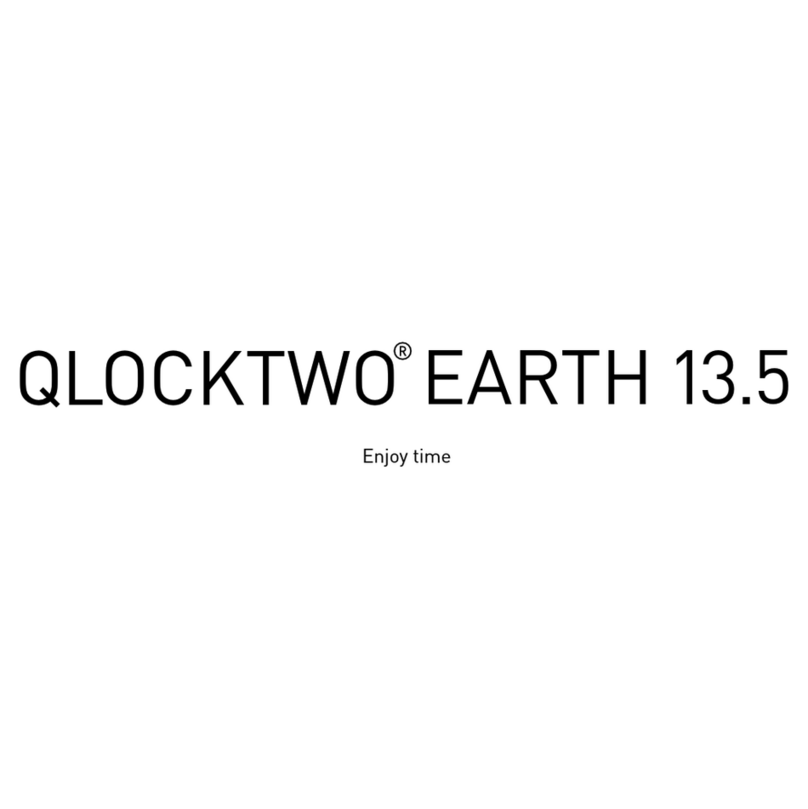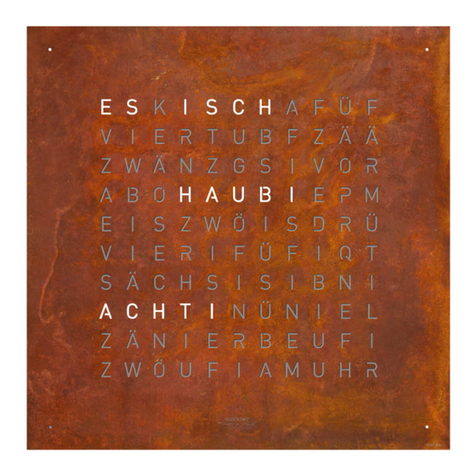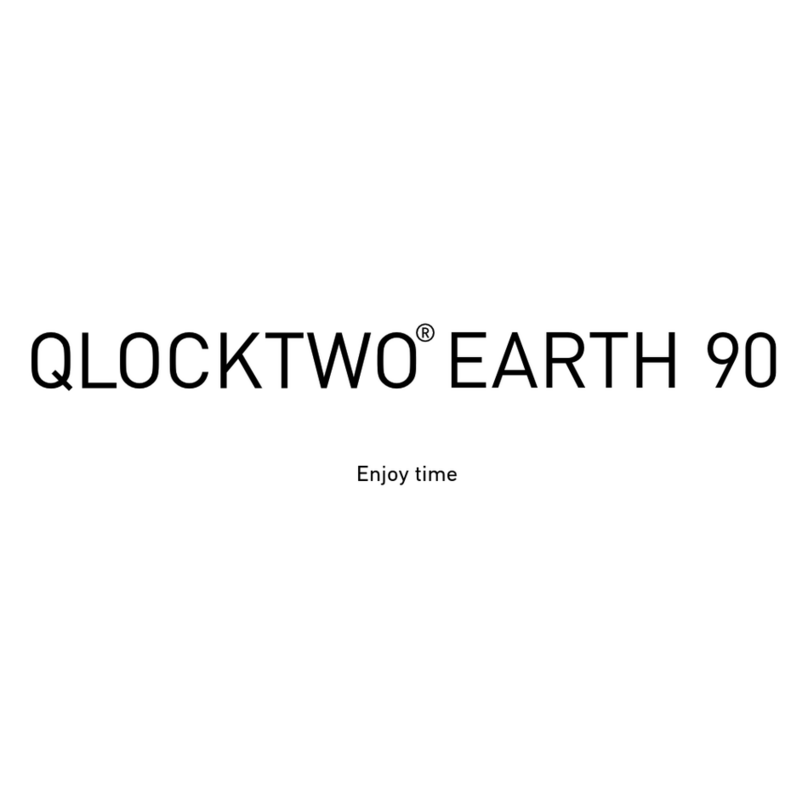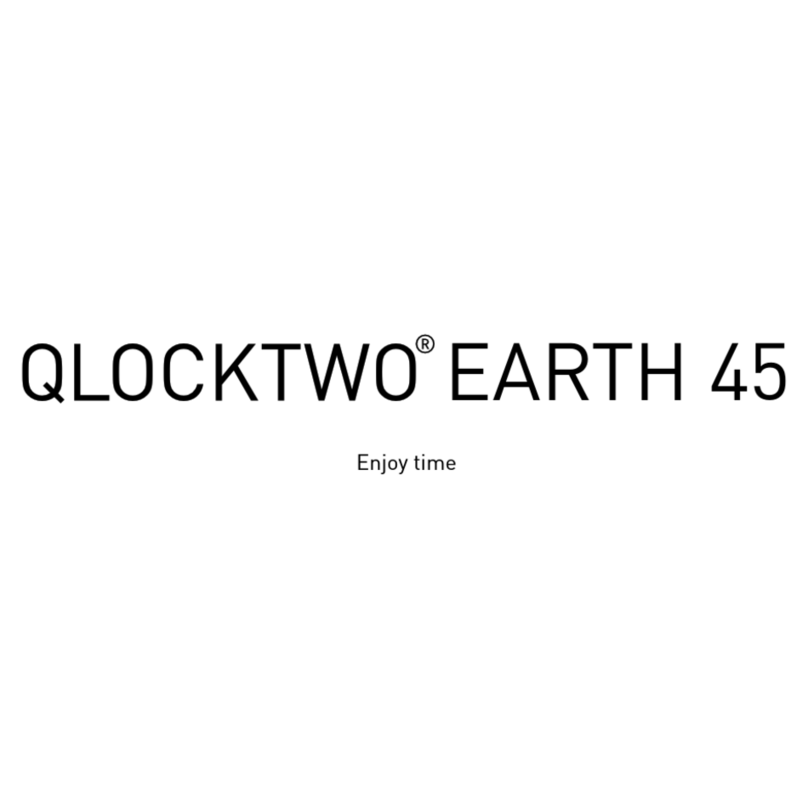1514
WARNING! This device is not intended to be used by persons (including children) with restricted
physical, sensory or mental abilities or lacking experience and/or knowledge, unless they are supervised
by a person responsible for their safety or have received instructions on how to use the device by that
person. Children should be supervised to ensure they do not play with QLOCKTWO LARGE.
WARNING! Children can choke on the packaging film and small parts. Keep the packaging film,
QLOCKTWO LARGE and all associated parts away from children.
WARNING! Make sure the load-bearing capacity of the intended wall is sufficient for the weight of
the QLOCKTWO LARGE.
WARNING! Selecting the right wall plug is vital in order to securely mount to the wall. The type of
wall plug required depends on the construction of the wall. Make sure the load-bearing capacity of the
intended wall and wall plugs is sufficient for the 20 kg weight of the QLOCKTWO LARGE.
WARNING! QLOCKTWO LARGE contains strong magnets. They can disrupt the operation of electronic
implants like cardiac pacemakers thereby putting people at risk. Do not keep QLOCKTWO LARGE in
close proximity of the implants (minimum distance 30 cm). Due to their magnetic effect they can also
pull your tools onto the front plate thus scratching or damaging your QLOCKTWO LARGE.
Safety, operation and connection
WARNING! When connecting QLOCKTWO LARGE to a power outlet in the wall there is a danger
of electric shock. Work on electrical systems and electrical equipment should only be carried out by
qualified electricians. Prior to installation ensure the power supply is isolated and check for voltage.
WARNING! Consider the technical specifications appropriate for the connection to avoid the risk of
causing a short circuit, fire or electric shock. QLOCKTWO LARGE should only be operated by connecting
it to an appropriate mains socket. Installing it in a different manner is not permissible and can cause
damage to the QLOCKTWO LARGE.
WARNING! Please use QLOCKTWO LARGE only with the original accessories it is supplied with.
WARNING! QLOCKTWO LARGE must only be installed and operated in dry, interior spaces. Do not
install QLOCKTWO LARGE in locations with high levels of humidity, e.g. in the bathroom.
WARNING! Never touch the plug or the cable with wet hands due to risk of electrical shock.
WARNING! Ensure that QLOCKTWO LARGE is positioned and mounted securely to prevent injury
and/or damage to surfaces or objects from a fall.
WARNING! QLOCKTWO LARGE should never be exposed to direct sunlight, very high or very low
temperatures, moisture or strong vibration. The safe operating temperature ranges between 15 °C and
30 °C.