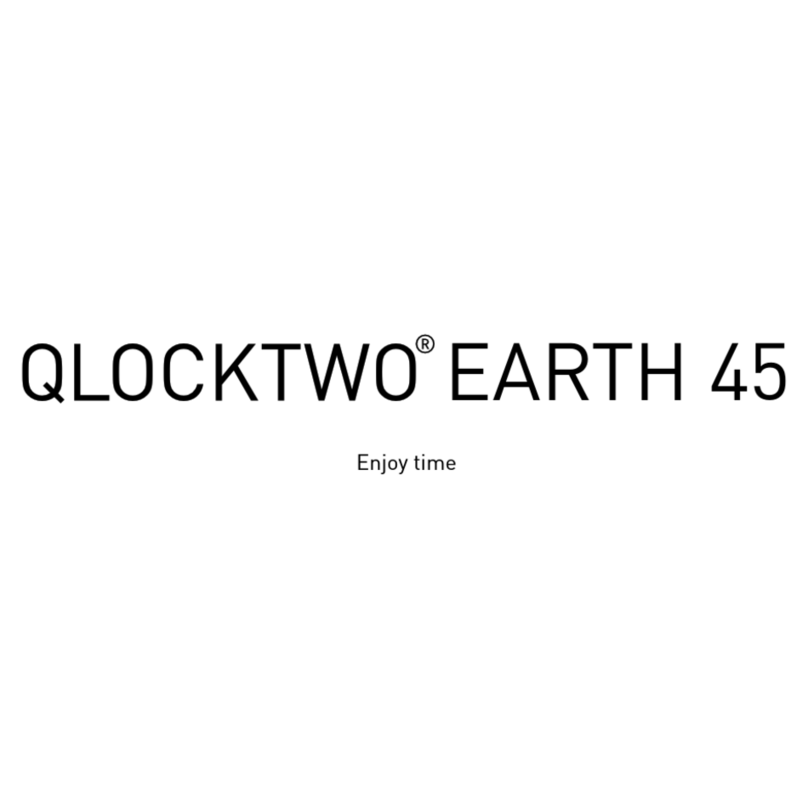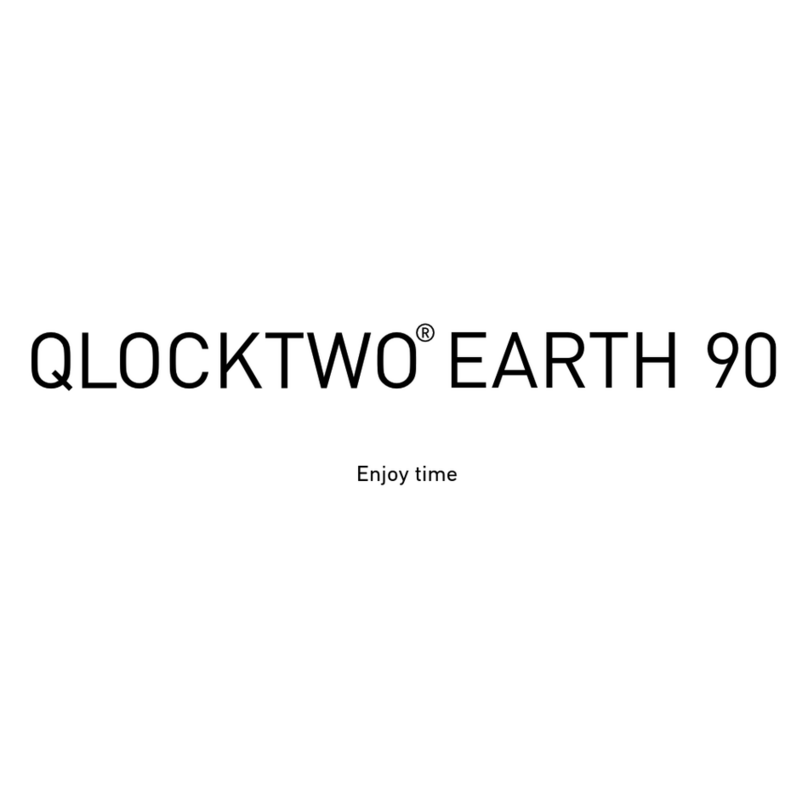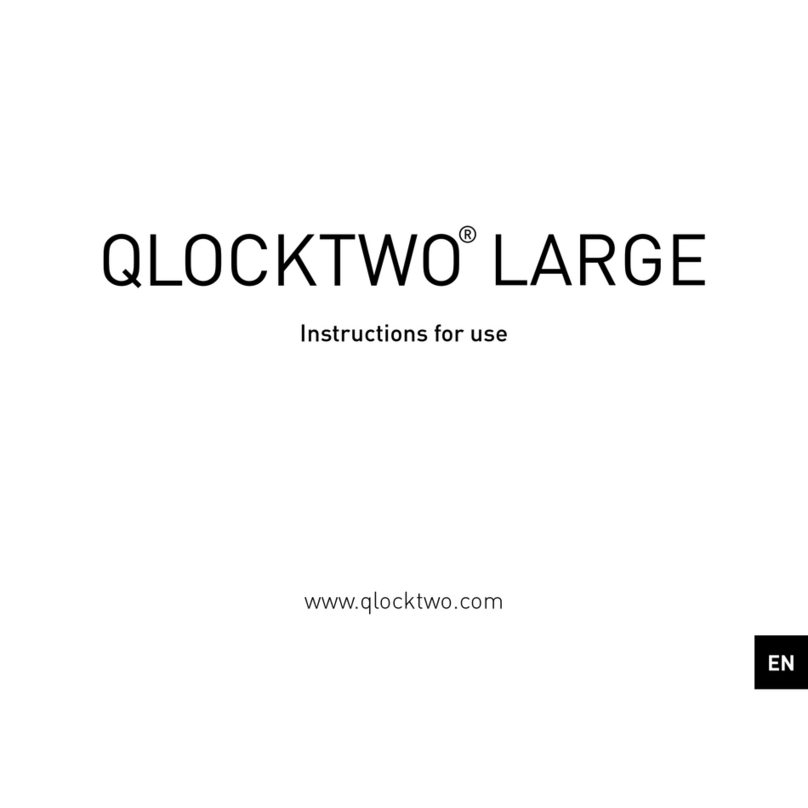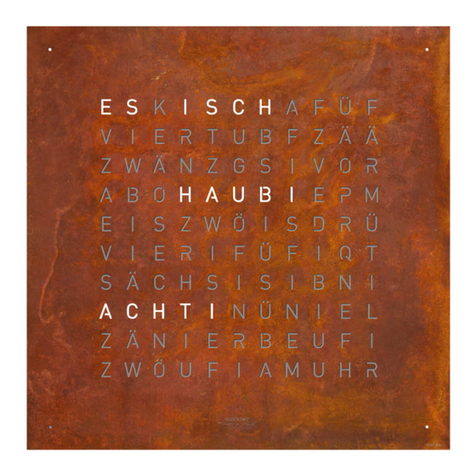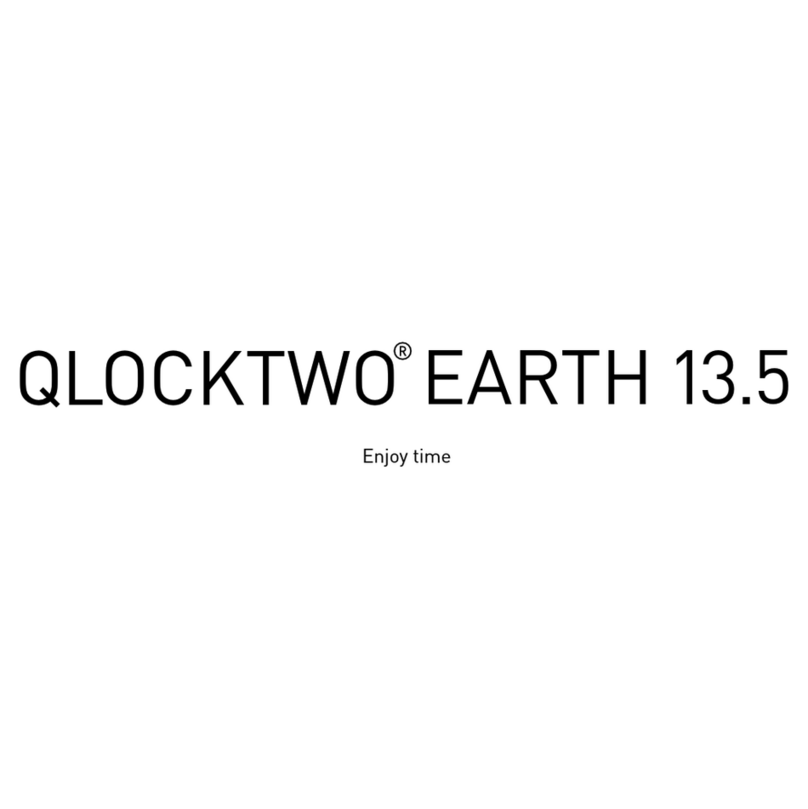5
4
Gebrauchsanleitung
Gebrauchsanleitung für eine sichere Anwendung und eine lange Nutzungs dauer
der QLOCKTWO 180 sorgfältig lesen und aufbewahren.
1. Sicherheitshinweise
1.1 Lieferumfang
Lieferumfang nach dem Auspacken prüfen, siehe Montage-Anleitung.
Bei fehlenden oder beschädigten Teilen an den Fachhändler wenden.
1.2 Transport und Lagerung
ACHTUNG Zur Vermeidung von Sachschäden beachten:
■Originalverpackung verwenden.
■Stöße, Erschütterungen und Vibrationen beim Transport vermeiden.
■Transport mit mind. 4 Personen durchführen. QLOCKTWO 180 wiegt ca. 295 kg inkl. Transportkiste.
■In trockenen Räumen bei Raumtemperatur und geringer Luftfeuchtigkeit lagern.
1.3 Montageort
ACHTUNG Zur Vermeidung von Sachschäden beachten:
■Nicht in Räumen mit hoher Luftfeuchtigkeit installieren.
■Außer Reichweite von Kindern und Tieren installieren.
■Nicht direkt auf oder neben Festplatten, Computern, Mobiltelefonen, Kreditkarten oder anderen elektronischen
Bauteilen, die auf Magnete empfi ndlich reagieren, installieren.
■QLOCKTWO 180 so installieren, dass diese bei unbeabsichtigten Stößen oder Ziehen (an den Leitungen) nicht
herunterfallen kann.
■Direkte Wärmestrahlung vermeiden, z. B. durch Heizkörper.
■Direktes Sonnenlicht vermeiden.
1.4 Reinigung
ACHTUNG Poliertücher oder Lösungsmittel (z. B. Terpentin, Benzol) oder alkoholhaltige Reinigungsmittel
(z. B. Spiritus) können Beschädigungen der Oberfl ächen verursachen.
Frontcover Edelstahl beschichtet (BLACK-, WHITE-, RED-, GREY PEPPER, HAZELNUT):
Verschmutzungen mit einem weichen Lappen und Wasser mit etwas Geschirrspülmittel entfernen.
Gebrauchsanleitung vor der Montage und Verwendung sorgfältig lesen,
um Personen- und Sachschäden auszuschließen.
Frontcover GOLD, RUST:
Oberfl ächen mit einem weichen, trockenen und staubfreien Baumwolltuch oder mit einem weichen Haarpinsel ohne
Druck vorsichtig abstauben.
1.5 Wartung und Reparatur
QLOCKTWO 180 niemals versuchen selbst zu reparieren oder zu zerlegen. Wartungs- und Reparatur arbeiten beim
Fachhändler oder Hersteller durchführen lassen. Kontaktdaten, siehe letzte Seite der Gebrauchsanleitung.
1.6 Gewährleistung
Die Gewährleistungszeit beträgt zwei Jahre. QLOCKTWO 180 ausschließlich mit originalem Zubehör verwenden.
Werden die Hinweise in dieser Gebrauchsanleitung nicht beachtet oder QLOCKTWO 180 wird verändert, geöffnet oder
umgebaut, besteht kein Gewährleistungsanspruch.
1.7 Entsorgung
ACHTUNG Eine unsachgemäße Entsorgung belastet die Umwelt.
2. Montage und Anschlüsse
2.1 Sicherheit bei der Montage
Edelstahl: Edelstahlteile als Metallschrott der Wiederverwertung zuführen.
Edelstahl ist ein wertvoller Rohstoff, der eingeschmolzen und erneut verwendet werden kann.
Elektrogeräte: Elektrogeräte dürfen nicht in den Hausmüll gegeben werden.
Regionale Entsorgungsvorschriften beachten. Der Händler ist zur Rücknahme verpfl ichtet.
WARNUNG
Schwere bis tödliche Verletzungen durch Elektrizität
■Nicht an elektrischen Leitungen ziehen, nur an den Steckern.
■Leitungen so verlegen, dass diese nicht geknickt oder eingeklemmt werden können und sich nicht im
Durchgangsbereich befi nden.
■Vor dem Anschluss an die Stromversorgung alle Leitungen auf sichtbare Schäden prüfen.
QLOCKTWO 180 bei Beschädigungen nicht montieren oder anschließen.
■Elektrische Anschlüsse nur von Elektrofachkräften durchführen lassen.
■Vor Beginn der Wandmontage Stromversorgung abschalten und die Spannungsfreiheit prüfen.
■Zulässige elektrische Daten der Stromversorgung beachten, siehe Kap. 4 „Technische Daten".
■Leitungen und Stecker nicht mit feuchten Händen berühren.
DE
EN