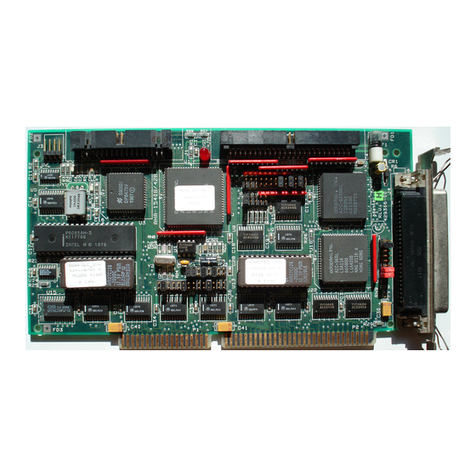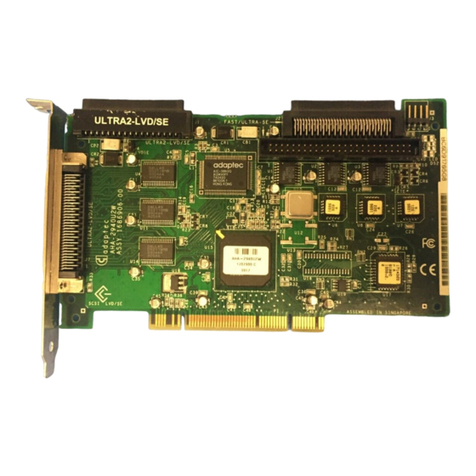Qlogic 4010 User manual
Other Qlogic Host Adapter manuals

Qlogic
Qlogic QLE4060C User manual

Qlogic
Qlogic SANblade QLA4050 User manual
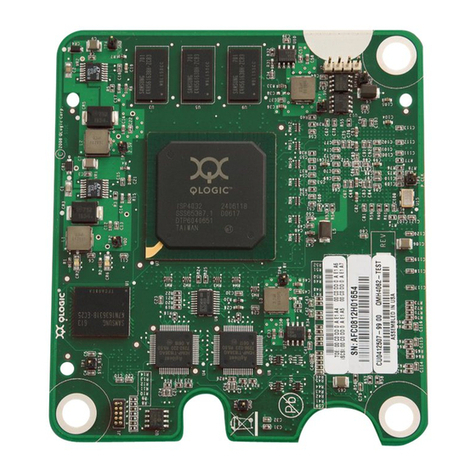
Qlogic
Qlogic SANsurfer iSCSI HBA CLI User manual

Qlogic
Qlogic SANblade QLA2340 User manual

Qlogic
Qlogic SANblade QLA2300 User manual

Qlogic
Qlogic SANblade QCP2340 User manual

Qlogic
Qlogic FIBRE CHANNEL HBA User manual
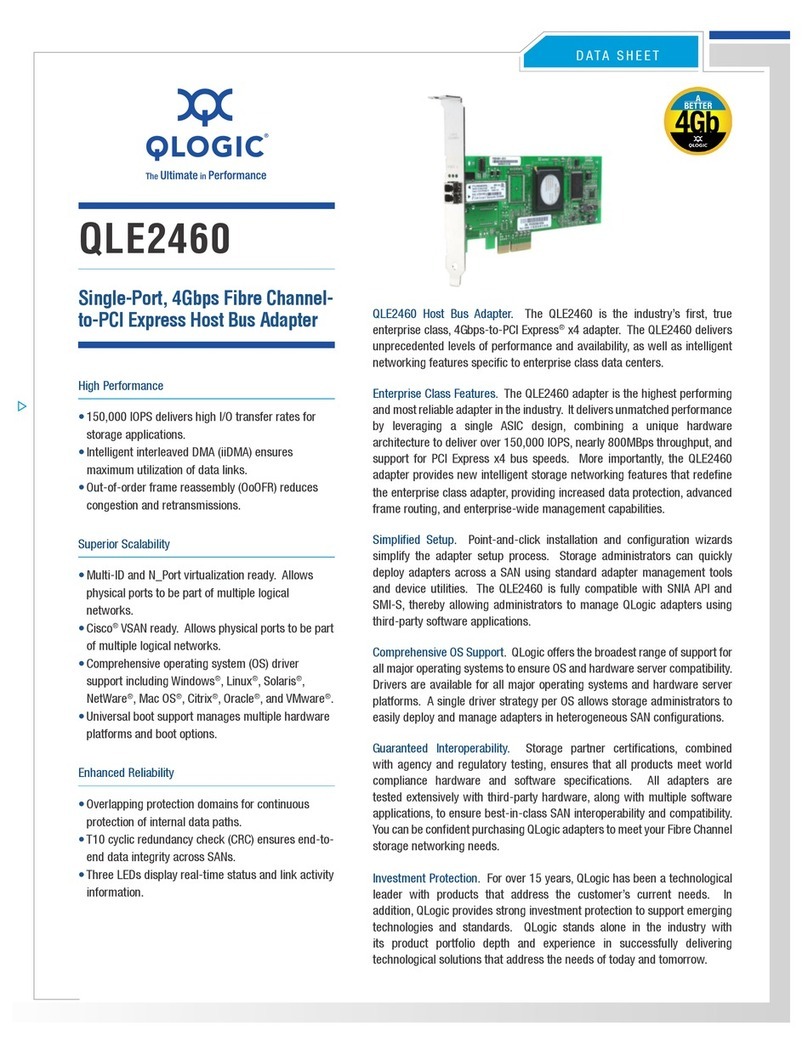
Qlogic
Qlogic QLE2460 User manual

Qlogic
Qlogic SANblade QLA2310F User manual

Qlogic
Qlogic SANblade QLA2342 User manual

Qlogic
Qlogic QLA4010 User manual
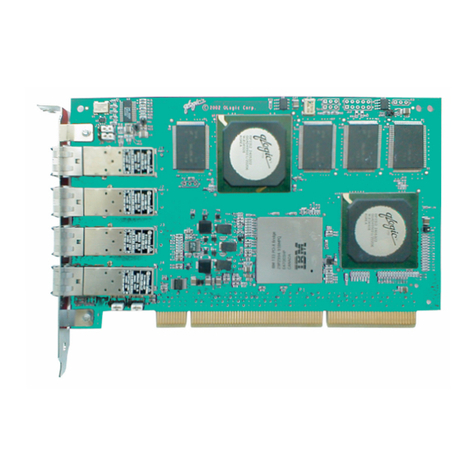
Qlogic
Qlogic SANblade QLA2344 User manual
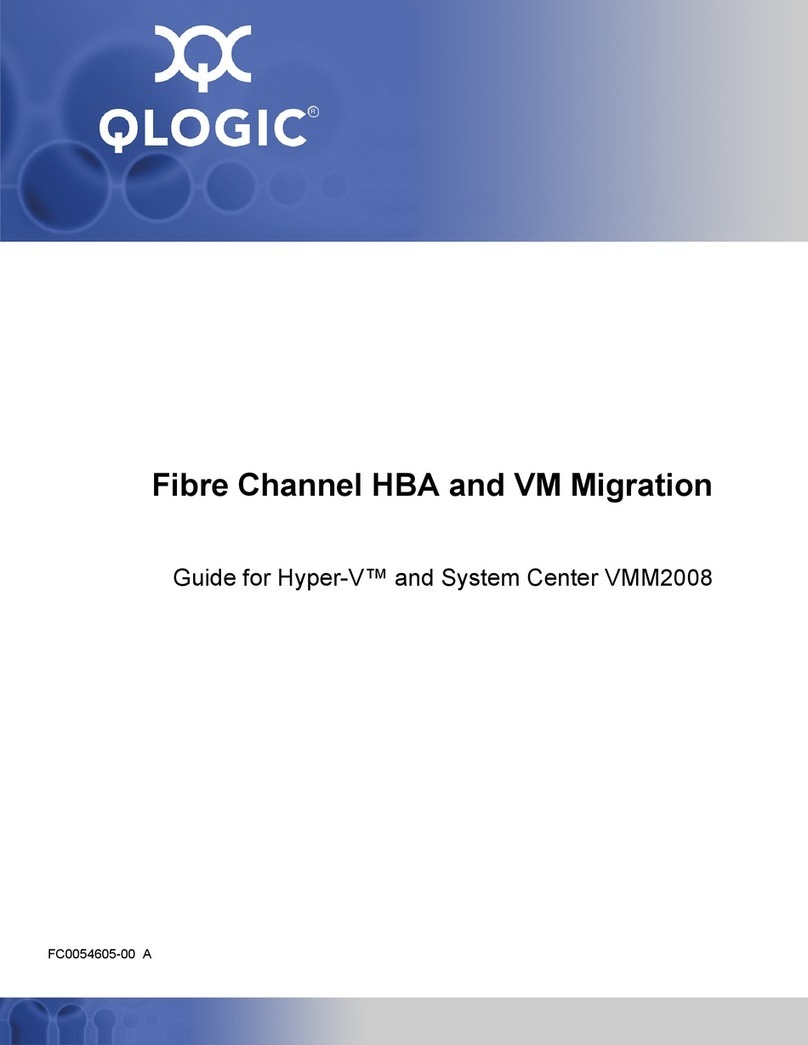
Qlogic
Qlogic Fibre Channel HBA and VM User manual

Qlogic
Qlogic SANblade User manual

Qlogic
Qlogic SANblade QLA 2462 User manual
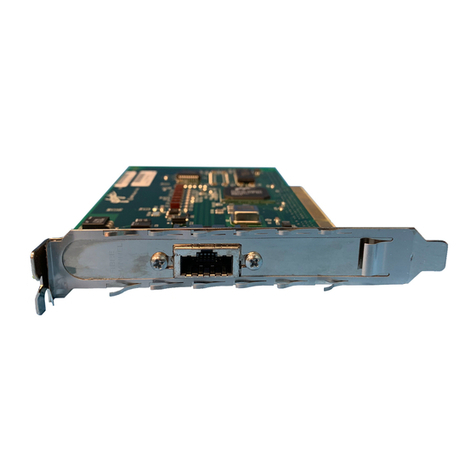
Qlogic
Qlogic QLA2000 Manual

Qlogic
Qlogic SANblade QLA2344 User manual

Qlogic
Qlogic QLA 2310FL User manual
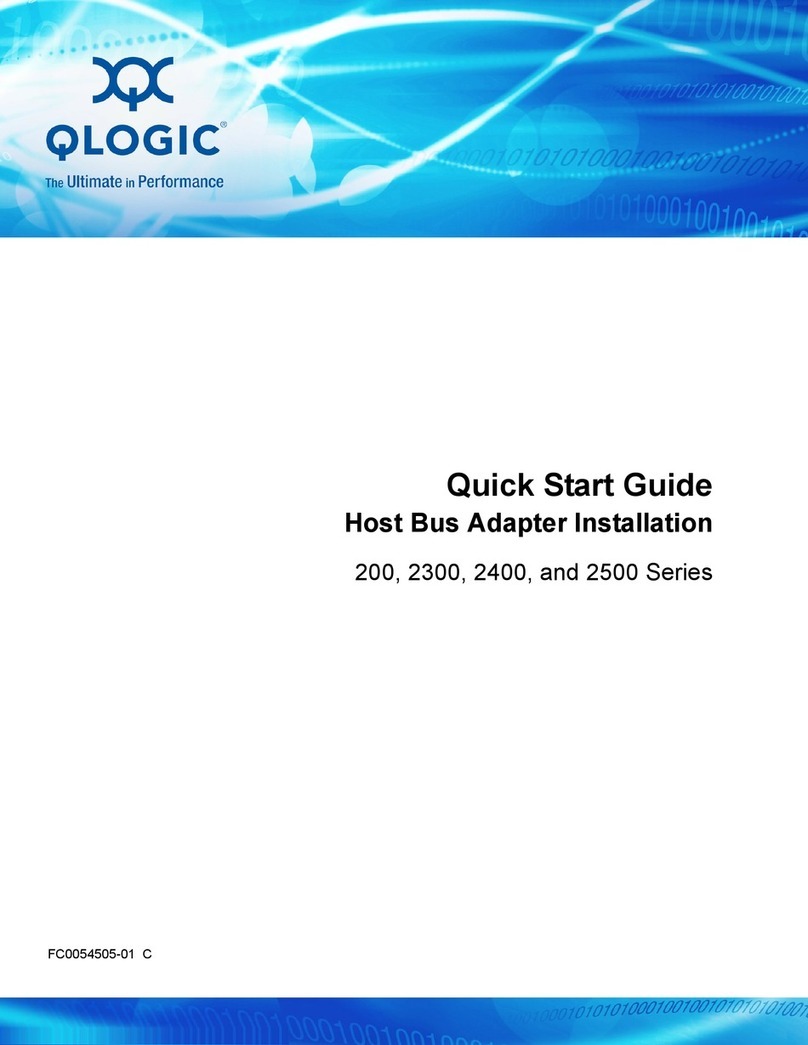
Qlogic
Qlogic 200 Series User manual
Popular Host Adapter manuals by other brands
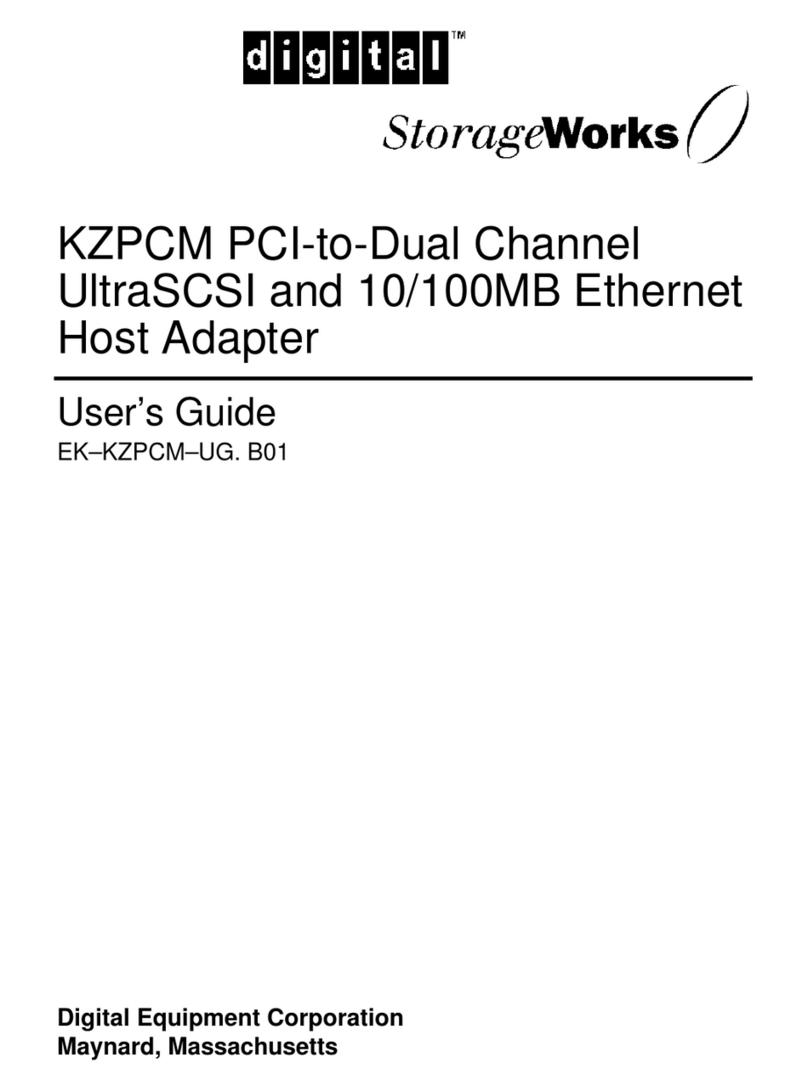
Digital Equipment
Digital Equipment StorageWorks EK-KZPCM-UG user guide

ATTO Technology
ATTO Technology ExpressPCI UL4S Technical specifications
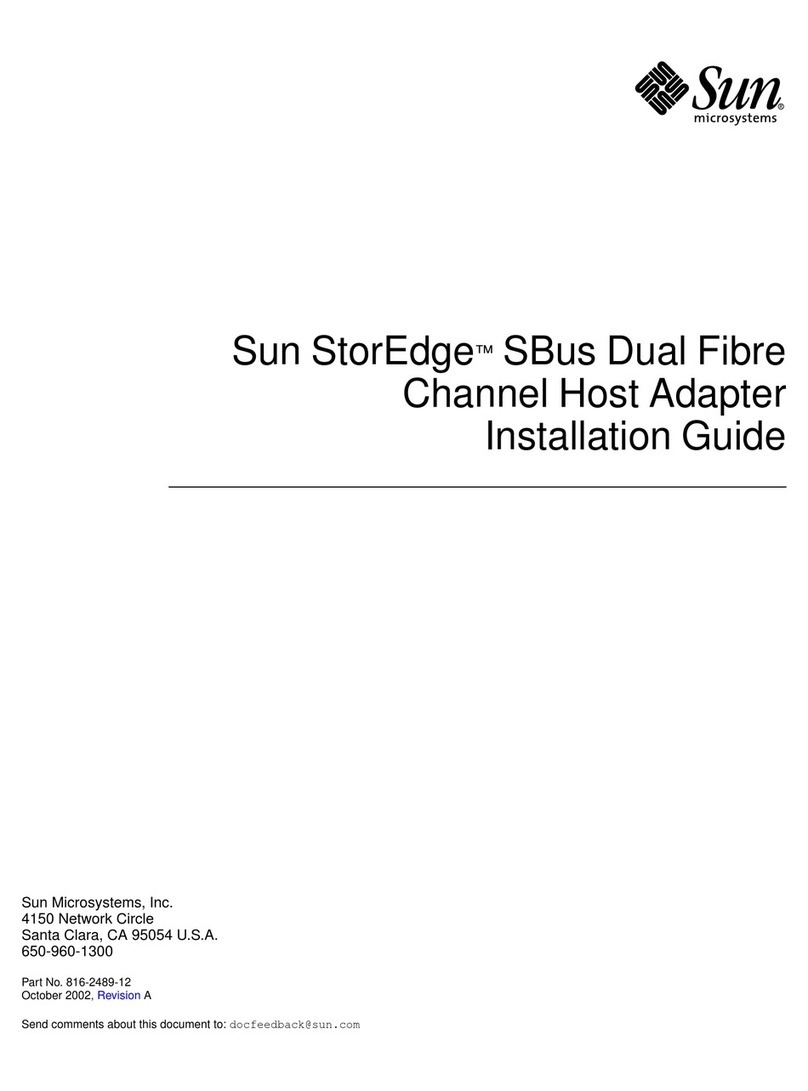
Sun Microsystems
Sun Microsystems Sun StorEdge installation guide
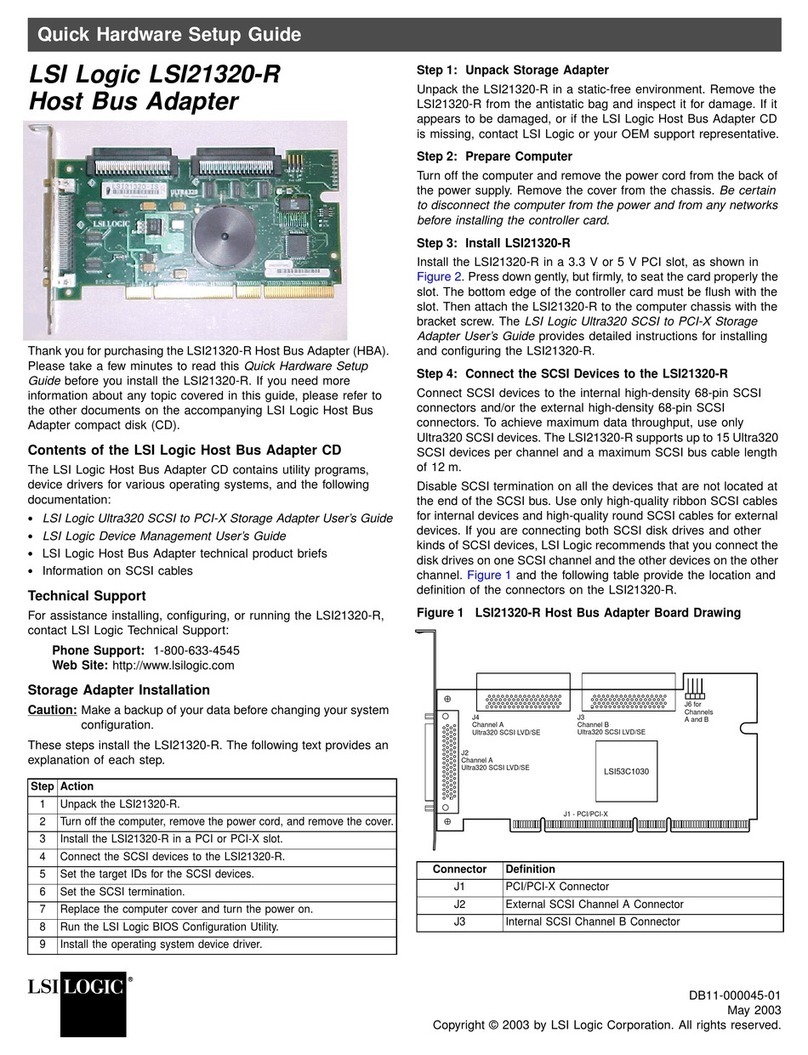
LSI
LSI LSI21320-R Quick Hardware Setup Guide
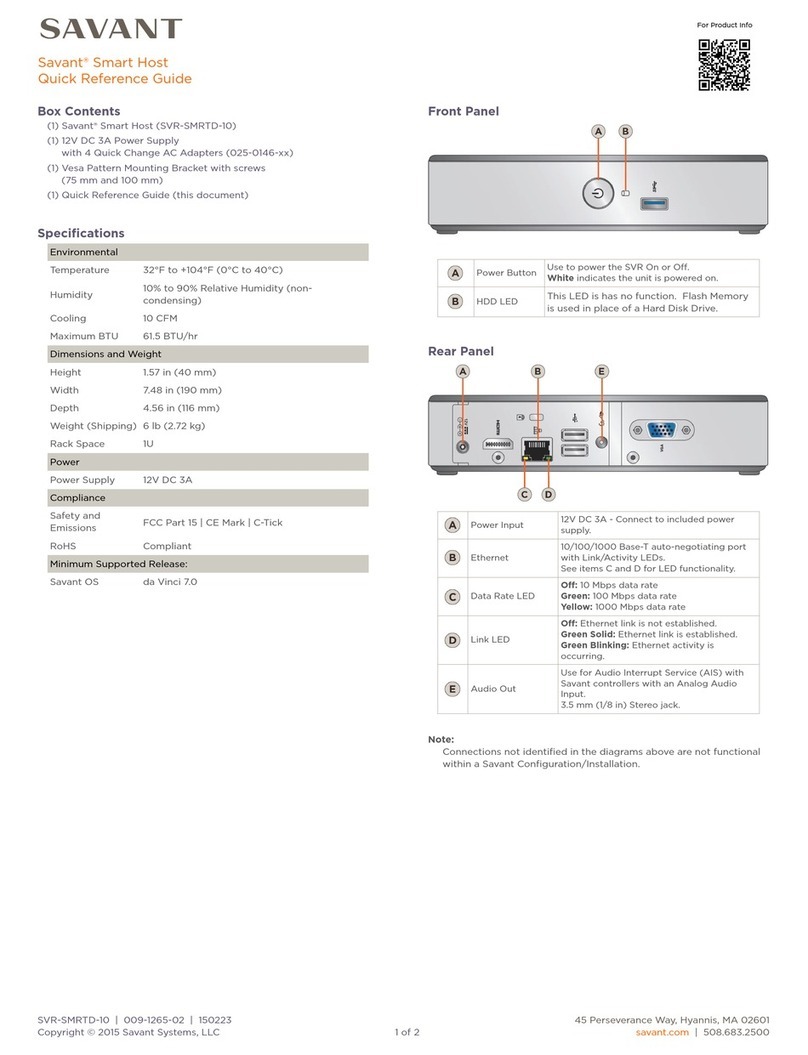
Savant
Savant SVR-SMRTD-10 Quick reference guide

Sonnet
Sonnet Tempo Ultra ATA66 installation manual

Digital Equipment
Digital Equipment KZPBA-CA user guide

HP
HP FCA2214DC PCI-X installation guide
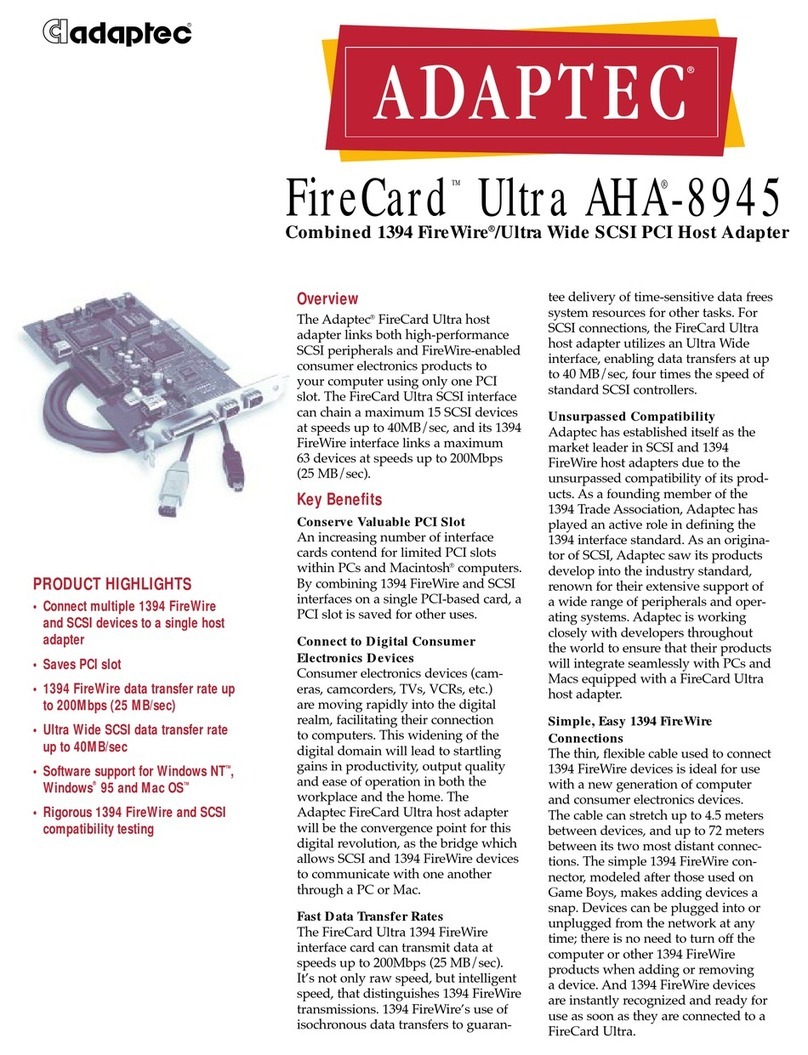
Adaptec
Adaptec AHA-8945 Specifications
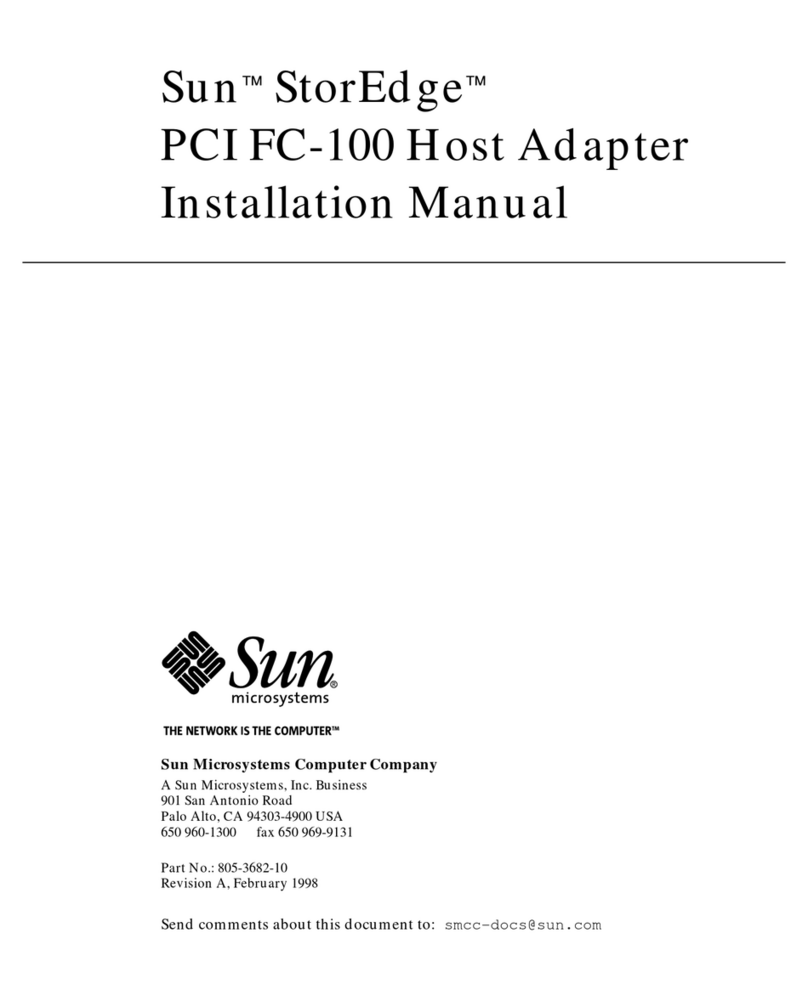
Sun Microsystems
Sun Microsystems Sun StorEdge PCI FC-100 installation manual
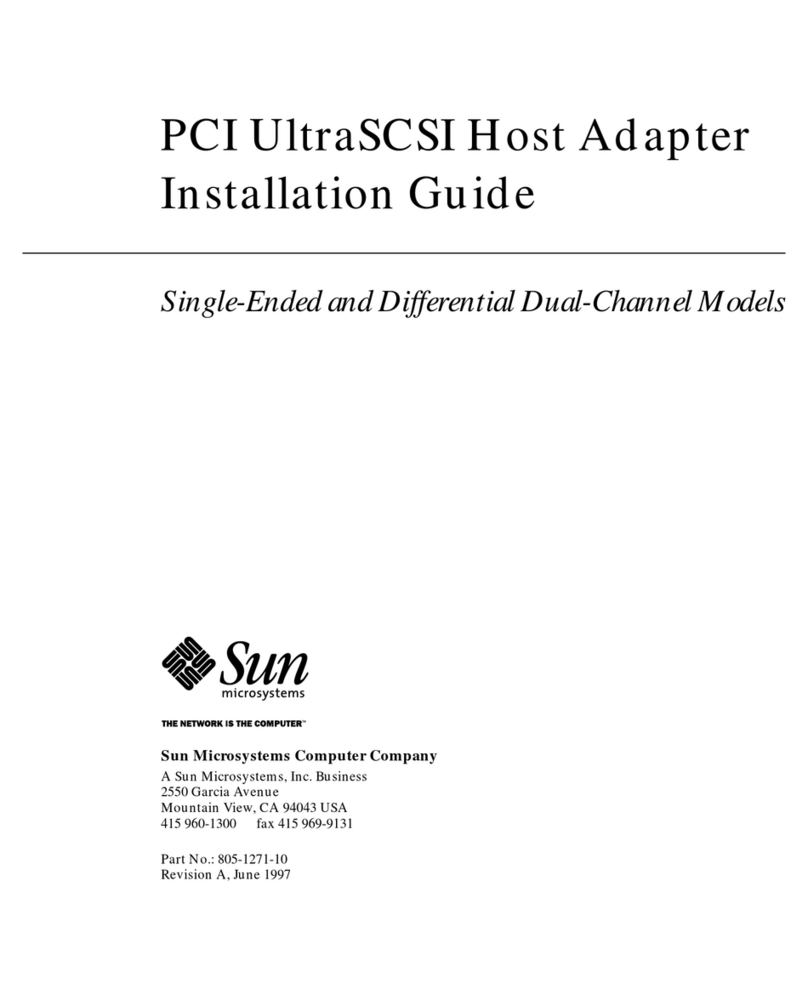
Sun Microsystems
Sun Microsystems Single-Ended installation guide

ATTO Technology
ATTO Technology UL3D Installation and operation manual