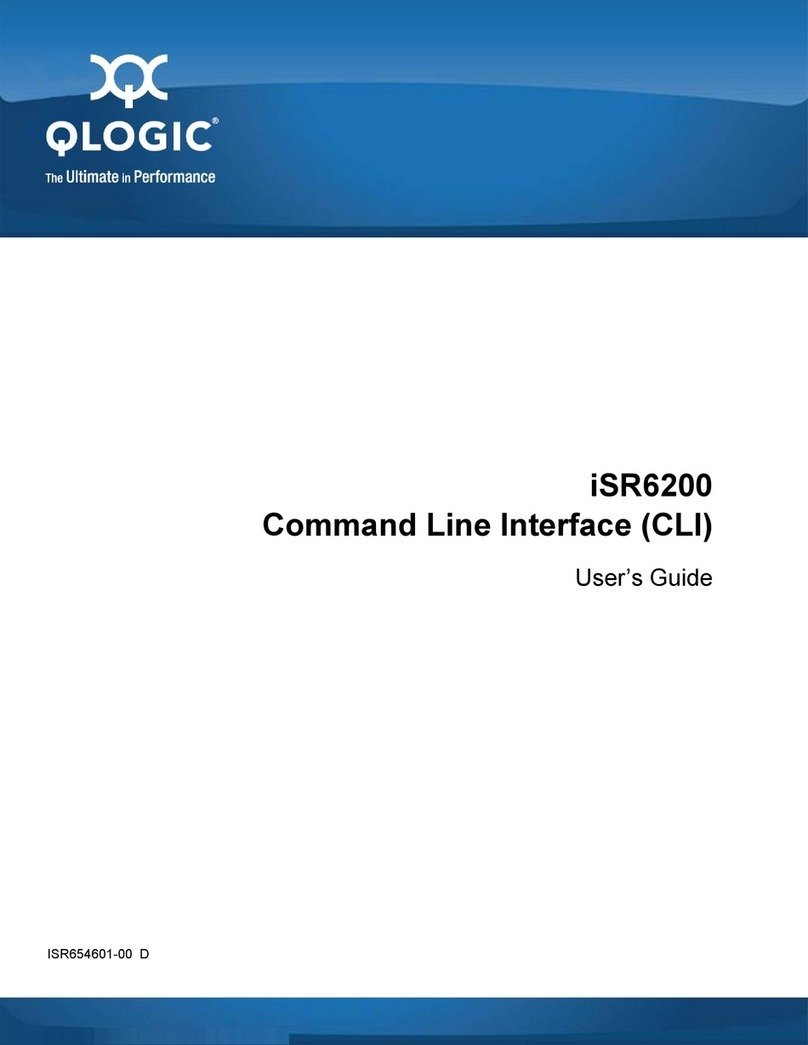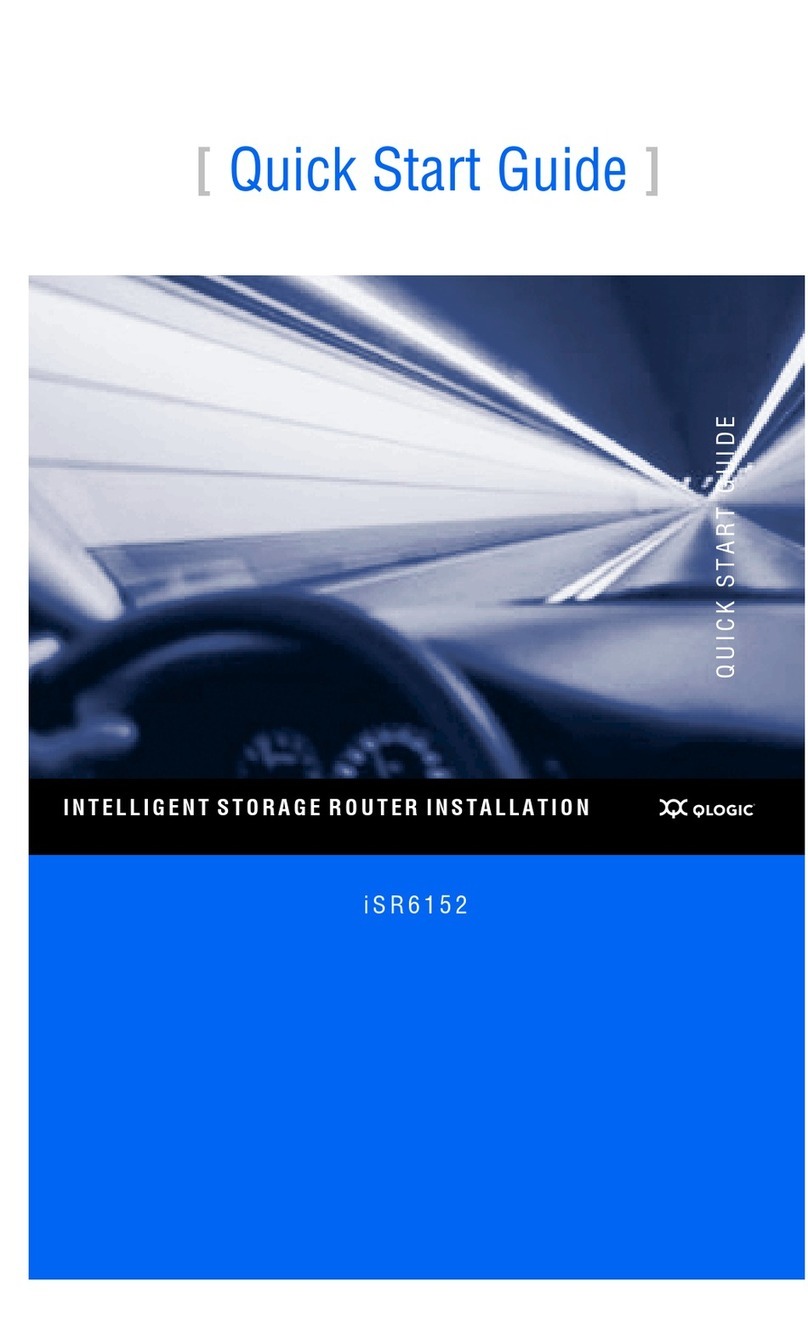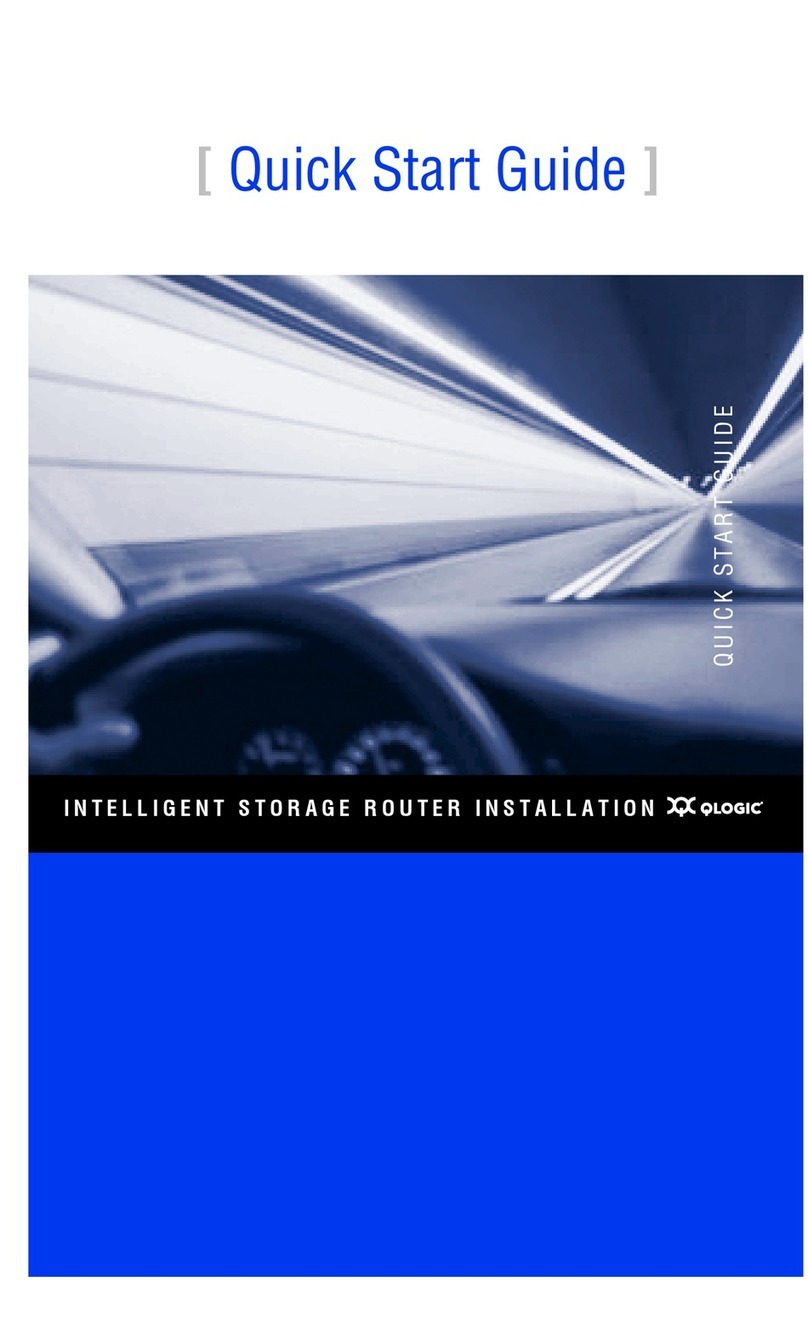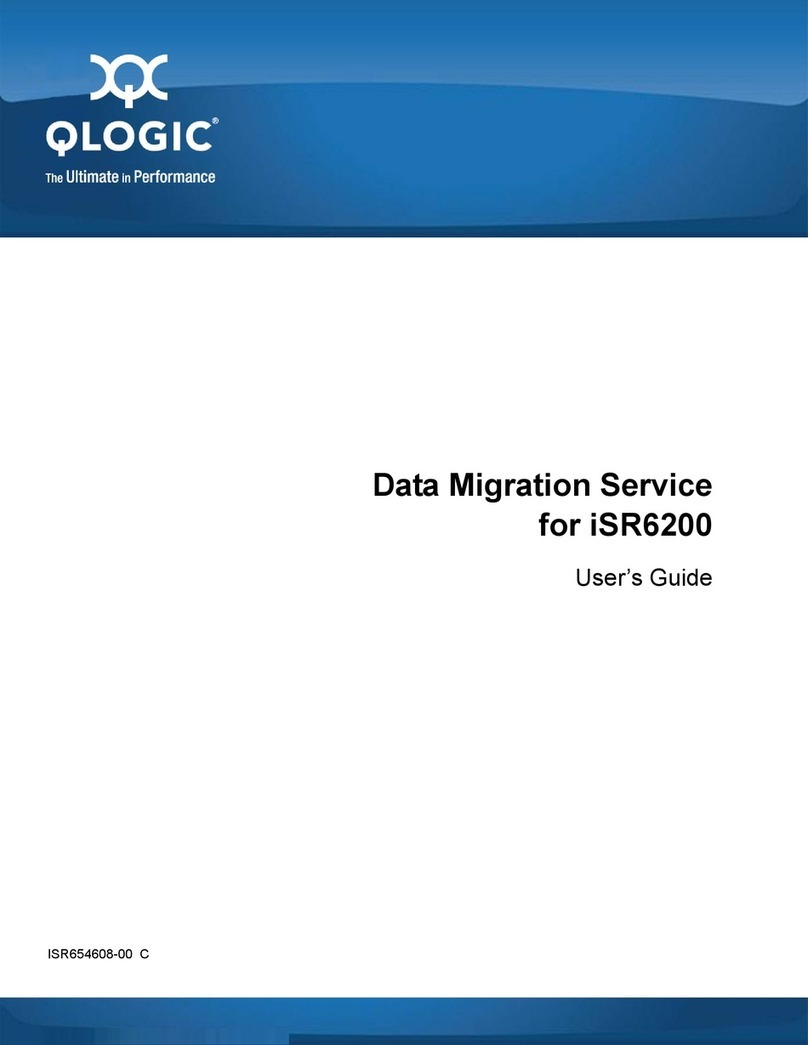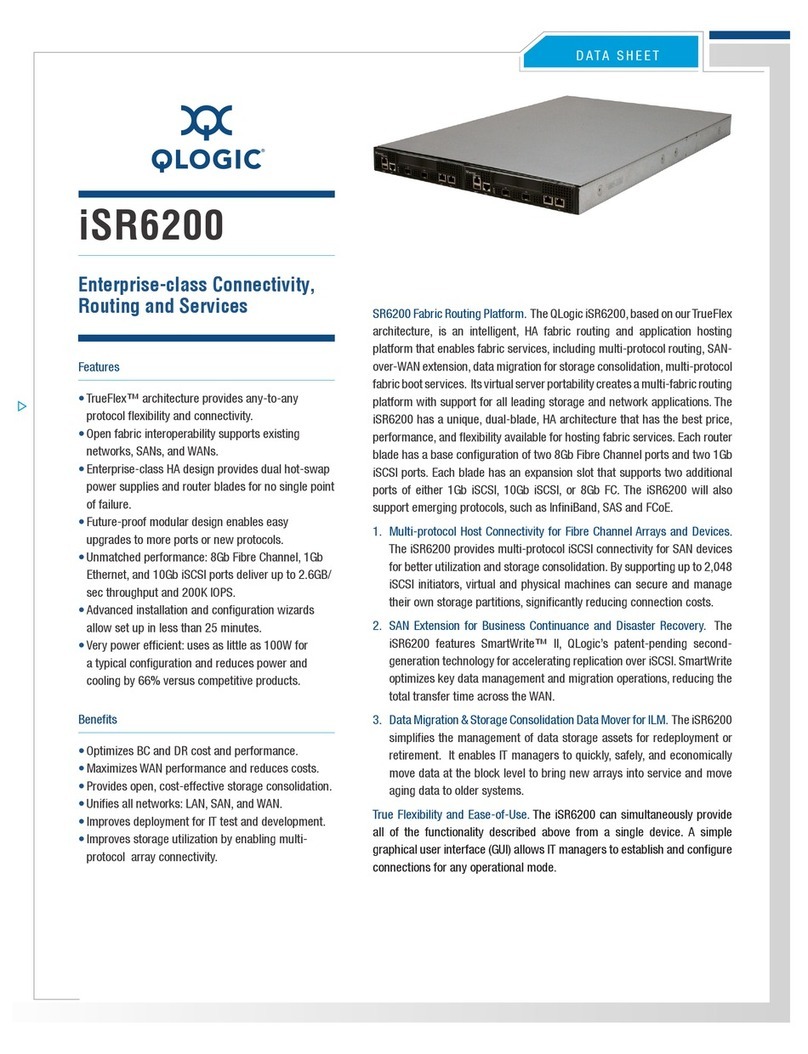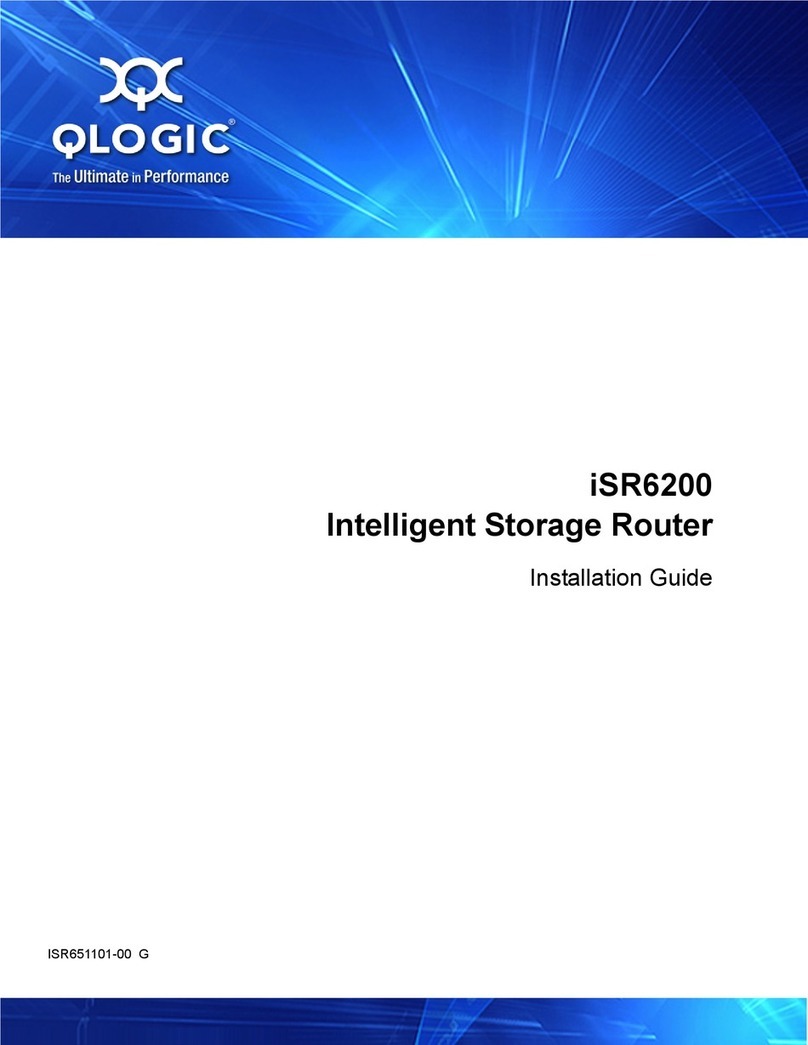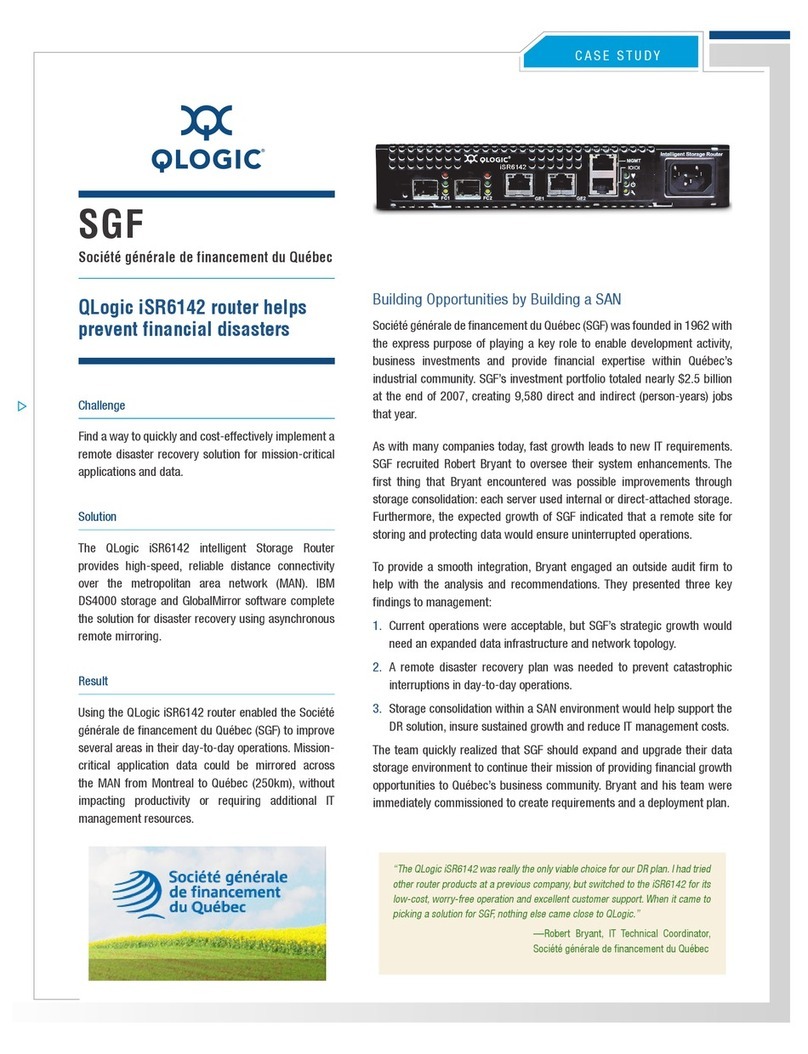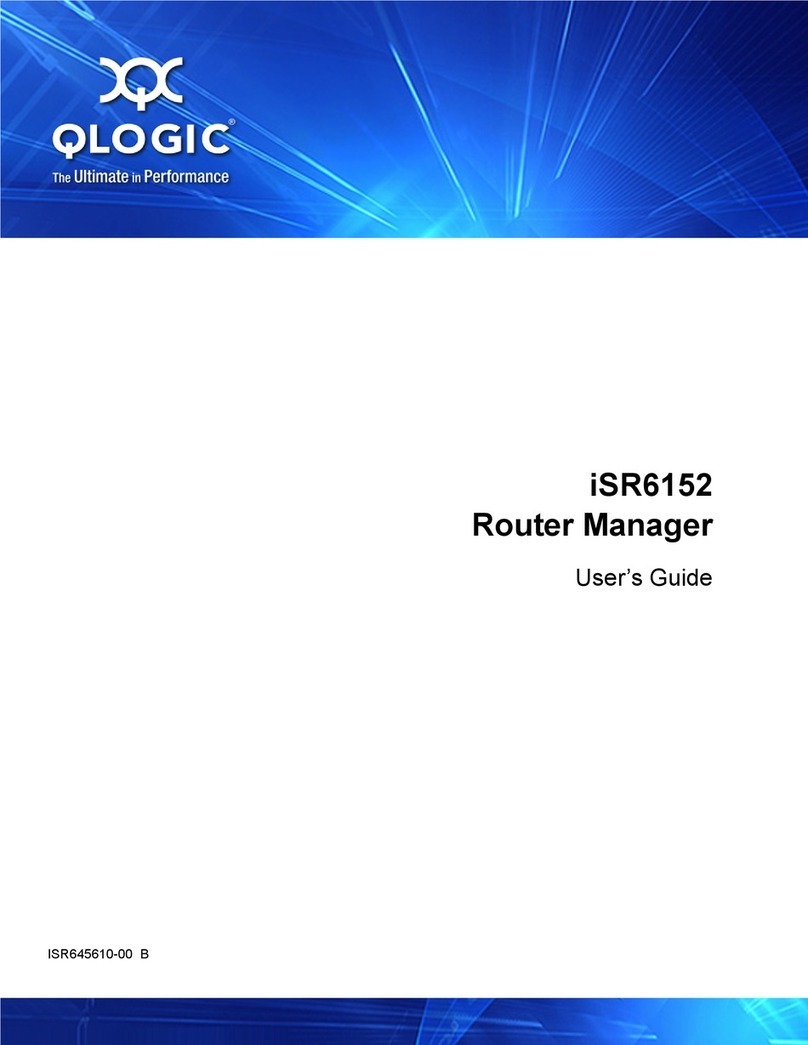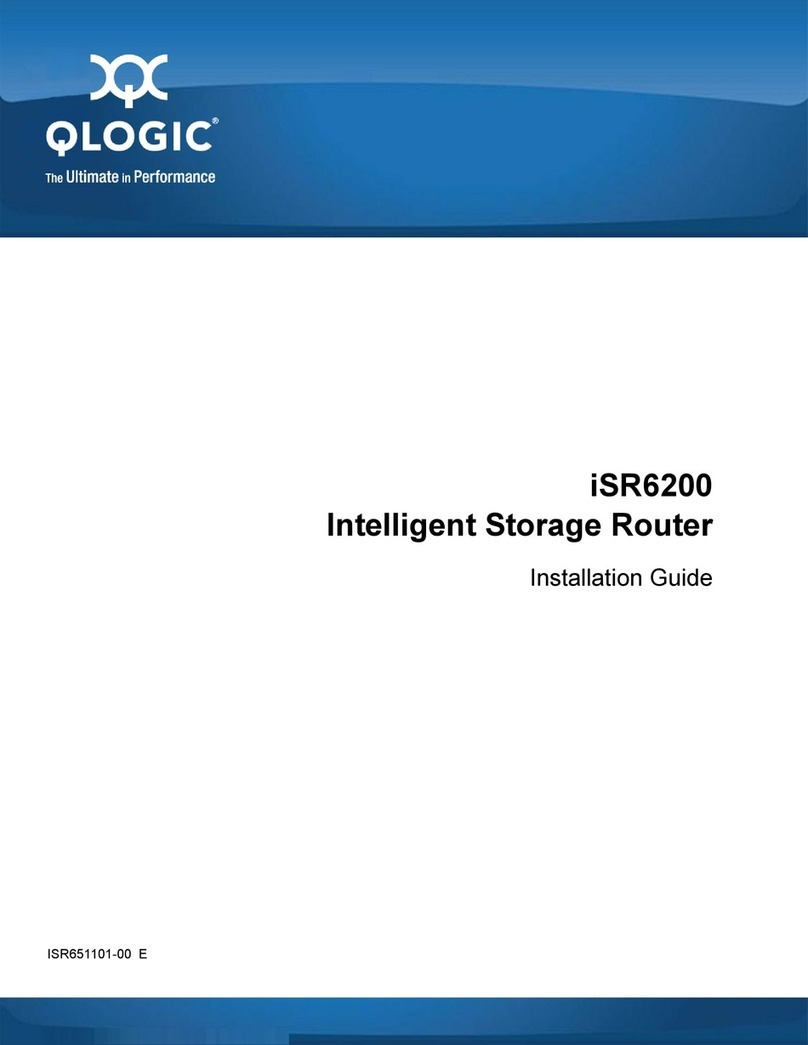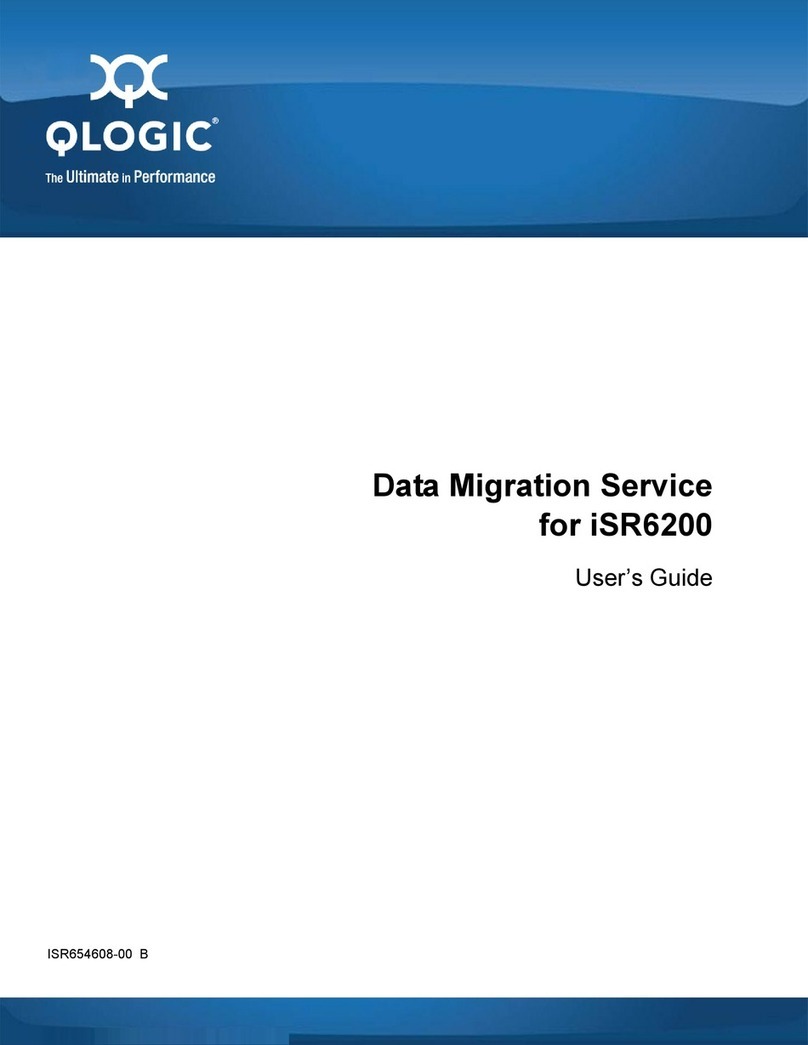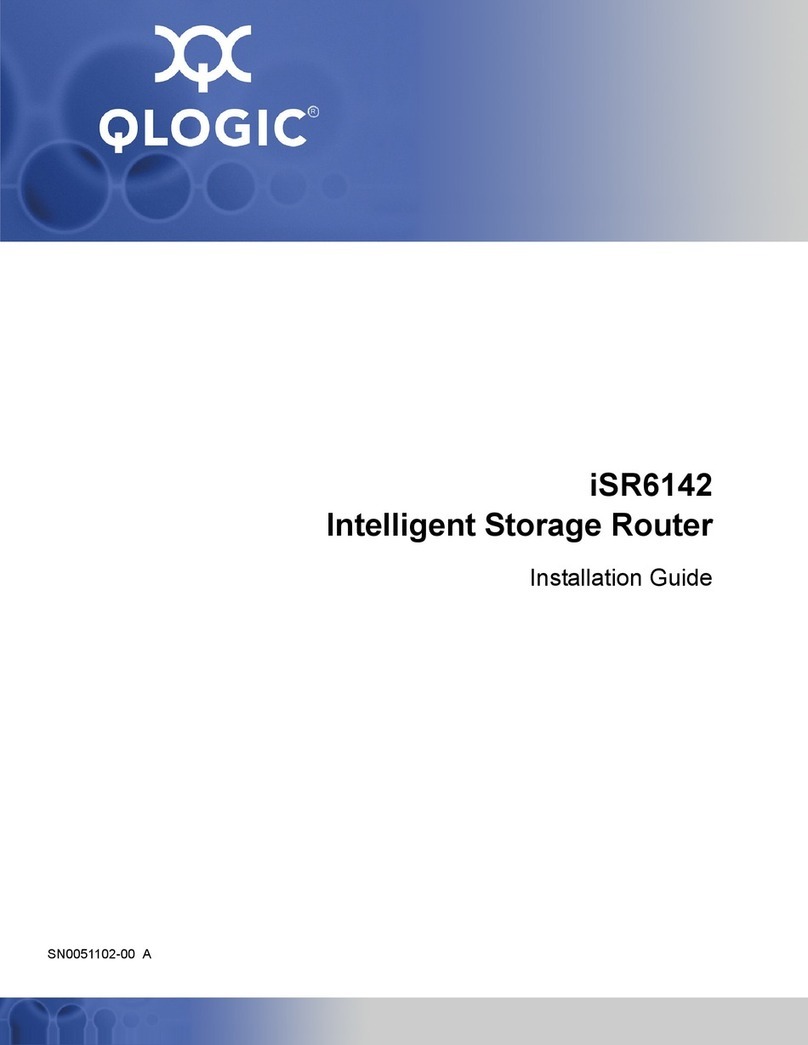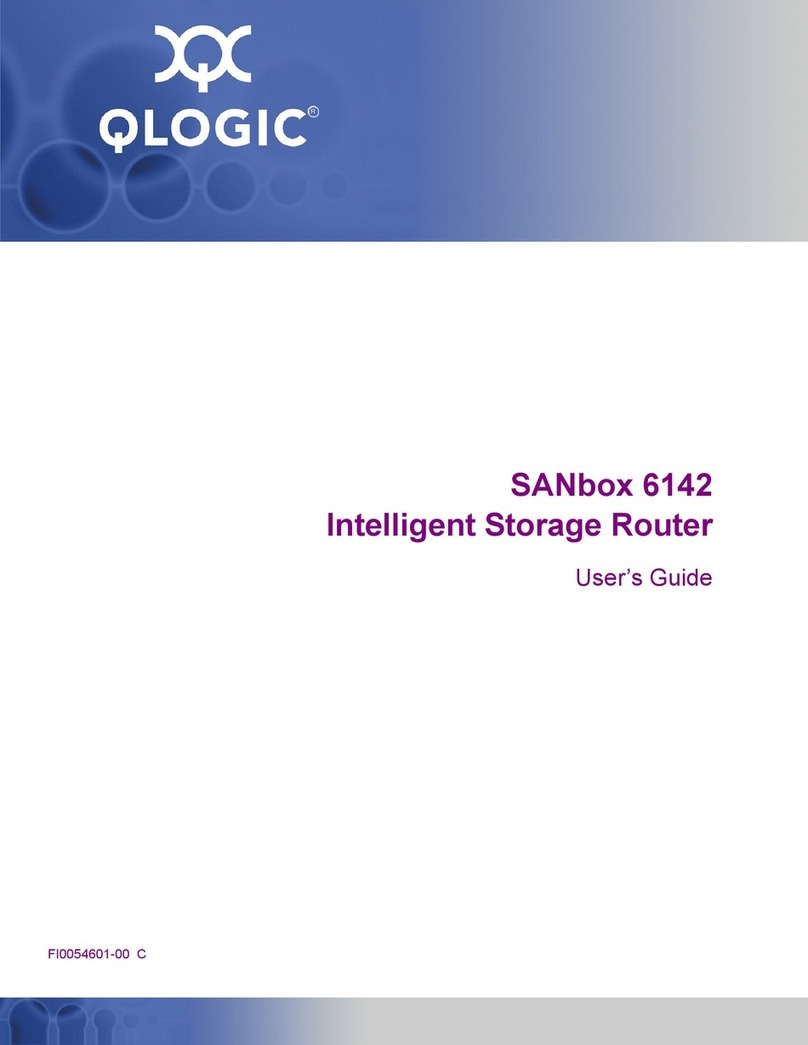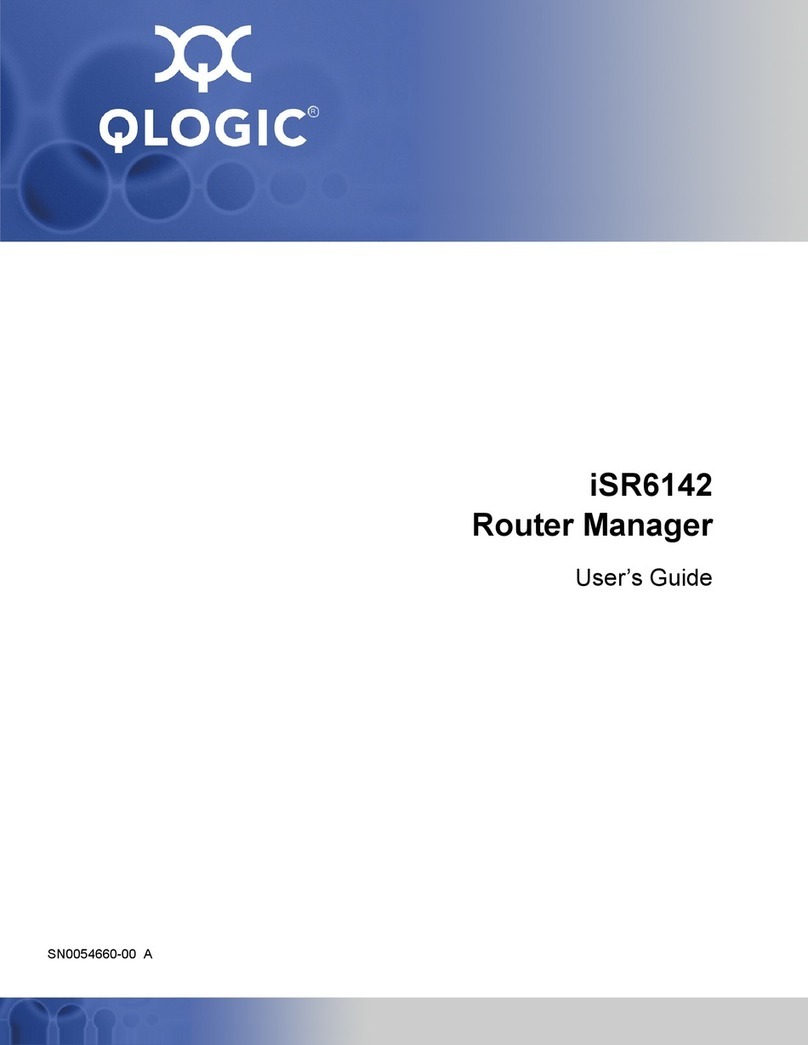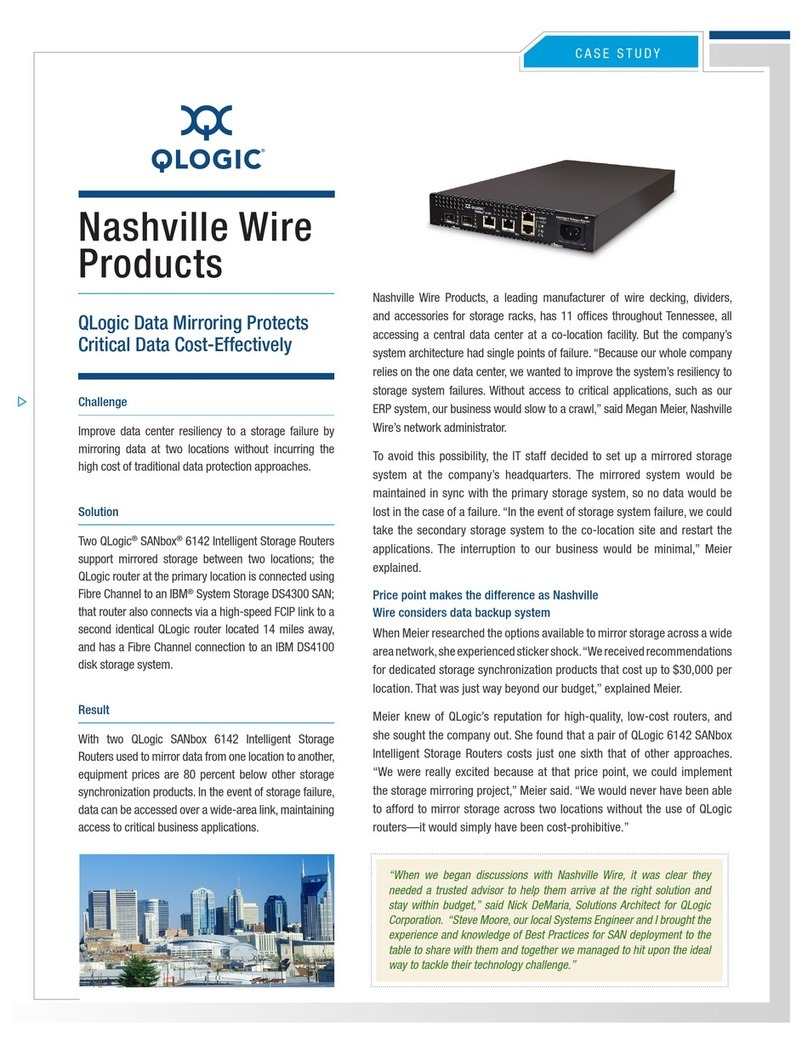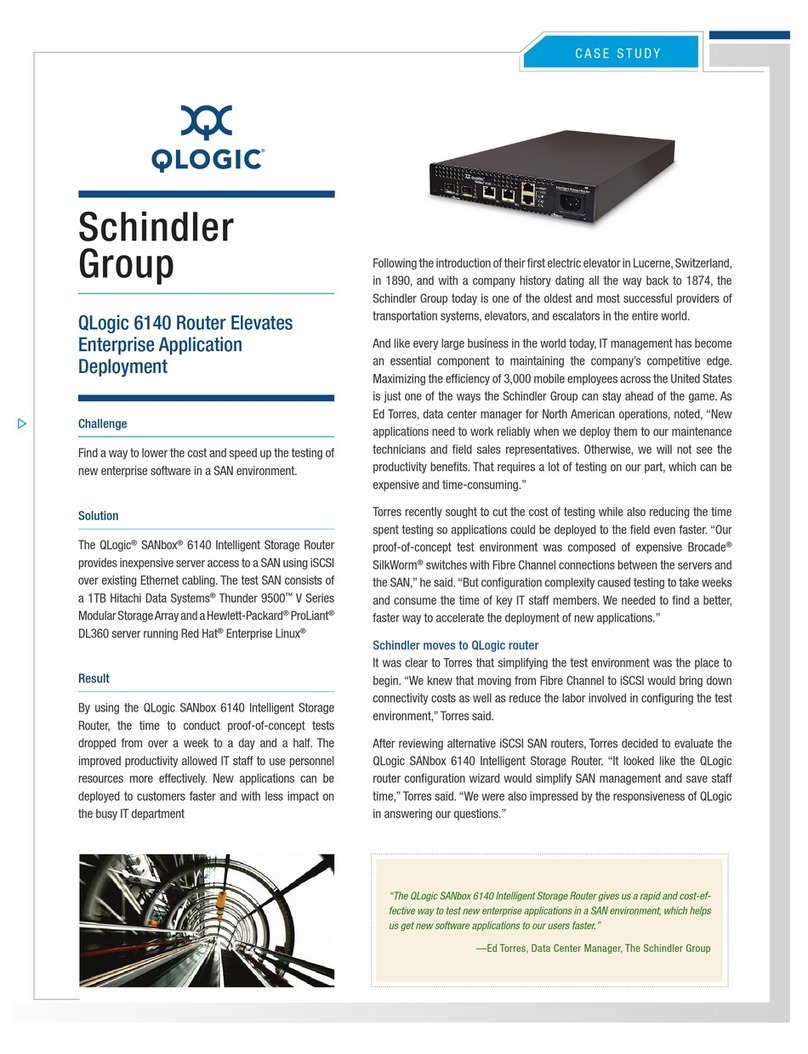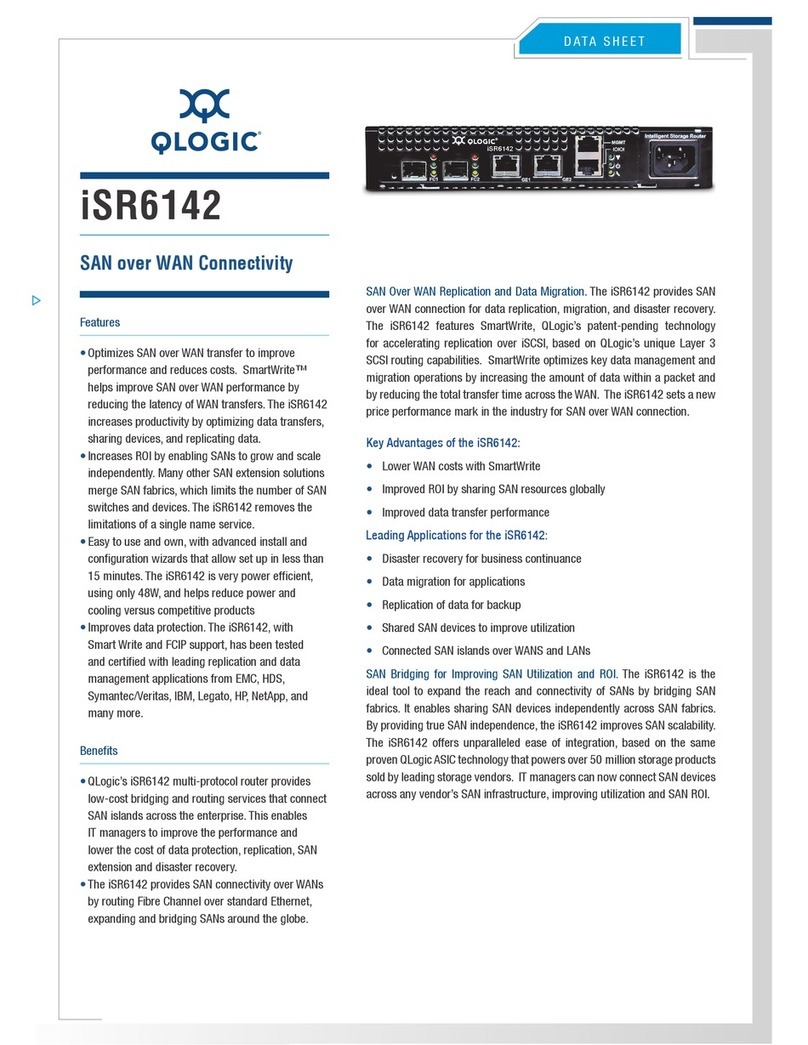DATA SHEET
iSR6140 Universal SAN Connectivity
SN0058074-00 A 2
Corporate Headquarters QLogic Corporation 26650 Aliso Viejo Parkway Aliso Viejo, CA 92656 949.389.6000 www.qlogic.com
Europe Headquarters QLogic (UK) LTD. Quatro House Lyon Way, Frimley Camberley Surrey, GU16 7ER UK +44 (0) 1276 804 670
© 2008 QLogic Corporation. Specifications are subject to change without notice.All rights reserved worldwide. QLogic and the QLogic logo are registered trademarks of QLogic Corporation. All other brand and product names are trademarks or registered trademarks
of their respective owners. Information supplied by QLogic Corporation is believed to be accurate and reliable. QLogic Corporation assumes no responsibility for any errors in this brochure. QLogic Corporation reserves the right, without notice, to make changes
in product design or specifications.
Interface Specifications
Gigabit Ethernet
Two ports: copper 1000 BaseT, RJ45•
Full duplex, auto negotiating 100/1000 Mbps•
Fibre Channel
Two optical ports•
Full duplex•
Auto negotiation: 2 Gbps or 1 Gbps•
N_ports, NL_ports, F_ports, FL_ports, E_ports•
Class 2, 3 connectionless•
Management port
Ethernet 10/100 BaseT with RJ45•
RS-232 serial port with RJ45•
iSCSI Initiator Support
Microsoft
Windows Server 2000, 2003, 2008•
Solaris
SPARC 2.6, 8, 9, 10•
x86•
Linux
Red Hat AS 3, 4, 5•
SUSE Enterprise Server 8, 9, 10•
VMware
ESX Server v3.x•
AIX
AIXL 5•
HP-UX
HP-UX 9, 10•
QLogic
4010, 4050, 4052, 4060, 4062•
Apple
OS X (via ATTO driver)•
Protocols
iSR6140
iSCSI to FCP•
CHAP Security and Authentication•
Performance Features
Fibre Channel port speed
2-Gbps, full-duplex, auto negotiating for•
compatibility with existing 1-Gbps devices
Ethernet/iSCSI port speed
1-Gbps, full-duplex, auto negotiating for•
compatibility with existing 100-Mbps devices
Maximum data rate
320 MBps aggregate•
Input/output operations per second (IOPS)
35,000 aggregate•
Ports per chassis
Two FC, Two Ethernet/iSCSI•
FC: hot-pluggable, standard SFPs•
Ethernet/iSCSI: RJ45•
Supported SFP types
Shortwave (optical)•
Longwave (optical)•
Cable types
Optical (FCI): 50/62.5 micron multi-mode fiber•
9 micron single-mode fiber•
Unshielded twisted pair (Ethernet/iSCSI)•
Cat 5e or better•
Interoperability
Compatible with FC-SW-2 complaint switches•
Management interoperability with leading SAN•
management applications
Device Management
Management methods
Wizard-based configuration tools•
Command line interface (CLI)•
SNMP and SMI-S•
Access methods
Dedicated out-of-band Ethernet 10/100 BaseT,•
RJ45
Diagnostics
Power-on self-test (POST) of all functions•
User interface
LED indicators, CLI, and web utilities•
Mechanical
Enclosure types/options
Optional side-by-side rack mount kit•
Dimensions
Width: 177.8 mm (7.00”) – half rack•
Height: 42.16 mm (1.66”) (1U)•
Depth: 243.58 mm (9.59”)•
Power supply
48W maximum (optics included)•
100 VAC to 240 VAC; 50 Hz to 60 Hz•
0.5A at 100–125 VAC; 0.25A at 200–240 VAC•
Cooling
Two fans with back-to-front airflow•
Environmental/Safety
Operating
Temperature: +5°C to +40°C (41°F to 104°F)•
Humidity: 5% to 90% non-condensing•
Altitude: 0 to +10,000 ft.•
Vibration: IEC 68-2, 5-500Hz, random, 0.21G•
rms, 10 minutes
Shock: IEC 68-2, 4g, 11ms, 20 repetitions•
Non-operating
Temperature: -40°C to +70°C (-40°F to 158°F)•
Humidity: 5% to 93% non-condensing•
Altitude: 0 to +50,000 ft.•
Vibration: IEC 68-2, 5-500Hz, random, 2.09G•
rms, 10 minutes
Shock: IEC 68-3, 30g, 292 ips, 3 repetitions, 3•
axis
Agency
UL 60950 (USA)•
CSA 22.2 No. 60950 (Canada)•
EN 60950 (EC)•
CB Scheme-IEC 60950•