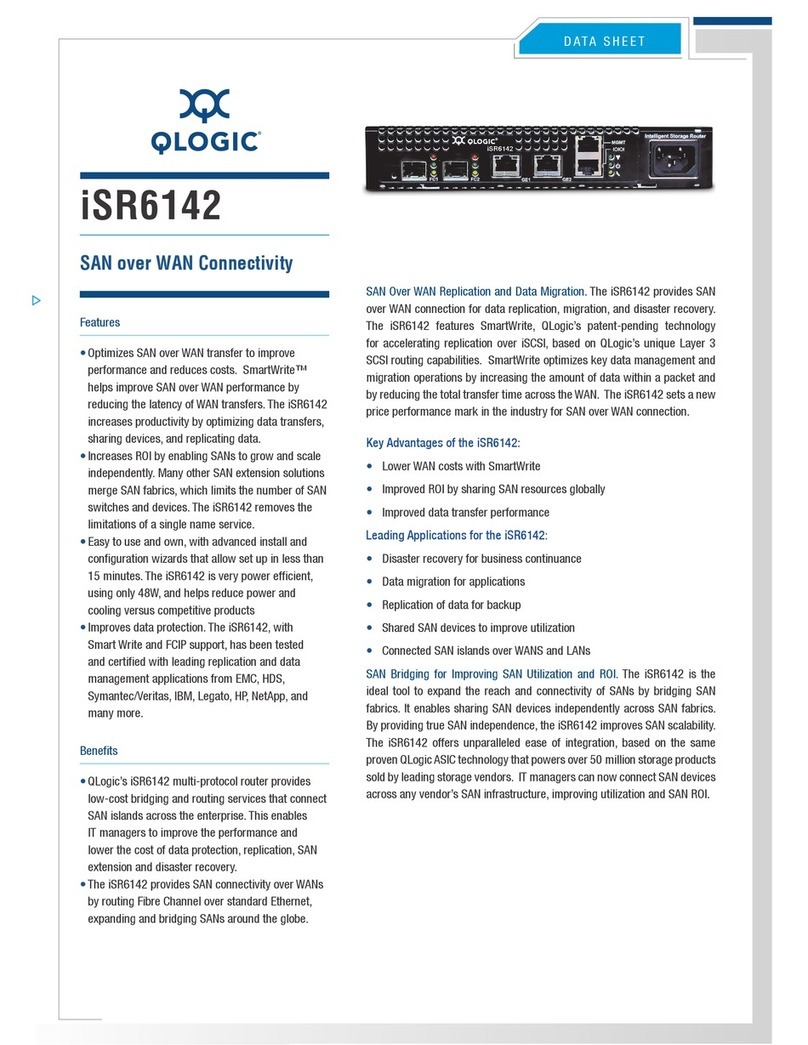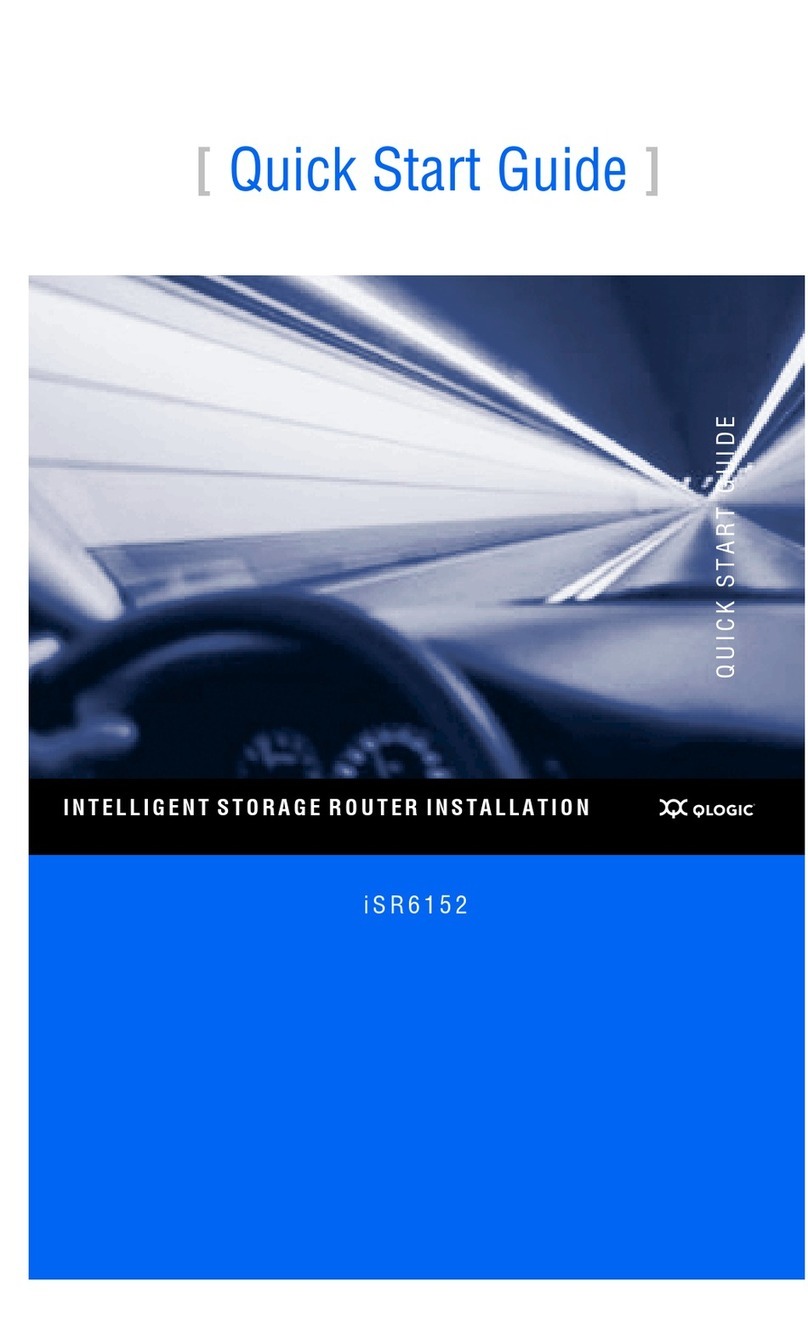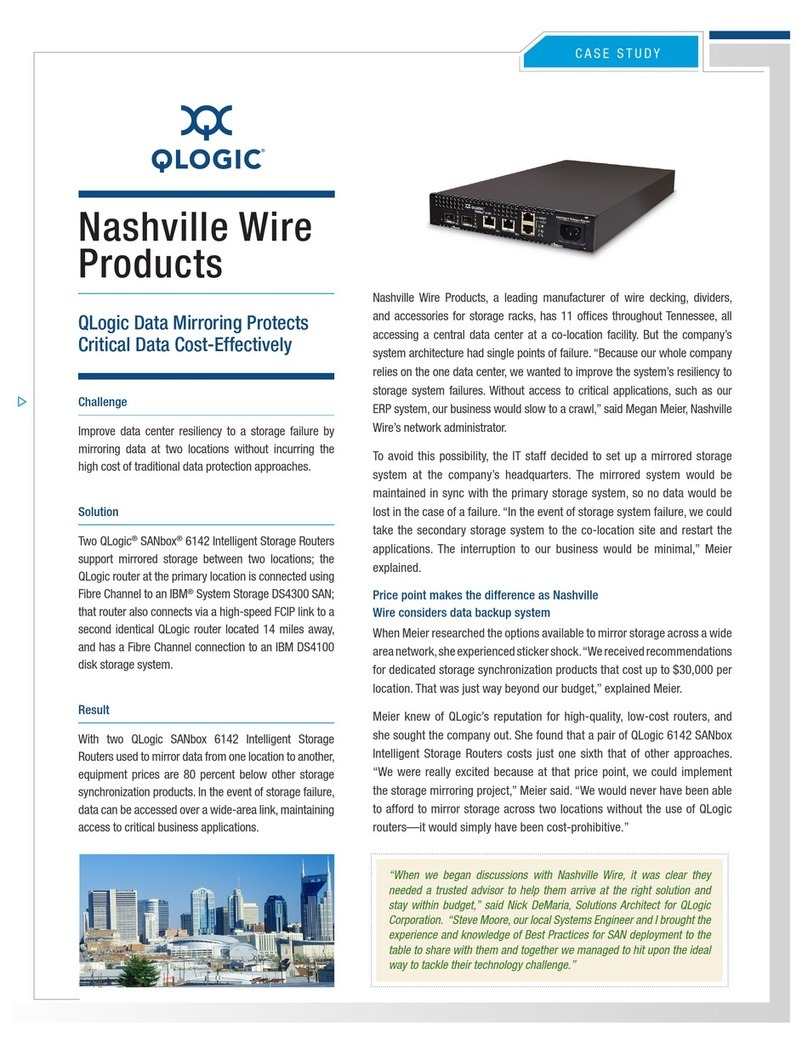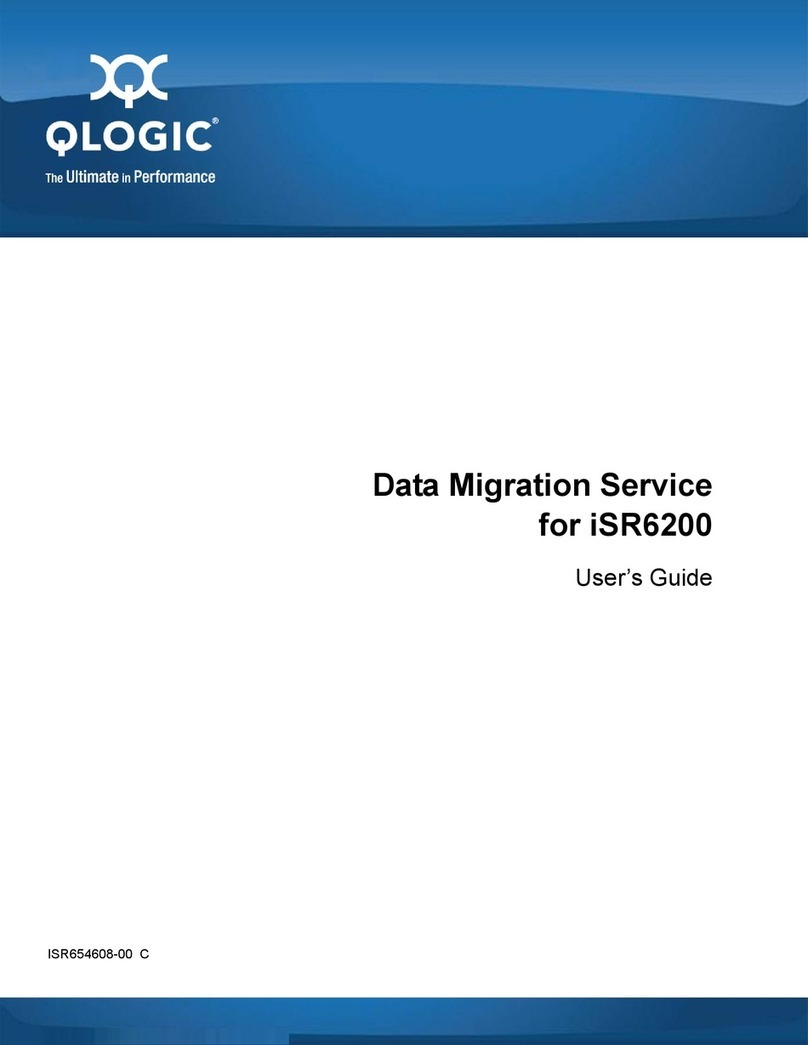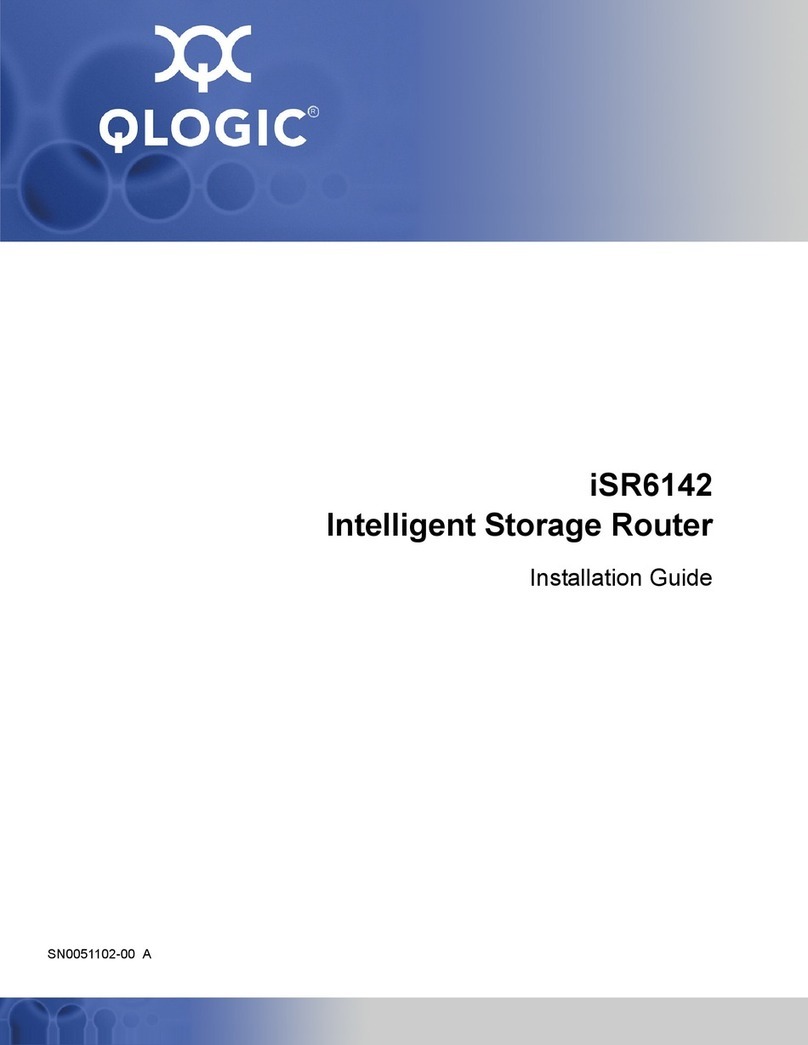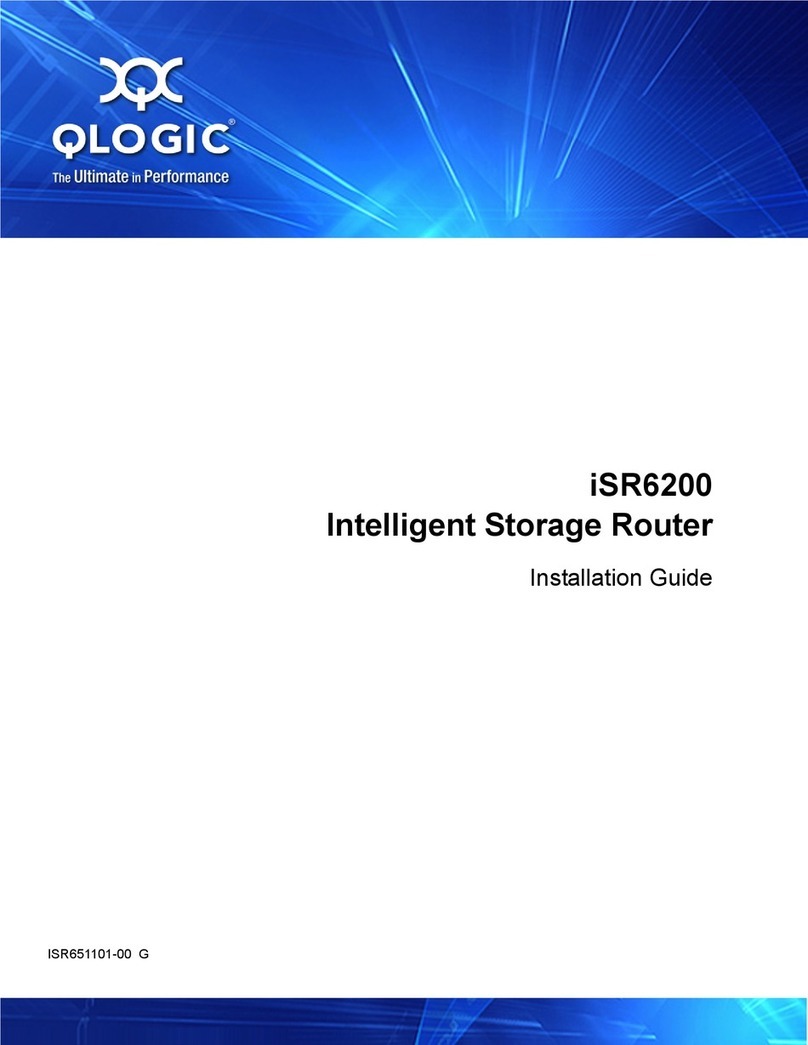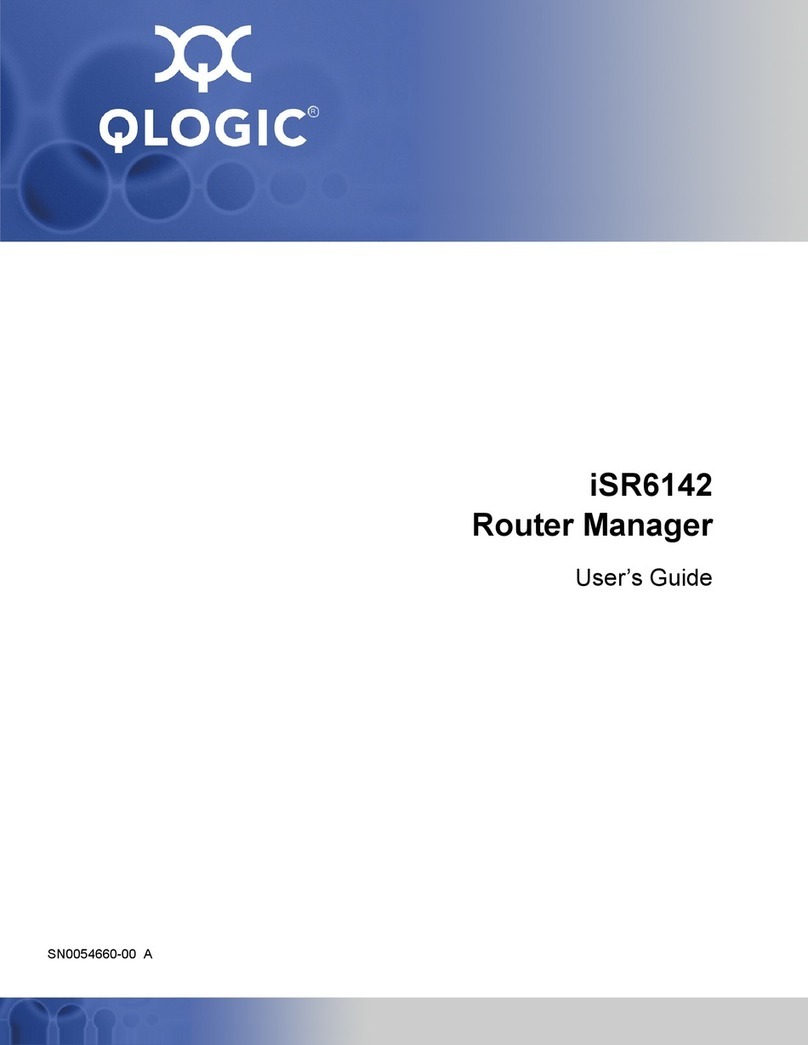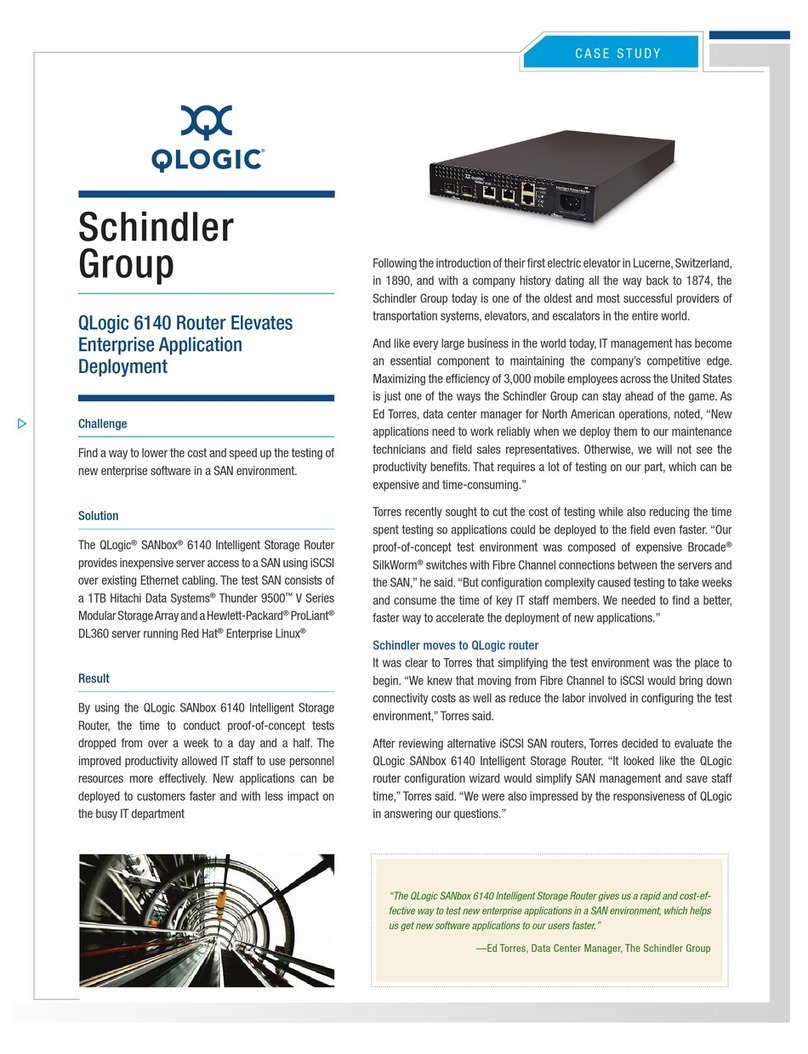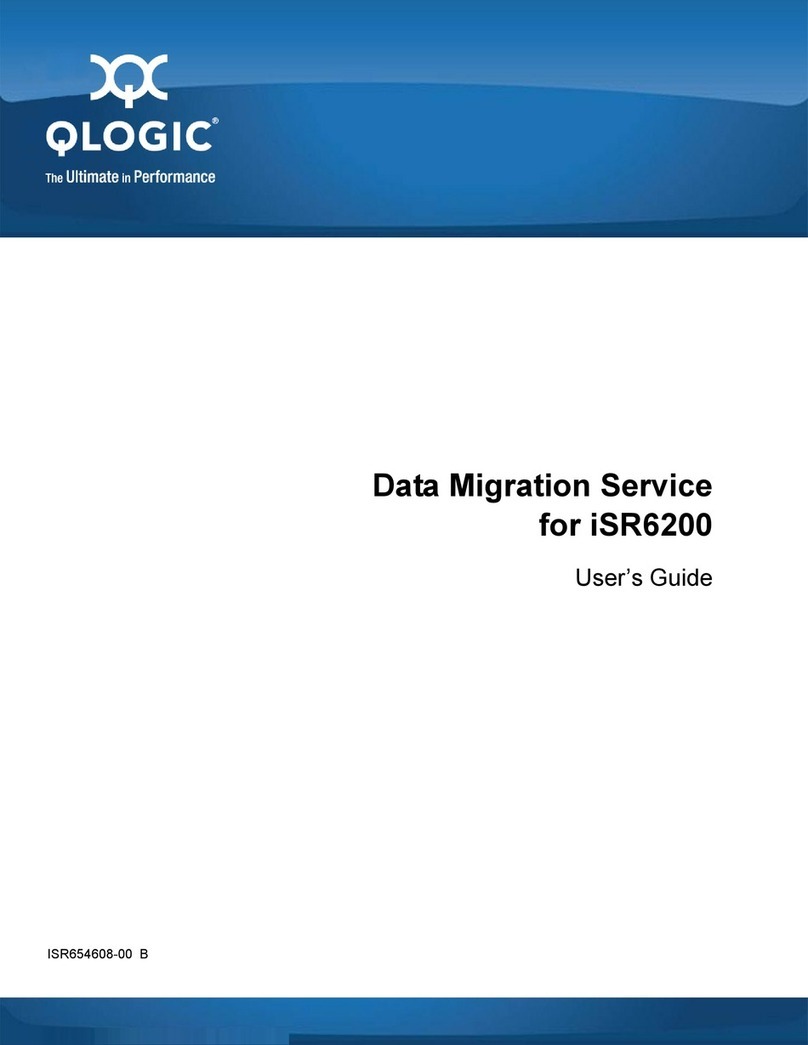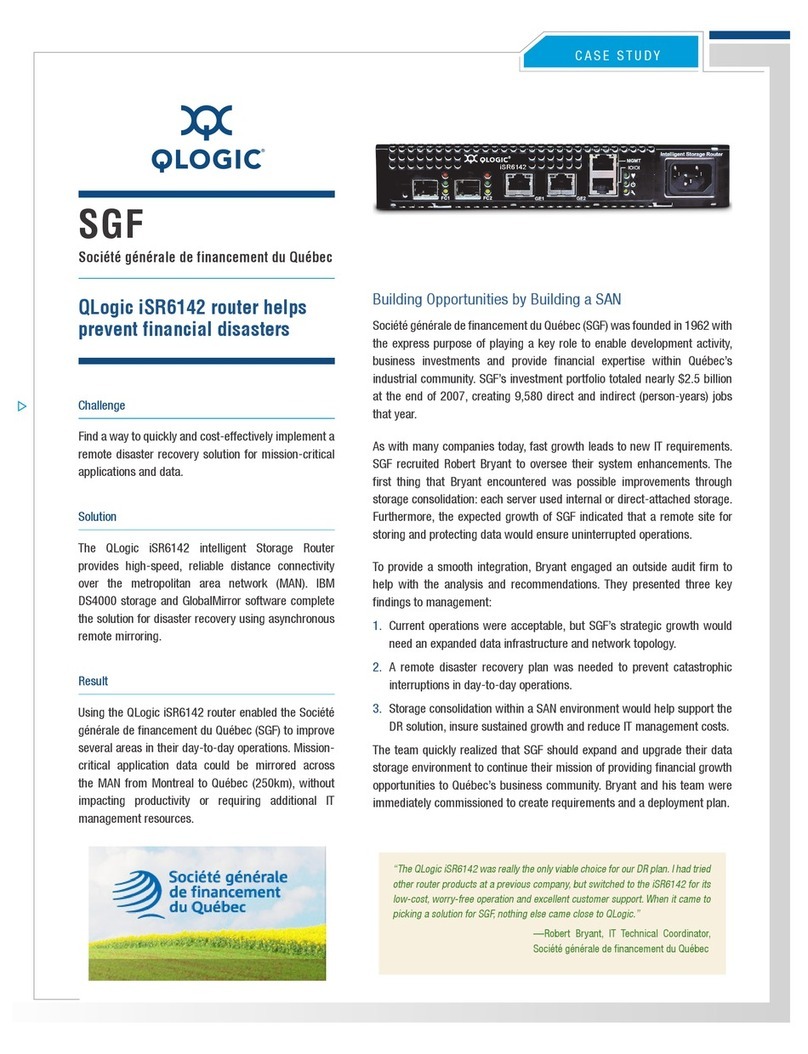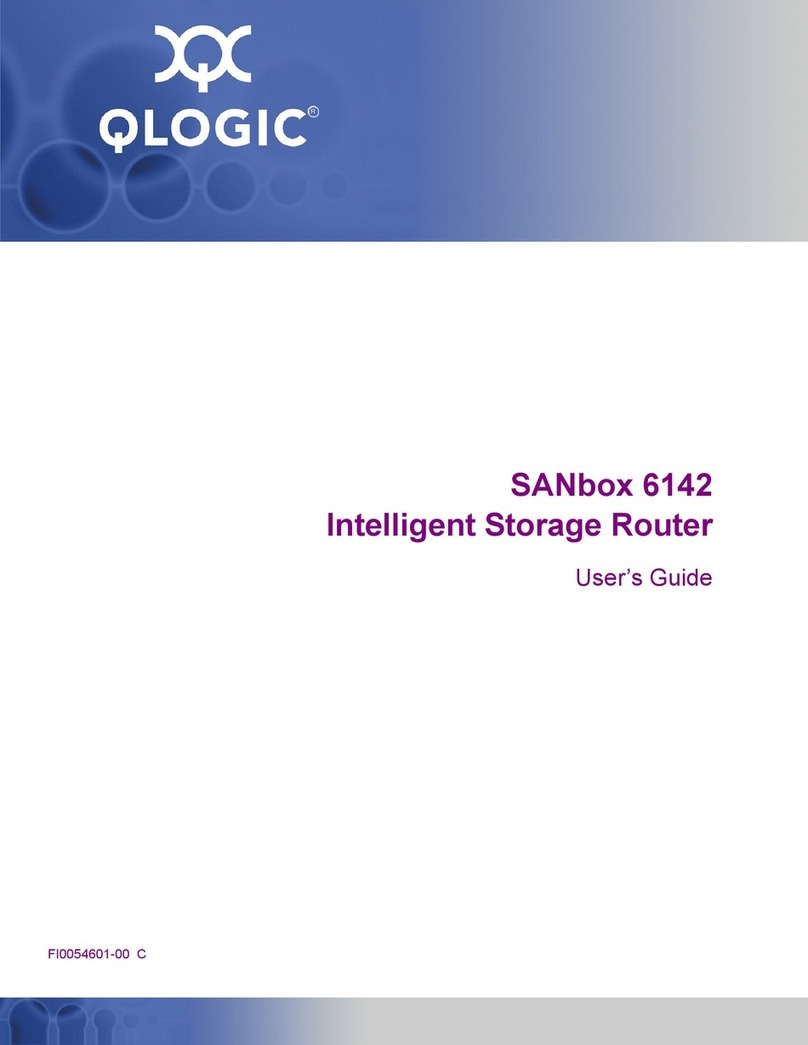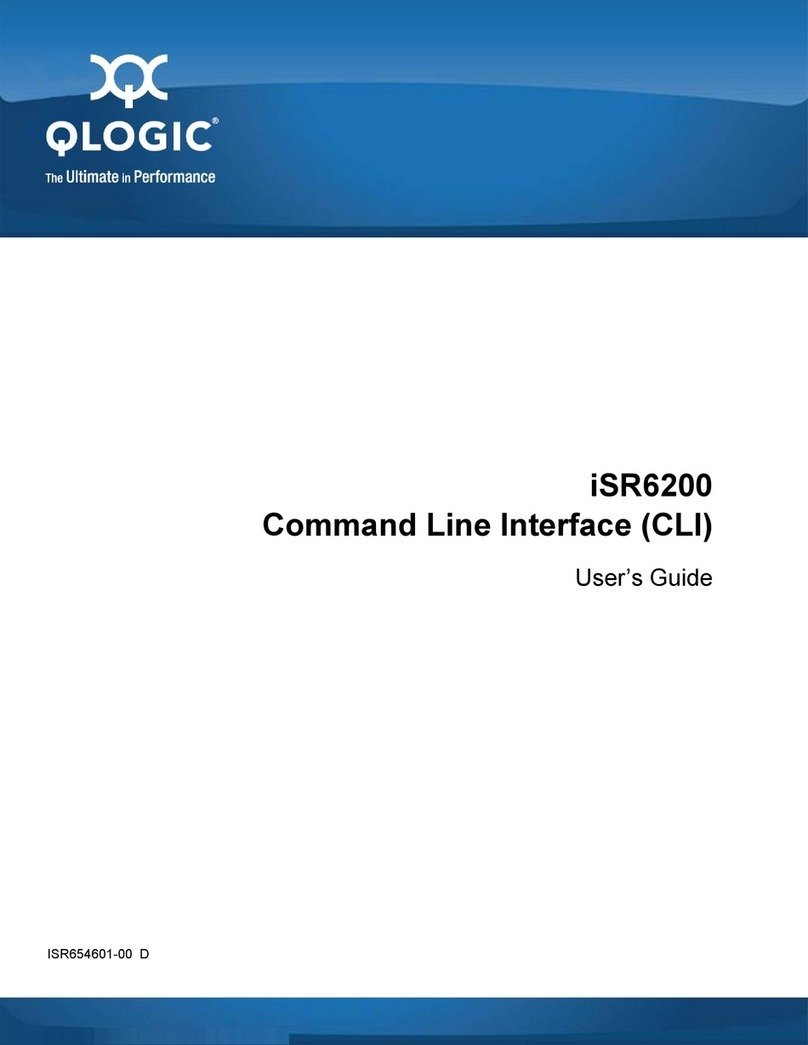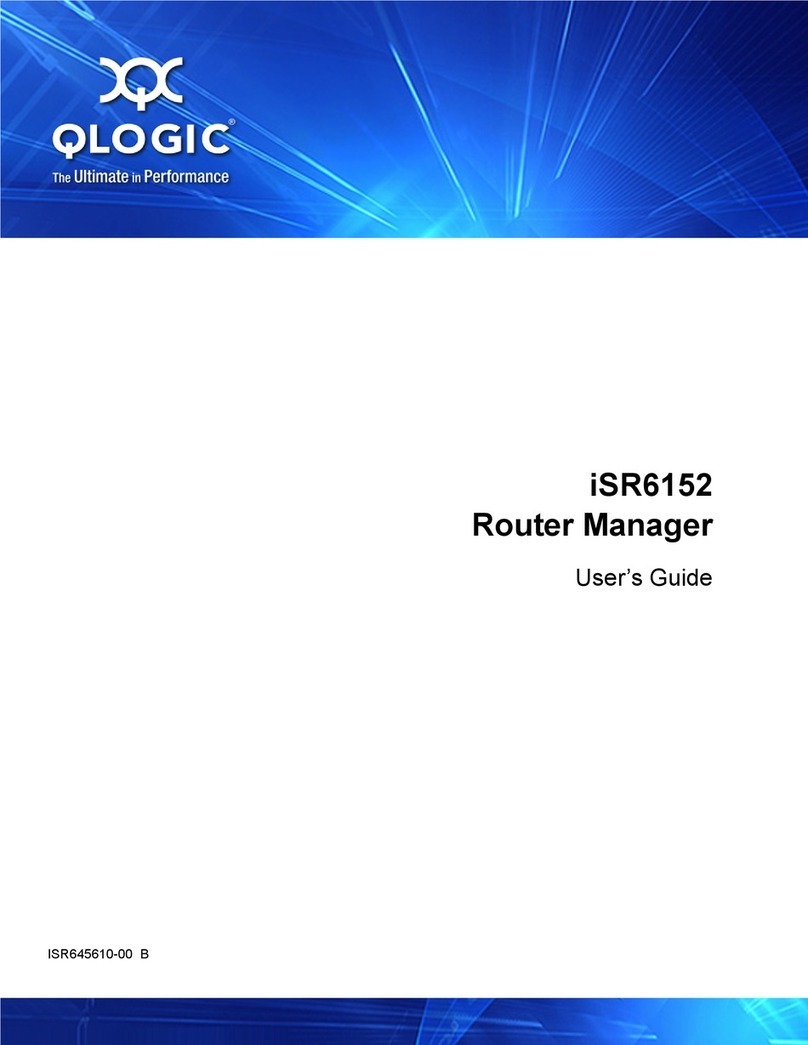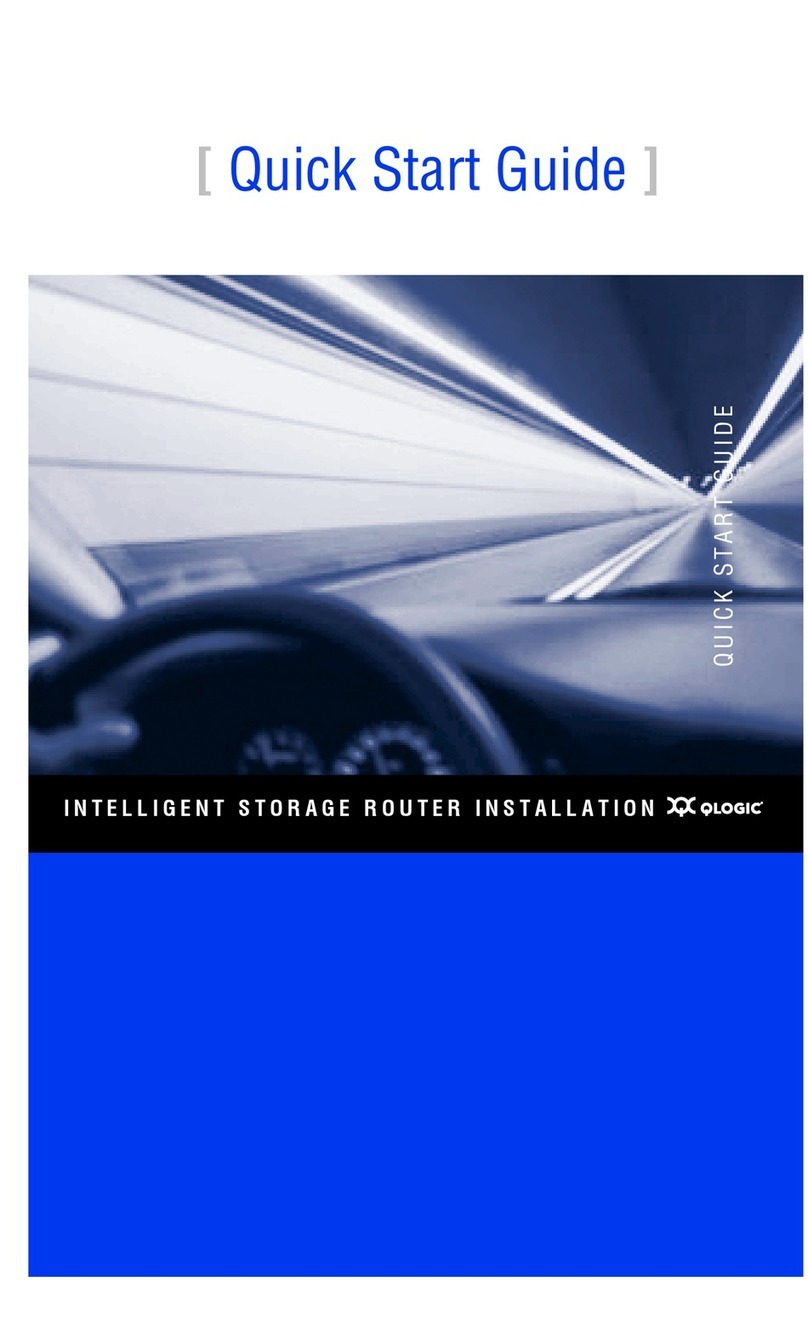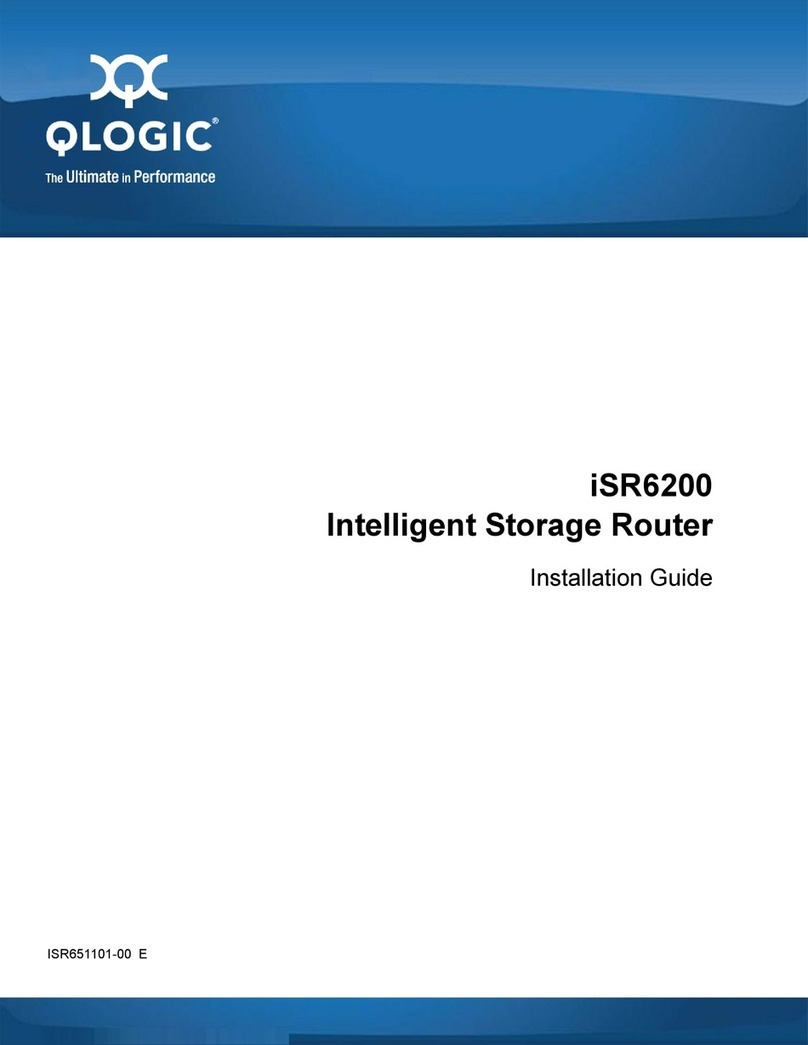DATA SHEET
Corporate Headquarters QLogic Corporation 26650 Aliso Viejo Parkway Aliso Viejo, CA 92656 949.389.6000 www.qlogic.com
Europe Headquarters QLogic (UK) LTD. Quatro House Lyon Way, Frimley Camberley Surrey, GU16 7ER UK +44 (0) 1276 804 670
iSR6200 Enterprise-class Connectivity, Routing and Services
© 2008 QLogic Corporation. Specifications are subject to change without notice. All rights reserved worldwide. QLogic and the QLogic logo are registered trademarks and SmartWrite and TrueFlex are trademarks of QLogic Corporation. All other brand and product
names are trademarks or registered trademarks of their respective owners. Information supplied by QLogic Corporation is believed to be accurate and reliable. QLogic Corporation assumes no responsibility for any errors in this brochure. QLogic Corporation reserves
the right, without notice, to make changes in product design or specifications.
SN0058070-00 A 2
Interface Specification
Interfaces per router blade. The iSR6200 can
support one or two installed blades.
Gigabit Ethernet
Two ports: copper 1000 BaseT, RJ45•
Full duplex, auto negotiating 100/1000 Mbps•
Fibre Channel
Two optical ports, full duplex•
Auto negotiation : 8/4/2 Gbps•
N_ports, NL_ports, F_ports, FL_ports•
Class 2, 3 connectionless•
Management Ports
Ethernet 10/100 BaseT with RJ45•
RS-232 serial port with RJ45•
Expansion Configurations
One expansion card per router blade adds ports to
the system
2 x 1Gb Ethernet module•
2 x 10Gb Ethernet module•
2 x 10Gb Fibre Channel over Ethernet (FCoE)*•
2 x 20Gb Infiniband DDR*•
Performance Features
Maximum Data Rates
iSCSI: 2.6-Gbps aggregate (1.3 Gb per blade)•
FC: 12.8-Gbps aggregate (6.4Gb per blade)•
Input/output Operations per Second (IOPS)
200K IOPS aggregate (100K per blade)•
VLAN Support
Up to 4 VLANs per 10GbE port•
ISCSI Host Support
2,048 iSCSI Hosts (1,024 per router blade)•
WAN Device Support
252 WWNNs (63 per FC port)•
Simultaneous target and initiator mode for FC•
ports
Supported SFP Types
Shortwave (optical)•
Longwave (optical)•
Interoperability
Compatible with FC-SW-2 complaint switches•
Management interoperability with leading SAN•
management applications
*Future product release
iSCSI Initiator Support
Microsoft: Windows 2000/2003/2008•
Solaris: SPARC 2.6, 8, 9, 10: X86•
Linux: Red Hat AS 3, 4, 5; SuSE Enterprise Server•
8, 9, 10
VMware: ESX Server v3.0.x, v3.5x•
AIX: AIXL 5•
HP-UX: versions 9, 10•
QLogic: 4010, 4050, 4052, 4060, 4062•
Apple: OS-X (via ATTO driver)•
Device Management
Management Methods
Wizard-based configuration tools•
Command line interface (CLI)•
SNMP and SMI-S*•
Access Methods
Dedicated out-of-band Ethernet 10/100BaseT,•
RJ45
Diagnostics
Power-on self-test (POST) of all functions except•
media modules
User Interface
LED front panel indicators, CLI, and browser•
utilities
Mechanical
Enclosure Type
1U, full rack width•
Dimensions
Width: 431.8mm (17.00”)•
Height: 43.7mm (1.72”)•
Depth: 631.4mm (24.9”)•
Power Supply
235W maximum (2 blades & 2 Exp cards)•
106W typical (1 Blade, 2 power modules)•
100 VAC to 240 VAC; 50 Hz to 60 Hz•
1.9A at 100–125 VAC; 1.02A at 200-240VAC•
Dual, redundant, hot-swap power supplies•
Cooling
Six redundant fans with back-to-front airflow•
High Availability
Hot-swap router blades and power supplies•
Router blade persistence: all zoning and•
addressing maintained in non-volatile memory.
Fan modules powered by both power supplies.•
Data Migration
Host/Application Status
Online or offline migration•
Transport Protocols
Any-to-any protocol for: Fibre Channel, ISCSI,•
FCoE, and InfiniBand
Storage Topology
Local•
Remote (license upgrade)•
Performance
Up to 10TB per hour (5TB/hr per blade)•
Protocols
SmartWrite II for WAN accelleration•
iSCSI to FCP•
FCIP•
CHAP security and authentication•
IPv6 and IPv4•
Environmental/Safety
Operating
Temperature: +5C to +40C (41F to 104F)•
Humidity: 5% to 90% non-condensing•
Altitude: 0 to +10,000 ft•
Vibration: IEC 68-2, 5-500Hz, random, 0.21G•
rms, 10 minutes
Shock: IEC 68-2, 4g, 11ms, 20 repetitions•
Non-operating
Temperature: -40C to +70C (-40F to158F)•
Humidity: 5% to 93% non-condensing•
Altitude: 0 to +50,000 ft•
Vibration: IEC 68-2, 5-500Hz, random, 2.09G•
rms, 10 minutes
Shock: IEC 68-3, 30g, 292 ips, 3 repetitions, 3•
axis
Agencies
Safety Standards: UL 60950 (USA), CSA 2.2 No.•
60950 (Canada), EN 60950 (EC), CB Scheme-IEC
60950, FCC Class A, Industry Canada IECS-003
Class-A, CISPR22:1997 (3rd Edition, Class –A
International), VVCI Approval to V.3 (Japan), ACA
Ctick Approval to AS/NZS 3548 (Australia / New
Zealand), RPL Certification (Korea), Class 1 Laser
Product per DHHS 21CFR(J) and IEC 680825
Environmental: RoHS, WEEE•
Harmonics: EN 61000-3-2•
Immunity: EN 55024:1998, EN55022:1998•