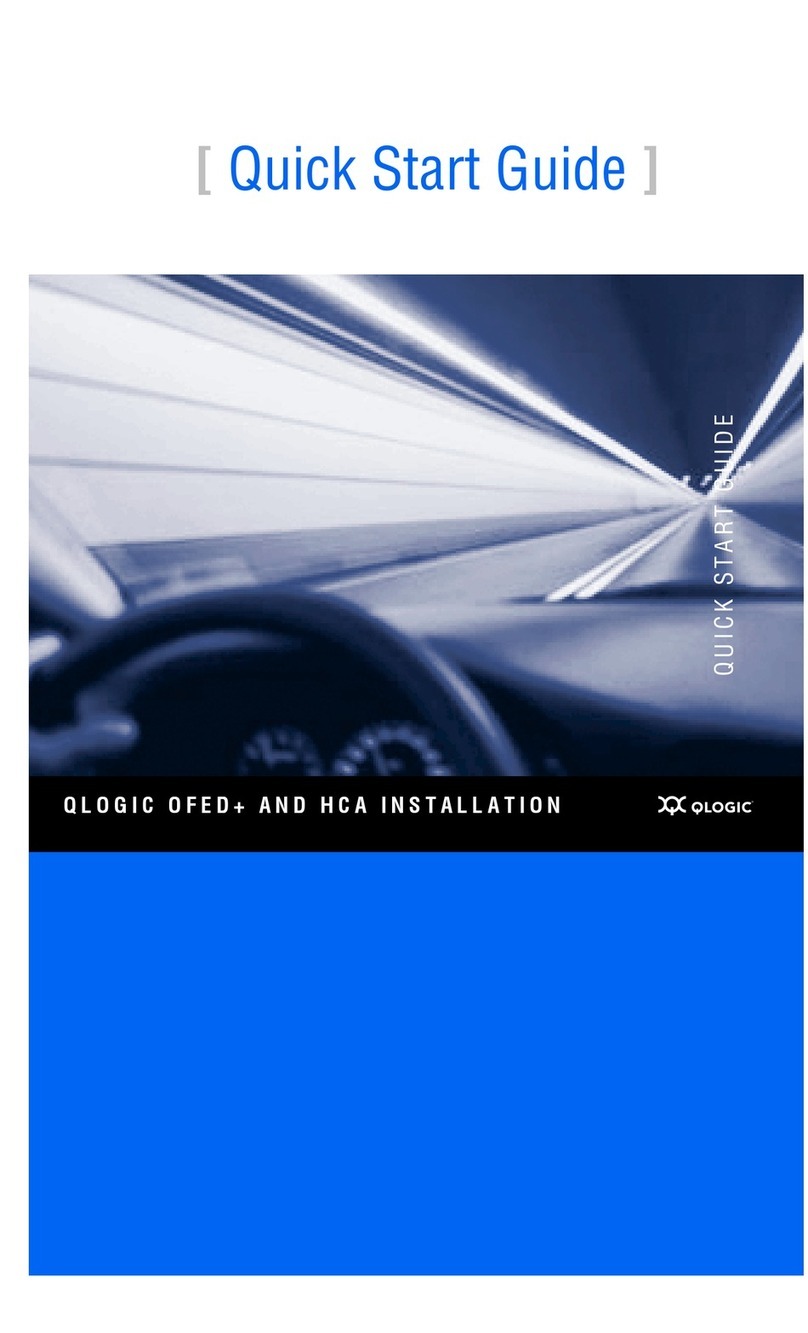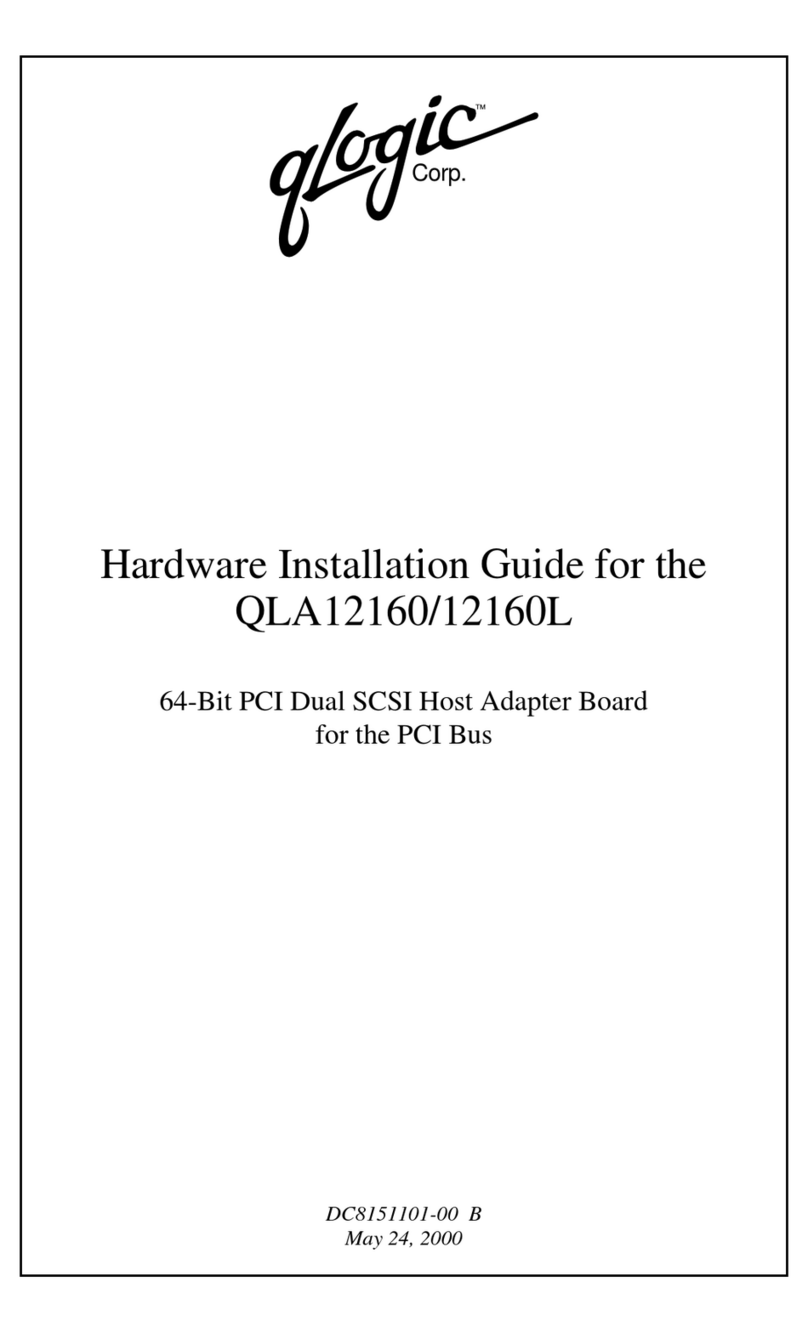83260-580-00 Rev. H 08/13 2
DATA SHEET
Leadership, Confidence, and Trust
QLogic is the undisputed leader in Fibre Channel Adapters, with over
15 years of experience and six generations of Fibre Channel products that
have been qualified by all major server OEMs in multiple form factors.
QLogic owns the most established, proven Fibre Channel stack in the
industry with more Fibre Channel ports shipped than any other vendor.
Virtualization Optimized
The 2600 Series Adapters, powered by QLogic VMflex™ technology,
support standards-based virtualization features such as N_Port ID
virtualization (NPIV). In addition, line rate 16Gb throughput and unmatched
storage performance maximize the number of VMs that each server can
support.
Superior Application Performance
The QLogic 2600 Series 16Gb Gen 5 Fibre Channel Adapters consume the
fewest CPU cycles to drive storage traffic at line rate across all ports. With
support for over 1.2 million I/O transactions per second, QLogic adapters
deliver the best storage application performance in virtualized and non-
virtualized environments.
Power Optimized
The 2600 Series Adapters use QLogic’s StarPower™ technology to
provide maximum power efficiency. The adapters offer dynamic power
management, which ensures that the PCIe
®
host bus link uses the minimal
number of PCIe lanes, regardless of whether the server supports PCIe
Gen2 or Gen3, to meet the required Fibre Channel bandwidth. Using fewer
PCIe lanes means that these adapters use less power, while continuing to
maintain the highest level of Fibre Channel performance.
Investment Protection
The adapters are backward compatible with existing 4Gb and 8Gb Fibre
Channel infrastructure.
The adapters are also compatible with the same Fibre Channel software
driver stack that has been tested and validated across all major hardware
platforms, all major hypervisors and OSs, and has been battle-hardened in
millions of previous installations.
Simplified Management
QLogic’s new, unified management application, QConvergeConsole
®
(QCC),
provides single-pane-of-glass management for the company’s broad
product line of storage and networking adapters (Fibre Channel, converged
networking, NIC, and iSCSI).
In addition, QLogic supports all major APIs, giving the end user the flexibility
to manage their QLogic Fibre Channel Adapter portfolio using third-party
management tools, including a vCenter™ plug-in for VMware
®
.
Future-Proof Design
The QLogic 2600 Series Adapters have the unique capability of transforming
from a 16Gb Gen 5 Fibre Channel Host Bus Adapter to an 8300 Series
10GbE Converged Network Adapter that supports NIC, Fibre Channel over
Ethernet (FCoE), and iSCSI traffic. QLogic I/OFlex™ technology provides
the end-user field upgradability to change adapter “personality” from Fibre
Channel to Ethernet. Based on QLogic’s I/OFlex technology, the adapter’s
flexibility simplifies and reduces cost for customers who want to deploy
a Fibre Channel SAN today and migrate to an Ethernet SAN in the future.
•16Gbps per port maximum throughput for high bandwidth storage
(SAN) traffic
•Over 1.2 million IOPS reduce latency in high transaction intensive
applications and virtualized environments
•Reduced hardware, cabling, and management costs by enabling
more applications (VMs) to run on a single server and Fibre Channel
port
•Decreased power and cooling costs by using the fewest PCI
Express®lanes in PCIe Gen3 environments
•Overlapping protection domains (OPDs) to ensure the highest
level of reliability as data moves to and from the PCI bus and Fibre
Channel network
•Complete investment protection for legacy 8Gb and 4Gb Fibre
Channel infrastructure
•Future-proof design enables conversion to a 10-gigabit Ethernet
(GbE) Converged Network Adapter
Highlights