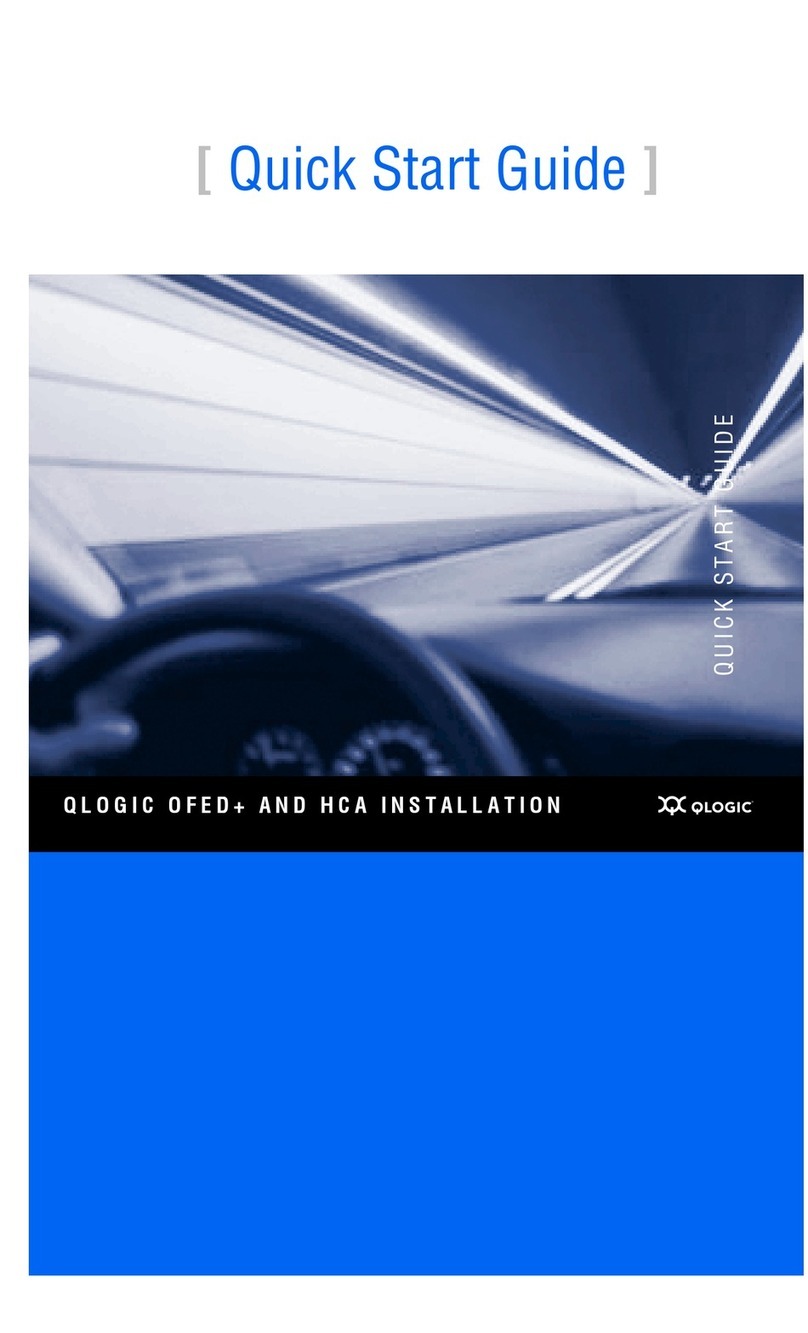Features 1 –Introduction
1-2 DC8151101-00 B
NOTE: Onlysingle-endedandLVDdevices(Ultra2andUltra3)canbeconnected
to the QLA12160/12160L board.
The QLA12160/12160L board supports Ultra, Ultra2, and Ultra3 transfer speeds.
The boardcan connect computersto other computersor to peripheral devices such
as CD-ROM drives, tape drives, and hard drives. SCSI allows connecting the
following number and type of devices to a single port by daisy chaining:
❑15 fast, wide SCSI devices
❑15 Ultra2 or Ultra3, LVD SCSI devices
❑6 Ultra SCSI devices (QLA12160/12160L board in single-ended mode)
A daisy chain is a series of connections where the first device is connected to the
host adapter board, the second device is connected to the first, and so on. A daisy
chain can be created by using either a daisy chain cable (one cable with multiple
connectors) or by using multiple cables. Each SCSI device must have a unique
SCSI ID.
Because SCSI allows the computer to use a standard set of commands to
communicate with peripherals, adding a variety of peripherals to your computer
using one host adapter board is easy.
1.2
Features
❑Compliance with Intel PCI version 2.2 specification
❑Compliance with ANSI X3.131-1994 SCSI-2 standard
❑Compliance with ANSI X3T10/1071D SCSI-3 Fast-20 standard (Ultra
SCSI)
❑Compliance with ANSI X3T10/1142D Fast-40 draft (Ultra2 SCSI)
❑Compliance with ANSI T10 project 855D, Information Technology –
SCSI-3 Parallel Interface (SPI)
❑CompliancewithANSIT10project1142D,InformationTechnology–SCSI
Parallel Interface-2 (SPI-2)
Ultra2, LVD SCSI 40 Mbytes/sec 80 Mbytes/sec
Ultra3, LVD SCSI 80 Mbytes/sec 160 Mbytes/sec
Table 1-1. SCSI Data Transfer Rates (Continued)
SCSI Mode Maximum Data Rate
Narrow (8-bit) Maximum Data Rate
Wide (16-bit)