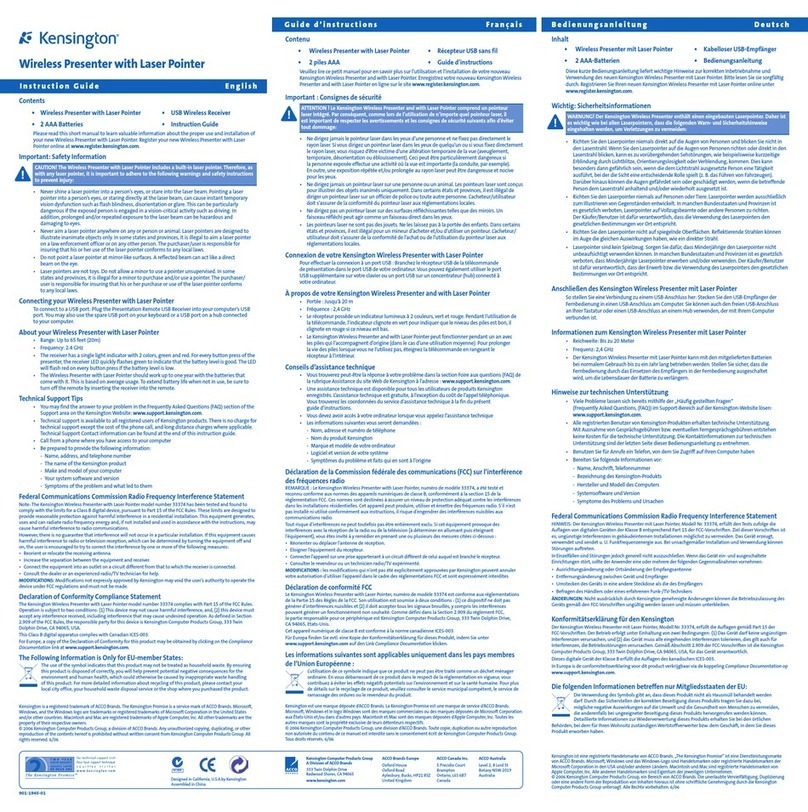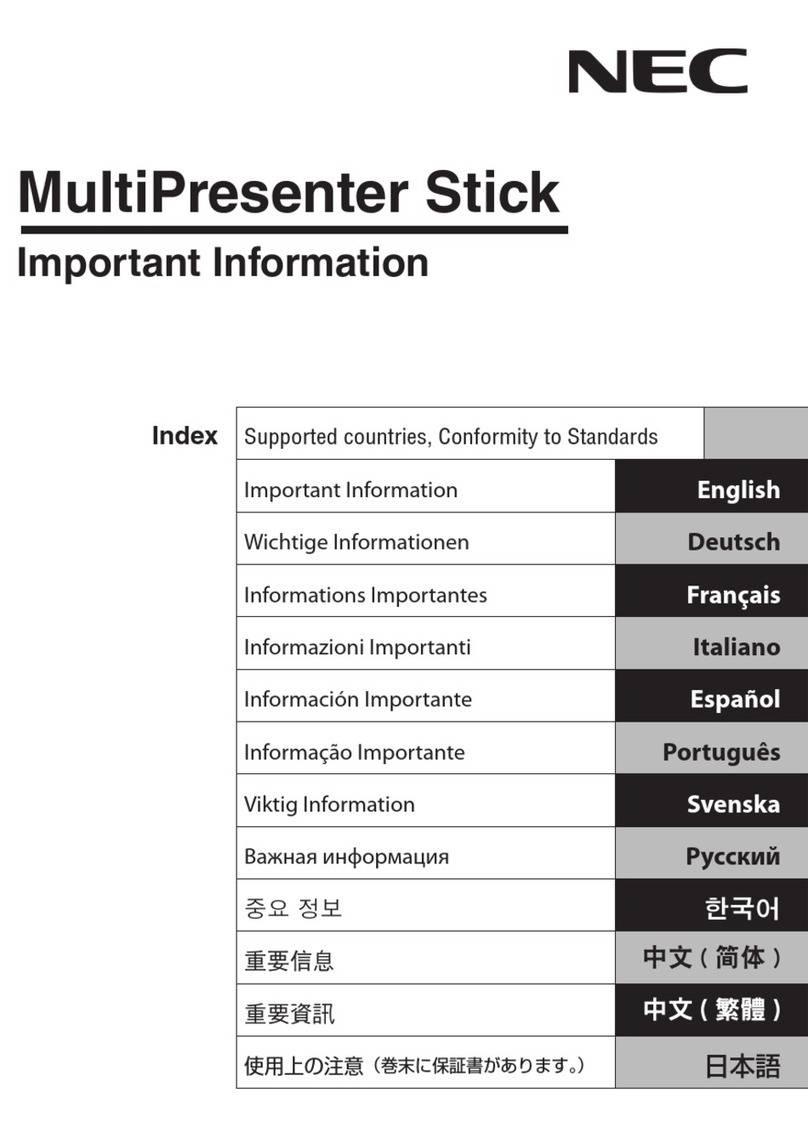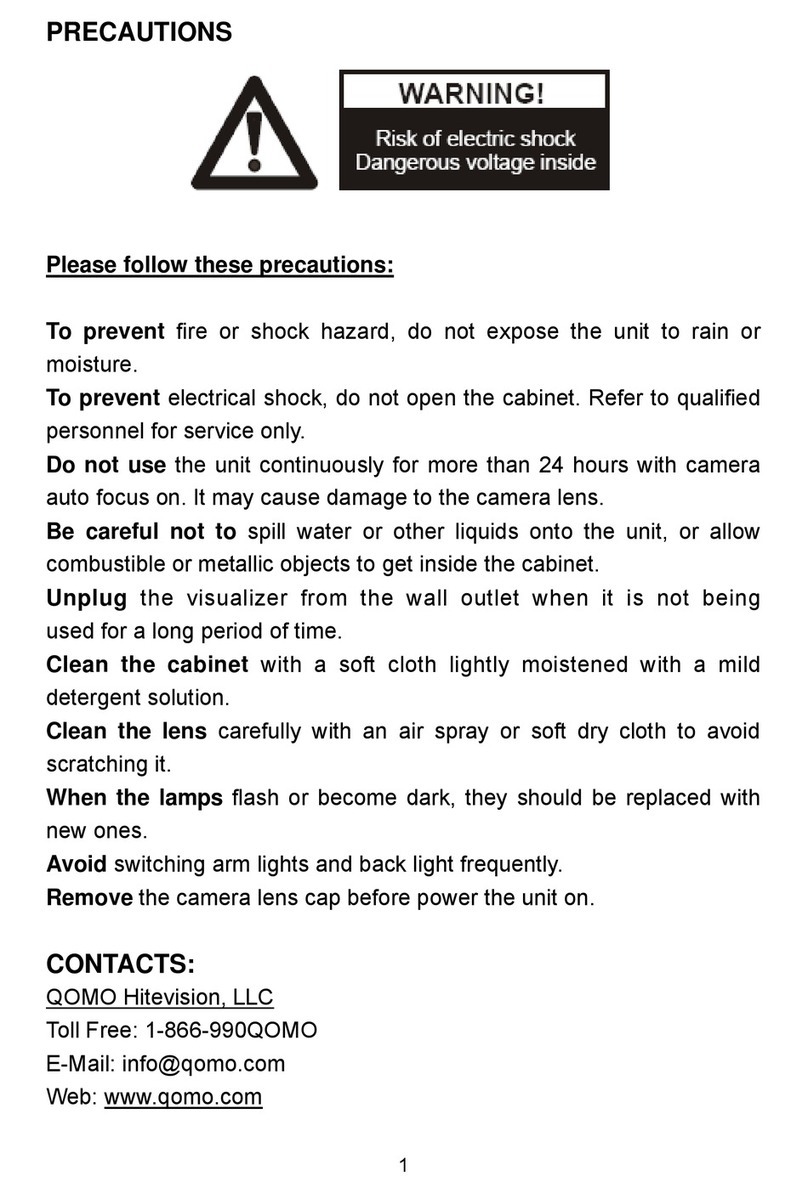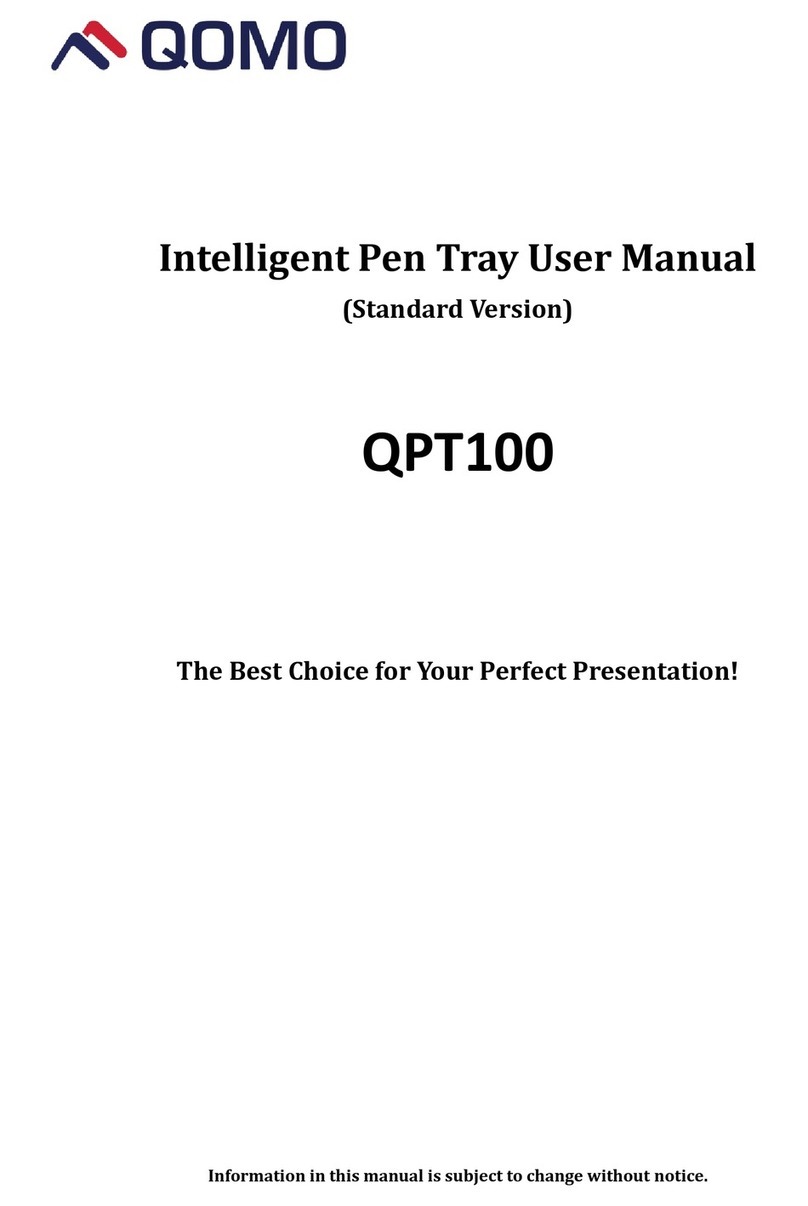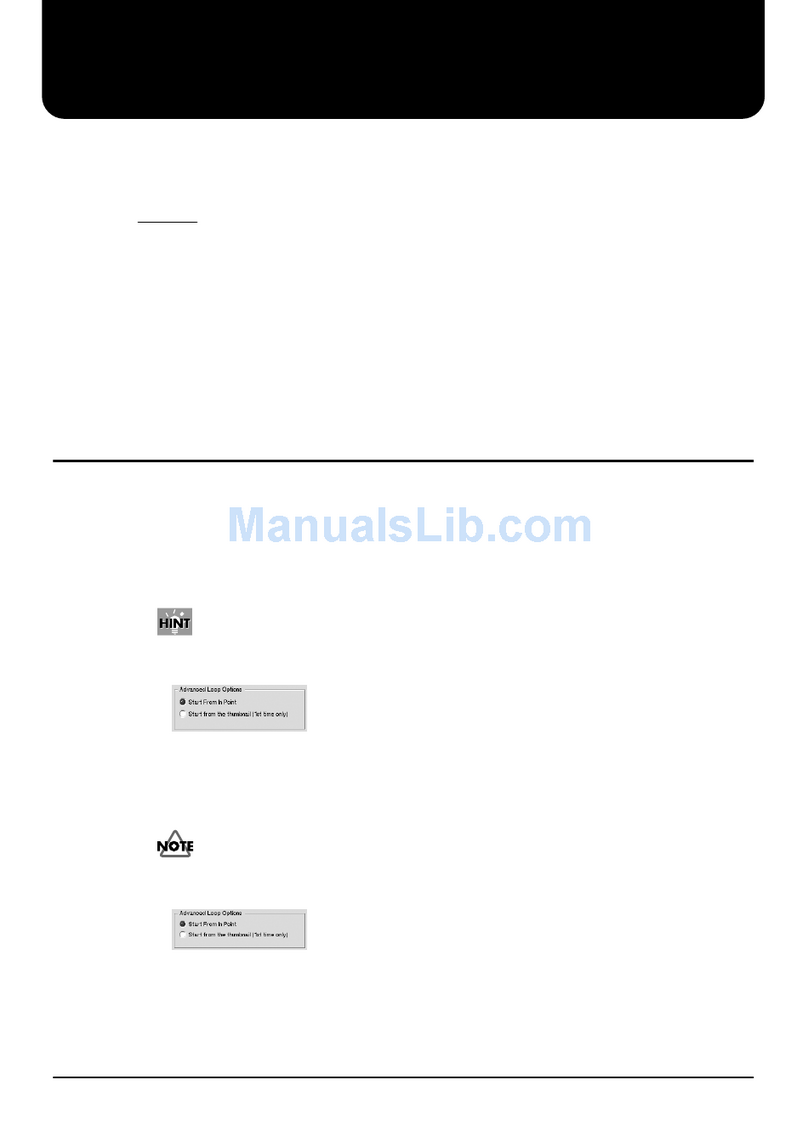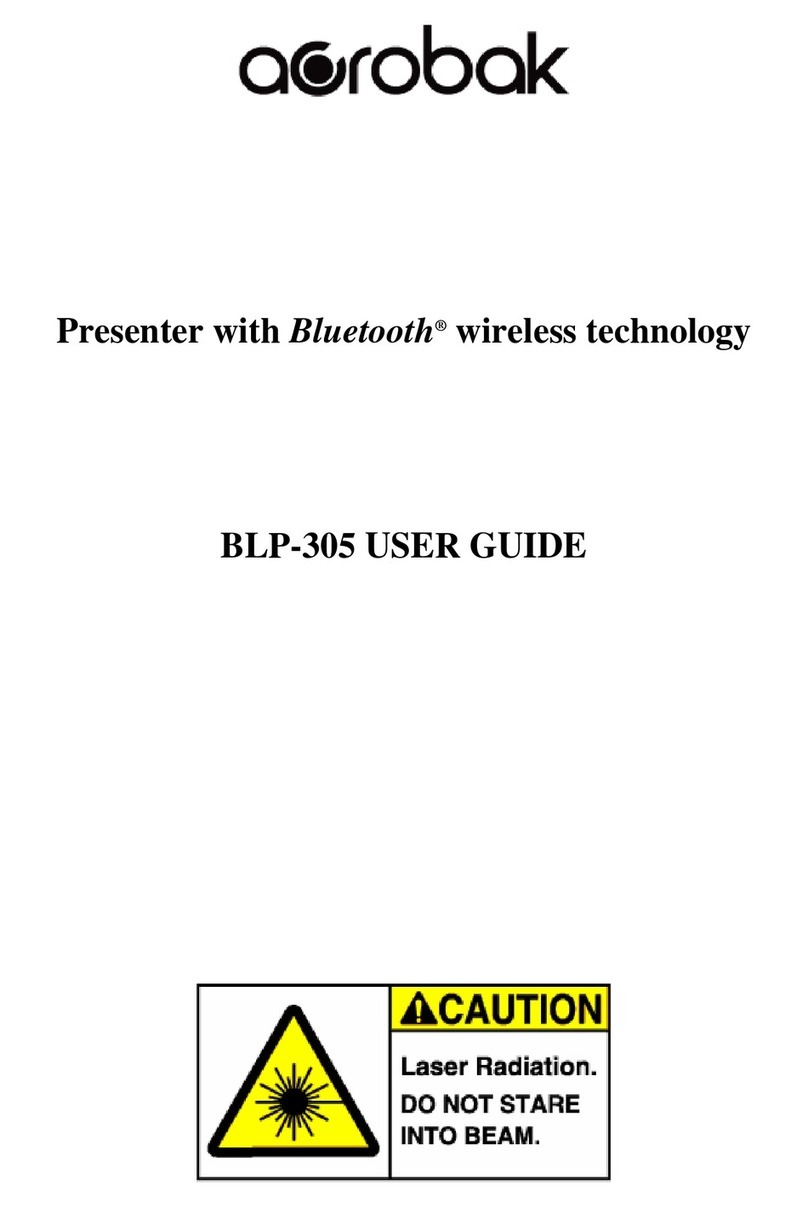866.990.QOMO | 46950 Magellan Dr, Wixom, MI 48393 | ihello@qomo.com
12
EShare is a screen casting tool for smart phones, computers and tablets. Cast up to 9
different devices to screen. Windows and Mac devices enables touch control on the
interactive screen.
Overlay Annotation & Tools
13 EShare App
1. Click on casting icon shown below
O
2. Also available by clicking apps, then the following icon
3. Install EShare on device such as computer or tablet by visiting eshare.app
4. Ensure all devices are connected to the same WIFI network.
5. Launch EShare on device and select EShare name shown on the panel.
OO
Annotate on top of any screen by clicking side arrow
Toolbar (left to right): Draw, Erase, Mouse, Dgital Whiteboard, QR Code share, Save, Exit
Palm erase also available using palm against the board
Note: The overlay annotation feature screen shots the document, it does not actually write
inside the document.
Casting is also available with casts.app (don't need to be on same wireless network) to share window or browser.
Also compatible with chrome cast, airplay, miracast.
Access more fun tools such as spot light mode,
timer, instant poling, screen recording, and
countdown days