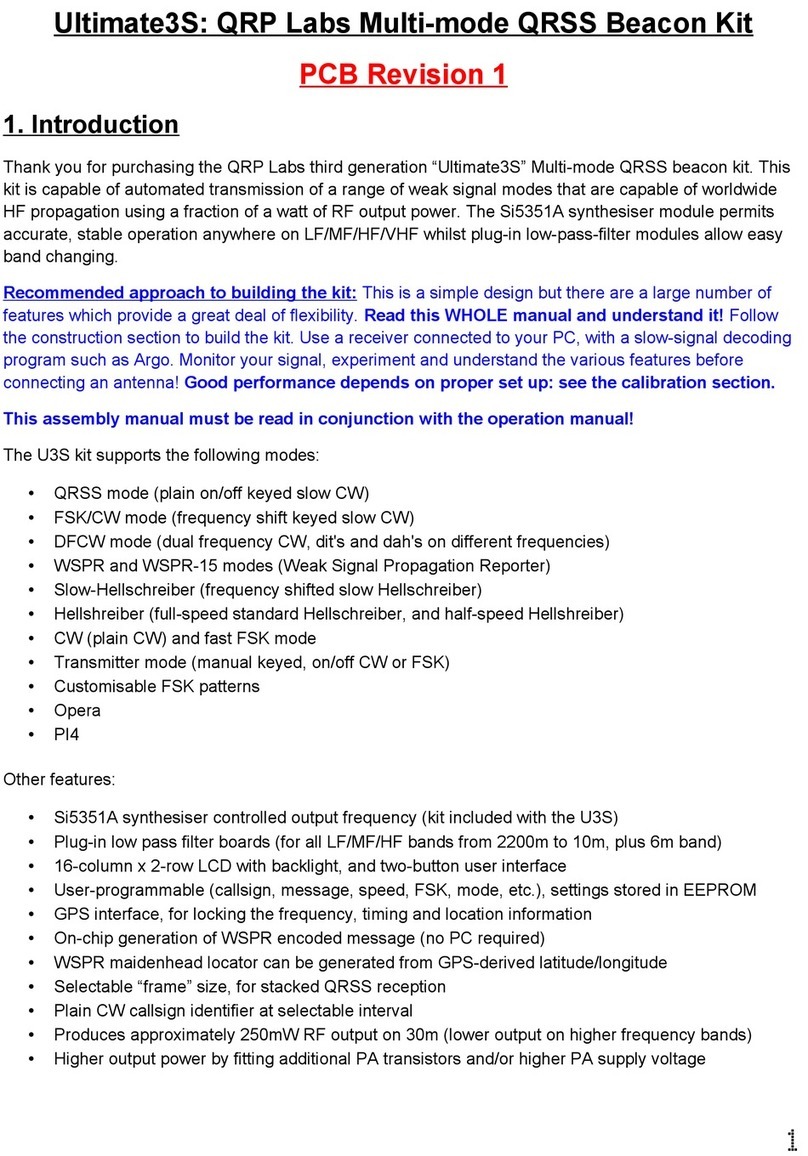Rev 1.01 5
This diagram section (right) shows detail
of how to connect the 200mW RF from
the Ultimate3S PCB “Q3” pad, to the 5W
HF PA PCB. Remember that you will be
using only a single BS170 in the U3S, so
there will be no transistor installed at Q3.
When connecting the RF output of the 5W
HF PA back to the filter input on the
Ultimate3S, it is convenient to use the
pins of the 2 x 5 header as shown. The
RF output on the HF PA PCB is
connected to the “RFI” pin of that 2 x 5 header such that everything lines up when the boards are
stacked together. This applies whether you are using the single-band or multi-band system.
If you are brave, you could try to solder on a tall 2 x 5-header and corresponding 2 x 5-pin socket.
This will work fine in the single-band case. The bravery is only required when you already have the
relay-switched installed, which already has header pins soldered. You could solder a header socket
to the top side of the relay PCB, but it will be necessary to trim the wires of the header a little, since
you will not be able to properly fit the header socket pins into the relay PCB, because the holes are
already in use. Since there are only two wires it will probably be easiest just to use wiring rather than
a plug/socket solution.
The RF connections between boards can be thin coax, but don’t worry if none is available and you
just need to use a piece of hook-up wire.
The envelope control signals allow the Ultimate3S to send 8-bit values to the DAC, which controls the
PA power modulator, so that the Ultimate3S firmware can create a precise raised cosine envelope
shape. These control signals do not need to be connected if you are constructing the HF PA
kit according to the “simplified assembly instructions” – in this case you are not building the
power modulator and you have already decided you don’t care about raised cosine envelope
shaping. The connections are as follows:
1) Connect the “D” pad on the PA PCB to the “D4” pad at the LCD header on the U3S PCB
2) Connect the “RCK” pad on the PA PCB to the “R” pad on the U3S PCB
3) Connect the “SCK” pad on the PA PCB to the “D5” pad at the LCD header on the U3S PCB
The shift register “D” (data) and “SCK” (clock) signals are shared with LCD control signals. This
means that when data is written to the LCD, the shift register is also loaded at the same time.
However there is no conflict here, since the shift register contents are not reflected at its output until
the “RCK” pin receives a pulse. The RCK signal is connected to the “R” pad on the Ultimate3S which
is not shared with anything else. So there is no problem with sharing the other two signals with LCD
control lines.