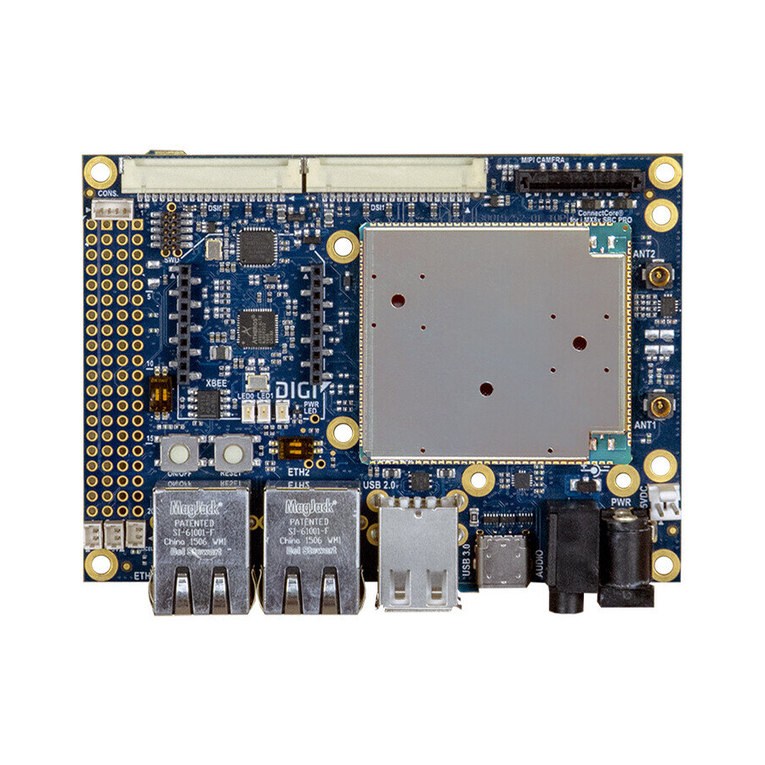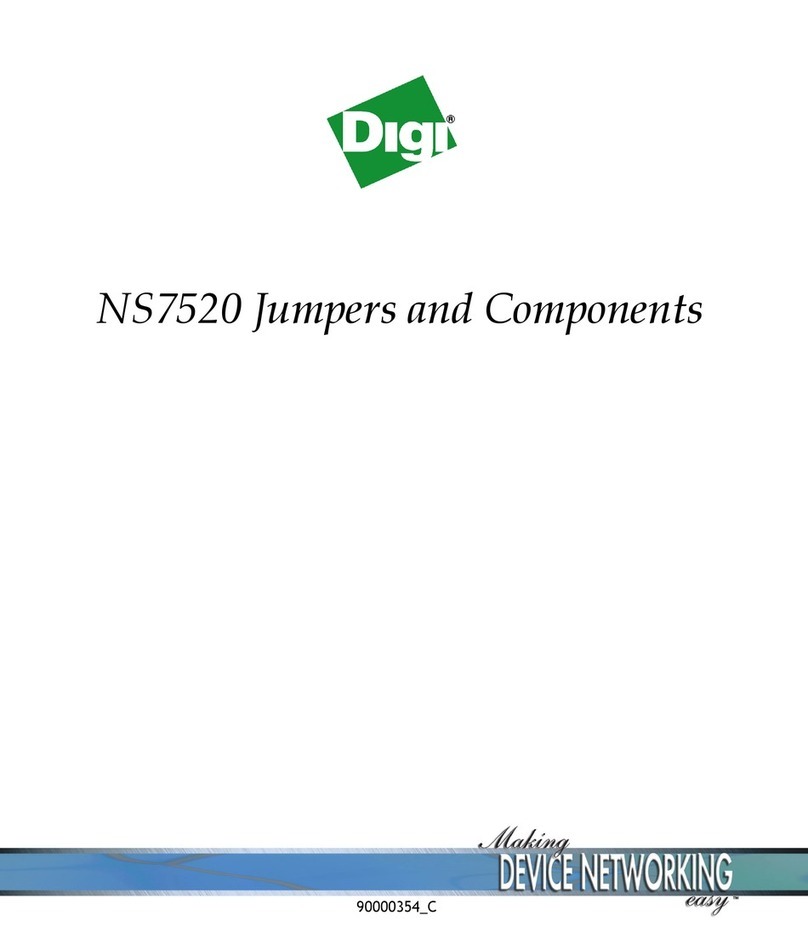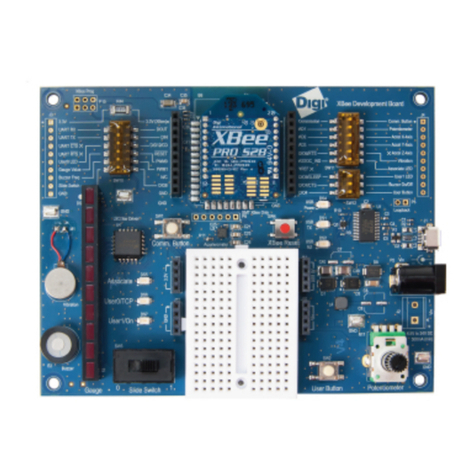XBee Zigbee Cloud Kit Getting Started Guide
The Digi™ XBee® Zigbee® Cloud Kit application makes working with your XBee Gateway and XBee
modules quick and easy. The XBee Zigbee Cloud Kit web application integrates with Remote Manager
to enable two-way communication over the Internet, giving you remote control of your device
wherever you are. This application also allows you to customize your dashboard widgets so that you
can create your own connected device systems.
Zigbee is a wireless standard, from the Zigbee Alliance, that supports development of wireless IoT
applications. The XBee Zigbee Cloud Kit provides the foundation you need to get started working with
XBee devices using the Zigbee protocol, and build cloud-connected prototypes quickly.
This guide describes how to get started with yourXBee Zigbee Cloud Kit. This guide is intended for a
developer or programmer.
Digi Device Cloud and Digi Remote Manager
Note To serve our customers most effectively, Digi International Inc. is consolidating its cloud
services, Digi Device Cloud and Digi Remote Manager®, under the Remote Manager name. This phased
process does not affect device functionality or the functionality of the web services and other
features. However, you will find instances of both Device Cloud and Digi Remote Manager in some
documentation, firmware, and user interfaces.
Additional services
For information on where to obtain more of our XBee products, professional services, and access to
the Digi online support forums, see the following links:
nTo purchase more XBee Zigbee modules, go to the XBee and Zigbee product page.
nIf you need help building your own application, go to www.digi.com and then select Services.
nWhen you are ready to upgrade your account, contact a Digi expert at www.digi.com/support.
nIf you have any questions, visit the Digi Forum.
XBee Zigbee Cloud Kit Getting Started Guide 6