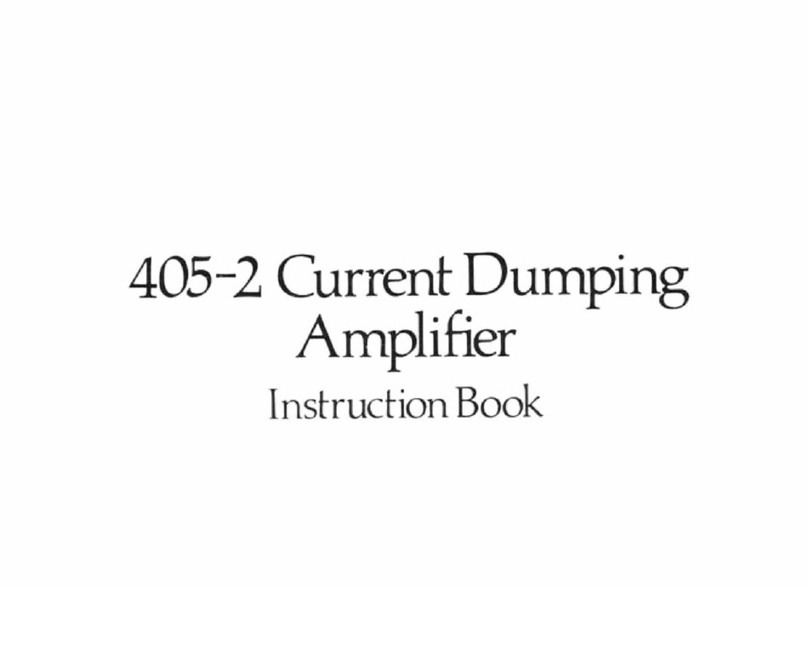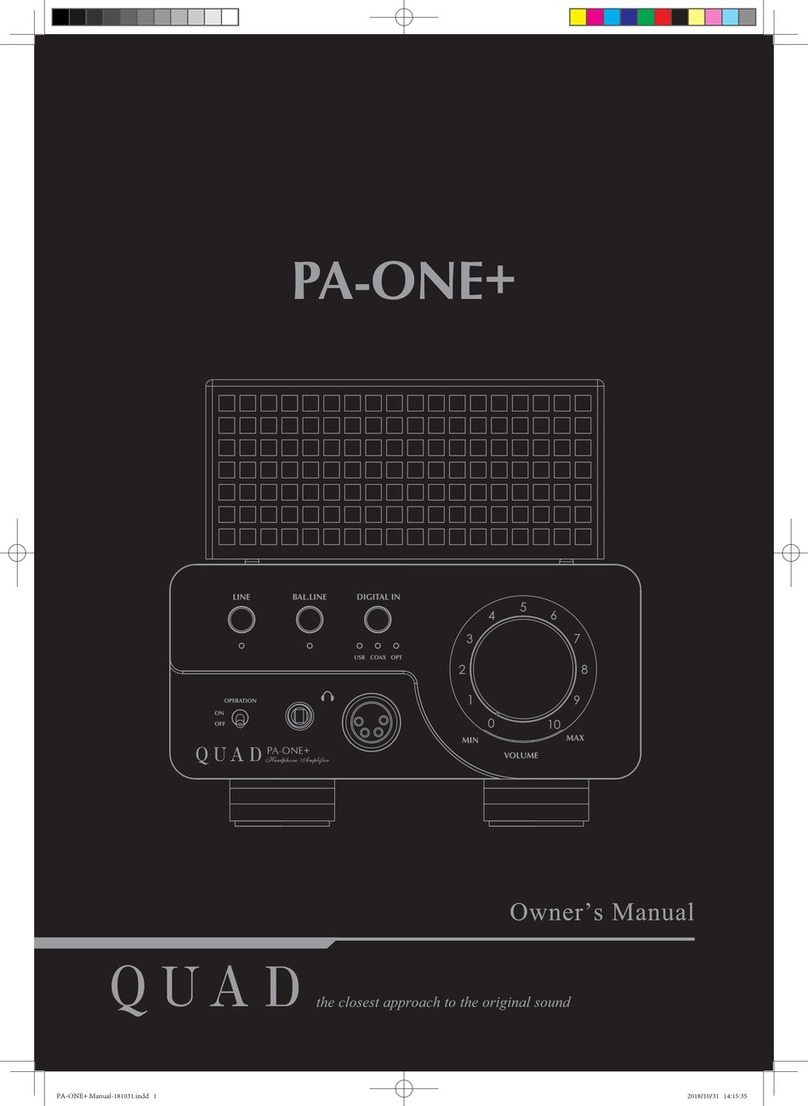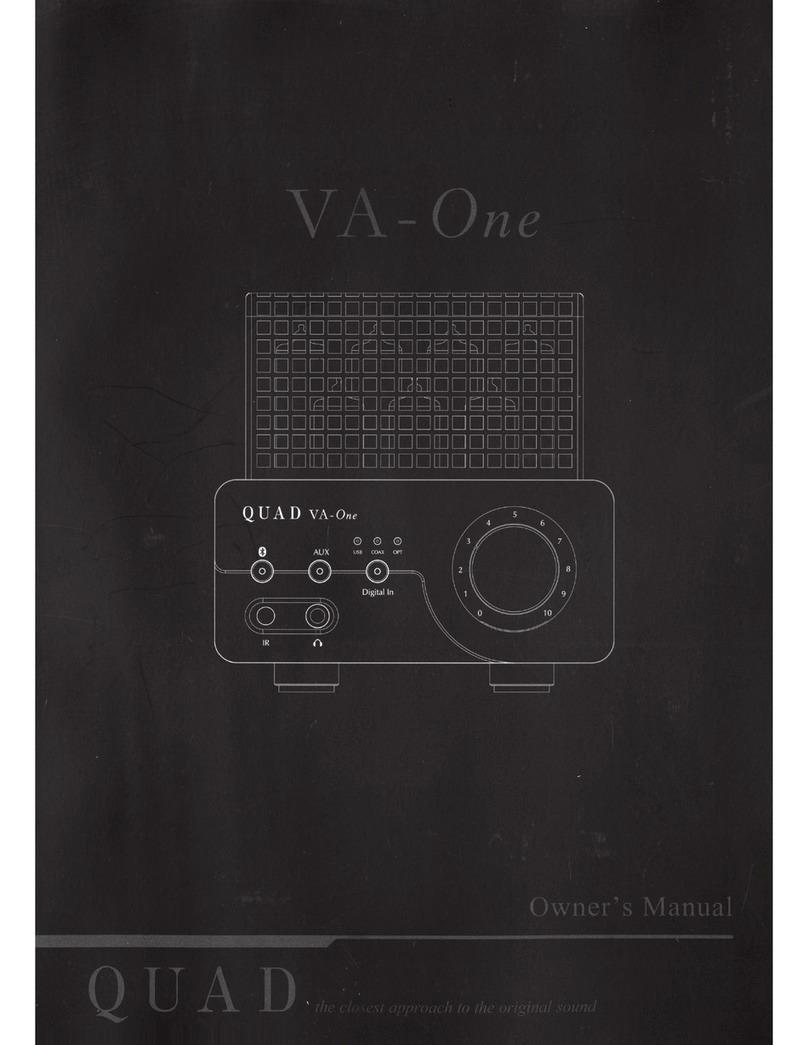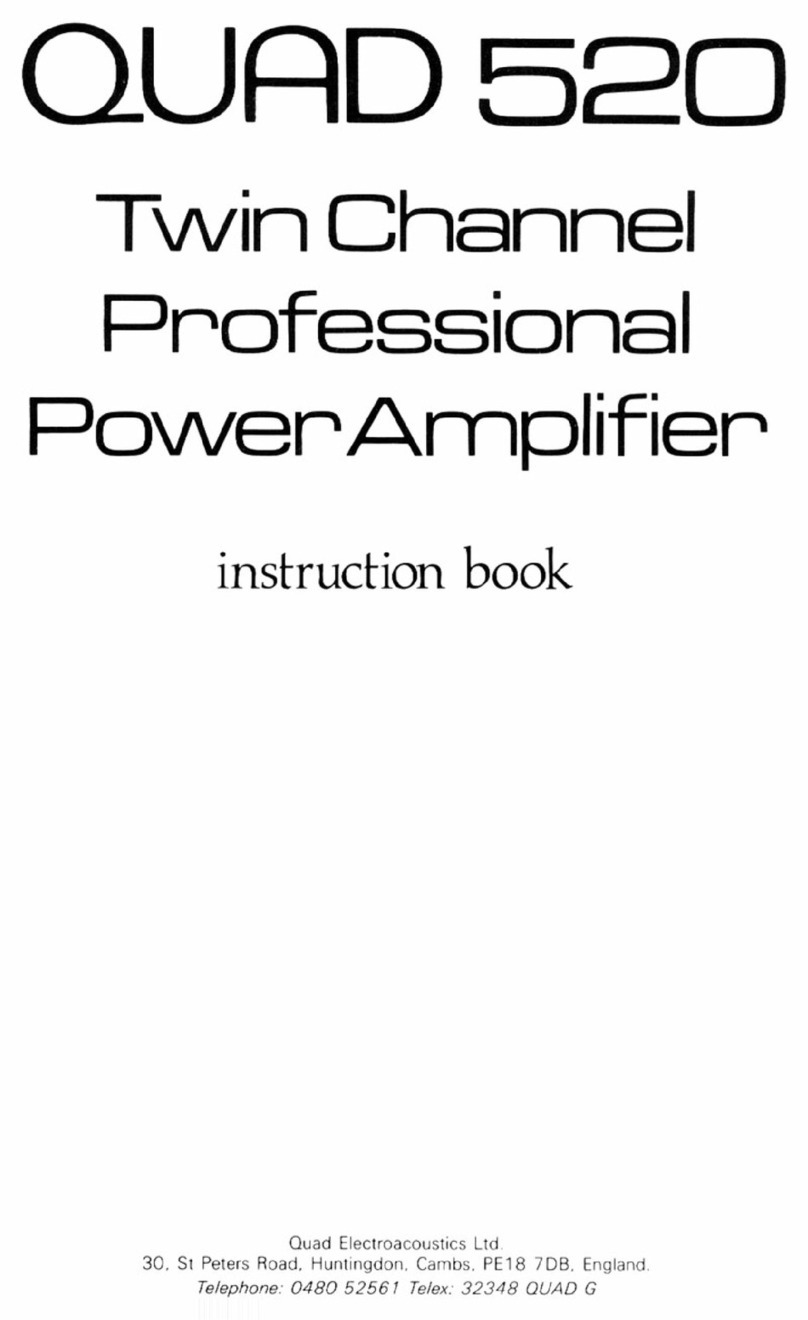TAPE
RECORDING
Recording
Monitoring
CONNECTINGOTHER
77
UNITS
TOTHE77BUS
AMPLIFIERPROTECTION
LOUDSPEAKERPROTECTION
QUAD
ELECTROSTATIC
LOUDSPEAKERS
Selectthesourceto be recorded
(source 1 orsqrce 2) wtrich
willbeheard
through the loudspeakersas well as befrtgbd lo fte tape out sockets.
Recordingwillcommenceas soonas the rc@der b started.
Monitoringis
achieved
bypressing
tape,andthe@ LEDul bealsobe lit. To returnto
listeningtothesourcedirect,
press
tapeag:iL thetape LEDwill
goout.
Off tape monitoringis automatically
prw*bd lronrany input,whentape is
selected,
viaa recorderconnected
tothe
bpe sockets.
Whenconnectedas part of the77 QUADUNK
syEtem
all unitsare linked
together
viathe QUADLINK
databuswhichtrardlespofler, signalandcontrol
functions.
Each
unitincorporatesa QUADLINK
datah.rs
connecting
socket
andissupplied
withaspecial
cableforlinkingtheuSlsbgdrcr - daisychained.
Onlythe correctinterconnectingcablesbearing
the QUADLINK
shouldbe
used- a rangeof different
lengths
areavailable.
Donotptrtsttarpbends
inthe
QUADLINK
cable.
The77 amplifier
isfullyprotected
against
gross
overloadandshort-circuited
outputsandwillautomaticallyshutdownifitis
overloaded
orgets
toohot
-this
isindicatedbythestandby button LEDflashing
(red
foroverloadandorange
foroverheating)and
the
outputbeingmuted.Foroverloadconditions
thisisfor
about30 seconds,afterthistimeitwillresumenormaloperation
butifthe
overload
persists
thenthe
process
will
be
repeated
- in
this
casetheamplifier
shouldbe switchedoff and the cause
of the problem
investigated.When
overheated,theshutdown
can
befromabout
5seconds,oran
indefinate
period,
dependingonthedegreeofoverheating
andthetimeittakes
forittocooldown.
lfthe
amplifier
is
played
at
very
highvolume
levelsforextended
periods
make
surethatithasadequate
ventilation.
The loudspeakermanufacturerwill
usuallystatea maximum
recommended
amplifier
power
output,
butasthemaximum
safe
power
for
mostloudspeakers
is
timeand
frequencydependentitisditficulttodefine
precisely
fora musical
signal. Some
manufacturerswill
permit
theirloudspeakers
to be usedwith
amplifiers
exceedingthe quoted
handling
provided
cefiain
precautions
are
observed.Thiscansometimesbean advantage
inenabling
shoftduration
peaksto be handledwithout
overload. The adviceof the loudspeaker
manufacturer
shouldalways
be
obtained
ifin
anydoubt.
The77integratedamplifier
isfullycompatible
withthe
Quad
ESL63electrostatic
loudspeaker.
lt can be usedwiththe earliermodel
ESL
provided
the ESL
protection
circuit
(type
QELCLPK)
isfittedinside
each
loudspeaker-
withoutthis
protection
circuittheycouldbedamagedbysignal
peaks
-please
contact
Quad
Electroacoustics
Ltdforfulldetails.
pageI