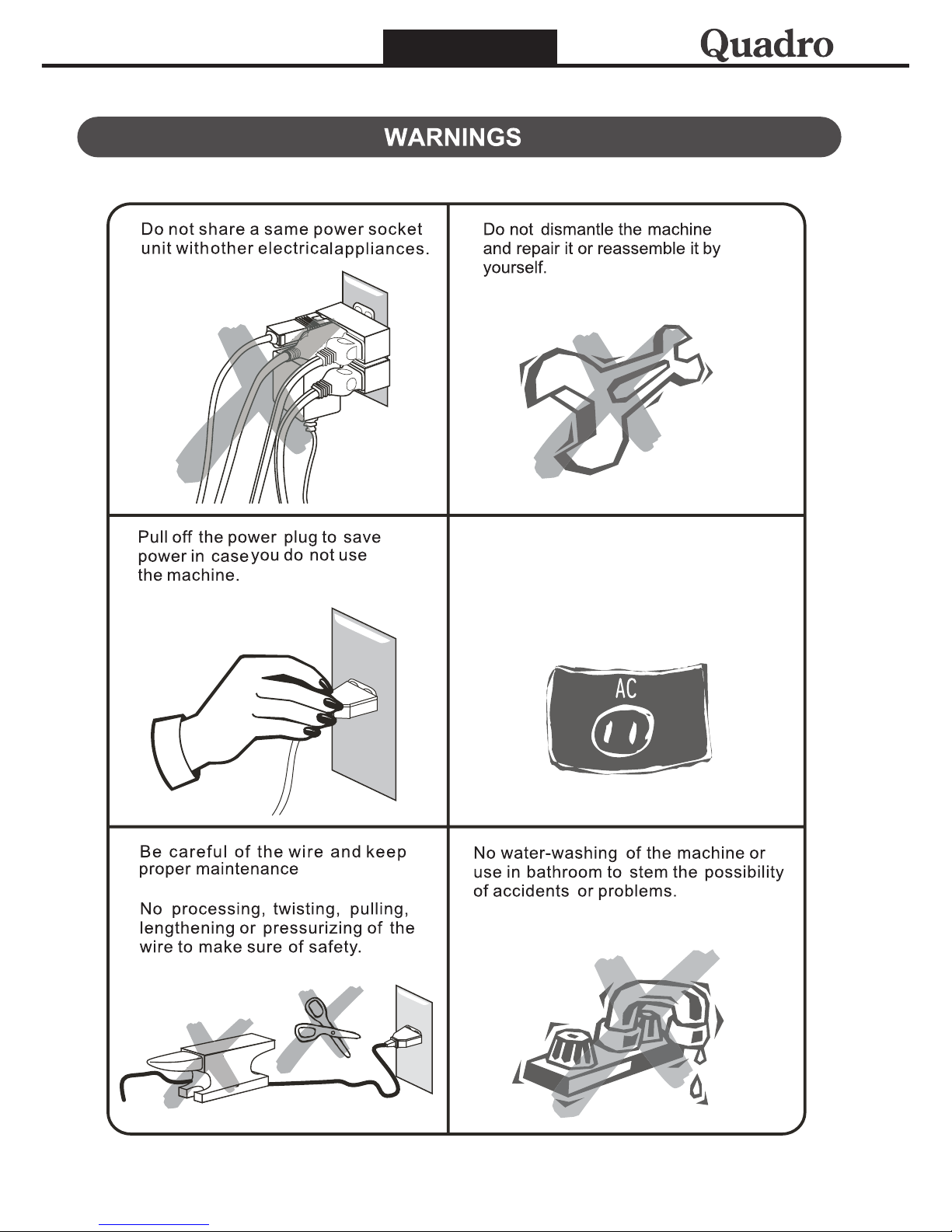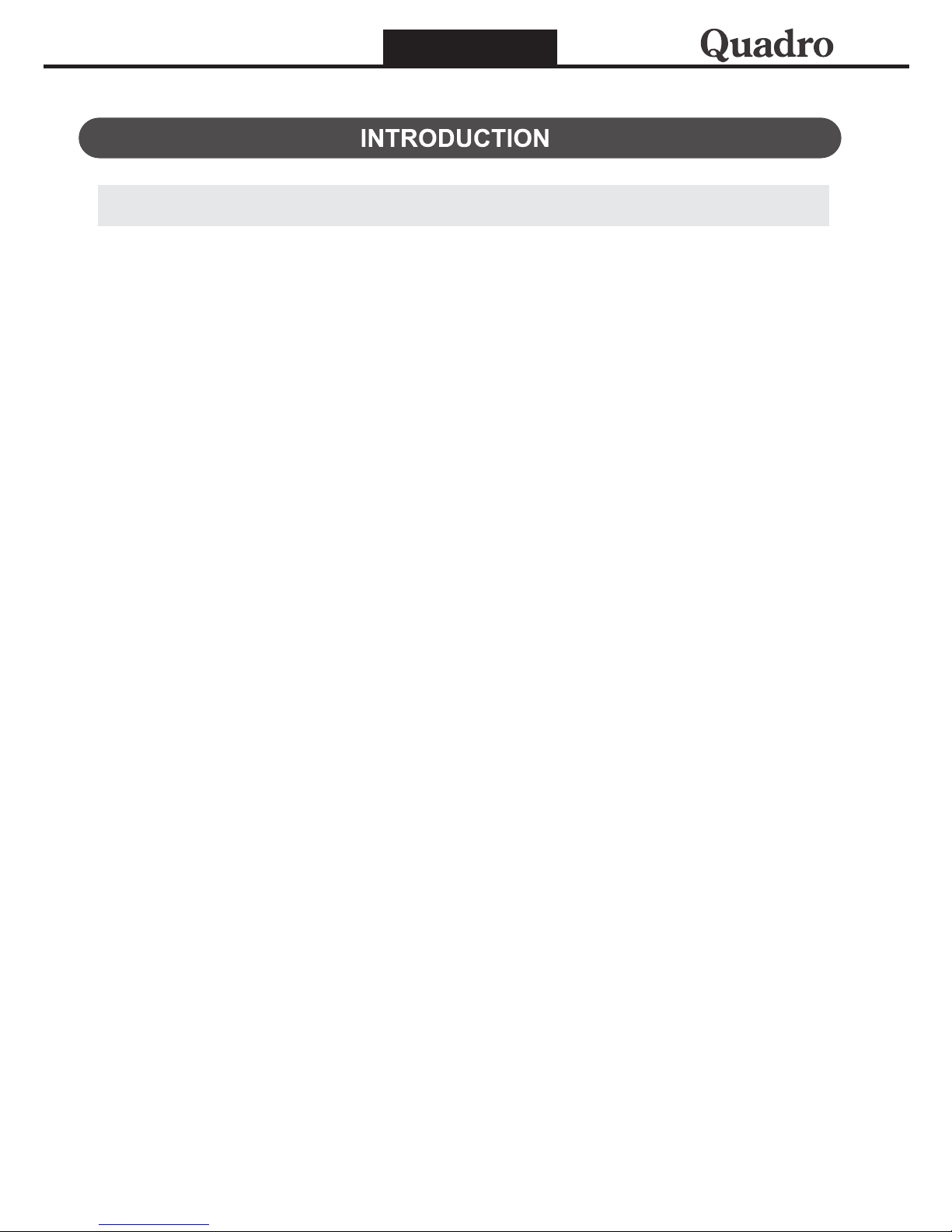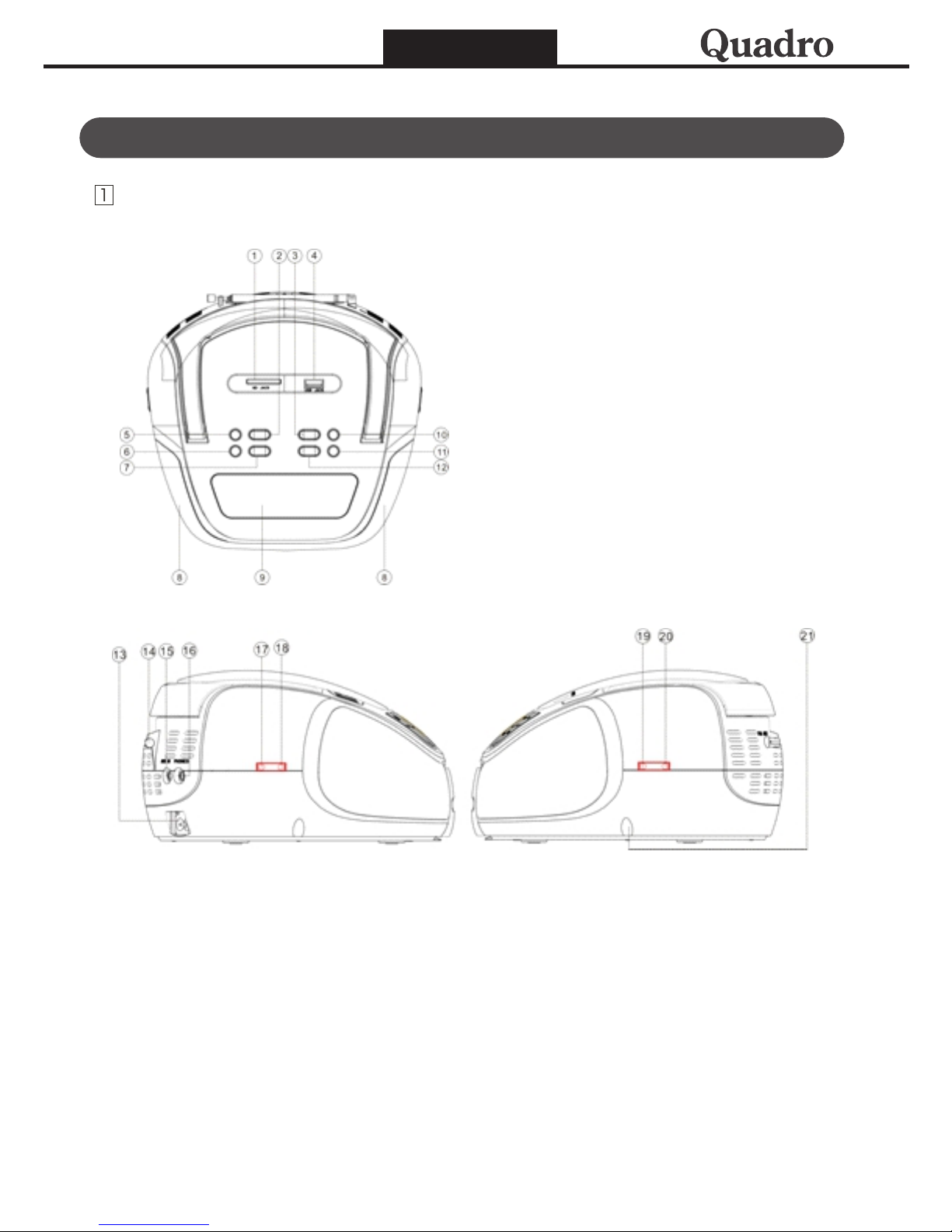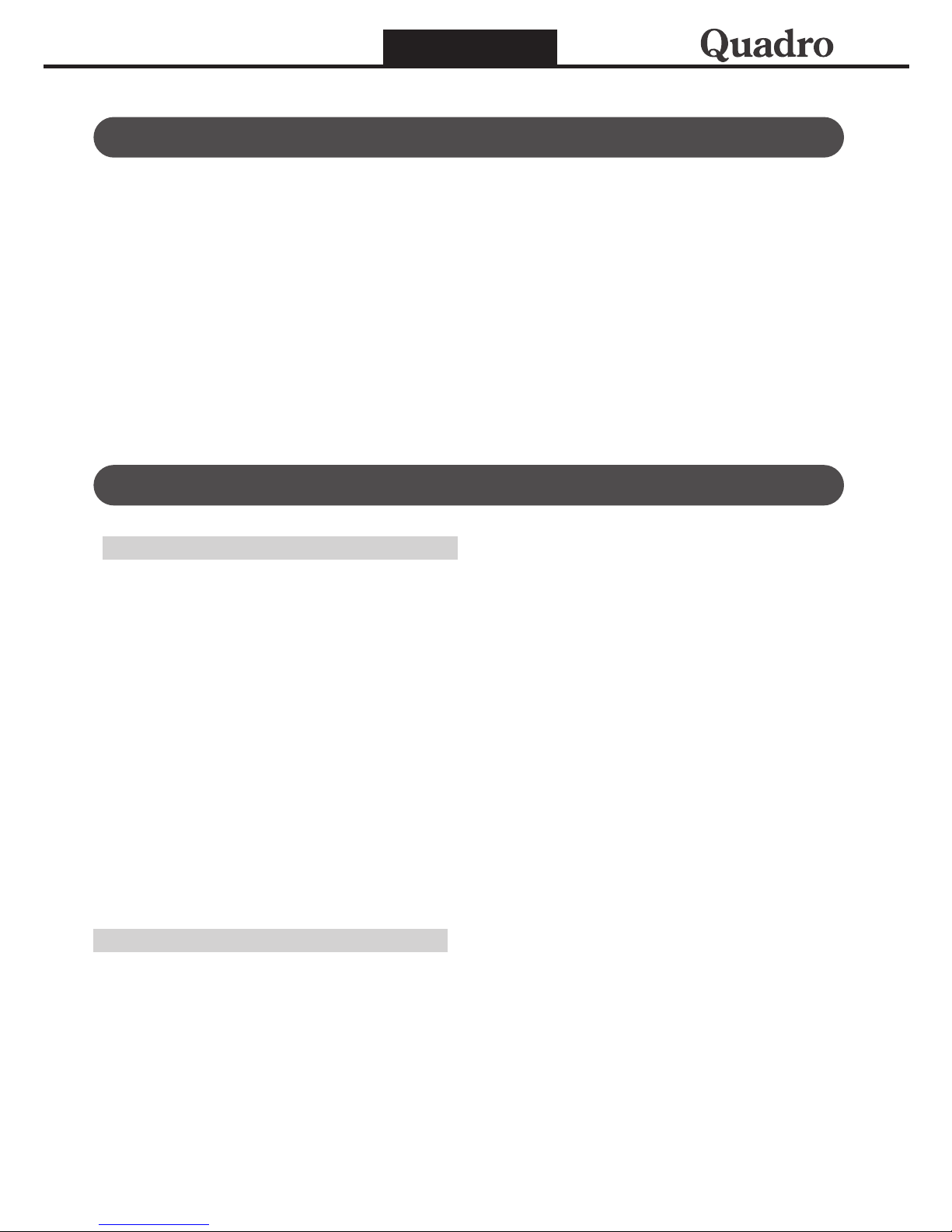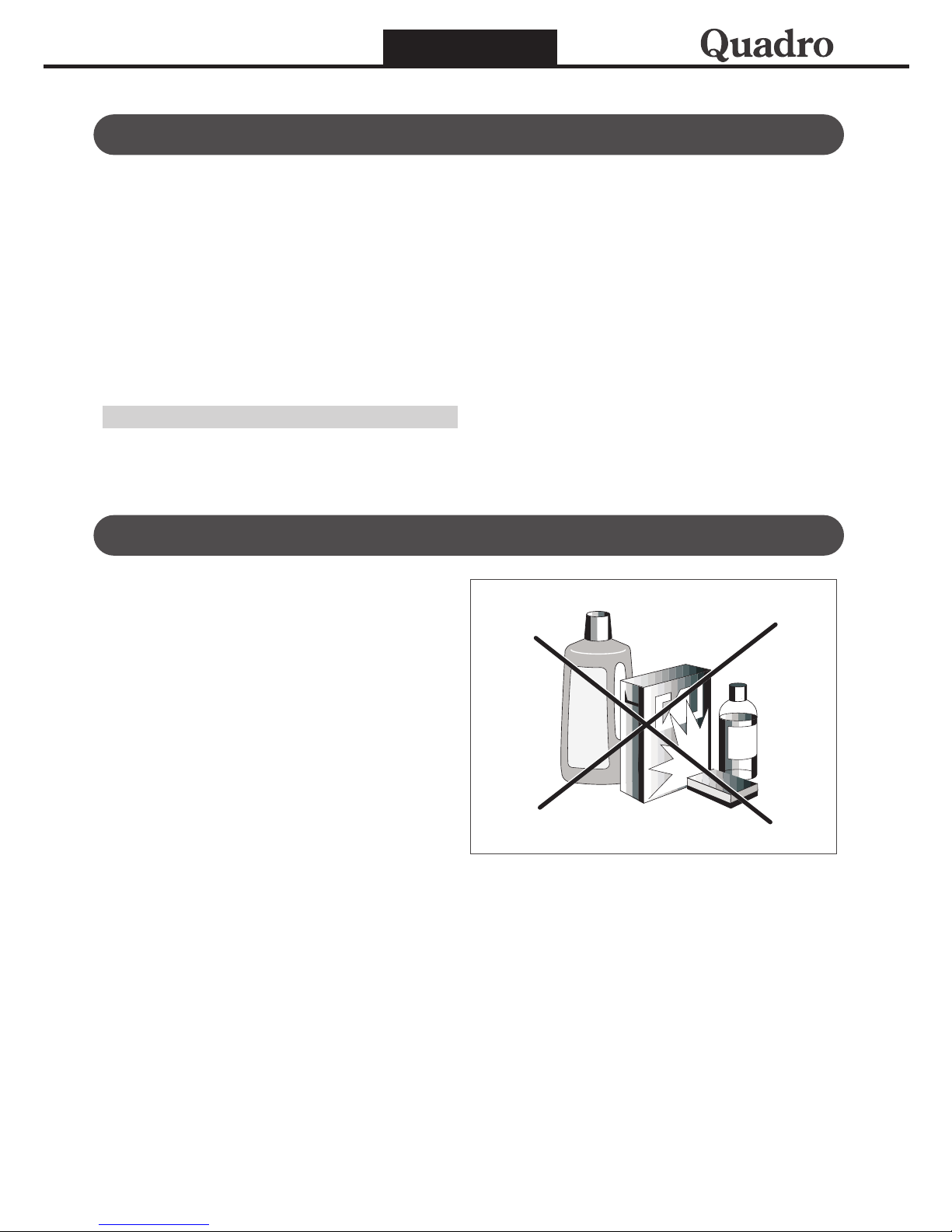- 6 -
Radio operation
USB/SD operation
ENGLISH
Press FUNCTION button to enable the radio mode.
Press and hold PLAY/PAUSE/TIME button; the unit will automatically scan the
frequency range and save all available stations in the memory (up to 30).
When the automatic search will be completed, the unit will start broadcasting
the first found station. If you want to stop the search, press PLAY/PAUSE/TIME
button again.
Press repeatedly BACK and NEXT buttons to adjust the current
frequency manually.
. Press MEMORY button once, the memory slot number will be displayed.
. Press PRESET-UP or PRESET-DOWN buttons to select the desired number.
. Press MEMORY button to save that station.
. Press PRESET-UP or PRESET-DOWN buttons to select a saved station.
. Extend the FM antenna for a better signal reception.
Playback
Turn on the device
Insert a USB device into the USB port or SD card into the slot.
The unit will switch to USB/SD mode automatically and the USB/SD icon will show
in the top of the display. Or, if afterwards you selected another mode, press FUNC.
button repeatedly to select USB mode.
Playback of the first track will start automatically. The display will show PLAY icon
in the top and the number of the track.
Press PLAY/PAUSE/TIME button to pause playback. Press the button again
to resume playback. Press STOP button to stop playback; Play icon will disappear
and the display will show the total number of tracks.
Press repeatedly BACK and NEXT buttons to go to previous or next track.
Press and hold BACK or NEXT buttons for fast reverse or fast forward playback;
release the button for normal playback.
Press REPEAT button once (REP icon will be displayed),the current track will be
played repeatedly. Press the button once again(ALL icon will be displayed),all tracks
will be played repeatedly. Press this button again to return to normal playback(ALL
and REP icons are not displayed).
Press EQ to select function as: CLASSIC -> ROCK ->POP ->JAZZ -> FLAT.
General USB/SD notes
According to the USB 1.1/2.0 Standard, usage of a USB device with power Current consumption
exceeding 500mA is not recommended withoutsupplementary power supply.
Failure to use supplementary power for connected USB drives with power consumption exceeding
this value as well as defective USB drives may cause mechanical or thermal changes of elements
of this unit as well as failure of internal elements of the USB port.
Such damages are not warrantee cases.
Warning: usage of external USB drives containing BIN files in the root directory May cause
malfunction of the unit or damage to the software.
This unit is equipped with a USB socket that can accept and play Mp3 files stored on standard USB
flash(2.0 version)/SD cards up to 32 GB. .FAT and FAT32 file system is support by this unit.