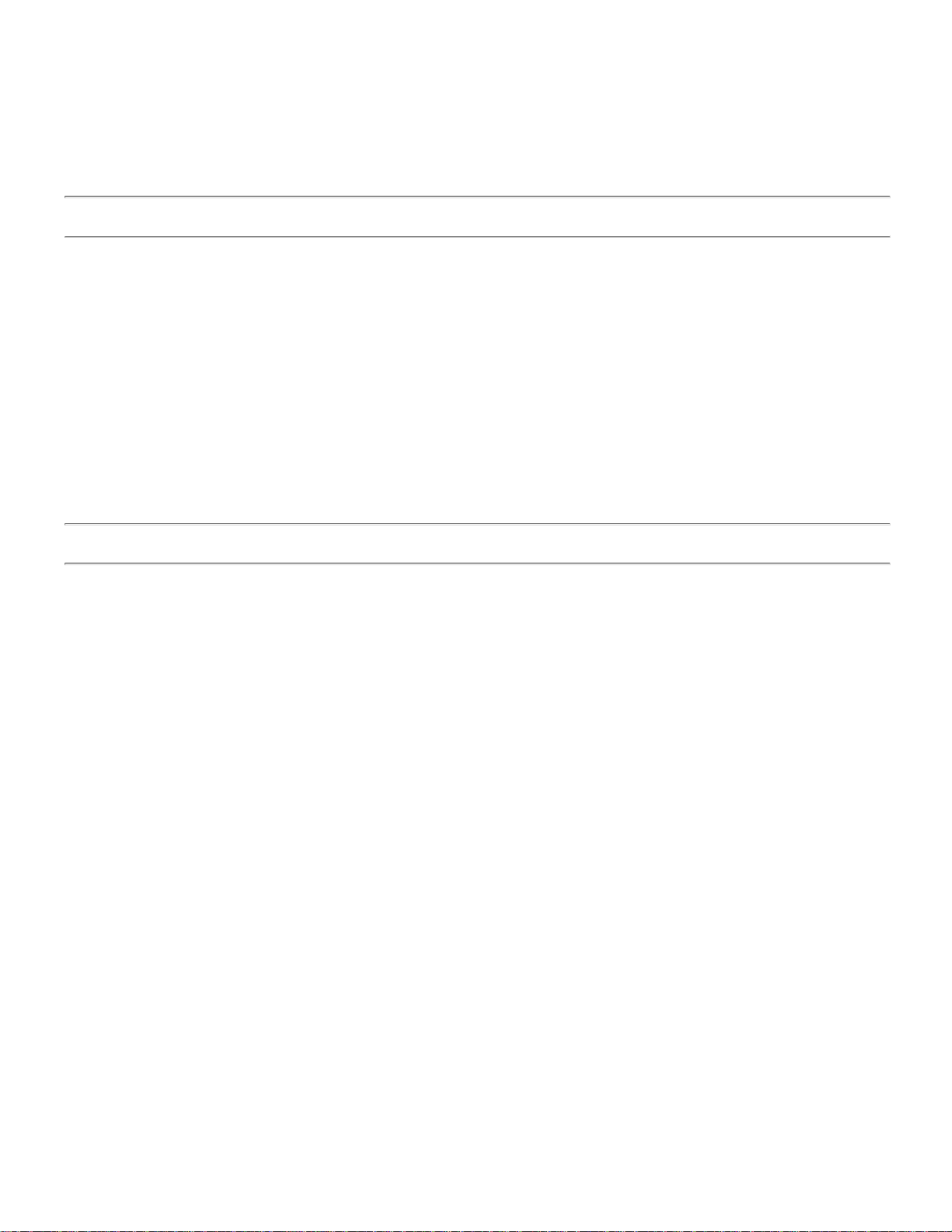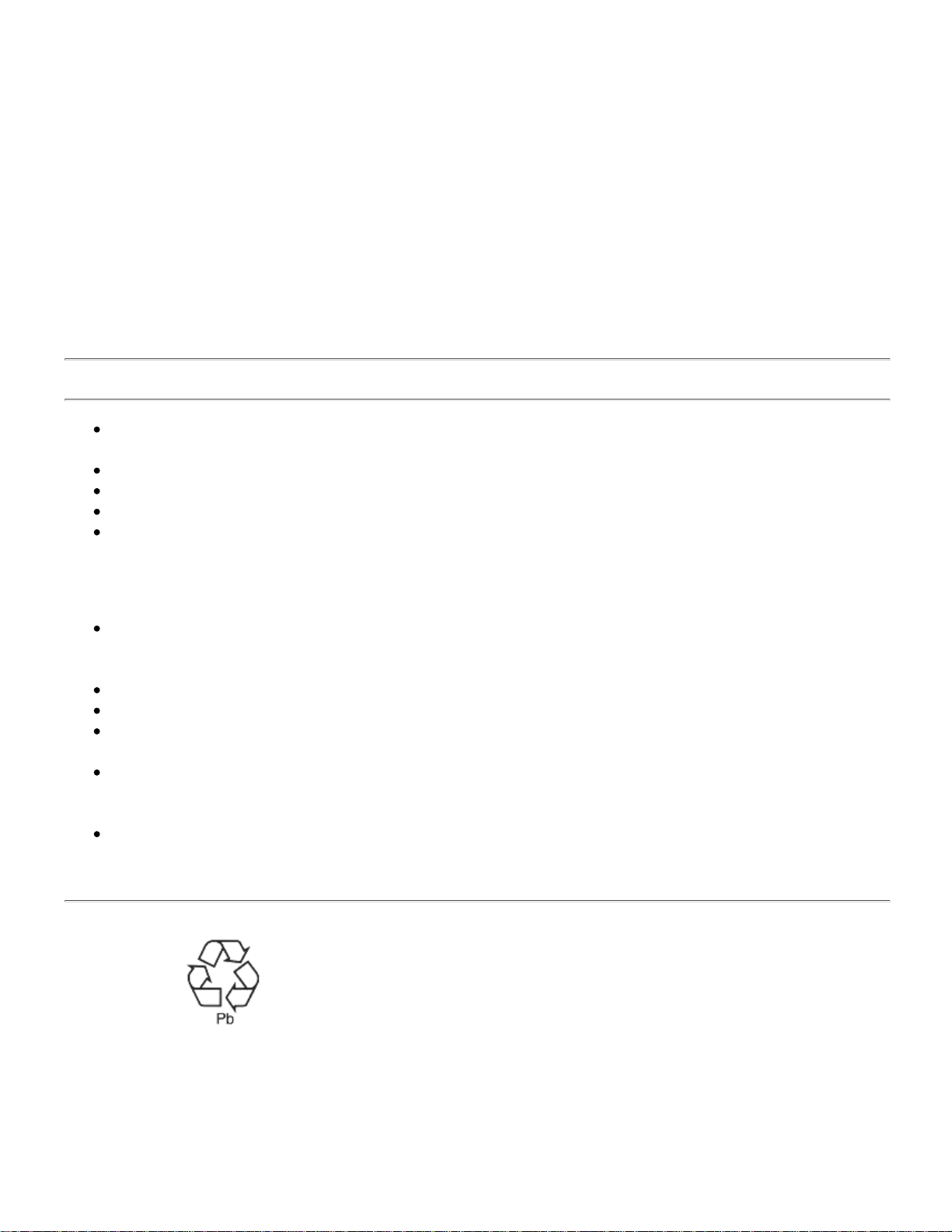placed in the battery compartment. Other than that, if the indicator lights during normal operation it could indicate a
malfunction or a temporary overload in the flash.
Green BATTERY lights. These monitor the power in the battery and indicate approximately 1/3, 2/3, or 1 (full)
charge left in the battery. After firingthe flash some lights may go out, then come on again after the flash recycles.
The status of the battery is most accurately indicated a minute or more after firing the flash.
IMPORTANT. When the green lights do not come on after flash recycling, shut off the Quantum Battery and
recharge. Allowing the battery to discharge further will severely decrease the cells' recharging lifetime, possibly
requiring replacement.
Carrying the Quantum Battery. Clip it to your belt or connect a camera strap to the''D" rings for over-the-shoulder
wearing.
4. CARE AND MAINTENANCE
If the Quantum Battery is not used for long periods of time give it a charge every 3-6 months to maintain
maximum recharge life.
Store at room temperature.
Recharge indoors at room temperature.
Never submerge the charger or the Quantum Battery in water.
Use the Quantum Battery between temperatures 40°F and 120°F (-40°C to 55°C).
In Case of Trouble
Check for the proper Power Module orientation. Is it seated firmly in the battery compartment? Is it the
correct model Power Module for your flash? Is Power Module plug pressed firmly into battery? It should
"click" and lock.
Be sure the Power Module is securely plugged into an output jack.
Is the flash unit switched on?
If the unit appears not to be charging check that the wall outlet is live, the charge plug is all the way in the
CHG jack, and the switch off.
When the capacity of the battery on a full charge diminishes substantially, the cells can be replaced by sending
the Quantum Battery and its charger to the factory either directly or through your dealer. First be sure the
batteries have been given a "reconditioning" charge - see the charginginstructions.
If you have further questions do not hesitate to contact Quantum Instruments, Inc.
Specifications subject to change.
CONTAINS SEALED LEAD ACID BATTERY.
MUST BE RECYCLED OR DISPOSED OF PROPERLY.
DO NOT PLACE USED BATTERIES IN YOUR REGULAR TRASH!
Returnthis batteryto a federal or state approved sealed lead batteryrecycler.
This may be where you purchased the battery.