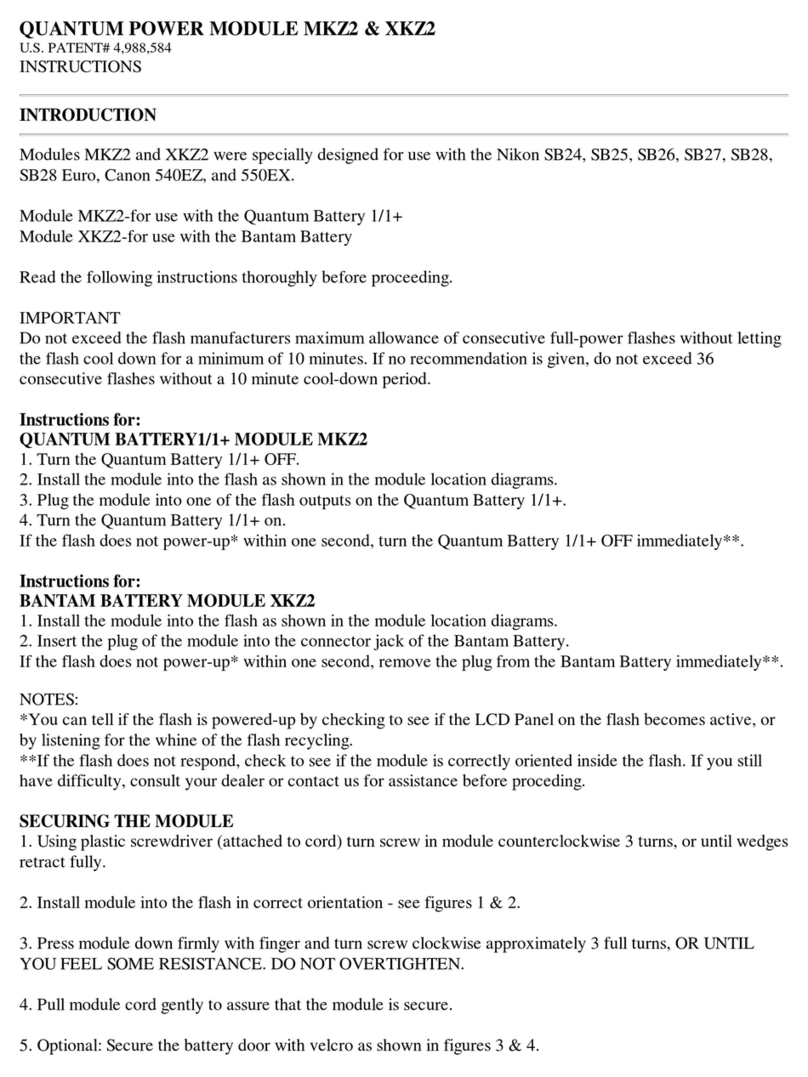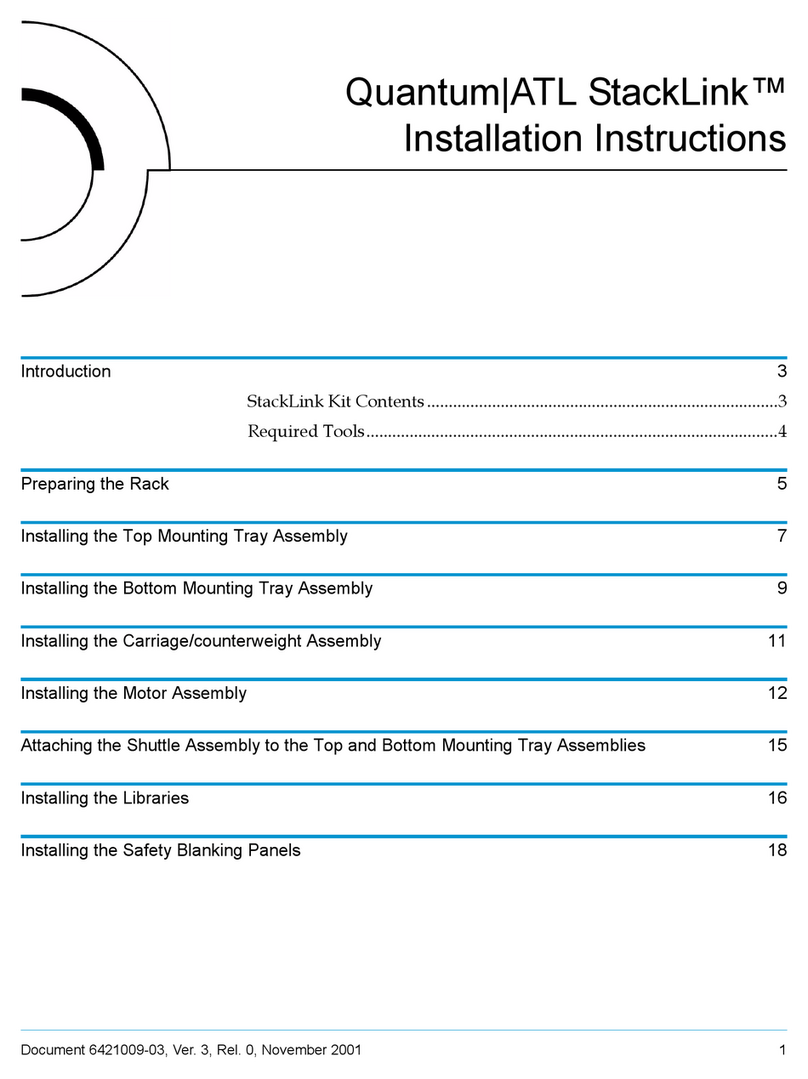www.quantum.com
DXi6700
Contents
DXi6700 Configurations......................... 2
Choosing a Location .............................. 2
Installation Requirements.................. 2
Rack Space Requirements .................. 3
Environmental Conditions ................. 3
Preparing for the Installation ................ 3
Necessary Tools .................................. 3
Taking ESD Precautions...................... 4
Unpacking the DXi6700 ......................... 4
DXi6700 Node Packaging................... 5
DXi6700 Expansion Packaging........... 7
Installing the DXi6700 System............... 9
Locating the Mounting Position ........ 9
Installing the DXi6700 Node............ 10
Installing the DXi6700 Expansion
Module............................................. 14
Cabling the DXi6700 ........................ 17
Initial Configuration............................. 20
Accessing the DXi6700 Remote
Management Console...................... 20
Completing the Getting Started
Wizard .............................................. 23
Connecting the Ethernet Cables ...... 28
Creating a Typical Backup
Configuration................................... 29
DXi6700 Installation and
Configuration Guide
This guide provides basic installation and configuration instructions for the
DXi6700 system (see Figure 1). For more information, see the Quantum
DXi6700 User’s Guide (PN 6-67199) on the documentation CD provided
with your DXi6700 system.
Note: Make sure to take the online training for the DXi6700 in order to
make the best use of your product. The online training is available
at www.quantum.com/ServiceandSupport/StorageCareLearning/
Index.aspx
Figure 1 DXi6700 Components
Note: This Installation and Configuration Guide is for DXi6700 with DXi
2.0.1 Software.
DXi6700 Node
DXi6700 Expansion Module