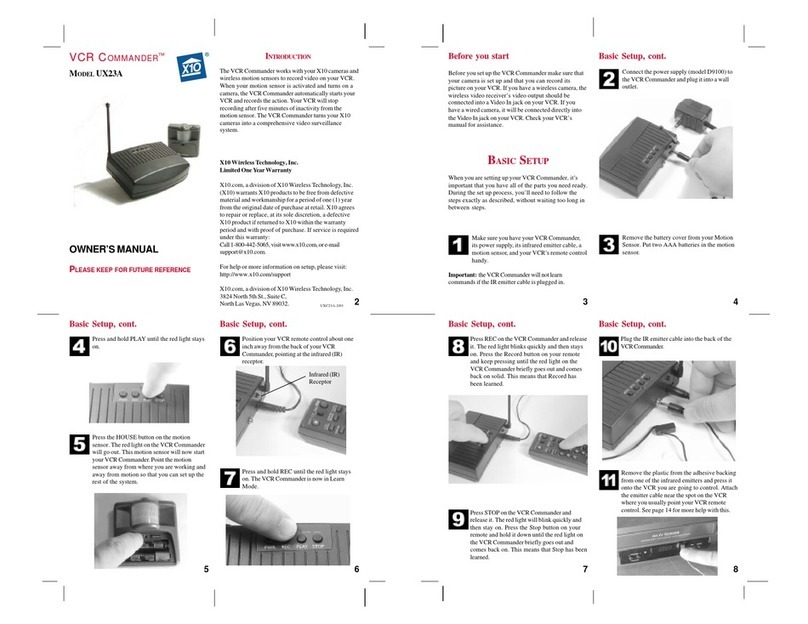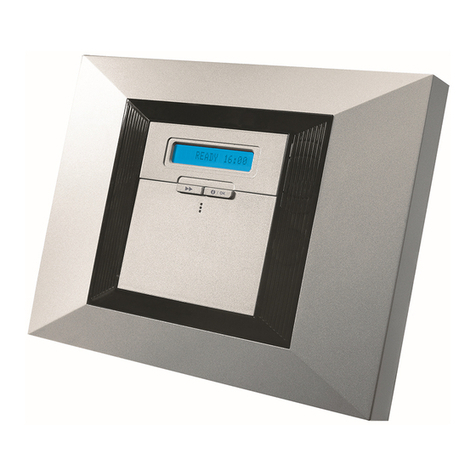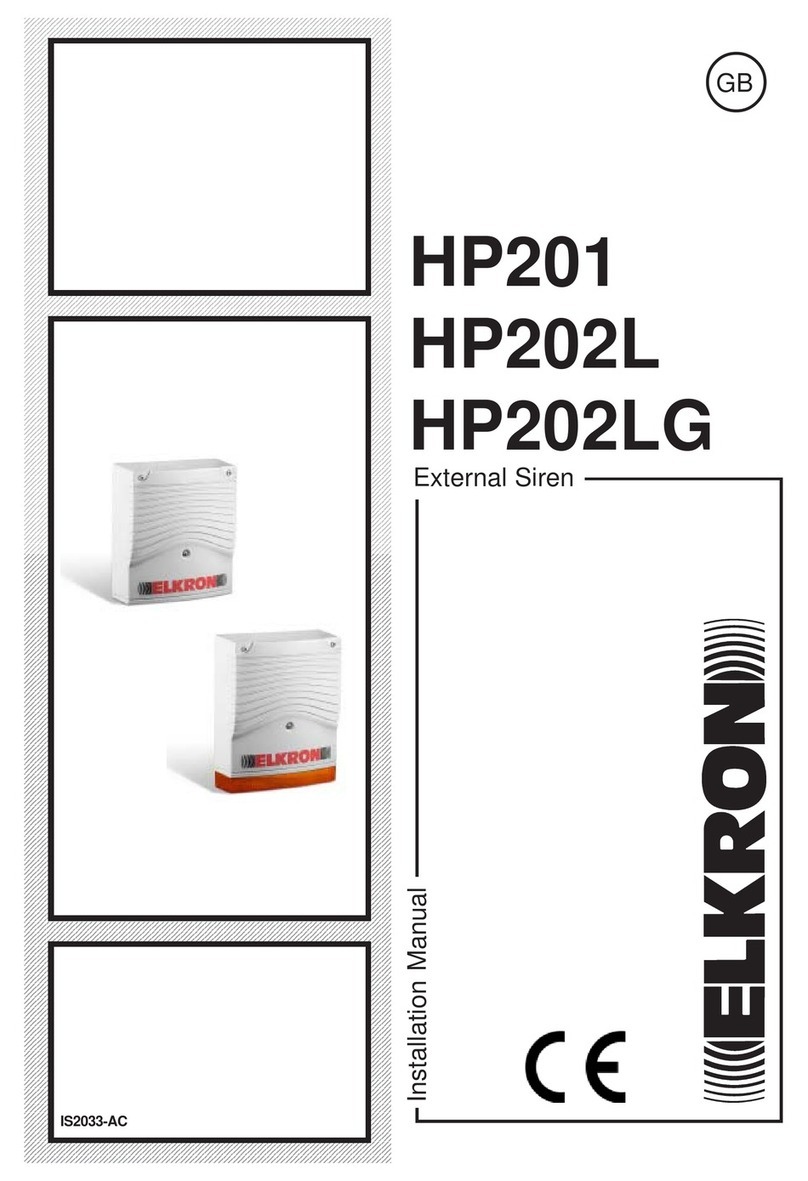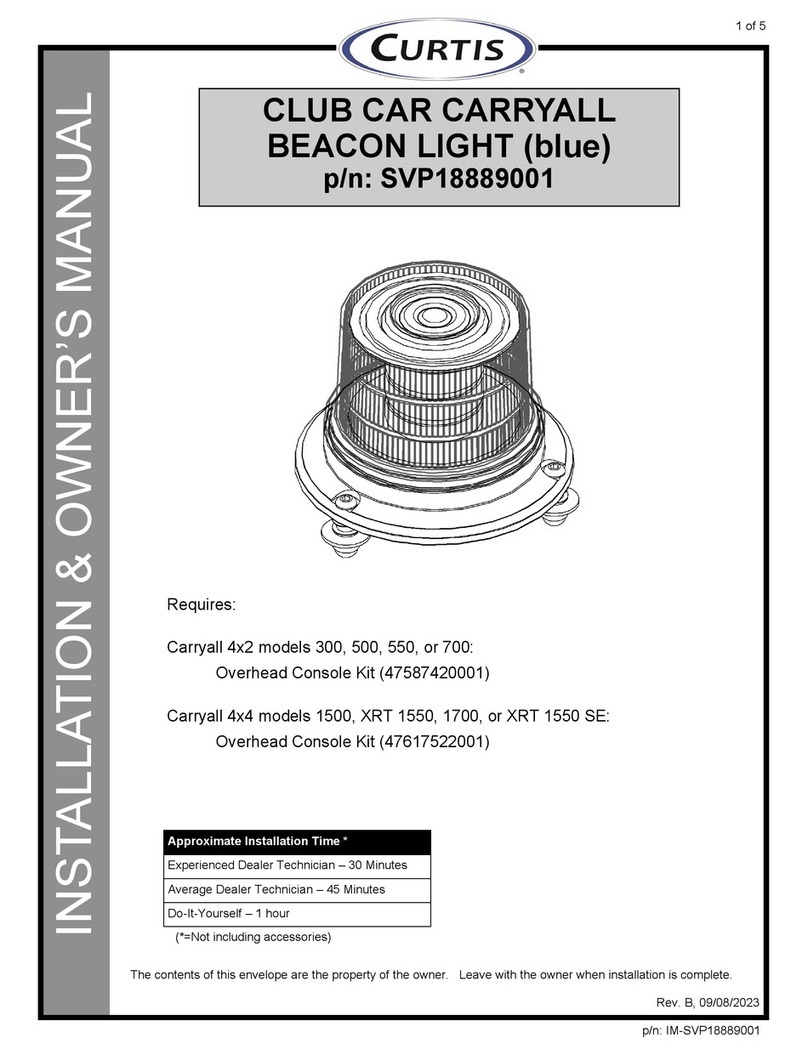Quasar 1094 User manual

1
QUASAR KIT No. 1094
HOME/SHOP ALARM SYSTEM
GENERAL DESCRIPTION
In the last few years, and especially in large
cities, it has become a serious problem the
theft of property from shops and houses. It
seems that nobody is safe from the
professional thieves who take advantage of
any absence of the owners to break into
people's homes.
One way to protect your property during
your absences is to install some sort of alarm
system that will sound if somebody tries to
enter the house. The sound of a siren is often
enough to discourage even the most
determined burglars and make them abandon
their efforts.
The circuit we are about to describe is a
complete alarm system that leaves nothing to
desire compared with commercially available alarms and can be made and installed at a very low cost
with no compromise in reliability and performance.
A good alarm system must follow certain basic design principles in order to be able to fulfil its
purpose without at the same time becoming a nuisance with false alarms and spurious triggering
without any apparent reason. (Unfortunately many commercial systems do have false alarm and are
notorious for their habit of going off for no reason at all, especially when people are out or peacefully
sleeping!!)
A well designed system should allow the user sufficient entry and exit times, and uninterruptible
operation by means of a backup battery not only of the alarm but of the siren too. This circuit has both
features and the entry-exit times are adjustable to suit your particular needs.
Our circuit has visual indication of the state of most of its functions as well as of the state of all the
alarm zones. It can be used with a variety of sensors ranging from simple contact breakers to
sophisticated infrared radar sensors. The circuit can be combined with an electronic lock and with
remote control activation de-activation circuits.
TECHNICAL SPECIFICATIONS-FEATURES
•Supply voltage: 10 VAC/50-60 Hz
•Maximum consumption: 1.5 VA (depends on siren used)
•Backup battery: 12 V/1.5 Ahr (minimum)
•Works with all types of sensors.
•Battery backup in case of a black-out.
•Lead-acid battery charger incorporated.
•Visual indication of operating conditions.
•Continuous or self-repeating alarm mode.
•
TIME SETTINGS
•Alarm duration: Continuous, Self resetting, Self repeating from 30" to 9' 50".
•Repetition rate: Every 30" adjustable up to every 9' 50".
•Exit time: 1" to 3'.
•Entry time (delayed trigger): Adjustable fro 9" to 3' 50".
CIRCUIT ANALYSIS
As it is clearly shown in the circuit diagram 1, the operation of the circuit is based upon the use of 4
integrated circuits: The IC5 (4013) which is the «heart» of the alarm circuits, IC3 & IC4 (4518) which
are the timers of the system, and IC2 (4009) which is the input circuit.
The multivibrator FF1 in IC5 is a D F/F (flip-flop) circuit and through the transistor TR1 it controls
the relay which operates the siren. When FF1 is triggered by the alarm circuits, and depending on the
position of S4 the siren will sound continuously or repetitively, for the duration which is controlled by the

2
MMV1 (Monostable Multivibrator) of IC3. The reset time of MMV1 is controlled by the combination of
C15, R22 and P1.
The multivibrator FF2 is also a D F/F and it is the «24 hour protection» circuit of the alarm system,
as it can provide instant triggering by means of a conveniently placed push-button (S2). (This is a
function similar to the «panic button» found in shops and bank cashiers, and will cause an immediate
alarm which will be completely independent of the state of operation of the rest of the circuit).
FF1 and FF2 trigger the transistor TR1 through the diodes D16 and D15 which are there to isolate
them from the transistor, and the transistor is then used to operate the relay which controls the siren.
The monostable MMV2 in IC3 controls the exit time of the system and is triggered at the moment the
circuit is turned on (GO function) and for as long as it is latched keeps all the other multivibrators of the
circuit locked in the reset state thus permitting the user to leave the protected areas without triggering
the alarm. This time is controlled by C14, R21 and it is adjusted by P2. For the duration of the
operation of MMV2 the yellow LED D13 is turned ON to show that the exit time is counting.
The monostable MMV4 in IC4 is the circuit that controls the repetition time of the alarm, it sets the
pause duration between two consecutive alarms. MMV4 takes part in the operation of the alarm if the
switch S4 is set to close the contacts between the pins 12 and 13 enabling the use of the alarm time
function of MMV1 and if the switch S3 is closed, shorting pins 3 and 4 together. When MMV1 is reset
and the siren is silenced, MMV4 is triggered through D19 and produces the pause time. When MMV4
is reset MMV1 is again set through S3, C9 and TR4. These states of MMV1 are in turn used to control,
through S4, FF1 which in turn controls the siren. For the duration of MMV4's operation the LED D14
glows indicating the pause time.
The reset period of MMV4 is controlled by C10 and R17, and it is adjusted by P4. Please note that
when S3 is open, the alarm will sound once for the duration of the alarm time and it will then stop till the
next excitation of the circuit by one of the sensors. If the switch S4 shorts the points 13 and 11, the
siren will sound continuously until the circuit is manually reset from the lock-switch S1.
As it is shown in diagrams 1 & 2, there are 4 sensor inputs which will trigger directly (no delay) the
multivibrator MMV1. These sensors are connected to the input of MMV1 through the isolators N1, 2, 3
& 4 and the diodes D1, 2, 3, 4 respectively, and they trigger MMV1 by means of TR4. Triggering one of
those inputs will cause an immediate alarm. There are two more input circuits which through N5 and
N6 control MMV3 and produce delayed triggering of the circuit. These sensors are used in the area
which must be protected but it must also be used as an entry and exit route for the user. The delay
provided allows the user to enter and leave the protected premises without triggering the alarm. The
delay time is controlled C7 and R13 and can be adjusted by P3. When MMV3 is reset MMV1 is set and
consecutively the siren sounds if the switch S1 is not in the meanwhile turned to the standby position.
The key-switch S1 can set one of the following three modes:
a. Stand-by.
b. Activation (GO).
c. RESET
When the switch S1 is open the circuit is activated and the green LED D18 glows indicating the
operation of the circuit.
When S1 is closed, the circuit reverts to STAND-BY operation where it is only possible to trigger the
alarm by means of the «Panic Button» which as we have already mentioned allows instant triggering
on a 24 hour continuous basis. If during the operation of the circuit there is an alarm, turning the switch
S1 to the STAND-BY position and then to the GO position the alarm circuit will be RESET and the siren
will stop. If the alarm system is not needed, the switch S1 must be returned again to the STAND-BY
position.
If you observe the circuit diagram carefully, you can see that there are two types of sensors which
are drawn as «Normally Open» (N.O.) or «Normally Closed» (N.C.) switches. The name indicates the
state of the sensor if it is represented as a switch while the circuit is in operation but it is not triggered.
(Toggling the state of the particular contact activates the alarm).
If one of the inputs becomes triggered during the operation of the alarm will cause its respective
LED indicator to glow thus giving an indication of the state of all the input circuits at any moment.
Diagrams 1 and 2 show clearly the relationship between the input circuits and the indicator LED's D7,
8, 9, 10, 11 & 12.
In the diagram 2 it is also shown the use of the switches S1, 2, 3 & 4. Diagram 3 gives examples of
use of the alarm system with various peripheral devices, like an electronic combination lock, remote
control, and various N.C. and N.O. sensors.
Please note that if an input of the N.C. type is not used, its input pins must be always shorted.
The circuit also incorporates a power supply stage which only requires a 220 V/10 V mains
transformer to provide the necessary 10 VAC/50-60 Hz which are necessary for the operation of the
circuit. The power rating of the transformer should be considered in relation with the capacity of the
backup battery and the power rating of the siren. For example a battery having a capacity of 1.5 Ahr

3
and a small 0.5 A siren will require a secondary winding rated at 1.5 A. In case a 2 A siren is used the
transformer must be rated at a minimum of 3 A.
The power supply circuit incorporates a red LED (D20) to indicate that the circuit is under power. In
normal operation the circuit must also be connected with the backup battery (Lead-Acid accumulator)
which is constantly recharged by the power supply. The voltage regulator 7805 provides the 5 VDC
required for the correct operation of the circuit.
The relay which operates the siren has two states one that is open when the circuit is at rest and
another that is closed. This makes possible to use simple or protected sirens with the circuit as it is
shown in the diagrams 4a, b & c.
CONSTRUCTION
First of all let us consider a few basics in building electronic circuits on a printed circuit board. The
board is made of a thin insulating material clad with a thin layer of conductive copper that is shaped in
such a way as to form the necessary conductors between the various components of the circuit. The
use of a properly designed printed circuit board is very desirable as it speeds construction up
considerably and reduces the possibility of making errors. Quasar Kit boards also come pre-drilled and
with the outline of the components and their identification printed on the component side to make
construction easier. To protect the board during storage from oxidation and assure it gets to you in
perfect condition the copper is tinned during manufacturing and covered with a special varnish that
protects it from getting oxidised and also makes soldering easier.
Soldering the components to the board is the only way to build your circuit and from the way you do
it depends greatly your success or failure. This work is not very difficult and if you stick to a few rules
you should have no problems. The soldering iron that you use must be light and its power should not
exceed the 25 Watts. The tip should be fine and must be kept clean at all times. For this purpose come
very handy specially made sponges that are kept wet and from time to time you can wipe the hot tip on
them to remove all the residues that tend to accumulate on it. DO NOT file or sandpaper a dirty or
worn out tip. If the tip cannot be cleaned, replace it. There are many different types of solder in the
market and you should choose a good quality one that contains the necessary flux in its core, to assure
a perfect joint every time. DO NOT use soldering flux apart from that which is already included in your
solder. Too much flux can cause many problems and is one of the main causes of circuit malfunction.
If nevertheless you have to use extra flux, as it is the case when you have to tin copper wires, clean it
very thoroughly after you finish your work.
In order to solder a component correctly you should do the following:
•Clean the component leads with a small piece of emery paper.
•Bend them at the correct distance from the component's body and insert the component in its place
on the board.
•You may find sometimes a component with heavier gauge leads than usual, that are too thick to
enter in the holes of the p.c. board. In this case use a mini drill to enlarge the holes slightly. Do not
make the holes too large as this is going to make soldering difficult afterwards.
•Take the hot iron and place its tip on the component lead while holding the end of the solder wire at
the point where the lead emerges from the board. The iron tip must touch the lead slightly above
the p.c. board.
•When the solder starts to melt and flow, wait till it covers evenly the area around the hole and the
flux boils and gets out from underneath the solder. The whole operation should not take more than
seconds. Remove the iron and leave the solder to cool naturally without blowing on it or moving the
component. If everything was done properly the surface of the joint must have a bright metallic
finish and its edges should be smoothly ended on the component lead and the board track. If the
solder looks dull, cracked, or has the shape of a blob then you have made a dry joint and you
should remove the solder (with a pump, or a solder wick) and redo it.
•Take care not to overheat the tracks as it is very easy to lift them from the board and break them.
•When you are soldering a sensitive component it is good practice to hold the lead from the
component side of the board with a pair of long-nose pliers to divert any heat that could possibly
damage the component.
•Make sure that you do not use more solder than it is necessary as you are running the risk of short-
circuiting adjacent tracks on the board, especially if they are very close together.
•When you finish your work, cut off the excess of the component leads and clean the board
thoroughly with a suitable solvent to remove all flux residues that may still remain on it.
The first impression from looking at the circuit and the board is that it must be very complicated and
difficult to build. Fortunately this is not so. Naturally there are quite a few components and you must be
very careful not to place them in the wrong place but the project is not as difficult as you may think.
First of all place and solder the pins and solder the IC sockets in their places making sure that they
are oriented correctly. Identify and solder one by one all the resistors, the trimmers and the capacitors.

4
The electrolytics are polarised and must be inserted the right way round. Solder in place the diodes,
the LED's and the transistors without overheating them in the process and making sure that they are in
the correct place and properly inserted as they are also polarised. Fit the heatsink on the regulator IC
using the screw provided and insert it in its place on the printed circuit till the heatsink comes to rest on
the board, and then solder it carefully. Solder the relay in its place and then insert the IC's in their
sockets. The integrated circuits are CMOS types and they are very easily damaged by static
discharges. To avoid damaging the IC's touch a water pipe before handling them and ground the PCB
as well so that all static charges that may be present are safely bypassed to the ground.
Make a very careful inspection of all the work done so far, clean the board with a good solvent to
remove all traces of soldering flux and if everything seems to be OK continue with the connect ions and
the circuit's adjustment.
CONNECTIONS - ADJUSTMENT
•Connect the secondary of a 10 V/1.5 A transformer across points 43 and 44 of the circuit.
•Connect the sensor circuits across the corresponding sets of contacts for normally open, normally
closed, instant or delayed triggering as required. (In the testing stage you may use switches or
simple pieces of wire to simulate the sensor's circuits).
•Connect the switches S1, 2, 3 and 4 across their respective contacts on the board.
•Connect a siren, or a 12 V lamp in its place. (See practical wiring diagram).
•Connect a 12 V battery with a minimum capacity of 1 Ah across points 45 (-) and 46 (+).
•Turn all the trimmers fully clockwise to set all the delay times at minimum.
•Check all the above connections and if everything seems to be OK connect the primary winding of
the mains transformer to the mains. The LED D20 should light immediately indicating that the
system is under power.
•Turn the key switch S1 to the RESET position, and turn it back to the GO position. The green LED
D18 will light and the yellow LED D13 will also glow to indicate the exit time. From the moment the
LED D13 is extinguished any sensor that becomes excited should trigger the circuit.
•Adjust all the trimmers for your desired Alarm Duration (P1), Exit Time (P2), Alarm Delay (P3) and
Repetition Rate (P4).
•Check the proper operation of the «Panic Button» S2, and the use of S4 and S3 (Continuous and
Self Repeating alarm respectively).
Finally if everything seems to work properly enclose the circuit together with the mains transformer
and the backup battery in a sturdy metal box, having first made all the holes necessary in the front
panel for the key-switch S1 and the LED indicators.
IF IT DOESN'T WORK
•Check your work for possible dry joints, bridges across adjacent tracks or soldering flux residues
that usually cause problems.
•Check again all the external connections to and from the circuit to see if there is a mistake there.
•See that there are no components missing or inserted in the wrong places.
•Make sure that all the polarised components have been soldered the right way round.
•Make sure that the supply has the correct voltage and is connected the right way round to your
circuit.
•Check your project for faulty or damaged components.
If everything checks and your project still fails to work, please contact your retailer and the Quasar
Kit Service will repair it for you.

5
SCHEMATIC DIAGRAM
CONNECTION DIAGRAMS

6
PARTS LIST
Components shown on schematic* plus P.C. board Quasar Kit No. 1094 KO3, 48 pins, 1 IC socket
14 DIL, 3 IC sockets 16 DIL, heatsink for the 7805, screw and nut, solder, instructions.
*The following parts are not included in the kit
Mains transformer
Backup battery
S1: ON-OFF single pole key-switch
S2: N.O. push button
S3: Single pole ON-OFF switch
S4: Single pole ON-ON switch
----------------------------------------------------------------------------------------------------------------------------
MAINS ELECTRICITY WARNING
This circuit works from the mains and there are 220 VAC present in some of its parts.
Voltages above 50 V are DANGEROUS and could even be LETHAL.
In order to avoid accidents that could be fatal to you or members of your family please observe the
following rules:
DO NOT work if you are tired or in a hurry, double check everything before connecting your circuit to
the mains and be ready
to disconnect it if something looks wrong.
DO NOT touch any part of the circuit when it is under power.
DO NOT leave mains leads exposed. All mains leads should be well insulated.

7
DO NOT change the fuses with others of higher rating or replace them with wire or aluminium oil.
DO NOT work with wet hands.
If you are wearing a chain, necklace or anything that may be hanging and touch an exposed part of the
circuit BE CAREFUL.
ALWAYS USE a proper mains lead with the correct plug and earth your circuit properly.
If the case of your project is made of metal make sure that it is properly earthen.
If it is possible use a mains transformer with a 1:1 ratio to isolate your circuit from the mains.
When you are testing a circuit that works off the mains wear shoes with rubber soles, stand on dry non
conductive floor and keep one hand in your pocket or behind your back.
If you take all the above precautions you are reducing the risks you are taking to a minimum and this
way you are protecting yourself and those around you.
A carefully built and well insulated device does not constitute any danger for its user.
BEWARE: ELECTRICITY CAN KILL IF YOU ARE NOT CAREFUL.
ORDERING
For pricing info and online ordering please visit:
http://www.quasarelectronics.com/1094.htm
For further info please contact us by e-mail:
mailto: [email protected]
COPYRIGHT © 2011 Quasar Electronics Limited. All rights reserved. Reproduction of this document in
whole or in part in any form or medium without express written permission of Quasar Electronics Limited is
prohibited.
E&OE
This manual suits for next models
1
Table of contents
Popular Security System manuals by other brands

CSL
CSL MiniAir Quick guide and instruction manual

PCB Piezotronics
PCB Piezotronics IMI SENSORS Y683A101001 Installation and operating manual

Visonic
Visonic POWERMAXEXPRESS - Installer's guide
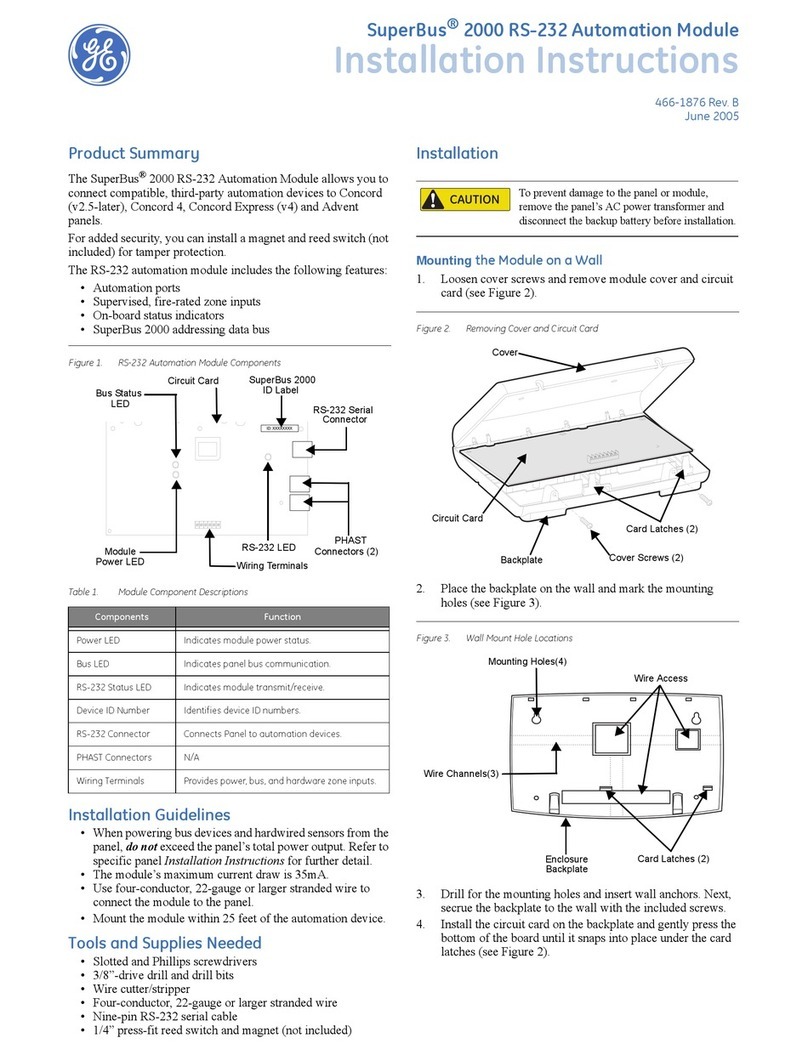
GE
GE SuperBus 2000 installation instructions
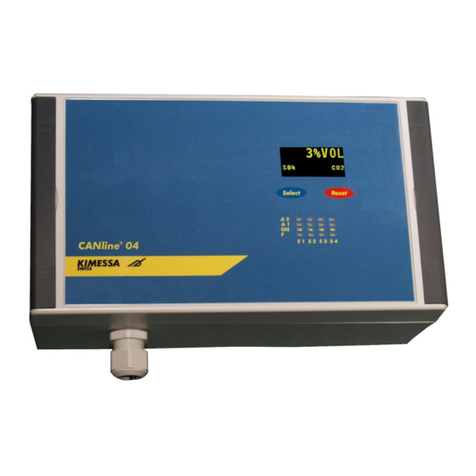
Kimessa
Kimessa CANline 02 user manual

Amico
Amico Alert-3 LCD v2.3 Installation operating & maintenance manual