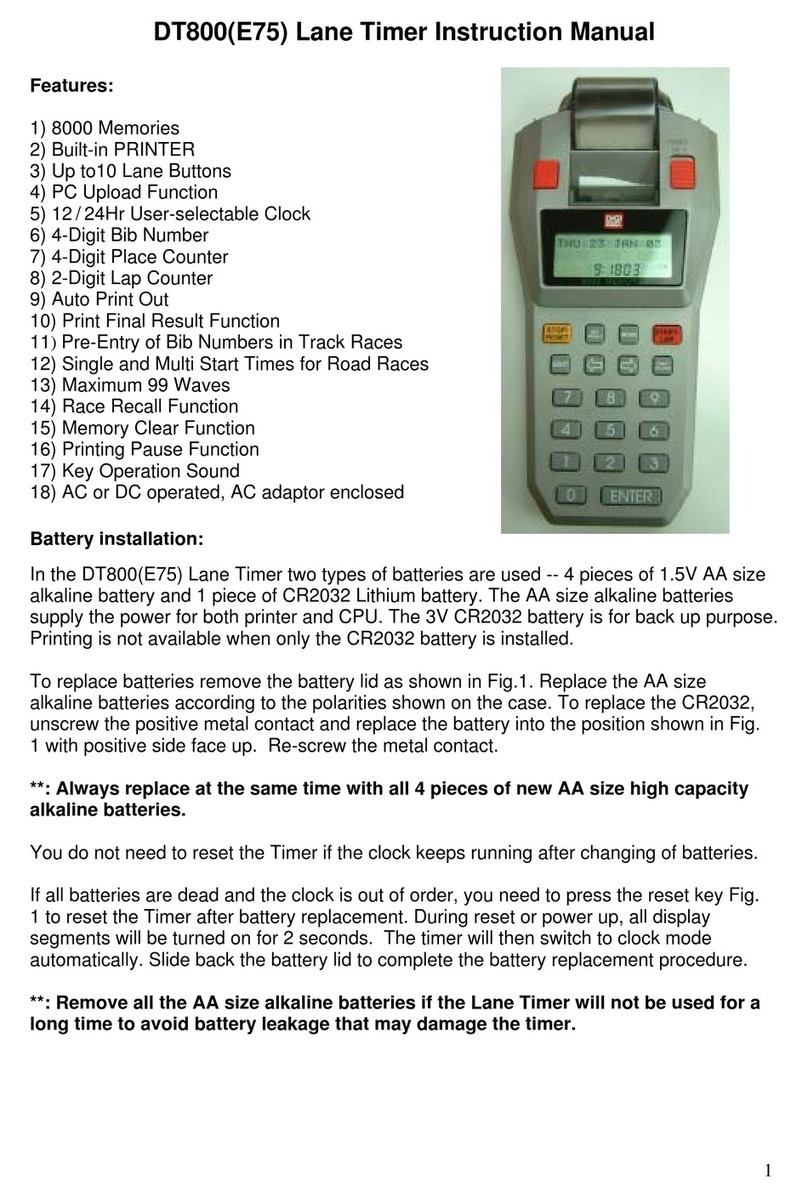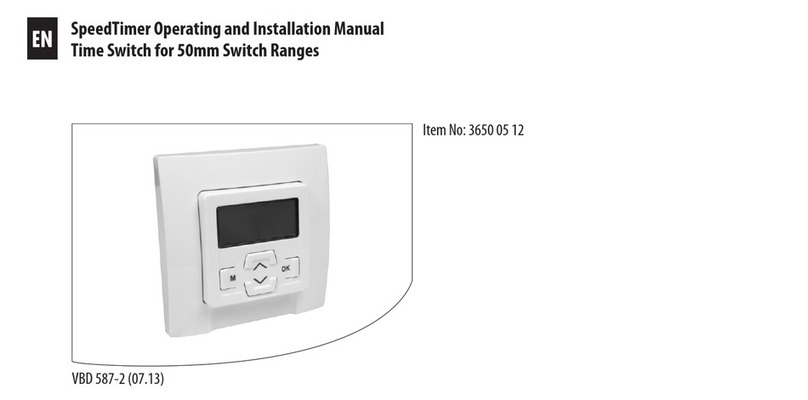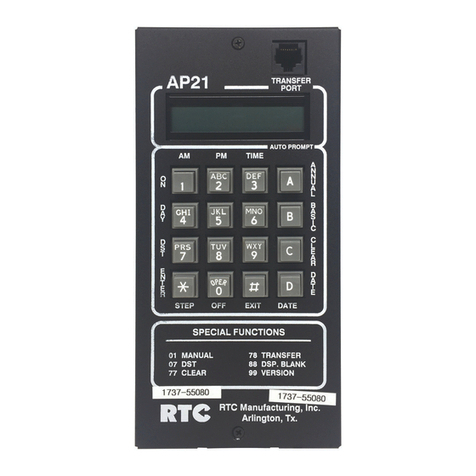Quasar 3148T9 User manual

QUASAR PROJECT KIT # 3148T9 - PROGRAMMABLE DOWN TIMER (UP TO 99 MIN 59 SEC)
Page 1 of 2
This is a 4-digit programmable down timer with output and
reset. The uC is marked T9. Timing is in minutes and
seconds with a maximum programmable time of 100
minutes (00.00) whi h is 1 hour 40 minutes. It has five
operating modes that ontrol the output fun tion when the
timer rea hes zero.
HARDWARE SPECI ICATIONS
Timing range
00.00
to 99
minutes
59 se onds
Starting at 00.00 gives 100
minutes (1h 40m)
Inputs
Start, Stop and
Reset
A tive low (see text)
Output
Open olle tor NPN transistor,
100mA @ 30V
Supply voltage
9 to 12V DC
Supply current
30 to 50mA, depending on the
number displayed.
Display
4
-
digit 7
-
segment with de imal
point, 14mm RED LED
Physical size
51mm x 66mm (2.0” x 2.6”)
Connection
10
-
way right
-
angle SIL header
pins 0.1” spa ing. Male or female
PROGRAMMING THE TIMER
The two buttons marked START and STOP are used to
program the operating time (4 digits) first, and select the
operating mode (1 digit) se ond.
The Stop and Start button are also bought out to the SIL
header for onne tion to your own swit hes along with
Power input, Reset (swit h not in luded) and the Output.
When you apply power, you will see 00.00 on the display.
If you press the START button now you will start to ount
down from 100 min. Do not do that yet. If you did,
re onne t the power and start again at 00.00
Programming the ountdown time is done one digit at a
time starting with the leftmost x10-minutes digit. The
de imal points are used to indi ate whi h digit to its left is
being set.
Press the STOP button on e to enter programming mode.
The leftmost de imal point will ome and show 0.000 Now
use the START button to set the value required from 0-9.
When you have sele ted the 1st digit you want (say 2) press
the STOP button and you will see 20.00. The “2” has been
set and you are now ready to program the minute-units
digit. Press the START button to set the 2nd digit to say 7.
Press the STOP. You will see 270.0
Repeat the steps above for the x10-se onds and Se onds-
units digits.
After you set the units digit and press STOP the display will
swit h to allow the operating mode to be set. The urrent
operating mode, probably 1 will be displayed. Use the START
button to set whi h of the 5 operating modes you want (see
below for a des ription of ea h.) After you have sele ted the
mode you want then press the STOP button. The display will
blank momentarily to indi ate that programming mode has
ended and the 4 digits you set to ount down from will be
displayed. For example, 27.30 if you want to ount down from
27 minutes 30 se onds. The timer is now programmed ready
to go.
STARTING THE TIMER
Press the START button or apply a ground to the start input
and the timer will start ounting down towards zero. The
STOP button or input has no affe t while the timer is
ounting down.
Accuracy. Timing will be a urate to within +/- 1.8 se per
hour (3600 se onds.)
STOPPING THE TIMER
The only way to stop the timer is via the reset input. Short
the Reset pin to ground. The timer will reset to its
programmed value and the operating mode is not affe ted. If
the timer loses power it will restart in Mode 1 with a preset
value of 00.00 (100 minutes).
OPERATING MODES
There are five operating modes that ontrol the timer and the
output. The RESET input does not affe t the operating mode.
Mode 1. Timer Stop, Output Hold (default)
This is the default mode at power up. The timer stops when
it rea hes zero and the Output goes low and stays low. You
have to press Reset (short the Reset pin to ground) to
ontinue.
Mode 2. Timer Overrun, Output Hold
Same as Mode 1 ex ept the timer ontinues ounting down
past zero, wraps around to 99.59 and starts ounting down
from there. The Output pin goes low and stays low. Short the
Reset pin to ground to return to the preset timer value.
Mode 3. Auto Reset, Pulse Output
When the timer rea hes zero the Output pulses low for 20mS
and the timer resets itself to the programmed value and
stays there. You an start to ount down again from the
preset value by pressing START.
Mode 4. Timer Overrun, Pulse Output
Same as Mode 2 ex ept the output pulses low for 20mse
instead of staying low. Counting wraps to 99.59 and starts
ounting down. Short the Reset pin to ground to return to
the preset timer value.
Mode 5. Output On, Timer Run

QUASAR PROJECT KIT # 3148T9 - PROGRAMMABLE DOWN TIMER (UP TO 99 MIN 59 SEC)
Page 2 of 2
Pressing START turns on the output and starts the timer.
When the timer rea hes zero the output turns off and the
timer resets to the preset value where it stays until START
is pressed again.
If the counter has stopped counting down in modes 3
and 5 the START and STOP buttons will function as usual
so you can start a new countdown by pressing START or
enter programming mode by pressing STOP. In modes 1,
2 & 5 you will need to use the Reset input before the
START and STOP buttons become functional again.
If power to the board is interrupted the timer will reset to
its default settings of Mode 1 with time 00.00.
OUTPUT
The output is a low going open olle tor NPN transistor
rated at 100mA. This is not mu h but suffi ient to drive an
LED, small buzzer or relay (our 8043 and 3156 boards are
suitable).
If your load runs off 12Vd then you ould onne t them
to the OUT pin marked “+” (whi h is a tually ground in this
setup!) and the positive side of the 3148 boards power
supply.
For more information about what an open olle tor
output is read the notes at
quasarele troni s. o.uk/ds/open ol.txt.
- - - - - - - - - -
This manual suits for next models
1