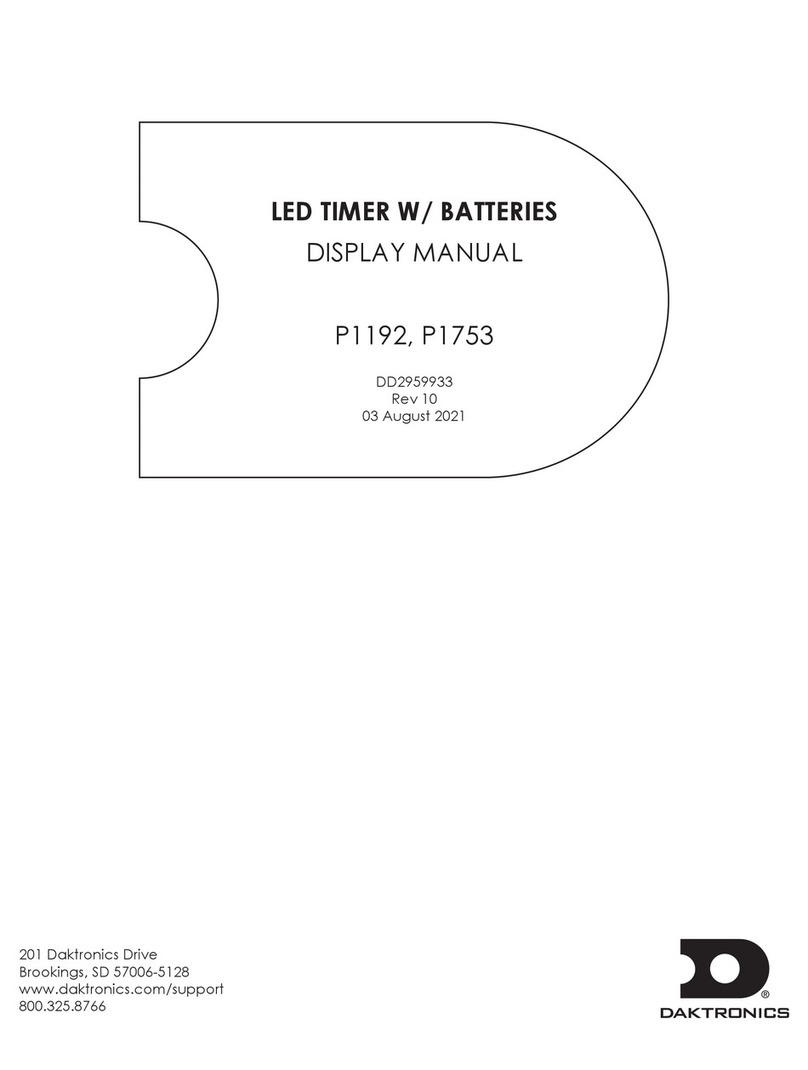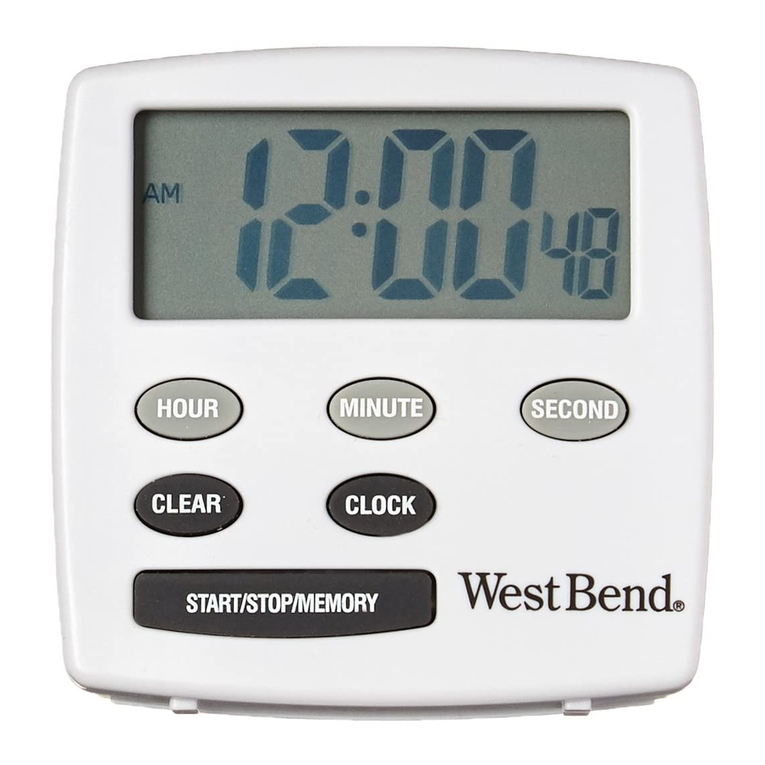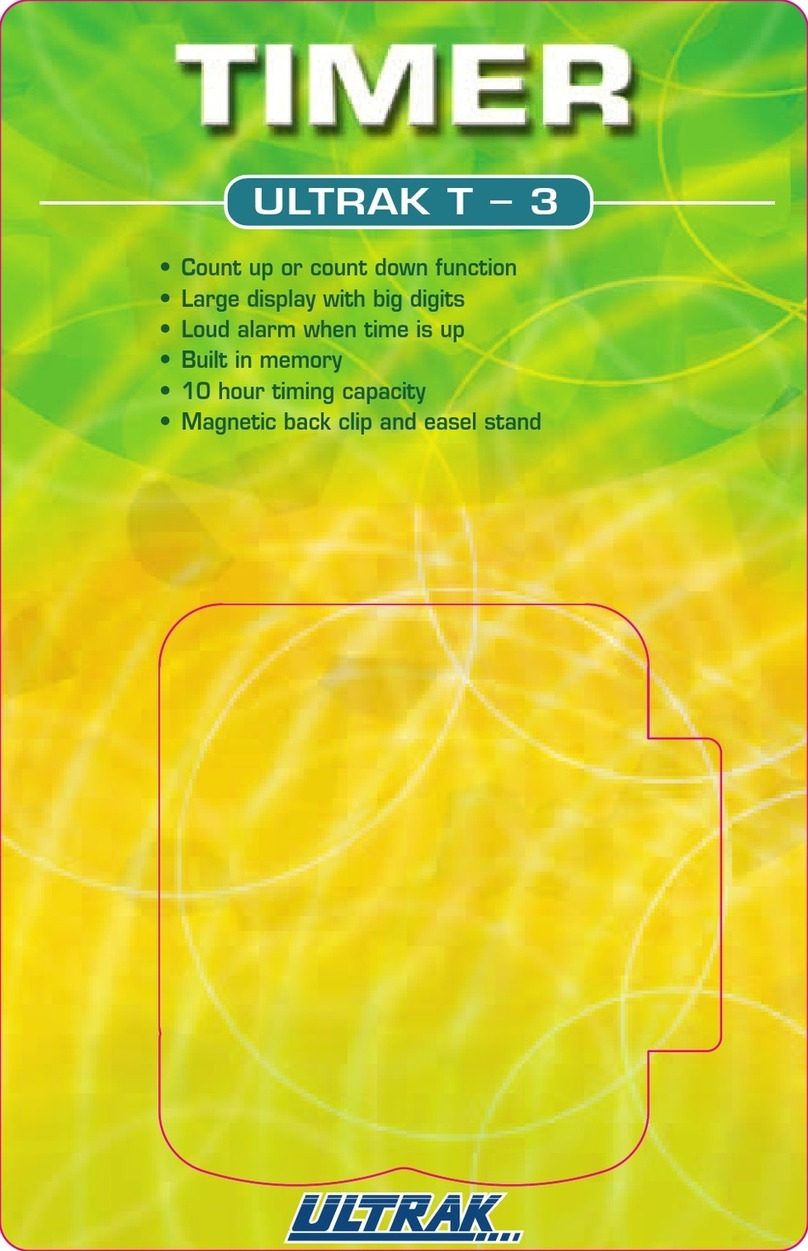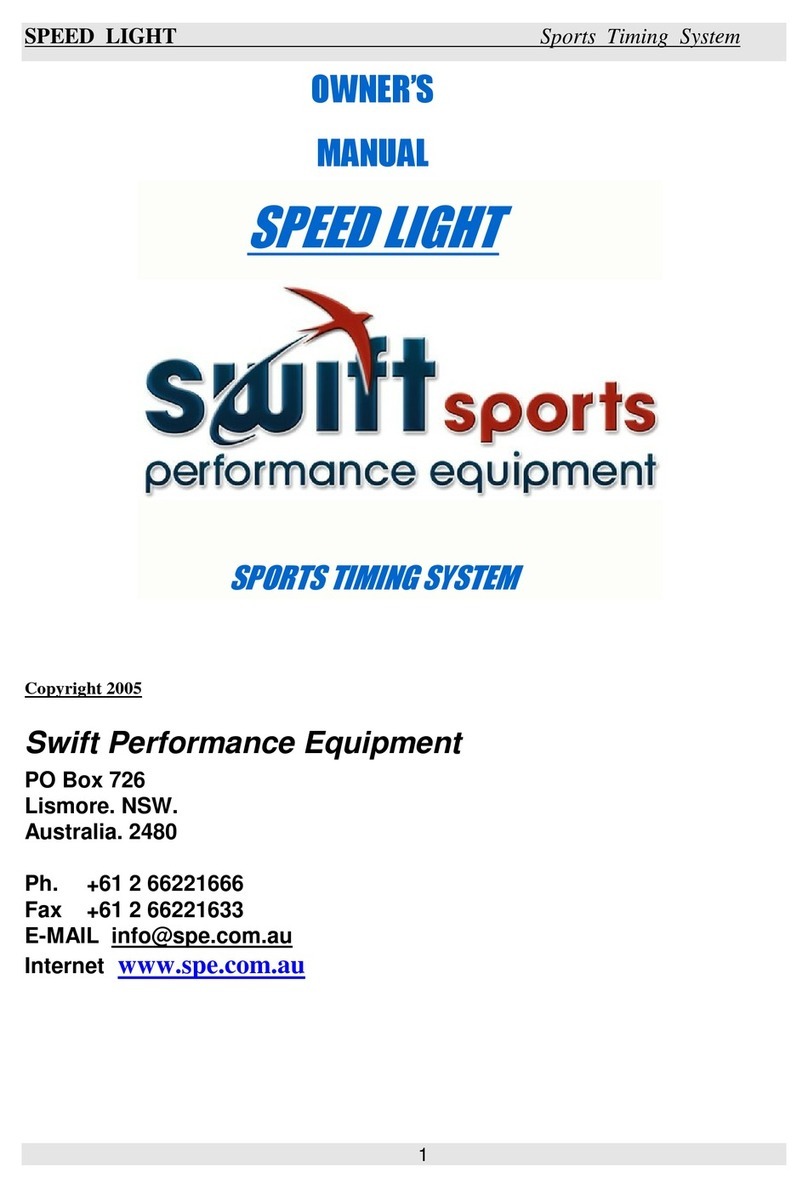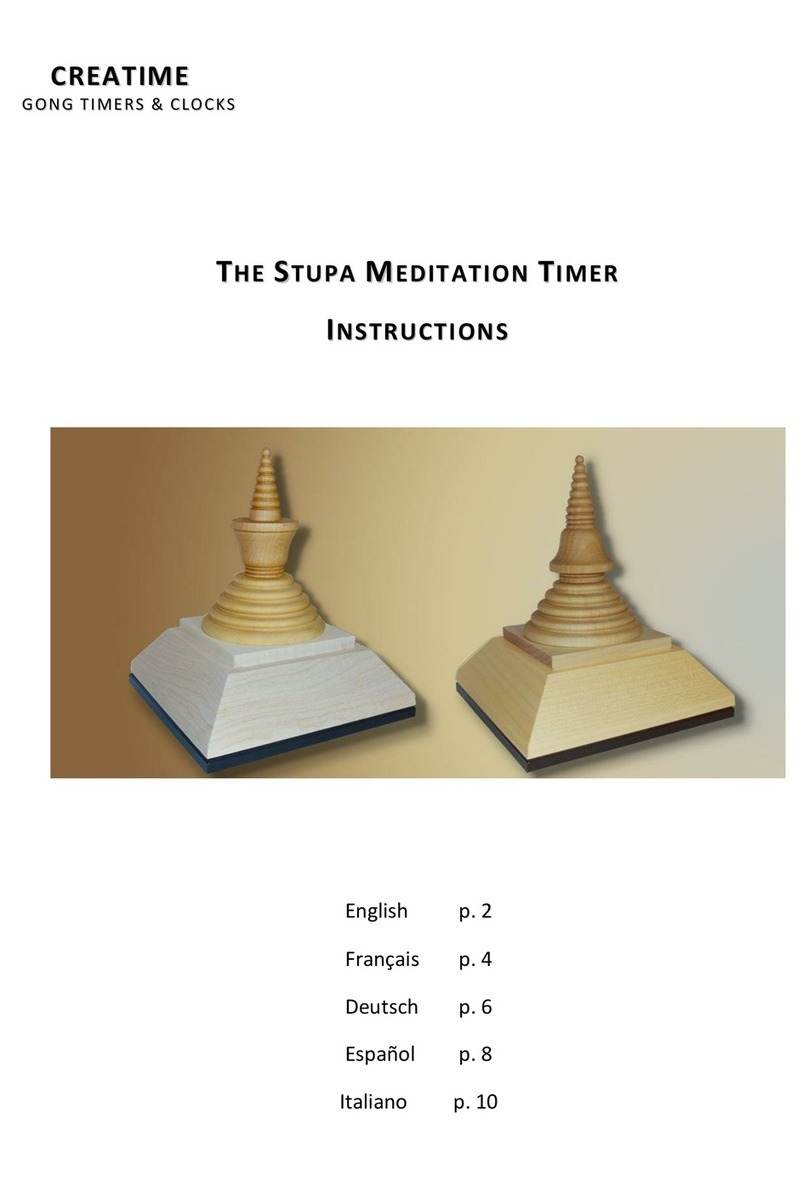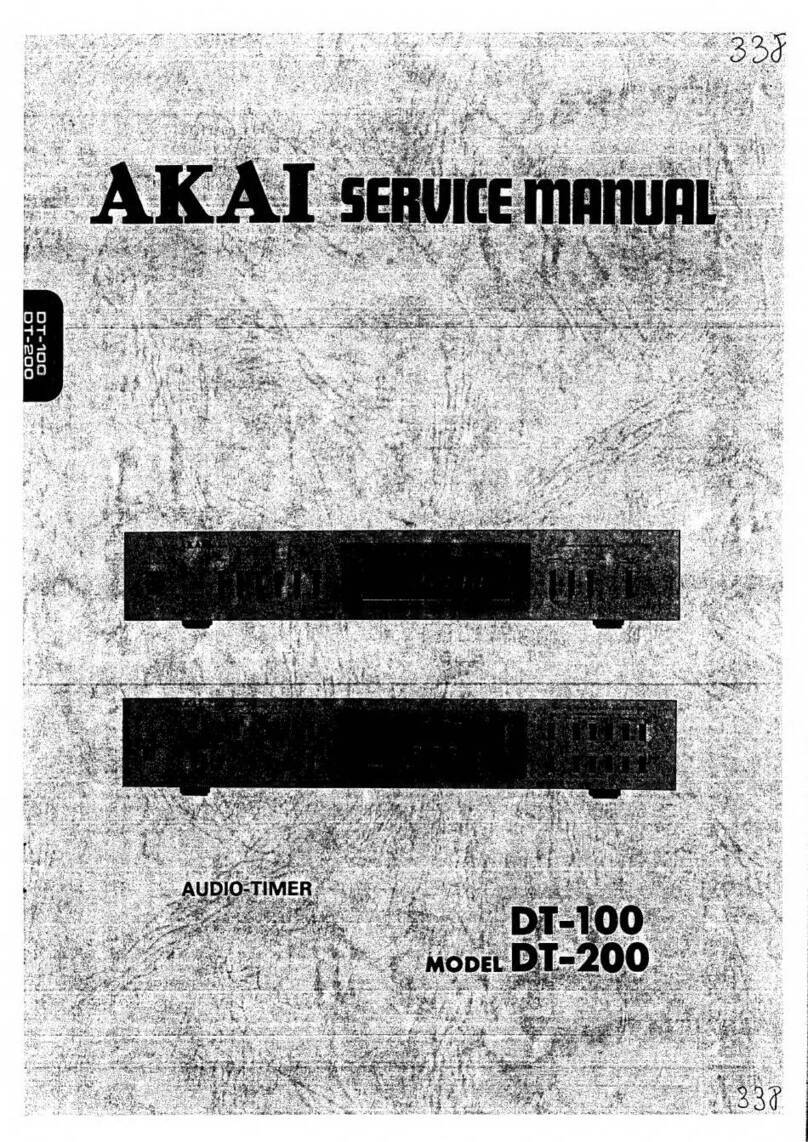TRU Components 2144021 User manual

• Check whether interference signals are emitted when the time switch is used to-
gether with other devices in a system.
c) Connected devices
• Always observe the safety information and operating instructions of any other de-
vices which are connected to the product.
Product overview
1
2
3
4
5
68
7
9
10
11
1 Load connection
2 RESET button
3 button
4 button
5 D+ button
6 LED indicator
7 Operating voltage connection
8 LC display
9 H+ button
10 M+ button
11 MANUAL button
Installation and connection
1. Mount the time switch on a DIN-compliant rail. Carefully pull
the locking lever downwards slightly. Click the lock onto the rail
and let go again.
2. Connect the time switch according to the connection diagram.
Clamp the connecting wires in place. Use a Phillips screwdriver
to tighten the screws.
Operation and programming
• Open the cover to reveal the controls.
• Close the cover when you have nished conguring the settings.
a) On/off and reset
• Press the RESET button (2) to switch the time switch on if nothing is displayed on the LC
display (8). All display elements appear briey and the clock starts.
• Press the RESET button when the time switch is in use to reset the settings.
• To switch the time switch off, press and hold the D+ (5) and H+ (9) buttons for approx. 3
seconds. All settings except the time correction factor, operating time and switching times
are deleted.
Basic settings
Open the cover to reveal the controls.
Setting the current time
1. Press and hold the button (3) and press the H+ button (9) to increase the hours incremen-
tally. Press and hold the H+ button continuously to increase the hours in quick succession.
2. Press and hold the button and press the M+ button (10) to increase the minutes in-
crementally. Press and hold the M+ button continuously to increase the minutes in quick
succession.
3. Press the (3) and D+ (5) buttons to switch through the loop of possible weekday settings.
4. Press and hold the M+ button continuously to switch through the week setting symbols in
quick succession.
5. The time switch is factory set to 24-hour format. To switch to 12-hour format, press and
hold the button for 5 seconds. The ‘AM’ or ‘PM’ symbol for before noon or afternoon is
displayed on the LC display (8).
6. To return to 24-hour format, press and hold the button again for 5 seconds. The ‘AM’ or
‘PM’ symbol disappears from the LC display and the time switch returns to 24-hour mode.
b) Setting switching intervals
• A total of 20 switching intervals can be set and stored. A switching interval consists of a
switch-on and switch-off time: ON/OFF.
The settings for ON/OFF switching times cannot overlap and must follow the natural
timeline. If overlap does happens, e.g. the switch-on and switch-off time are the
same, 15.00 hrs on/15.00 hrs off, the time switch switches the current at the relay
output on at the switch-on time before switching it off again after 15 seconds. In the
event that you connect an appropriate audible or visual warning device to the output,
a corresponding warning signal is emitted.
1. Press and hold the button (4) for approx. 1 second to switch to the switch-on time of
the rst programme. The ‘ON’ symbol is displayed on the LC display (8) with the memory
number of the switching interval.
Operating instructions
Time switch for DIN rail
Item no. 2144021
Intended use
This product is a time switch for controlling electrical systems. The time switch has 20 program-
mable memory spaces in blocks (on/off). Manual switchover of the time display from summer
to winter time and vice versa as well as time correction factor adjustment are possible. A count-
down timer can also be set. The time switch is designed for standalone installation in a control
cabinet by means of a symmetrical 35 mm prole in accordance with EN 60715 (DIN rail).
This product is intended for indoor use only. Do not use it outdoors. Contact with moisture (e.g.
in a bathroom) must be avoided under all circumstances.
For safety and approval purposes, do not rebuild and/or modify this product. Using the product
for purposes other than those described above may damage the product. In addition, improper
use can cause hazards such as a short circuit, re or electric shock. Read the instructions ca-
refully and store them in a safe place. Only make this product available to third parties together
with its operating instructions.
This product complies with statutory, national and European regulations. All company and pro-
duct names contained herein are trademarks of their respective owners. All rights reserved.
Package contents
• Time switch • Operating instructions
Up-to-date operating instructions
To download the latest operating instructions, visit www.conrad.com/down-
loads or scan the QR code on this page. Follow the instructions on the web-
site.
Explanation of symbols
The symbol with the lightning in a triangle indicates that there is a risk to your health,
e.g. due to an electric shock.
The symbol with an exclamation mark in a triangle is used to highlight important
information in these operating instructions. Always read this information carefully.
The arrow symbol indicates special information and tips on how to use the product.
Safety information
Read the operating instructions and safety information carefully. If you do not
follow the safety information and information on proper handling in these ope-
rating instructions, we will assume no liability for any resulting personal inju-
ry or damage to property. Such cases will invalidate the warranty/guarantee.
a) General information
• Protect the product from extreme temperatures, direct sunlight, strong jolts, high
humidity, moisture, ammable gases, vapours and solvents.
• Do not place the product under any mechanical stress.
• This device is not a toy. Keep it out of the reach of children and pets.
• Always comply with the accident prevention regulations for electrical equipment
when using the product in commercial facilities.
b) Installation
• The installation work may only be carried out by a qualied expert familiar with the
hazards involved and with the corresponding regulations.
• Before connecting the device, turn off the power circuit to which the device is to
be connected. Remove the corresponding main fuse or loosen the automatic fuse.
• Ensure that all corresponding cables are dead. Ensure that the cables are isolated
and that the contact points are covered. Never use bare wires for the connection.
• The device is protected internally against interference by means of a protective
circuit. Despite these protective measures, very strong magnetic elds may impair
its function.
• Interference can be avoided by observing the following installation rules:
- Do not install the device near to inductive loads (e.g. motors, transformers or
contactors).
- The power should be supplied via a separate mains circuit (with a mains lter
if required).
- Inductive loads must be equipped with protective devices to reduce overvolta-
ges (varistors, RC lters).

2. Press the D+ button (5) to set the days on which the switch-on operation should occur. The
day combinations of ‘MO-FR’, ‘MO-SA’, ‘SA-SU’, ‘MO-WE’, ‘TH-SA’, ‘MO WE FR’, ‘TU TH
SA’ can be selected. In the loop, press the button until the desired weekday combination
is displayed.
3. Press the H+ button (9) to set the hours for the time at which the switch-on operation should
occur. Press the MANUAL button (11) to reset a set/displayed programme time.
4. Press the M+ button (10) to set the minutes for the time at which the switch-on operation
should occur.
5. Press the MANUAL button (11) to reset a set/displayed programme time while setting.
6. Press and hold the button (4) for approx. 1 second to switch to the switch-off time of
the rst programme. The ‘OFF’ symbol is displayed on the LC display (8) with the memory
number of the switching interval.
7. Press the H+ (9) or M+ button (10) to set the time (hours, minutes) at which the switch-off
operation should occur.
8. Press and hold the button (4) for approx. 1 second to switch to the next programme
memory space. The next memory number of the switching interval is displayed on the LC
display (8).
9. You can now set the days and/or switch-on and switch-off times for each desired program-
me storage space in the same way.
10.Press the button (3) to cancel a setting at any time. The LC display (8) returns to the
normal time display.
11. After completing programme setting, press the MANUAL button (11) to activate program-
ming. ‘AUTO’ should appear. The current operating status is also displayed: ‘ON AUTO’ or
‘AUTO OFF’.
12. You can change your settings as described above.
If you do not press a button for 30 seconds after starting setting, the device jumps to
the output display without saving a setting.
c) Setting summer time
• Press and hold the H+ (9) and M+ (10) buttons to increase the current time by 1 hour. The
‘1h’ symbol is displayed in the bottom left-hand corner of the LC display (8).
• Press and hold the H+ and M + buttons to reset to normal time from summer time. The ‘1hr’
symbol disappears from the LC display.
This setting affects only the displayed current time but not the time of the set swit-
ching interval. If the programme times need to be set to summer time, they should
be set in the programme settings of the individual switching intervals by moving
each time forwards or, if resetting to normal time, backwards by one hour.
d) Setting, starting and resetting the countdown timer
1. Press and hold the (3) and (4) buttons for approx. 3 seconds to set the countdown
timer. The timer symbol appears in the lower left of the LC display (8).
2. Press and hold the buttons and press the H+ button (9) to set the minutes or the M+
button (10) to set the seconds of the timer time (can be set to 1 second up to 99 min 59
seconds).
3. Press the MANUAL button (11) to start the countdown timer.
4. Press the button to stop the countdown timer and reset to the set timer time. Press the
MANUAL button to restart.
5. Press the and buttons for approx. 3 seconds to exit the countdown timer.
e) Setting the automatic time correction for each day
1. Press the (3) and MANUAL (11) buttons at the same time. ‘1d 00’ is displayed on the
LC display (8).
2. Press the D+ button (5) to change the time correction in 0.5 second increments (±5, ±10,
±15, ±20, ±25, ±30). A range of ±3 seconds is available.
3. Press the button (4) to conrm the setting and return to the normal display.
f) Selecting the switching mode
Press the MANUAL button (11) to select the respective switching mode.
‘ON’ Switching intervals deactivated, relay permanently ON
‘ON AUTO’ Switching intervals activated (AUTO), current switching status is ON
‘OFF’ Switching intervals deactivated, relay permanently OFF
‘AUTO OFF’ Switching intervals activated (AUTO), current switching status is OFF
g) Retrieving statistics
Press and hold the (4) and MANUAL (11) buttons at the same time to read off the elapsed
time (h) and number of switching operations (P). They are displayed on the LC display (8)
alternately. Multiply each value by ten to obtain the accurate values. For example, ‘h0013’ and
‘p0021’ are an elapsed total time of 130 hours and/or 210 switching operations (max. 99990
and 99990).
Care and cleaning
• Use a dry, lint-free cloth to clean the product.
Disposal
a) Product
Electronic devices are recyclable waste and must not be placed in household waste.
At the end of its service life, dispose of the product according to the relevant sta-
tutory regulations. The integrated battery must be removed by a specialist before
disposal.
You thus full your statutory obligations and contribute to environmental protection.
b) Batteries
You are required by law to return all used batteries (Battery Directive). They must not
be placed in household waste.
Contaminated batteries are labelled with this symbol to indicate that disposal in the
domestic waste is forbidden. The abbreviations for heavy metals in batteries are: Cd
= Cadmium, Hg = Mercury, Pb = Lead (indicated on the battery, e.g. below the waste
bin icon on the left).
Used batteries can be returned free of charge to local collection points, our stores or battery
retailers.
You thus full your statutory obligations and contribute to environmental protection.
Technical data
Battery.......................................... 3 V/DC, 600 mAh (CR2450)
Switching voltage.......................... max. 250 V AC
Switching current.......................... max. 30 A
Protection rating ........................... IP20
Power reserve .............................. 3 years
Switching times............................. Day (24h) and week programmes (7 days)
Relay ............................................ 1 switch channel
Shortest switching interval............ 1 min
Switching intervals........................ max. 20
Dimensions (W x H x D) ............... 35 x 65 x 89 mm
Weight .......................................... 150 g
This is a publication by Conrad Electronic SE, Klaus-Conrad-Str. 1, D-92240 Hirschau (www.conrad.com).
All rights including translation reserved. Reproduction by any method (e.g. photocopying, microlming or capturing in elec-
tronic data processing systems) requires prior written approval from the publisher. Reprinting, also in part, is prohibited.
This publication reects the technical status at the time of printing.
Copyright 2019 by Conrad Electronic SE. *2144021_v1_1019_02_DS_m_4L_(1)

• Les interférences peuvent être évitées en respectant les règles d'installation su-
ivantes :
- Ne montez pas l'appareil à proximité de charges inductives (moteurs, transfor-
mateurs, contacteurs, etc.).
- L'alimentation doit se faire par un circuit d’alimentation séparé (si nécessaire,
avec un ltre réseau).
- Les charges inductives doivent être équipées de dispositifs de protection contre
les surtensions (varistances, ltre RC).
• Recherchez les signaux parasites émis lorsque le temporisateur est utilisé avec
un autre équipement dans une installation.
c) Appareils raccordés
• Respectez également les consignes de sécurité et le mode d’emploi des autres
appareils connectés au produit.
Éléments de fonctionnement
1
2
3
4
5
68
7
9
10
11
1 Connexion des appareils
2 Touche RESET
3 Touche
4 Touche
5 Touche D+
6 Voyant à LED
7 Prise pour tension de service
8 Écran LCD
9 Touche H+
10 Touche M+
11 Touche MANUAL
Montage et branchements
1. Montez la temporisateur sur un rail DIN standard. Tirez douce-
ment le levier de verrouillage vers le bas, cliquez sur le loquet
du rail et relâchez-le.
2. Branchez le temporisateur selon les indications données sur le
schéma de connexion. Serrez fermement les ls de connexion.
Utilisez un tournevis cruciforme pour les visser.
Mise en service et programmation
• Ouvrez le capot pour avoir accès aux commandes.
• Fermez le capot après chaque réglage.
a) Mise en marche/arrêt et réinitialisation
• Appuyez sur la touche RESET (2) pour mettre en marche le temporisateur lorsque rien
n’est afché sur l'écran LCD (8). Tous les éléments de l'afchage s’afchent brièvement et
l'horloge se met à fonctionner.
• Appuyez sur la touche RESET lorsque le temporisateur est en marche an de réinitialiser
les paramètres.
• Pour éteindre le temporisateur, maintenez les touches D+ (5) et H+ (9) pendant env. 3 se-
condes. Tous les réglages sont supprimés à l'exception du facteur de correction de temps,
de la durée de fonctionnement et des durées de commutation.
Réglages de base
Ouvrez le capot pour avoir accès aux commandes.
Réglage de l'heure actuelle
1. Maintenez la touche (3) enfoncée et appuyez sur la touche H+ (9) pour augmenter
progressivement les chiffres des heures. Maintenez la touche H+ enfoncée en continu pour
augmenter rapidement les chiffres des heures.
2. Maintenez la touche enfoncée et appuyez sur la touche M+ (10) pour augmenter les
chiffres des minutes. Maintenez la touche M+ enfoncée en continu pour augmenter rapide-
ment les chiffres des minutes.
3. Appuyez sur les touches (3) et D+ (5) pour accéder au réglage des jours de la semaine
en boucle.
4. Maintenez la touche M+ enfoncée en continu pour faire déler rapidement le réglage des
semaines.
5. Le temporisateur est paramétré par défaut au format 24 heures. Pour passer au format
12 heures, maintenez la touche enfoncée pendant 5 secondes. Le symbole « AM » pour
le matin ou « PM » pour l’après-midi apparaît sur l’écran LCD (8).
6. Pour revenir au format 24 heures, maintenez à nouveau la touche enfoncée pendant
5 secondes. Le symbole « AM » ou « PM » disparaît de l'écran LCD, le temporisateur
retourne en mode 24 heures.
Mode d’emploi
Temporisateur pour rails DIN
N° de commande 2144021
Utilisation prévue
Le produit sert de temporisateur pour la commande d'installations électriques. Le temporisa-
teur dispose de 20 emplacements de mémoire programmables dans des blocs (on/off). Il est
possible de basculer manuellement entre l'afchage de l'heure d'été et l’heure d'hiver ainsi
que d’ajuster un facteur de correction de temps. Un compte à rebours est également réglable.
Le temporisateur est conçu pour être monté dans une armoire électrique grâce à un prolé
symétrique de 35 mm conforme à la norme EN 60715 (rail DIN).
L’utilisation est uniquement autorisée en intérieur, dans des locaux fermés ; l’utilisation en
plein air est interdite. Évitez impérativement tout contact avec l’humidité, par ex. dans la salle
de bain, etc.
Pour des raisons de sécurité et d’homologation, toute transformation et/ou modication du pro-
duit est interdite. Si vous utilisez le produit à d’autres ns que celles décrites précédemment,
vous risquez de l’endommager. Par ailleurs, une utilisation incorrecte peut être source de dan-
gers tels que courts-circuits, incendies et électrocution. Lisez attentivement le mode d’emploi et
conservez-le. Ne donnez le produit à un tiers qu’accompagné de son mode d’emploi.
Le produit est conforme aux exigences légales européennes et nationales en vigueur. Tous les
noms d’entreprises et toutes les appellations de produits indiqués sont des marques déposées
de leurs propriétaires respectifs. Tous droits réservés.
Contenu d’emballage
• Temporisateur • Mode d'emploi
Modes d'emploi actuels
Téléchargez les modes d’emploi actualisés via le lien www.conrad.com/
downloads ou scannez le Code QR illustré. Suivez les instructions disponi-
bles sur le site Internet.
Explication des symboles
Le symbole de l’éclair dans un triangle indique un risque pour votre santé, par ex.
suite à un choc électrique.
Le symbole du point d’exclamation dans un triangle attire l’attention sur les consig-
nes importantes du mode d’emploi à respecter impérativement.
Le symbole de la èche précède les conseils et remarques spéciques à l’utilisation.
Consignes de sécurité
Lisez attentivement le mode d’emploi dans son intégralité, en étant particuli-
èrement attentif aux consignes de sécurité. Nous déclinons toute responsa-
bilité en cas de dommage corporel ou matériel résultant du non-respect des
consignes de sécurité et des instructions d’utilisation de ce mode d’emploi.
En outre, la garantie est annulée dans de tels cas.
a) Généralités
• Gardez le produit à l'abri de températures extrêmes, de la lumière directe du sol-
eil, de secousses intenses, de l'humidité élevée, de l'eau, de gaz inammables,
de vapeurs et de solvants.
• N’exposez pas le produit à des contraintes mécaniques.
• Ce produit n’est pas un jouet. Gardez-le hors de portée des enfants et des ani-
maux domestiques.
• Dans les installations commerciales et industrielles, les normes de sécurité pour
les installations et équipements électriques et règlements de prévention des acci-
dents des associations professionnelles doivent être respectés.
b) Installation
• Les réparations doivent uniquement être effectuées par un technicien qualié,
familiarisé avec les dangers potentiels encourus et la réglementation applicable.
• Avant de brancher l'appareil, coupez le circuit avec lequel l'appareil doit être con-
necté. Retirez le fusible principal ou déclenchez le fusible automatique !
• Veillez à ce que les câbles sont hors tension. Assurez-vous que les câbles sont
isolés et que les points de contact sont couverts. N’utilisez jamais de ls nus pour
le branchement.
• L'appareil est protégé en interne contre les interférences par un circuit de protec-
tion. Malgré ces mesures de protection, des champs magnétiques très puissants
peuvent altérer le fonctionnement.

b) Réglage de l’intervalle de commutation
• Il est possible de régler jusqu’à 20 intervalles de commutation et de les sauvegarder. Un in-
tervalle de commutation se compose d’un temps de mise en marche et d’un temps d’arrêt :
ON = Marche / OFF = Arrêt.
Le réglage de la durée de commutation ON/OFF pour un intervalle de commutation
ne peut pas se chevaucher et doit suivre le temps chronologique. Si un chevauche-
ment se produit, par exemple si l’heure de mise en marche et l’heure d’arrêt sont
les mêmes, 15 h / 15 h, le temporisateur génère un courant à ce moment là sur
la sortie relais pendant 15 secondes puis le coupe. Si vous avez activé un signal
d'avertissement sonore ou optique à la sortie, alors ledit signal d'avertissement est
émis.
1. Maintenez la touche (4) enfoncée pendant env. 1 seconde pour accéder à l’heure de mise
en marche du premier programme. Le symbole « ON » s'afche sur l'écran LCD (8) avec le
numéro d’emplacement mémoire de l'intervalle de commutation.
2. Appuyez sur la touche D+ (5) pour régler les jours où le processus de mise en marche doit
avoir lieu. Vous disposez des combinaisons « MO-FR », « MO-SA », « SA-SU », « MO-
WE », « TH-SA », « MO WE FR », « TU TH SA » (lun à ven, lun à sam, sam et dim, lun
à mer, jeu à sam, lun mer ven, mar jeu sam). Appuyez de façon répétée jusqu'à ce que
s'afche la combinaison des jours de la semaine souhaités.
3. Appuyez sur la touche H+ (9) pour régler le chiffre de l’heure à laquelle le processus de
mise en marche doit avoir lieu. Appuyez sur la touche MANUAL (11) pour réinitialiser une
durée de programme dénie/afchée.
4. Appuyez sur la touche M+ (10) pour régler le chiffre de la minute à laquelle le processus de
mise en marche doit avoir lieu.
5. Appuyez sur la touche MANUAL (11) pour réinitialiser une durée de programme dénie/
afchée pendant un réglage.
6. Maintenez la touche (4) enfoncée pendant env. 1 seconde pour accéder à l'heure d’arrêt
du premier programme. Le symbole « OFF » s'afche sur l'écran LCD (8) avec le numéro
d’emplacement mémoire de l'intervalle de commutation.
7. Appuyez sur les touches H+ (9) ou M+ (10) pour le réglage de l'heure (heures, minutes) à
laquelle l’arrêt doit avoir lieu.
8. Maintenez la touche (4) enfoncée pendant env. 1 seconde pour accéder à l’emplacement
mémoire suivant du programme. Le numéro d’emplacement mémoire suivant de l'intervalle
de commutation s'afche sur l'écran LCD (8).
9. Réglez maintenant de la même manière les jours et les heures de mise en marche et d’arrêt
pour chacun des emplacements mémoire souhaités.
10.Appuyez sur la touche (3) pour annuler un réglage à tout moment. L'écran LCD (8) revi-
ent à l'afchage de l'heure normale.
11. Une fois le réglage du programme terminé, appuyez sur la touche MANUAL (11) pour acti-
ver la programmation. « AUTO » doit apparaître. L’état de fonctionnement actuel est afché
par : « ON AUTO » ou « AUTO OFF ».
12. Vous pouvez modier vos paramètres de la façon décrite ci-dessus.
Si après le début d'un réglage vous n'appuyez sur aucune touche pendant 30 se-
condes, l'appareil revient automatiquement à l'afchage de sortie sans enregistrer
le réglage.
c) Réglage de l'heure d'été
• Maintenez la touche H+ (9) et M+ (10) pour augmenter l'heure actuelle d’1 heure. Le sym-
bole « 1h » s'afche dans le coin inférieur gauche de l'écran LCD (8).
• Maintenez à nouveau les touches H+ et M+ enfoncées pour repasser de l'heure d'été à
l'heure normale. Le symbole « 1h » disparaît de l'écran LCD.
Ce réglage ne s'applique qu’à l'heure actuelle afchée, pas à l’heure de l’intervalle
de commutation réglé. Si les heures de programme doivent être réglées sur l'heure
d'été, réglez-les dans les paramètres de programme de chaque intervalle de com-
mutation, en les avançant toutes d’une heure ou en les reculant d'une heure si vous
êtes repassé(e) de l'heure d'été à l'heure normale.
d) Réglage, démarrage et réinitialisation du compte à rebours
1. Maintenez les touches (3) et (4) enfoncées pendant env. 3 secondes pour régler le
compte à rebours. Le symbole de la minuterie apparaît dans la partie inférieure gauche de
l'écran LCD (8).
2. Maintenez les touches enfoncées et appuyez sur la touche H+ (9), pour régler les mi-
nutes ou sur la touche M+ (10) pour régler les secondes de la durée du compte à rebours
(réglable de 1 seconde à 99 min 59 secondes)
3. Appuyez sur la touche MANUAL (11) pour démarrer le compte à rebours.
4. Appuyez sur la touche pour arrêter le compte à rebours et réinitialiser le minuteur sur la
durée réglée. Le redémarrage s'effectue avec la touche MANUAL.
5. Appuyez sur les touches et pendant env. 3 secondes pour quitter la fonction de compte
à rebours.
e) Réglage de la correction automatique de durée par jour « day »
1. Appuyez simultanément sur les touches (3) et MANUAL (11). « 1d 00 » apparaît sur
l'écran LCD (8).
2. Appuyez sur la touche D+ (5) pour modier la correction de durée par paliers de 0,5 secon-
de (±5, ±10, ±15, ±20, ±25, ±30). Vous disposez d'une plage de ±3 secondes.
3. Appuyez sur la touche (4) pour conrmer le réglage et retourner à l'afchage normal.
f) Sélection du mode de commutation
Appuyez sur la touche MANUAL (11) pour sélectionner le mode de commutation.
« ON » Intervalle de commutation désactivé, relais mis en marche en continu « ON »
= activé
« ON AUTO » Intervalle de commutation activé (AUTO), état de commutation actuel « ON »
= activé
« OFF » Intervalle de commutation désactivé, relais éteint en continu « OFF » = dé-
sactivé
« AUTO OFF » Intervalle de commutation activé (AUTO), état de commutation actuel
« OFF » = désactivé
g) Consultation des statistiques
Maintenez les touches (4) et MANUAL (11) simultanément pour visualiser le temps écou-
lé (h) et le nombre de commutations (P). Ils s’afchent alternativement sur l'écran LCD (8). Mul-
tipliez les deux valeurs par dix an de déterminer les valeurs correctes. Par exemple « h0013 »
et « p0021 » correspondent à une durée totale écoulée de 130 heures et à 210 commutations
(max. : 99990 et 99990).
Entretien et nettoyage
• Pour nettoyer le produit, utilisez un chiffon sec et non pelucheux.
Élimination des déchets
a) Produit
Les appareils électroniques sont des matériaux recyclables et ne doivent pas être
éliminés avec les ordures ménagères. En n de vie, éliminez l’appareil conformé-
ment aux dispositions légales en vigueur. La batterie intégrée doit être mise au rebut
par un spécialiste.
Vous respecterez ainsi les ordonnances légales et contribuerez à la protection de
l’environnement.
b) Piles
Le consommateur nal est légalement tenu de recycler toutes les piles (ordonnance
relative à l’élimination des piles usagées) ; il est interdit de les jeter avec les ordures
ménagères.
Les piles qui contiennent des substances toxiques sont porteuses du symbole ci-
contre indiquant l’interdiction de les jeter avec les ordures ménagères. Les désig-
nations pour le métal lourd prépondérant sont : Cd = cadmium, Hg = mercure, Pb =
plomb (la désignation se trouve sur les piles, par ex. sous le symbole de la poubelle
illustré à gauche).
Vous pouvez rapporter gratuitement vos piles usagées aux centres de récupération de votre
commune, à nos succursales ou à tous les points de vente de piles.
Vous respecterez ainsi les ordonnances légales et contribuerez à la protection de
l’environnement.
Données techniques
Pile...........................................................3 V/DC, 600 mAh (CR2450)
Tension de commutation..........................max. 250 V/CA
Courant de commutation .........................max. 30 A
Indice de protection .................................IP20
Réserve de marche .................................3 ans
Durées de commutation ..........................Programme jour (24 h) et semaine (7 jours)
Relais.......................................................1 canal de commutation
Intervalle de commutation le plus bref.....1 min
Intervalle de commutation .......................max. 20
Dimensions (l x h x P)..............................35 x 65 x 89 mm
Poids........................................................150 g
Ceci est une publication de Conrad Electronic SE, Klaus-Conrad-Str. 1, D-92240 Hirschau (www.conrad.com).
Tous droits réservés, y compris ceux de traduction. Toute reproduction, quelle qu'elle soit (p. ex. photocopie, microlm,
saisie dans des installations de traitement de données) nécessite une autorisation écrite de l'éditeur. Il est interdit de le
réimprimer, même par extraits. Cette publication correspond au niveau technique du moment de la mise sous presse.
Copyright 2019 by Conrad Electronic SE. *2144021_v1_1019_02_DS_m_4L_(1)

• Storingen kunnen worden voorkomen door de volgende installatievoorschriften
in acht te nemen:
- Installeer het apparaat niet in de buurt van inductieve belastingen (motoren,
transformatoren, magneetschakelaars, enz.).
- De stroomvoorziening moet via een apart netcircuit (eventueel met netlter)
plaatsvinden.
- Inductieve belastingen moeten zijn voorzien van beveiligingsinrichtingen om
overspanningen te verminderen (varistoren, RC-lters).
• Controleer of er stoorsignalen worden uitgezonden wanneer de tijdschakelklok
samen met andere apparaten in een systeem wordt gebruikt.
c) Aangesloten apparaten
• Neem ook de veiligheidsinstructies en gebruiksaanwijzingen van alle andere ap-
paraten in acht die met het product zijn verbonden.
Bedieningselementen
1
2
3
4
5
68
7
9
10
11
1 Aansluiting verbruiker
2 Toets RESET
3 Toets
4 Toets
5 Toets D+
6 Indicatie-led
7 Aansluiting bedrijfsspanning
8 Lcd-display
9 Toets H+
10 Toets M+
11 Toets MANUAL
Montage en aansluiting
1. Monteer de tijdschakelklok op een DIN-rail. Trek de vergrende-
lingshendel voorzichtig iets omlaag en klik de vergrendeling op
de rail vast en laat weer los.
2. Sluit de tijdschakelklok volgens de instructies in het aans-
luitschema. Klem de aansluitdraden vast. Gebruik een kruis-
kopschroevendraaier om de schroeven vast te draaien.
Ingebruikname en programmering
• Klap het deksel naar boven weg om bij de bedieningselementen te komen.
• Sluit het deksel weer na iedere instelling.
a) Aan-/uitschakelen en resetten
• Druk op de toets RESET (2) om de tijdschakelklok in gebruik te nemen als er niets op het
lcd-display (8) wordt weergegeven. Alle display-elementen verschijnen kort en de klok start.
• Druk op de toets RESET terwijl de tijdschakelklok in gebruik is om de instellingen te re-
setten.
• Als u de tijdschakelklok uit te schakelen, houd u de toetsen D+ (5) en H+ (9) gedurende
ca. 3 seconden ingedrukt. Alle instellingen behalve de tijdcorrectiefactor, de bedrijfstijd en
schakeltijden worden gewist.
Basis instellingen
Klap het deksel naar boven weg om bij de bedieningselementen te komen.
Huidige tijd instellen
1. Druk op de toets (3) en houd hem ingedrukt en druk op de toets H+ (9), om de uren staps-
gewijs te verhogen. Druk H+ en houd hem ingedrukt, om de uren sneller te laten doorlopen.
2. Druk op de toets en houd hem ingedrukt en druk op de toets M+ (10) om de minuten
te verhogen. Druk M+ en houd hem ingedrukt, om de minuten sneller te laten doorlopen.
3. Druk op de toetsen (3) en D+ (5) om de mogelijke weekdaginstellingen te herhalen.
4. Druk M+ en houd hem ingedrukt om de symbolen van de weekinstelling sneller te laten
doorlopen.
5. De tijdschakelklok is in de fabriek ingesteld op het 24-uurs tijdformaat. Om naar het 12-uurs
tijdformaat te schakelen, houdt u de toets gedurende 5 seconden ingedrukt. Het symbool
“AM” of “PM”, voor 's morgens of namiddags, wordt op het lcd-display (8) weergegeven.
6. Om naar het 24-uurs tijdformaat terug te schakelen, houdt u de toets opnieuw gedurende
5 seconden ingedrukt. Het symbool “AM” of “PM” verdwijnt van het lcd-display, de tijdscha-
kelklok keert terug naar de 24 uur-modus.
Gebruiksaanwijzing
Tijdschakelklok voor railmontage
Bestelnr. 2144021
Doelmatig gebruik
Het product dient als tijdschakelklok voor de besturing van elektrische installaties. De tijd-
schakelklok beschikt over 20 in blokken (aan/uit) programmeerbare geheugenplaatsen. De
handmatige omschakeling van de tijdweergave tussen zomer- en wintertijd en de aanpassing
van een tijdcorrectiefactor is mogelijk. Een countdown-timer kan eveneens worden ingesteld.
De tijdschakelklok is bedoeld voor de onafhankelijke inbouw in een schakelkast met behulp van
een symmetrisch 35 mm-proel in overeenstemming met EN 60715 (DIN-rail).
Het product is alleen bedoeld voor gebruik in gesloten ruimtes, dus gebruik buitenshuis is niet
toegestaan. Contact met vocht, bijv. in badkamers e.d., dient absoluut te worden vermeden.
In verband met veiligheid en normering zijn geen aanpassingen en/of wijzigingen aan dit pro-
duct toegestaan. Als het product voor andere doeleinden wordt gebruikt dan de hiervoor be-
schreven doeleinden, kan het product beschadigd raken. Bovendien kan bij verkeerd gebruik
een gevaarlijke situatie ontstaan met als gevolg bijvoorbeeld kortsluiting, brand, elektrische
schok enzovoort. Lees de gebruiksaanwijzing zorgvuldig door en bewaar deze goed. Geef het
product alleen samen met de gebruiksaanwijzing door aan derden.
Het product voldoet aan de nationale en Europese wettelijke voorschriften. Alle vermelde be-
drijfs- en productnamen zijn handelsmerken van de respectievelijke eigenaren. Alle rechten
voorbehouden.
Inhoud van de verpakking
• Tijdschakelklok • Gebruiksaanwijzing
Actuele gebruiksaanwijzingen
Download de meest recente gebruiksaanwijzing via de link www.conrad.
com/downloads of scan de afgebeelde QR-Code. Volg de instructies op de
website.
Verklaring van de symbolen
Het symbool met een bliksemschicht in een driehoek wordt gebruikt als er gevaar
voor uw gezondheid bestaat bijv. door elektrische schokken.
Het symbool met een uitroepteken in een driehoek duidt op belangrijke aanwijzin-
gen in deze gebruiksaanwijzing die beslist opgevolgd moeten worden.
U ziet het pijl-symbool waar bijzondere tips en aanwijzingen over de bediening wor-
den gegeven.
Veiligheidsinstructies
Lees de gebruiksaanwijzing zorgvuldig door en let vooral op de veiligheids-
instructies. Als u de veiligheidsinstructies en de aanwijzingen voor een juiste
bediening in deze gebruiksaanwijzing niet opvolgt, kunnen wij niet aansprake-
lijk worden gesteld voor het daardoor ontstane persoonlijke letsel of schade
aan voorwerpen. Bovendien vervalt in dergelijke gevallen de aansprakelijk-
heid/garantie.
a) Algemeen
• Bescherm het product tegen extreme temperaturen, direct zonlicht, zware schok-
ken, hoge vochtigheid, vocht, ontvlambare gassen, dampen en oplosmiddelen.
• Stel het product niet bloot aan welke mechanische belasting dan ook.
• Het product is geen speelgoed. Houd het buiten bereik van kinderen en huisdie-
ren.
• In industriële omgevingen dienen de Arbo-voorschriften ter voorkoming van on-
gevallen met betrekking tot elektrische installaties en bedrijfsmiddelen in acht te
worden genomen.
b) Installatie
• Laat de installatiewerkzaamheden alleen uitvoeren door deskundigen die op de
hoogte zijn van de geldende voorschriften en de daaruit voortvloeiende gevaren.
• Voordat u het apparaat aansluit, onderbreekt u het stroomcircuit waarop het ap-
paraat moet worden aangesloten. Verwijder de bijbehorende hoofdzekering of
activeer de automatische zekering!
• Zorg ervoor dat alle bijbehorende kabels spanningsloos zijn. Zorg ervoor dat de
kabels geïsoleerd zijn en de contactpunten bedekt zijn. Gebruik nooit blanke dra-
den voor de aansluiting.
• Het apparaat is intern beschermd tegen interferentie door een beveiligingscircuit.
Ondanks deze beschermende maatregelen kunnen zeer sterke magnetische vel-
den de functie ervan aantasten.

b) Schakelintervallen instellen
• Er kunnen in totaal 20 schakelintervallen worden ingesteld en opgeslagen. Een schakelin-
terval bestaat uit in- en uitschakeltijd: ON=aan / OFF=uit.
De instelling van de AAN-/UIT-schakeltijd voor een schakelinterval kan niet over-
lappend worden ingesteld en moet de natuurlijke tijdlijn volgen. Als dit toch gebeurt,
bijv. de inschakel - en uitschakeltijd gelijk worden ingesteld, 15 uur aan/15 uur uit,
schakelt de tijdschakelklok op deze tijd voor een periode van 15 seconden de stro-
om op de relaisuitgang aan en daarna weer uit. Als u ook een geschikt akoestisch of
optisch waarschuwingsapparaat op de uitgang aansluit, wordt een overeenkomstig
waarschuwingssignaal afgegeven.
1. Druk op de toets (4) en houd hem ca. 1 seconde ingedrukt, om de inschakeltijd van het
eerste programma te schakelen. Het symbool “ON” wordt samen met het geheugennum-
mer van de schakelinterval op het lcd-display (8) weergegeven.
2. Druk op de toets D+ (5) voor het instellen van de dagen waarop het inschakelproces moet
plaatsvinden. De combinaties “MA-VR”, “MA-ZA”, “ZA-ZO”, “MA-WO”, “DO-ZA”, “MA WO
VR”, “DI DO ZA” (ma tot vr, ma tot za, za en zo, ma tot wo, do tot za, ma wo vr, di do za)
staan ter beschikking. Druk zo vaak in de lus, tot de gewenste combinatie van de weekda-
gen verschijnt.
3. Druk op de toets H+ (9) voor het instellen van de uren van de tijd waarop het inschakelpro-
ces moet plaatsvinden. Druk op de toets MANUAL (11) om een ingestelde/weergegeven
programmatijd te resetten.
4. Druk op de toets M+ (10) voor het instellen van de minuten van de tijd waarop het inscha-
kelproces moet plaatsvinden.
5. Druk op de toets MANUAL (11) om een ingestelde/weergegeven programmatijd tijdens een
instelling te resetten.
6. Druk op de toets (4) en houd hem ca. 1 seconde ingedrukt, om de uitschakeltijd van het
eerste programma te schakelen. Het symbool “OFF” wordt samen met het geheugennum-
mer van de schakelinterval op het lcd-display (8) weergegeven.
7. Druk op de toetsen H+ (9) of M+ (10) voor het instellen van de tijd (uren, minuten) waarop
het uitschakelproces moet plaatsvinden.
8. Druk op de toets (4) en houd hem ca. 1 seconde ingedrukt, om naar de volgende pro-
grammageheugenplaats te schakelen. Het volgende geheugennummer van de tijdsinterval
wordt op het lcd-display (8) weergegeven.
9. Stel nu op dezelfde wijze de dagen of de inschakel- en uitschakeltijden voor elke gewenste
programmageheugenplaats in.
10.Druk op de toets (3) om op elk moment een instelling af te breken. Het lcd-display (8)
keert terug naar de normale tijdweergave.
11. Druk na het afsluiten van de programma-instelling op de toets MANUAL (11) om de pro-
grammering te activeren. “AUTO” moet verschijnen. De huidige bedrijfstoestand wordt
weergegeven: “ON AUTO” of “AUTO OFF”.
12. U kunt uw instellingen wijzigen zoals hierboven beschreven.
Als u na het begin van een instelling 30 seconden lang geen toets drukt, dan keert
het apparaat terug naar de standaard weergave, zonder een instelling op te slaan.
c) Zomertijd instellen
• Druk op H+ (9) en M+ (10) en houd ze ingedrukt om de huidige tijd 1 uur te verhogen. Het
symbool “1h” wordt in de onderste linkerhoek van het lcd-display (8) weergegeven.
• Druk opnieuw op de toetsen H+ en M+ en houd ze ingedrukt om van de zomertijd weer
terug te schakelen naar de normale tijd. Het symbool “1h” verdwijnt van het lcd-display.
Deze instelling heeft alleen betrekking op de weergegeven actuele tijd, maar niet
op de tijd van de ingestelde schakelinterval. Als de programmatijden op zomertijd
moeten worden ingesteld, stel deze dan alstublieft in de programma-instellingen
van de afzonderlijke schakelintervallen in, door ze allemaal een uur voor te zetten
of terug te zetten indien u de weergegeven zomertijd weer terugzet naar de normale
tijd.
d) Countdown-timer instellen, starten en resetten
1. Druk op de toetsen (3) en (4) en houdt ze ca. 3 seconden ingedrukt om de countdown-
timer in te stellen. Het timer-symbool verschijnt linksonder op het lcd-display (8).
2. Druk de toetsen in en houd ze ingedrukt en druk de toets H+ (9) om de minuten of met
M+ (10) om de seconden van de timertijd in te stellen (instelbaar 1 seconde tot 99 minuten
en 59 seconden)
3. Druk de toets MANUAL (11) om de countdown-timer te starten.
4. Druk op de toets om de countdown-timer te onderbreken en te resetten op de ingestelde
timertijd. De herstart vindt plaats met de toets MANUAL.
5. Druk op de toets en en houdt ze ca. 3 seconden ingedrukt om de countdown-timer te
verlaten.
e) Automatische tijdcorrectie per dag “day” instellen
1. Druk gelijktijdig op de toetsen (3) en MANUAL (11). Er verschijnt “1d 00” op het lcd-
display (8).
2. Druk op de toets D+ (5) om de tijdcorrectie in stappen van 0,5 seconden (±5, ±10, ±15,
±20, ±25, ±30) te wijzigen. Er is een bereik van ±3 seconden ter beschikking.
3. Druk op de toets (4) om de instelling te bevestigen en terug te keren naar de normale
weergave.
f) Schakelmodus kiezen
Druk de toets MANUAL (11) om de betreffende schakelmodus te kiezen.
“ON” schakelintervallen gedeactiveerd, relais is permanent ingeschakeld “ON” = aan
“ON AUTO” schakelintervallen geactiveerd (AUTO), actuele schakeltoestand is “ON” = aan
“OFF” schakelintervallen gedeactiveerd, relais is permanent uitgeschakeld “OFF” = uit
“AUTO OFF” schakelintervallen geactiveerd (AUTO), actuele schakeltoestand is “OFF” = uit
g) Statistiek opvragen
Druk gelijktijdig op de toetsen (4) en MANUAL (11) en houd ze ingedrukt om de afgelo-
pen tijd (h) en het aantal schakelcycli (P) weer te geven. Ze worden afwisselend op het lcd-
display (8) weergegeven. Vertienvoudig beide waarden om de juiste waarden vast te stellen.
Bijvoorbeeld “h0013” en “p0021” zijn een totale verstreken tijd van 130 uur of 210 schakelcycli
(max.: 99990 en 99990).
Onderhoud en reiniging
• Gebruik een droog, pluisvrij doekje voor de reiniging van het product.
Verwijdering
a) Product
Elektronische apparaten zijn recyclebare stoffen en horen niet bij het huisvuil. Voer
het product aan het einde van zijn levensduur volgens de geldende wettelijke bepa-
lingen af. Laat de ingebouwde accu verwijderen door een specialist alvorens het af
te voeren.
U voldoet daarmee aan de wettelijke verplichtingen en draagt bij aan de bescherming van het
milieu.
b) Batterijen
U bent als eindverbruiker volgens de KCA-voorschriften wettelijk verplicht alle lege
batterijen in te leveren; weggooien met het huisvuil is niet toegestaan.
Batterijen die schadelijke stoffen bevatten, zijn gemarkeerd met nevenstaand sym-
bool. Deze mogen niet via het huisvuil worden afgevoerd. De aanduidingen voor de
zware metalen die het betreft zijn: Cd = cadmium, Hg = kwik, Pb = lood (de aandui-
ding staat op de batterijen, bijv. onder de links afgebeelde vuilnisbaksymbool).
U kunt verbruikte batterijen gratis bij de verzamelpunten van uw gemeente, onze lialen of
overal waar batterijen worden verkocht, afgeven.
U voldoet daarmee aan de wettelijke verplichtingen en draagt bij aan de bescherming van het
milieu.
Technische gegevens
Batterij ................................................. 3 V/DC, 600 mAh (CR2450)
Schakelspanning ................................. max. 250 V/AC
Schakelstroom..................................... max. 30 A
Beschermingsgraad............................. IP20
Geheugen-ondersteuningssysteem..... 3 jaar
Schakeltijden ....................................... Dag- (24 h) en weekprogramma’s (7 dagen)
Relais................................................... 1 schakelkanaal
Kortste schakelinterval ........................ 1 min.
Schakelintervallen ............................... max. 20
Afmetingen (b x h x d) ......................... 35 x 65 x 89 mm
Gewicht................................................ 150 g
Dit is een publicatie van Conrad Electronic SE, Klaus-Conrad-Str. 1, D-92240 Hirschau (www.conrad.com).
Alle rechten, vertaling inbegrepen, voorbehouden. Reproducties van welke aard dan ook, bijvoorbeeld fotokopie, micro-
verlming of de registratie in elektronische gegevensverwerkingsapparatuur, vereisen de schriftelijke toestemming van de
uitgever. Nadruk, ook van uittreksels, verboden. De publicatie komt bij het afdrukken overeen met de technische normen
op het afdrukken.
Copyright 2019 by Conrad Electronic SE. *2144021_v1_1019_02_DS_m_4L_(1)
Table of contents
Languages:
Other TRU Components Timer manuals