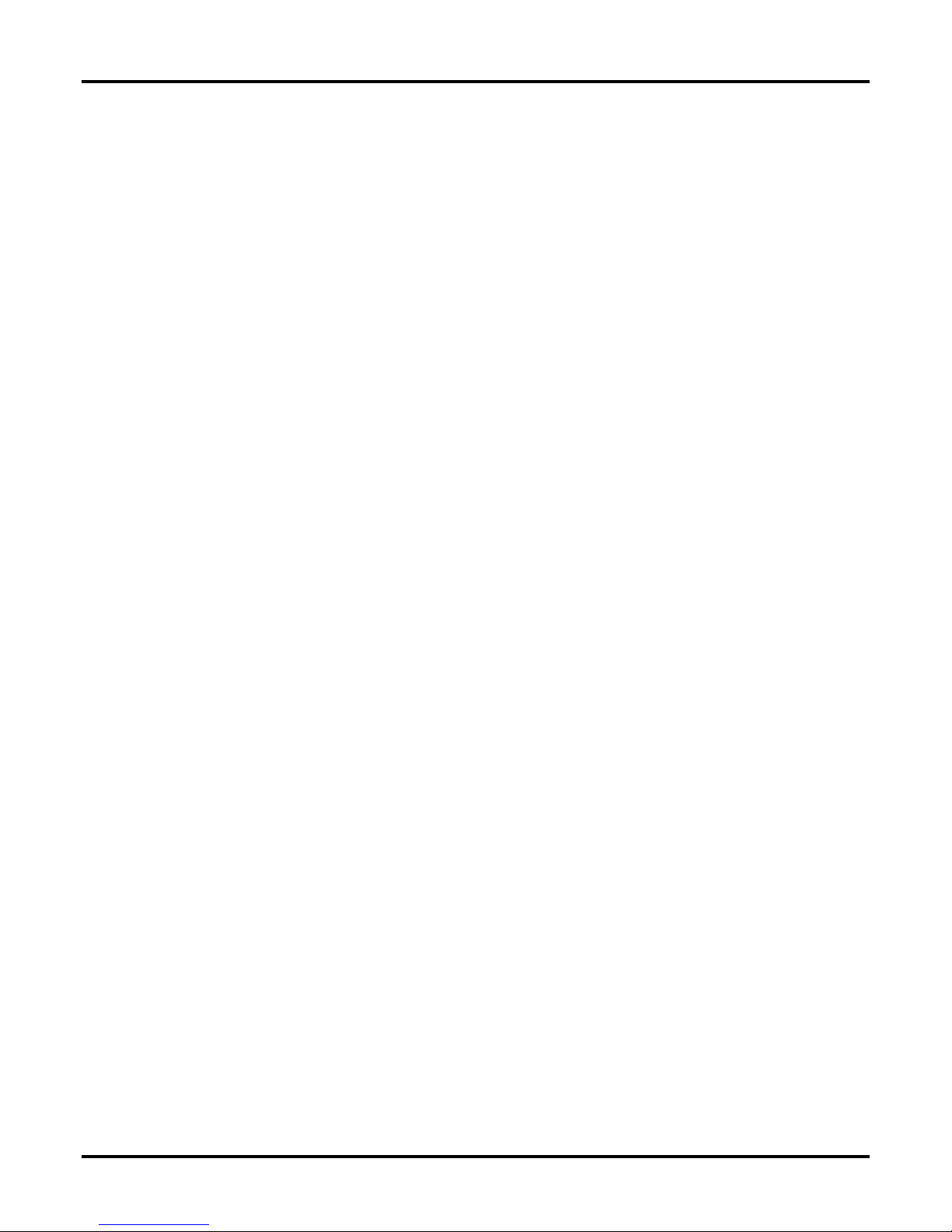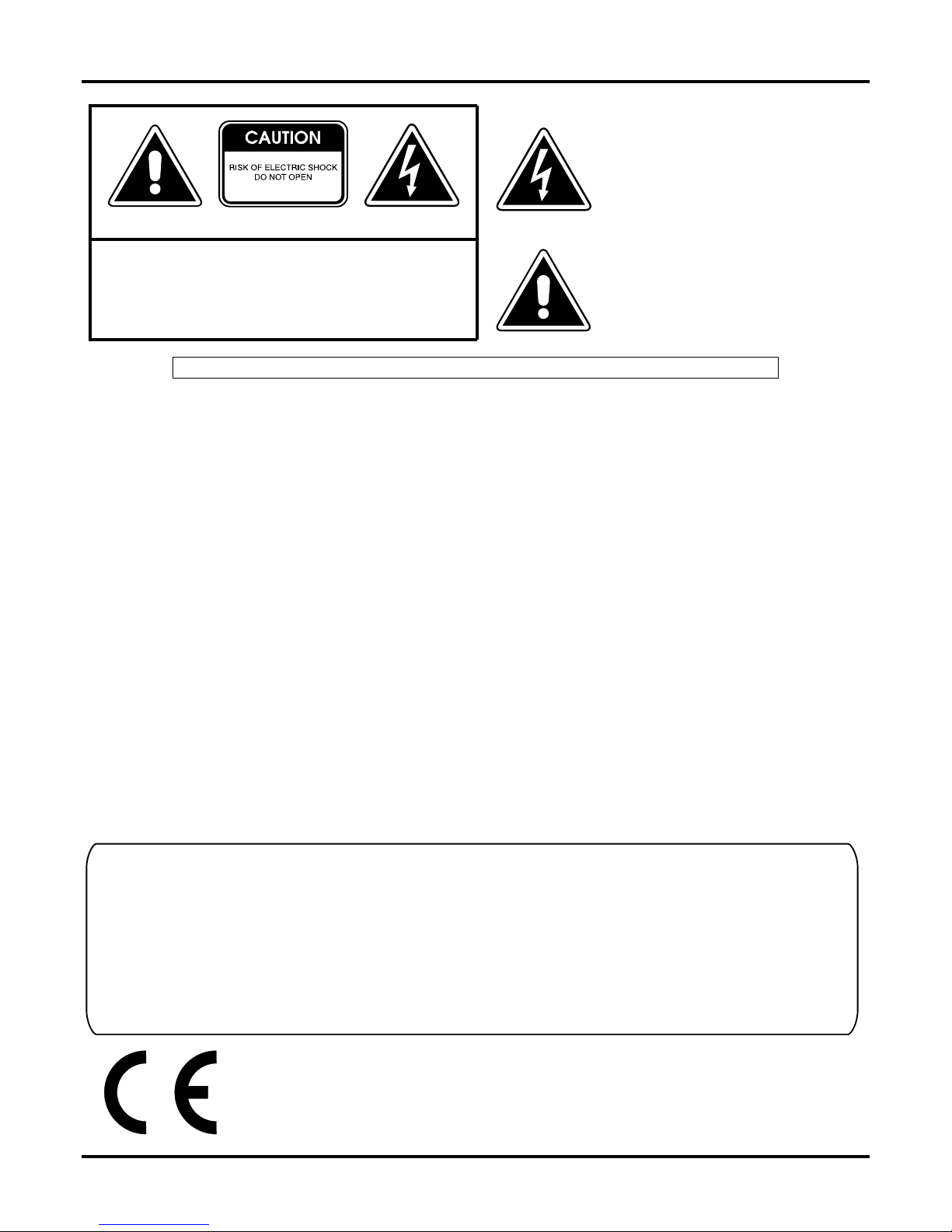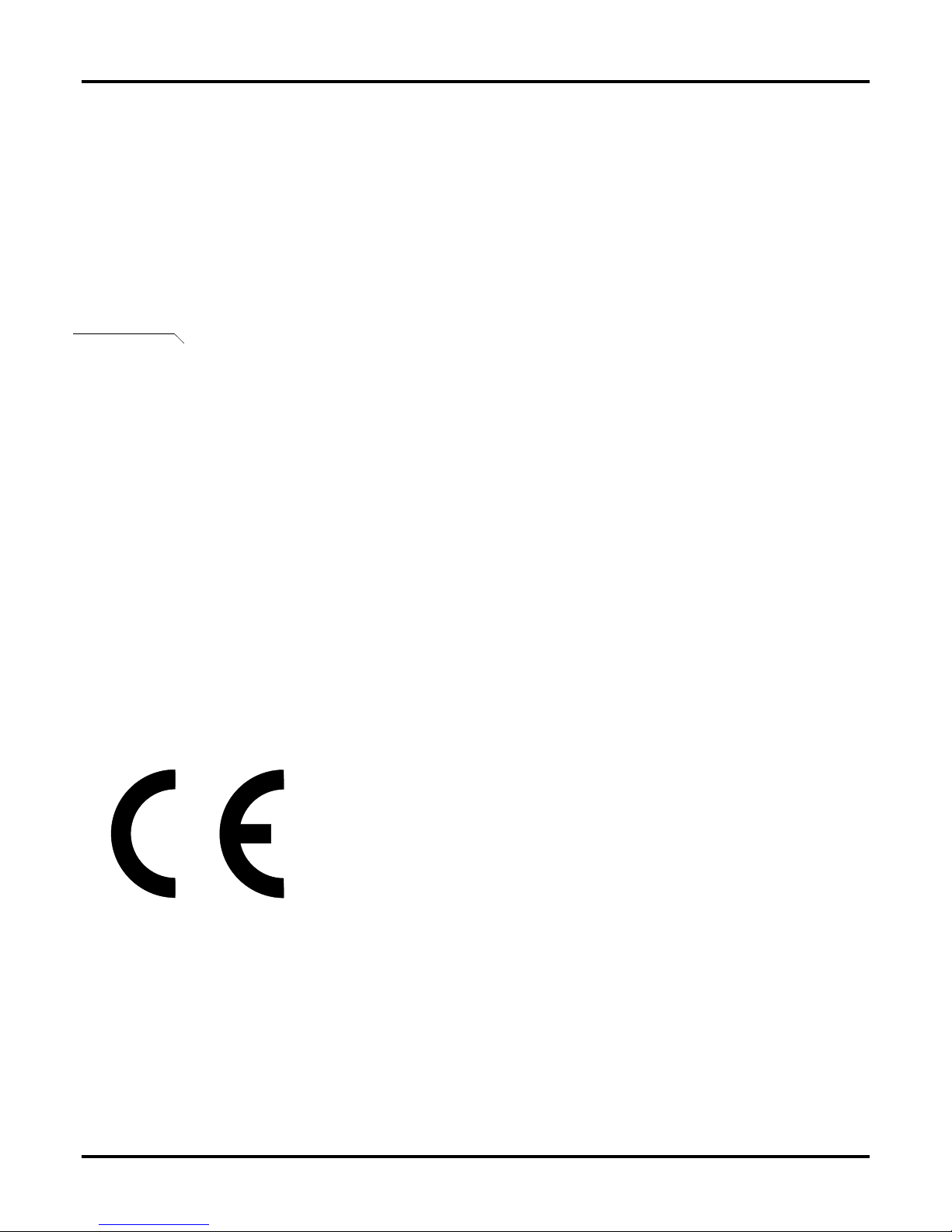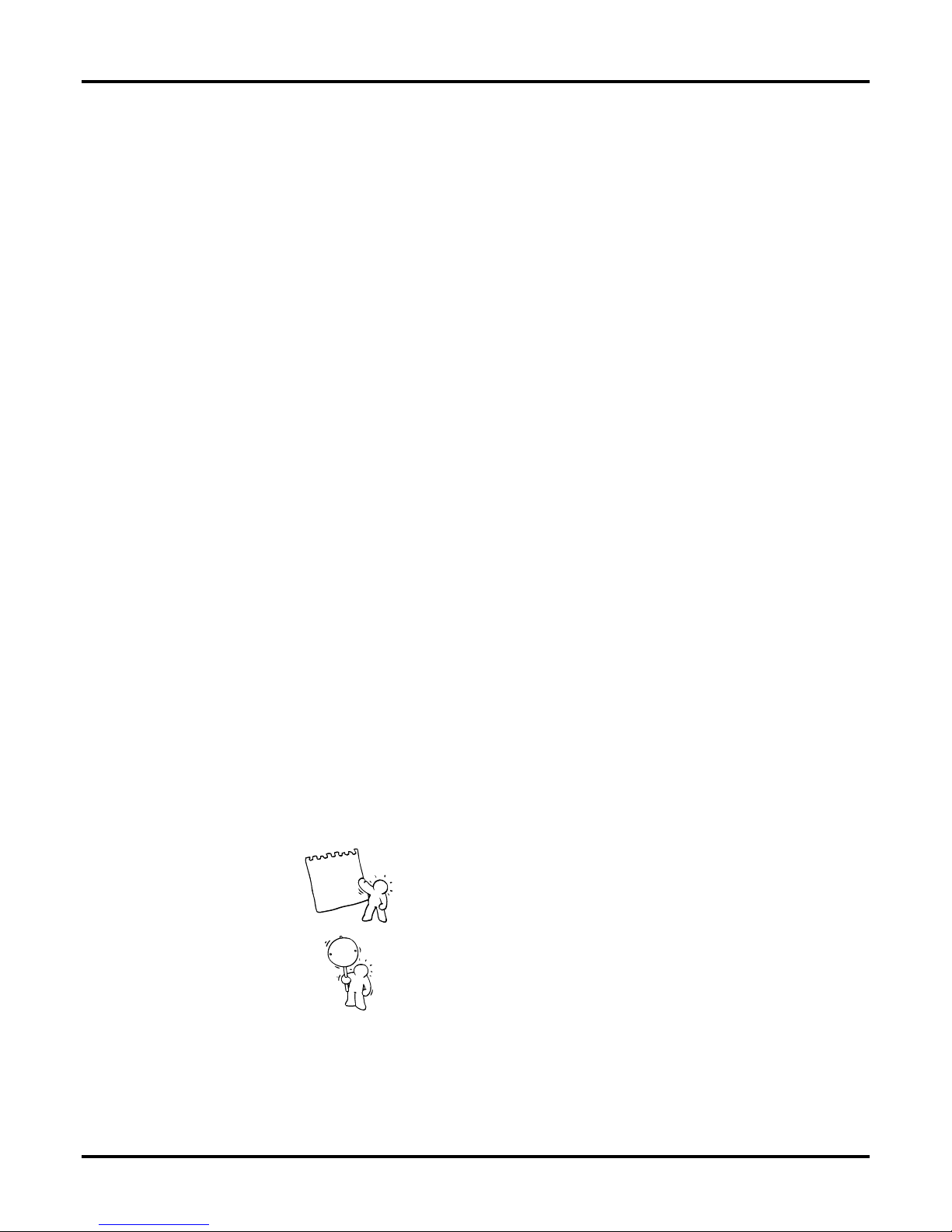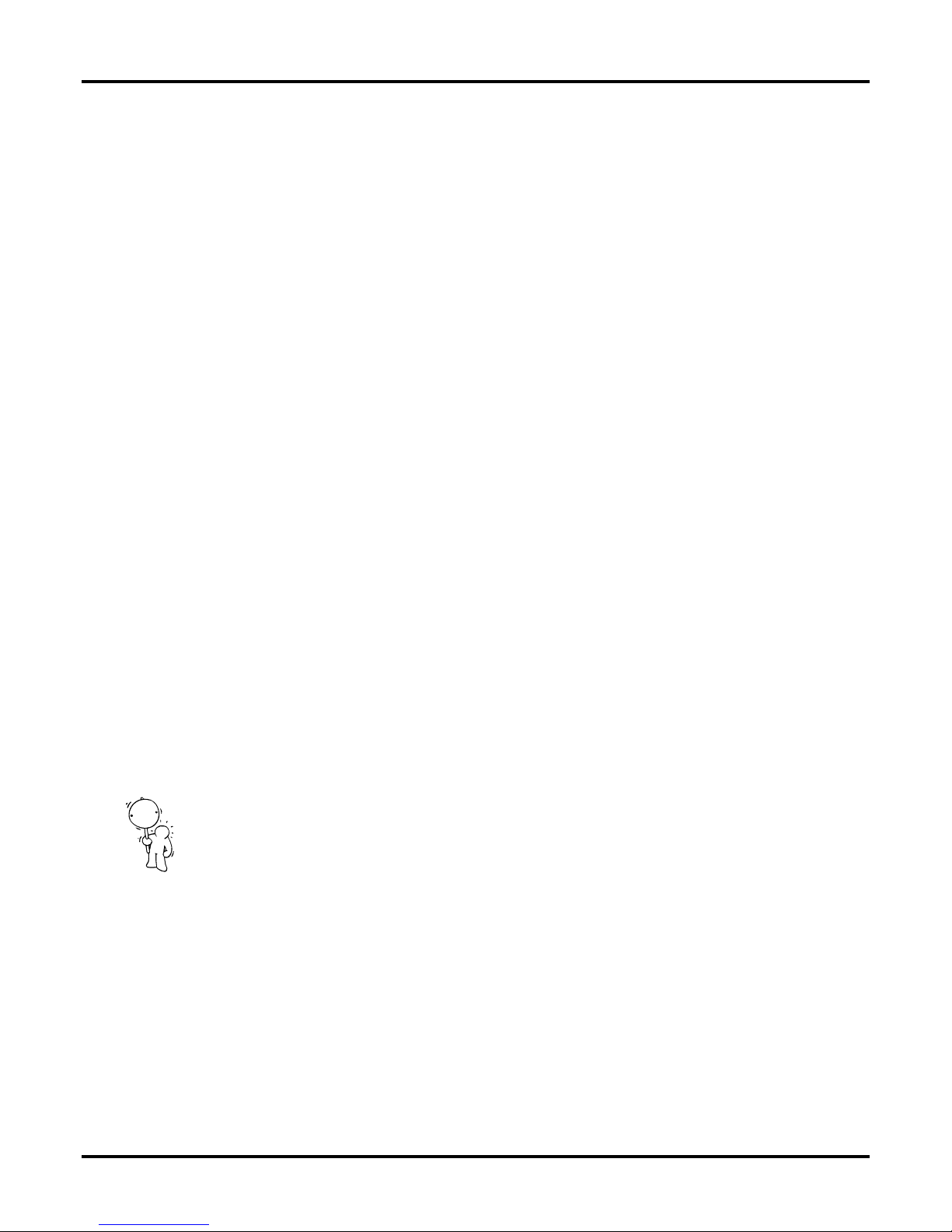ATTENTION: RISQUE DE CHOC ELECTRIC NE PAS OUVRIR
The lightning flash with arrowhead symbol,
within an equilateral triangle, is intended to
alert the user to presence of uninsulated
"dangerous voltage" within the product's
enclosure that may be of sufficient
magnitude to constitute a risk of electric
shock to persons.
CAUTION: TO REDUCE THE RISK OF ELECTRIC SHOCK,
DO NOT REMOVE COVER (OR BACK).
NO USER SERVICEABLE PARTS INSIDE.
REFER SERVICING TO QUALIFIED SERVICE PERSONNEL.
The exclamation point within an equilateral
triangle is intended to alert the user to the
presence of important operating and
maintanance (servicing) instructions in the
literature accompanying the product.
INSTRUCTIONS PERTAINING TO A RISK OF FIRE, ELECTRIC SHOCK, OR INJURI TO PERSONS
IMPORTANT SAFETY INSTRUCTIONS
WARNING - When using electric products, basic precautions should always be followed, including the following:
1. Read all the instructions before using the product.
2. Do not use this product near water - for example, near a
bathtub, washbowl, kitchen sink, in a wet basement, or near a
swimming pool, or the like.
3. This product should be used only with a cart or stand that is
recommended by the manufacturer.
4. This product, either alone or in combination with an amplifier
and headphones or speakers, may be capable of producing
sound levels that could cause permanent hearing loss. Do not
operate for long period of time at a high volume level or at a
level that is uncomfortable. If you experience any hearing loss
or ringing in the ears, you should consult an audiologist.
5. The product should be located so that its location or position
does not interfere with its proper ventilation.
6. The product should be located away from heat sources such as
radiators, heat registers, or other products that produce heat.
7. Avoid using the product where it may be affected by dust.
8. The product should be connected to a power-supply of the type
described in the operating instructions or as marked on the
product.
9. The power supply of the product should be unplugged from the
outlet when left unused for a long period of time.
10. Do not tread on the power-supply chord.
11. Do not pull the cord but hold the plug when unplugging.
12. When setting up with any other instruments, the procedure
should be followed in accordance with instruction manual.
13. Care should be taken so that objects do not fall and liquids are
not spilled into the enclosure through openings.
14. The product should be serviced by qualified personnel when:
A. The power-supply cord or the plug has been damaged; or
B. Objects have fallen, or liquid has been spilled into the
product; or
C. The product has been exposed to rain; or
D. The product does not appear to operate normally or
exhibits a marked change in performance; or
E. The product has been dropped, or the enclosure damaged.
15. Do not attempt to service the product beyond that descibed in
the user-maintainance instructions. All other servicing should be
referred to qualified personnel.
SAVE THESE INSTRUCTIONS
The CE sign on our products declares that our electrical devices are in conformity with the EN 55014
and EN 50082-1 (in accordance with 89/336 EMC- and EEC directive). The manufacturer also declares
the conformity of above mentioned product with the actual required safety standards.
4
Important safety instructions
For the U.K.
WARNING: THIS APPARATUS MUST BE EARTHED
IMPORTANT: THE WIRES IN THIS MAIN LEAD ARE COLOURED IN ACCORDANCE WITH THE FOLLOWING CODE.
GREEN-AND-YELLOW: EARTH; BLUE:NEUTRAL; BROWN: LIVE.
As the colours of the wires in the mains lead of this apparatus may not correspond with the coloured markings identifying
the terminals in your plug proceed as follows:
The wire which is coloured GREEN-AND-YELLOW must be connected to the terminal in the plug which ist marked by the
letter E or by the safety earth symbol or coloured GREEN or GREEN-AND-YELLOW.
The wire which is coloured BLUE must be connected to the terminal which is marked with the letter N or coloured BLACK.
The wire which is coloured BROWN must be connected to the terminal which is marked with the letter L or coloured RED.