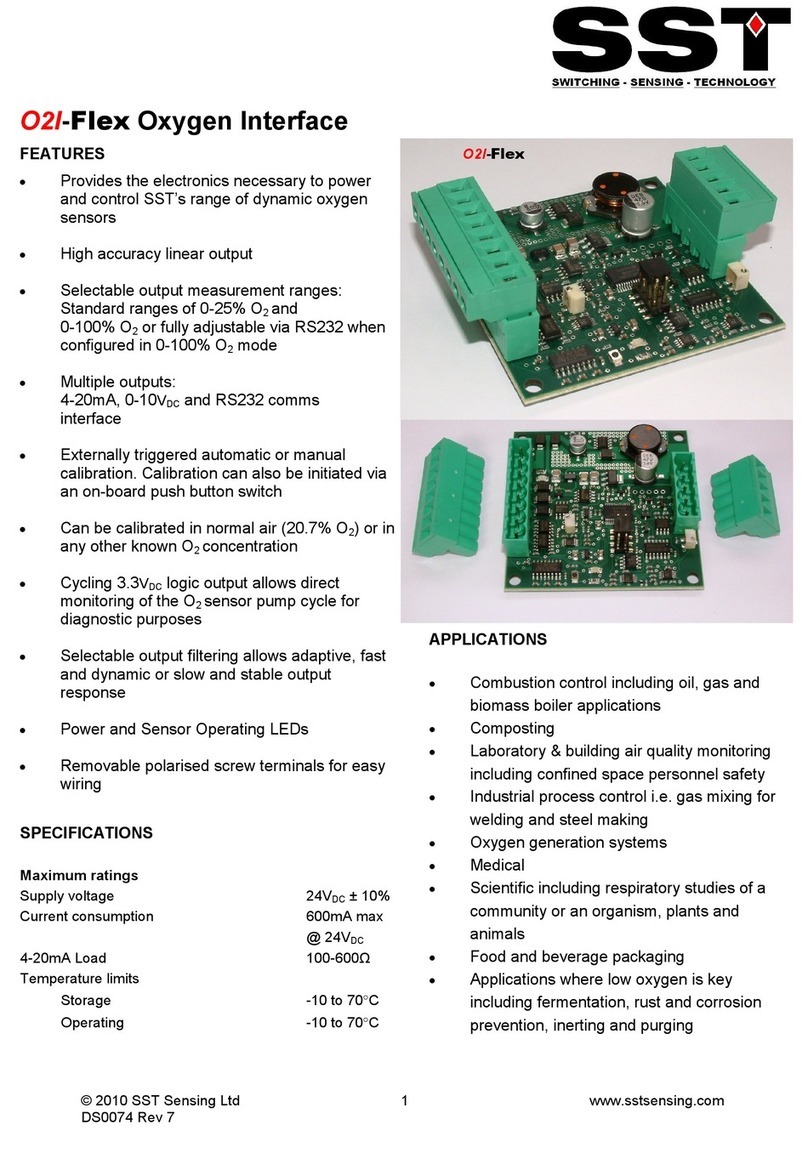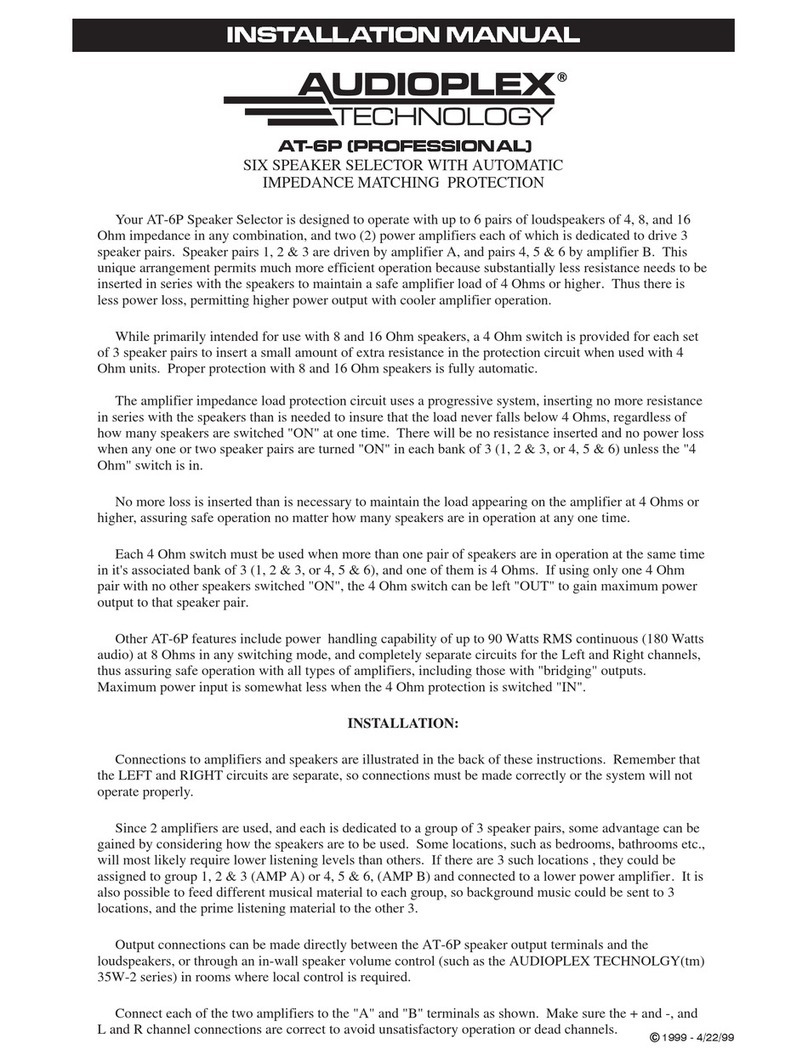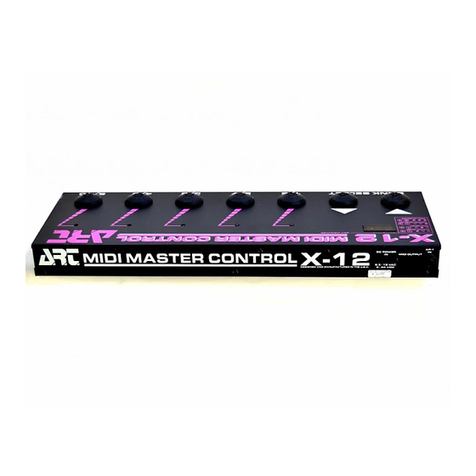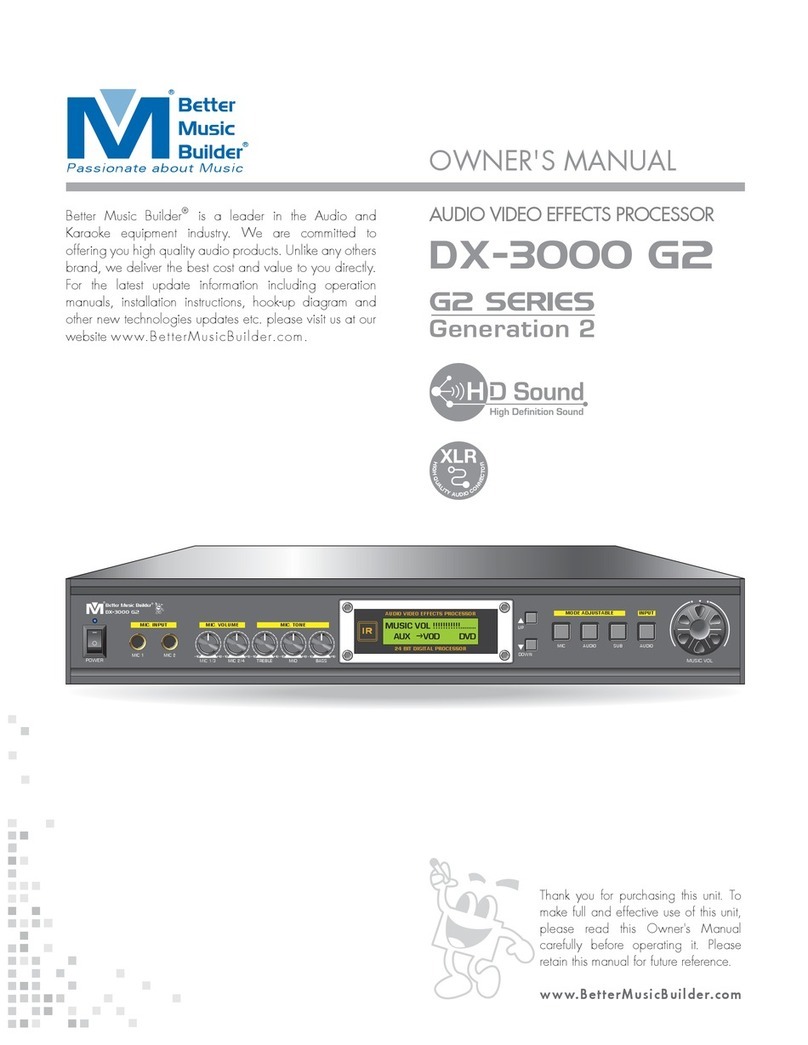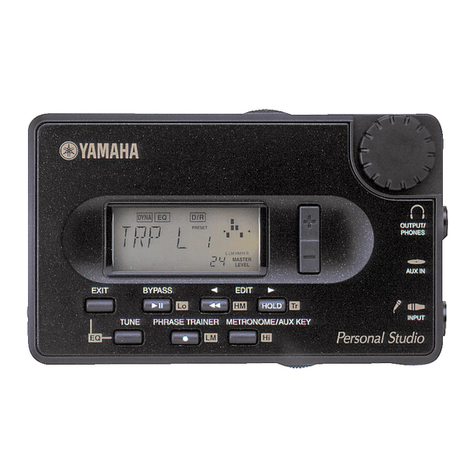SST SST-DN3-104 Operating and maintenance manual

SST-DN3-104
Hardware Reference Guide
Version: 1.0
Document #: 715-0059
CCB #: 95

SST-DN3-104 Hardware Reference Guide
Version: 1.0
Date: July 23, 2003
This document applies to the SST-DN3-104 interface card.
Copyright ©2003 Woodhead Software and Electronics, a division of Woodhead Canada Limited.
This document contains information proprietary to Woodhead Software and Electronics. Any disclosure, use or
duplication of this document or any of the information contained herein, for other than the specific purpose for
which it was disclosed is expressly prohibited, except as Woodhead Software and Electronics, a Division of
Woodhead Canada Limited may otherwise agree to in writing.
SST is a trademark of Woodhead Software & Electronics. DeviceNet is a trademark of Open DeviceNet Vendor
Association, Inc. All other trade names are trademarks or registered trademarks of their respective companies.
We at Woodhead strive to ensure accuracy in our documentation. However, due to rapidly evolving products, on
occasion software or hardware changes may not have been reflected in the documentation. If you notice any
inaccuracies, please contact us (contact information in Appendix D of this document).
Written and designed at Woodhead Software and Electronics, 50 Northland Road, Waterloo, Ontario, Canada
N2V 1N3.
Hardcopies are not controlled.
ii
©2003 Woodhead Software and Electronics, a division of Woodhead Canada Limited. Version: 1.0, Document #: 715-0059, CCB #: 95.
Use, duplication or disclosure of this document or any of the information contained herein is subject to the restrictions on page ii of this document.

SST-DN3-104 Hardware Reference Guide
Preface
Preface sections:
• Purpose of this guide
• Conventions
Preface iii
©2003 Woodhead Software and Electronics, a division of Woodhead Canada Limited. Version: 1.0, Document #: 715-0059, CCB #: 95.
Use, duplication or disclosure of this document or any of the information contained herein is subject to the restrictions on page ii of this document.

SST-DN3-104 Hardware Reference Guide
Purpose of this Guide
This guide contains technical and product-related information on the SST Generation III DeviceNetTM PC/104
(SST-DN3-104) interface card and derivatives.
The SST-DN3-104 has its own CPU that executes downloadable application firmware modules. The main function
of these modules is to enable application-level product behavior. For more details, refer to relevant firmware
documentation.
Conventions
This guide uses stylistic conventions, special terms, and special notation to help enhance your understanding.
Style
The following stylistic conventions are used throughout this guide:
Bold indicates field names, button names, tab names, and options or selections
Italics indicates keywords (indexed) or instances of new terms and/or specialized words that need
emphasis
CAPS indicates a specific key selection, such as ENTER, TAB, CTRL, ALT, DELETE
Code Font indicates command line entries or text that you’d type into a field
Underlining indicates a hyperlink
“>” delimiter indicates how to navigate through a hierarchy of menu selections/options
“0x” indicates a hexadecimal value
Preface iv
©2003 Woodhead Software and Electronics, a division of Woodhead Canada Limited. Version: 1.0, Document #: 715-0059, CCB #: 95.
Use, duplication or disclosure of this document or any of the information contained herein is subject to the restrictions on page ii of this document.

SST-DN3-104 Hardware Reference Guide
Special Terms
The following special terms are used throughout this guide:
Card the SST-DN3-104 interface card
Firmware the software running on the card
Module a synonym for firmware
Special Notation
The following special notations are used throughout this guide:
Warning
Warning messages alert the reader to situations where personal injury may result.
Warnings are accompanied by the symbol shown, and precede the topic to which they
refer.
Caution
Caution messages alert the reader to situations where equipment damage may result.
Cautions are accompanied by the symbol shown, and precede the topic to which they
refer.
Note
A note provides additional information, emphasizes a point, or gives a tip for easier
operation. Notes are accompanied by the symbol shown, and follow the text to which
they refer.
Preface v
©2003 Woodhead Software and Electronics, a division of Woodhead Canada Limited. Version: 1.0, Document #: 715-0059, CCB #: 95.
Use, duplication or disclosure of this document or any of the information contained herein is subject to the restrictions on page ii of this document.

SST-DN3-104 Hardware Reference Guide
Preface vi
©2003 Woodhead Software and Electronics, a division of Woodhead Canada Limited. Version: 1.0, Document #: 715-0059, CCB #: 95.
Use, duplication or disclosure of this document or any of the information contained herein is subject to the restrictions on page ii of this document.

SST-DN3-104 Hardware Reference Guide
Contents
Card Overview.............................................................................................................................................................1
1.1 Warnings and Cautions........................................................................................................................................2
1.2 Card Features.......................................................................................................................................................3
1.3 Byte Ordering ......................................................................................................................................................3
1.4 Hardware Description..........................................................................................................................................4
Installation..................................................................................................................................................................11
2.1 System Requirements ........................................................................................................................................12
2.2 Handling Precautions.........................................................................................................................................12
2.3 Installing the Card .............................................................................................................................................13
2.4 Connecting to a DeviceNet Network .................................................................................................................14
2.5 Connecting to a CAN Network..........................................................................................................................15
Hardware Register Details........................................................................................................................................17
3.1 DN3 Card Configuration Registers....................................................................................................................18
Troubleshooting.........................................................................................................................................................29
4.1 HEALTH or PWR LED is Red..........................................................................................................................30
4.2 Memory Conflict ...............................................................................................................................................30
4.3 Card Not Found .................................................................................................................................................30
Error Messages ..........................................................................................................................................................31
A.1 Introduction ......................................................................................................................................................32
A.2 HDR Messages .................................................................................................................................................32
A.3 Fatal Hardware Self-Test Fault Codes..............................................................................................................32
Contents vii
©2003 Woodhead Software and Electronics, a division of Woodhead Canada Limited. Version: 1.0, Document #: 715-0059, CCB #: 95.
Use, duplication or disclosure of this document or any of the information contained herein is subject to the restrictions on page ii of this document.

SST-DN3-104 Hardware Reference Guide
Technical Specifications ............................................................................................................................................33
B.1 Technical Specifications ...................................................................................................................................34
Loading Firmware.....................................................................................................................................................35
C.1 Loading Firmware.............................................................................................................................................36
Warranty and Technical Support ............................................................................................................................39
D.1 Warranty ...........................................................................................................................................................40
D.2 Technical Support.............................................................................................................................................40
CE Compliance ..........................................................................................................................................................43
E.1 CE Compliance .................................................................................................................................................44
Contents viii
©2003 Woodhead Software and Electronics, a division of Woodhead Canada Limited. Version: 1.0, Document #: 715-0059, CCB #: 95.
Use, duplication or disclosure of this document or any of the information contained herein is subject to the restrictions on page ii of this document.

SST-DN3-104 Hardware Reference Guide
1
Card Overview
Chapter sections:
• Warnings and cautions
• Card features
• Byte ordering
• Hardware description
Card Overview 1
©2003 Woodhead Software and Electronics, a division of Woodhead Canada Limited. Version: 1.0, Document #: 715-0059, CCB #: 95.
Use, duplication or disclosure of this document or any of the information contained herein is subject to the restrictions on page ii of this document.
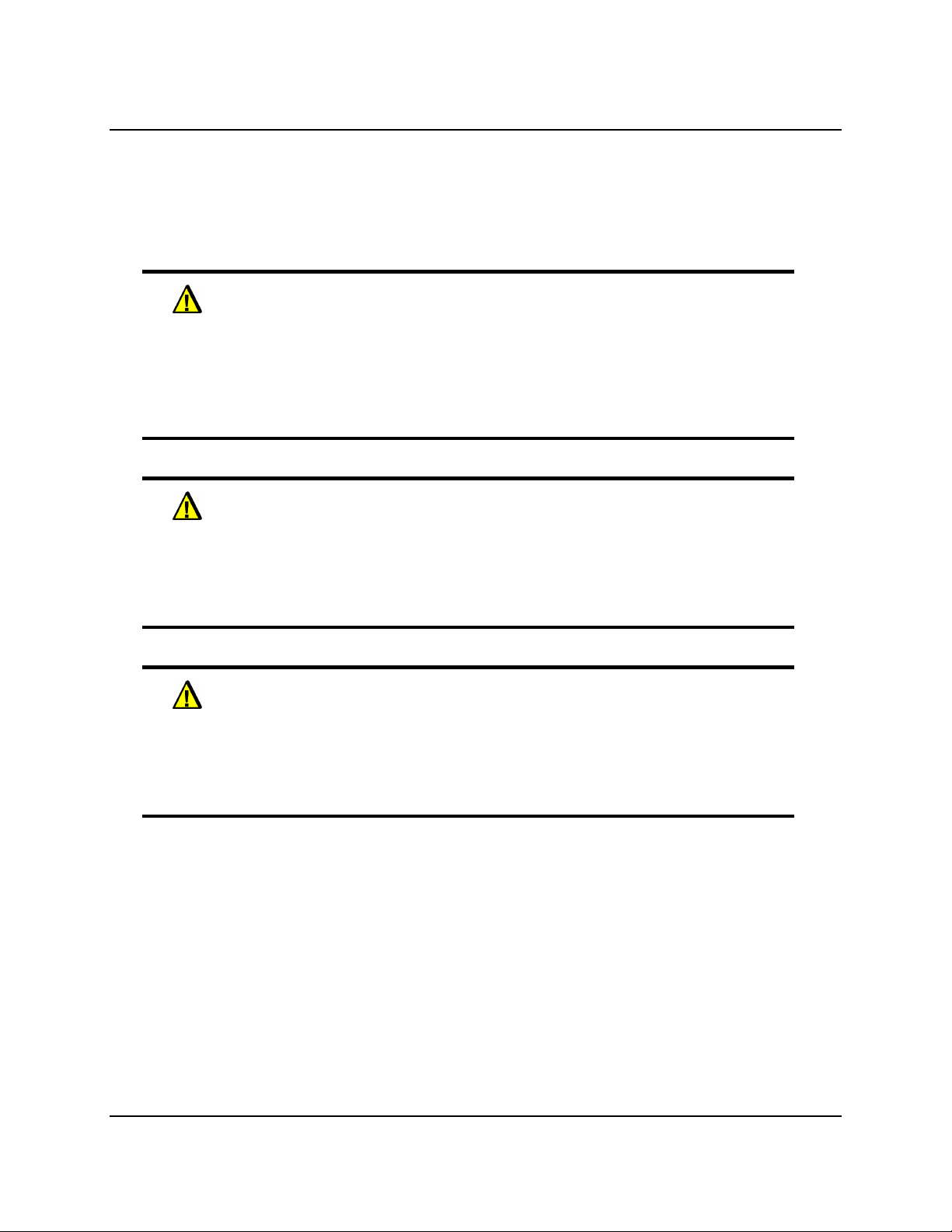
SST-DN3-104 Hardware Reference Guide
1.1 Warnings and Cautions
The card is an electrical component and must be treated with the following precautions:
Warning
Only qualified electrical personnel familiar with the construction/operation of this
equipment and the hazards involved should install, adjust, operate, and/or service this
equipment. Read and understand this guide in its entirety before proceeding. Failure to
observe this precaution could result in severe bodily injury or, in extreme cases, loss of
life.
Warning
You must provide an external, hand-wired emergency stop circuit outside the
programmable controller circuitry. This circuit must disable the system in case of
improper operation. Uncontrolled machine motion may result if this procedure is not
followed. Failure to observe this precaution could result in bodily injury.
Caution
The card contains static-sensitive components. Careless handling may severely damage
the card. Do not touch any of the connectors or pins on the card. When not in use, the
card should be stored in an anti-static bag. Failure to observe this precaution could
result in damage to or destruction of the equipment.
Card Overview 2
©2003 Woodhead Software and Electronics, a division of Woodhead Canada Limited. Version: 1.0, Document #: 715-0059, CCB #: 95.
Use, duplication or disclosure of this document or any of the information contained herein is subject to the restrictions on page ii of this document.

SST-DN3-104 Hardware Reference Guide
1.2 Card Features
The SST-DN3-104 is a PC/104 interface card for communication with DeviceNet and other CAN-based networks.
The main features of the card are:
• 16-bit PC/104 interface (compliant with PC/104, specification 2.3)
• 66 MHz ColdFire Processor
• 256Kb of shared RAM
• DeviceNet-compliant 5-pin CAN connector
• Data rate of up to 1 Mbaud
• Bi-color LEDs showing card status
• Isolated physical layer
1.3 Byte Ordering
The SST-DN3-104 interface card uses Intel style byte ordering for multi-byte entities LSB-low address and MSB-
high address. If your host system uses Motorola byte ordering (MSB-low address and LSB-high address), you must
compensate for byte ordering in software.
The following macro will compensate for byte ordering in a 16-bit data entity.
#define SWAP_WORD (WordData) ((WordData<<8) | (WordData>>8))
Card Overview 3
©2003 Woodhead Software and Electronics, a division of Woodhead Canada Limited. Version: 1.0, Document #: 715-0059, CCB #: 95.
Use, duplication or disclosure of this document or any of the information contained herein is subject to the restrictions on page ii of this document.

SST-DN3-104 Hardware Reference Guide
1.4 Hardware Description
The main features of the SST-DN3-104 interface card are described in more detail in the following sections:
Figure 1: The SST DN3-104 interface card
B
C
D
E
A
Table 1: Card Components
Feature Description
A DIP switch (S1)
B CAN connector (J7)
C PWR LED
D HEALTH LED
E COMM LED
Card Overview 4
©2003 Woodhead Software and Electronics, a division of Woodhead Canada Limited. Version: 1.0, Document #: 715-0059, CCB #: 95.
Use, duplication or disclosure of this document or any of the information contained herein is subject to the restrictions on page ii of this document.
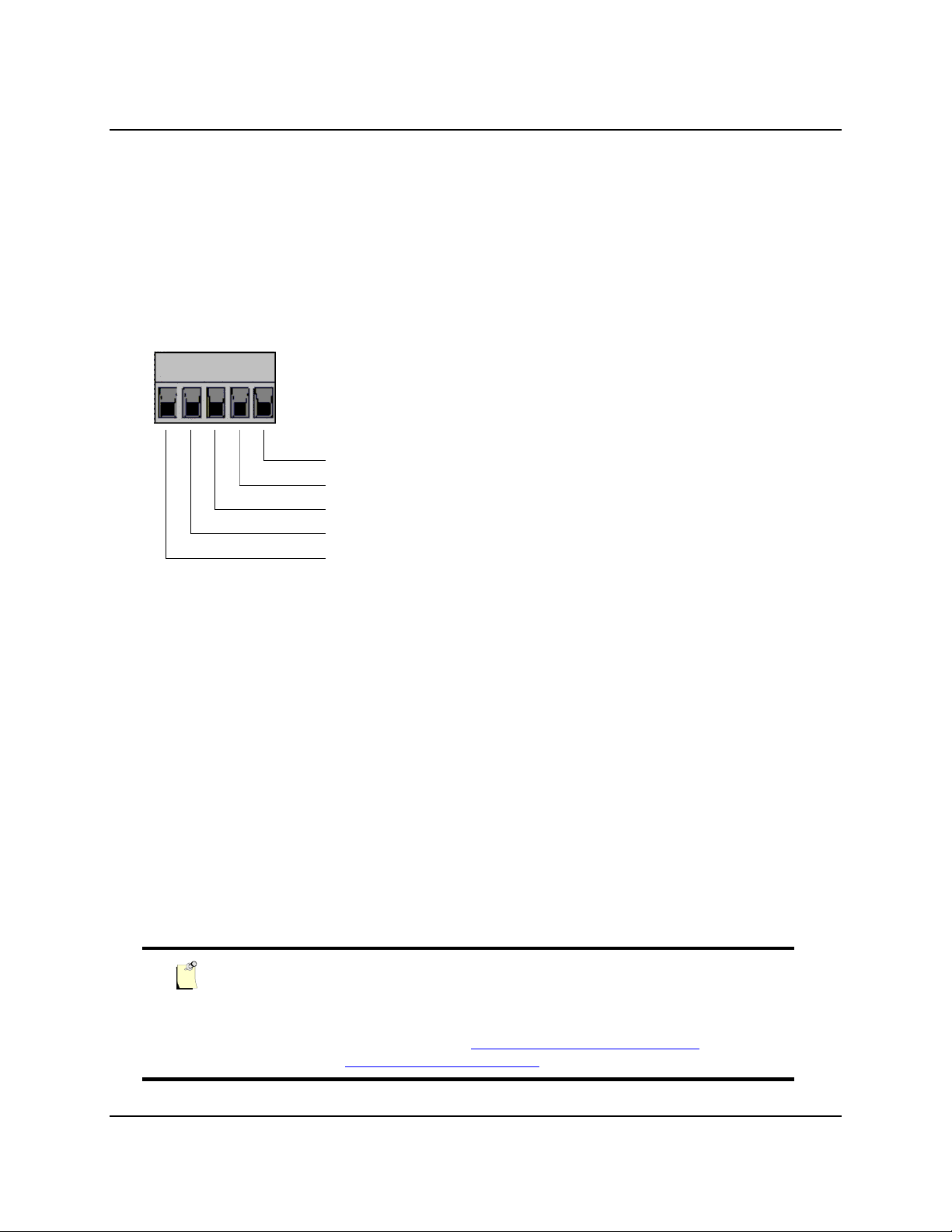
SST-DN3-104 Hardware Reference Guide
1.4.1 CAN Connector (J7)
The 5-pin connector is a standard removable connector that conforms to the standard DeviceNet pinout.
Pin numbers, names, and color codes are identified in the figure below.
Figure 2: 5-pin CAN connector
V+
CANH
SHIELD
CANL
V-
TM
Red
White
Bare
Blue
Black
DeviceNet
Color Code:
Pin Name:
12 345
V+, V-
These terminals provide power to the isolated section of the network interface, and must be connected in order
for the card to function. On DeviceNet networks, they connect directly to the red (V+) and black (V-) wires of
the DeviceNet cable. On non-powered CAN networks, they must be connected to an external 11-24VDC
supply.
CANH, CANL
These are the CAN communication bus signal terminals. Use only shielded twisted pair cable.
SHIELD
This is the shield connector. This terminal is “snubbed” to the PC/104 chassis ground.
Note
The shield should be connected directly to earth ground at only one point
in the network. Refer to Section 2.4, Connecting to a DeviceNet Network,
and Section 2.5, Connecting to a CAN Network, for more information.
Card Overview 5
©2003 Woodhead Software and Electronics, a division of Woodhead Canada Limited. Version: 1.0, Document #: 715-0059, CCB #: 95.
Use, duplication or disclosure of this document or any of the information contained herein is subject to the restrictions on page ii of this document.

SST-DN3-104 Hardware Reference Guide
1.4.2 LEDs
There are three LEDs on the card: Power (PWR), HEALTH (HEALTH), and Communications (COMM).
The behavior of the LEDs is described below.
Note
For information on troubleshooting using LEDs, refer to Section 4.1,
HEALTH or PWR LED is Red.
PWR LED
The PWR LED is a circuit that detects whether or not power is applied to the CAN connector. The PWR LED’s
behavior is described in the following table:
Table 2: PWR LED Behavior
Color Status
Green Bus power levels adequate
Red Bus power levels inadequate or no bus
power present
Card Overview 6
©2003 Woodhead Software and Electronics, a division of Woodhead Canada Limited. Version: 1.0, Document #: 715-0059, CCB #: 95.
Use, duplication or disclosure of this document or any of the information contained herein is subject to the restrictions on page ii of this document.
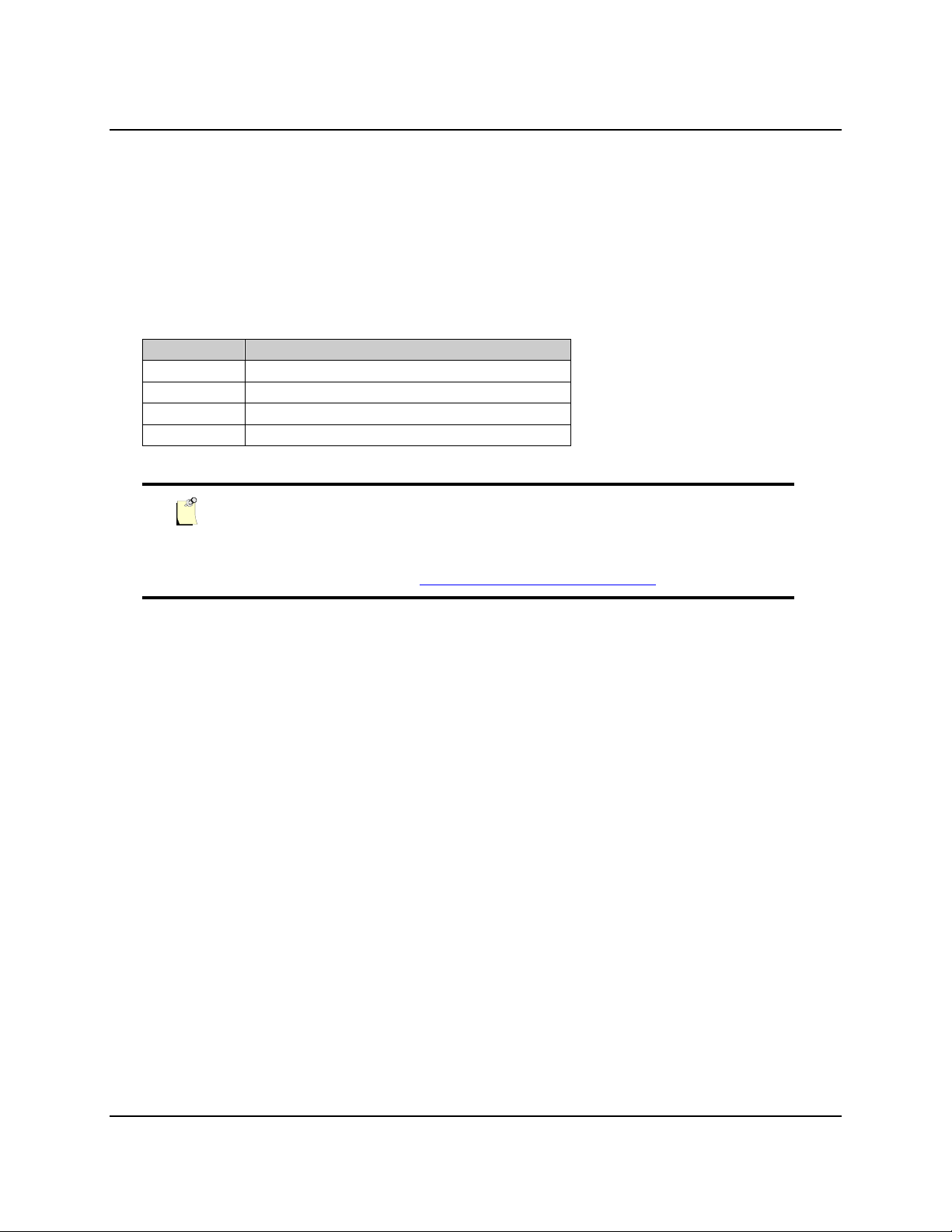
SST-DN3-104 Hardware Reference Guide
HEALTH LED
The HEALTH LED indicates the card’s heath status. The HEALTH LED’s behavior is described in the
following table:
Table 3: HEALTH LED Behavior
Color Status
Off Card initialization failed or the card is not powered
Green The firmware is running
Red The card has halted or there’s a firmware run-time error
Amber Startup self-test complete, no firmware loaded
Note
If the HEALTH LED is flashing, there may have been a startup failure. For more
details, refer to Section A.3, Fatal Hardware Self-Test Fault Codes.
COMM LED
The COMM LED indicates the network status. The meaning and behavior of this LED are determined by the
currently loaded firmware module. Refer to the module’s reference guide for more details.
Card Overview 7
©2003 Woodhead Software and Electronics, a division of Woodhead Canada Limited. Version: 1.0, Document #: 715-0059, CCB #: 95.
Use, duplication or disclosure of this document or any of the information contained herein is subject to the restrictions on page ii of this document.

SST-DN3-104 Hardware Reference Guide
1.4.3 DIP Switch (S1)
The 6-position DIP switch is used to set the base I/O address used to configure the card.
Figure 3: DIP Switch
Note
Keep in mind that the card uses 8 I/O addresses. Selecting I/O address 250 actually
uses I/O addresses 250 through 257.
Table 4: DIP Switch Settings
A “1” in the following table indicates that a switch is on (or UP), and a “0” indicates that a switch is off (or DOWN).
The arrow on the switch (refer to Figure 3: DIP Switch) indicates the direction in which a switch that’s off points.
Port Address Hex 1 2 3 4 5 6 Remarks
200 0 0 0 0 0 0 game port
208 0 0 0 0 0 1
210 0 0 0 0 1 0
218 0 0 0 0 1 1
220 0 0 0 1 0 0 sound card
228 0 0 0 1 0 1
230 0 0 0 1 1 0
238 0 0 0 1 1 1
240 0 0 1 0 0 0
248 0 0 1 0 0 1
250 0 0 1 0 1 0 Default
258 0 0 1 0 1 1
260 0 0 1 1 0 0
268 0 0 1 1 0 1
270 0 0 1 1 1 0
Card Overview 8
©2003 Woodhead Software and Electronics, a division of Woodhead Canada Limited. Version: 1.0, Document #: 715-0059, CCB #: 95.
Use, duplication or disclosure of this document or any of the information contained herein is subject to the restrictions on page ii of this document.
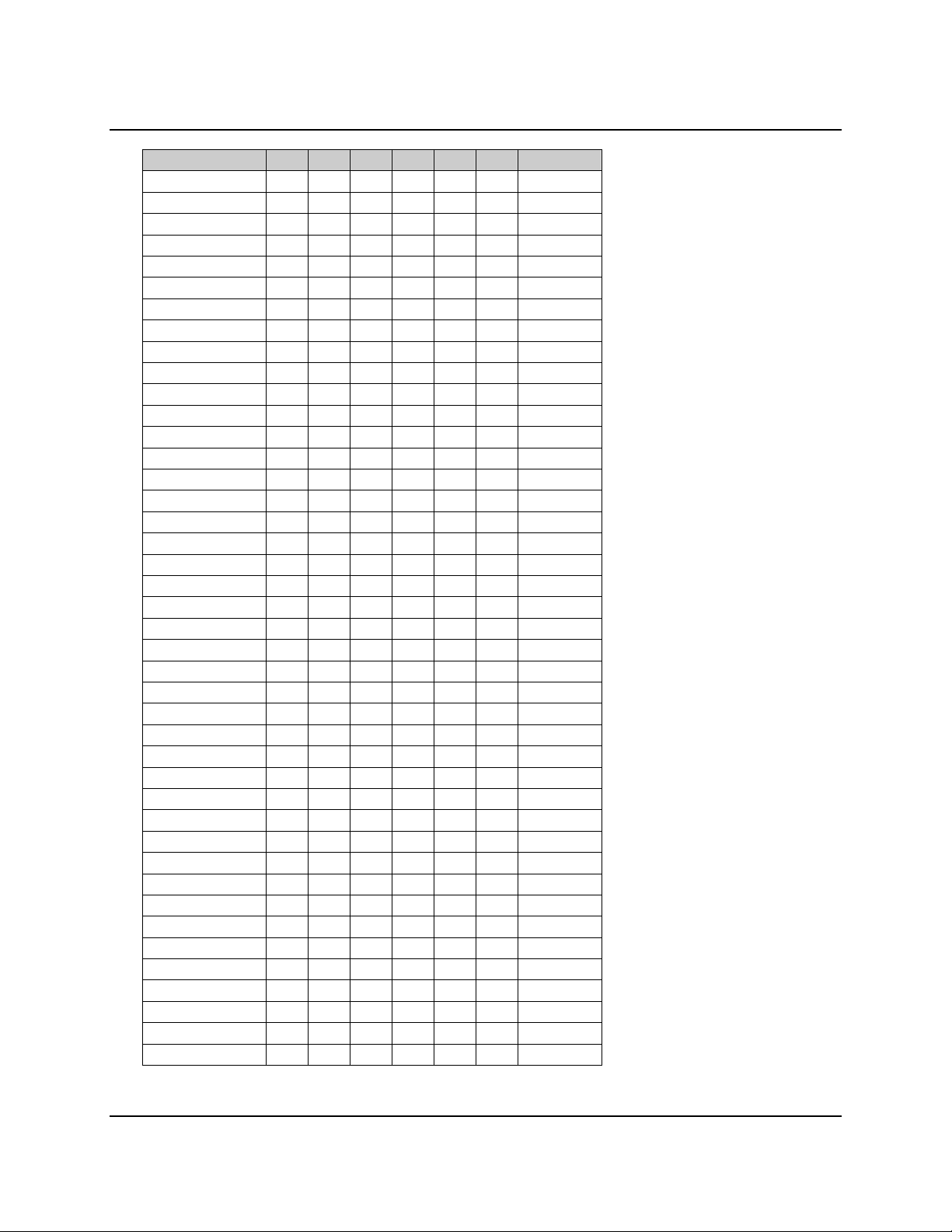
SST-DN3-104 Hardware Reference Guide
Port Address Hex 1 2 3 4 5 6 Remarks
278 0 0 1 1 1 1 LPT2
280 0 1 0 0 0 0
288 0 1 0 0 0 1
290 0 1 0 0 1 0
298 0 1 0 0 1 1
2A0 0 1 0 1 0 0
2A8 0 1 0 1 0 1
2B0 0 1 0 1 1 0
2B8 0 1 0 1 1 1
2C0 0 1 1 0 0 0
2C8 0 1 1 0 0 1
2D0 0 1 1 0 1 0
2D8 0 1 1 0 1 1
2E0 0 1 1 1 0 0
2E8 0 1 1 1 0 1 COM4
2F0 0 1 1 1 1 0
2F8 0 1 1 1 1 1 COM2
600 1 0 0 0 0 0 Game port
608 1 0 0 0 0 1
610 1 0 0 0 1 0
618 1 0 0 0 1 1
620 1 0 0 1 0 0
628 1 0 0 1 0 1
630 1 0 0 1 1 0
638 1 0 0 1 1 1
640 1 0 1 0 0 0
648 1 0 1 0 0 1
650 1 0 1 0 1 0
658 1 0 1 0 1 1
660 1 0 1 1 0 0
668 1 0 1 1 0 1
670 1 0 1 1 1 0
678 1 0 1 1 1 1 LPT2
680 1 1 0 0 0 0
688 1 1 0 0 0 1
690 1 1 0 0 1 0
698 1 1 0 0 1 1
6A0 1 1 0 1 0 0
6A8 1 1 0 1 0 1
6B0 1 1 0 1 1 0
6B8 1 1 0 1 1 1
6C0 1 1 1 0 0 0
Card Overview 9
©2003 Woodhead Software and Electronics, a division of Woodhead Canada Limited. Version: 1.0, Document #: 715-0059, CCB #: 95.
Use, duplication or disclosure of this document or any of the information contained herein is subject to the restrictions on page ii of this document.

SST-DN3-104 Hardware Reference Guide
Port Address Hex 1 2 3 4 5 6 Remarks
6C8 1 1 1 0 0 1
6D0 1 1 1 0 1 0
6D8 1 1 1 0 1 1
6E0 1 1 1 1 0 0
6E8 1 1 1 1 0 1 COM4
6F0 1 1 1 1 1 0
6F8 1 1 1 1 1 1 COM2
Card Overview 10
©2003 Woodhead Software and Electronics, a division of Woodhead Canada Limited. Version: 1.0, Document #: 715-0059, CCB #: 95.
Use, duplication or disclosure of this document or any of the information contained herein is subject to the restrictions on page ii of this document.

SST-DN3-104 Hardware Reference Guide
2
Installation
Chapter sections:
• System requirements
• Handling precautions
• Installing the card
• Connecting to a DeviceNet network
• Connecting to a CAN network
Installation 11
©2003 Woodhead Software and Electronics, a division of Woodhead Canada Limited. Version: 1.0, Document #: 715-0059, CCB #: 95.
Use, duplication or disclosure of this document or any of the information contained herein is subject to the restrictions on page ii of this document.

SST-DN3-104 Hardware Reference Guide
2.1 System Requirements
To install and operate the card, the following system requirements must be met:
• Minimum 8K window (default 16K)
• An available PC/104 slot
• A physical interrupt (optional)
2.2 Handling Precautions
The card contains components that are sensitive to electrostatic discharge (ESD). Do not touch the card without
following these precautions:
Caution
• Always follow correct ESD procedures before handling the card. We strongly
recommend the use of a grounding wrist strap.
• Never touch any of the card’s connectors or pins. Handle the card by its edges.
• When the card isn’t in your computer, always store it in its protective bag.
Installation 12
©2003 Woodhead Software and Electronics, a division of Woodhead Canada Limited. Version: 1.0, Document #: 715-0059, CCB #: 95.
Use, duplication or disclosure of this document or any of the information contained herein is subject to the restrictions on page ii of this document.
Table of contents
Other SST Recording Equipment manuals