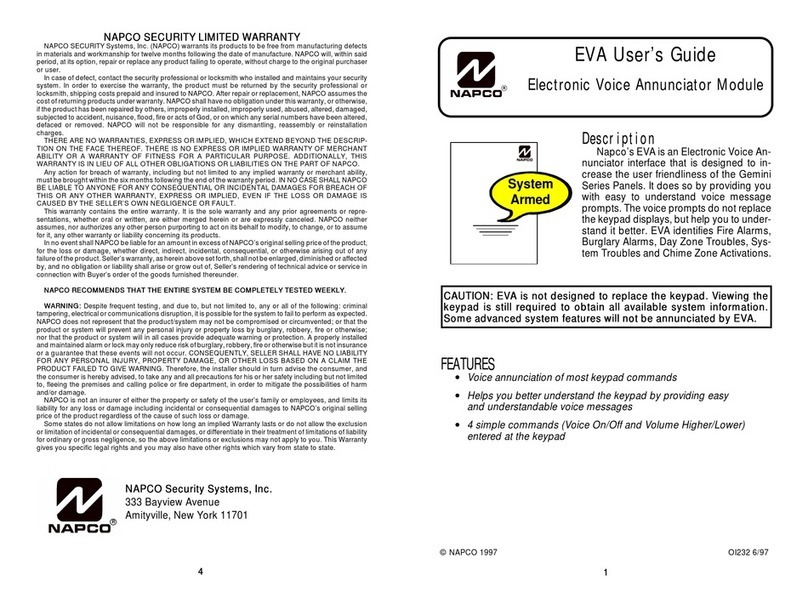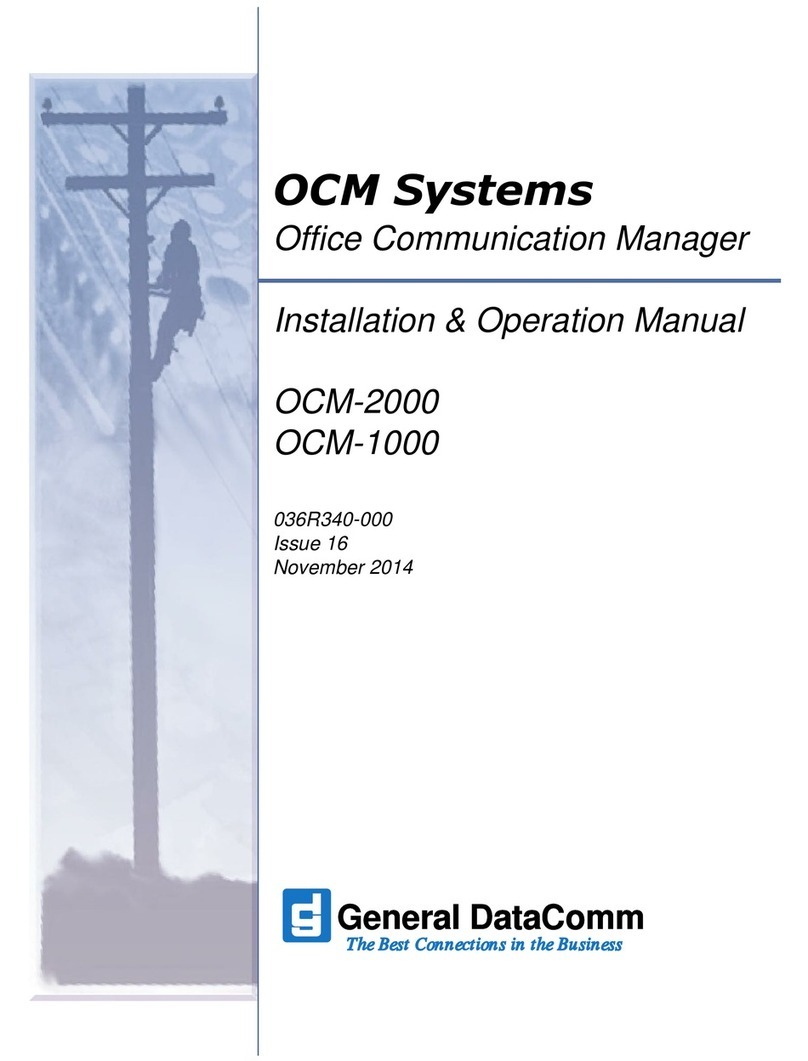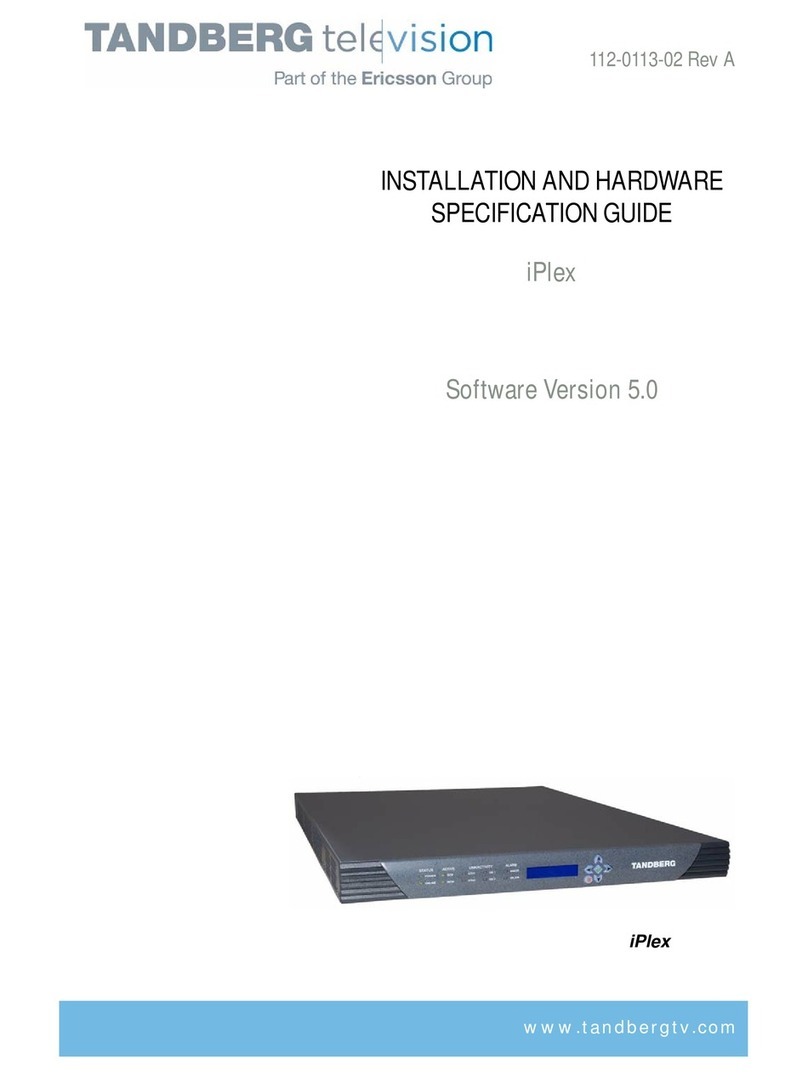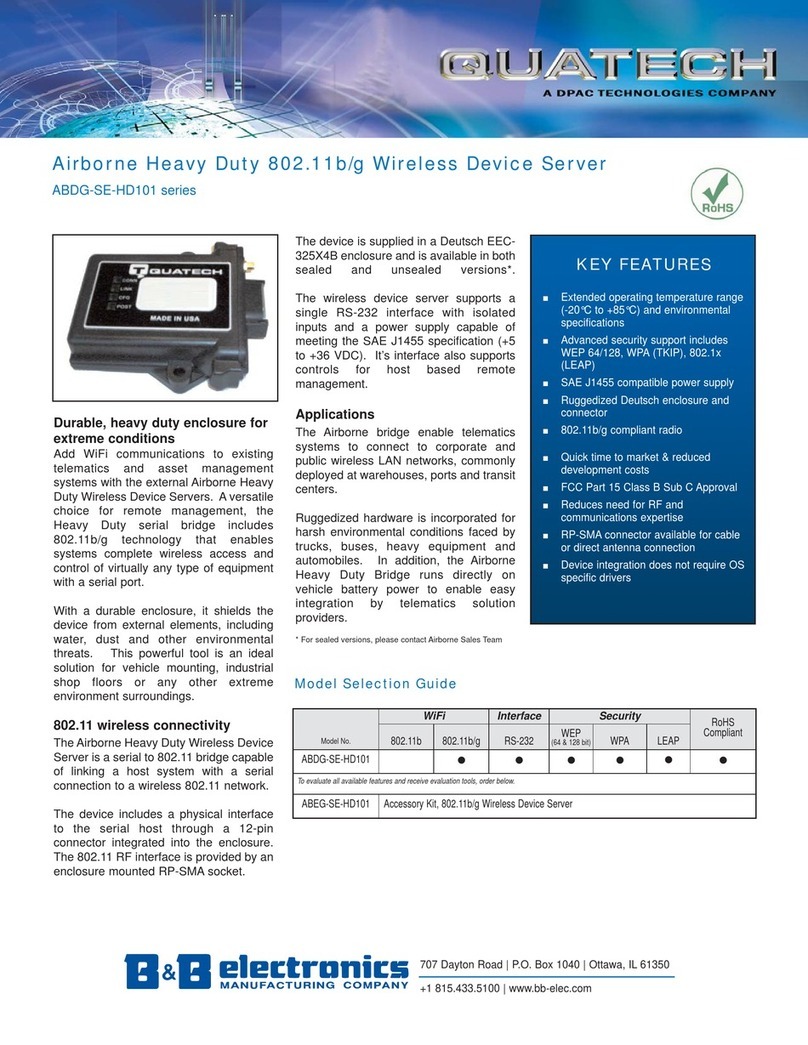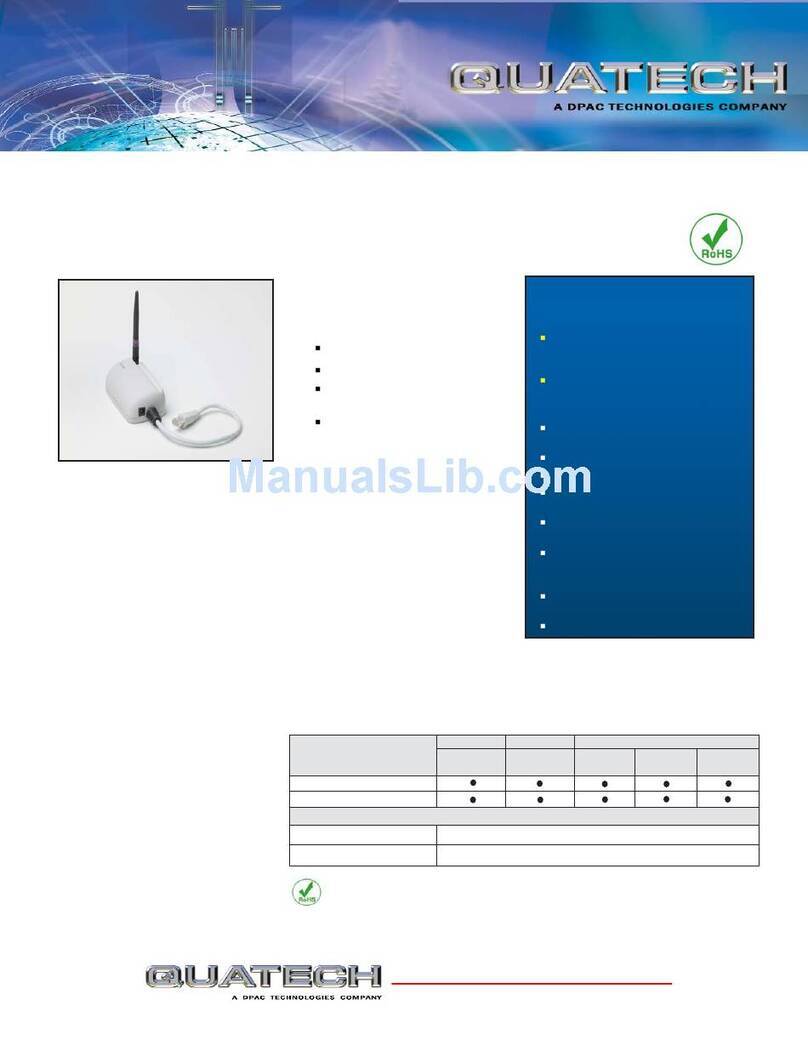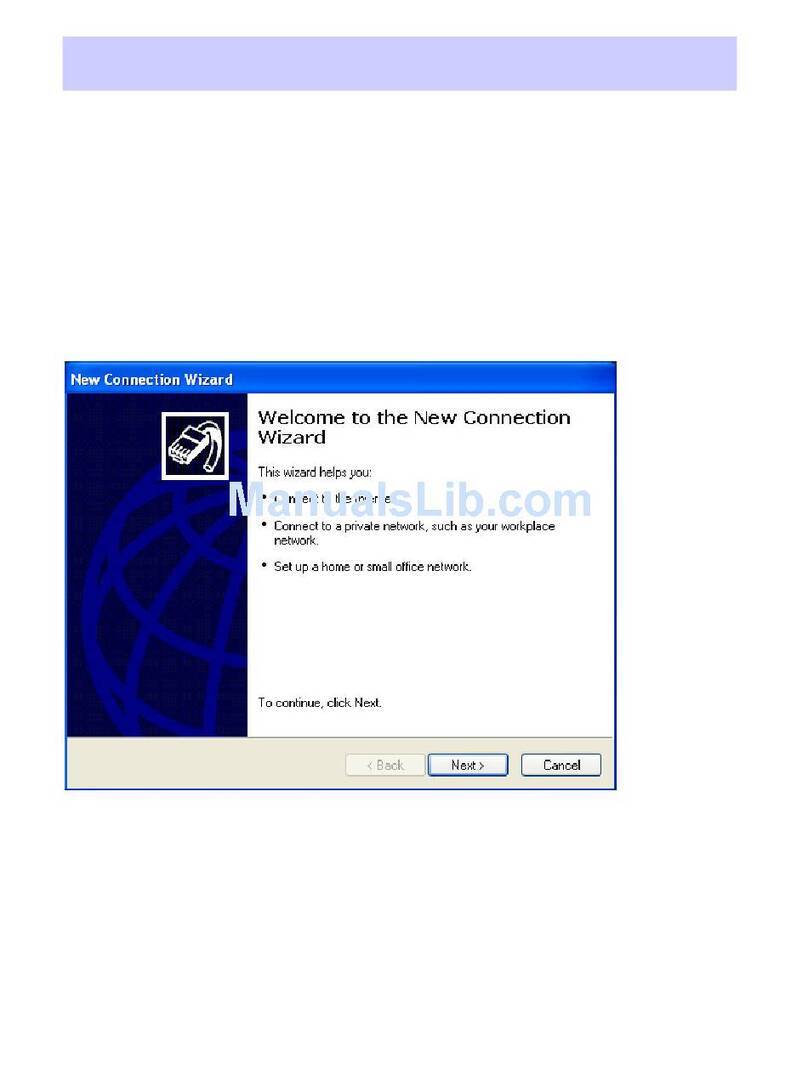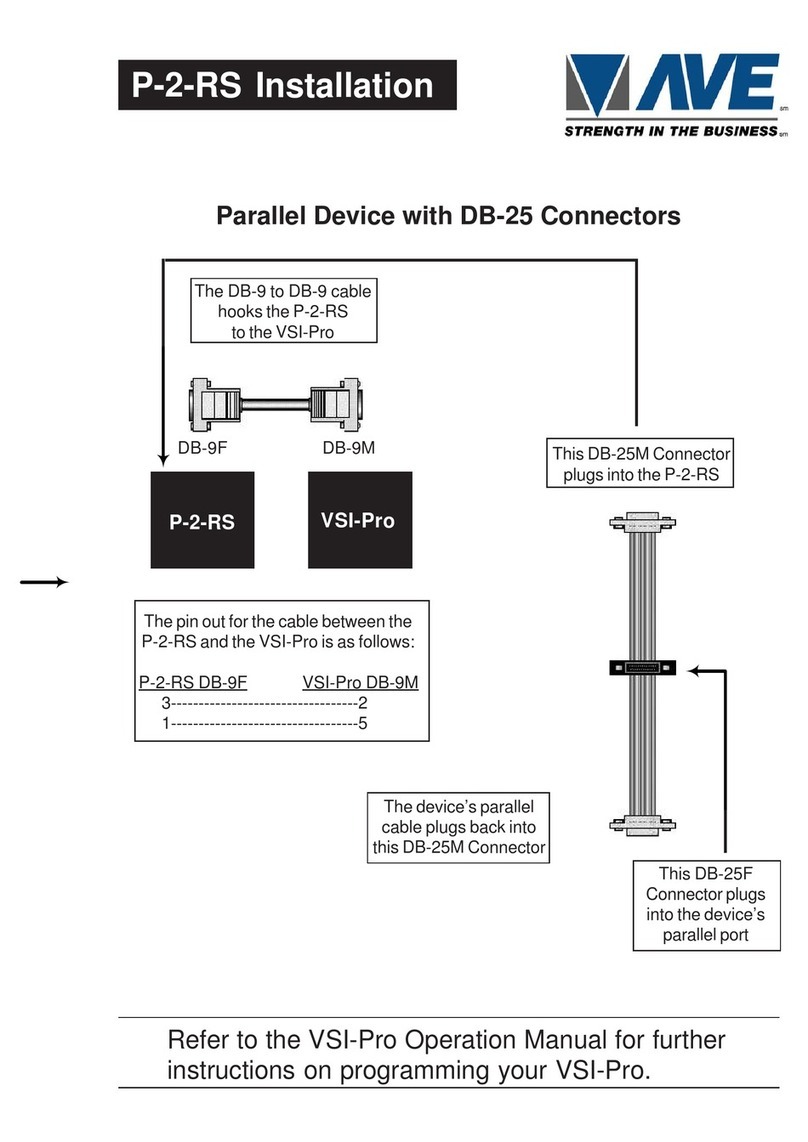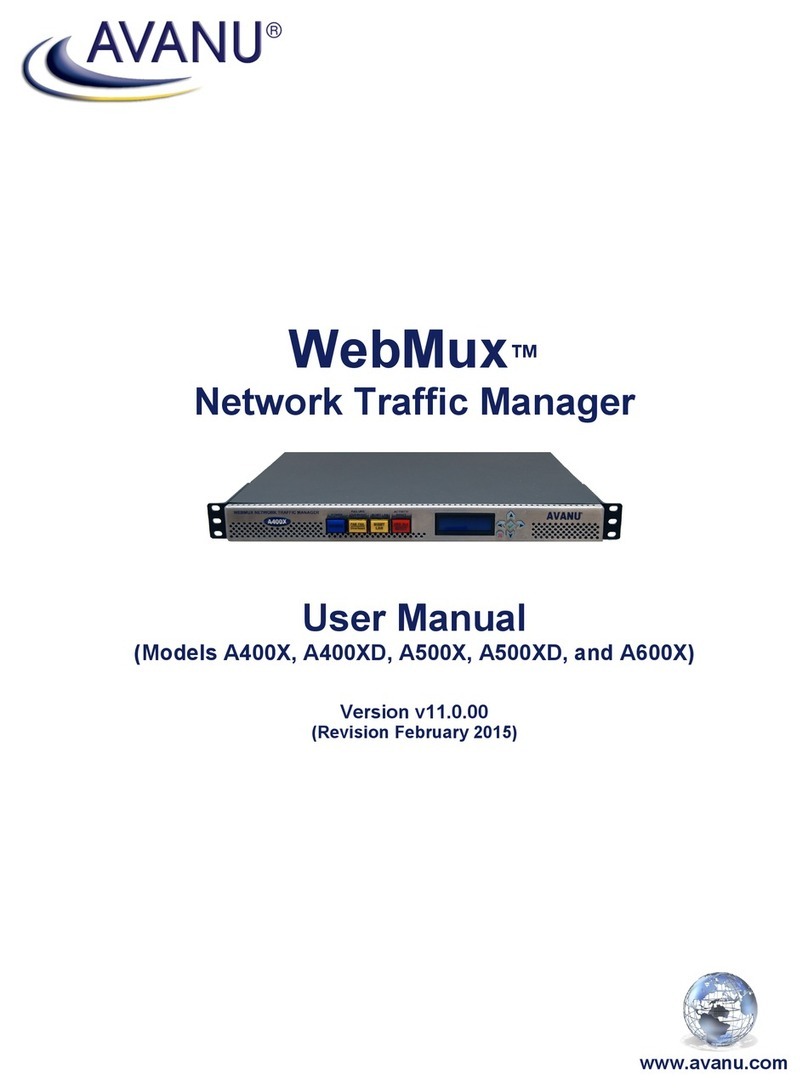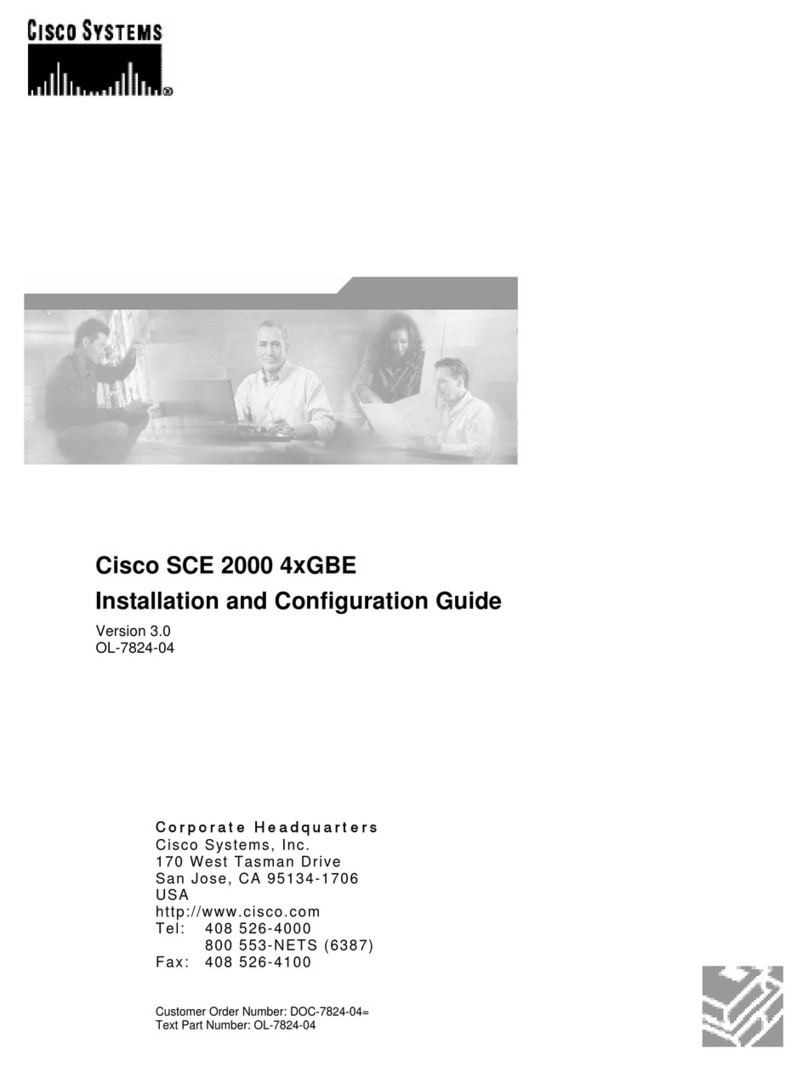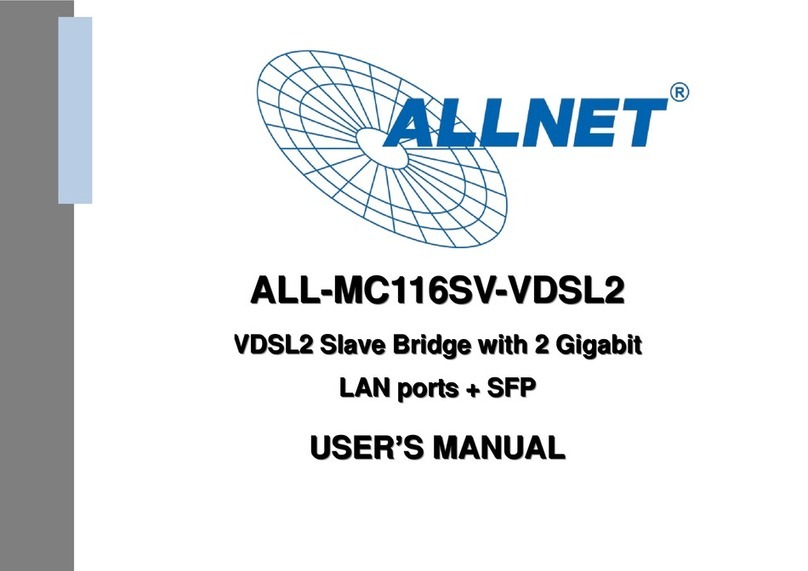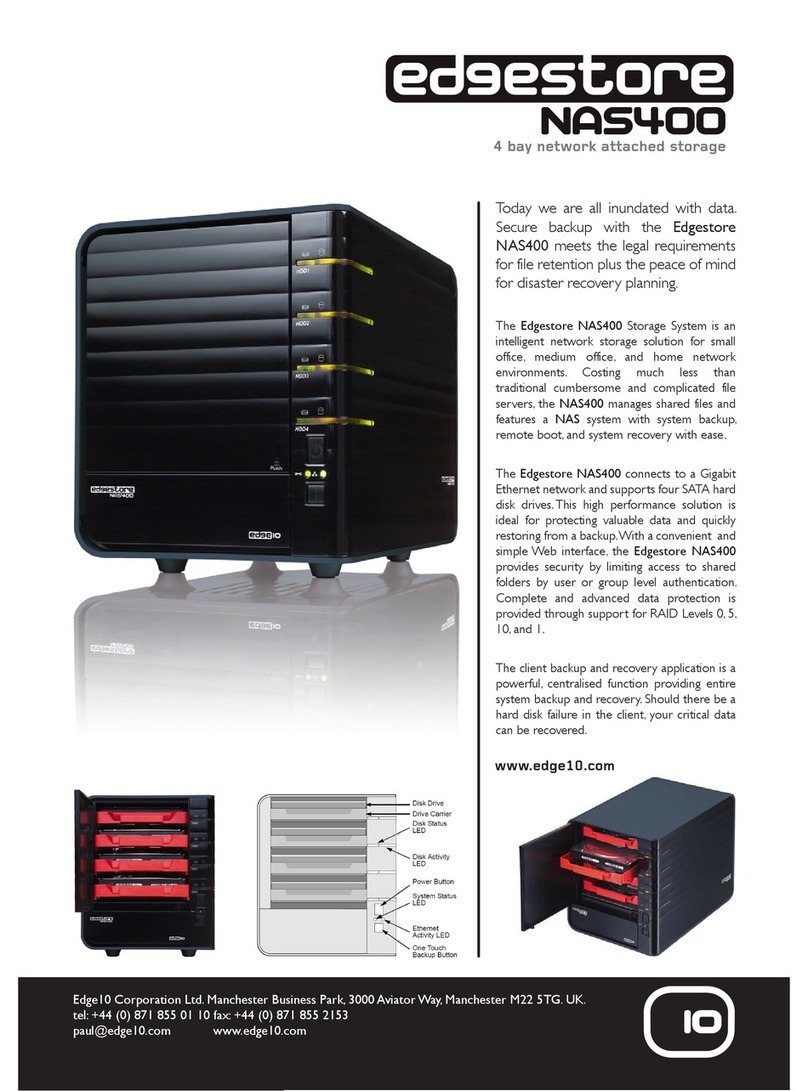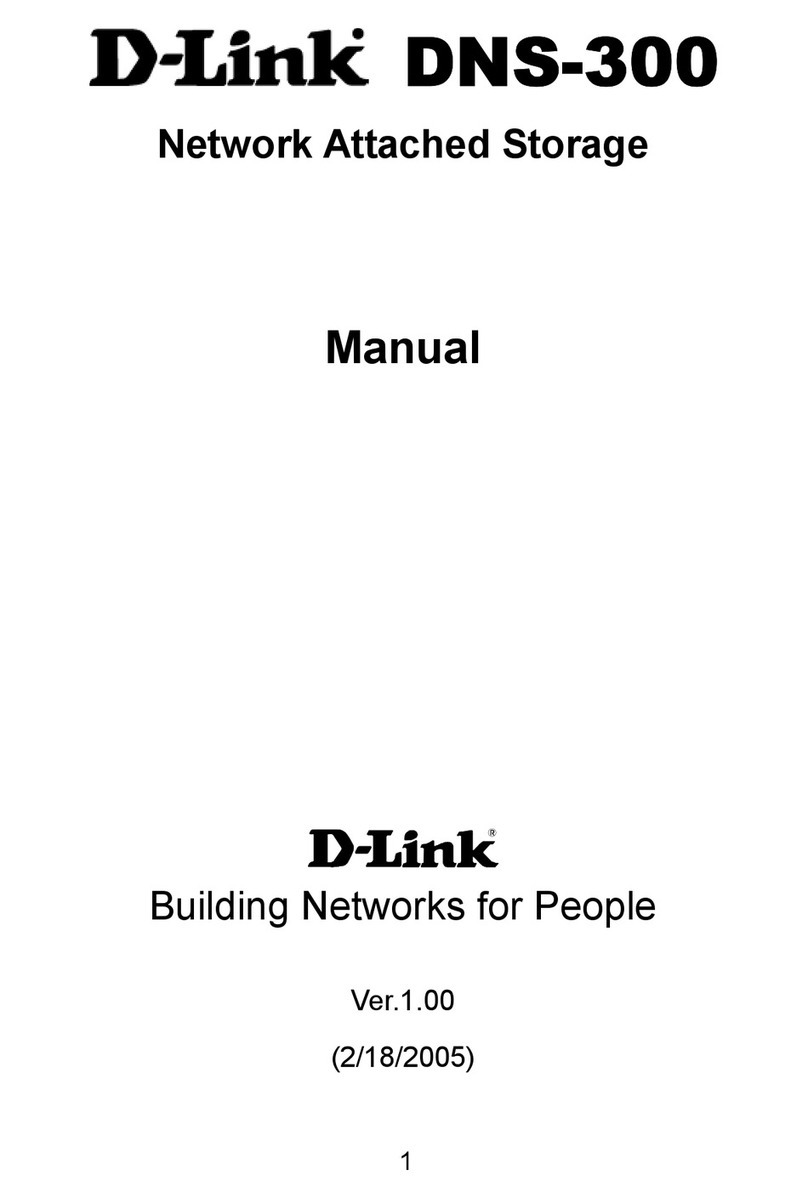■Fully supports the IEEE 1284 EPP interface
standard
■ IBM PC parallel port compatible
■ Software configurable base address
■ Software configurable interrupt
■ Memory only interface supported
■ Five year warranty
■ RoHS compatible
Many portable and hand-held computers do not provide
a parallel port. When they do, the built-in port often
cannot function in EPP mode. Quatech’s SPP-100 is
an ideal choice in these situations when a high speed
parallel interface is required.
For example, the SPP-100 is currently being used in
several portable medical applications to provide EEG and
EKG tests to patients in remote areas who would
otherwise need to travel hours to reach the nearest
hospital. It is used as part of a real-time scoring system
for stock-car racing, and as an interface for an electronic
sewing machine. Of course, the most common use is to
provide a high-speed printer port when one is not
provided by the PC.
Quatech’s SPP-100 fully supports the IEEE 1284 EPP
standard, and functions exactly like a computer’s native
parallel port. Thus, unlike the many USB to parallel
converters on the market, Quatech’s SPP-100 will work
seamlessly with any hardware or software that requires
either an EPP or standard parallel port.
EPP/Parallel
PCMCIA
Card
www.quatech.com
Add a high-speed EPP parallel port to any PCMCIA-
enabled laptop, handheld,or desktop computer.