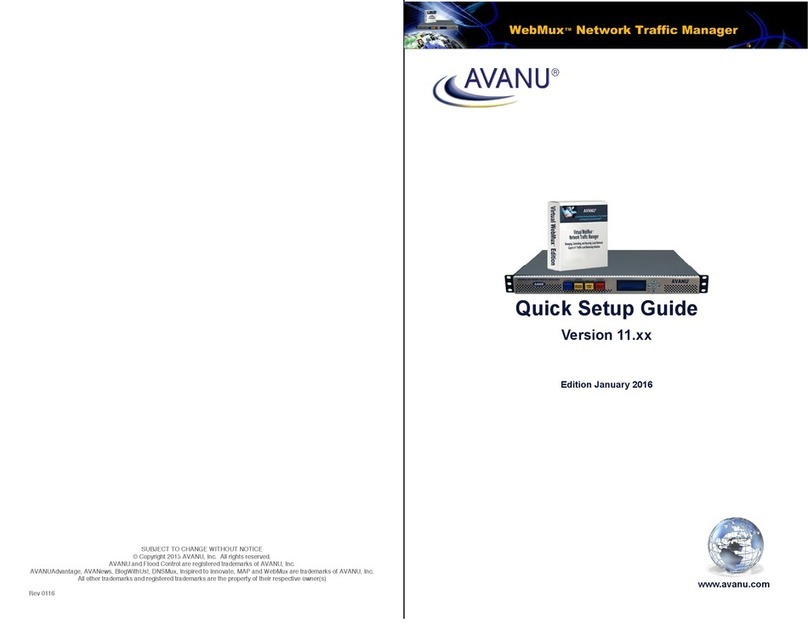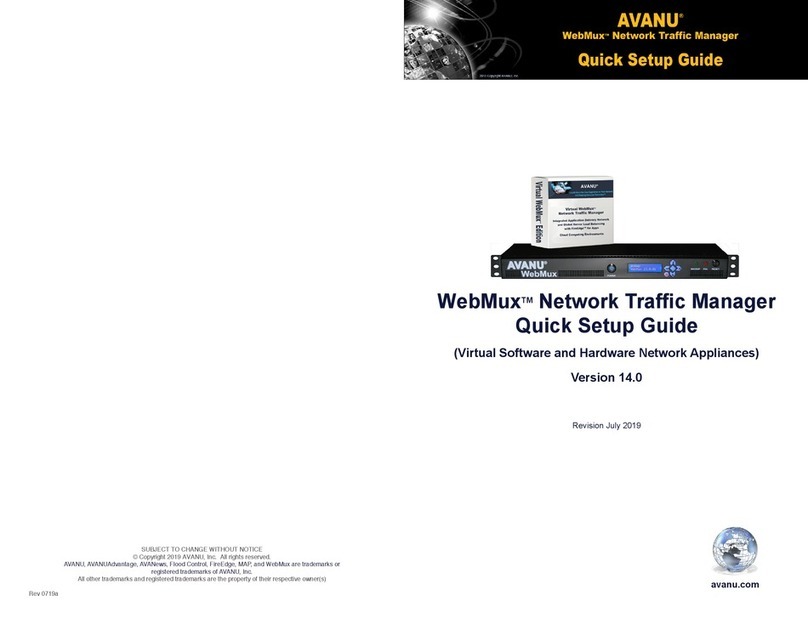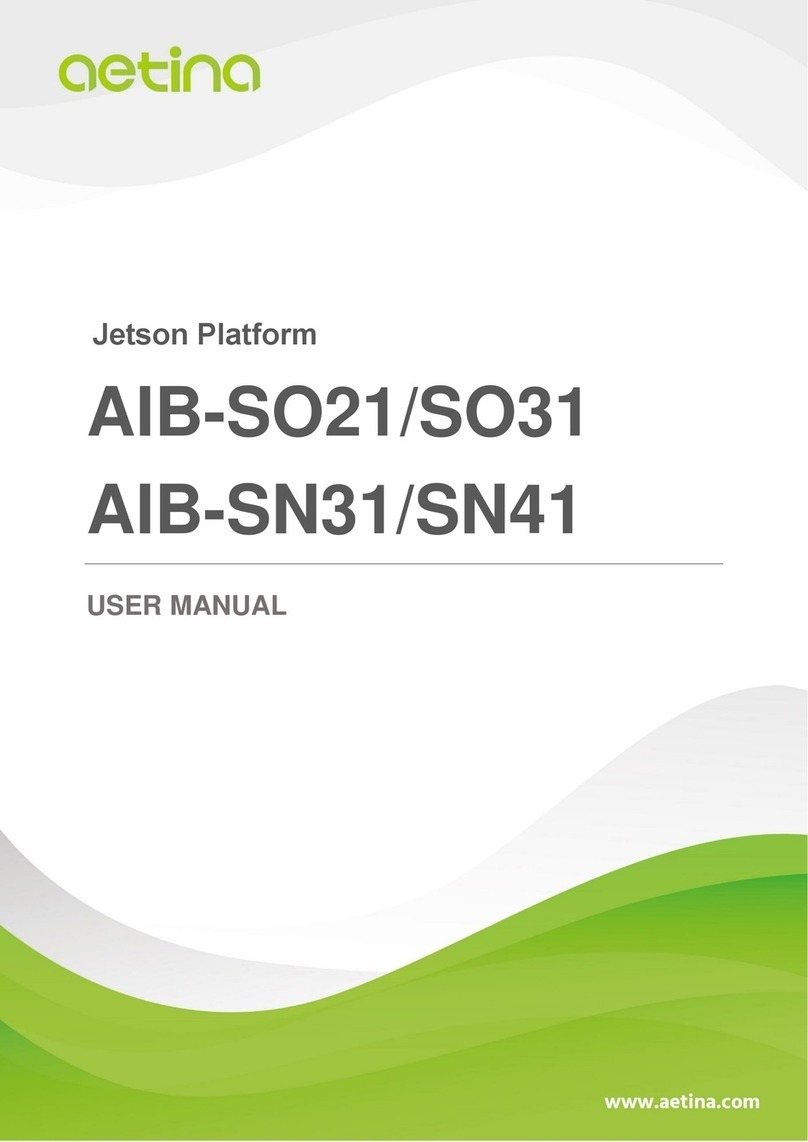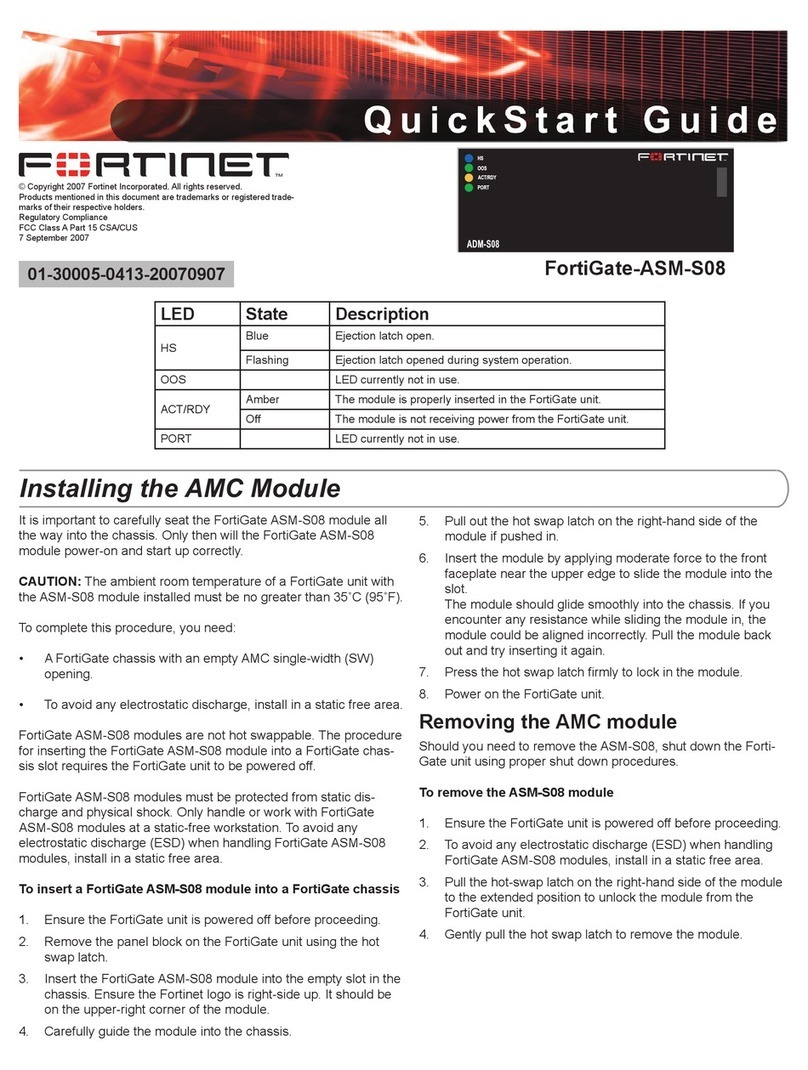Avanu WebMux A400X User manual

WebMux™
Network Traffic Manager
User Manual
(Models A400X, A400XD, A500X, A500XD, and A600X)
Version v11.0.00
(Revision February 2015)
www.avanu.com

!
!
2!
Table of Contents
SECTION I - GENERAL INFORMATION ................................................................................................................. 9!
About AVANU®.................................................................................................................................................................. 9!
WebMux User Manual.................................................................................................................................................... 9!
Audience ............................................................................................................................................................................................. 9!
Notice of Rights ............................................................................................................................................................................... 9!
Notice of Liability............................................................................................................................................................................. 9!
Trademarks........................................................................................................................................................................................ 9!
Update Information ..................................................................................................................................................................... 10!
Packing List....................................................................................................................................................................... 10!
Contact Information ...................................................................................................................................................... 10!
Mailing Address............................................................................................................................................................................ 10!
Service Center............................................................................................................................................................................... 10!
Email................................................................................................................................................................................................... 10!
Telephone Numbers................................................................................................................................................................... 10!
Hours of Operation...................................................................................................................................................................... 10!
SECTION II - WEBMUX MAIN COMPONENTS................................................................................................ 11!
Front View.......................................................................................................................................................................... 11!
Rear View........................................................................................................................................................................... 12!
SECTION III - WEBMUX TOPOLOGY OVERVIEW ........................................................................................ 14!
WebMux Topology Modes ........................................................................................................................................ 14!
Two-Armed NAT Mode............................................................................................................................................................. 14!
Two-Armed Transparent Mode ............................................................................................................................................ 18!
One-Armed Single Network Mode...................................................................................................................................... 20!
One-Armed Out-of-Path Mode (OOP).............................................................................................................................. 21!
Details About Out-of-Path Mode............................................................................................................................ 24!
IPv6 Considerations ..................................................................................................................................................... 24!
High Availability and Configuration....................................................................................................................... 25!
1) !NAT mode: ....................................................................................................................................................................... 26!
2) !Transparent mode:....................................................................................................................................................... 26!
3) !Single Network mode.................................................................................................................................................. 27!
4) !Out-of-Path mode ......................................................................................................................................................... 27!
How to Add a Loopback Adapter........................................................................................................................... 27!
Installing the Microsoft® Loopback Adapter.................................................................................................................. 28!

!
!
3!
Configuring the Microsoft® Loopback Adapter............................................................................................................ 28!
Linux® 2.4/2.6 Systems:.......................................................................................................................................................... 29!
SUSE® Enterprise Linux® 9: ................................................................................................................................................ 29!
Hewlett Packard® HP/UX® 11.00 and 11i:.................................................................................................................... 30!
FreeBSD®:...................................................................................................................................................................................... 30!
Oracle® Solaris®:........................................................................................................................................................................ 30!
Apple® Servers: ........................................................................................................................................................................... 30!
SECTION IV - CONFIGURING THE WEBMUX.................................................................................................31!
Getting Started ................................................................................................................................................................ 31!
Network Terminology.................................................................................................................................................................31!
Hardware Setup -Collect Information............................................................................................................................... 32!
Hardware Setup -Network Environment......................................................................................................................... 32!
Hardware Setup -Configuration Summary.................................................................................................................... 32!
SECTION V - Management Console........................................................................................................................ 43!
Login..................................................................................................................................................................................... 44!
Start Login Page:......................................................................................................................................................................... 44!
User ID:............................................................................................................................................................................................. 44!
Password:........................................................................................................................................................................................ 44!
Login:.................................................................................................................................................................................................. 45!
Main Management Console ..................................................................................................................................... 45!
Save.................................................................................................................................................................................................... 46!
Pause/ Resume............................................................................................................................................................................ 46!
Adjusting Health Check Timeout for Each Service.................................................................................................... 46!
Network Setup.................................................................................................................................................................48!
IPv6 96-bit Address Prefix:..................................................................................................................................................... 48!
Email Server URL for Notification With Numeric IP Address:.............................................................................. 48!
Email User Name......................................................................................................................................................................... 49!
Email User Password ................................................................................................................................................................ 49!
Addresses for Email Notification: ........................................................................................................................................ 49!
UDP Syslog Server IP Address Notification:................................................................................................................. 49!
Server Gateway IP Address: ................................................................................................................................................. 49!
WebMux HTTP Control Port:................................................................................................................................................. 50!
SNMP UDP Port: ......................................................................................................................................................................... 50!
SNMP Community String: ....................................................................................................................................................... 50!
WebMux Diagnostic Ports: ..................................................................................................................................................... 50!

!
!
4!
WebMux Failover Ports:........................................................................................................................................................... 50!
Least Significant Bits in Client IP Address to Ignore for Persistent Connections:..................................... 50!
Act as IP Router:.......................................................................................................................................................................... 51!
Front Network Verification: ..................................................................................................................................................... 51!
Front Network Verification IP Address: ............................................................................................................................ 51!
Request for Updating MAC Table for Farms: ............................................................................................................... 51!
Persistence Timeout:.................................................................................................................................................................51!
Connection Timeout (Outbound):........................................................................................................................................ 52!
NTP Time Server IP Address:............................................................................................................................................... 52!
Reset Stranded TCP Connections:.................................................................................................................................... 52!
Front Proxy Addresses:............................................................................................................................................................ 52!
SNAT: ................................................................................................................................................................................................ 52!
Insert “X-Forwarded-For” (SNAT only!): .......................................................................................................................... 52!
Adding Static Routes ................................................................................................................................................... 53!
Reconfigure....................................................................................................................................................................... 54!
Security Settings ............................................................................................................................................................ 55!
Allowed Remote Host IPs:...................................................................................................................................................... 55!
TACACS+ Server Configuration:......................................................................................................................................... 55!
LDAP server IPv4 URL............................................................................................................................................................. 55!
LDAP domain................................................................................................................................................................................. 56!
Connection Warning Threshold: .......................................................................................................................................... 56!
ICMP Packet Input Policy: ...................................................................................................................................................... 56!
Change Password ......................................................................................................................................................... 56!
Change PIN ...................................................................................................................................................................... 57!
Activating Anti-Attack................................................................................................................................................... 57!
TCP Connection Attack Threshold:.................................................................................................................................... 57!
Client Whitelist for TCP Attacks:.......................................................................................................................................... 58!
Duration to Block Attackers:................................................................................................................................................... 58!
Activating Flood Control ............................................................................................................................................. 58!
Packet Rate:................................................................................................................................................................................... 59!
Packet Threshold: ....................................................................................................................................................................... 59!
Timeout in Seconds: .................................................................................................................................................................. 59!
Flood Control Display .................................................................................................................................................. 59!
Miscellaneous Settings ............................................................................................................................................... 61!
Show Events .................................................................................................................................................................................. 61!

!
!
5!
Download and Upload (Backup and Restore).............................................................................................................. 61!
Set Clock.......................................................................................................................................................................................... 62!
Login................................................................................................................................................................................................... 63!
Logout................................................................................................................................................................................................ 63!
Shutdown ......................................................................................................................................................................................... 63!
Reboot............................................................................................................................................................................................... 63!
TCPdump......................................................................................................................................................................................... 63!
Help..................................................................................................................................................................................................... 64!
About WebMux ............................................................................................................................................................................. 64!
SECTION VI - Setting Up the WebMux .................................................................................................................. 65!
Add Farm............................................................................................................................................................................ 65!
Farm IP Address:......................................................................................................................................................................... 65!
Label:.................................................................................................................................................................................................. 66!
Port Number:.................................................................................................................................................................................. 67!
Service: ............................................................................................................................................................................................. 68!
Scheduling Method:.................................................................................................................................................................... 68!
SSL Termination:......................................................................................................................................................................... 69!
SSL Port:.......................................................................................................................................................................................... 69!
Block Non-SSL Access to Farm:......................................................................................................................................... 69!
Tag SSL Terminated HTTP Requests: ............................................................................................................................ 70!
Servers are HTTPS Servers, Re-encryption (Layer 7):........................................................................................... 70!
Servers Only Serve IPv4, Not IPv6 (Layer 7):.............................................................................................................. 70!
Farm Will Use MAP:................................................................................................................................................................... 70!
Compress HTTP Traffic: .......................................................................................................................................................... 70!
SNAT: ................................................................................................................................................................................................ 70!
HTTP Server Response Comparison String:................................................................................................................ 70!
HTTP Server URI: ....................................................................................................................................................................... 70!
Layer 7 Cookie MIME Header Perl Regex Match: ..................................................................................................... 70!
Layer 7 Host MIME Header Perl Regex Match: .......................................................................................................... 71!
Layer 7 Request URI Path Perl Regex Match: ............................................................................................................ 71!
Layer 7 Persistence Cookie Name: ................................................................................................................................... 71!
Enabling SSL Termination ........................................................................................................................................ 71!
Block Non-SSL Access to Farm:......................................................................................................................................... 72!
Tag SSL-terminated HTTP Requests:.............................................................................................................................. 72!
SSL Keys............................................................................................................................................................................ 73!

!
!
6!
Generating a CSR ......................................................................................................................................................... 74!
Importing Your Existing Private Key and Certificate ................................................................................... 76!
Modify Farm...................................................................................................................................................................... 77!
Farm IP Address and Port Number: .................................................................................................................................. 77!
Label:.................................................................................................................................................................................................. 78!
Farm Scheduling Method:....................................................................................................................................................... 78!
SSL Termination:......................................................................................................................................................................... 78!
SSL Port:.......................................................................................................................................................................................... 78!
Block Non-SSL Access to farm:........................................................................................................................................... 78!
Tag SSL-terminated HTTP requests:................................................................................................................................ 79!
Compress HTTP traffic:............................................................................................................................................................ 79!
HTTP Server Response Comparison String:................................................................................................................ 79!
HTTP Server URI: ....................................................................................................................................................................... 79!
Delete: ............................................................................................................................................................................................... 79!
Add Server......................................................................................................................................................................... 79!
Server IP Address:...................................................................................................................................................................... 79!
Label:.................................................................................................................................................................................................. 80!
Server Port Number:.................................................................................................................................................................. 80!
Weight: .............................................................................................................................................................................................. 80!
Run State:........................................................................................................................................................................................ 80!
Modify Server................................................................................................................................................................... 81!
Destination server IP address and port number: ........................................................................................................ 81!
Label:.................................................................................................................................................................................................. 81!
Weight: .............................................................................................................................................................................................. 81!
Run State:........................................................................................................................................................................................ 81!
Add MAP™........................................................................................................................................................................ 82!
Farm IP and Port: ........................................................................................................................................................................ 83!
IP Address:...................................................................................................................................................................................... 83!
Label:.................................................................................................................................................................................................. 83!
Port Number:.................................................................................................................................................................................. 83!
Service: ............................................................................................................................................................................................. 83!
SSL Termination:......................................................................................................................................................................... 83!
SSL Port:.......................................................................................................................................................................................... 83!
Block Non-SSL Access to Farm:......................................................................................................................................... 83!
Tag SSL-terminated HTTP Requests:.............................................................................................................................. 83!

!
!
7!
Compress HTTP Traffic: .......................................................................................................................................................... 84!
Add Gateway Farm....................................................................................................................................................... 84!
IP Address:...................................................................................................................................................................................... 85!
Label:.................................................................................................................................................................................................. 85!
IP Address:...................................................................................................................................................................................... 86!
Label:.................................................................................................................................................................................................. 86!
Weight: .............................................................................................................................................................................................. 86!
Run State:........................................................................................................................................................................................ 86!
Modify Health Check.................................................................................................................................................... 87!
URL for Custom Service Check:.......................................................................................................................................... 88!
TCP Port for Custom Service Check: ............................................................................................................................... 90!
HTTP Check Management:.................................................................................................................................................... 90!
Monitor Traffic History Chart.................................................................................................................................... 91!
SECTION VII - Initial Setup Change Through Browser.................................................................................. 92!
Access Web Interface: ................................................................................................................................................ 92!
Access CLI Commands:............................................................................................................................................. 93!
Adding Commands to WebMux Startup Sequence................................................................................................... 96!
Tagged VLAN and WebMux .................................................................................................................................................. 97!
Multiple Uplink/VLAN Support............................................................................................................................................... 98!
Important Considerations Pertaining Only to Additional Network Configurations. ....................100!
NAT Mode VLAN and Server LAN Gateway IP: .......................................................................................................100!
Transparent Mode VLAN: .....................................................................................................................................................101!
Out-of-Path Mode VLAN and Server LAN Gateway:..............................................................................................101!
Configuration Wizards...............................................................................................................................................101!
SECTION VIII - Sample Configurations and Worksheets ...........................................................................104!
Initial Configuration Worksheets ..........................................................................................................................104!
Sample Configuration Worksheets.....................................................................................................................105!
Standalone WebMux NAT Mode.......................................................................................................................................105!
Standalone WebMux Transparent Mode ......................................................................................................................106!
Out-of-Path Installation of WebMux.................................................................................................................................106!
Redundant WebMux Installation........................................................................................................................................108!
SECTION IX - Frequently Asked Questions – FAQs.....................................................................................109!
SECTION X - Limited Product Warranty and Support ..................................................................................112!
!

!
!
8!

!
!
9!
SECTION I - GENERAL INFORMATION
About AVANU®
AVANU, Inc. is headquartered in San Jose, California and is a privately held product developer with
manufacturing and production in the United States. The company’s products are used in mid-sized
to Fortune 500 companies and are specific for the network infrastructure and data center
environments. The company’s primary product line is the WebMux Network Traffic Manager, a load
balancing network appliance. Founded in 1997, AVANU is a certified participant in the U.S. SBA’s
8(a)/SDB development program and is WOSB Certified.
For additional information, please visit www.avanu.com.
WebMux User Manual
Audience
The intended audience for this User Manual is IT professionals that are intimately familiar with
administration of networks. Other material available from AVANU may be useful to sales and
marketing professionals. This primer is designed to be a guide to the installation of a WebMux in
a network, to answer questions that may arise during installation of this product, and to help
understand how a WebMux functions.
The WebMux is a network traffic manager for load balancing Layers 4-7 of the OSI model
(Transport layer of OSI and TCP/IP)of networking supporting an extensive range of applications
and services.
Notice of Rights
Copyright 2013-2015 AVANU, Inc. All rights reserved. No part of any related WebMux
documents may be reproduced or transmitted in any form by any means without the prior written
permission of AVANU, the publisher, and the copyright holder. The AVANU central office may
and excerpts.
Notice of Liability
Information in any WebMux document is distributed “as is” and without warranty. While every
precaution has been taken in the preparation and manufacture of our products, AVANU nor its
resellers and representatives shall have any liability to any person or entity with respect to any
loss or damage caused or alleged to be caused directly or indirectly by the information and
instructions contained in any of these documents or by any computer software and hardware
described within.
Trademarks
AVANU and Flood Control are registered trademarksof AVANU, Inc. AVANUAdvantage,
AVANews, AVE, BAM, BlogWithUs, DNSMux, Inspired to Innovate, MAP, and WebMux are
trademarks of AVANU, Inc. AVANU states that we are using any and all trademarked names in
an editorial fashion and to the benefit of the trademark owner with no intention of infringement of
the trademark. All trademarks and registered trademarks are the property of their respective
owner(s).

!
!
10!
Update Information
AVANU will always work to insure that the data contained in any WebMux documents are kept
up to date. As such, please visit our website at www.avanu.com/documents to retrieve the
latest version of our documents. All products and specifications are subject to change without
notice.
Packing List
One (1) WebMux Network Traffic Manager unit
One (1) Power Cord (Two for Dual Power Supply)
One (1) WebMux Quick Setup Guide
One (1) Documentation CD
One (1) Product Registration Form
Contact Information
Mailing Address
AVANU®
5205 Prospect Rd # 135-143
San Jose CA 95129-5034
United States
Service Center
AVANU®
15011 Parkway Loop
Building 10, Suite D
Tustin CA 92780-6522
United States
Email
Sales & Product Info: [email protected]
Product Technical Support: techsupport@avanu.com
Administration: [email protected]
Online Form Request: www.avanu.com/contact
Telephone Numbers
1.888.248.4900 US Toll Free
1.408.248.8960 International
1.408.248.8961 FAX
Sales and Information: Extension 201
Product Technical Support: Extension 202
Customer Service: Extension 203
Hours of Operation
8:00 am to 5:00 pm Pacific time
Monday through Friday except for US Holidays

!
!
11!
SECTION II - WEBMUX MAIN COMPONENTS
Front View
Switches and Indicator Lights
Power
This switch toggles power on and off. To power off, the switch must be pressed and held for
5 seconds. However, it is recommended that you do not regularly use this power switch to
shut down the unit.
✍It is highly recommended to use the LCD panel, web interface, or command line
interface to issue a proper shut down.
Failure / Overheat Indicator
The system monitors the CPU and will flash this indictor light if it should fail. If the system
exceeds the CPU temperature limit,this indicator light will go on and the CPU will add idle
cylces - lowering performance (and heat). This is only likely to occur in cases of CPU fan
failure or a data center cooling failure to the WebMux.
Management LAN Indicator
Under normal operations this indicates activity on the Management LAN interface. Even if
the system is not running, there is still standby power. If there is an active Ethernet
connection in this port and the system is not running, it is useful both as a front panel
indication that there is standby power to the system and that there is a connection link on
the Management LAN interface (indicating that the switch at the remote end of the cable is
up too).
Activity/Reset
This indicator serves two functions, as the disk activity indicator and the HARD RESET
button to force restart the WebMux. Under normal operations the indicator light will
occasionally flicker if during disk activity. It may also indicate that the system may not be
“dead” despite other indicators. When this button is pushed in, it will force a reboot of the
WebMux. Only use this to reboot the WebMux if all other normal means to reboot the unit
(through the LCD, web GUI, or CLI) does not work.

!
!
12!
✍It will take about a minute for the WebMux to completely reboot and begin reporting
activity in the LCD display. This will not reset your settings. It is for restarts only. To
perform a factory reset refer to Section IV for LCD instructions or Section VII for CLI
reference.
LCD and Keypad
Up Arrow Button and Down Arrow Button
These buttons navigate through the menus when the LCD cursor is in the LEFTMOST
position and also allow changing characters in the input fields that you will see to the
right of that position. Note that it is generally best to use the “Checkmark” button for
proceeding through the menus in the LCD display. When the cursor is in the
LEFTMOST position, the “Up arrow” will take you to the previous screen.
These buttons will change letters and numbers (cycling through a list) in the fields where
you enter data. It goes through lower case letters, upper case letters, numbers and
symbols.
Left Arrow Button and Right Arrow Button
These move the cursor left and right, into data entry fields and back. Note that the
“Checkmark” button can be pressed when input is complete,rather than moving back to
the leftmost position, to proceed through the menus.
Rear View
Power Supply
WebMux hot-swappable universal power supplies supports 90-264V input.
✍Devices with redundant power supplies should have the power cords plugged in to
separate circuits so WebMux does not fail due to one failed circuit.Properly ground
the WebMux at the grounding terminal.
Ports
IPMI port is for connecting to a management network for access to IPMI services on the
WebMux. This allows you to remotely control power on/off (including soft and hard resets),
monitor temperature, and even access a remote console.
USB port may be used for firmware updates and to collect log data when network options
for those functions are not available. This is a future option that is currently in

!
!
13!
development.
RS-232 port is available for serial console connections as well as for modem-dependent
services, such as paging—where Internet-based services may be limited for security
purposes. To connect to this port using a serial communicationsterminal, set the
communications software for 115200 baud, 8 bit, Parity none, 1 stop bit.
MGMT port is a Gigabit Ethernet LAN connection that enables management (GUI and
command- line) to be limited to a separate port and network.
BACKUP port is used in a High-Availability (HA) configuration to connect two (2) WebMux
units together. The cable is auto-sensed where straight or crossover cables can be used. Link
status LEDs will be lit when they are connected.
Network Traffic ports are the ports used for Internet-to-Server load balancing. The ports can
be configured to all be on the same network (in Transparent, Single Network, and Out-of-Path
modes) or on separate networks (NAT mode). Note, for units with four physical ports, in
Transparent mode there would be two ports on the “Internet” side and two ports on the
“Servers” side and traffic would go through the WebMux - so the connections to the WebMux
would need to be established correctly. In NAT and Transparent modes the two left ports are
the Internet side and the two right ports are the Servers side. By default they are configured as
bonded/LACP ports that can be paired with a switch that is configured likewise, to aggregate the
links and increase you bandwidth.
Other are the standard mouse, keyboard, USB, and VGA ports used for technical
troubleshooting should the system’s console need to be accessed.

!
!
14!
SECTION III -WEBMUX TOPOLOGY OVERVIEW
WebMux Topology Modes
• Two-Armed NAT Mode
• Two-Armed Transparent Mode
• One-Armed Single Network Mode
• One-Armed Out-of-Path Mode (IPv4 and IPv6 work in all those modes)
Each mode has its advantages and disadvantages.
Two-Armed NAT Mode
The main purpose of the WebMux is to balance IP traffic amongst multiple web or other servers.
The diagram above shows a NAT installation with two WebMux units. In this configuration, one
WebMux is serving as the primary, and the other is serving as the secondary, or backup,
providing a fault tolerant solution.

!
!
15!
In order for the web servers to share the incoming traffic, the WebMux must be connected to the
network. There are two or four load balanced interfaces on the WebMux. The left-side, load
balanced interfacesconnect to the Router LAN. This is the network to which the Internet router
is connected. The right-side, load balanced interfaces are connected to the Server LAN. This
network connects to all of the web servers. The WebMux routes traffic between these two
networks.
Next, a virtual farm or multiple farms must be configured on the WebMux. A virtual farm is a
single representation of the servers to the clients. A farm consists of a group of servers that
service the same domain, website or services.
For example, to configure a farm (or virtual farm) to serve www.avanu.com:
• First, Server 1 and Server 2 would each need the website www.avanu.com configured
on them and HTTP/HTTPS services started; and
• Second, a farm on the WebMux is defined with Server 1 and Server 2 in it. The servers
would be setup to either share the traffic, or setup as a primary server and standby
server. In either case, if Server 1 goes down, Webux will redirect all traffic to Server 2.

!
!
16!
Two-Armed NAT Mode (Single WebMux)
• One WebMux unit is required for this configuration
• One WebMux interface (internet) connects to the router LAN. The other interface
connects to the server LAN
• The WebMux translates the router LAN IP addresses to private Class C addresses. In
this example, the netmask is 255.555.255.0. The IP address of the WebMux interface
on the router LAN is 205.133.156.220. The IP address of the WebMux interface
attached to the Server LAN is 192.168.199.251.

!
!
17!
• The Default Gateway for all the servers is 192.168.199.
• Farm 2 IP address is 205.133.156.210. Servers 2 and 3 serve Farm 2
• Changes to the server: change the default gateway to 192.168.199.1, as well as the IP
address to the 192.168.199.xxx subnet. If a service on the server is attached to a
specific IP address (HTTP/S, FTP, etc.), please make sure the service will run on the
new IP address.
✍Although the WebMux can work with any IP address range, all servers IP
should be private addresses.
If there is a firewall between the WebMux and the Internet router, a rule must be defined in
along with the farm IP address to communicate out to the Internet on all ports. If you are
doing Address Translation of the farm address to a non-routable address, then both the farm
address and the WebMux interface address must be translated to communicate outbound
on all ports.
Two-Armed NAT Mode (Redundant WebMux Installation)

!
!
18!
• Two WebMux units are required for this configuration. One will be the primary and the
other will be the secondary. They connect together with an Ethernet cable (straight or
crossover) or through a hub or switch. The primary’s Backup interface IP address is
192.168.255.253; the secondary’s Backup interface IP address is 192.168.255.254.
They cannot be changed.
• Both WebMux units connect to the Router LAN and to the Server LAN. Each WebMux
interface has a unique IP address.
• The registered internet IP address range is a class address range.
• The IP address of the WebMux units’ virtual farms must be in the same network range
as the Internet router.
• The WebMux translates the Router LAN IP addresses to a private Class A address. In
this example, the subnet mask is 255.0.0.0. The IP address of the WebMux interfaces
attached to the Server LAN are 10.1.1.10 and 10.1.1.20.
• The default gateway for all the servers is 10.1.1.1
• Farm 1 IP address is 205.133.156.200
• Servers 1 and 2 serve Farm 1
• Farm 2 IP address is 205.133.156.210
• Servers 2 and 3 serve Farm 2
• Changes to the servers: change the default gateway to 10.1.1.1, as well as the IP
addresses to the 10.3.1.10/20/30 addresses. If there is a service on the server attached
to the IP address (HTTP/S, FTP, etc), please make sure the service will run on the new
IP address.
✍Although the WebMux can work with any IP address range, all server IP
addresses should be private addresses.
If there is a firewall between the WebMux and the Internet router, a rule must be defined in
the firewall to allow the IP address of the WebMux interfaces on the Router LAN in addition
to the farm IP address (could be same as the WebMux Router LAN IP address) to
communicate out to the Internet on all ports. Since the WebMux is doing Network Address
Translation of the farm address to a non-routable address, the farm addresses on the
WebMux must be able to communicate outbound on all ports defined in the farms.
Two-Armed Transparent Mode
Transparent Mode is another WebMux configuration that allows you to keep the existing IP
addresses of your servers. Like Out-of-Path Mode (explained later), the servers and the
WebMux will be on the same IP network segment. However, physically, the servers will be

!
!
19!
connected to the WebMux in the same way they would be for NAT mode: on the server LAN
port. The “internet” port on the WebMux is connected towards the Firewall/Router. In this
mode, the WebMux functions as an Ethernet bridge.
Two-Armed Transparent Mode (Installation without IP Address Change)
* STP = Spanning Tree Protocol
In Two-Armed Transparent Mode, the servers need to be isolated from the rest of the
network with the WebMux in between, even though they are in the same network segment.
All communication from servers to other servers or clients must flow through the WebMux.
The WebMux will load balance any traffic targeted to the farm address and let all other
traffic flow through like a network cable. This simplifies some network configuration, but
isolating the server is an additional requirement.
Anything connected to its back interface (server LAN) is on the same network segment as
its front interface (internet/router LAN). If you look at the diagram above, you will see that
the terminals are on the same network as the servers, even though the servers are “behind”
the WebMux. The terminals can communicate with the servers IP directly as if the WebMux
was not there, and vice versa.
When creating a farm, choose a unique farm IP address in the network, and then add the
server IP address under that farm. Load balancing occurs when the “Farm IP” is accessed
instead of the servers’ actual IP.

!
!
20!
There are no configuration changes that need to be made on the servers, except for the way
they are physically connected to the network.
The diagram also gives an example of a redundant WebMux setup. In this case, it is
absolutely required that the WebMux units are connected in between two switches. In
earlier firmware versions, WebMux depends on STP (spanning tree protocol) to avoid
broadcast storms. From version 8.7.xx, WebMux no longer require switches to support
STP.
During a failover situation, you may immediately notice that the backup becomes
unreachable though the Internet LAN side. In firmware older than 8.7.09, you may notice
the server LAN side is not accessible.
For single WebMux setup, any kind of switch will work since there is only one bridge path
exist on the network. No Spanning Tree Protocol is required.
One-Armed Single Network Mode
The WebMux supports two kinds of “one-armed” modes: Single Network Mode and Out-of-
Path Mode. For Single Network Mode, there are no changes required for the network topology
or server IP addresses. Requests from clients go to the farm address on the WebMux, which
will in turn go to the servers through load balancing methods. The server replies are directed
back to the WebMux and sent back to the clients. Single Network Mode has a 65,000
concurrent connections limit per farm.
One-Armed Single Network Mode (Installation without IP Address Change)
This manual suits for next models
4
Table of contents
Other Avanu Network Hardware manuals
Popular Network Hardware manuals by other brands
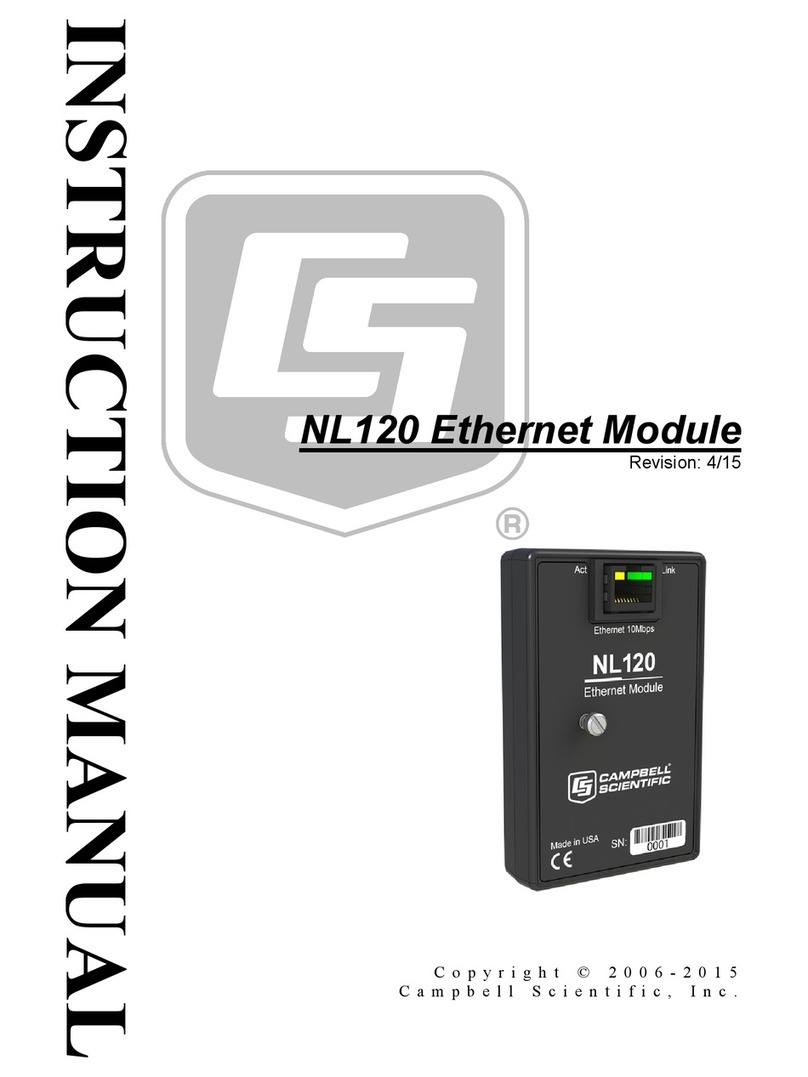
Campbell
Campbell NL120 instruction manual
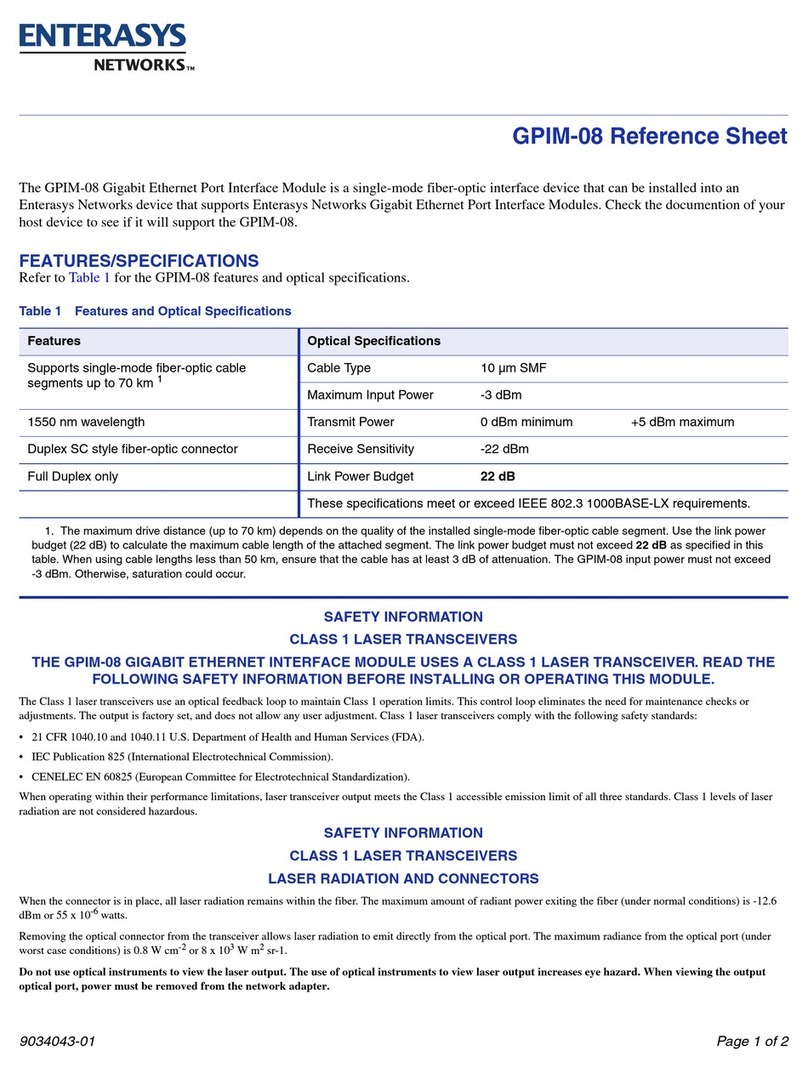
Enterasys
Enterasys GPIM-08 Reference sheet

Tadiran Telecom
Tadiran Telecom Coral FlexiCom 6000 Installation Procedure and Hardware Reference Manual
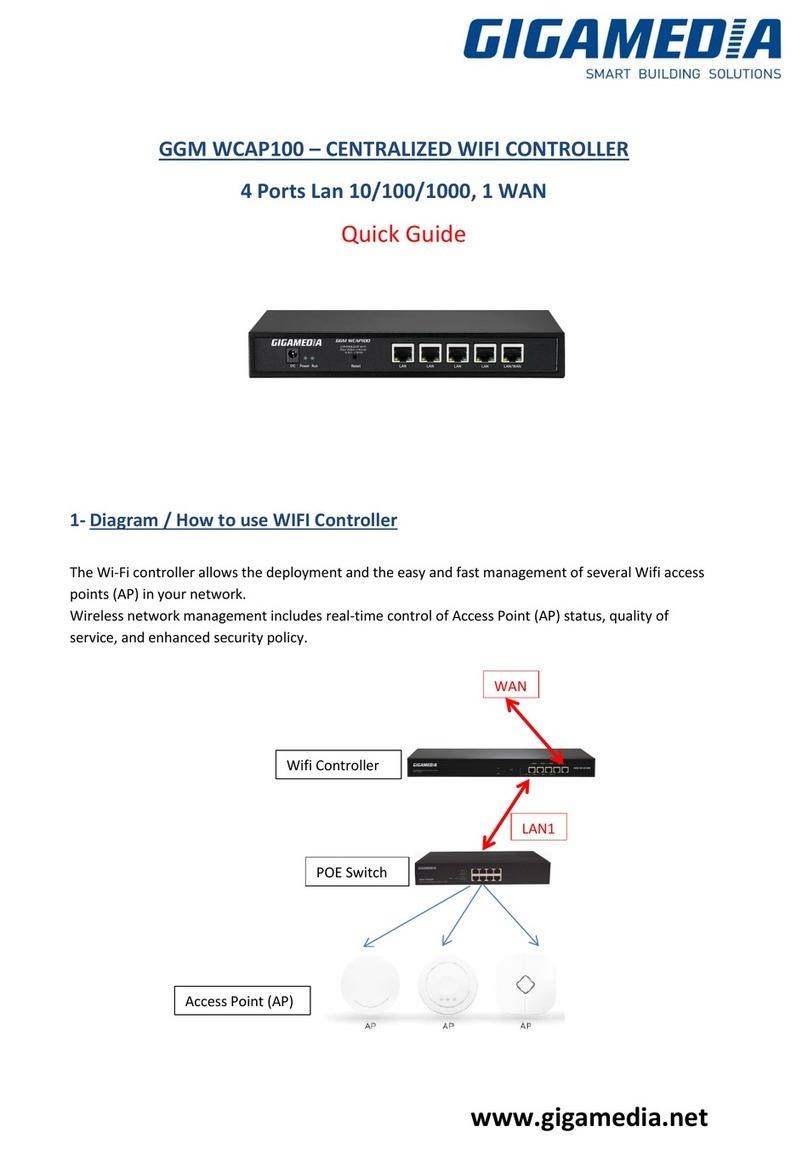
GIGAMEDIA
GIGAMEDIA GGM WCAP100 quick guide
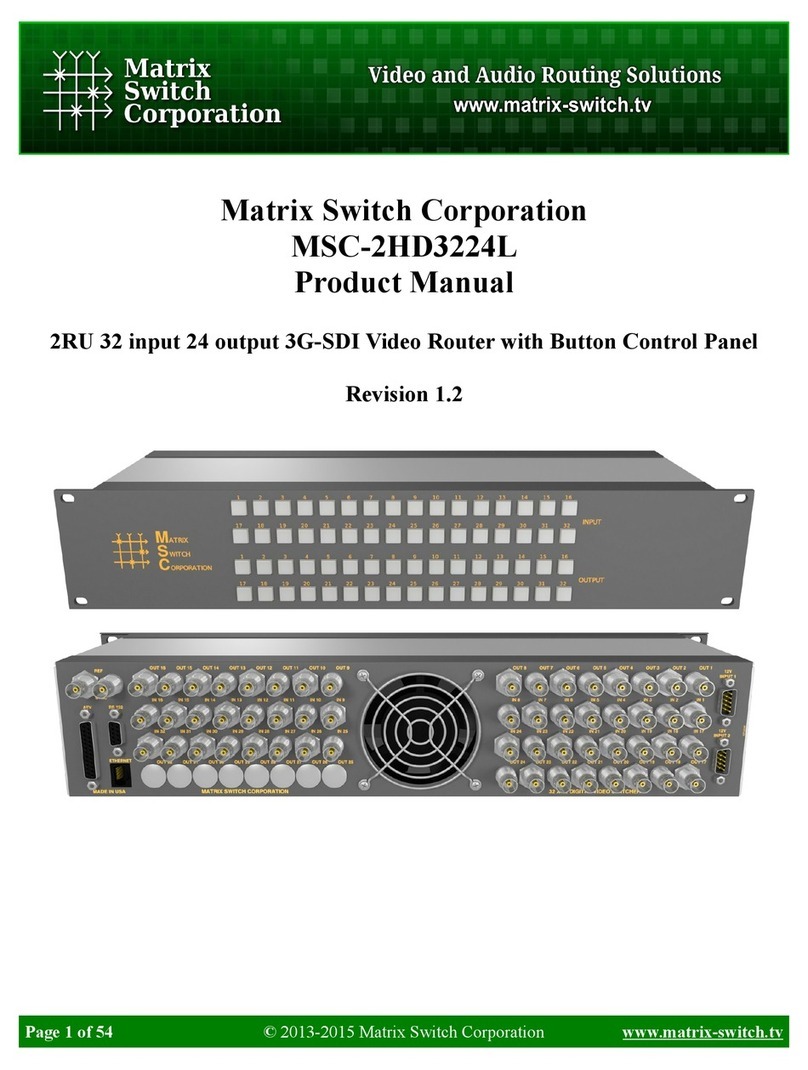
Matrix Switch Corporation
Matrix Switch Corporation MSC-2HD3224L product manual

Advantech
Advantech ARK-1120 user manual
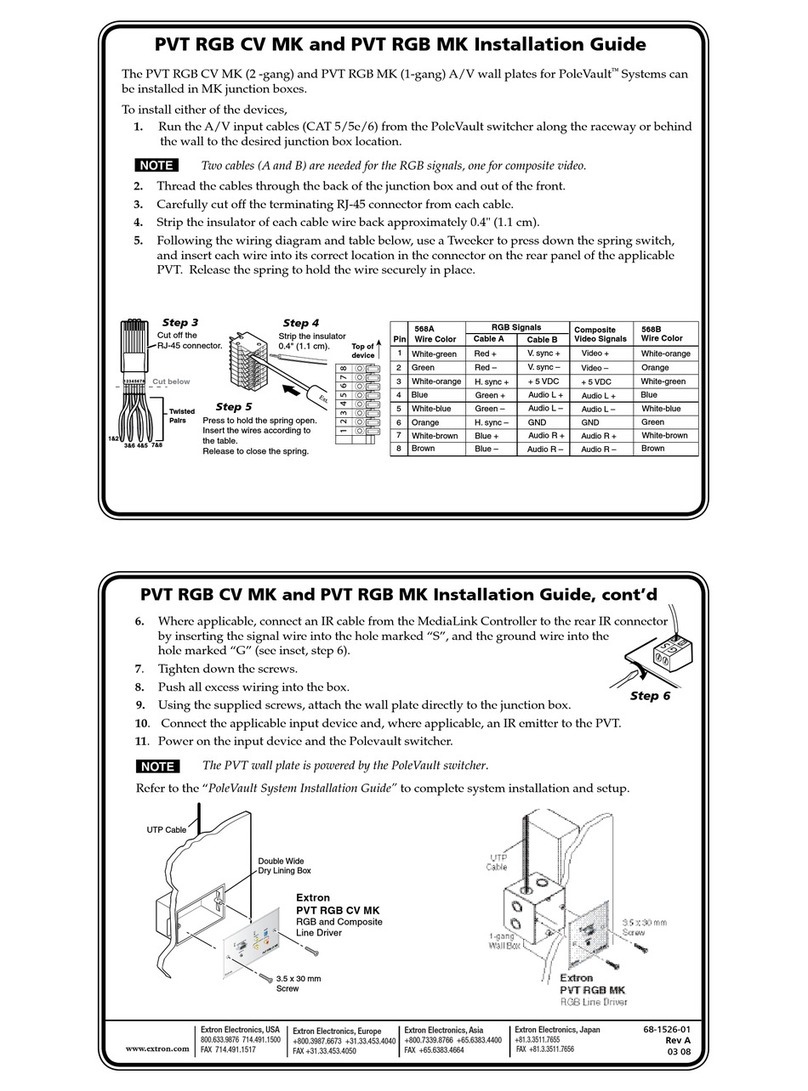
Extron electronics
Extron electronics PoleVault System PVT RGB CV MK installation guide
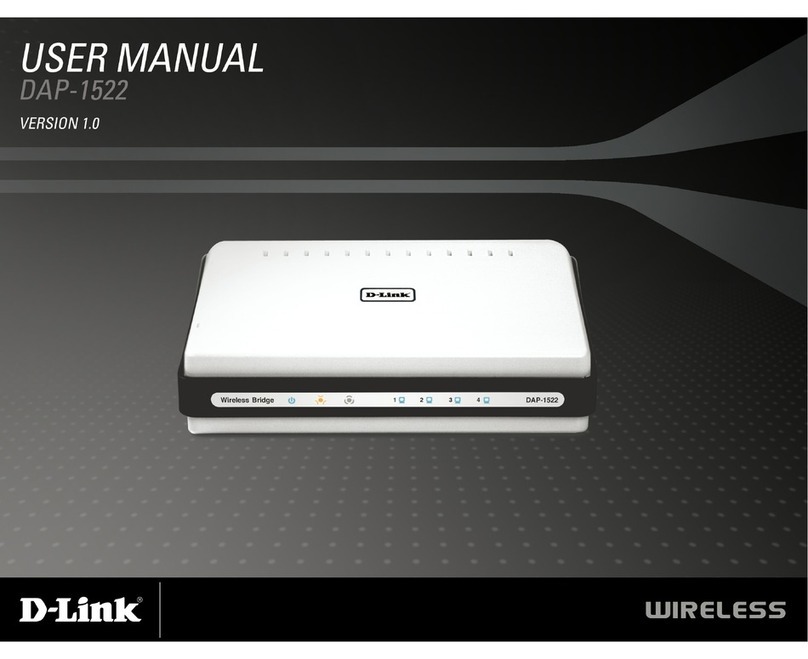
D-Link
D-Link xtreme n duo dap-1522 user manual
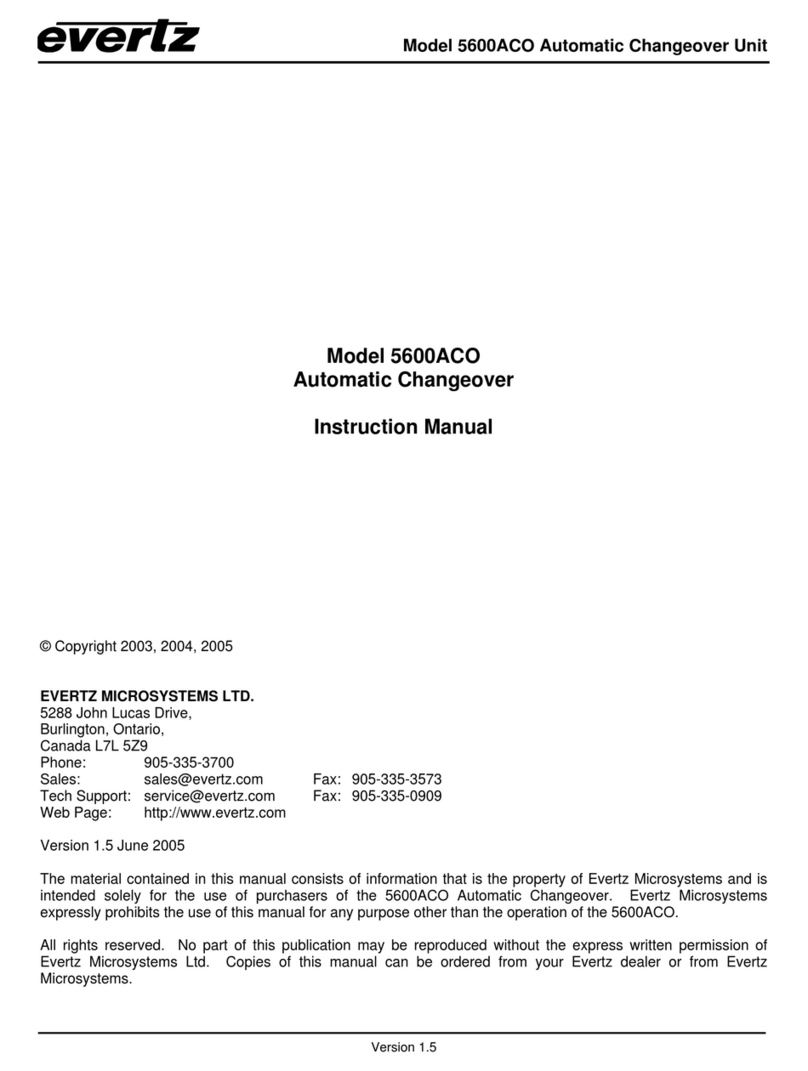
evertz
evertz 5600ACO instruction manual
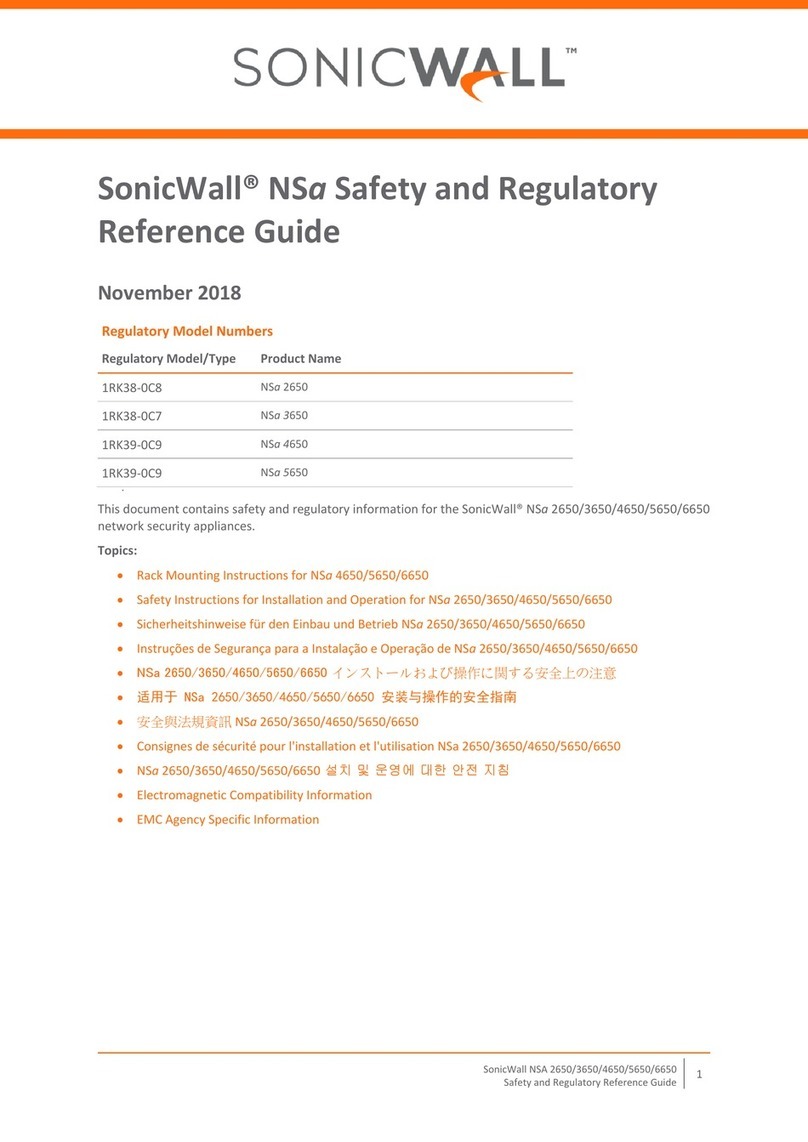
SonicWALL
SonicWALL 1RK38-0C8 Safety and Regulatory Reference Guide
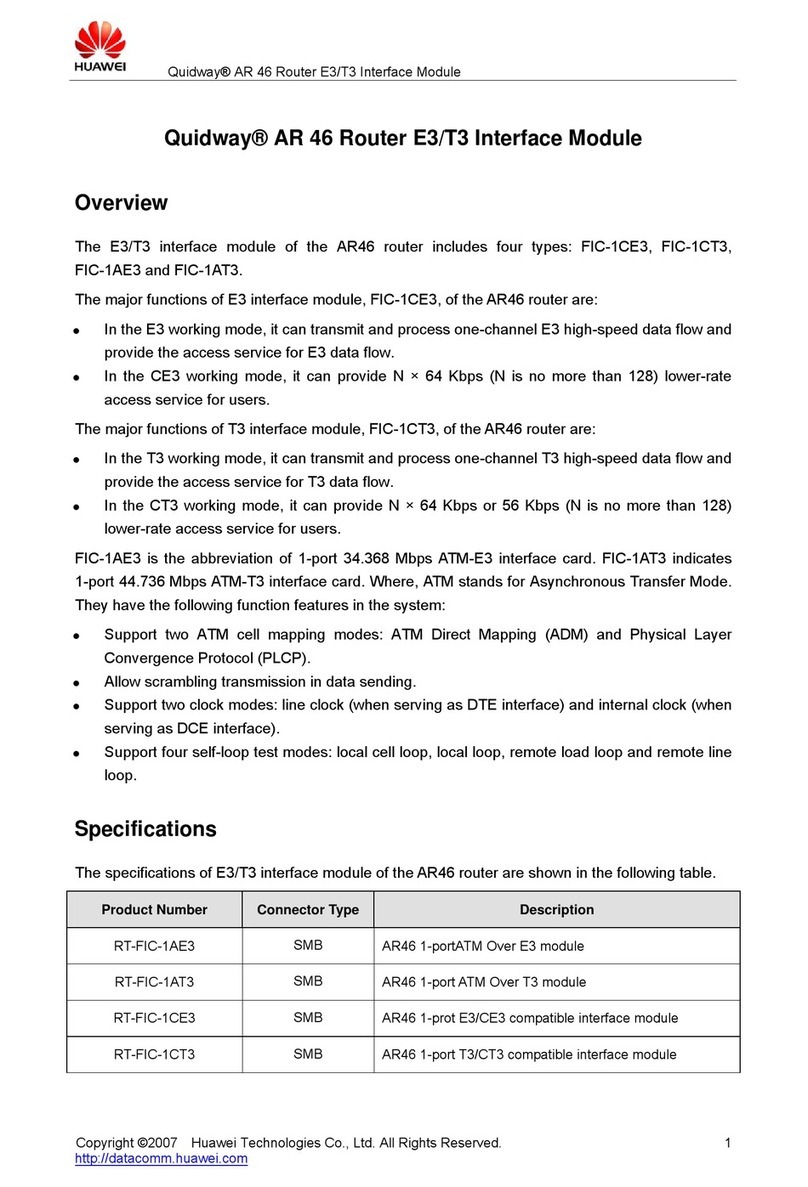
Huawei
Huawei RT-FIC-1AE3 Specifications
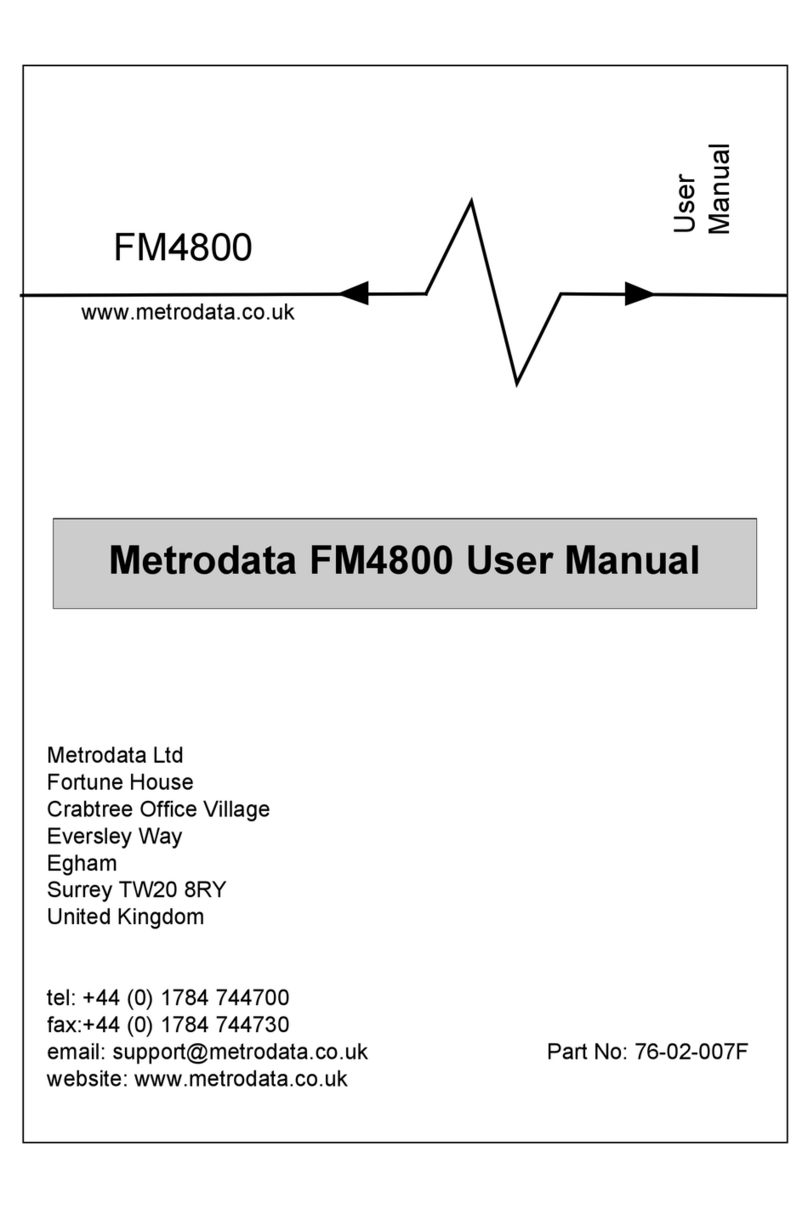
Metrodata
Metrodata FM4800 user manual