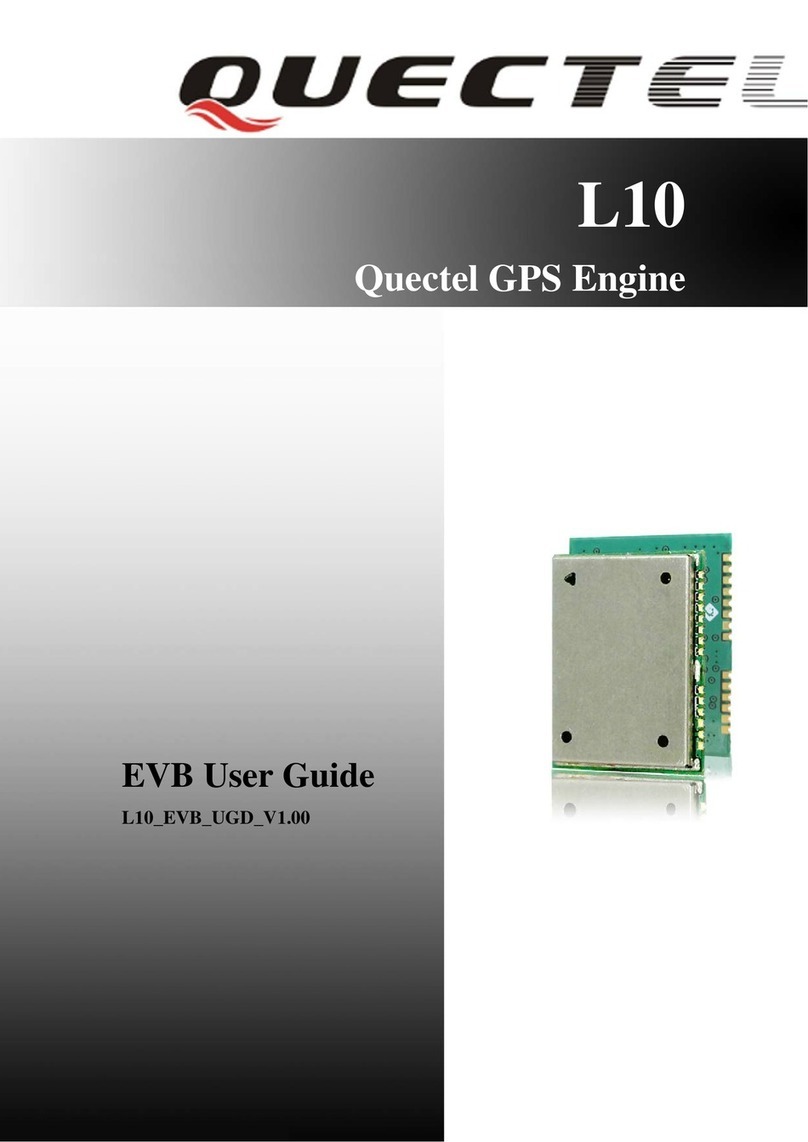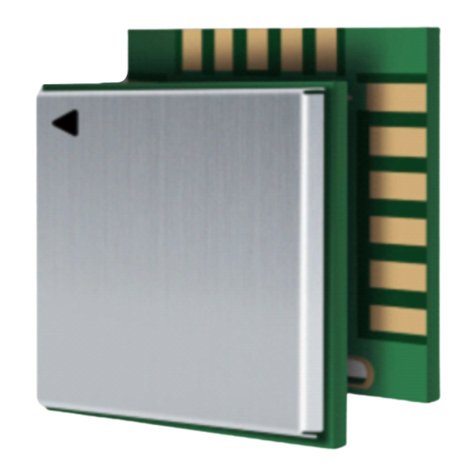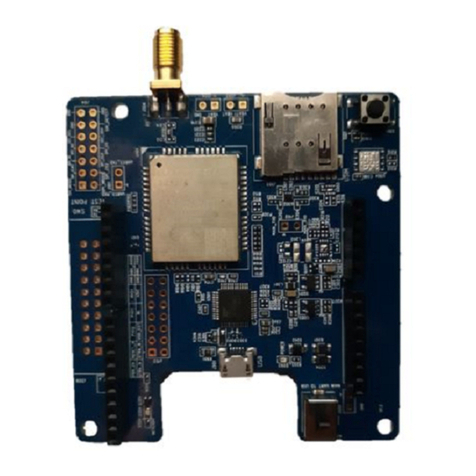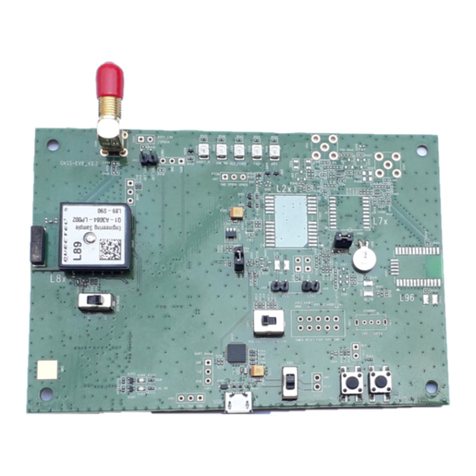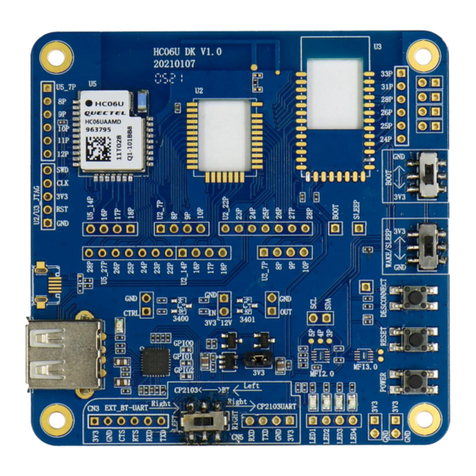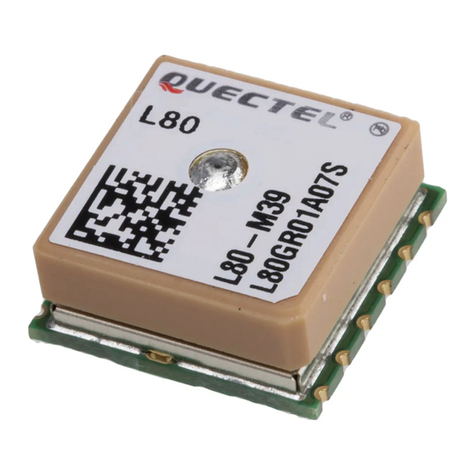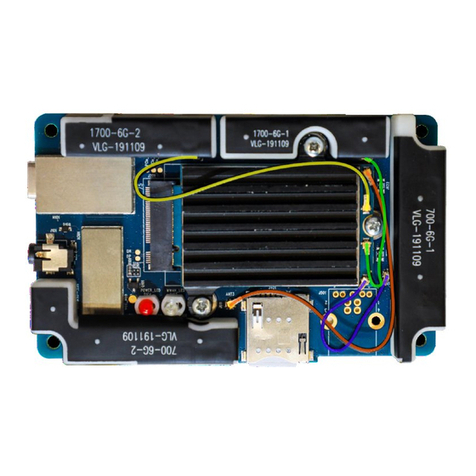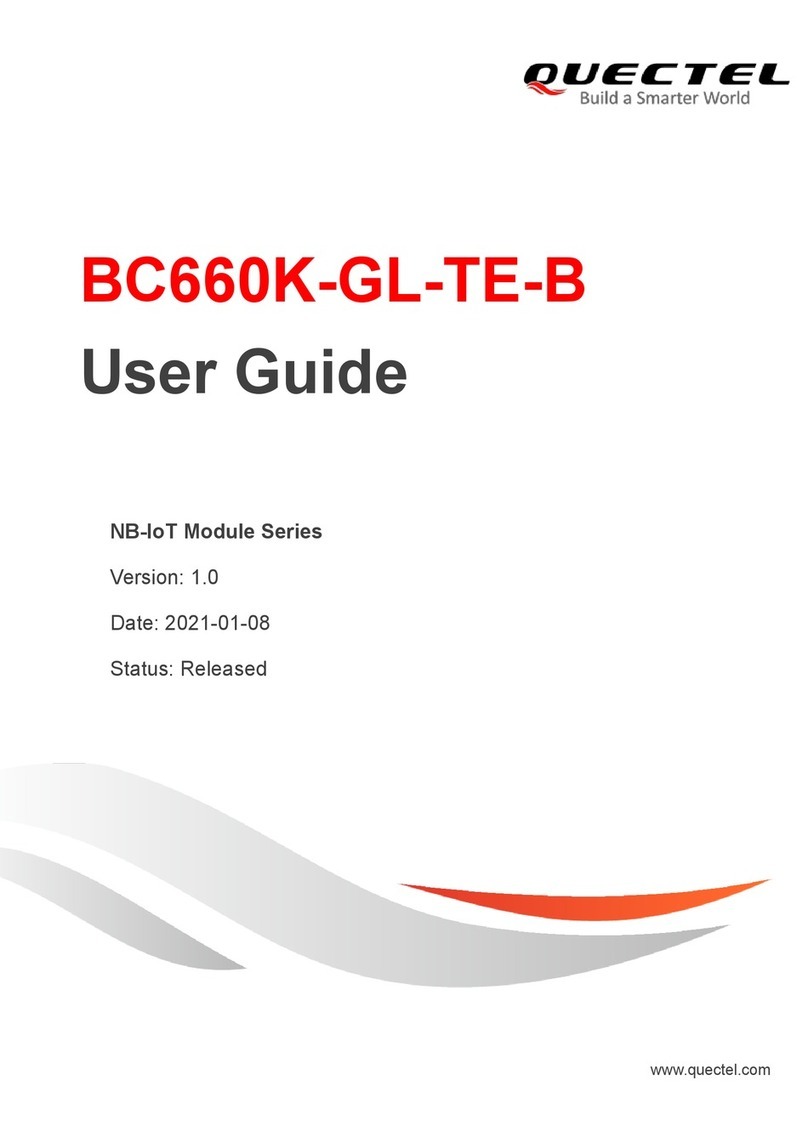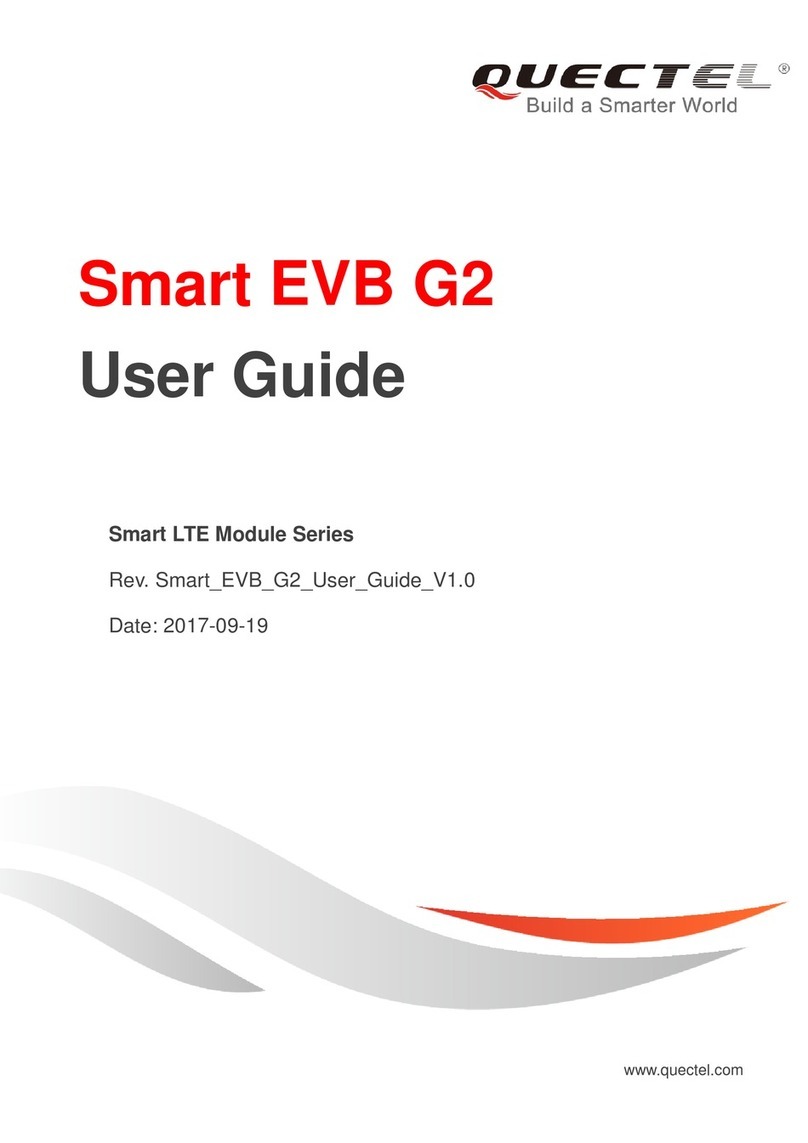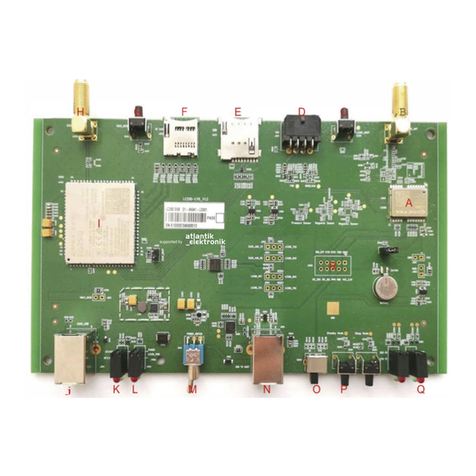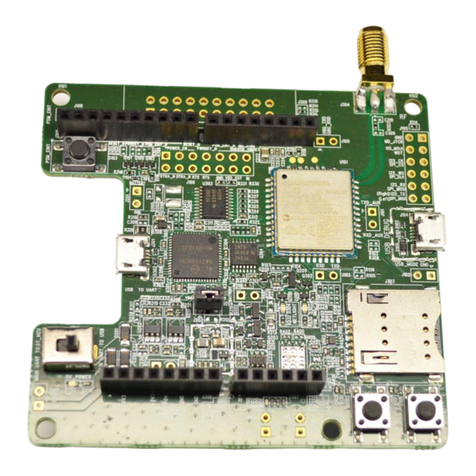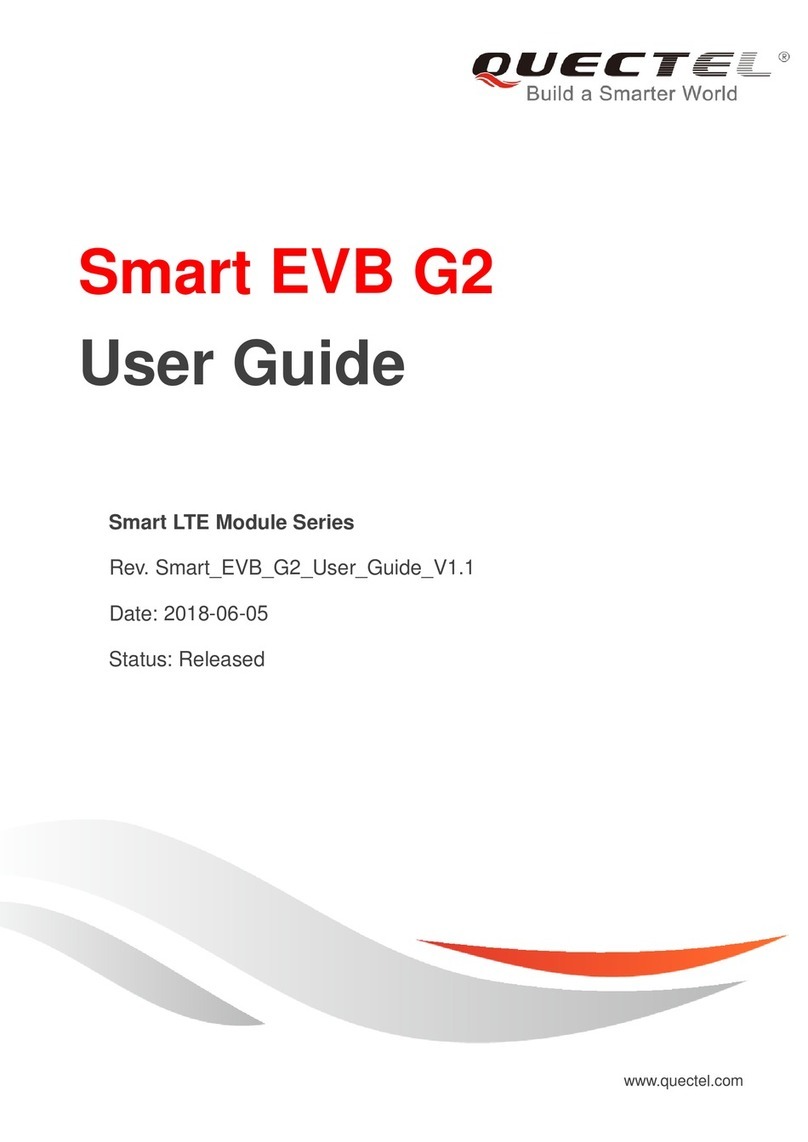GNSS Module Series
L76C EVB User Guide
L76C_EVB_User_Guide 3 / 26
Contents
About the document ...................................................................................................................................2
Contents.......................................................................................................................................................3
Table Index...................................................................................................................................................4
Figure Index.................................................................................................................................................5
1Introduction..........................................................................................................................................6
1.1. Safety Information.......................................................................................................................7
2General Overview.................................................................................................................................8
2.1. Top and Bottom Views................................................................................................................8
2.2. Key Features.............................................................................................................................10
2.3. EVB KitAccessories .................................................................................................................10
3Interface Applications .......................................................................................................................12
3.1. Micro-USB Interface..................................................................................................................12
3.2. SD Card Interface .....................................................................................................................13
3.3. Antenna Interface......................................................................................................................13
3.4. Switches and Buttons ...............................................................................................................14
3.5. Operation Status Indication LEDs.............................................................................................15
3.6. Test Points.................................................................................................................................16
4EVB and Accessories Assembly......................................................................................................17
5EVB Operation Procedures...............................................................................................................18
5.1. Communication via USB Interface............................................................................................18
5.2. Firmware Upgrade....................................................................................................................19
6Usage of uSTAR.................................................................................................................................20
6.1. uSTAR Interface........................................................................................................................20
6.1.1. COM Port and Baud Rate Setting..................................................................................20
6.1.2. Explanations of uSTAR Interface...................................................................................21
6.2. Command Sending ...................................................................................................................22
6.3. TTFF Testing.............................................................................................................................23
7Appendix A Reference.......................................................................................................................26