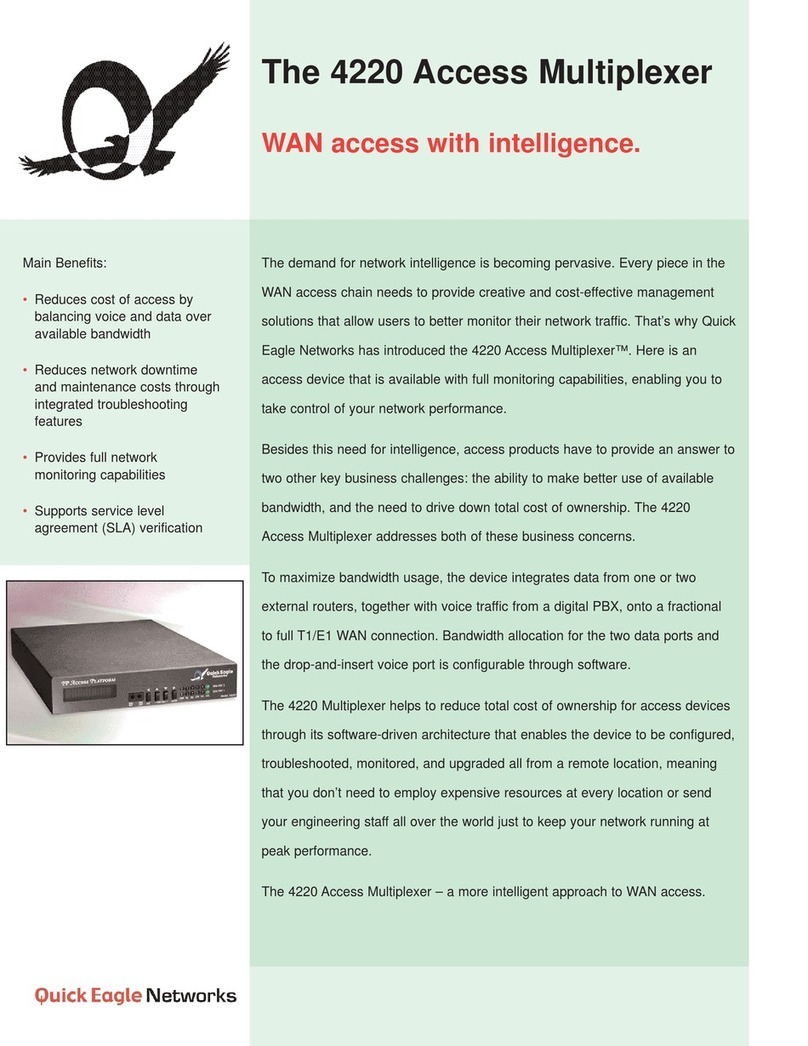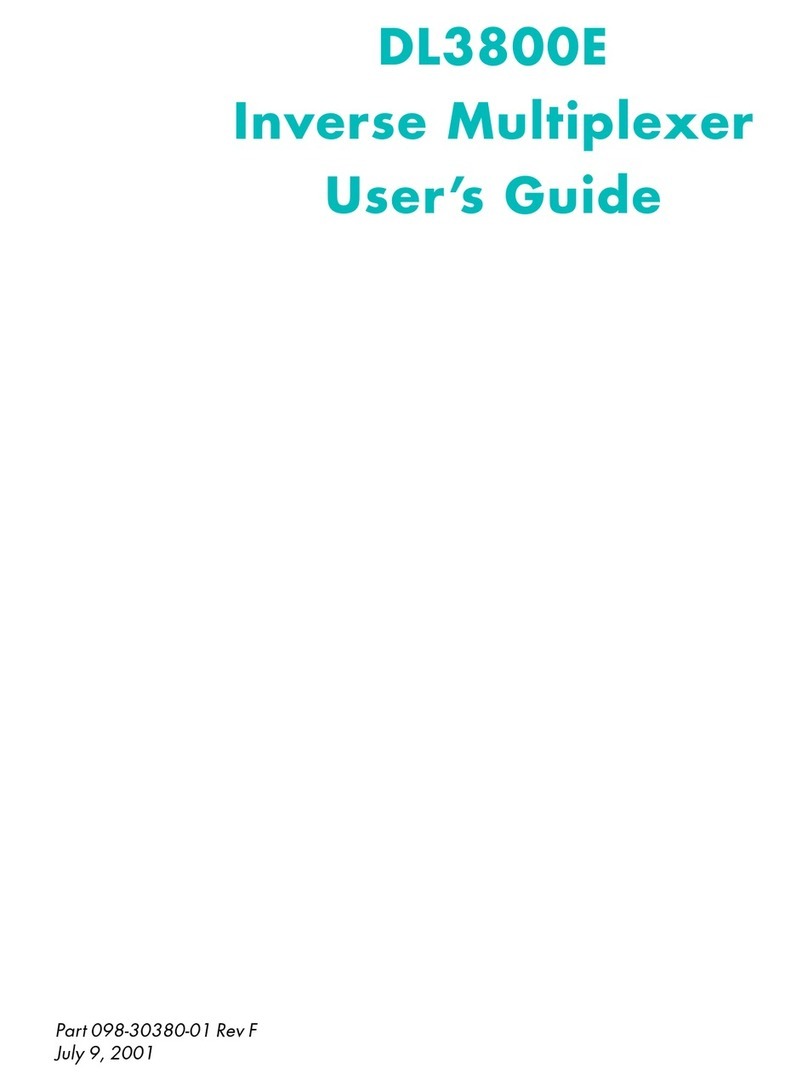© 2007 Quick Eagle Networks. All rights reserved.
0.5k/DP/05/07
The information presented herein may change without notice
and should be used for informational purposes only. DL3150
Access Multiplexer and DL3155 Access Multiplexer are
trademarks of Quick Eagle Networks.
Loaded Network Interface
Network Interface
Line Rate
Connector Type
Line Code
Framing
Pulse Shape
Transmit LBO
Impedance
System Timing
Data Interface
Port
Rate
Connector Type
2nd Data Interface
(Available with DL3155 model only)
Port
Rate
Connector Type
Management Connectors
COMM Port
Fast Ethernet Port
Power Requirements
Voltage
Consumption
Diagnostics
Loopback Tests
Network Port LEDs
Data Port LEDs
Physical
Dimensions
Weight
Environmental
Operating Temperature
Storage Temperature
Relative Humidity
Maximum Altitude
T3 Firmware
(selectable during configuration)
T3 (44.736 Mbps ± 20 ppm)
BNC
B3ZS
Standard M13 or C-bit parity
Meets Bellcore TR-TSY-000009
0 ft to 225 ft, 226 ft to 450 ft
75 ohm unbalanced, resistive
Network, internal, or external
HSSI
Up to 44.2Mbps in multiples of 300 kbps
50-pin socket Amplimitie (HSSI)
HSSI
Up to 44.2Mbps in multiples of 300 kbps
50-pin socket Amplimitie (HSSI)
RJ-45 socket
10/100 Ethernet port
110 VAC to 230 VAC, 47-63 Hz, or -42
VDC to -72 VDC
1.2 amps maximum
Local and remote DTE/network
INS, ALM, RED, YEL, BLU, BPV, DTR
INS, TEST, TD, RD,TA/RTS, CA/CTS, DTR
1 RU, rack mountable
22.3 cm (8.75 in ) W, x 33 cm (13 in) D,
x 4.13 cm (1.63 in) H
2.27 kg (5 lbs.)
0º - 50º C
-35º - 85º C
0 - 95% non-condensing
-6.1 m (-200 ft) to 3,048 m (10,000 ft)
DL3150 / DL3155 Access Multiplexer
E3 Firmware
(selectable during configuration)
E3 (34.368 Mbps ± 20 ppm)
BNC
HDB3
G.751 or clear channel
CCITT G.703
0 ft to 225 ft, 226 ft to 450 ft
75 ohm unbalanced, resistive
Network, internal, or external
HSSI
Up to 34Mbps in multiples of 358 kbps
50-pin socket Amplimitie (HSSI)
HSSI
Up to 34Mbps in multiples of 358 kbps
50-pin socket Amplimitie (HSSI)
RJ-45 socket
10/100 Ethernet port
110 VAC to 230 VAC, 47-63 Hz, or -42
VDC to -72 VDC
1.2 amps maximum
Local and remote DTE/network
INS, ALM, RED, YEL, BLU, BPV, DTR
INS,TEST,TD,RD,TA/RTS,CA/CTS,DTR
1 RU, rack mountable
22.3 cm (8.75 in ) W, x 33 cm (13 in) D,
x 4.13 cm (1.63 in) H
2.27 kg (5 lbs.)
0º - 50º C
-20º - 60º C
0 - 95% non-condensing
-6.1 m (-200 ft) to 3,048 m (10,000 ft)
Order Information
DL3150: DL3150 Access Multiplexer with single HSSI port and single software
selectable T3/E3 network interface
DL3155: DL3155 Access Multiplexer with dual HSSI port and single software
selectable T3/E3 network interface
Northern, Central & Eastern Europe
Southern Europe, Middle East & Africa
Asia / Pacific Rim
Latin, Central & South America
Canada
Headquarters
Quick Eagle Networks (USA)
830 MaudeAvenue
Mountain View, CA 94043
+1 650-962-8282 Phone
+1 650-962-7950 Fax
www.quickeagle.com