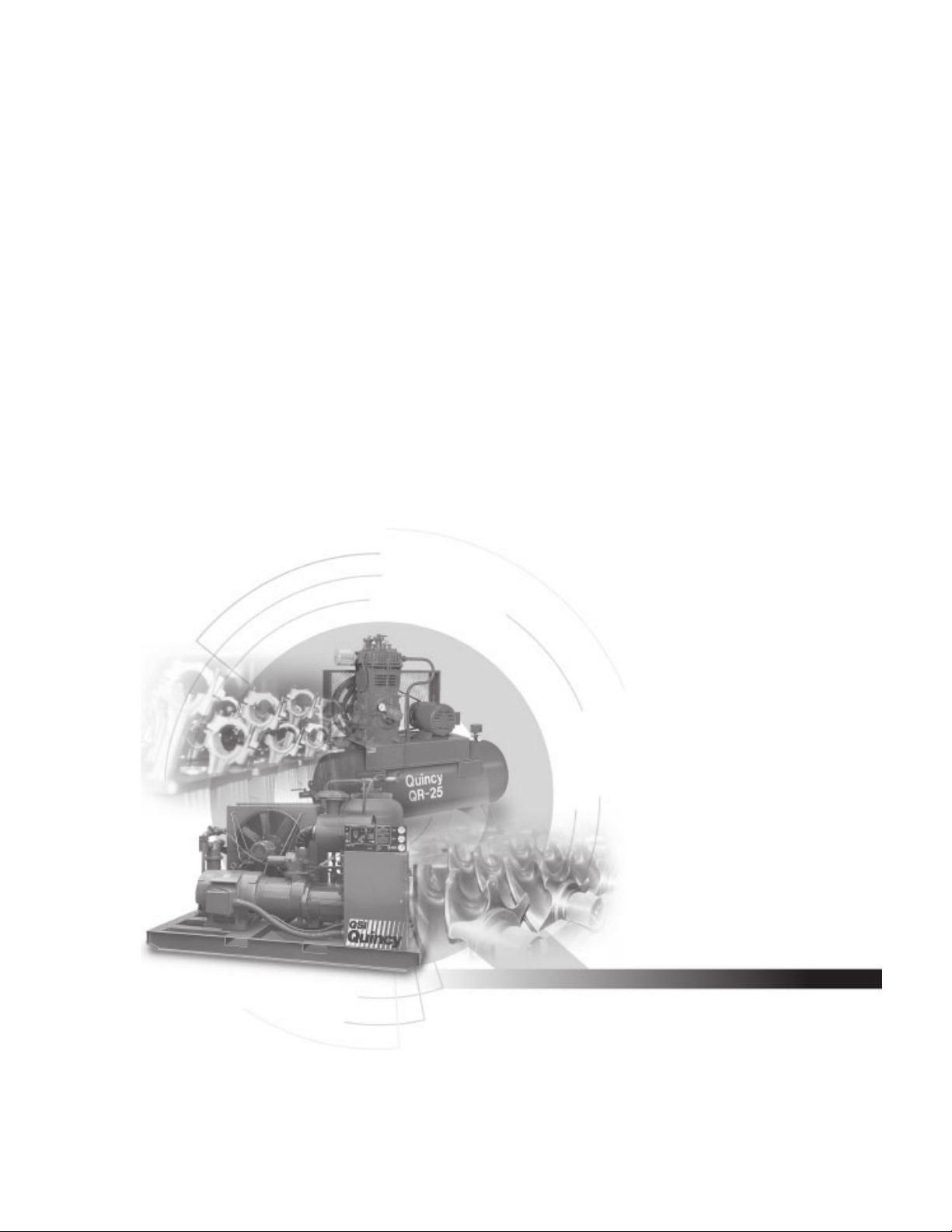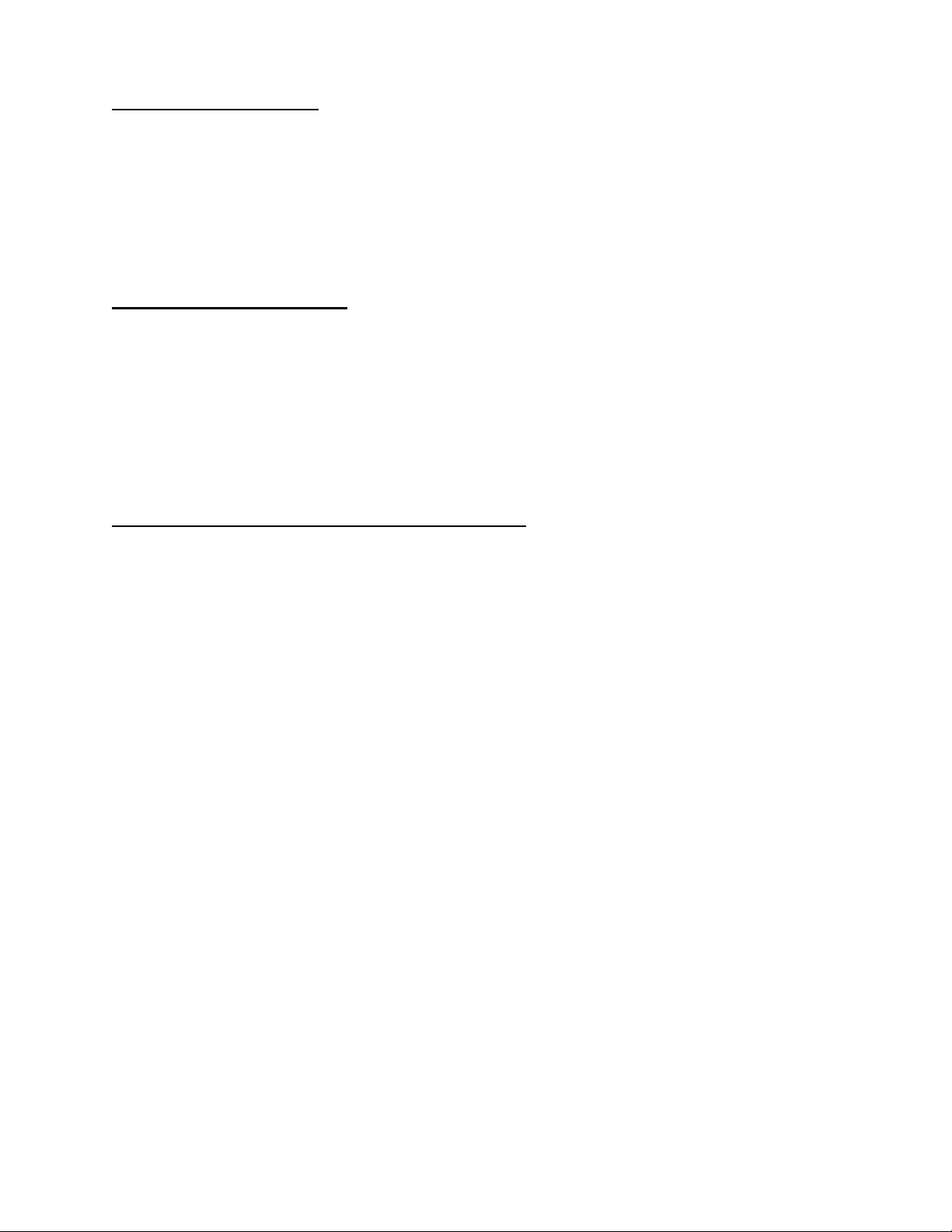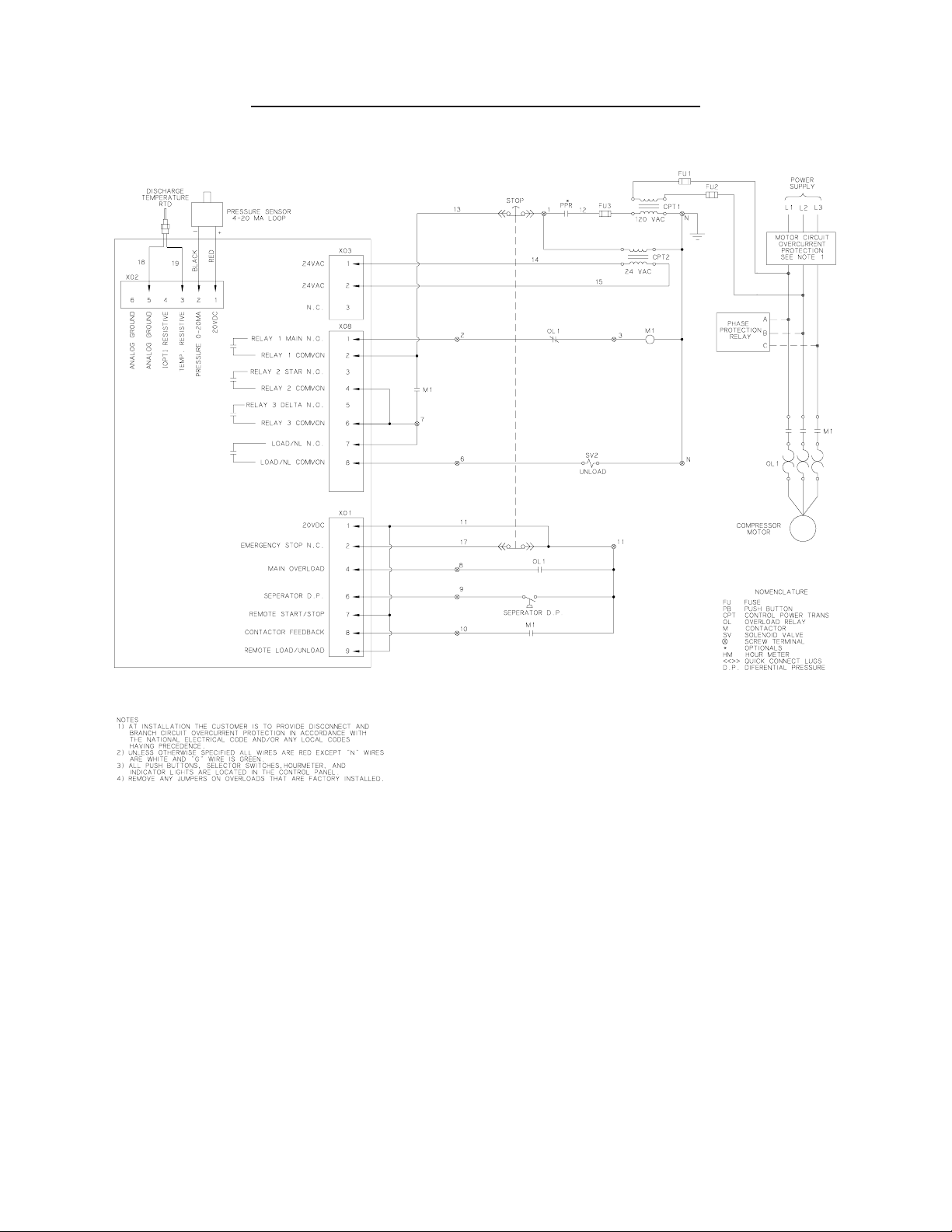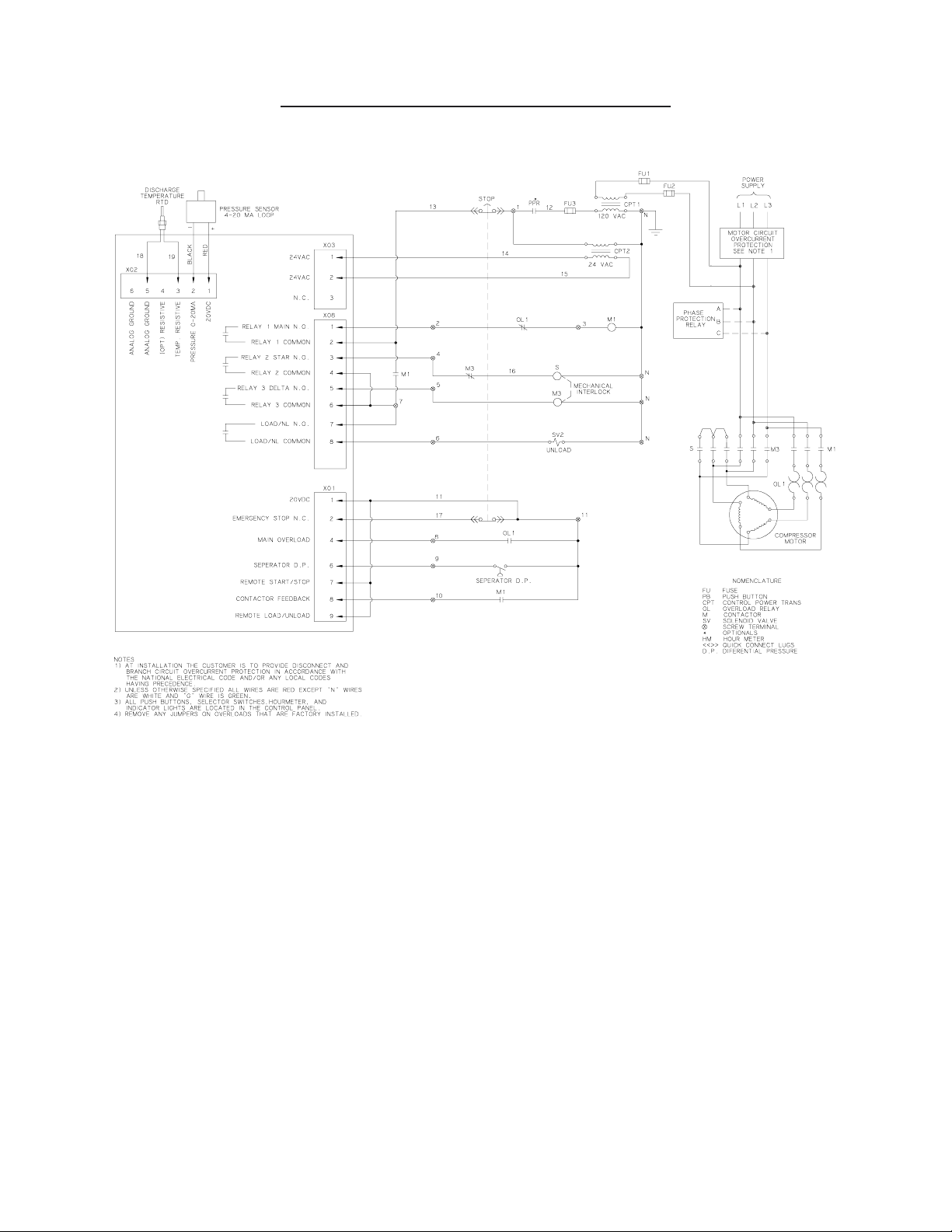6
SERVICE REPLACEMENTS:
Prior to attempting any repairs of the electronic control or related components, disconnect and lock out all
power supplies to the compressor plus any remote controllers. Assure yourself that power is removed
from the compressor by checking for any AC voltage at the line side of the motor starter.
Replacing sensors or transducers:
To replace a temperature sensor (HAT probe), disconnect conduit from elbow of probe. Cut wires and
remove probe from the side of the reservoir. Install new probe into discharge tube. Connect wires of new
probe to existing wires using suitable splice and insert in to conduit. Connect conduit to elbow of probe.
Complete HAT tests and assure system functions correctly.
To replace a pressure transducer, open enclosure door. The pressure transducer is located in the upper
left-hand comer of the panel. Remove wire channel cover. Trace wires from transducer to the
microprocessor. NOTE: Prior to touching any portion of the printed circuit board, you will need to
ground yourself to remove any static electricity using a grounding wrist strap. After assuring the
compressor is properly grounded, you may clip the grounding wrist strap to any exposed metal on the
frame of the compressor. Disconnect transducer wires at microprocessor. Remove transducer from
Teflon bushing. Replacement of the Teflon bushing is recommended any time a transducer is replaced.
Install new Teflon bushing and transducer. Connect transducer wires to microprocessor and reinstall wire
channel cover.
Replacing electronic control:
NOTE: Prior to touching any portion of the printed circuit board, you will need to ground yourself to
remove any static electricity using a grounding wrist strap. After assuring the compressor is properly
grounded, you may clip the grounding wrist strap to any exposed metal on the frame of the compressor.
Prior to replacing electronic control, it will be necessary to gather and retain information regarding total
running hours, separator hours, air filter hours, fluid filter hours and fluid service/sample hours. This data
will be transferred to the replacement control prior to start-up.
To replace the electronic control, remove screws attaching control to door of enclosure. Remove and
discard wire tie-wraps. NOTE: Prior to removing any wiring from the electronic control, identify
individual wire location. Refer to electrical wiring diagram. Install new electronic control panel and
install wiring in accordance with electrical wiring diagram. Attach to door of enclosure using existing
hardware. Install new wire tie-wraps to secure wiring to wire bundle.
Operational test:
Remove tag and lock out tools. Restore power to unit. If electronic control was replaced, refer to the
Program Setup Menu to program the replacement electronic control. Once completed, perform an
operational test to assure unit is operating correctly.