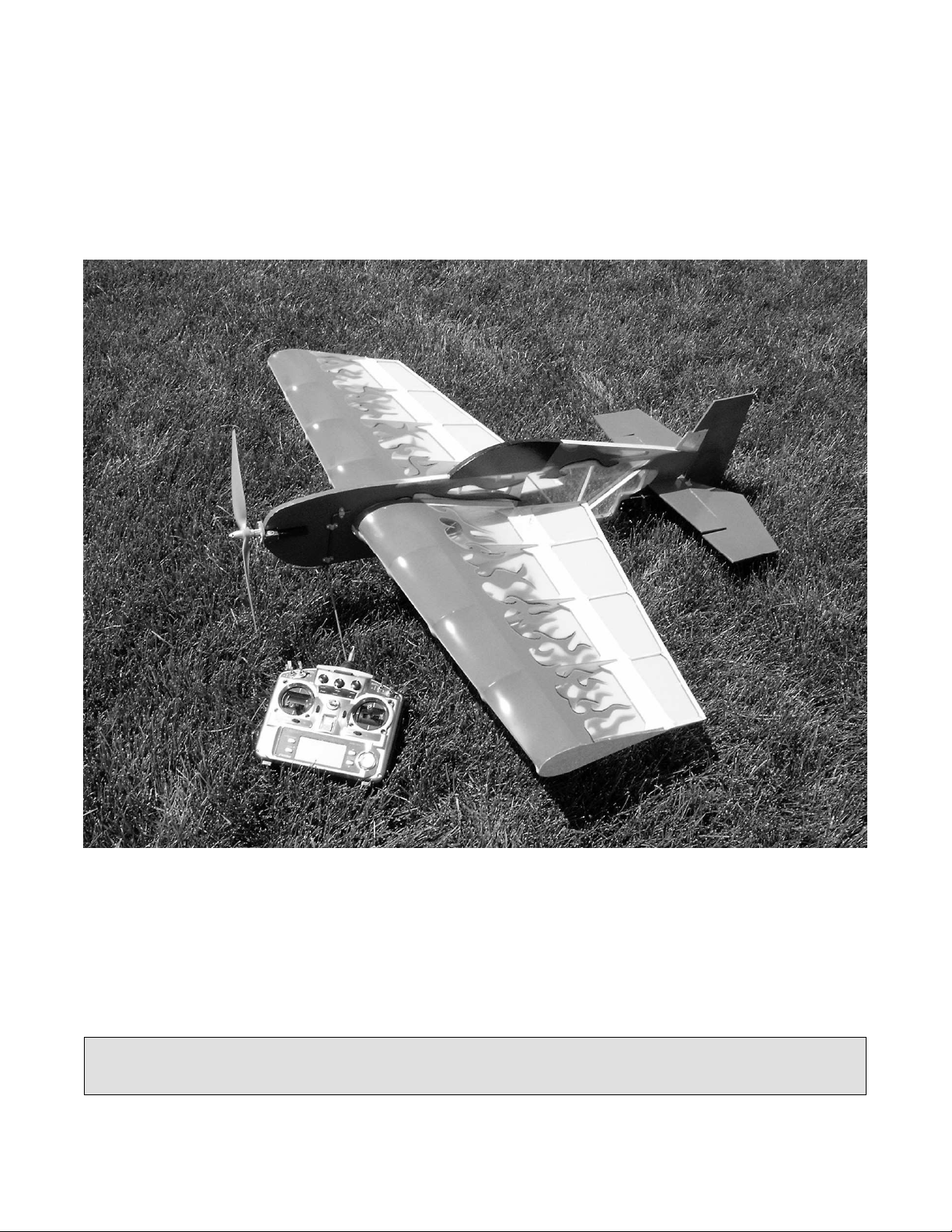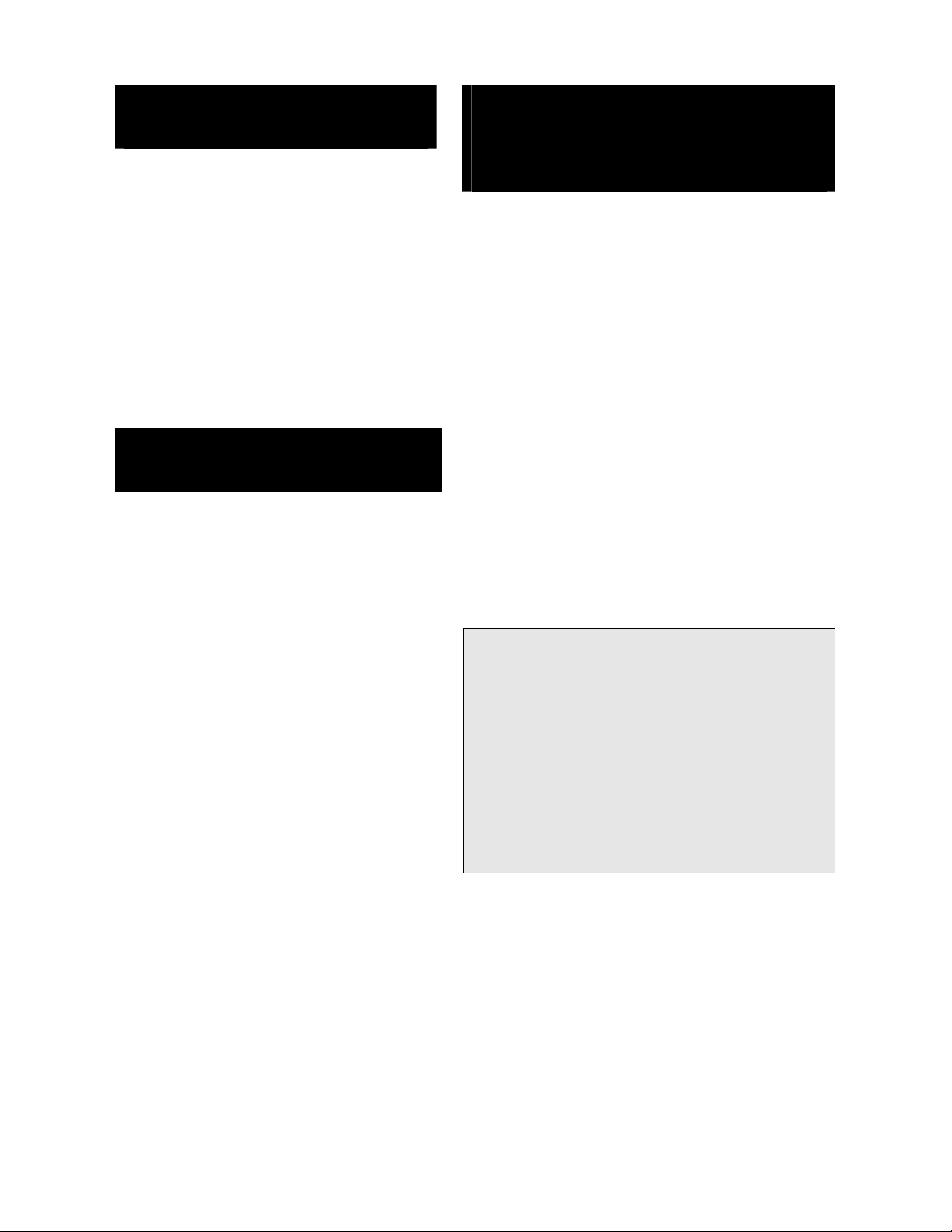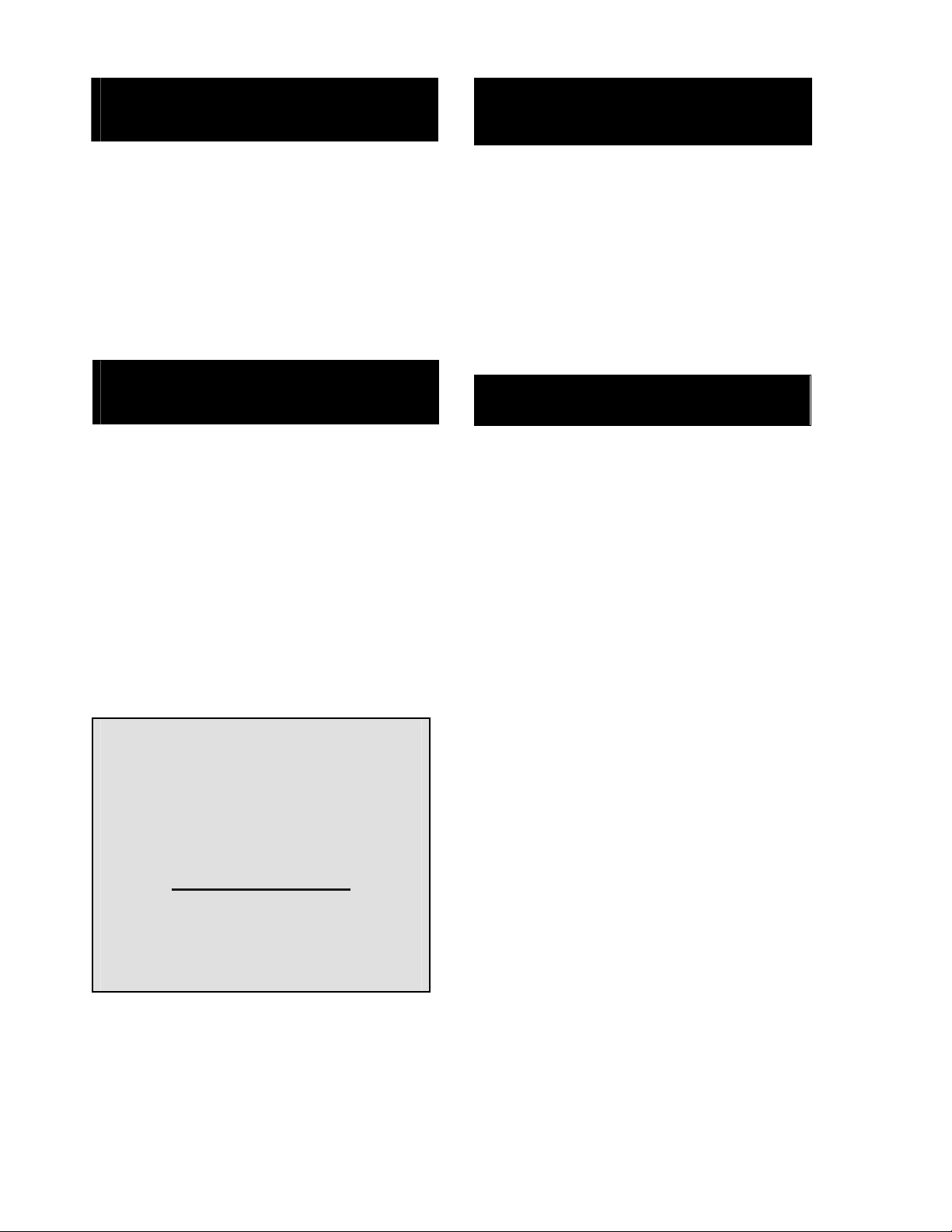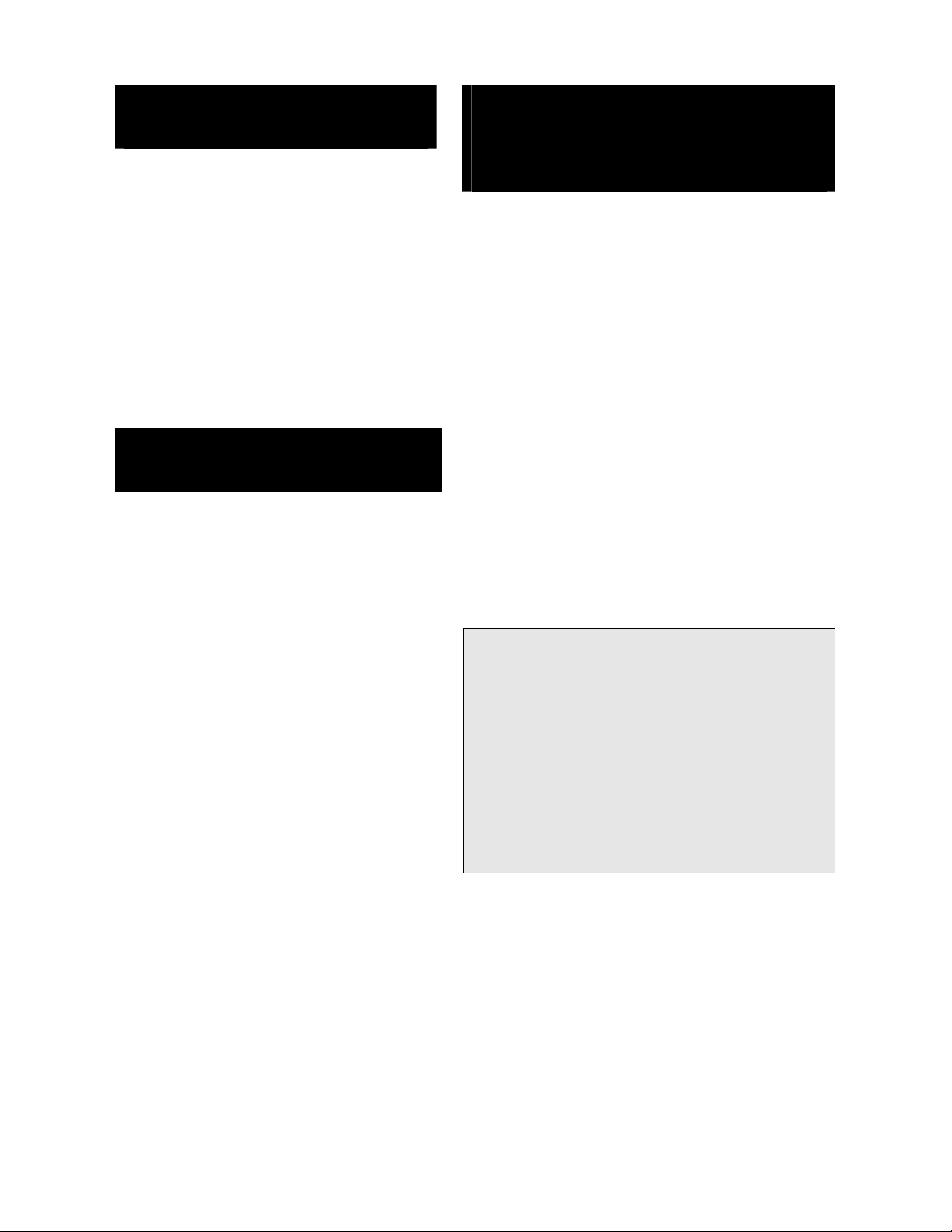
2
Introduction……………………………………………......2
Important Safety Precautions .....................................2
Decisions You Must Make............................................3
Engine Selection.............................................................3
Radio Equipment ...........................................................3
Additional Items Required...........................................3
Building Supplies and Tools...........................................3
Kit Contents .................................................................3
Wing Build……..............................................................4
Horizontal Stabilizer, Elevator and Rudder................6
Aileron Build………………………………………………7
Fuselage Build……………………………………….……8
Final Assembly ............................................................9
Motor Installation………………………………………....9
Radio Installation………………………………………....9
Balance Your Model.....................................................11
Balance Your Model Laterally.....................................11
Battery Installation.......................................................11
Remember: Take your time and follow the instructions
to end up with a well-built model that is straight and
true.
If you have not flown this type of model before, we
recommend that you get the assistance of an experienced
pilot for your first flights. If you're not a member of a club,
your local hobby shop has information about clubs in your
area whose membership includes experienced pilots.
In addition to joining an R/C club, we strongly recommend
you join the The Profilebrotherhood (ProBro). ProBro
membership gets you access to thousands of skilled and
talented 3D pilots that will not give you BS, politically
correct answers. They will teach you how to set up your
plane properly, and turn you into a great 3D pilot.
Join here:
The Profile Brotherhood
http://www.theprofilebrotherhood.com
1. This airplane should not be considered a toy, but
rather a sophisticated, working model that functions very
much like a full-size airplane. Because of its performance
capabilities, this plane, if not assembled and operated
correctly, could possibly cause injury to yourself or spectators
and damage property.
2. You must assemble the model according to the
instructions. Do not alter or modify the model, as doing so
may result in an unsafe or unflyable model. In a few cases the
instructions may differ slightly from the photos. In those
instances the written instructions should be considered correct.
3. You must take time to build straight, true and strong.
4. You must use an R/C radio system that is in first-class
condition, and a correctly sized engine and components
(battery, wheels, etc.) throughout the building process.
5. You must properly install all R/C and other components so
that the model operates properly on the ground and in the air.
6. You must check the operation of the model before every
flight to insure that all equipment is operating and that the
model has remained structurally sound. Be sure to check
clevises or other connectors often and replace them if they
show any signs of wear or fatigue.
7. If you are not already an experienced R/C pilot, you
should fly the model only with the help of a competent,
experienced R/C pilot.
8. While this kit has been flight tested to exceed normal use,
if the plane will be used for extremely high stress flying, such
as racing, the modeler is responsible for taking steps to
reinforce the high stress points.
Table of Contents
Introduction
Protect your model, yourself and
others. Follow these important safety
precautions!
Note: I, as the kit manufacturer, we strive provide you with a top
quality kit and instructions, but ultimately the quality and
flyability of your finished model depends on how you build it.
COPYRIGHT © 2005
Quinn Coldiron
qcoldir@yahoo.com