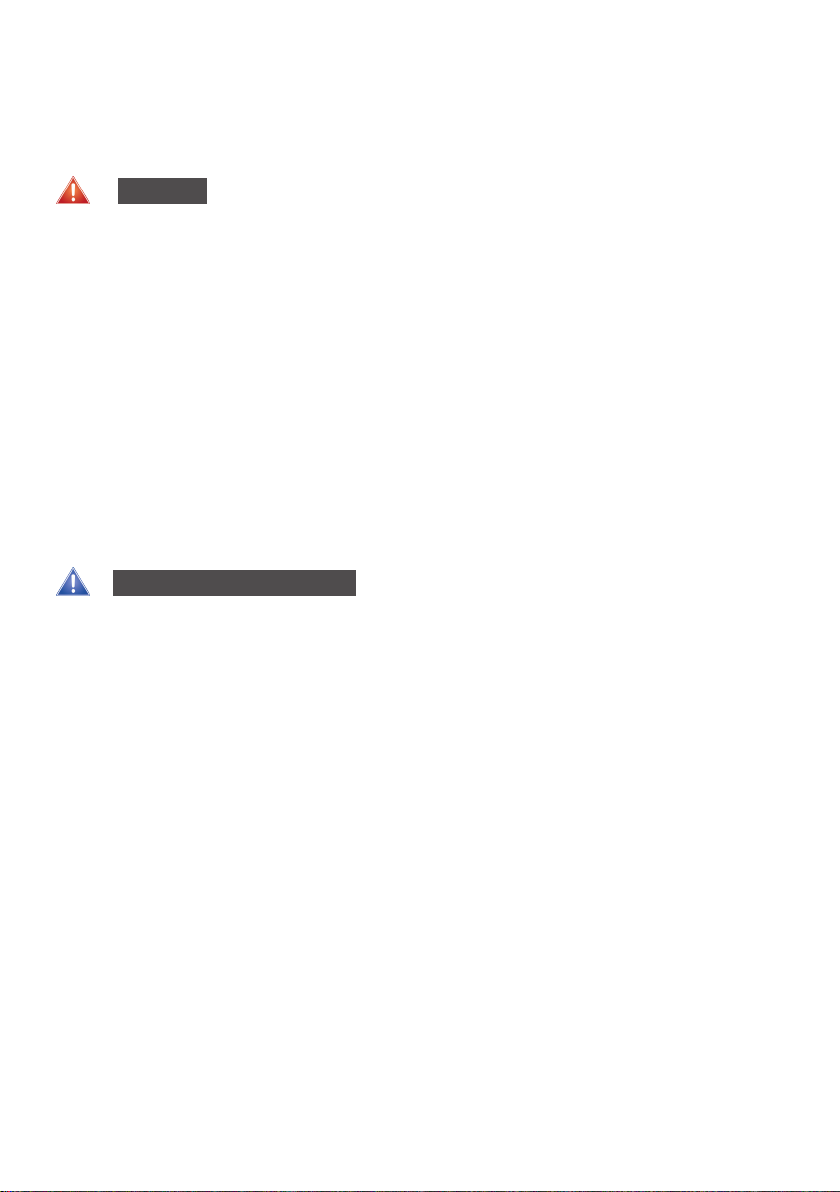7
1 Selection of installation site
The RIDA®QUICK SCANII is a high-quality optoelectronic device that can deliver its full
performance only under very clean conditions. To avoid excessive contamination, the
RIDA®QUICK SCAN II should be used in a room that is as free of dust as possible. For dusty
environments, an optional dust protection case is available, in which the device can also
be operated.
If you transport the RIDA®QUICK SCANII between environments with drastically different
temperatures, please note that measurements should not be made until the device has
adjusted to the new ambient temperature.
2 Unpacking and installation
The RIDA®QUICK SCANII is securely packed at the factory for transportation. After
opening the packaging, check to see whether any damage has occurred during transport
and make sure the delivery is complete as stated in the delivery documents.
If there is any cause for complaint about the delivery, please immediately contact
R-Biopharm, Darmstadt, or the supplier from which you obtained the RIDA®QUICK SCAN II.
Warning: Only professional users may operate the
RIDA®QUICKSCANII. The guidelines for working in medical
laboratories must be followed. Follow the user manual
for the RIDA®QUICKSCANII closely.
For installation, rst remove the device from the packaging and place it on an even, rm
and vibration-free surface.
The RIDA®QUICK SCANII comes with a 6-V DC power supply, which was specially
selected for operating the device. The polarity of the plug on the device side was correctly
pre-set at the factory and cannot be changed without forced removal and incorrect
insertion of the plug connector.