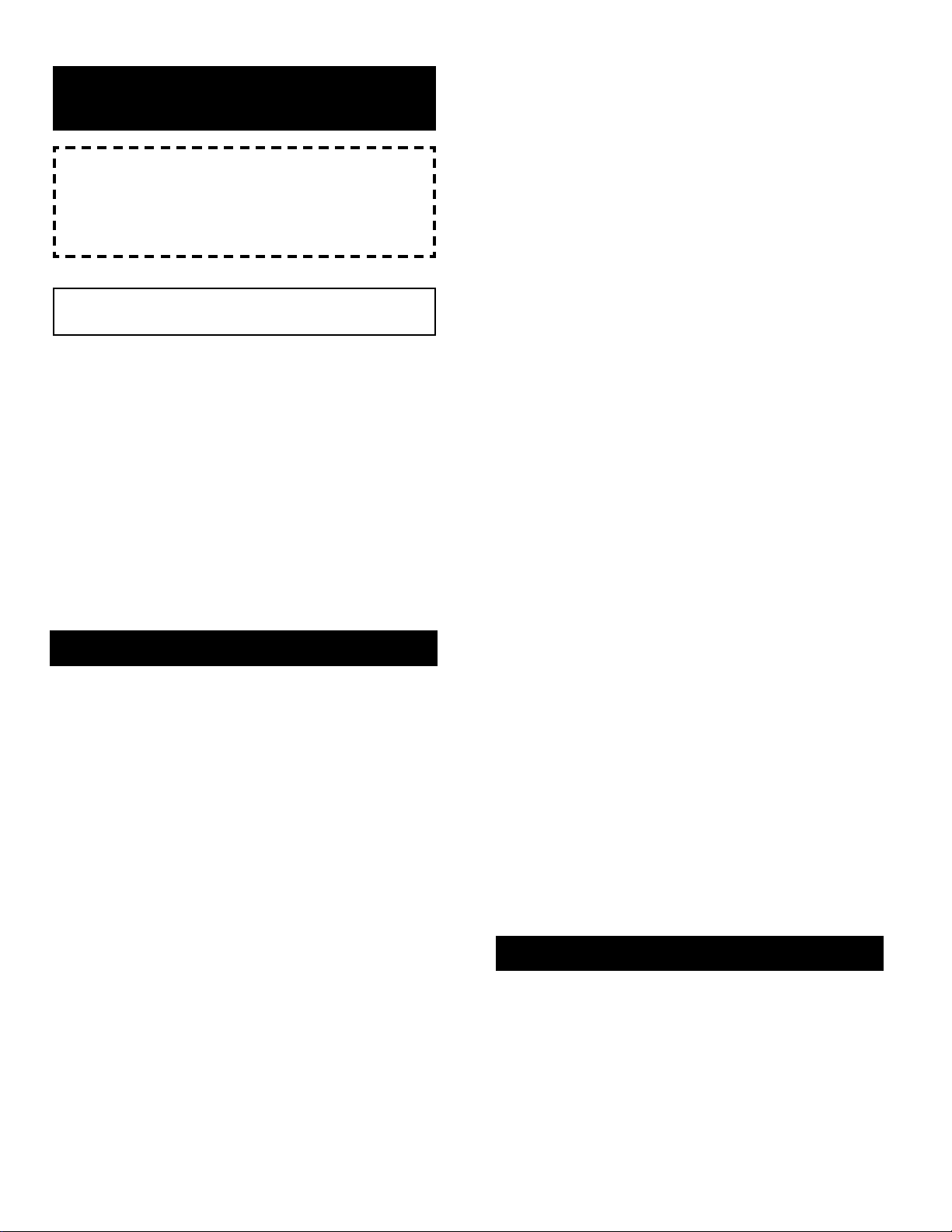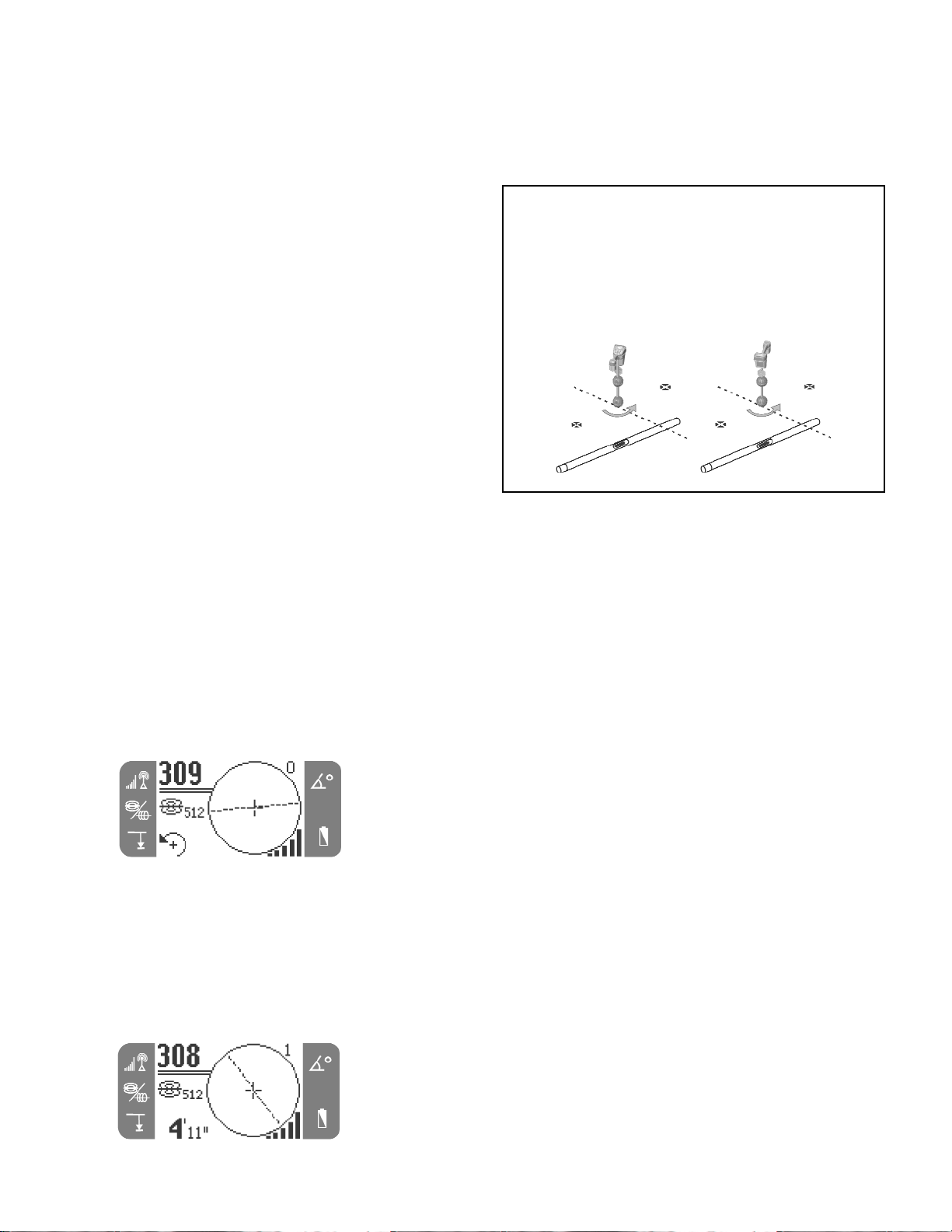Battery Precautions:
.Use only the size and type of battery specified. Do
not mix cell types (e.g. do not use alkaline with
rechargeable). Do not use partly discharged and fully
charged cells together (e.g. do not mix old and new).
.Recharge batteries with charging units specified by
the battery manufacturer. Using an improper charger
can overheat and rupture the battery.
.Properly dispose of the batteries. Exposure to high
temperatures can cause the battery to explode, so do
not dispose of in a fire. Some countries have regulations
concerning battery disposal. Please follow all applicable
regulations.
.Use equipment only as directed. Do not operate the
Scout unless proper training has been completed and
the owners manual read
.Do not immerse the antennas in water. Store in a dry
place. Such measures reduce the risk of electric shock
and instrument damage.
.Check for breakage of parts, and any other condi-
tions that may affect the Scout’s operation. If dam-
aged, have the instrument serviced before using. Many
accidents are caused by poorly maintained tools.
.Use only accessories that are recommended by the
manufacturer for the Scout. Accessories that may be
suitable for one instrument may become hazardous
when used on another.
.Keep handles dry and clean; free from oil and
grease. Allows for better control of the instrument.
.Protect against excessive heat. The product should be
situated away from heat sources such as radiators, heat
registers, stoves or other products (including amplifiers)
that produce heat.
1.1 Service
°Diagnostic instrument service must be performed
only by qualified repair personnel. Service or mainte-
nance performed by unqualified repair personnel could
result in injury.
°Provide proper cleaning. Remove battery before
cleaning. Do not use liquid cleaners or aerosol cleaners.
Use a damp cloth for cleaning.
°Conduct a safety check. Upon completion of any serv-
ice or repair of this product, ask the service technician to
perform safety checks to determine that the product is in
proper operating condition.
°Damage to the product that requires service.
Remove the batteries and refer servicing to qualified
service personnel under any of the following conditions:
o If liquid has been spilled or objects have fallen into
product.
o If product does not operate normally by following the
operating instructions.
o If the product has been dropped or damaged in any
way.
o When the product exhibits a distinct change in per-
formance.
In any correspondence, please give all the information shown
on the nameplate of your tool including model number and seri-
al number.
1.2 Important Notice
The Scout is a diagnostic tool that senses electromagnetic
fields emitted by objects underground. It is meant to aid the
user in locating these objects by recognizing characteristics of
the field lines and displaying them on the screen. As electro-
magnetic field lines can be distorted and interfered with it is
important to verify the location of underground objects before
digging.
Several utilities may be underground in the same area. Be
sure to follow local guidelines.
Exposing the utility is the only way to verify its existence, loca-
tion and depth.
Ridge Tool Co., its affiliates and suppliers, will not be liable for
any injury or any direct, indirect, incidental or consequential
damages sustained or incurred by reason of the use of the
Scout.Several utilities may be underground in the same area.
Be sure to follow local guidelines.
The ScoutTM sonde and line locator uses multi directional
antennas and advanced processing to make pinpointing sondes
and tracing buried utility lines fast, accurate and easy.
2.1 What are Its Unique Features?
Scout’s advanced technology gives several unique features
over conventional locators:
• Multi Directional Antenna System.
2
READ THE ENCLOSED SAFETY INSTRUCTIONS.
SAVE THESE INSTRUCTIONS!
OPERATING INSTRUCTIONS
GENERAL SAFETY INFORMATION
WARNING! Read and understand all instructions. Failure
to follow all instructions listed below may result in electric
shock, fire, and/or serious personal injury.
2. Introduction to the Scout
1. Scout Use and Care