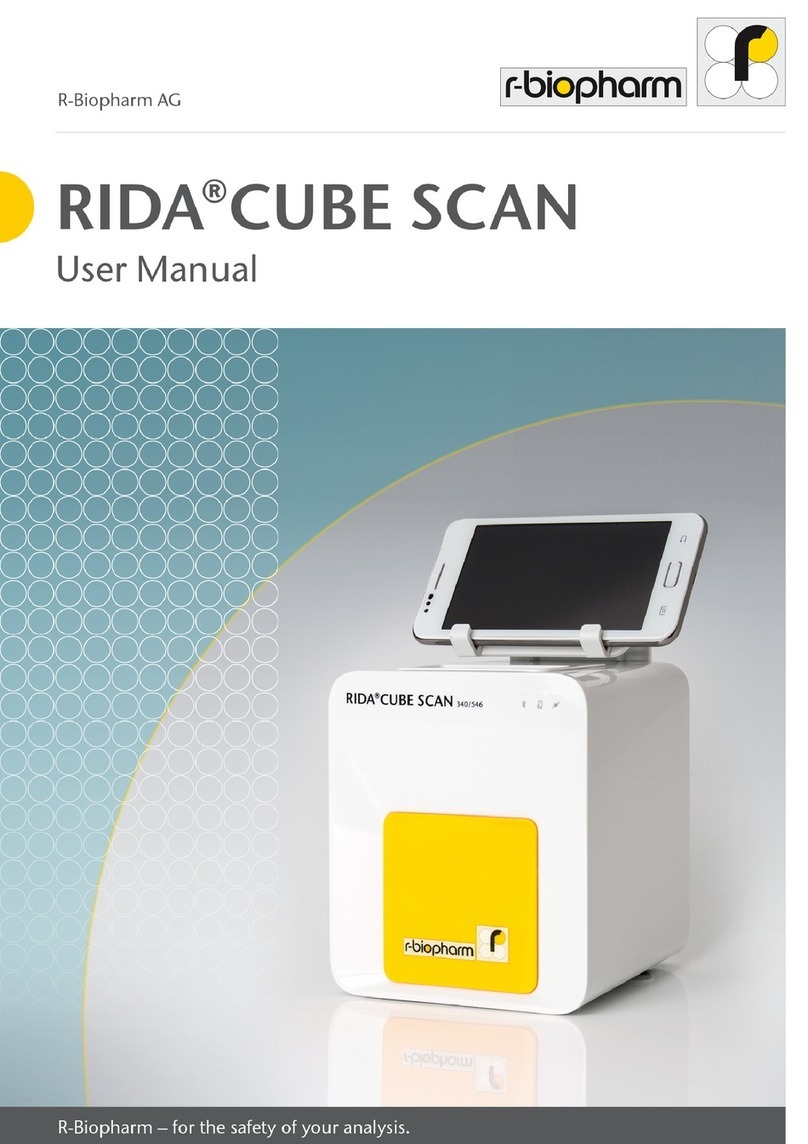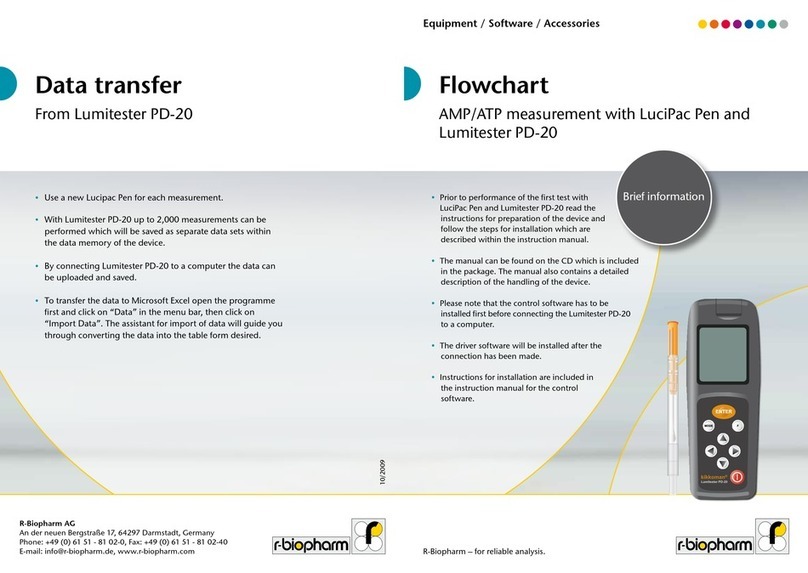5
R-Biopharm Rhone Ltd
1.1 Intended Use
Confirmation of the presence of aflatoxins in a
sample by HPLC requires derivatisation of aflatoxins
B1 and G1 in order to enhance their natural
fluorescence and make them more easily detected.
Previously, the only options available for derivatising
aflatoxins involved the use of trifluoroacetic acid
(TFA), pyridinium bromide perbromide (PBPB)
or iodine. All of these methods have significant
limitations which can be overcome by use of the
KOBRA® CELL.
Pre-column derivatisation with TFA requires the
solution containing aflatoxin to be blown to dryness
under a stream of nitrogen, potentially leading to a
loss of toxin. Further limitations are that the reaction
takes 30 minutes at 50 °C, and the TFA reagent is
itself corrosive and harmful to handle.
The post-column PBPB method involves addition of
the diluted reagent into the eluate from the HPLC
column. The limitations of this method are the use
of a second pump and the difficulty in dissolving the
PBPB as well as the hazardous nature of the reagent.
Post-column derivatisation with iodine also has
some limitations including the need for a second
pump, water bath or oven which can be expensive.
It is necessary to clean the equipment regularly in
order to avoid iodine crystals forming inside the
reaction coil. Finally, the iodine must be prepared
fresh each day due to its unstable nature.
The KOBRA® CELL overcomes the problems relating
to alternative derivatisation procedures. It is an
electrochemical cell connected to an HPLC system
downstream from the HPLC column and in line with
the column effluent and the fluorescence detector.
The KOBRA® CELL generates a reactive form of
bromine for derivatisation of aflatoxins B1 and G1,
resulting in enhanced fluorescence and thus more
sensitive detection.
The KOBRA®CELL is used by hundreds of labs
around the world and is mentioned in several EU
and other international standard methods.
1Introduction to KOBRA®CELL