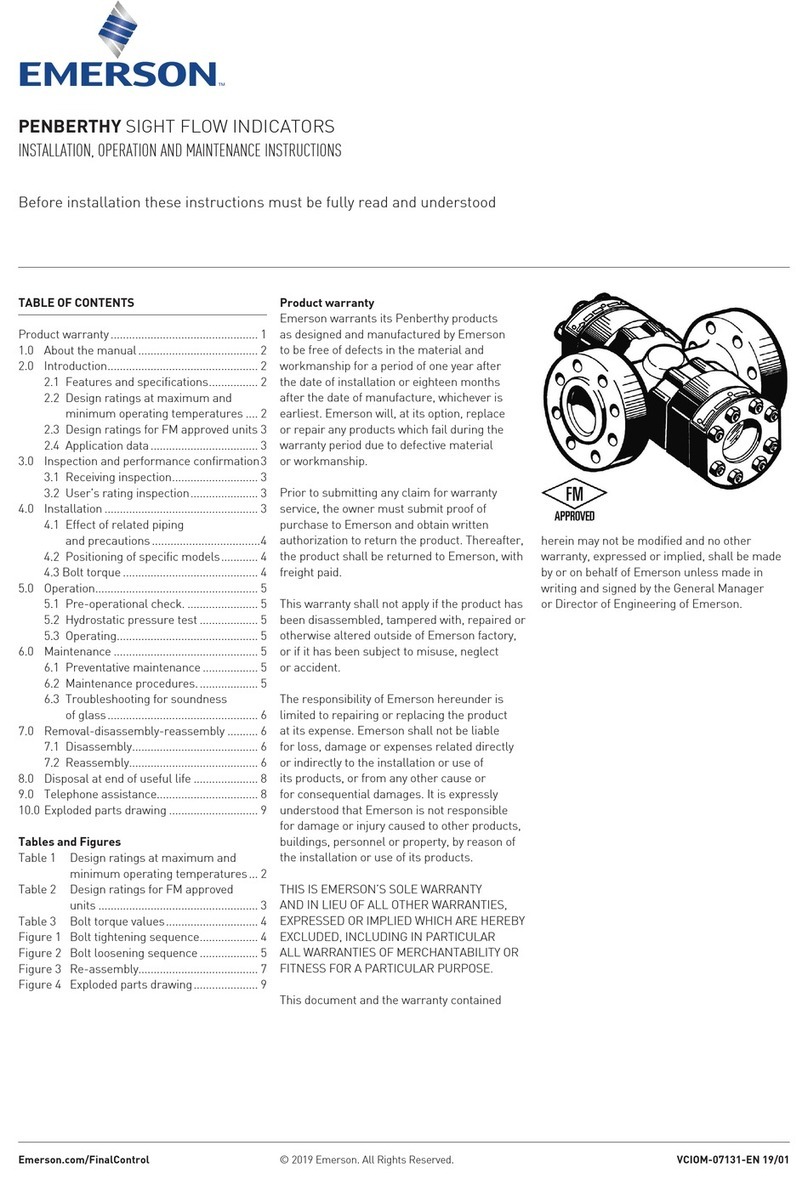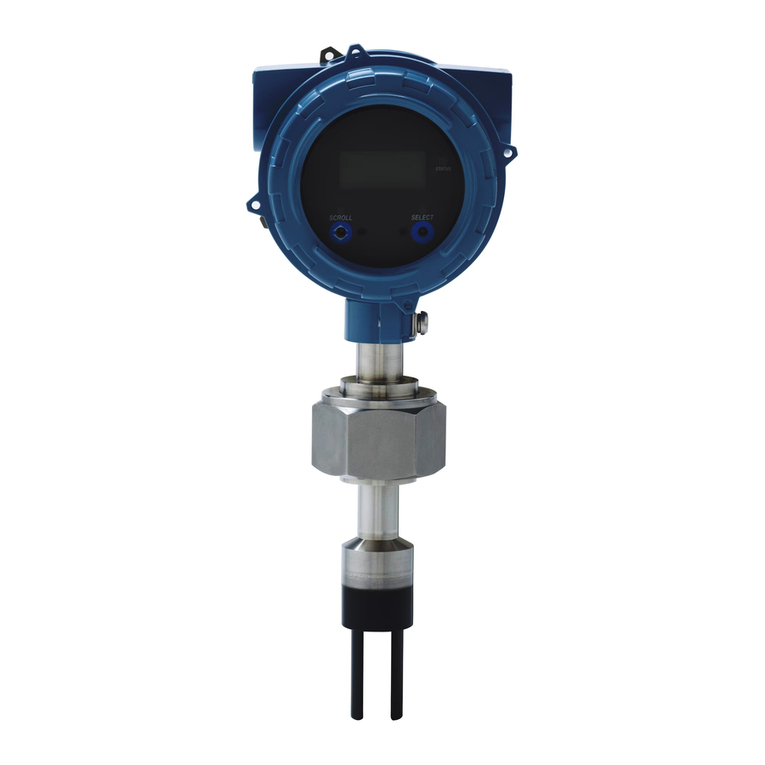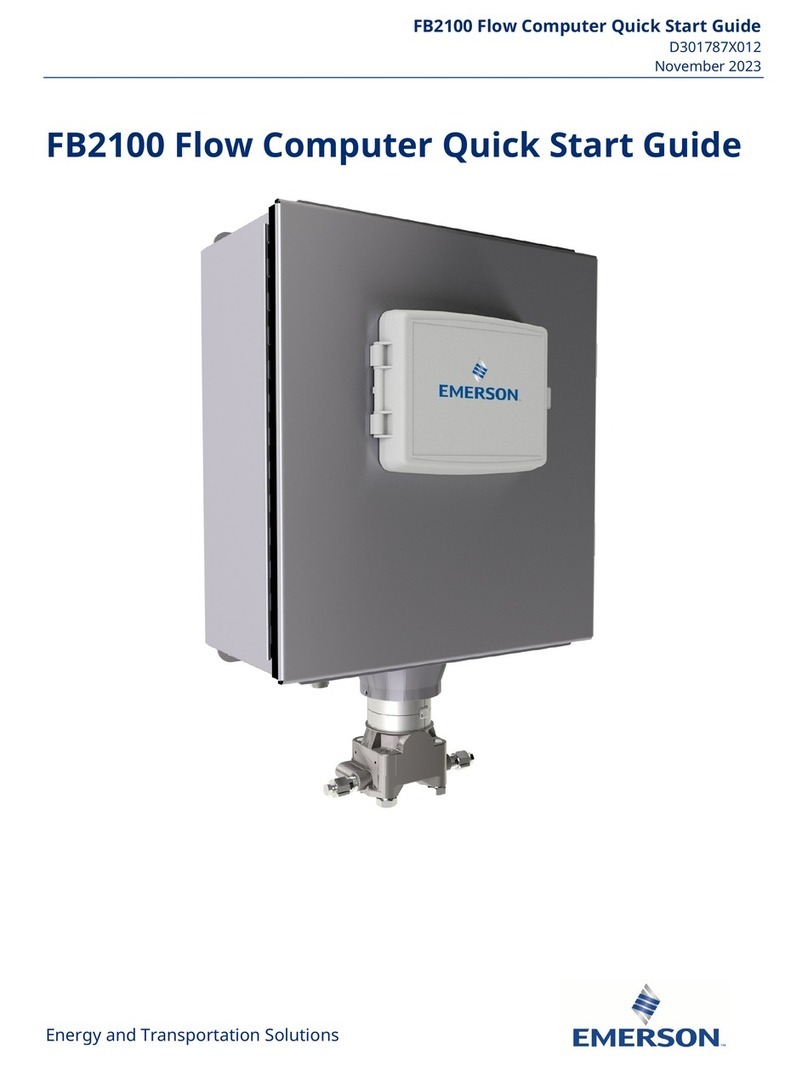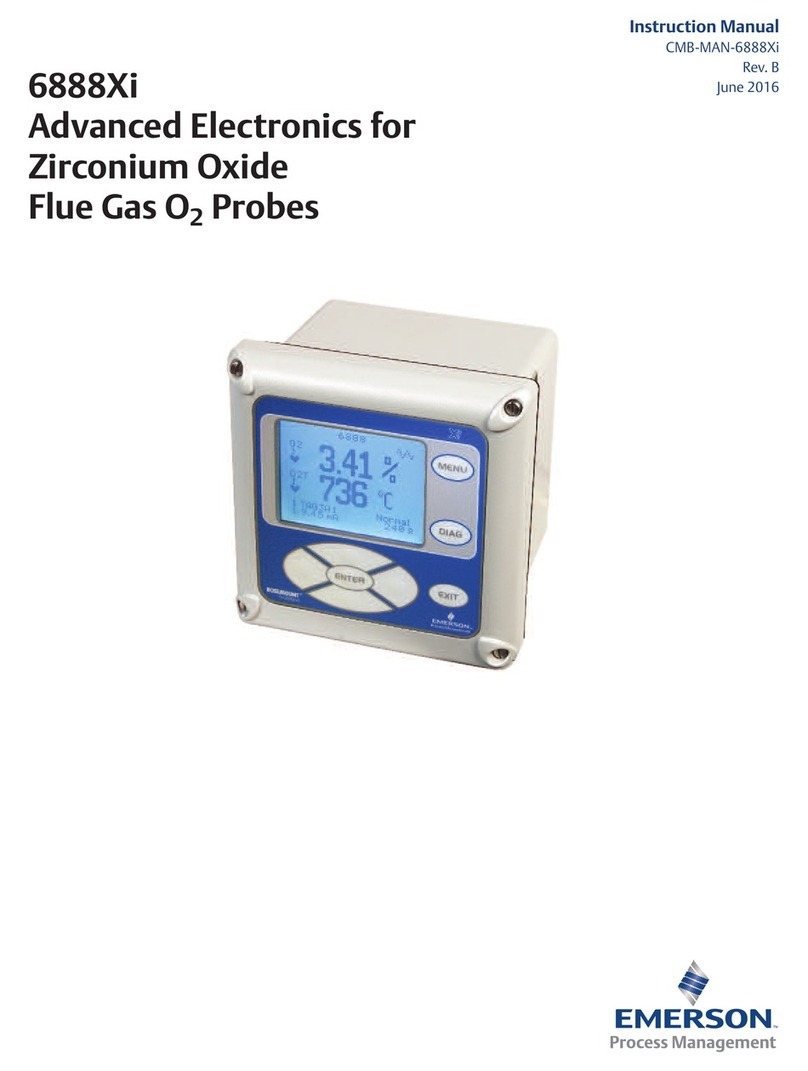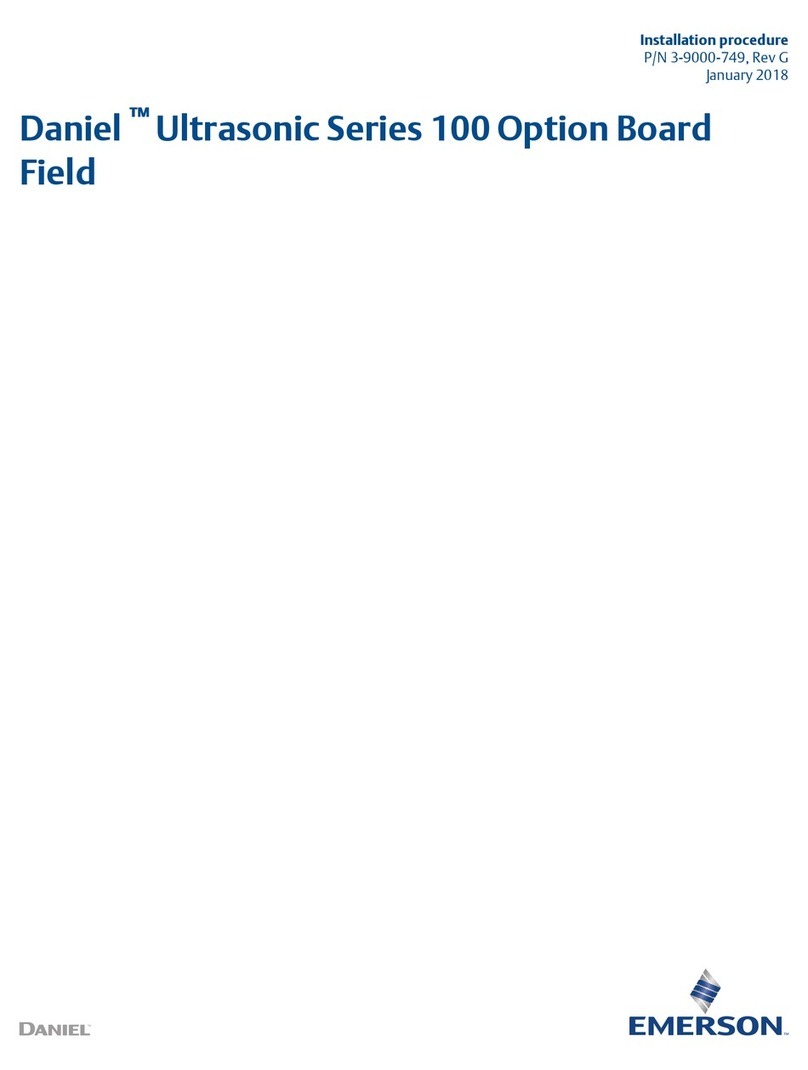RXi HMI User Manual Contents
GFK-3231A Jan 2022
Contents ii
5.4.2 Restore Project from Removable Media................................................... 54
5.5 Auto Logon........................................................................................................56
5.6 System Information ...........................................................................................57
5.7 Movicon WebHMI.............................................................................................. 58
5.8 Change WebHMI Password................................................................................ 60
Section 6: Remote Connection..............................................62
6.1 Remote Desktop ............................................................................................... 62
6.2 VNC Client......................................................................................................... 62
Section 7: Image Recovery....................................................64
7.1 Recovery/Upgrade Image ..................................................................................64
7.2 Create a Bootable USB Flash Device ...................................................................64
7.3 Copy the Windows PE Image ............................................................................. 67
7.4 Install the Windows 10 Recovery/Upgrade Image ..............................................69
7.5 Movicon WebHMI Licensing............................................................................... 69
7.5.1 Scenario 1: Windows File System Accessible............................................ 69
7.5.2 Scenario 2: Windows File System Corrupted ...........................................70
7.6 Obtaining License Files ...................................................................................... 70
Section 8: Accessing the BIOS ...............................................71
8.1 BIOS Settings.....................................................................................................71
8.1.1 Accessing the BIOS (RXi HMI) .................................................................. 71
Section 9: Mounting Information .........................................87
9.1 Panel Mount ...................................................................................................... 87
9.1.1 Panel Cutout Dimensions ........................................................................ 87
9.1.2 Installation Steps..................................................................................... 88
9.2 Mounting to Modular Display ............................................................................ 90
9.3 VESA Mount ...................................................................................................... 93
9.3.1 VESA Mount Dimensions ......................................................................... 93
Section 10: Physical Connections and Configuration Settings .96
Input Power (24V DC-in) ............................................................................................. 96
10.1 Graphics Interface ............................................................................................. 96
10.2 Ethernet Ports ................................................................................................... 96
10.2.1Ethernet Port Operation LEDs .................................................................. 96
10.2.2Operation Status LEDs (Screen) ............................................................... 97
10.3 USBs.................................................................................................................. 97
10.4 Serial Connectors (UART)................................................................................... 97
10.5 I/O Connectors .................................................................................................. 98
10.5.1Serial ATA (SATA) Connector ................................................................... 98
10.6 Expansion Slots.................................................................................................. 98
10.6.1Micro SD Socket ...................................................................................... 98