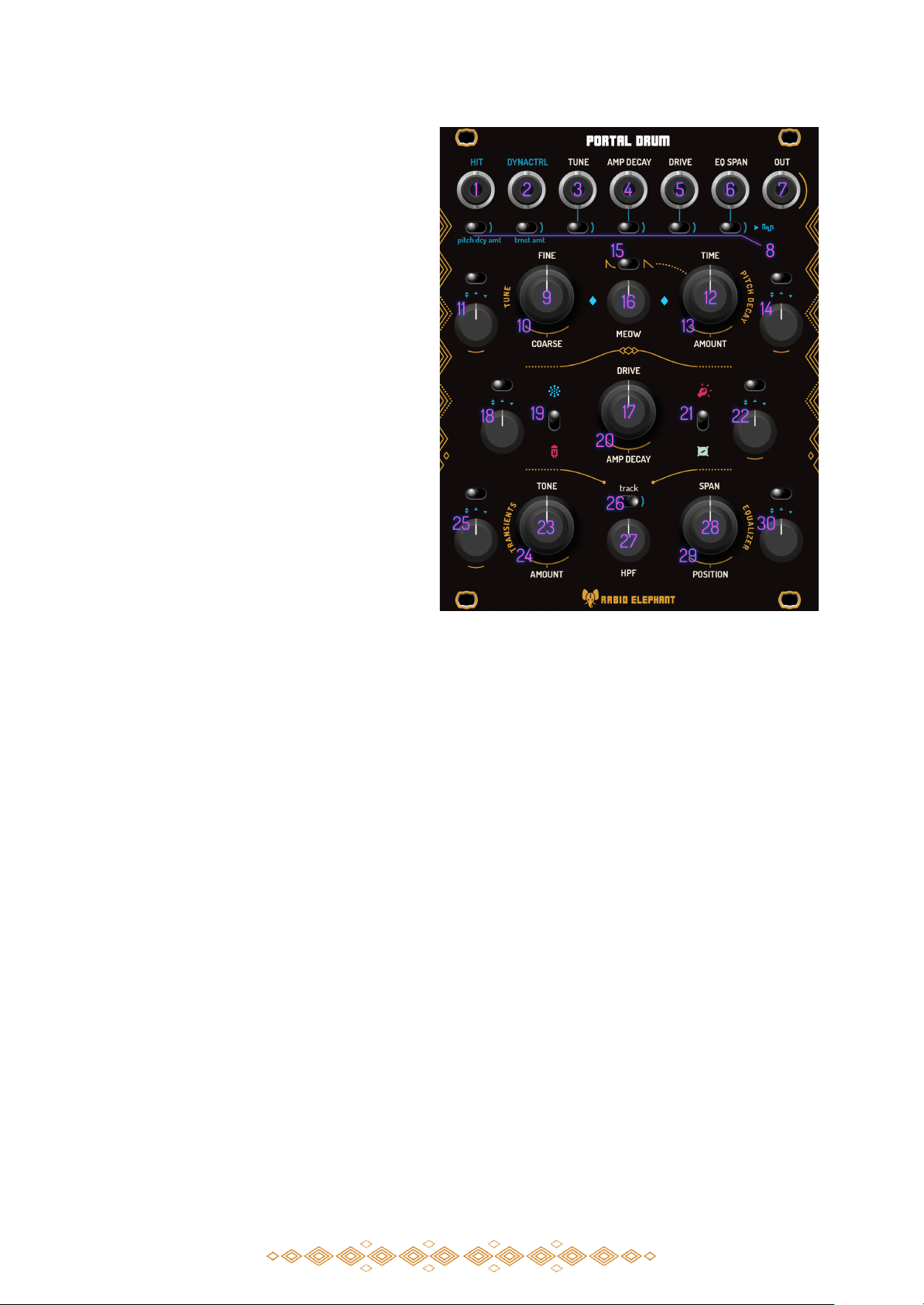Rabid Acceleration to Use
Because the module has such great range and lots of controls, we’d recommend starting with the
following settings the first time you use the module:
1. Turn all attenuverter polarity switches to the centre position and turn all attenuveter knobs
fully CCW. You find out later why we do this in the Musical Dynamics & DynaControl section.
2. Enable S&H on all inputs by moving all S&H switches to the rightmost position.
3. Send in a velocity control signal into the DynaControl jack. Turn up various attenuverter
knobs. Note the movement only appears at HIT triggers.
4. Turn off any S&H switches for parameters you want to hear CV movement between the HIT
pulses.
5. Most of the controls on Portal Drum will interact with each other. Try finding a nice transient
using the TRANSIENTS TONE and AMOUNT controls (start with DRIVE set pretty low - 25% or
so). Now adjust the SPAN, POSITION, and DRIVE controls to see how this transient sound can
be transformed. Most controls are like this. By having interaction, the amount of nooks and
crannies opens up to a near-infinite amount of possibilities.
Musical Dynamics & DynaControl
Portal Drum features a very simple system we call DynaControl. It is composed of a programmable
macroisation concept as well as a bussing scheme that makes even a minimally patched module
perform similarly to a real instrument. So we have a single macro and via bussing, we program how
much this macro is applied to each target parameter.
Take a kick drum, for example. It it operated only by a foot. The only variable other than the rhythm
the human gets to choose is force. But force doesn’t only affect one parameter - it affects many.
And so we think of force as a macro. We use this DynaControl input as our ‘force’ input.
When you hit a drum at varying forces, a several things happen:
●The harder you hit it, the more nonlinear and louder the sound becomes
●The harder you hit it, the longer it rings out
●The harder you hit it, the more the head deflects resulting in more pitch decay (FM)
●The harder you hit it, the more transients you hear
DynaControl is automatically bussed (via jack normalisation) to all of the CV inputs and we use the
attenuators to control how much of the DynaControl signal goes to each parameter. This is the
programming of your instrument to this macro input. This programming is continuously adjustable
for each parameter using the attenuator knobs. In the above example, we can program this response
using the attenuverter knobs (first, enable all of the S&H circuits and put all attenuverter switches to
the middle position):
●The harder you hit it, the more nonlinear and louder the sound becomes
○Set the DRIVE attenuverter knob to some positive value
●The harder you hit it, the longer it can ring out
○Set the AMP DECAY attenuverter knob to some positive value
●The harder you hit it, the more FM’d the signal becomes
○Set the PITCH DECAY AMOUNT attenuverter knob to some positive value
●The harder you hit it, the more transients you hear
○Set the TRANSIENT AMOUNT attenuverter knob to some positive value