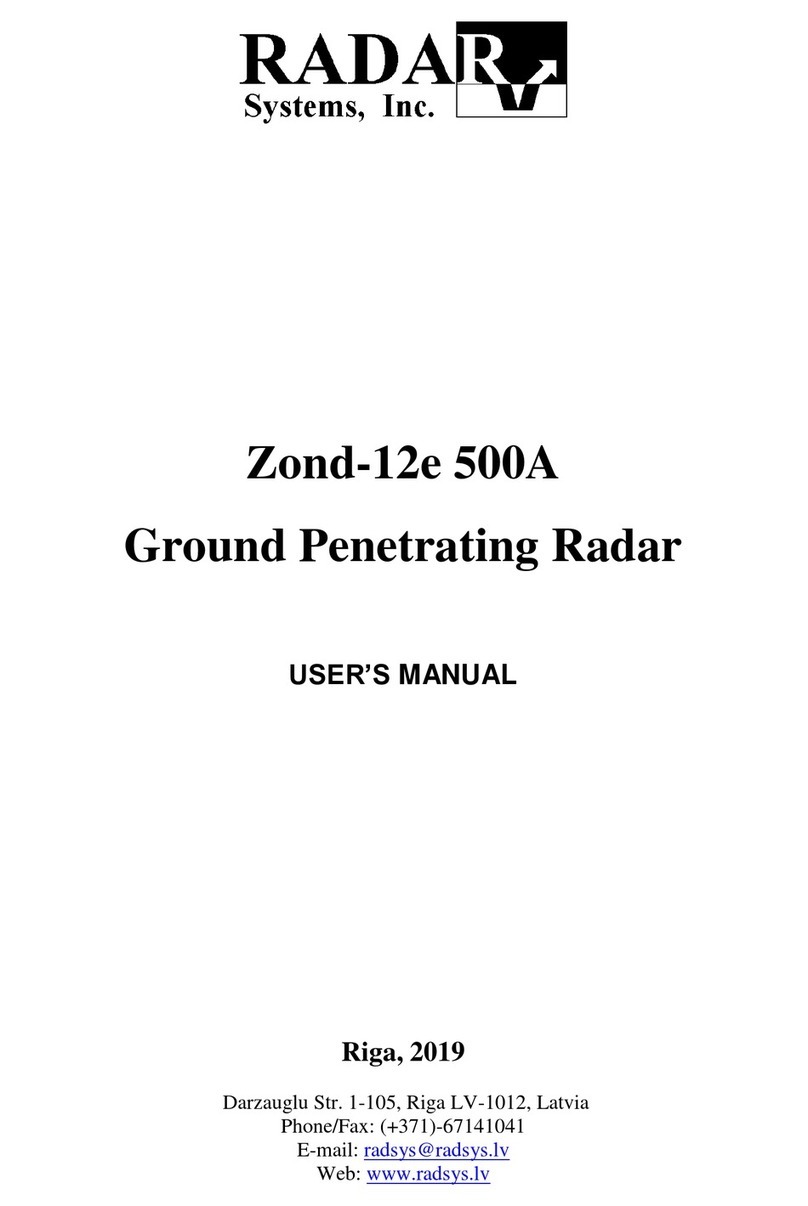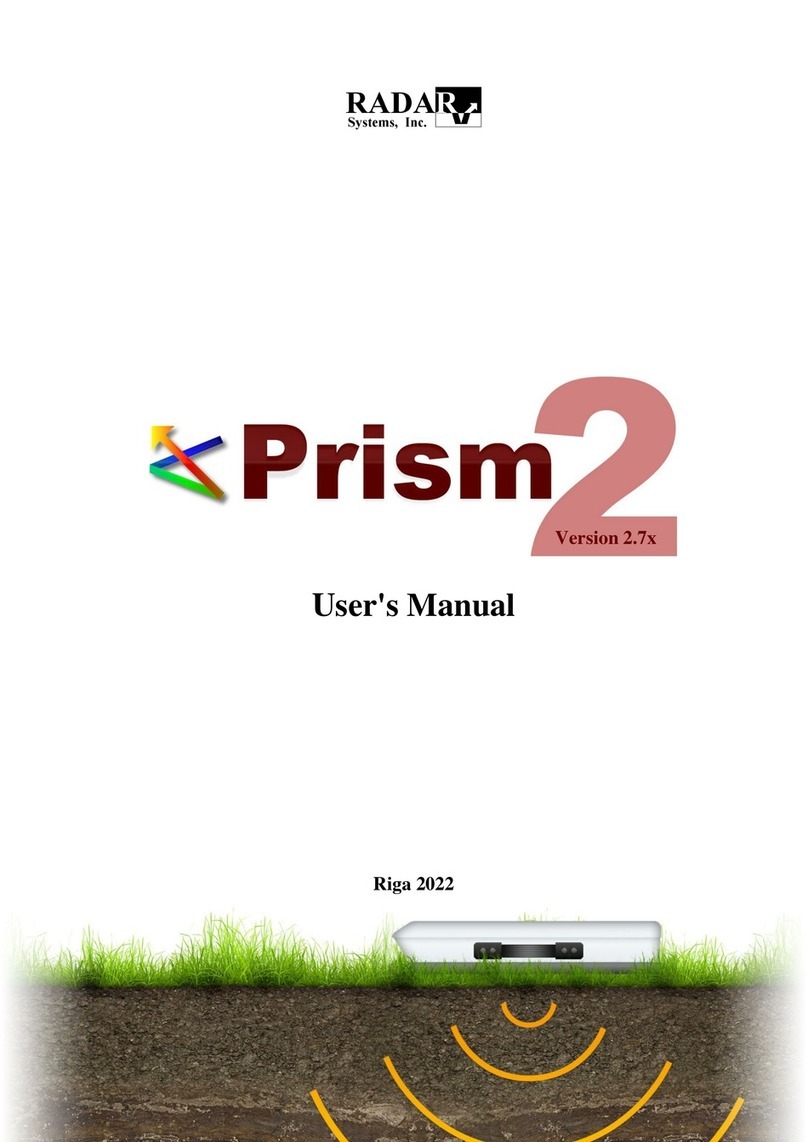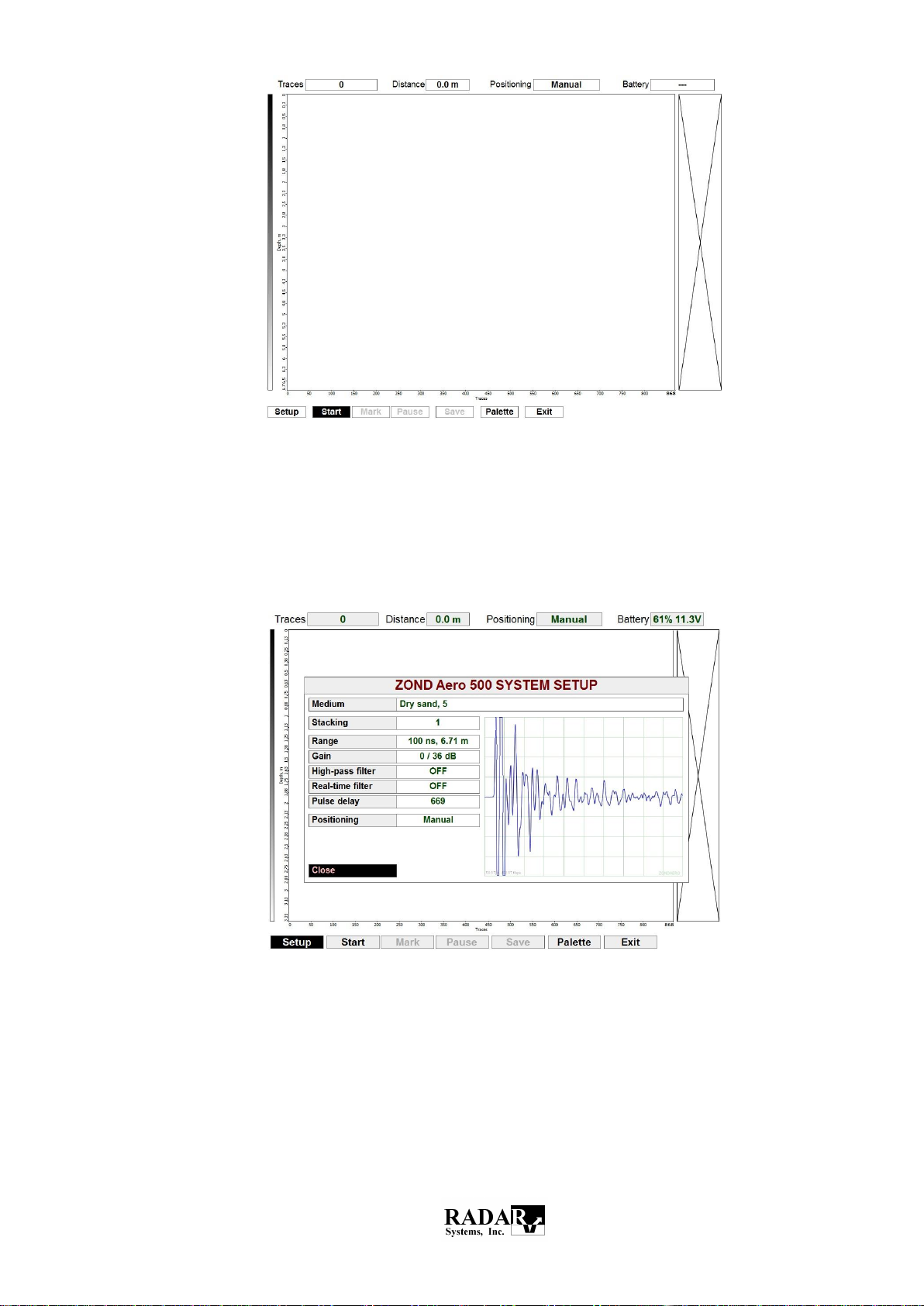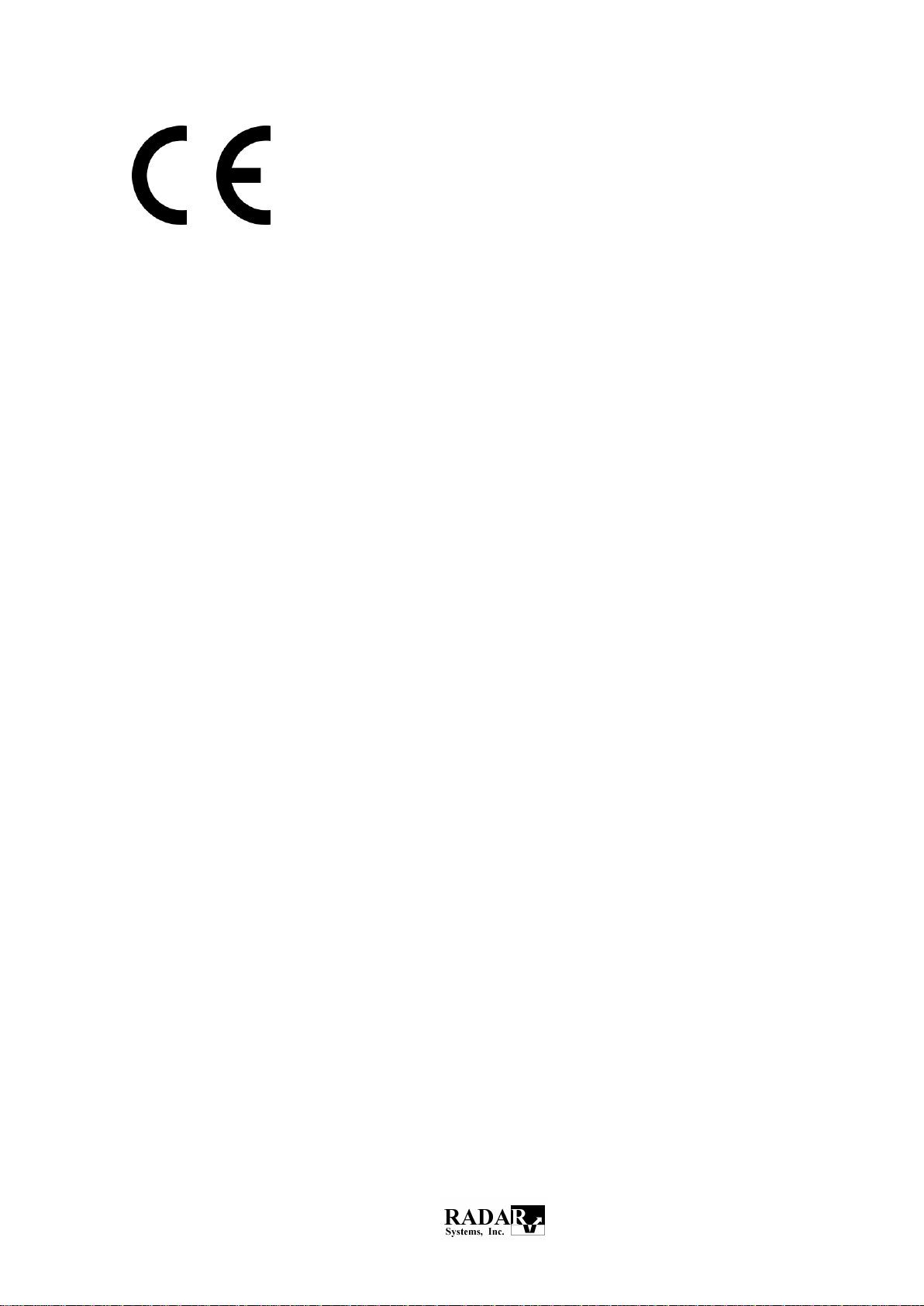2
1.GENERAL DESCRIPTION
The Zond Aero 500 Ground Penetrating Radar (GPR) in operating condition consists of two
parts: Control Unit with built-in battery 11.1V 8.7 A*h, integrated with antenna 500A, and
notebook-type PC compatible computer under Windows 7/8/10 and Prism2 software or any other
standalone TCI/IP logger (hereinafter logger). The logger is connected to the Control Unit via
Ethernet cross cable (Fig. 2). The antenna and the Control Unit are fit into plastic case with two
runners (hereinafter shockproof case) as shown on Fig. 2. Brief description of parts of Zond Aero
500 GPR is given below.
Logger. Any computing device with the Ethernet LAN card 10/100BaseT is suitable for Zond
Aero 500 GPR operation. The TCP/IPv4 protocol is used for the data exchange between the
logger and the Control Unit. Therefore, prior to connection of the logger to the Control Unit, you
have to set IP address of logger as 192.168.0.2 (if this address is occupied or is not accessible,
you could use any address from 192.168.0.2 to 192.168.0.254, except 192.168.0.10 and
192.168.0.100. Please, consult with your network administrator before changing IP
addresses). Set Subnet mask as 255.255.255.0. The logger performs the following functions: it
controls operation modes of the GPR, and receives, stores, processes and displays the data.
Battery. The Zond Aero 500 GPR is equipped by the Li-Ion battery 11.1 V 8.7 A*h, which is
built-in to the shockproof case. The status of the battery (voltage and percentage of the battery
level) is transmitted via TCP/IP protocol during data acquisition and is displaying by the logger
software in data acquisition mode. Charging of the built-in battery is possible using the Mascot
2541 charger, which is supplied with the kit.
Control Unit & Antenna. The general view of the Control Unit is shown on Fig. 1. It is
mounted on the top of antenna 500A and has two outgoing cables –Ethernet cable for Ethernet
connection and power cable for the powering from the shockproof case battery or any other
external 12V source.
Survey wheel (optional). The Zond Aero 500 GPR is capable to support positioning by the
external survey wheel with the Prism2 software help (while GPR mounted in the shockproof
case only). The rotary encoder AB interface is used for the distance and direction measurements.
There is a 4-pin survey wheel connector on the Control Unit which should be connected by the
proper cable from the shockproof case control panel like shown on Fig. 3. The survey wheel
mounts on dovetail bracket and connects to the external waterproof connector like shown on Fig.
4.
Antenna. The Zond Aero 500 GPR contains the shielded air-launched high-frequency antenna
system with central frequency 500 MHz.
2. PREPARING OF THE GPR FOR OPERATION
Connect the Ethernet communication cable of the control unit to the LAN connector of the
logger as shown in Fig. 1.
Connect the powering cable to appropriate connector on the harness coming out from the
shockproof case control panel.