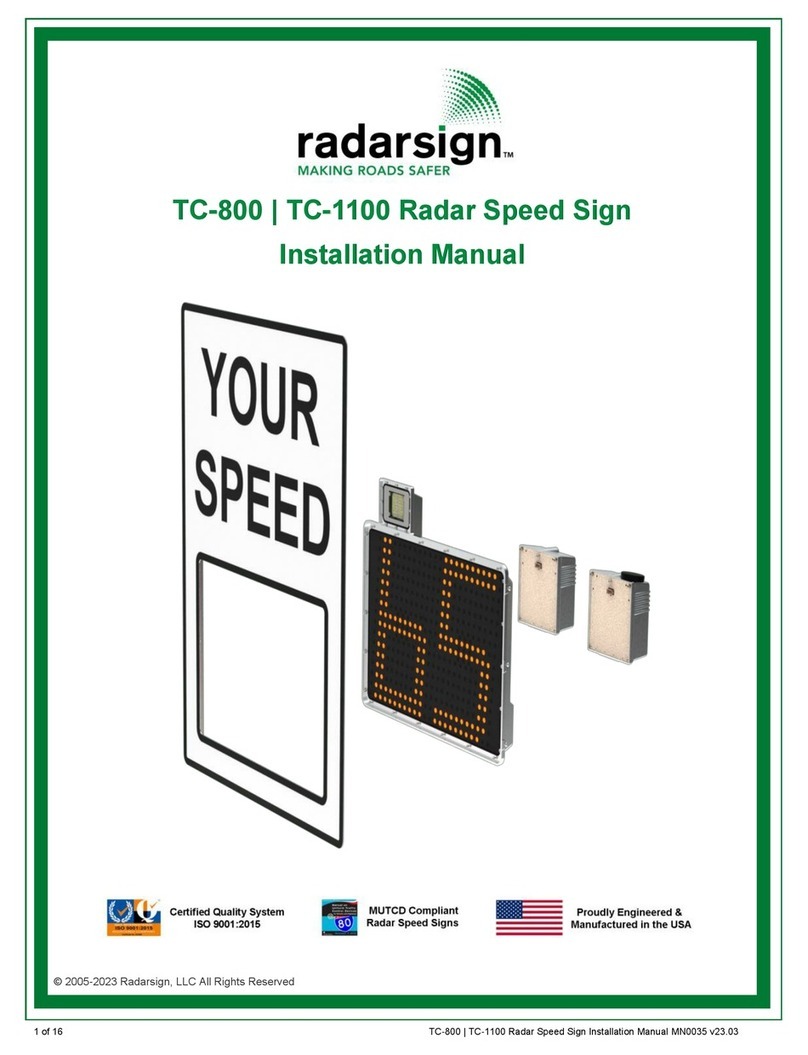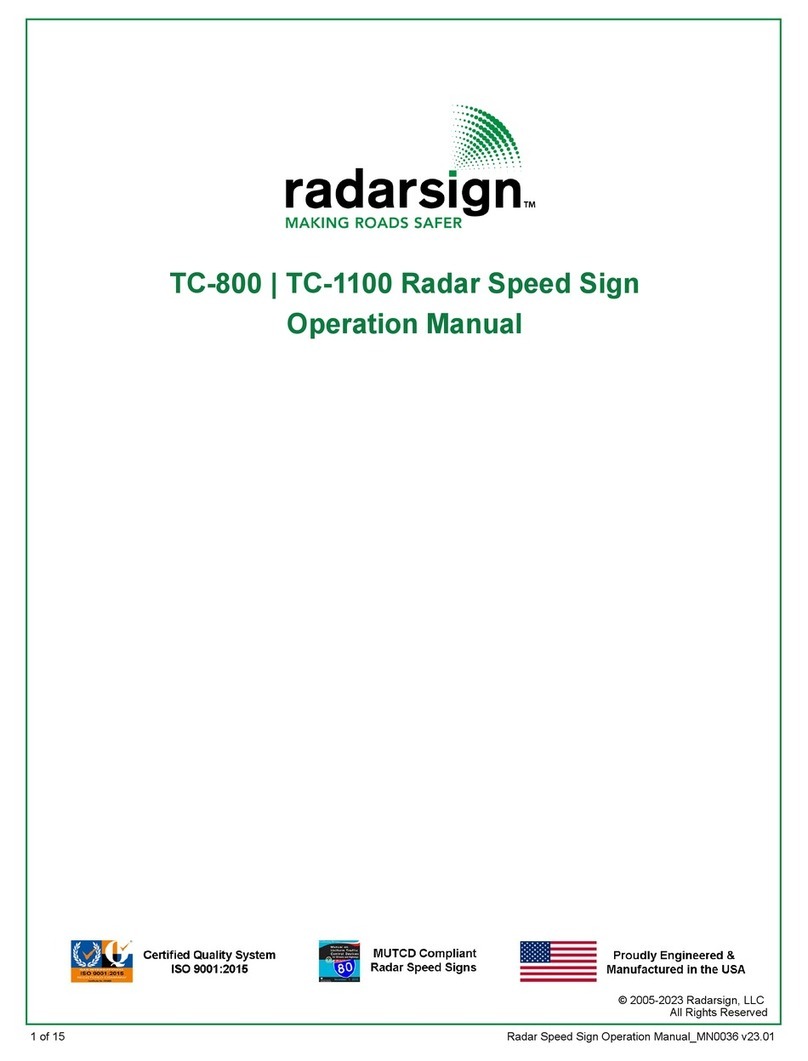7 of 11 TC-400 Radar Speed Sign Installation Manual MN0016 v21.01
Best Practices for Use of the TC-400
These guidelines and recommendations provide the best practices for the use of the TC-400.
Installation:
• Utilize multiple Go Brackets: To create a traffic calming circuit, install Radarsign Go Brackets on existing poles
at multiple locations. This enables personnel to quickly and efficiently relocate the TC-400 to areas in need of traf-
fic calming in a regular rotation. The signs can then be moved with NO TOOLS, just a key is required.
Batteries
• Initial charge: To ensure your batteries have full charge, use the enclosed charger to charge both battery packs
before deploying the radar speed sign. An initial charge time of 6 hours at room temperature for each is
recommended.
• Order extra batteries: One set can be charging, ready to replace a depleted set at a moment’s notice. One set of
backup batteries can serve multiple Radarsign devices.
• Preserve battery power: To get a longer life from you power source, set the feedback device to turn off during
overnight hours if traffic in that location is minimal. Also set the minimum display speed at, or slightly below, the
speed limit of the road. For example, if your street has a speed limit of 30 mph, set the minimum display speed no
lower than 25 mph. Setting the speed limit at 10 mph will turn the display on for virtually all traffic, and simply run
the battery for people who are not speeding.
• Preserve battery life: Be sure to store and charge batteries in a temperature controlled environment. Charging
and storing the batteries outside in the cold and hot temperatures will diminish the overall life and performance of
the battery packs.
• Maintenance: Batteries will generally last for 5-7 years if regularly charged. Do not wait until your batteries are
completely exhausted to recharge.
Data Collection and Reporting (optional)
• Operate in stealth mode first: A suggested strategy for initial TC-400 deployment would be to operate in stealth
mode (feedback display off) for up to one week; then turn the feedback display on for one week. Using the
Streetsmart traffic data reporting program (optional), take the data collected from the sign, and compare the infor-
mation from both weeks. This will give you a baseline of the speeding problem (week one). It will show you the
overall effect of the radar sign alert display on the speeds of drivers. It will also show the time of day and day of
week that speeding is the worst. You can see how many drivers are more than 5 mph over the speed limit, how
many are more than 10 mph over the speed limit, and how many are 15 mph over the speed limit. This infor-
mation can be used to deploy police resources intelligently.
• Share the data: Sometimes law enforcement officers deploy a radar speed sign to a neighborhood based on citi-
zen complaints about speeding. Officials often learn that, despite resident reports, drivers are actually complying
with the speed limit. Historically, a citizen’s evaluation of vehicle speed tends to be quite inaccurate. Still, residents
are concerned about the safety of their pets and children. To alleviate their fears and build goodwill within the com-
munity, share what the StreetSmart data has revealed. This can be done via social media or through a direct per-
son-to-person visit. If the data reveals a speeding problem that needs further action, share that information as well,
along with the agency plan for addressing the problem.
Implementation
• Establish goals and criteria. Whether it be sub-arterial roadways, school zones, or neighborhood streets, decide
in advance how and where your Radarsign TC-400 will be used. These devices will become quite popular among
citizens and business owners so you can expect significant demand for their use. Establish your community
guidelines and remain consistent.
• Some issues to consider when establishing usage parameters:
• The number of speeding violations or speeding-related accidents in the area
• The number of pedestrians
• The number of vehicles traveling on the street
• Use the Maximum Speed Cutoff option to discourage “sign racing.”