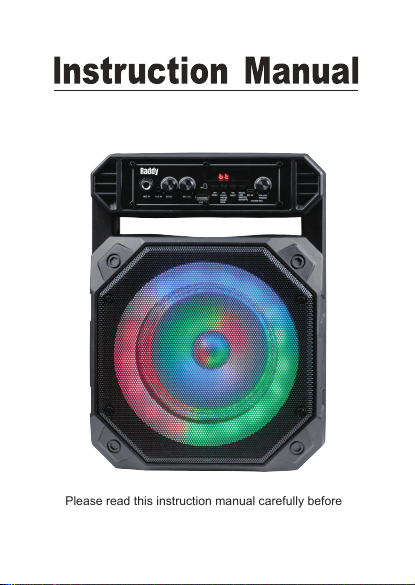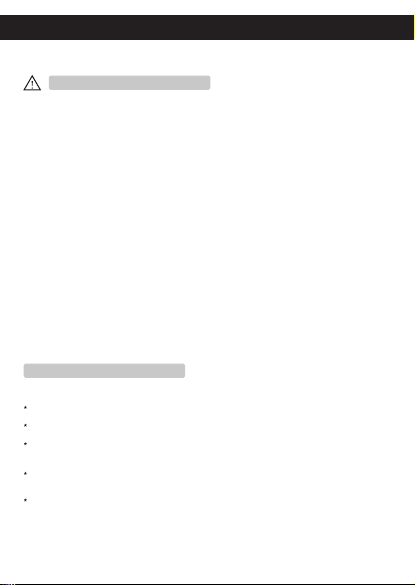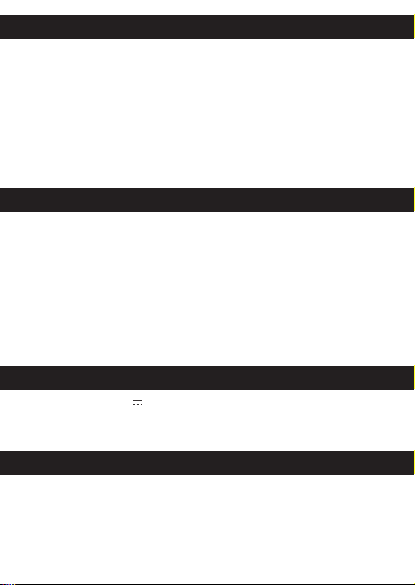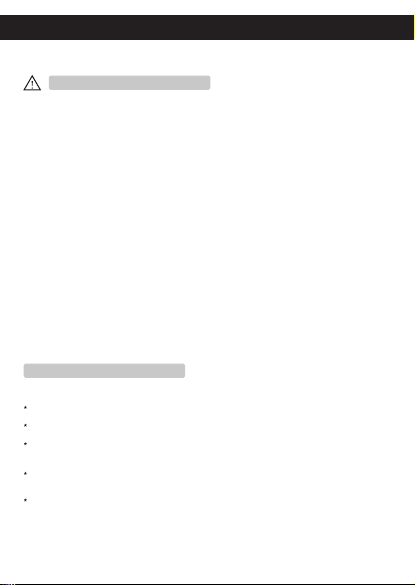
WARNING
When using it for the first time, please charge the unit for 3 to 4 hours to have it fully charged.
During use, if the sound or LED light starts to indicate that the battery is low, please recharge.
Recycle Li-ion batteries. Do not dispose of it in the trash.
Ensure that the voltage and current settings of the power supply are appropriate for the battery pack
being charged.
Do not let the product discharge completely when not in use for a long time. It should be charged
every 3 to 4 months.
Battery charging and maintenance
This unit is able to operate on a built-in Li-ion battery that can be recharged with a power adapter.
* Do not use water to rinse or any corrosive liquid to wipe any part of the product,which may
cause damage to the internal electronic components and appearance of the product.
*Please cut the power off after the product is fully charged and place it in a cool and dry place.
Please charge the product at least once every three months to avoid over-discharging of the
battery.
*It is forbidden to discard, incinerate or dissolve discharged batteries, they should be
disposed of by a professional recycling agency.
*If you need to transport the product, please make sure that the main unit is turned off and
it is recommended to use the original packaging.
*Do not use the product under the following conditions, or it may cause electric shock, fire
or other damage: in the bathroom, in a very hot or humid environment, near dripping water.
*If there is any problem with the product, please contact the supplier and do not attempt
to repair the product yourself.
Use / Safety Instructions
Please read all safety instructions carefully before use.
Please keep the manual safe for future reference.
Please follow the instruction manual.