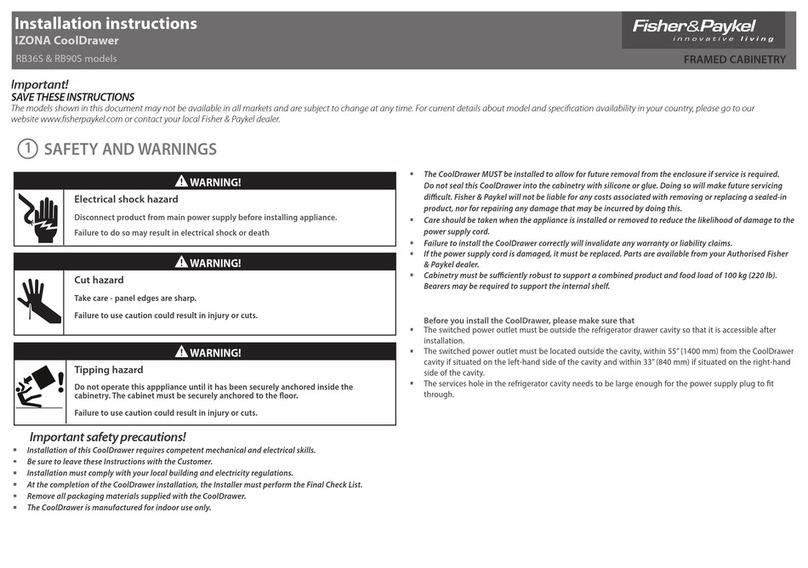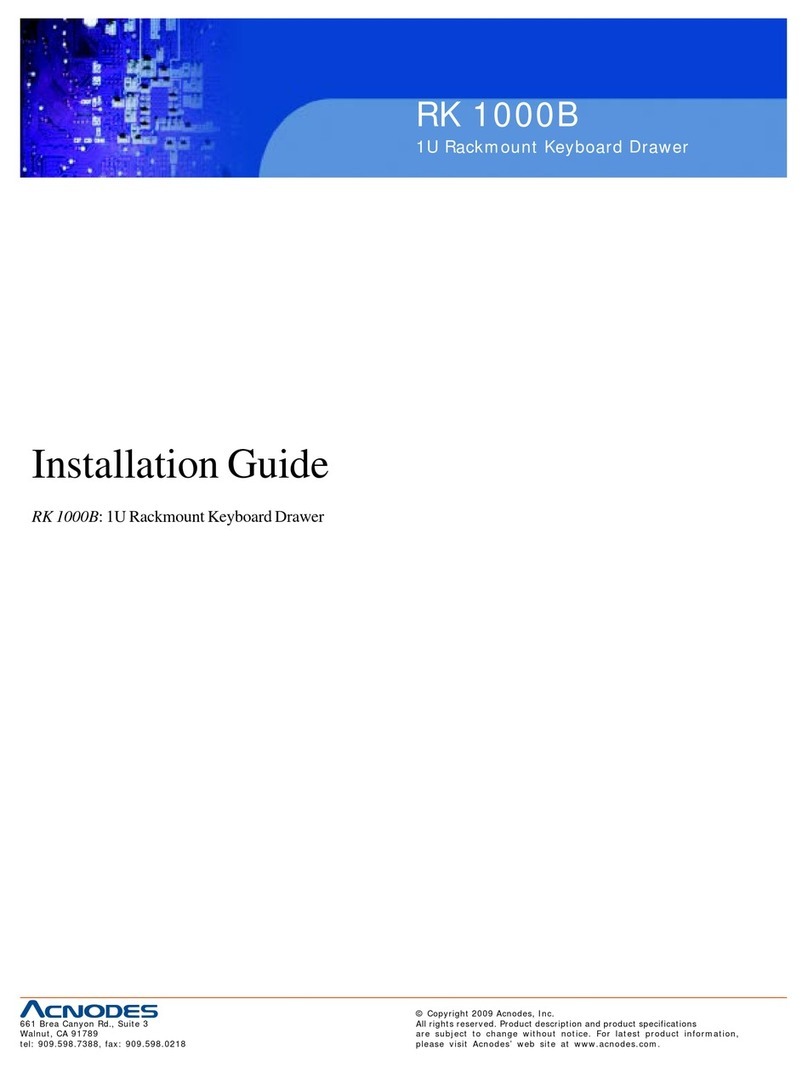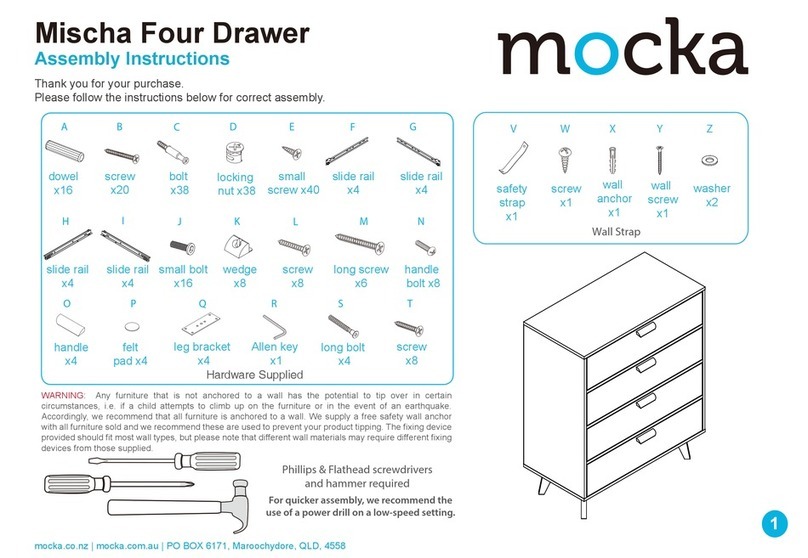Doc no. M-823-296 Rev C
18 In. Wide Cash Drawer Operating and Maintenance Instructions
Application:
Radiant Cash Drawers CD00022, CD00023, CD00026
CD10035, CD10036, CD10194
GETTING STARTED
Prepare a location for the cash drawer. Recommendations for a suitable location
include:
A sturdy, level surface no less than the size of the cash drawer;
Operating temperature from 32F to 122F (0C to 50C);
Non-condensing relative humidity from 10% to 95%.
LOCK FUNCTIONS
Two keys are included with each cash drawer for the manual lock. The cash
drawer is shipped in the locked open position. After removing the keys from the
cash drawer, insert them into the lock and turn it to the vertical “on-line” position.
The key lock provides four functions: locked open, manual open, electrically on-
line, and locked closed. To reduce the risk of damaging or breaking the key,
remove the key from the lock during normal operation.
Electrically
On-Line
Locked
Closed
Manual
Open
Locked
Open
Key Number
Axx
FIGURE2
MEDIA STORAGE
The media storage area, located below the till, includes two media trays. The
dividers may be re-positioned into the tray’s grooves to better meet your needs.
PARTS AND ACCESSORIES
For cash drawer parts and accessories, contact Radiant Systems.
CAUTION: Breaking coin rolls on the money till may cause the plastic to
fracture.
REMOVING THE INNER DRAWER
FIGURE3
REPLACING THE INNER DRAWER
Mate the outer slides (mounted to the drawer) with the inner slides (mounted in the
cash drawer housing). Lift the drawer up until it stops, and begin to push the
drawer into the cash drawer housing. When the strike plate on the back of the
drawer has cleared the stop plate in the base, let the drawer rest in the horizontal
position. Push the inner drawer to the fully closed position. You should experience
resistance as you close the drawer since the ball bearings do not roll until the slides
are fully engaged. When the inner drawer is fully inserted, cycle it a few times to
verify that the drawer opens and closes properly.
PREVENTATIVE MAINTENANCE
The cash drawer slides should be periodically cleaned and lubricated.
Frequency is dependent on use and the environment, but typical
recommended frequency is every three months. Using a dry, lint free
cloth, wipe out the old grease and debris from the inner and outer
slides. Do not use water or any type of liquid cleaner. Using a clean
applicator, apply a thin layer of lithium-based bearing grease to the
inner and outer slides. Cycle the slides several times to properly coat
the ball bearings and to spread the grease evenly.