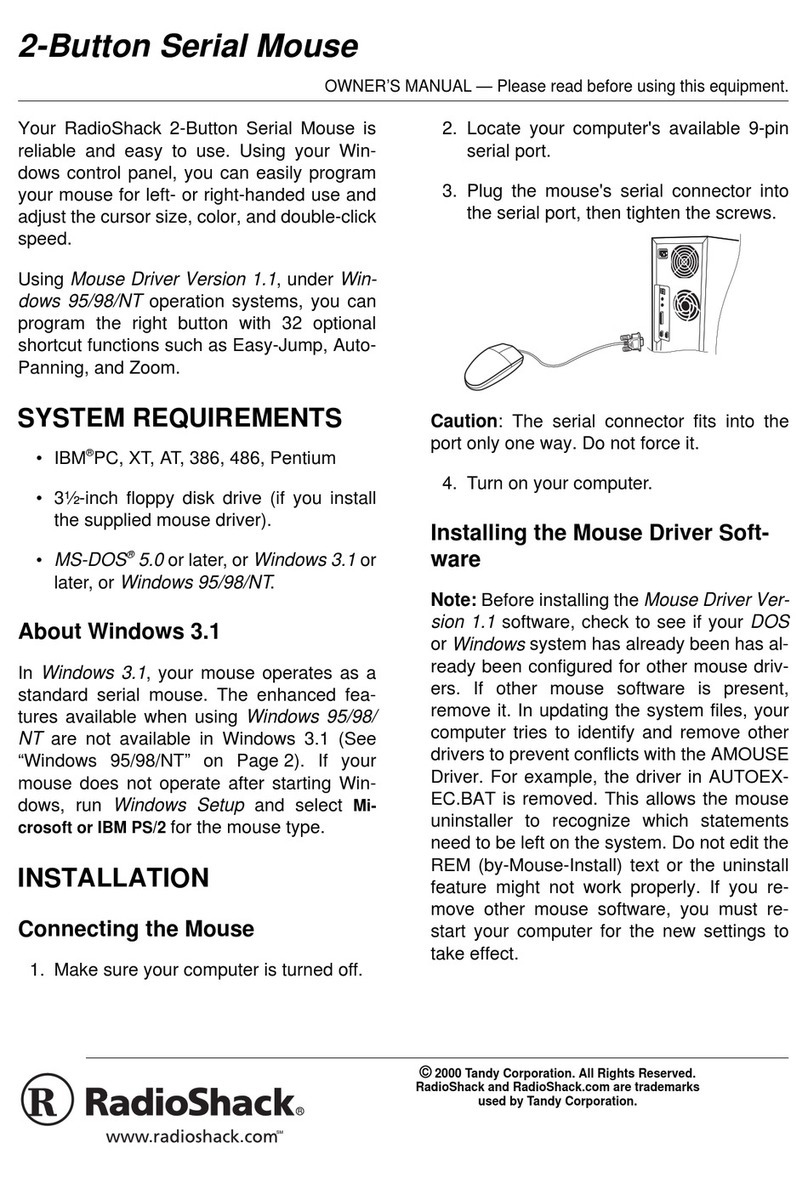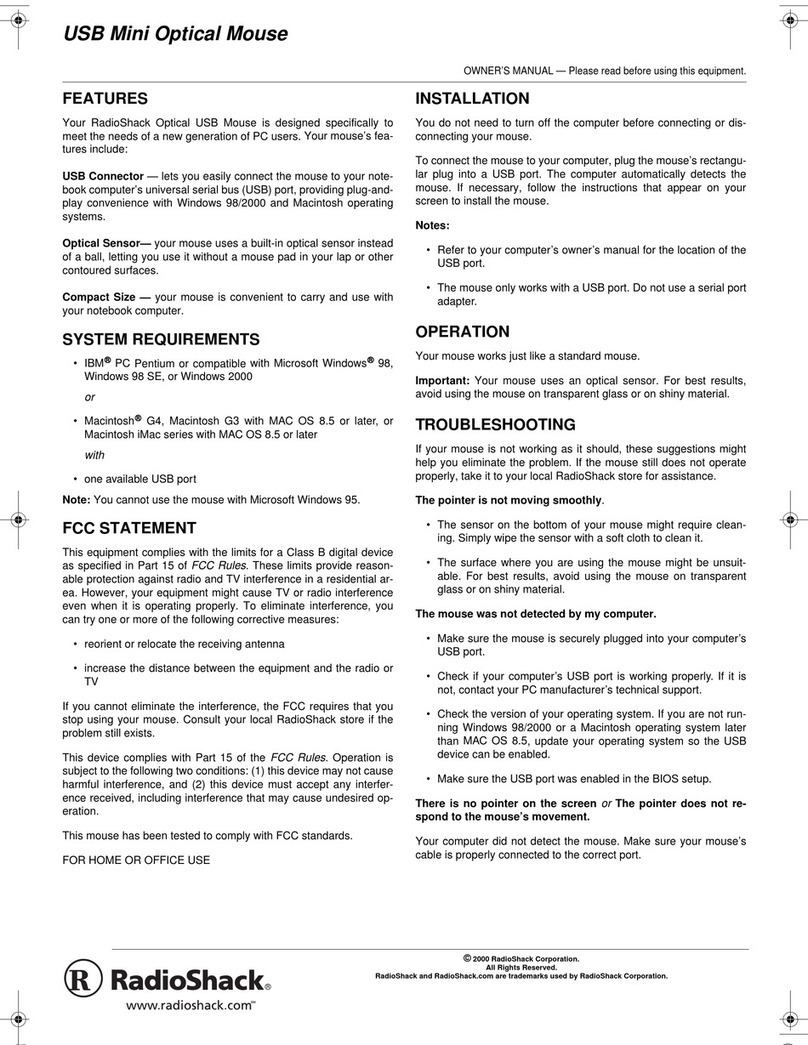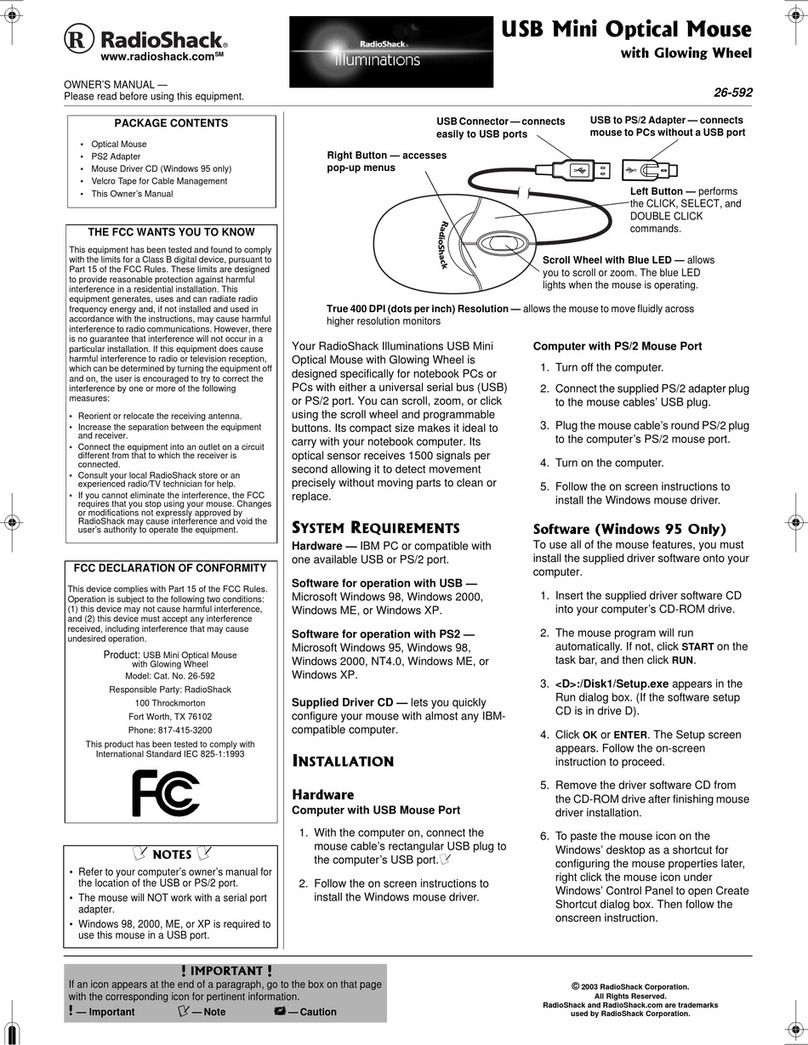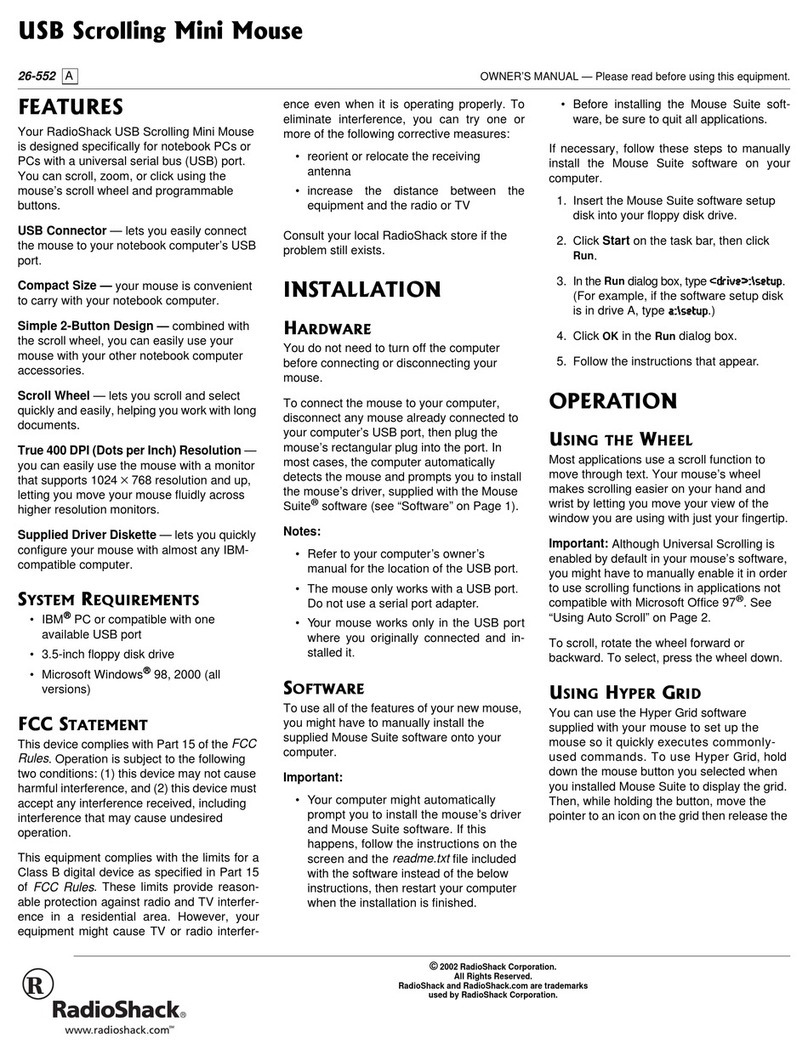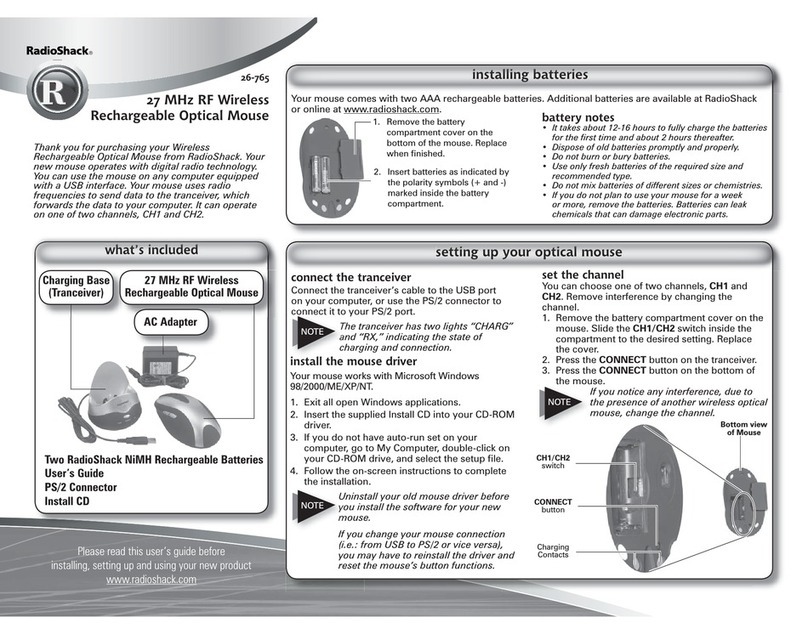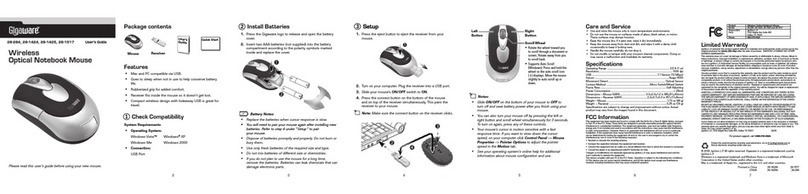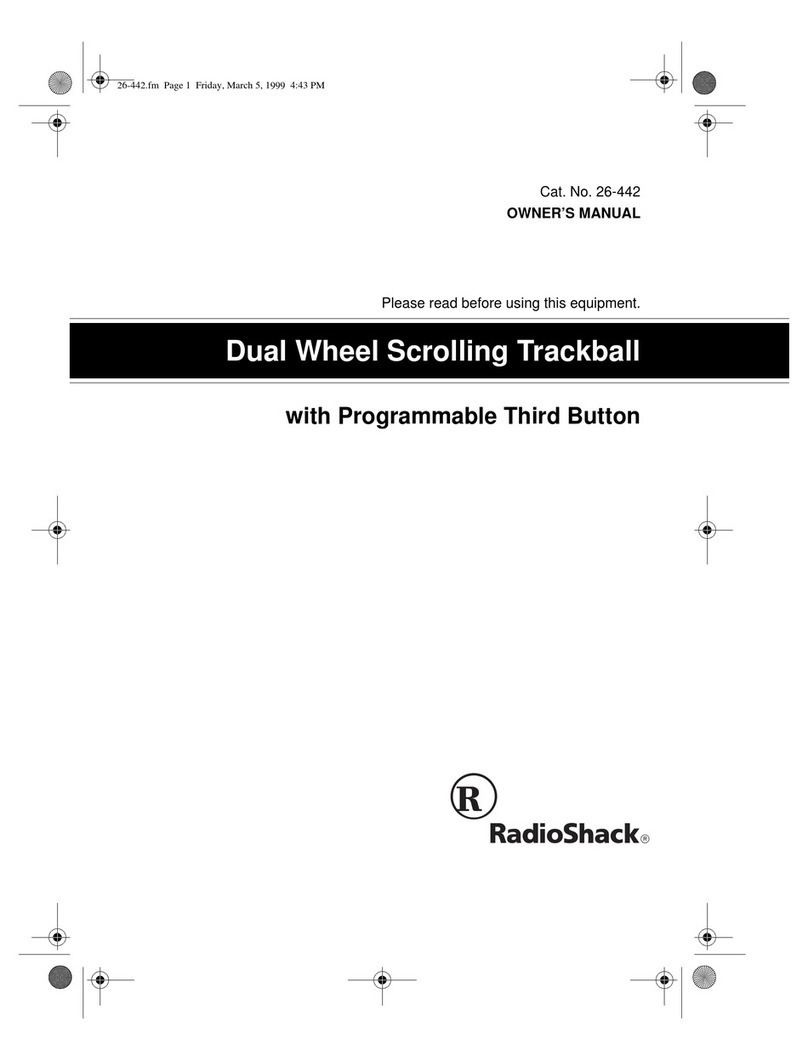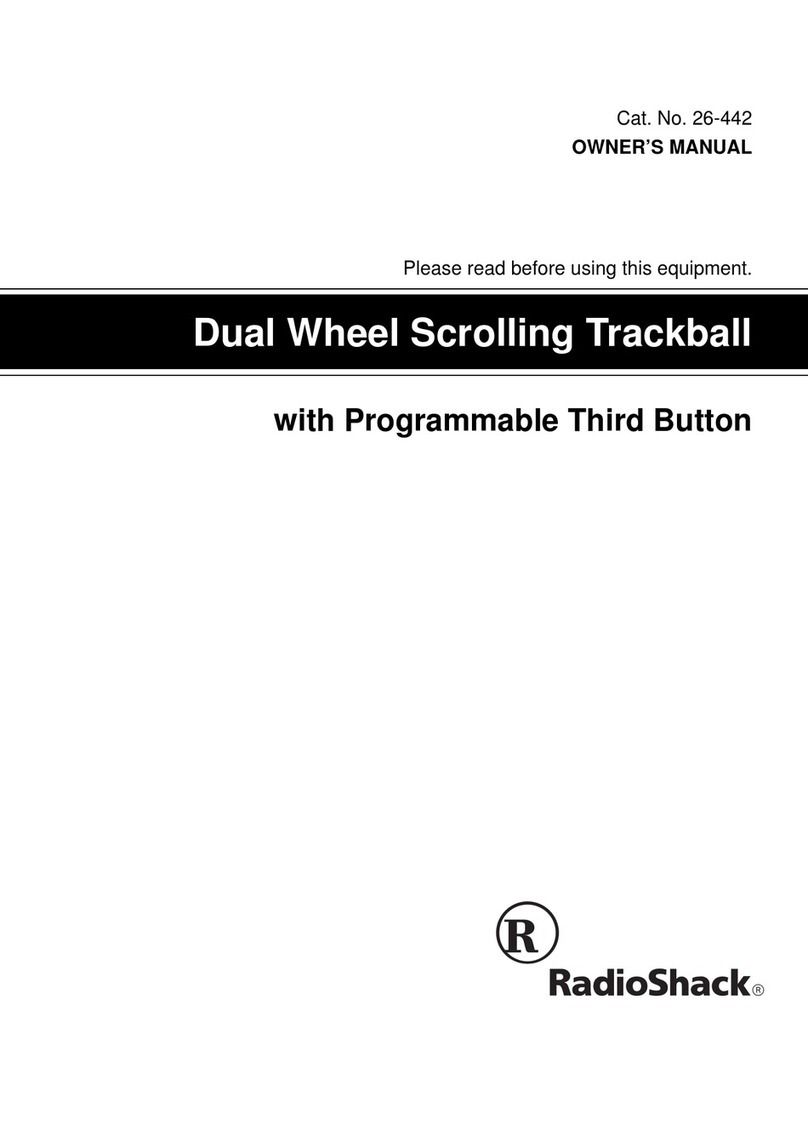SERVICE POLICY
Radio Shacks nationwide network of service facilities provides quick, conve-
nient, and reliable repair services for all of its computer products, in most
instances Warranty service will be performed in accordance with Radto
Shack's Limited Warranty Non-warranty service will be provided at reasonable
parts and labor costs
Because of the sensitivity of computer equipment, and the problems which can
result from improper servicing, the following limitations also apply to the
services offered by Radio Shack
1If any of the warranty seals on any Radio Shack computer products are
broken. Radio Shack reserves the right to refuse to service the equipment or
to void any remaining warranty on the equipment
2If any Radio Shack computer equipment has been modified so that it is not
wtthm manufacturer's specifications, including, but not limited to, the in-
stallation of any non-Radio Shack parts, components, or replacement
boards, then Radio Shack reserves the right to refuse to service the equip-
ment, void any remaining warranty, remove and replace any non-Radio
Shack part found in the equipment, and perform whatever modifications are
necessary to return the equipment to original factory manufacturer's speci-
fications
3The cost for the labor and parts required to return the Radio Shack com-
puter equipment to original manufacturer sspecifications will be charged to
the customer in addition to the normal repair charge
2-
MS A\D CONOi' ONS Of SALE ANC l'CENSE :F RADiO SHACK C0MpUTER EQk- PMf VA\.j SOP
,3CHA$£ DFROM ARADIO SHACK rOMPA'.Y OANEG COMPTER CEN tER RE tAlSTORE 0» Far
RAOlO ShaC* FRANCHISEE aDEAlE 3AT TSAUTHORIZED iOCAT.CV
CUSTOMER 01LIGATIONS
ACUSTOMER assumes <L
CUSTOMER assurn
LIMITED WARRANTY
sRao cSnack computer
.the Schwa
eness a' tie acerat
FUOIO SHACK LIMITED WARRANTIES AMD CONDITIONS OF SALE
AFo' apei oc q{iine'y i90i ca.endar days dorp 'ie it ate ol *ie Radio Snack sales documen' received upon purchase of *he Ei
SHACK warrants 'o ine cng.na' CUSTOMER "ia' 'he Equ'pn-e^' and The medium upon which the Software 'S stored sfree 'rom manufacturing
aefects THIS WARRANTY IS ONLY APPLICABLE TO PURCHASES OF RADIO SHACK EQUIPMENT BY THE ORIGINAL CUSTOMER FROM
RADIO SHACK COMPANY-OWNEO COMPUTER CENTERS RETAIL STORES ANO FROM RAOlO SHACK FRANCHISEES AND DEALERS AT ITS
AUTHORIZED LOCATION The warranty 5void f'he Equipment scase oi cab-net has been opened or if the Equipment Of Software has been
subiectefl 'o improper or abnormal use It amanufaclur ng delect is dscoverea durng me stated warranty period the defective Equipment
must t>e returned to aRadio Shack Computer Cente' aRadio Shack retai store rjarticipaTing Radio Snack franchisee Dt Radio Shack dealer
lor repair aiong with acopy ot the sa'es document or lease agreement The or gmal CUSTOMER Ssole and exclusive Remedy mthe event of
idelect 'S imned to "he correction of 'he oetec* by repair replacement or retund ot me purchase o< """""" *••""
pxpense RADIO SHACK has no obligation 'o replace or repa.r spendable terns
RADIO SHACK makes to aarraiTy as to the design capab I'fy capacty o' suability tor ase Of the Software except as provided in
RADIO
nand sOi«
AS is basis .,ji Customer sexclusive rf
i.endar days ot the date of the Rad.o Shack sales document
to afiad>o Shack Computer Center aRadio Snack retail store
5authorized to g've any warranties of any nature
to CUSTOMER
paragraph Software
Software manufacturing defect sts repair or replacement with-n 'hirty '30! C
received upon icense of the Software Tne defective Softwa-e stian be 'e
participating Radio Shack franchisee or Radio Suae* dealer aio^g with '
CExcept as provided herein no employee agent tranch'see dealer or otn
Ot RADIO SHACK
DExcept as provided herein RADIO SHACK MAKES NO WARRANTIES. INCLUDING WARRANTIES OF MERCHANTMILJTY OR FITNESS FOR A
PARTICULAR PURPOSE
ESome states do not allow limitations on how 'ong an emptied warranty lasts SO 'he above limitations may not apply '0
LIMITATION OF LIABILITY
AEXCEPT AS PROVIDED HEREIN RADIO SHACK SHALL HAVE HO LIABILITY OR RESPONSIBILITY to CUSTOMER OR ANY OTHER PERSON
OR ENT'TY WITH RESPECT TO ANY LIABILITY LOSS OR DAMAGE CAUSED OR ALLEGED TO BE CAUSED DIRECTLY OR INDIRECTLY BY
EQUIPMENT OR SOFTWARE SOLO LEASED L'CENSED OP FURNISHED 8Y RADIO SHACK INCLUDING BUT NOT LIMITED TO ANY
INTERRUPTION OF SERVICE LOSS OF BUSINESS OR ANTICIPATORY PROFITS OR CONSEQUENTIAL DAMAGES RESULTING FROM the
USE OR OPERATION OF THE EQUIPMENT OR SOFTWARE IN NO EVENT SHALL RADIO SHACK 9F LIABLE FOR LOSS OF PROFITS Oft
ANY INDIRECT SPECIAL OR CONSEQUENTIAL DAMAGES ARISING OUT OF ANY BREACH OF THIS WARRANTY OR IN ANY MANNER
ARISING OUT OF OR CONNECTED WITH THE SALE lEASE LICENSE USE OR ANTICIPATED USE OF THE EQUIPMENT OR SOFTWARE
NOTWITHSTANDING THE ABOVE LIMITATIONS AND WARRANTIES RADIO SHACK SLIABILITY HEREUNDER FOR DAMAGES INCURRED BY
CUSTOMER OR OTHERS SHALL NOT EXCEED THE AM0UNTPAID BY CUSTOMER FOR THE PARTICULAR EQUIPMENT OR SOFTWARE
INVOLVED
BRAOlO SHACK shall no' be liable tor any oamages caused by delay moenvenng or furnishing Equipment and or Software
CNo action arising put o' any daimed breach of this Warranty or transactions under 'his Warranty may be Drougrv more than 'wo <2) years
after the cause of action has accrued or more than lour Ml years after 'he Date Of the Rad'0 Shac* sales documen' for the Equipment or
Software whichever first occurs
DSome states do not allow the Imitation or exclusion ot 'ncidentai ot consequential damages so the above l-mnationisi or exclusions may
not apply to CUSTOMER
RADIO SHACK SOFTWAHE LICENSE
ie RADIO SHACK Software computer sjDiect to *he Following
CUSTOMER but not title to
RADIO SHACK grants to CUSTOMER anon-eiclusive paid-up ncen
provisions
AExcept as otherw.se provided nthis Software License applicable copyright 'aws snai apply to tne Software
BTitle to the medium on when the Software is recorded fcassette and or diskette) 0' stored iROMj is transfers
the Software
CCUSTOMER may use Software on one host computer and access that Software "trough one or more terminals it the Software pernrts
DCUSTOMER Shai' not use mane manufacture or reproduce cop es Ol Software eicept tor use on one computer and as is specit
provided <n this Software License Customer sexpress-y prohib'ted from disassembling -he Software
ECUSTOMER is perm. tied to make additional copies ot the Software only tor backup or archiva. purposes or 1additional copies are reqwr
the operation of one computer with the Software but only 'o 'he entent tne Software a'lows abackup copy to he made However
TRSDOS Software CUSTOMER is permitted 10 maKe a'imited number ot addihona copies lor CUSTOMER Sown use
fCUSTOMER may resell or distribute L-nmoOified cop.es of the Software provided CUSTOMER has purchased one copy Ol the Software for
one sold or distributed The provisions ot 'his Software License shall also be applicable to 'h.rd parties receiving copies Ot the Software
CUSTOMER
GAH copyright notices Shall oe related on an copies o' 'he Software
APPLICABILITY OF WARRANTY
AThe terms and conditions ot this Warranty are applicable as between RADIO SHACK and CuST0MER *o e'ther aSale Of the Equipment ai
Software License to CUSTOMER or to atransaction whereby RADIO SHACK sells or conveys such Equipment to athird party 'Of lea
CUSTOMER
BThe limitations of nabil.ty and Warranty provisions herein shall mure to me beneM of RADIO SHACK the author owner and or licensor t
Software and any manufacturer ol 'he EQuipmen' sold by RADIO SHACK
STATE LAW RIGHTS
from state to state
il CUSTOMER may have other rights w
3-