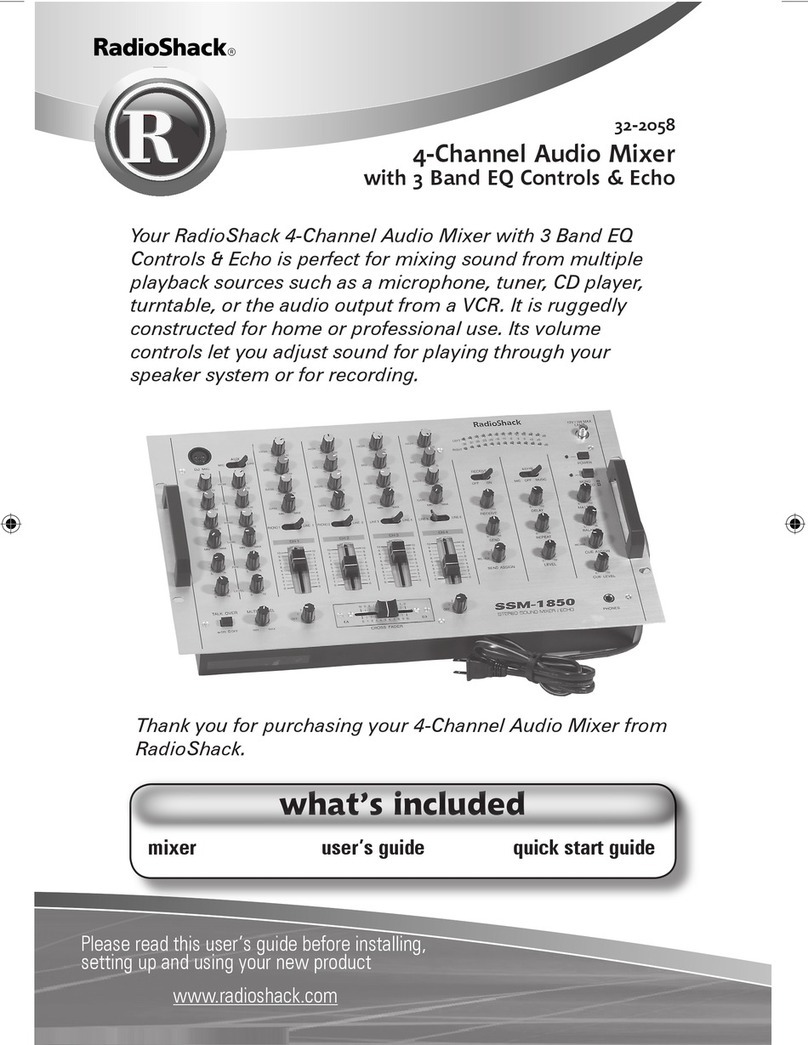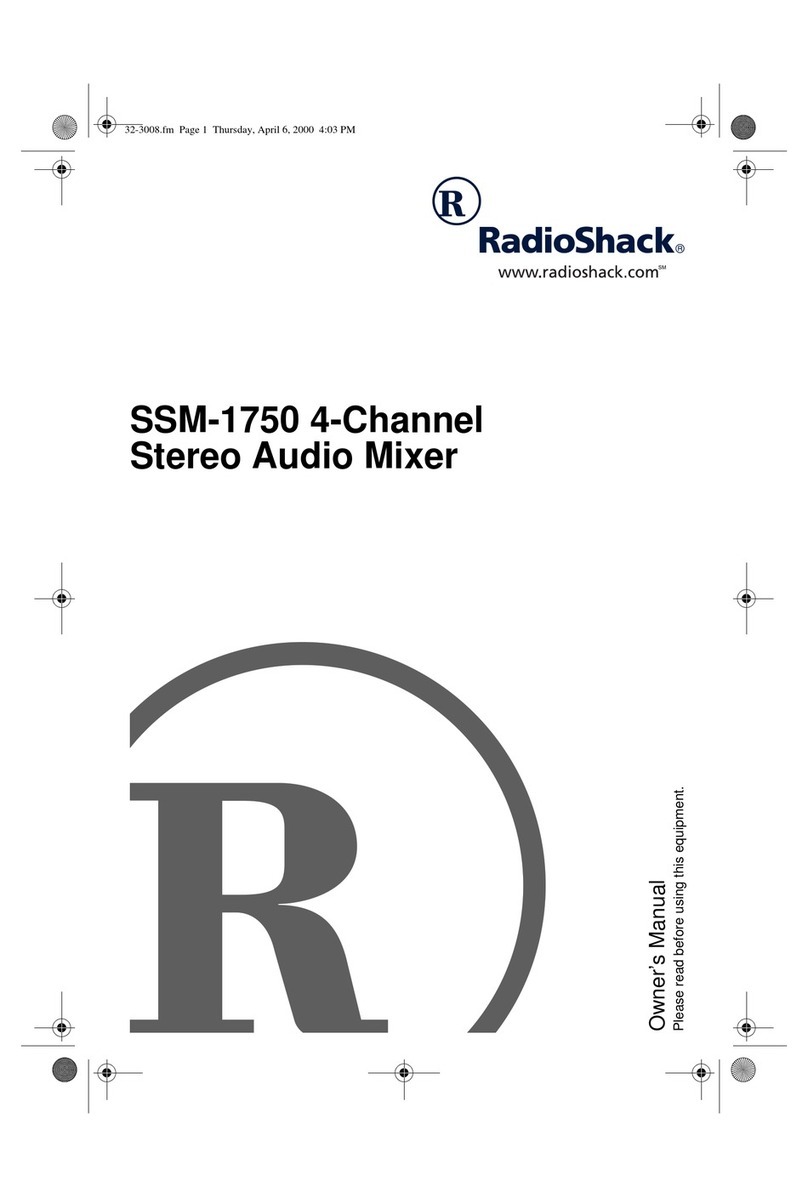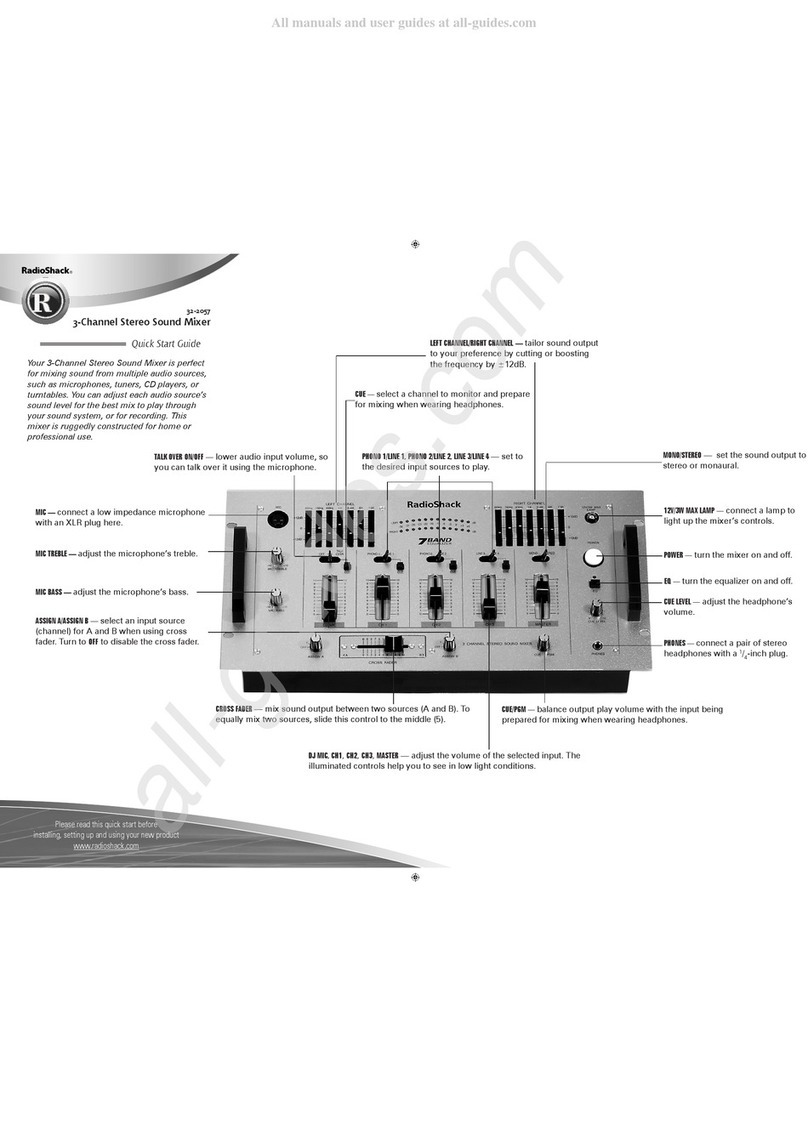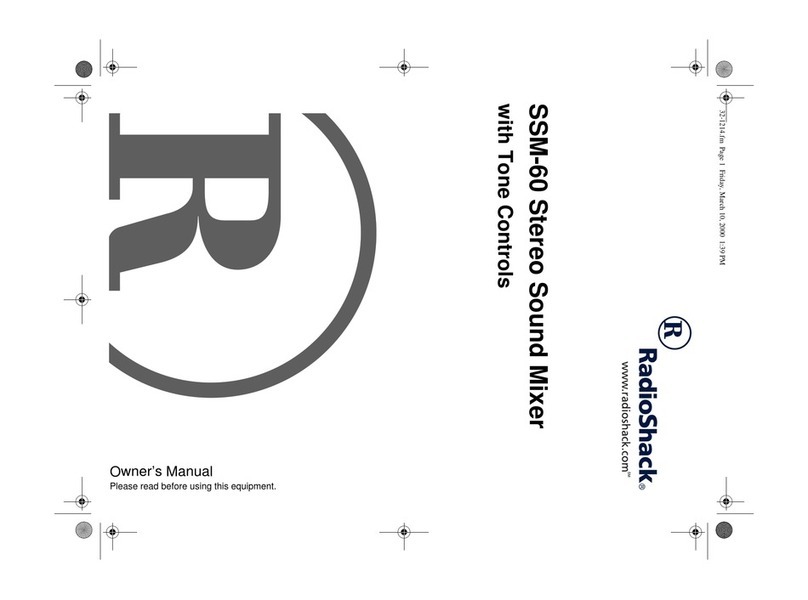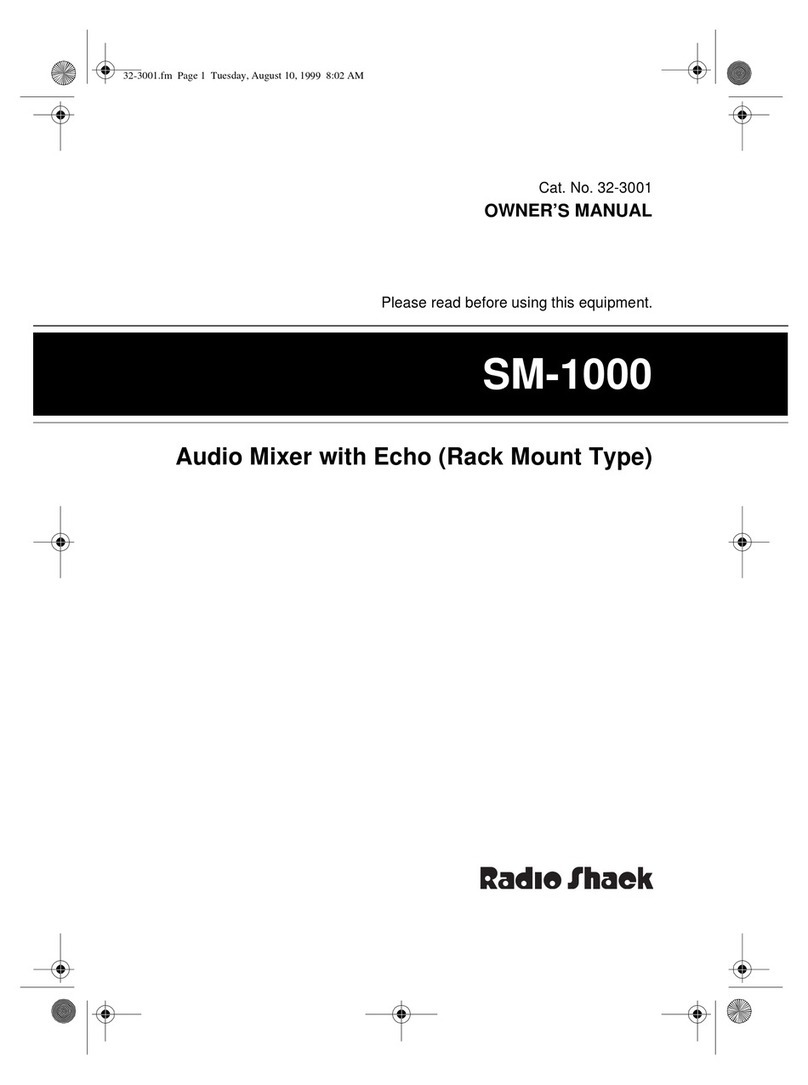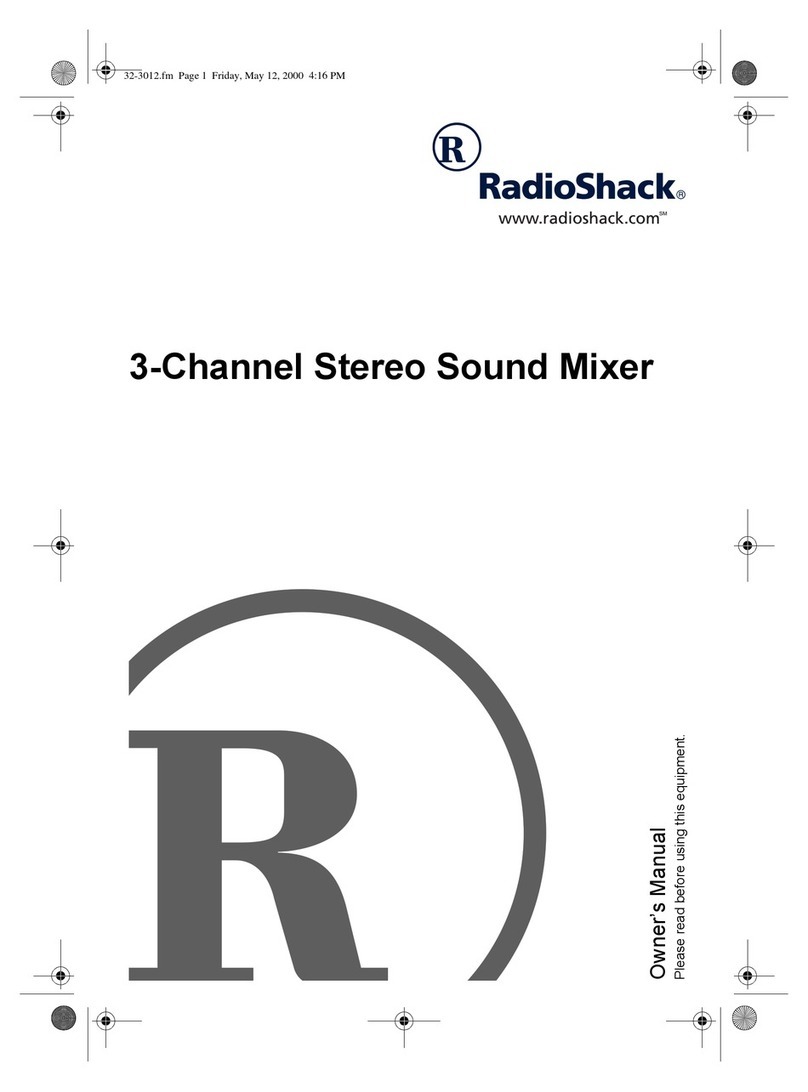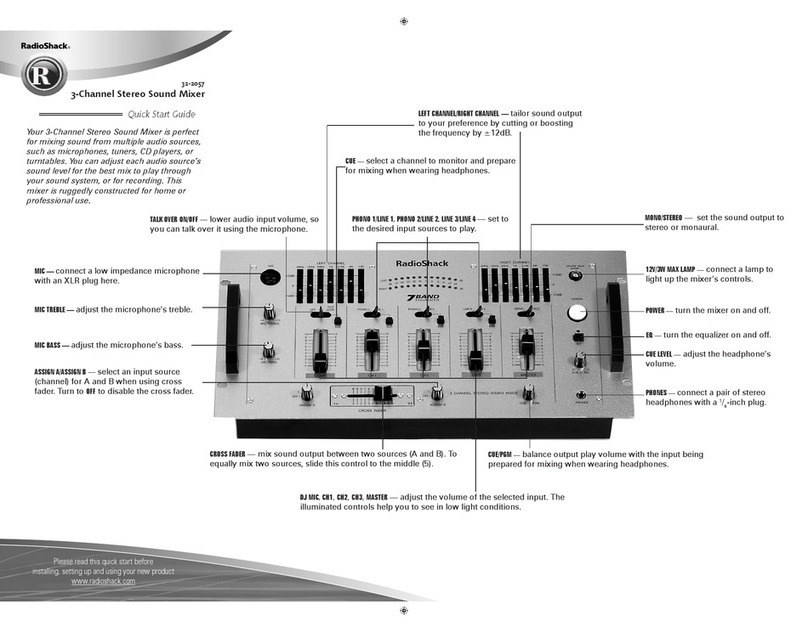32-2058
4-Channel Audio Mixer
with 3 Band EQ Controls, Echo
Quick Start Guide
Please read this user’s guide before
installing, setting up and using your new product
www.radioshack.com
Your RadioShack 4-Channel Audio Mixer with 3
Band EQ Controls & Echo is perfect for mixing
sound from multiple audio sources such as
a microphone, tuner, CD player, turntable, or
VCR. It is ruggedly constructed for home or
professional use. You can adjust sound to play
through your speaker system or to record.
1
DJ MIC — connect a microphone with XLR plug here to mix your voice
with other audio input sources.
AUX MIC/LINE — set to MIC to mix audio input with the AUX microphone.
Otherwise, set to LINE to mix output from the device connected to
AUX LINE MONO.
HIGH/MID/BASS — rotate to adjust the selected microphone’s high, middle,
and low frequency sounds. Leave at 0 for normal sound.
GAIN — rotate to adjust the selected microphone’s volume relative to
other inputs.
PAN — adjust the selected microphone or AUX output to come from the
left, right, or both channels.
LEVEL — adjust the selected microphone volume independently of other
audio inputs.
TALK OVER — lowers audio input volume, so you can talk over it using the
microphone.
MUTE LEVEL — adjusts volume of background music while using TALK OVER.
Section 1 — DJ/AUX controls
HIGH/MID/BASS — rotate to adjust the selected input source’s frequency.
Leave at 0 for normal sound.
GAIN — rotate to adjust the selected input source’s volume relative to
other inputs.
CH1, CH2, CH3, CH4 controls — adjusts the volume of the selected input. The
illuminated controls help you see in low light conditions.
PHONO 1/LINE 1, PHONO 2/LINE 2, LINE 3/LINE 4, LINE 5/LINE 6 switches — set the
desired input sources to mix.
CROSS FADER — mixes sound output between two sources (A and B). To
equally mix two sources, slide this control to the middle (5).
OFF/1 2 3 4 — these two dials control the cross fader’s A and B sources.
Select a channel (1-4) for A and channel (1-4) for B. Rotate to OFF to disable
the cross fader.
Section 2 — channel/sound controls
RECEIVE ON/OFF — set to ON to hear signals from the connected sound effect
device.
RECEIVE — adjusts input volume of the connected sound effect device.
SEND — adjusts the sound effect device’s output volume.
SEND ASSIGN — lets you select inputs to play through the sound effect device.
ECHO MIC/MUSIC — select MIC or MUSIC to create an echo effect on the desired
source. Echo compensates for location conditions or personal preference.
ECHO DELAY — controls the amount of time between each echo.
ECHO REPEAT — controls how long the echo tone sounds.
ECHO LEVEL — adjusts the echo sound level.
12V/3W MAX LAMP socket — connect a 12V/3W lamp to light up the mixer’s
controls.
POWER — turns the mixer on and off.
MONO/STEREO — sets the sound output to stereo or monaural.
MASTER — adjusts the overall volume of DJ MIC, AUX, CH1, CH2, CH3, CH4, RECEIVE,
and EFFECT inputs.
BALANCE — adjusts the sound balance between left and right speakers.
CUE ASSIGN — lets you select a channel for an audio input source so you can
listen, and then stop or pause when you reach the desired section of music.
CUE LEVEL — adjusts the headphone’s volume.
PHONES — connect a pair of stereo headphones with a 1/4-inch plug to listen in
privacy.
Section 3 — effects/headphone/power controls