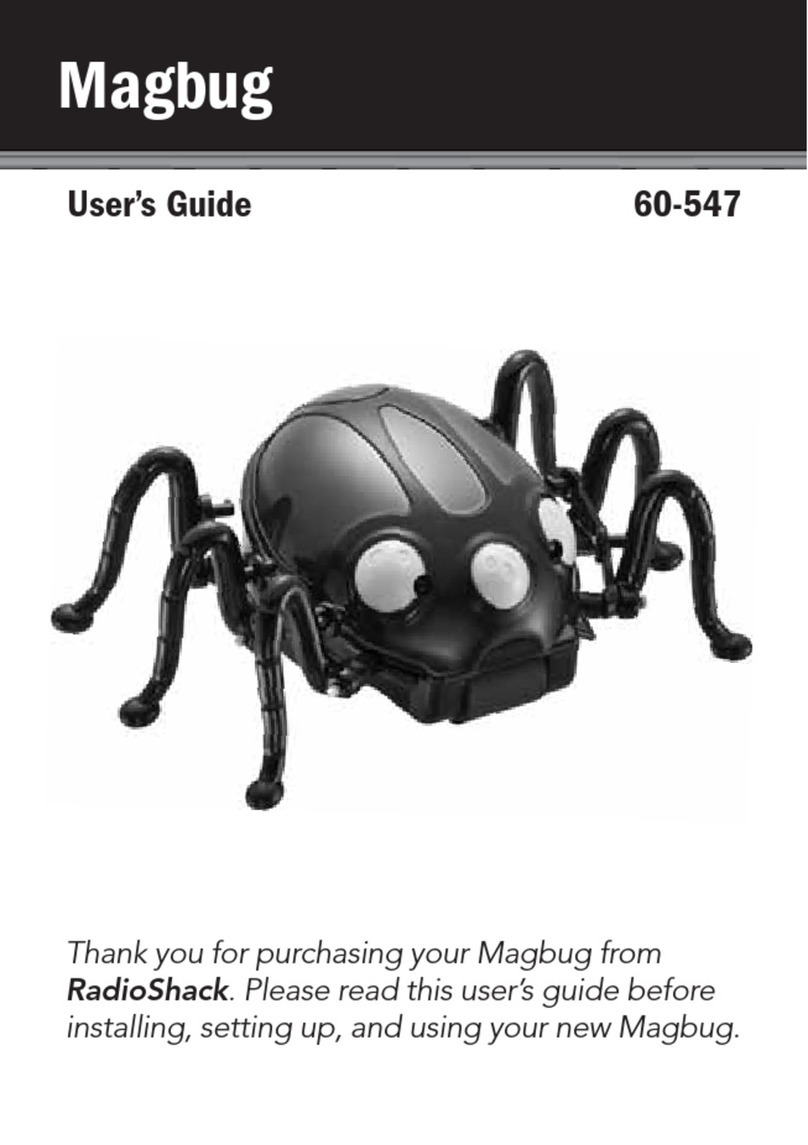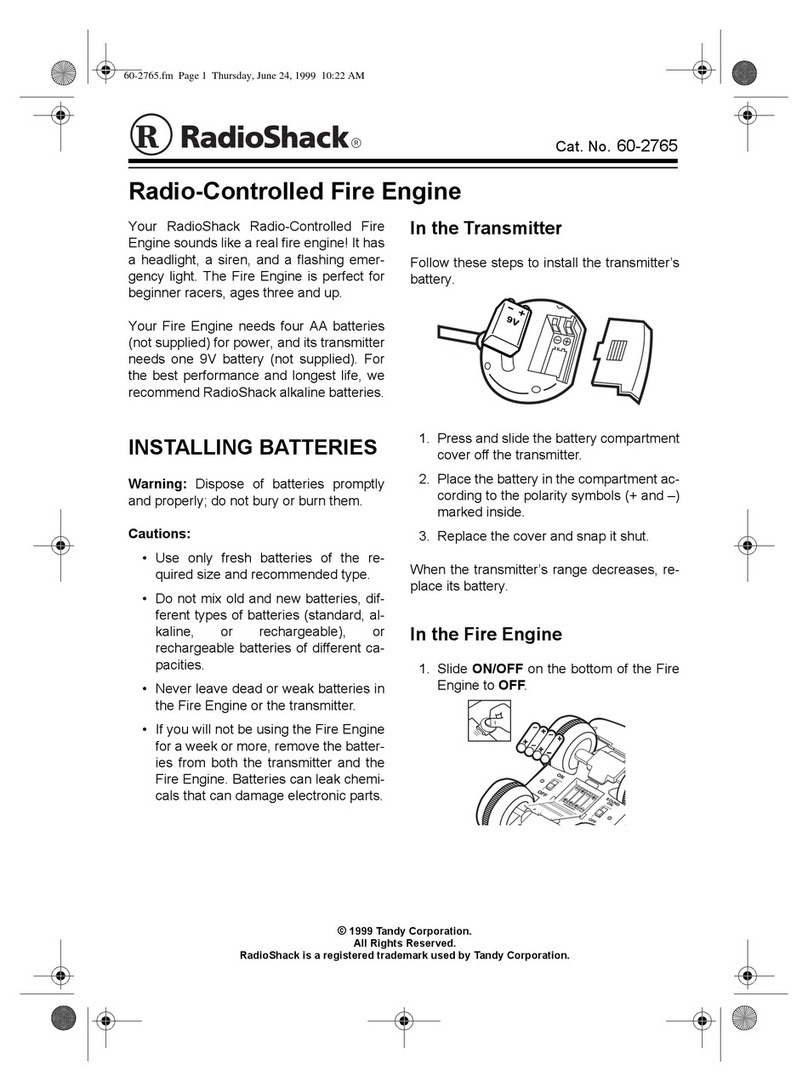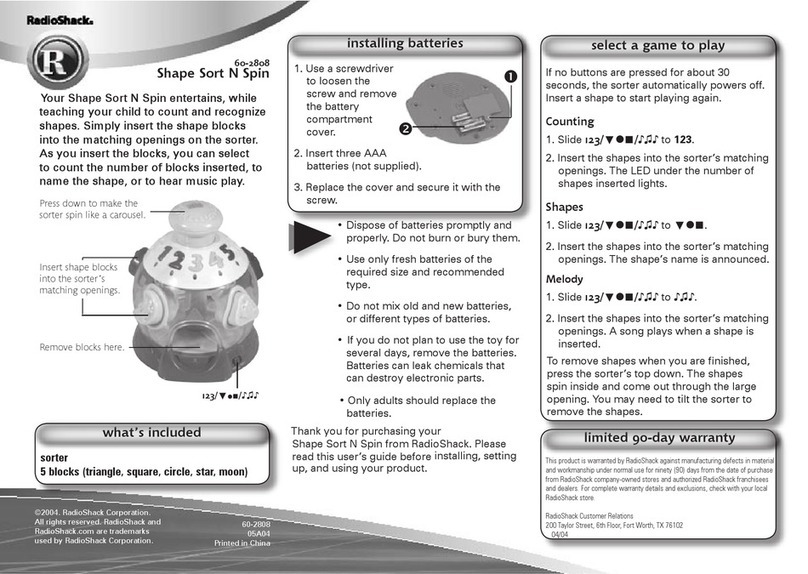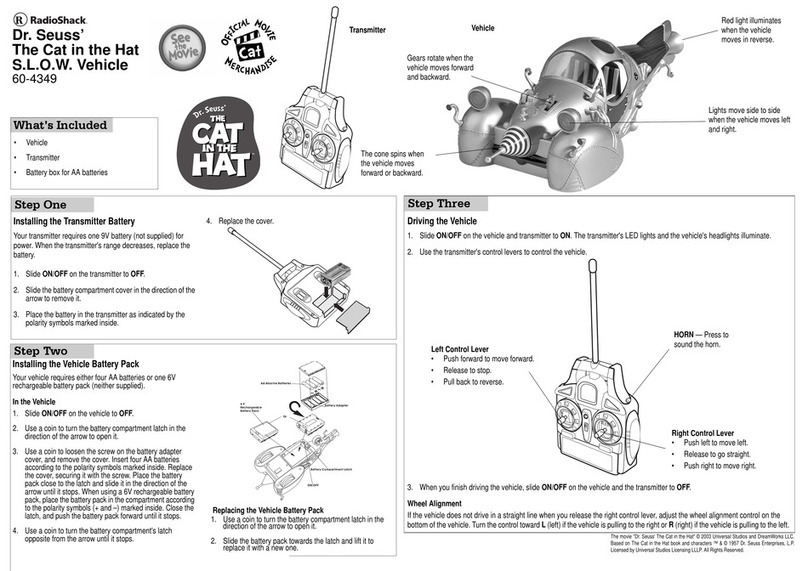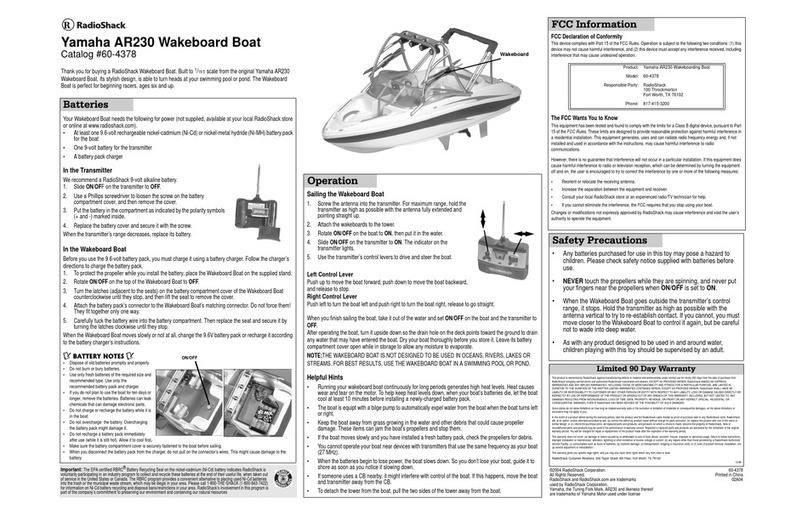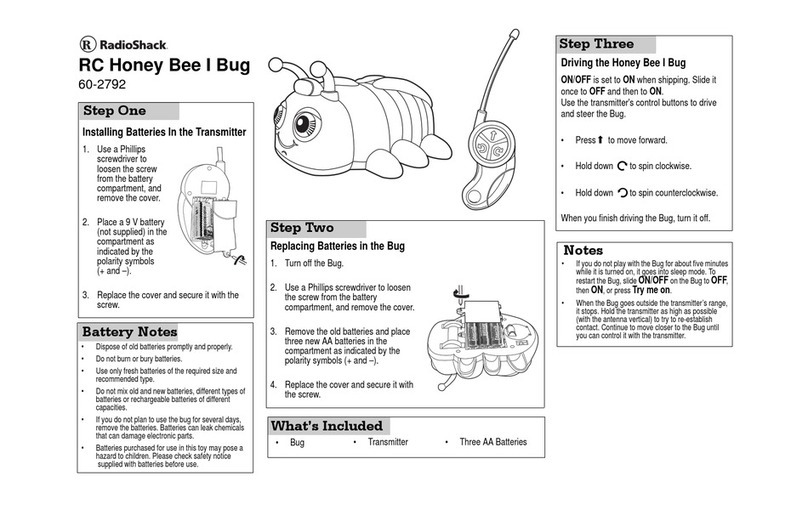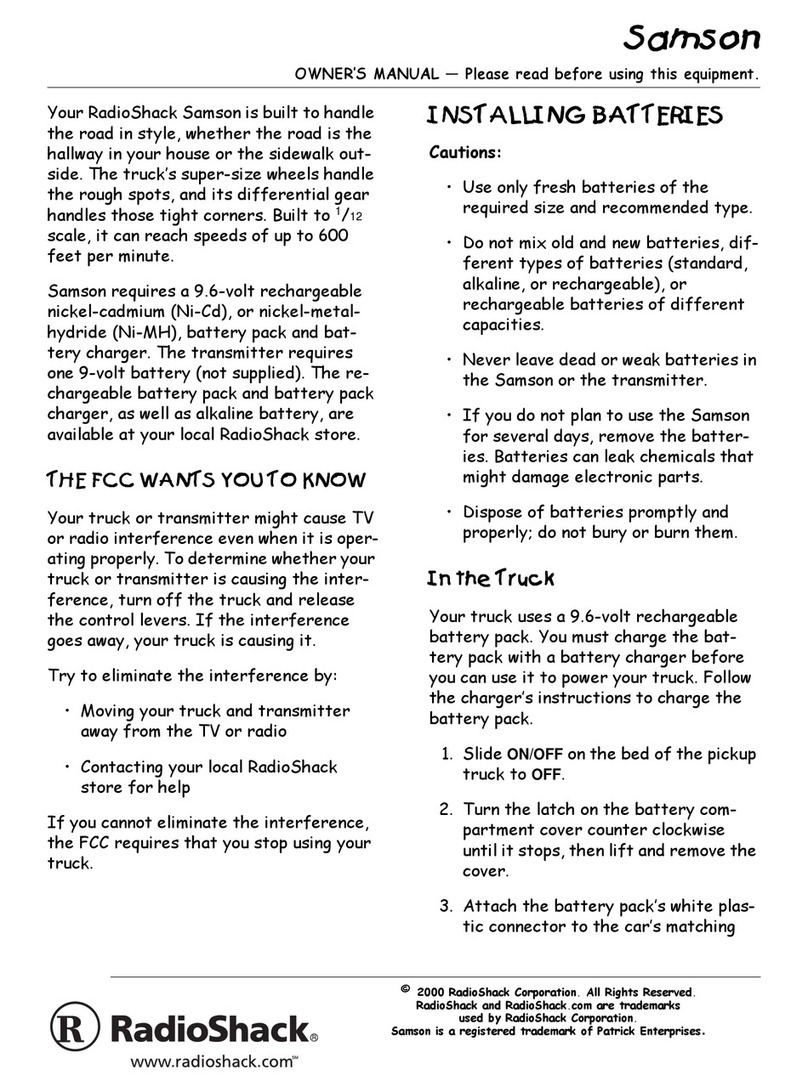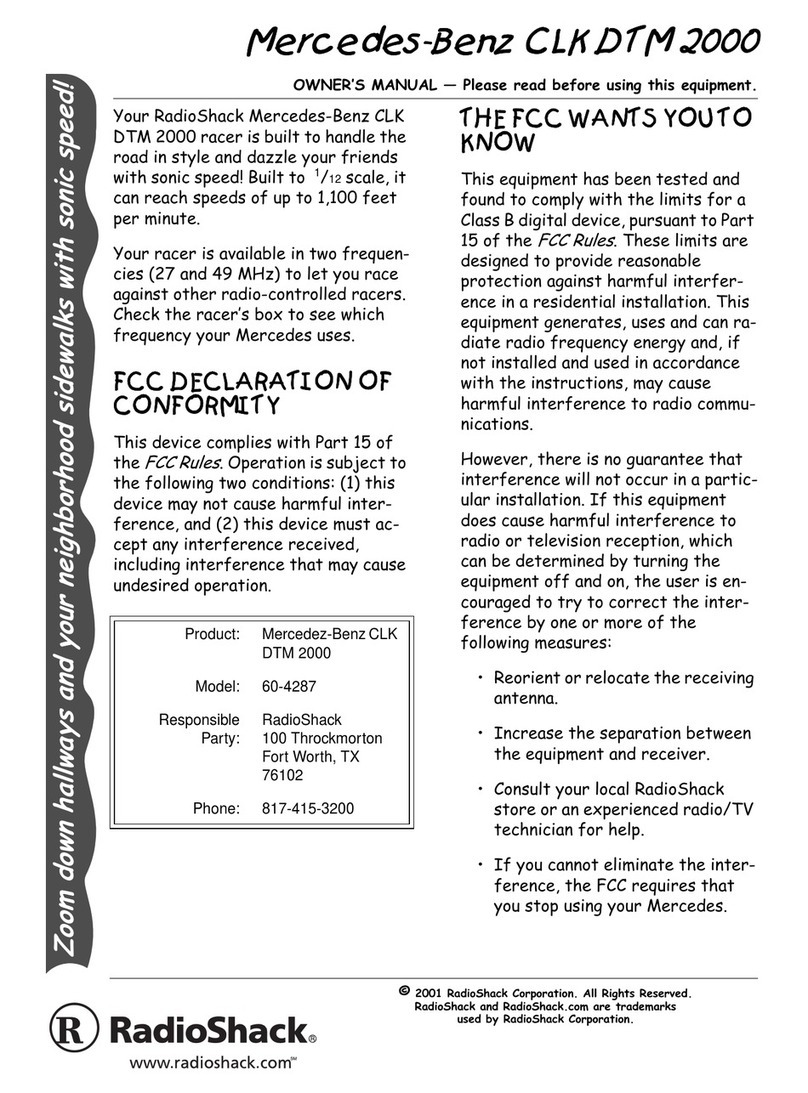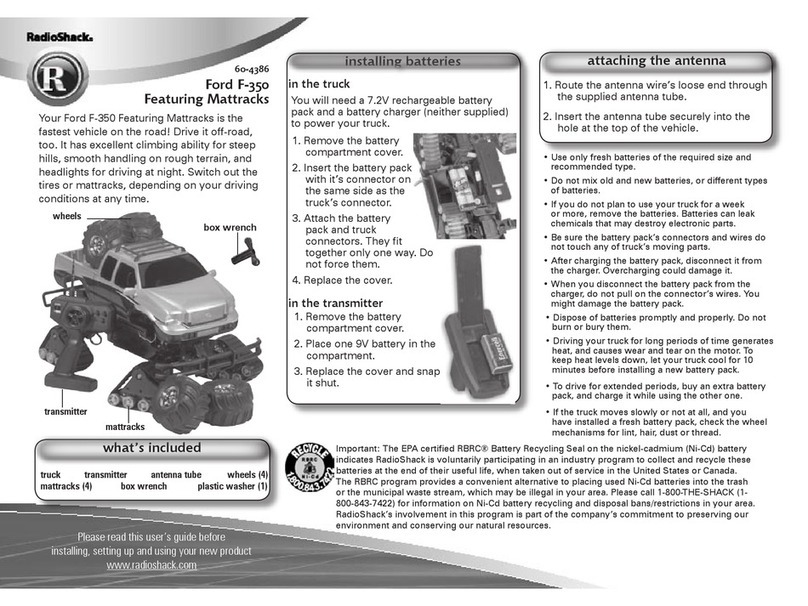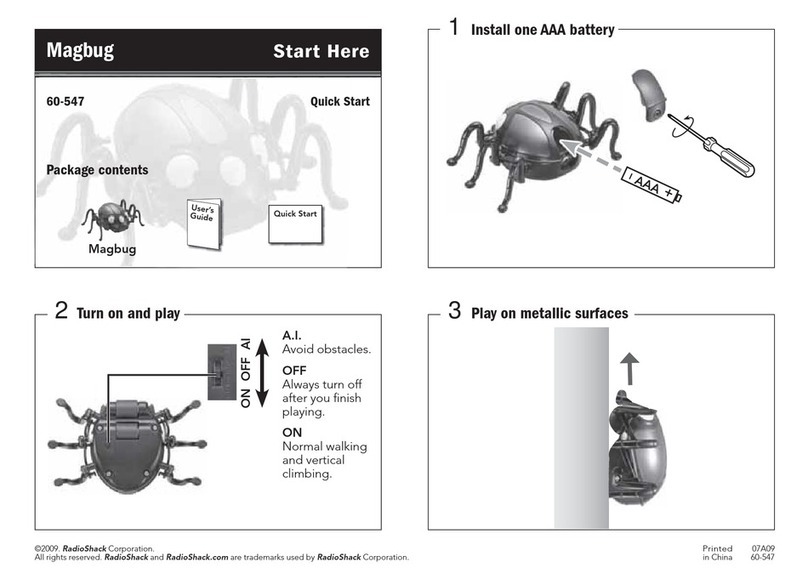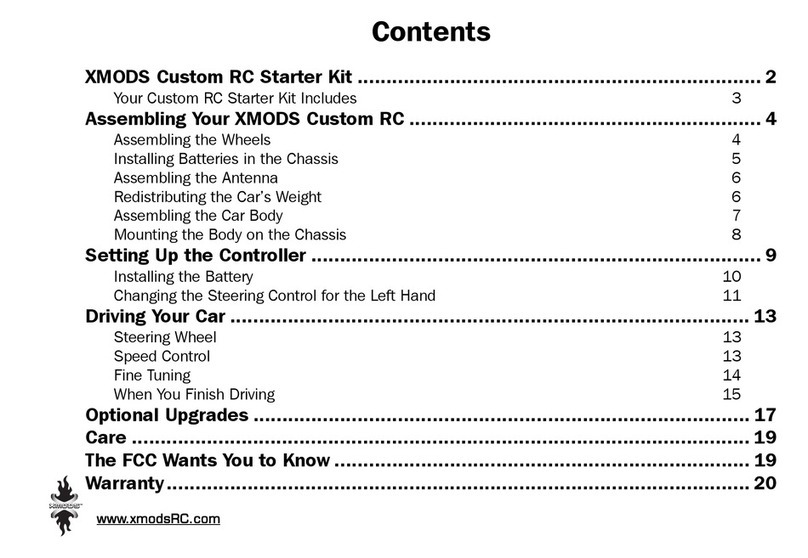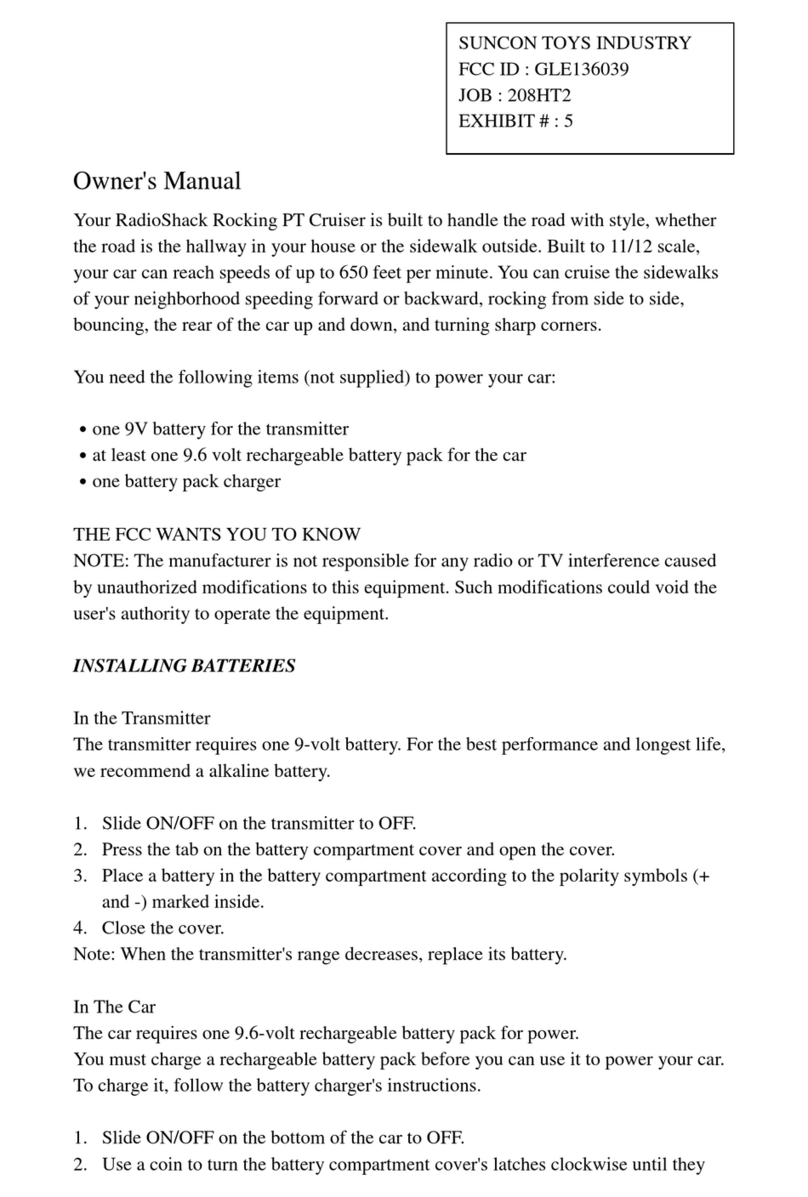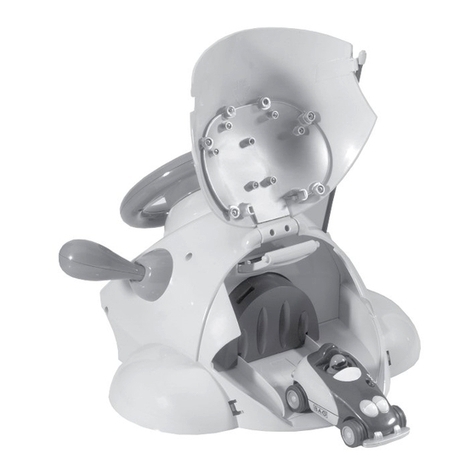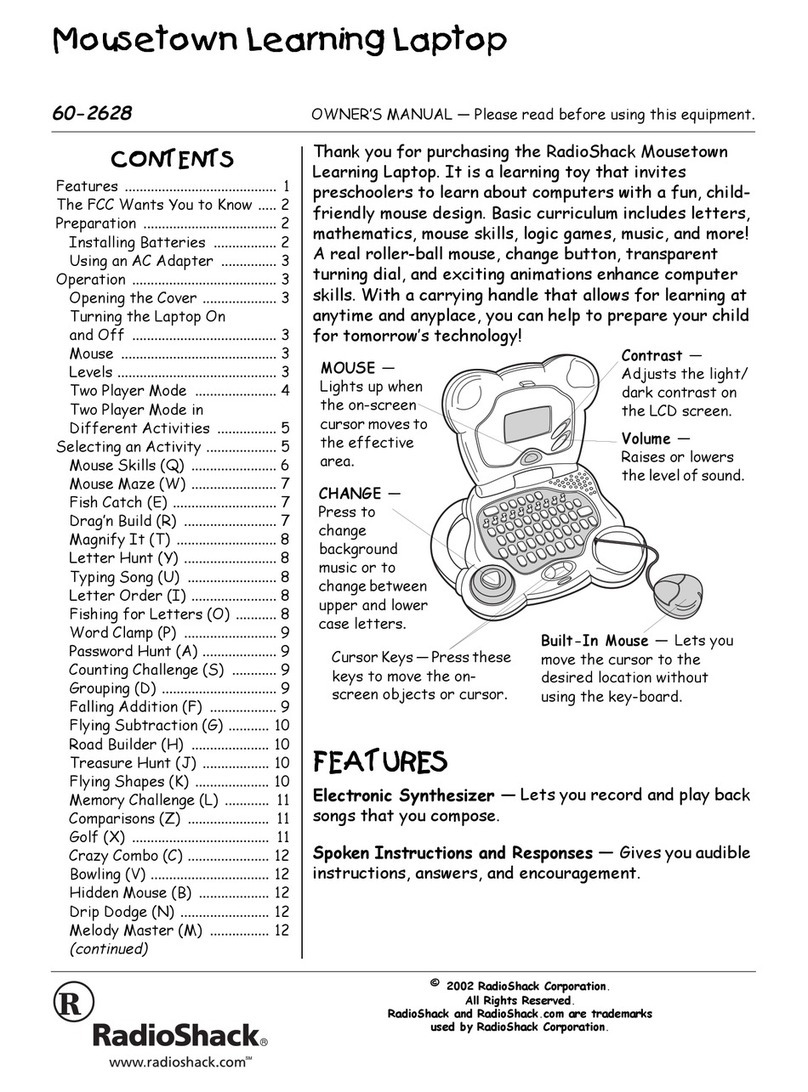©2006. RadioShack Corporation.
All rights reserved. RadioShack and
RadioShack.com are trademarks
used by RadioShack Corporation.
60-153
12A06
Printed in China
This product is warranted by RadioShack against manufacturing defects in
material and workmanship under normal use for ninety (90) days from the
date of purchase from RadioShack company-owned stores and authorized
RadioShack franchisees and dealers. For complete warranty details and
exclusions, check with your local RadioShack store.
RadioShack Customer Relations
300 RadioShack Circle, Fort Worth, TX 76102 04/04
This equipment has been tested and found to comply with the limits
for a Class B digital device, pursuant to Part 15 of the FCC Rules.
These limits are designed to provide reasonable protection against
harmful interference in a residential installation. This equipment
generates, uses, and can radiate radio frequency energy and, if
not installed and used in accordance with the instructions, may
cause harmful interference to radio communications. However,
there is no guarantee that interference will not occur in a particular
installation. If this equipment does cause harmful interference to
radio or television reception, which can be determined by turning
the equipment off and on, the user is encouraged to try to correct
the interference by one or more of the following measures:
• Reorient or relocate the receiving antenna.
• Increase the separation between the equipment and receiver.
• Connect the equipment into an outlet on a circuit different from
that to which the receiver is connected.
Consult your local RadioShack store or an experienced radio/TV
technician for help.
If you cannot eliminate the interference, the FCC requires that
you stop using your boat. Changes or modications not expressly
approved by RadioShack may cause interference and void the
user’s authority to operate the equipment.
This device complies with Part 15 of the FCC Rules. Operation
is subject to the following two conditions: (1) This device may
not cause harmful interference, and (2) This device must accept
any interference received, including interference that may cause
undesired operation.
Carries frequency ......................................................49.860MHz, 27.145MHz
Field strength ...................................................................<80 dBµV/m at 3m
This Class B digital apparatus complies with Canadian ICES-003.
Cet appareil numérique de la classe B est conforme à la norme NMB-003 du
Canada.
This Class B digital apparatus complies with Canadian ICES-003.
Cet appareil numérique de la classe B est conforme à la norme
NMB-003 du Canada.
in your transmitter
Your transmitter requires
one 9V alkaline battery
(not supplied). When
your transmitter’s control
range decreases, replace
the battery.
Open the battery cover
and insert the battery
as marked (+ and -).
Replace the cover.
in your boat
Your boat requires one 7.2V rechargeable Ni-MH
battery pack or 6 AA alkaline batteries(neither
supplied supplied, NiMH only, not NiCD).
Turn the latches to
open the battery
compartment.
Turn off your boat.
Attach the boat’s
connector to the
battery pack or the
battery tray with
six AA batteries.
Do not force them; they t only one way.
Then, rotate the battery clip to hold the
battery in place. Carefully insert the wires
into the battery compartment, and close the
battery compartment.
The speed of the boat varies depending on the
battery power supply:
• Alkaline batteries: 200 feet/min,
• 9.6 V battery pack: 500 feet/min.
installing your batteries
Note: Actual product may vary from the images
found in this document.
• Use NiMH batteries only in your boat. Do not
use NiCD batteries.
• Dispose of old batteries promptly and properly.
Do not burn or bury batteries.
• Use only fresh batteries of the required size and
recommended type.
• Do not leave a dead or weak battery in your
transmitter. If you do not plan to use your RC
boat for a few weeks, remove the battery from
your transmitter. Batteries can leak chemicals
that may damage electronic parts.
• Do not charge or recharge your battery pack
when it is in the boat.
• Do not overcharge your battery pack.
• Do not recharge your battery pack immediately
after use. Allow it to cool rst.
• Make sure your battery pack is securely
fastened to your boat before playing.
• Batteries used in this toy may be hazardous to
children. Check safety notices before use.
• Dry your boat thoroughly after use.
• Handle your boat and transmitter carefully. Do
not drop them.
• Wipe them with a damp cloth occasionally to
keep them looking new.
• Store your boat on the included stand when not
in use, and leave the battery cover off while in
storage to allow moisture to evaporate.
60-153.indd 2 12/7/2006 11:15:18 AM