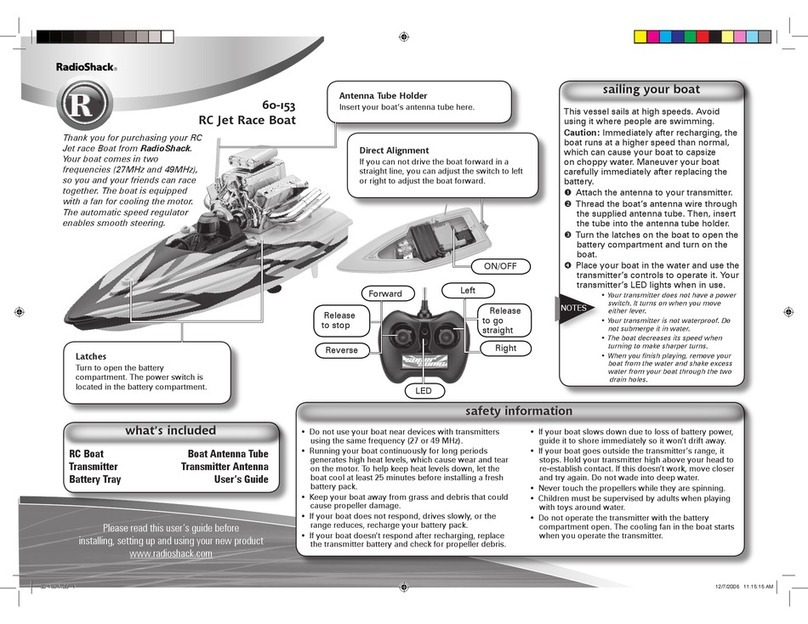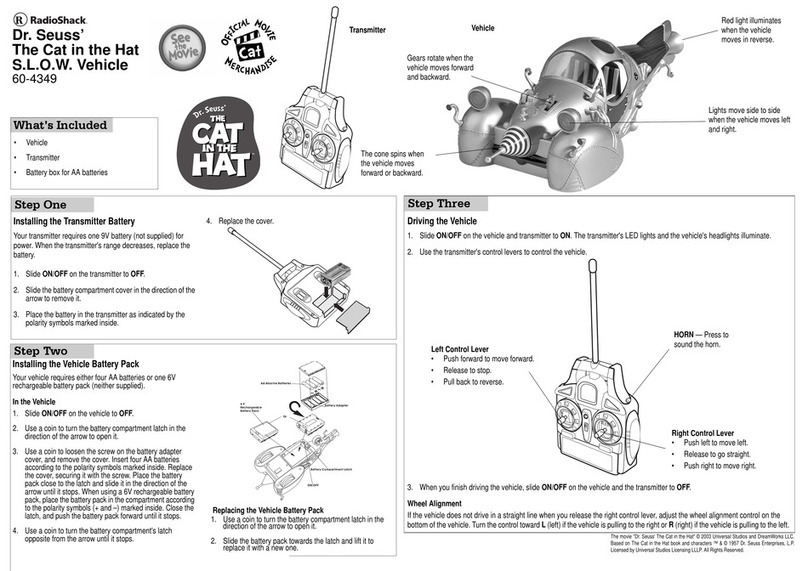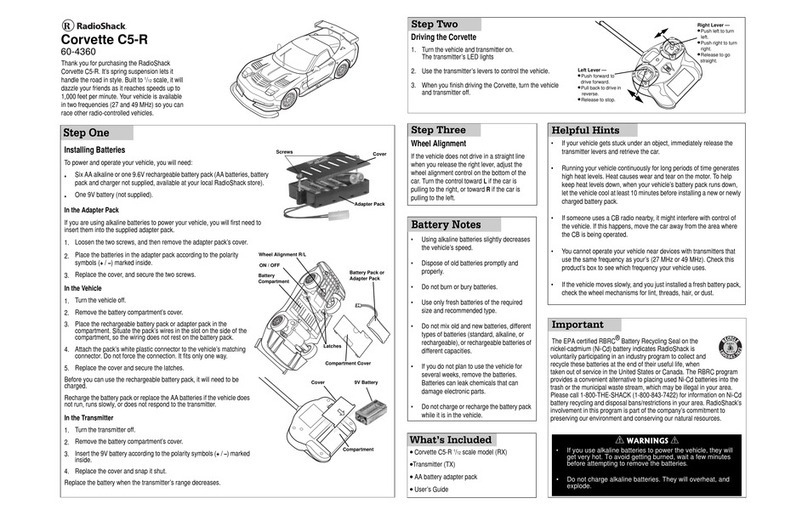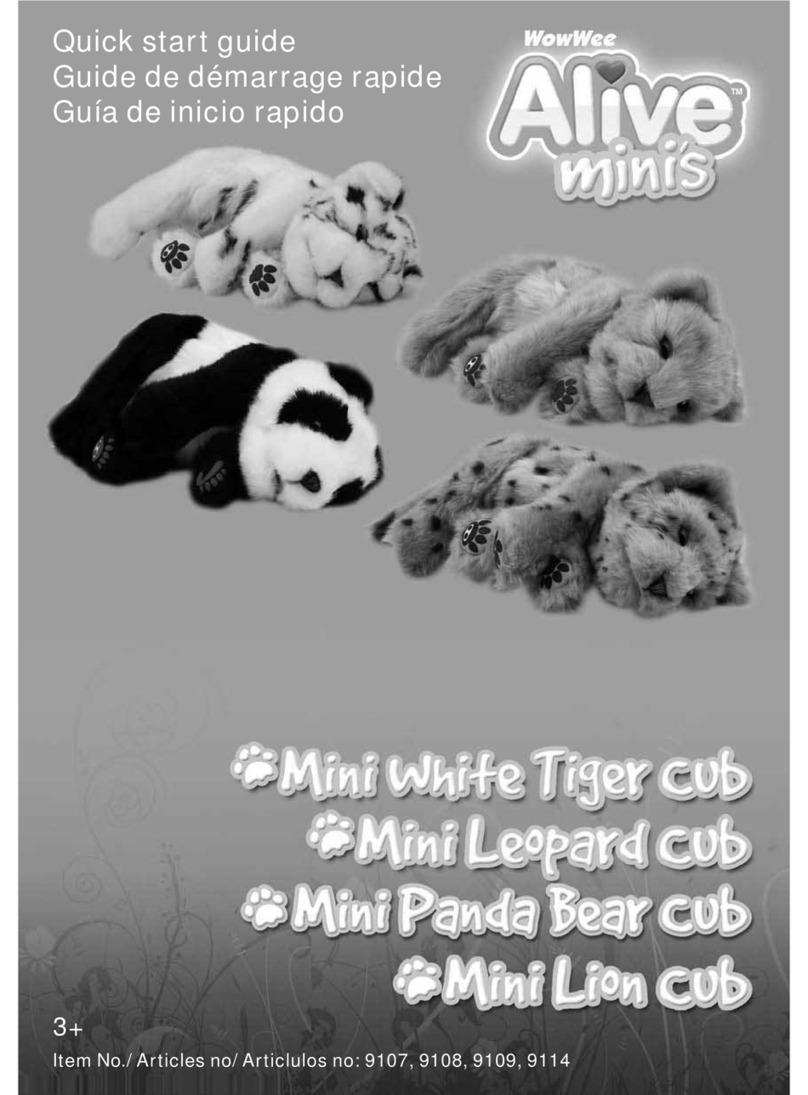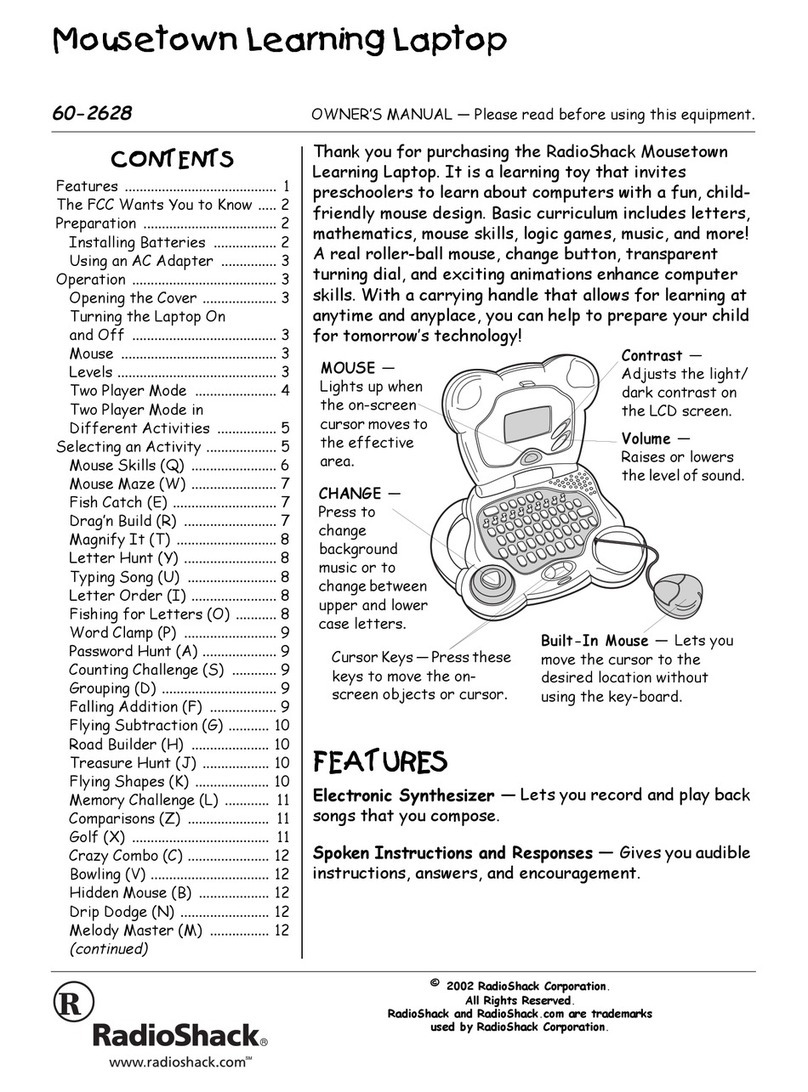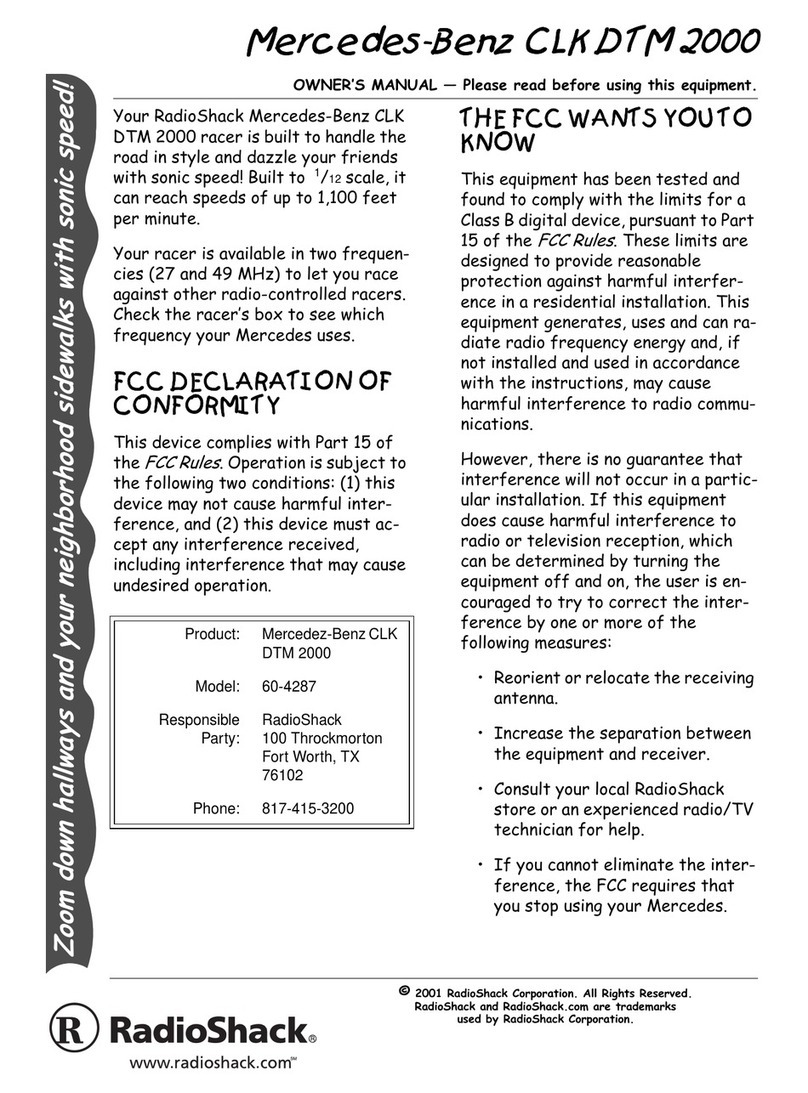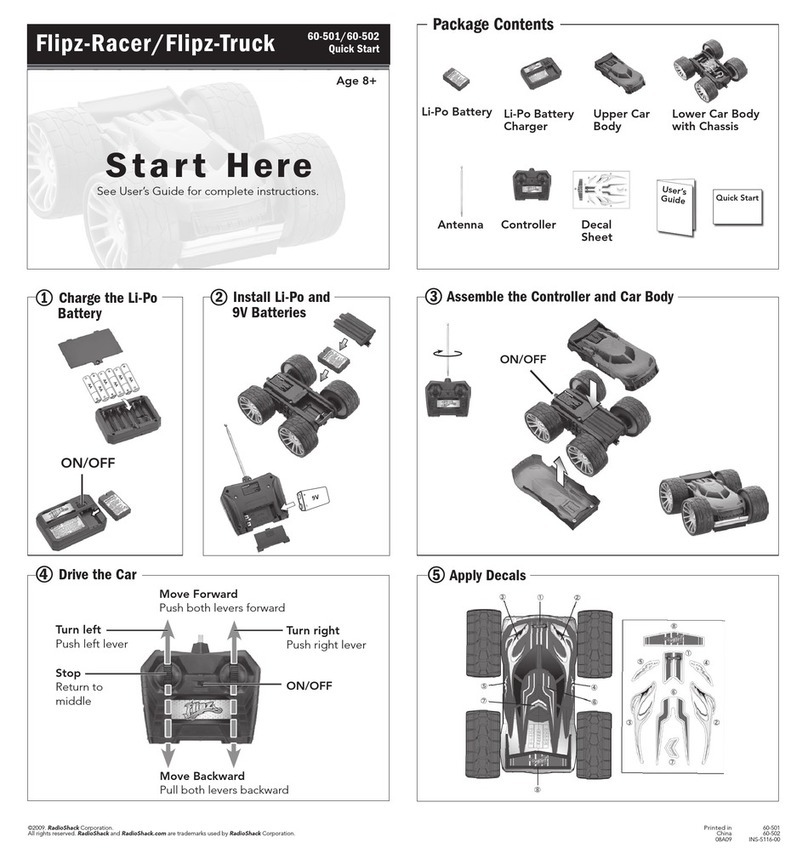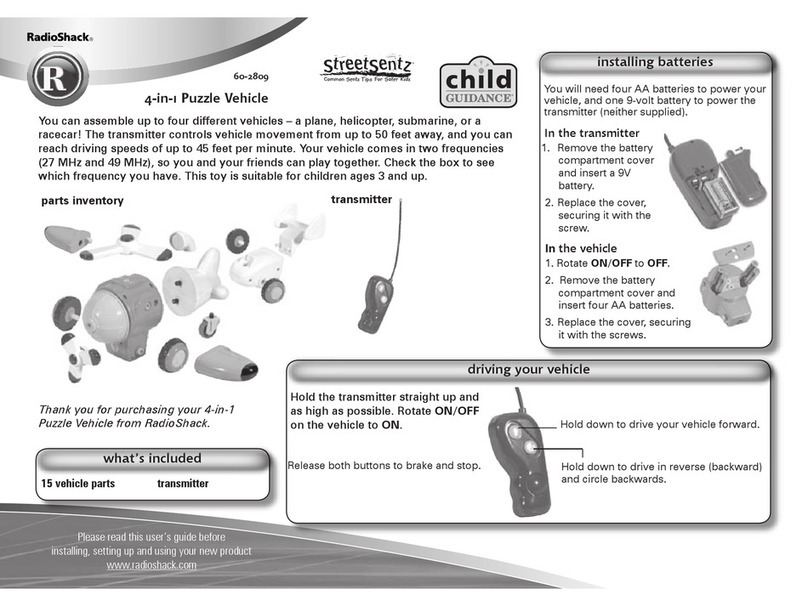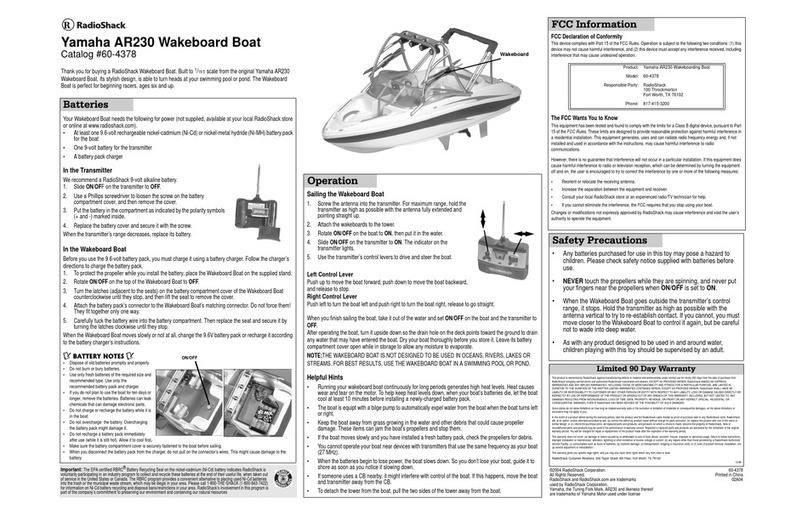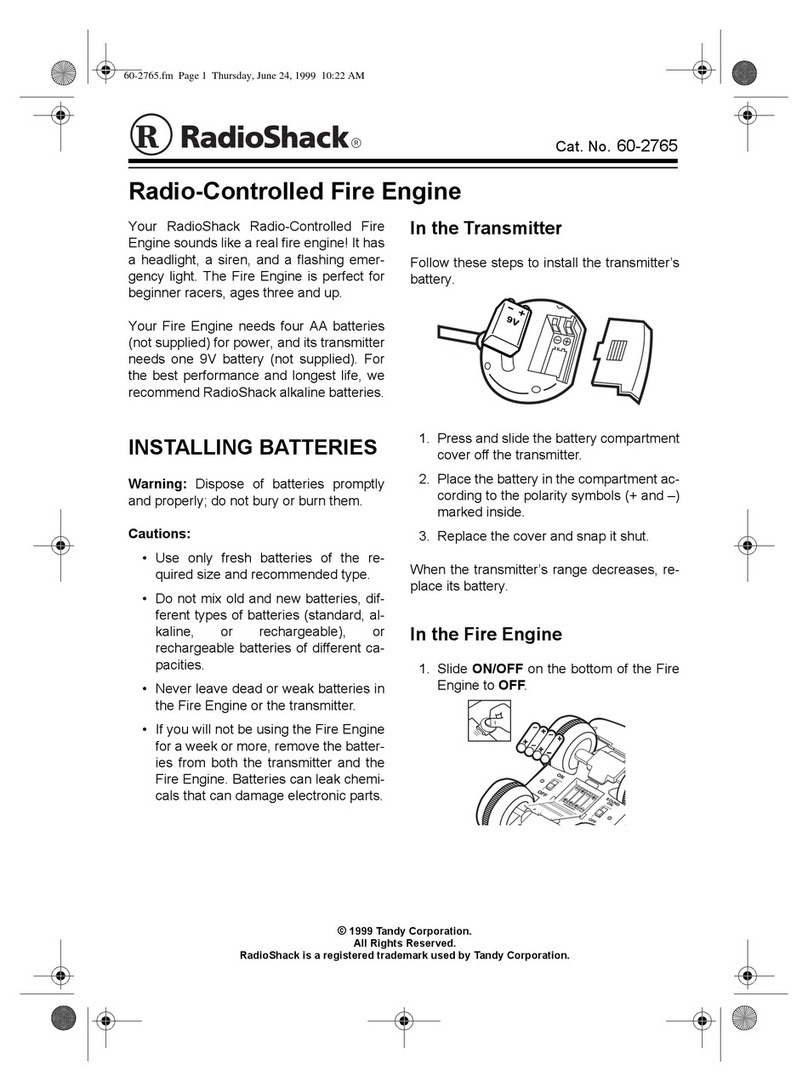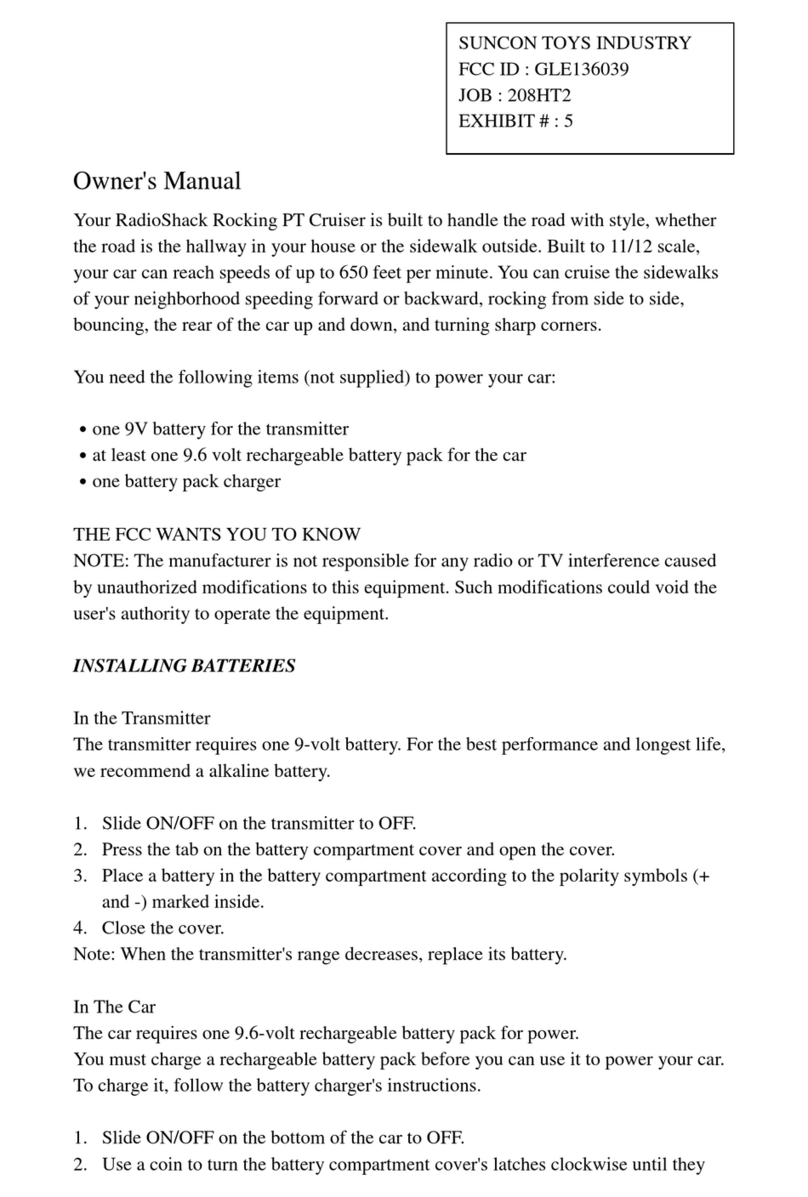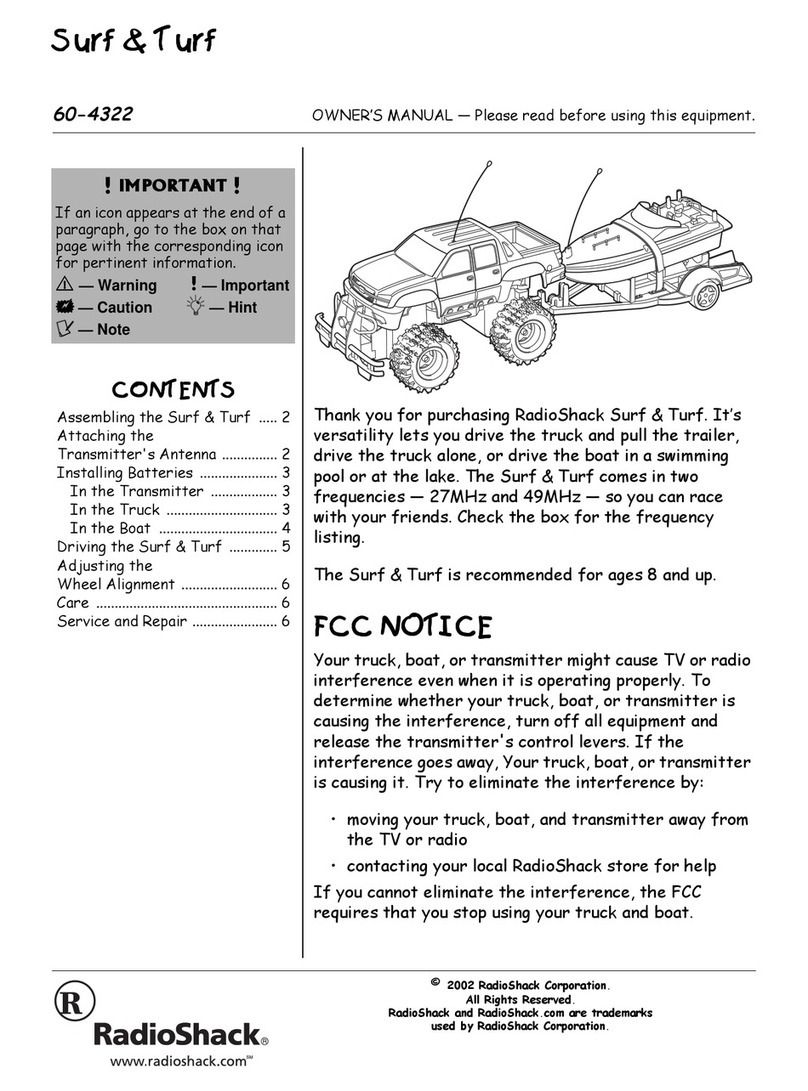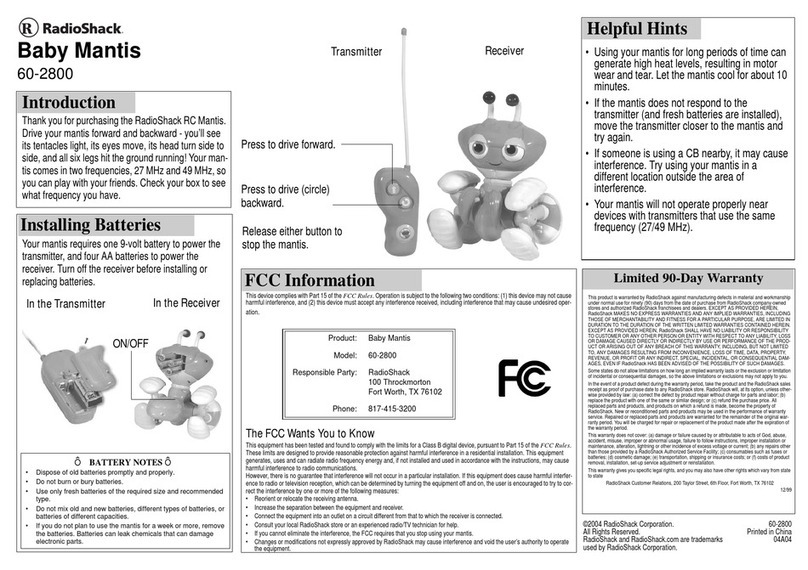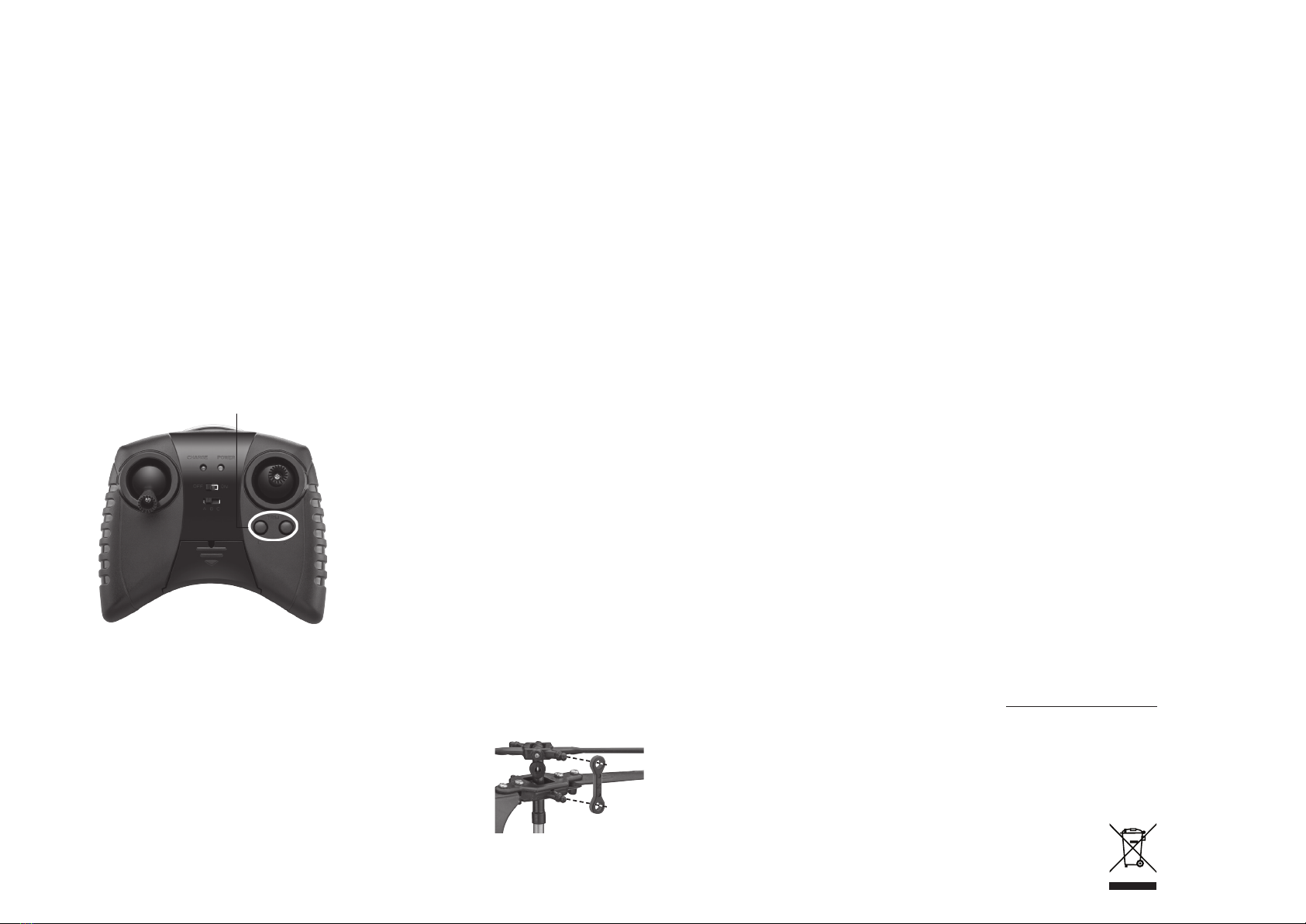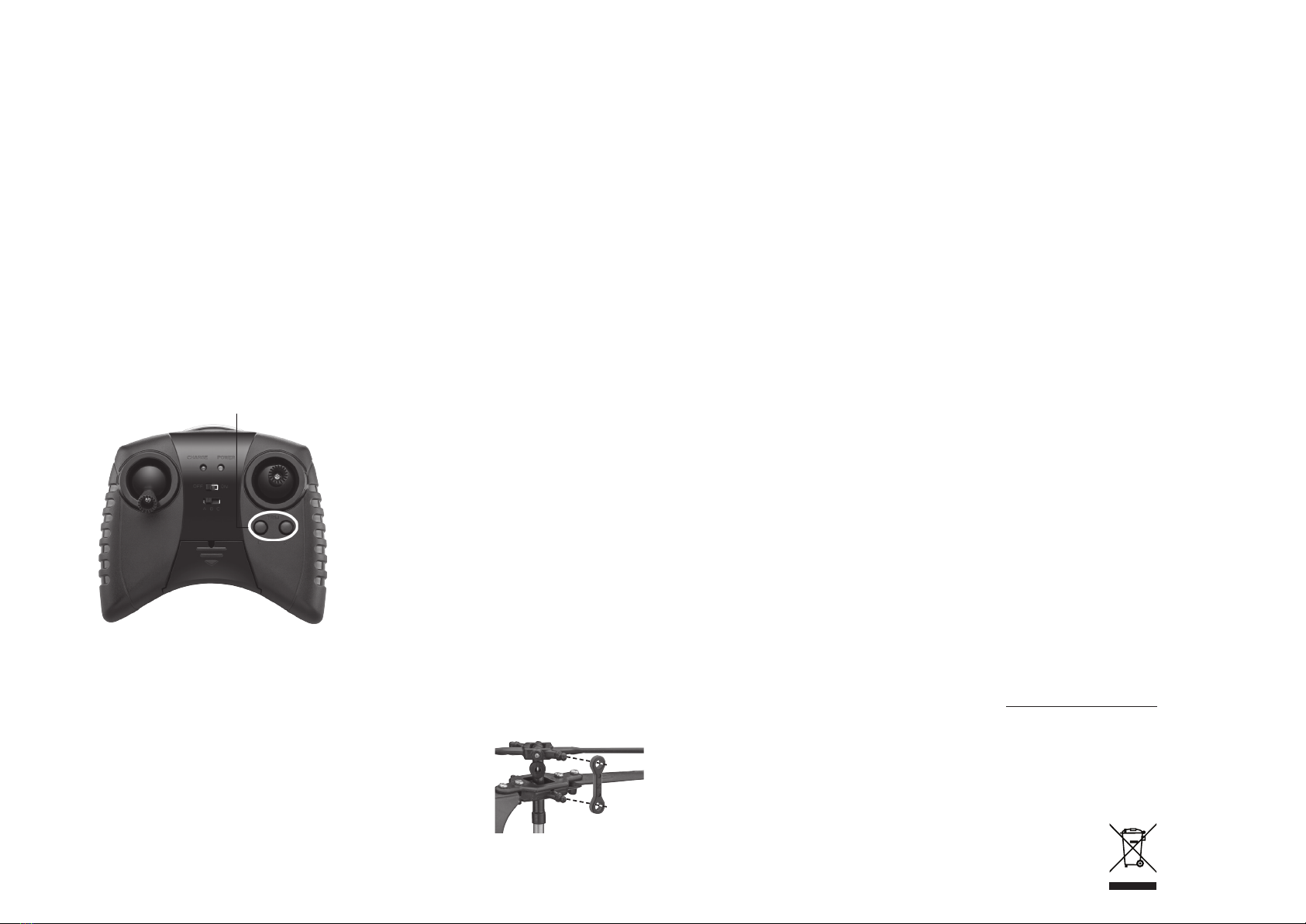
Fly Your Helicopter
Your helicopter utilizes a multiple band system
that allows up to 3 players to fly side by side in the
same wireless range.
For One Player
1. Switch on the helicopter. The helicopter
LEDflashes.Placethehelicopteronlevel
ground.
2. Set the remote control multiple band
channel switch to A, B or C. Switch on the
remote control and the power LED lights.
3. Movethethrottlelevertotheascend
position and back to the descend position to
pair the helicopter with remote control. The
helicopter LED lights steadily when pairing is
successful.
4. Gentlymovethethrottlelevertoflythe
helicopter.
5. If the helicopter does not fly straight or
keeps spinning, use the TRIM L/R buttons
to adjust:
• If the helicopter tends to turn right,
press L TRIM repeatedly until it flies
straight.
• If it tends to turn left, press R TRIM
repeatedly until it flies straight.
6. Usethesteeringlevertocontrolturning.
©2016GeneralWirelessOperationsInc.Allrightsreserved.
RadioShack is a registered trademark used under license by General Wireless Operations Inc. dba RadioShack.
12A16
6001429
Printed in China
For Multiple Players
1. Makesurethatalltheplayershaveswitched
off their helicopters and remote controls.
2. Each player chooses a different multiple
band channel (A, Bor C).
3. Followsteps1through5in“For One
Player” to pair a helicopter with a remote
control. Only one player should pair his or
her helicopter at a time.
Note:Leaveyourhelicopterandremotecontrol
on when you finish pairing. If you switch them off,
youhavetopairitagainforflyingwithmultiple
players.
Fly Safely
• This is an indoor helicopter only. Do not
attempttoflyitoutdoorsevenonacalmday.
• Do not fly the helicopter near or at other
people or animals. Use caution when flying,
make sure people around you know that you
are playing with the helicopter.
• Keep eyes, hands, hair and loose clothing
awayfrommovingrotors.
• When flying, keep the helicopter at least 3 feet
away from walls and ceilings.
• Adultsupervisionisrecommendedatall
times.
• Donotflynearairconditioning,airvents,fans,
breakable objects or rooms with obstacles.
Rotor Safety
• Before each flight, make sure the rotors
are securely and correctly attached to your
helicopter. After each flight, inspect the rotors
for nicks and breaks.
• Use only the supplied rotors. Do not alter,
modify or customize the rotors. Discard and
replace nicked, chipped, cracked or broken
rotors.
• If the rotor buckle is
damaged, replace
it with a spare
buckle.Removethe
damaged buckle
and snap on a new
one.
• Topreventyourhelicoptertippingoverduring
takeoff, do not let it sit on the ground with the
rotors spinning at partial power (this creates
excesstorqueandresultsintippingover).In
theeventyourhelicoptertipsoverorcrashes,
stop the rotors immediately by pulling the
throttle all the way to the descend position.
Troubleshooting
Helicopter doesn’t work
• Make sure the helicopter and remote control
are switched on and paired.
• Remote Control batteries may be low. Replace
the batteries. Refer to
”Install the Remote
Control Batteries.”
• The helicopter battery may be low. Fully
charge the battery.Refer to
”Charge the
Helicopter.”
• Make sure the helicopter is within the control
range (30 feet / 9.1 m) and in line of sight.
Helicopter difficult to control
• Thethrottlecontrolisverysensitive.Use
small,finemovements.
• Use the L TRIM and R TRIM buttons to adjust
the helicopter flight.
Battery Notes
• For best performance use only fresh alkaline batteries
of the required size and type for the transmitter. Do
not mix old and new batteries, or batteries of different
capacities, types or chemistries.
• Dispose of the old batteries promptly and properly. Do
not burn or bury them.
• Removebatteriesduringlongerstorageperiods.
• Do not disassemble the built-in charging cable. Incorrect
assembly can result in risk of electric shock or fire.
• Batteries should NEVER be left unattended while
charging. Only adults should charge the batteries. Use
cautionwhenusingthechargertoavoidelectricshock.
Lithium Battery Notes
• The lithium battery in this product is not replaceable.
• Do not puncture or crush. Do not disassemble.
• Do not dispose of lithium batteries in the trash.
• If the electrolyte in the cells should get on your skin,
wash thoroughly with soap and water. If in the eyes,
rinse thoroughly with cool water. Immediately seek
medical attention.
• Follow the manufacturer’s instructions for charging
the helicopter and do not charge longer than
recommended. Unplug the charging cable when the
helicopter is charged.
• Do not attempt to charge or operate damaged toys.
FCC Information
This equipment has been tested and found to comply
withthelimitsforaClassBdigitaldevice,pursuanttoPart
15oftheFCCRules.Theselimitsaredesignedtoprovide
reasonable protection against harmful interference in a
residential installation. This equipment generates, uses,
and can radiate radio frequency energy and, if not installed
and used in accordance with the instructions, may cause
harmfulinterferencetoradiocommunications.However,
there is no guarantee that interference will not occur in a
particular installation. If this equipment does cause harmful
interferencetoradioortelevisionreception,whichcanbe
determined by turning the equipment off and on, the user is
encouraged to try to correct the interference by one or more
of the following measures:
• Reorientorrelocatethereceivingantenna.
• Increasetheseparationbetweentheequipmentand
receiver.
• Connecttheequipmentintoanoutletonacircuit
differentfromthattowhichthereceiverisconnected.
• Consultyourdealeroranexperiencedradio/TVtechni-
cian for help.
If you cannot eliminate the interference, the FCC requires
that you stop using your equipment. Changes or modifica-
tionsnotexpresslyapprovedbythepartyresponsiblefor
compliancecouldvoidtheuser’sauthoritytooperatethe
equipment.
ThisdevicecomplieswithPart15oftheFCCRules.Opera-
tionissubjecttothefollowingtwoconditions:(1)thisdevice
maynotcauseharmfulinterference,and(2)thisdevicemust
acceptanyinterferencereceived,includinginterferencethat
may cause undesired operation.
Limited Warranty
Go to www.radioshack.com/help for details.
RadioShack Customer Relations
300 RadioShack Circle, Fort Worth, TX 76102