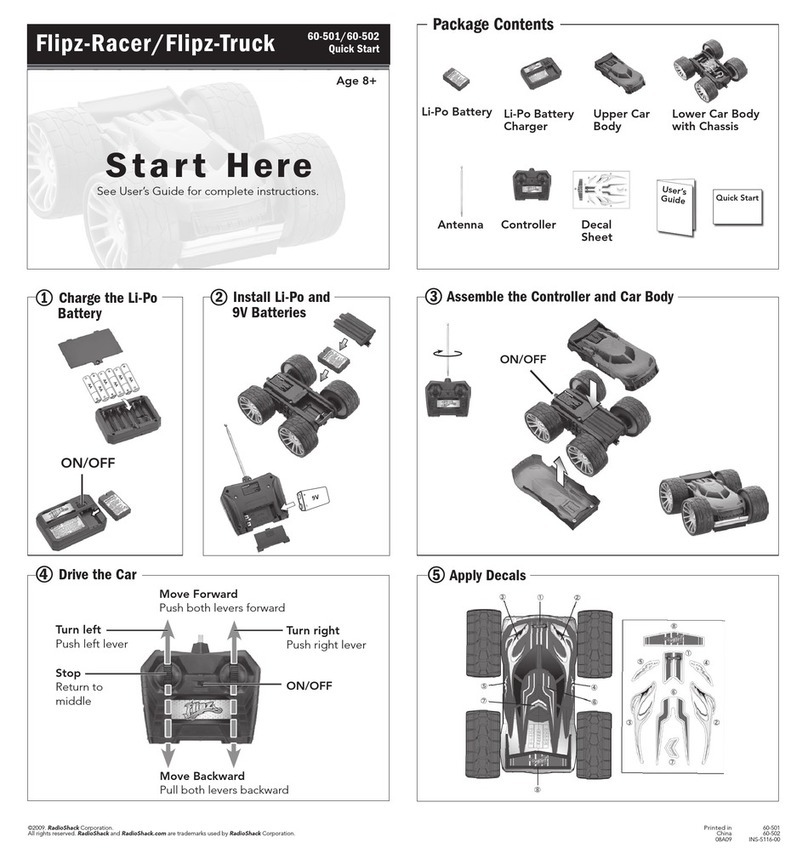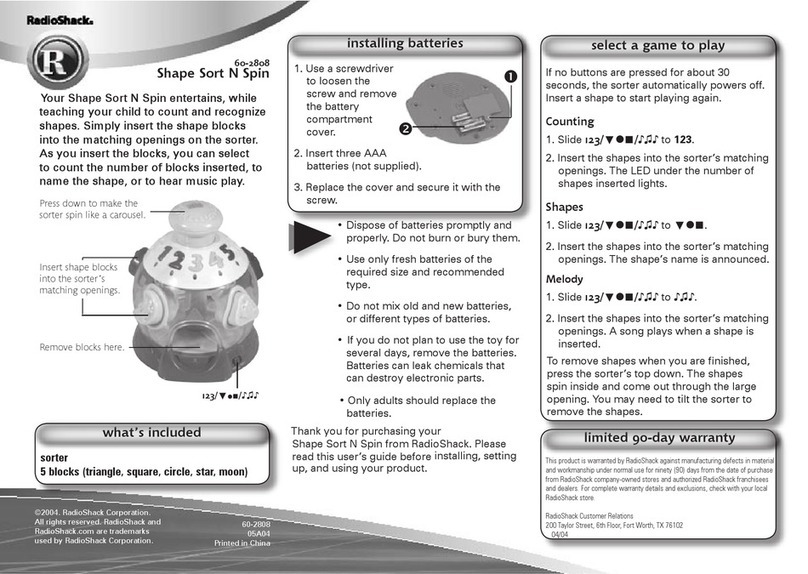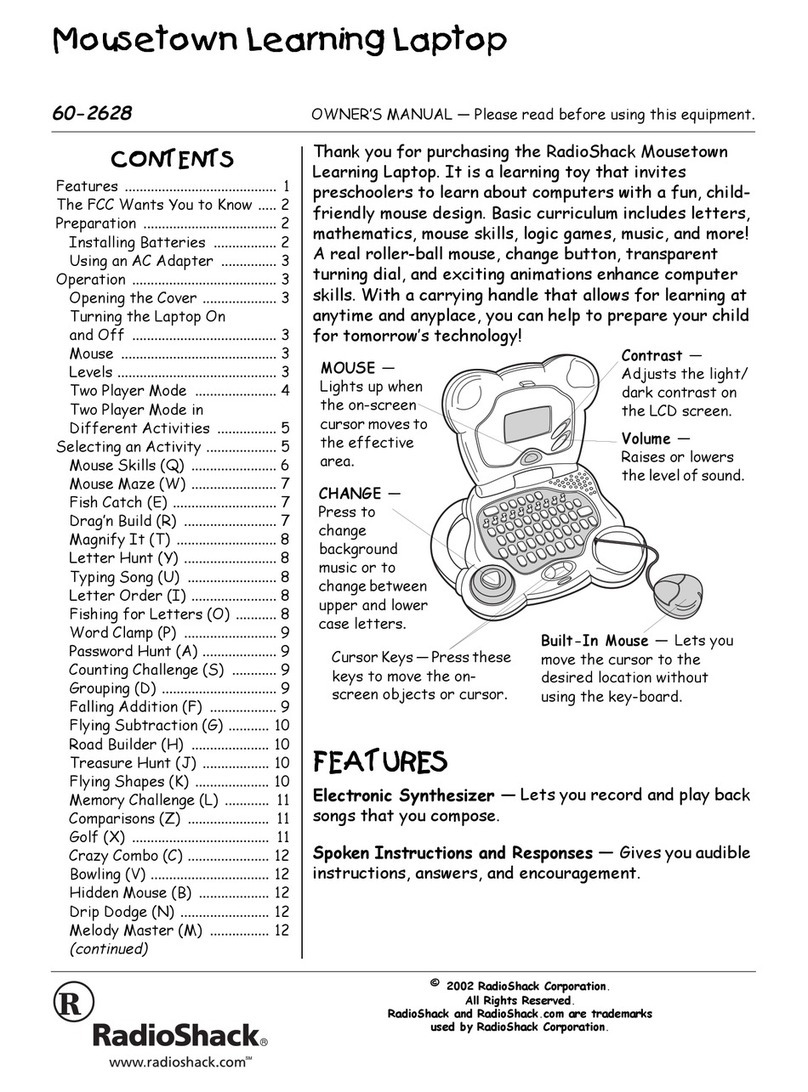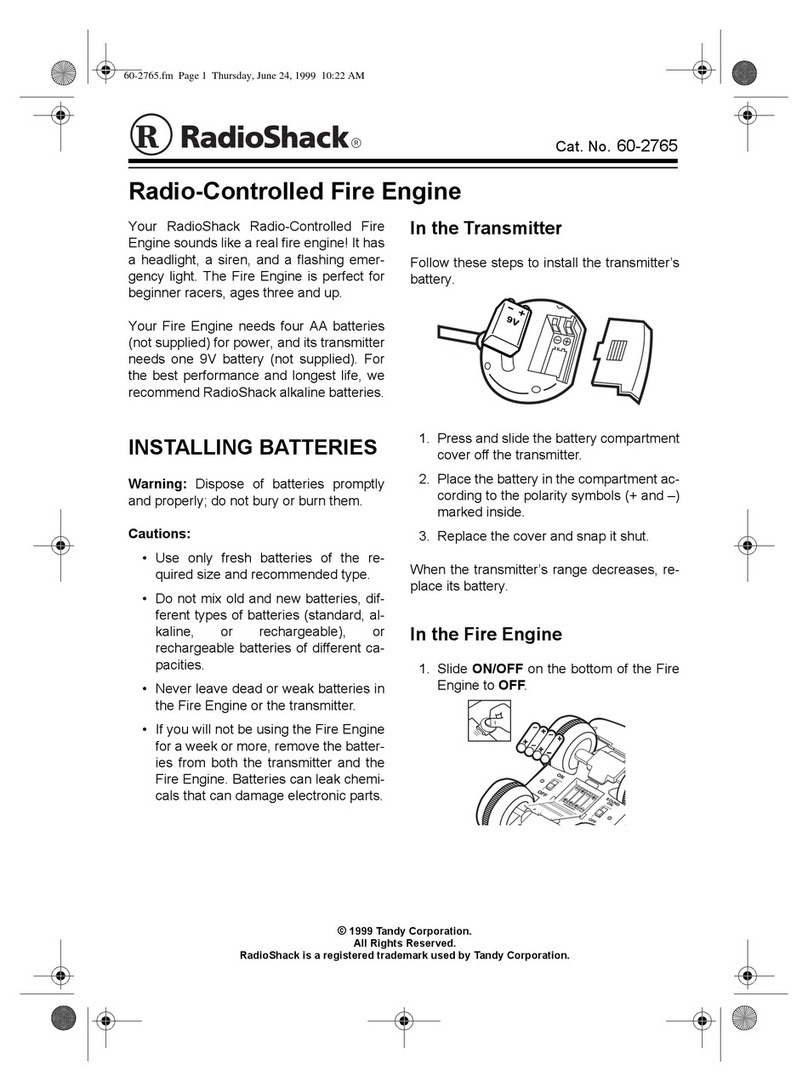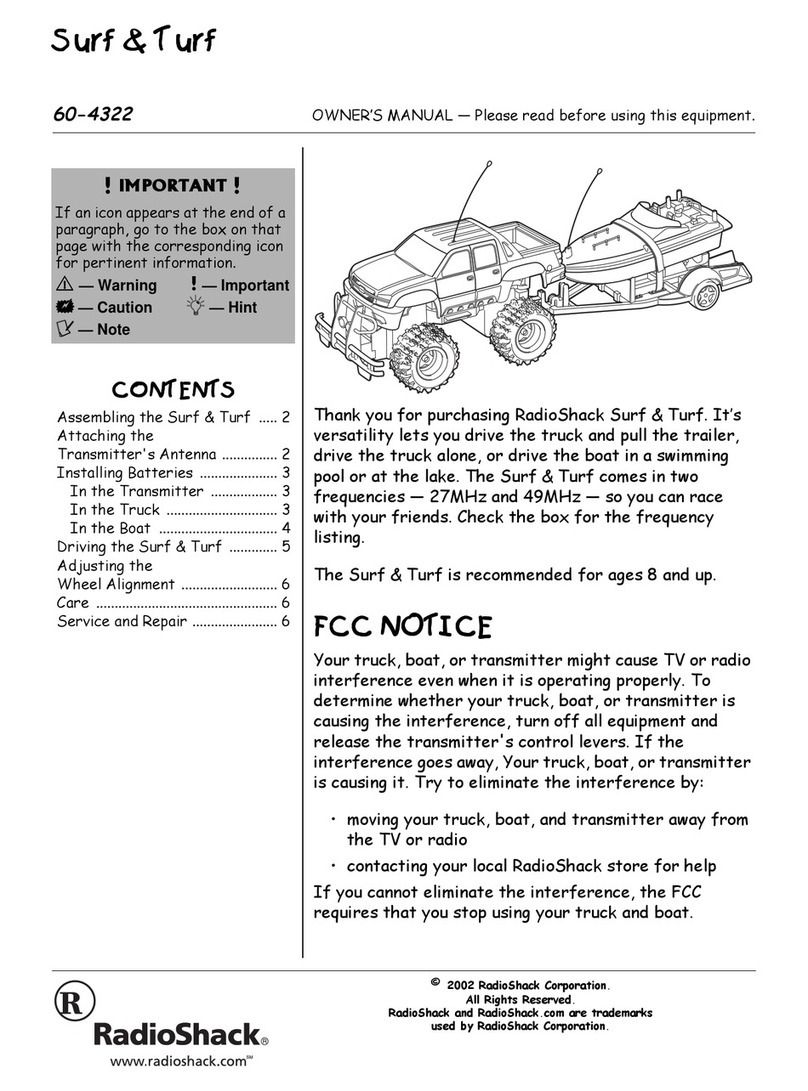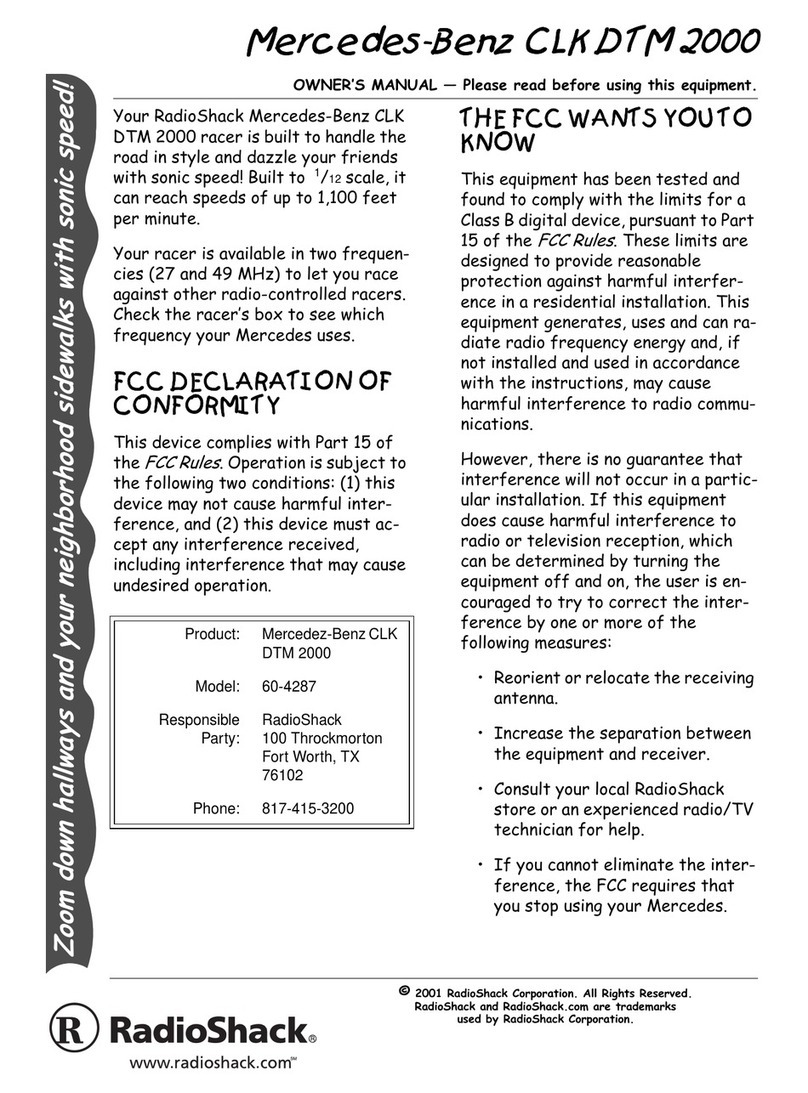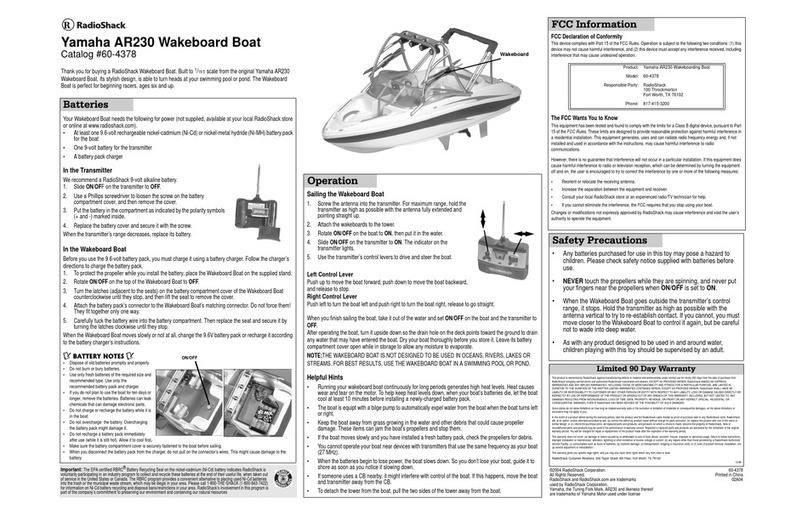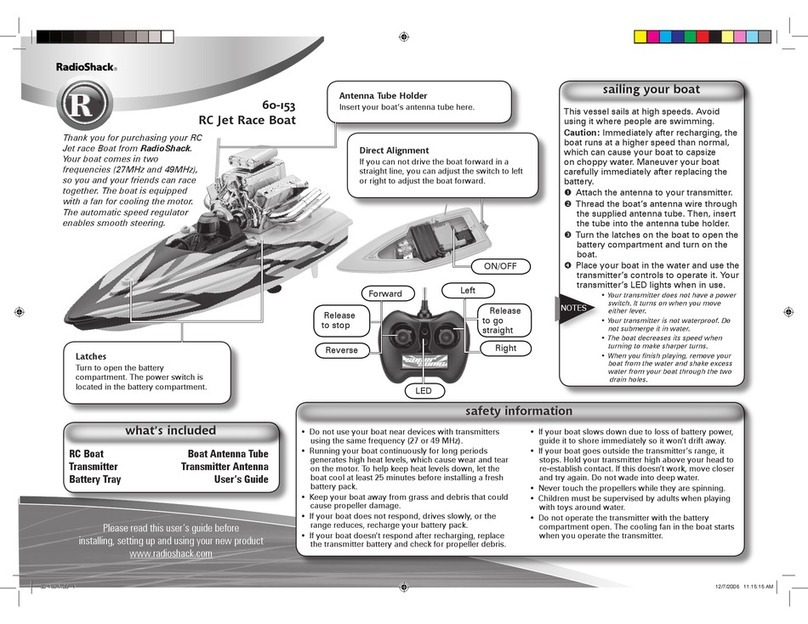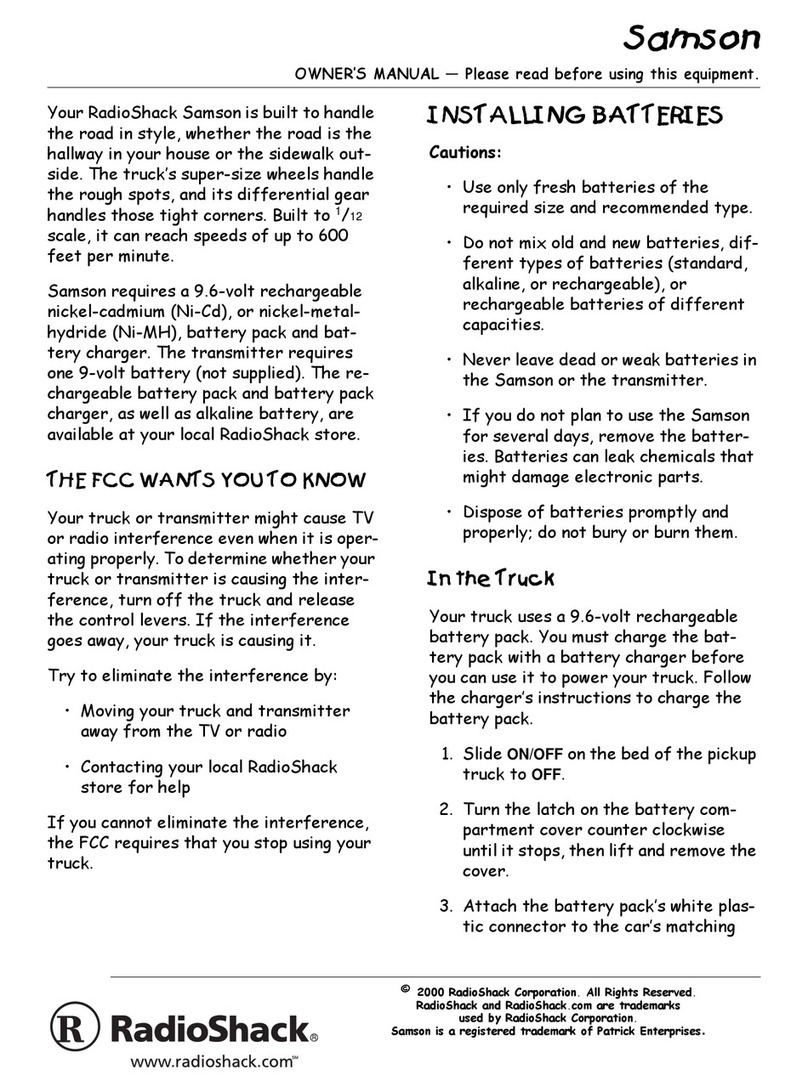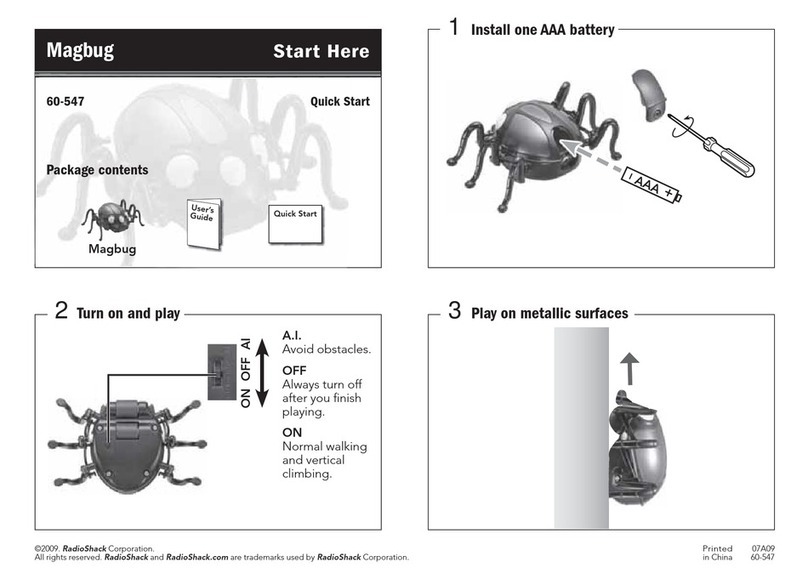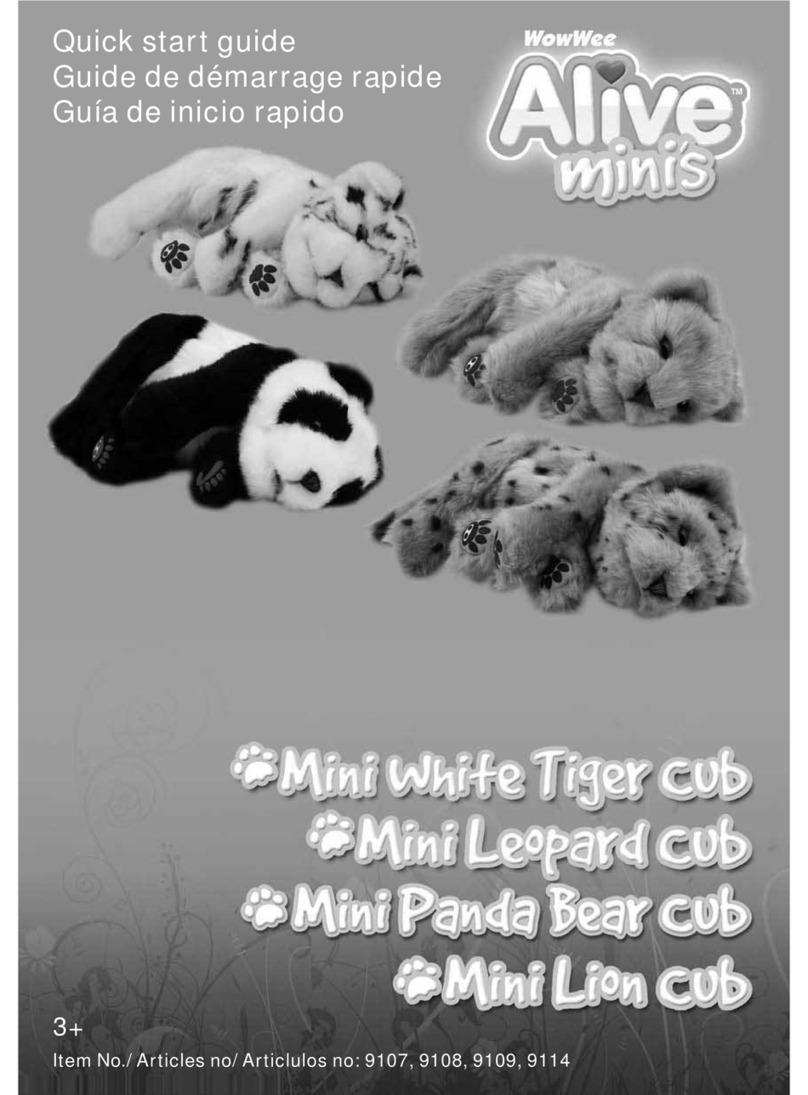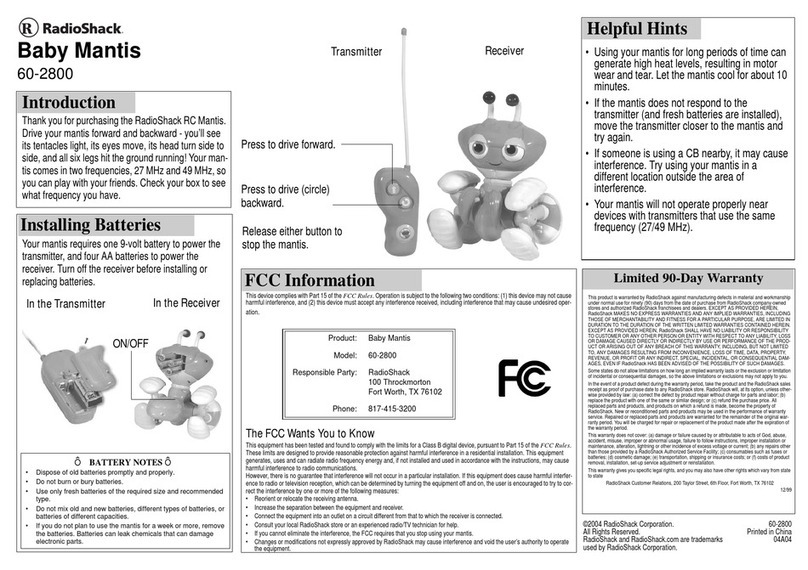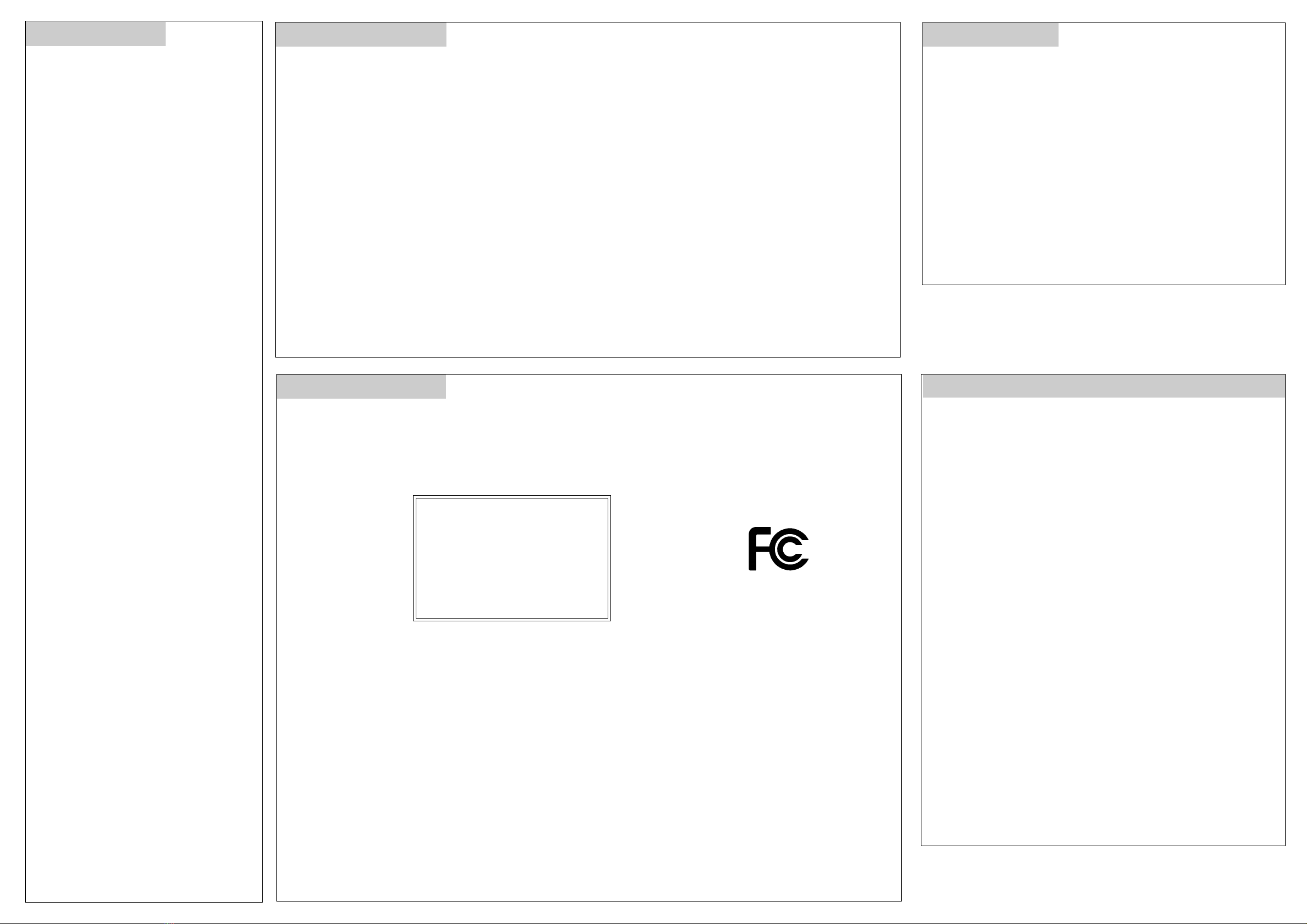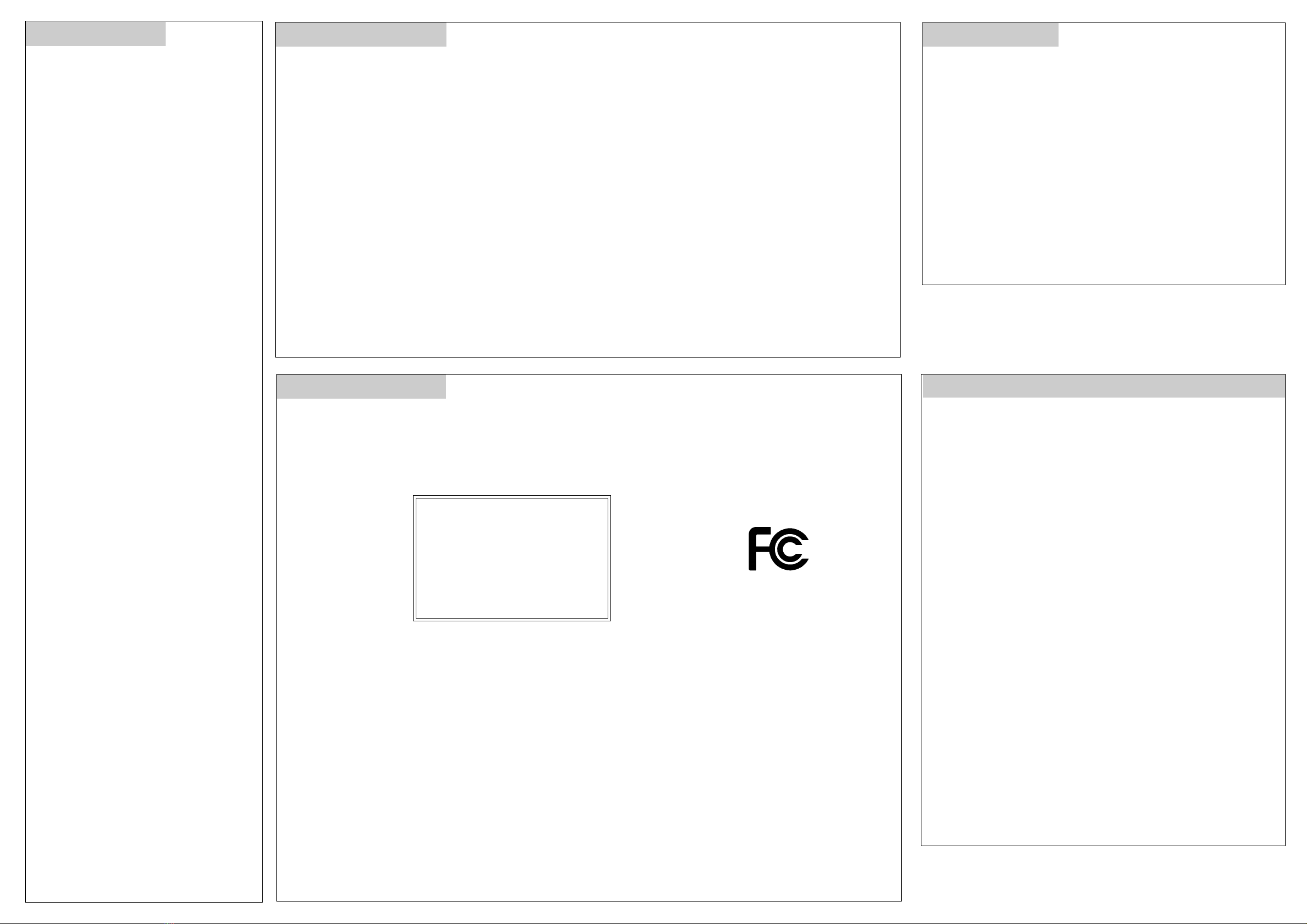
Battery Notes
• Running your vehicle continuouslyfor long periods of timegenerates highheat levels. Heat causes wear and tear on the
motor. Tokeep heat levels down, let the vehicle cool at least 10 minutes before installing a new or newly charged battery
pack.
• If the vehicle's motor runs but itdoes not respond to the transmitter, move closer to thevehicle and tryagain.
• If someone uses a CB nearby, it might interfere with control of the vehicle. If this happens, move the vehicle away from
the CB.
• You cannot operate your vehicle neardevices with transmitters that use the same frequency as your vehicle (27MHz or
49 MHz). Check you vehicle's box to see which frequency your vehicle uses.
• If the vehicle moves slowly andyou just installed a fully charged battery pack, check the wheel mechanisms for lint,
thread, hair, or dust.
• Do not drive the vehicle in puddles, on a wet floor, on sand, in mud, rain, or snow. This can damage the vehicle.
• If the vehicle gets stuck under an object, immediately release the control levers and retrieve the vehicle.
Keep the vehicle dry; if it gets wet, wipe it dry immediately. Use and
store the vehicle only inroom temperature environments. Handle the
vehiclecarefully; do not drop it. Keep the vehicle away from dust and
dirt, andwipe itwith adamp cloth occasionally tokeep it looking new.
If your vehicle is not performing as it should, take itto your local
RadioShack store for assistance. Tolocate your nearestRadioShack,
use the store locator featureon RadioShack's website
(www.radioshack.com), or call 1-800-The Shack (843-7422) and follow
the menu options.
Modifying or tamperingwith the vehicle's internalcomponents can
cause a malfunction and might invalidate its warranty and void your
FCC authorization to operate it.
• Batteriespurchasedforuseinthistoymay
pose ahazard to children. Please check
the safety notice supplied with the
batteries before use.
• Before using the battery pack, you must
chargeit usinga special battery charger
(not supplied,available at your local
RadioShack store). Follow the charger's
instructions to chargethe battery pack.
You can install anddrive the car using
alkaline batteries while the battery pack is
charging.
• Ifthevehiclerunsslowly,notatall,ordoes
not respond to the transmitter, recharge
the battery pack, or replace the AA
batteries.
• Do not charge or recharge the battery
pack while it is in the vehicle.
• After you charge or recharge the battery
pack, disconnect it from the charger.
Overcharging the battery pack could
damage it.
• If you use alkalinebatteries to power the
motor, they will get very hot. Be sure to
waitafewminutesafteryoustopusingthe
vehicle before you remove the batteries.
• Usingalkaline batteriesslightlydecreases
your vehicle's speed.
• Dispose of old batteries promptly and
properly.
• Do not burn or bury batteries.
• Use only fresh batteries of the required
size and recommended type.
• Do not mix old and new batteries, different
types of batteries (standard, alkaline, or
rechargeable), or rechargeable batteries
of different capacities.
• If you do not planto use thevehicle for a
week or more, remove the batteries.
Batteries can leak chemicals thatcan
damage electronic parts.
Helpful Hints
©2003 RadioShack Corporation. 60-4349
All Rights Reserved. Printed in China
RadioShack and RadioShack.com are trademarks 09A03
used by RadioShack Corporation.
Thisproduct is warrantedbyRadioShackagainstmanufacturing defects in materialandworkmanship
under normal use for nintey (90) days from the date of purchase from RadioShack company-owned
stores and authorized RadioShack franchisees and dealers. EXCEPT AS PROVIDED HEREIN,
RadioShack MAKES NO EXPRESS WARRANTIES AND ANY IMPLIED WARRANTIES,
INCLUDING THOSE OF MERCHANTABILITY AND FITNESS FOR A PARTICULAR PURPOSE,
ARE LIMITED IN DURATION TO THE DURATION OF THE WRITTEN LIMITED WARRANTIES
CONTAINED HEREIN.EXCEPT AS PROVIDED HEREIN, RadioShack SHALL HAVE NO LIABILITY
OR RESPONSIBILITY TO CUSTOMER OR ANY OTHER PERSON OR ENTITY WITH RESPECT
TO ANY LIABILITY, LOSS OR DAMAGE CAUSED DIRECTLY OR INDIRECTLY BY USE OR
PERFORMANCE OF THE PRODUCT OR ARISING OUT OF ANY BREACH OF THIS WARRANTY,
INCLUDING, BUT NOT LIMITED TO, ANY DAMAGES RESULTING FROM INCONVENIENCE,
LOSS OF TIME, DATA, PROPERTY, REVENUE, OR PROFIT OR ANY INDIRECT, SPECIAL,
INCIDENTAL, OR CONSEQUENTIAL DAMAGES, EVEN IF RadioShack HAS BEEN ADVISED OF
THE POSSIBILITY OF SUCH DAMAGES.
Some states do not allow limitations on how long an implied warranty lasts or the exclusion or
limitation of incidental or consequential damages, so the above limitations or exclusions may not
apply to you.
In the event of a product defect during the warranty period, take the product and the RadioShack
sales receipt as proof of purchase date to any RadioShack store. RadioShack will, at its option,
unless otherwiseprovided by law: (a) correctthe defect by product repair without charge for parts and
labor; (b) replace the product with one of the same or similar design; or (c) refund the purchase price.
All replaced parts and products, and products on which a refund is made, become the property of
RadioShack. New or reconditioned parts and products may be used in the performance of warranty
service. Repaired or replaced parts and products are warranted for the remainder of the original
warranty period. You will be charged for repair or replacement of the product made after the
expiration of the warranty period.
This warranty does not cover: (a) damage or failure caused by or attributable to acts of God, abuse,
accident, misuse, improper or abnormal usage, failure to follow instructions, improper installation or
maintenance, alteration, lightning or other incidence of excess voltage or current; (b) any repairs
other than those provided by a RadioShack Authorized Service Facility; (c) consumables such as
fuses or batteries; (d) cosmetic damage; (e) transportation, shipping or insurance costs; or (f) costs of
product removal, installation, set-up service adjustment or reinstallation.
This warranty gives you specific legal rights, and you may also have other rights which vary from
state to state
RadioShack Customer Relations, 200 Taylor Street, 6th Floor, Fort Worth, TX 7610212/99
Care
FCC Declaration of Conformity
This device complies with Part 15 of the FCC Rules. Operation is subjectto the following two conditions: (1) this device may
not cause harmful interference, and (2) this device must accept any interference received, including interference that may cause
undesired operation.
The FCC Wants You to Know
This equipment has been tested and found tocomply with the limits for a Class B digital device, pursuant to Part 15 of the FCC
Rules. These limits are designed to provide reasonable protection against harmful interference in a residential installation. This
equipment generates, uses and can radiate radio frequency energy and, if not installed and used in accordance with the
instructions, may cause harmful interference toradio communications.
However, there is no guarantee that interference will not occur in a particular installation. If this equipment does cause harmful
interference to radio or television reception, which can be determinedby turningthe equipment off and on, the user is
encouraged to try to correct the interference by one or more of the following measures:
• Reorient or relocate the receiving antenna.
• Increase the separationbetween the equipmentand receiver.
• Connect the equipment into an outlet on a circuit different from that to which the receiver is connected.
• Consult your local RadioShack store or anexperienced radio/TVtechnician for help.
• If you cannot eliminate the interference, the FCC requires that you stop using your vehicle.
ChangesormodificationsnotexpresslyapprovedbyRadioShackmaycauseinterferenceandvoidtheuser’sauthoritytooperate
the equipment.
Product: Dr. Seuss’
The Cat in the Hat
S.L.O.W.Vehicle
Model: 60-4349
Responsible Party: RadioShack
100 Throckmorton
Fort Worth, TX 76102
Phone: 817-415-3200
FCC Information Limited 90-Day Warranty