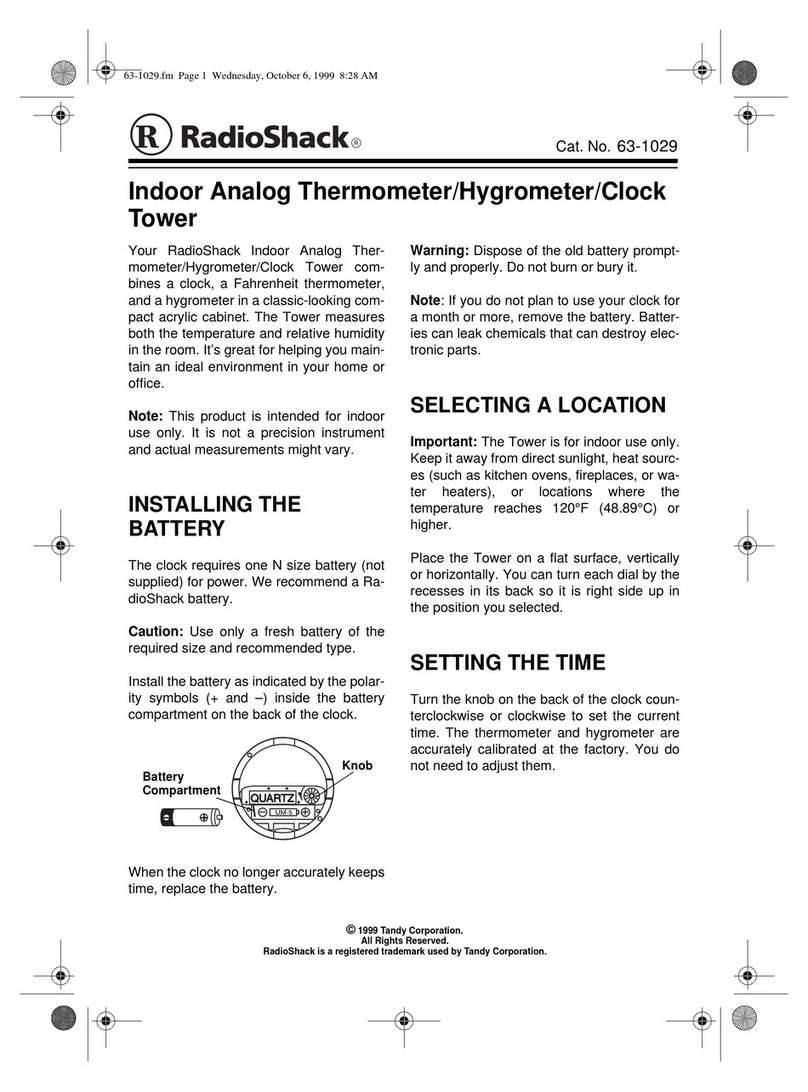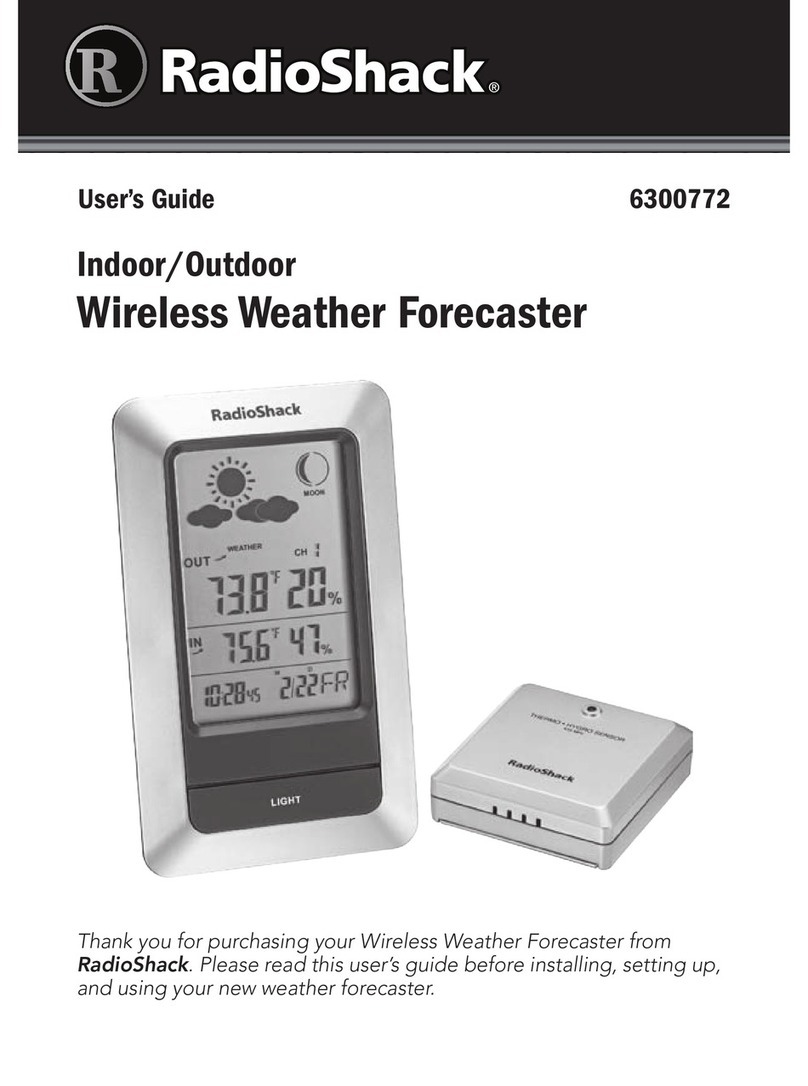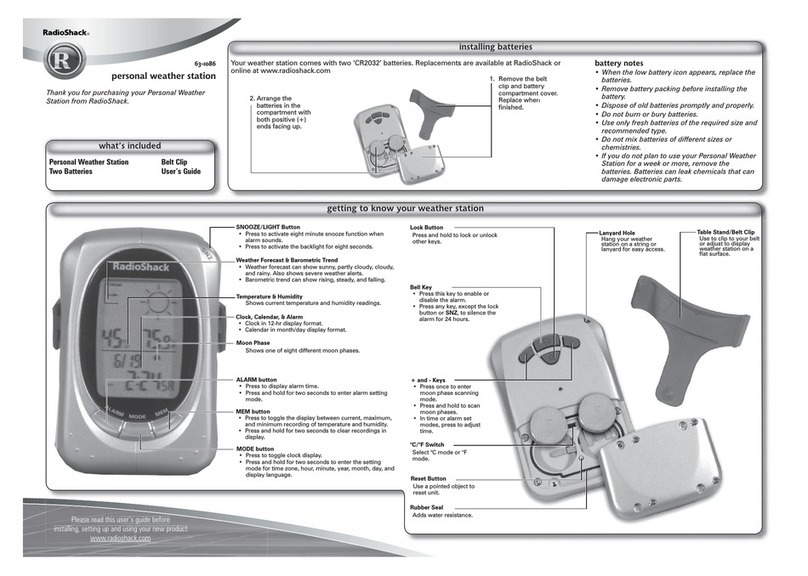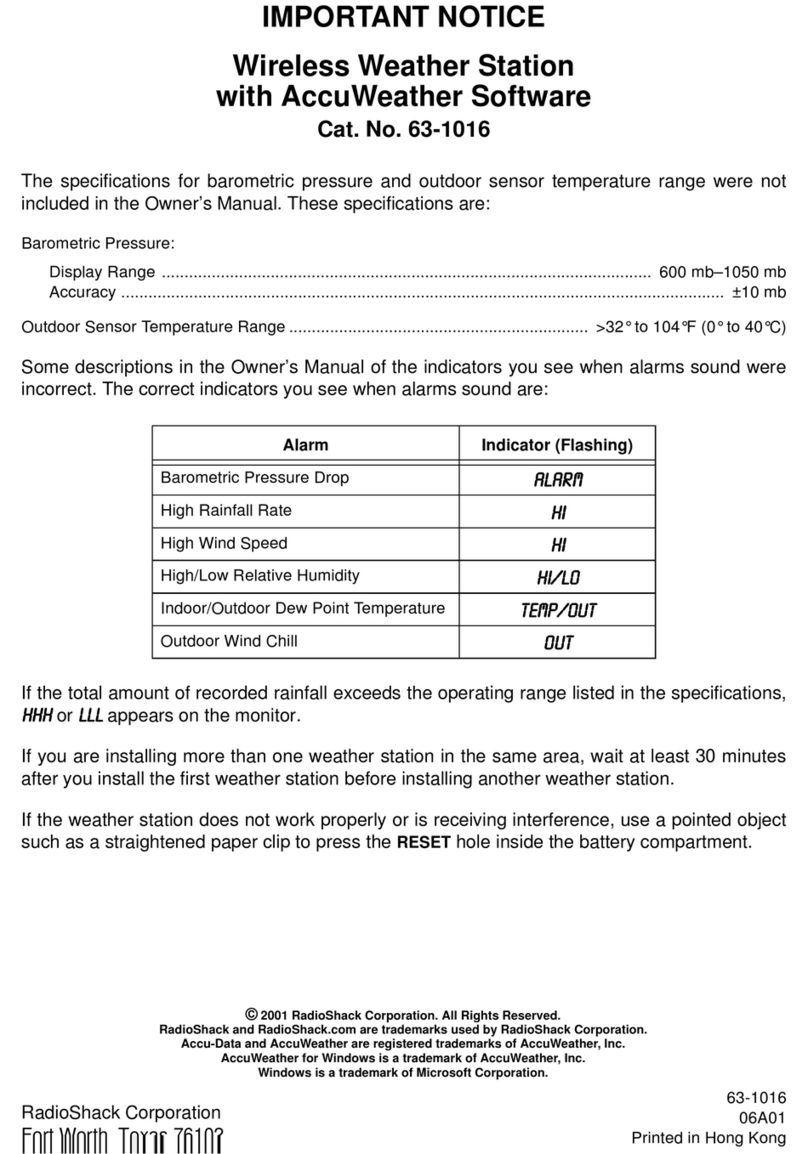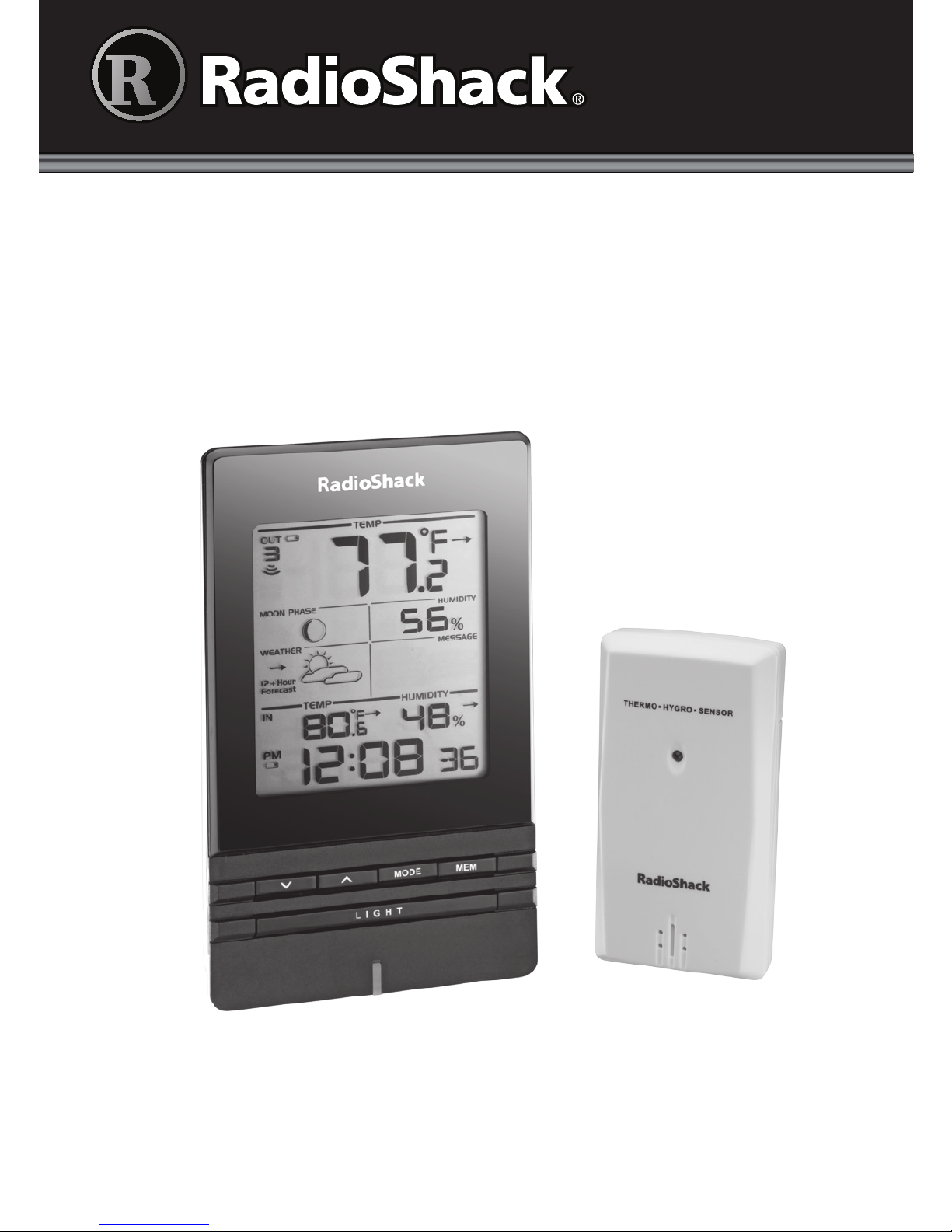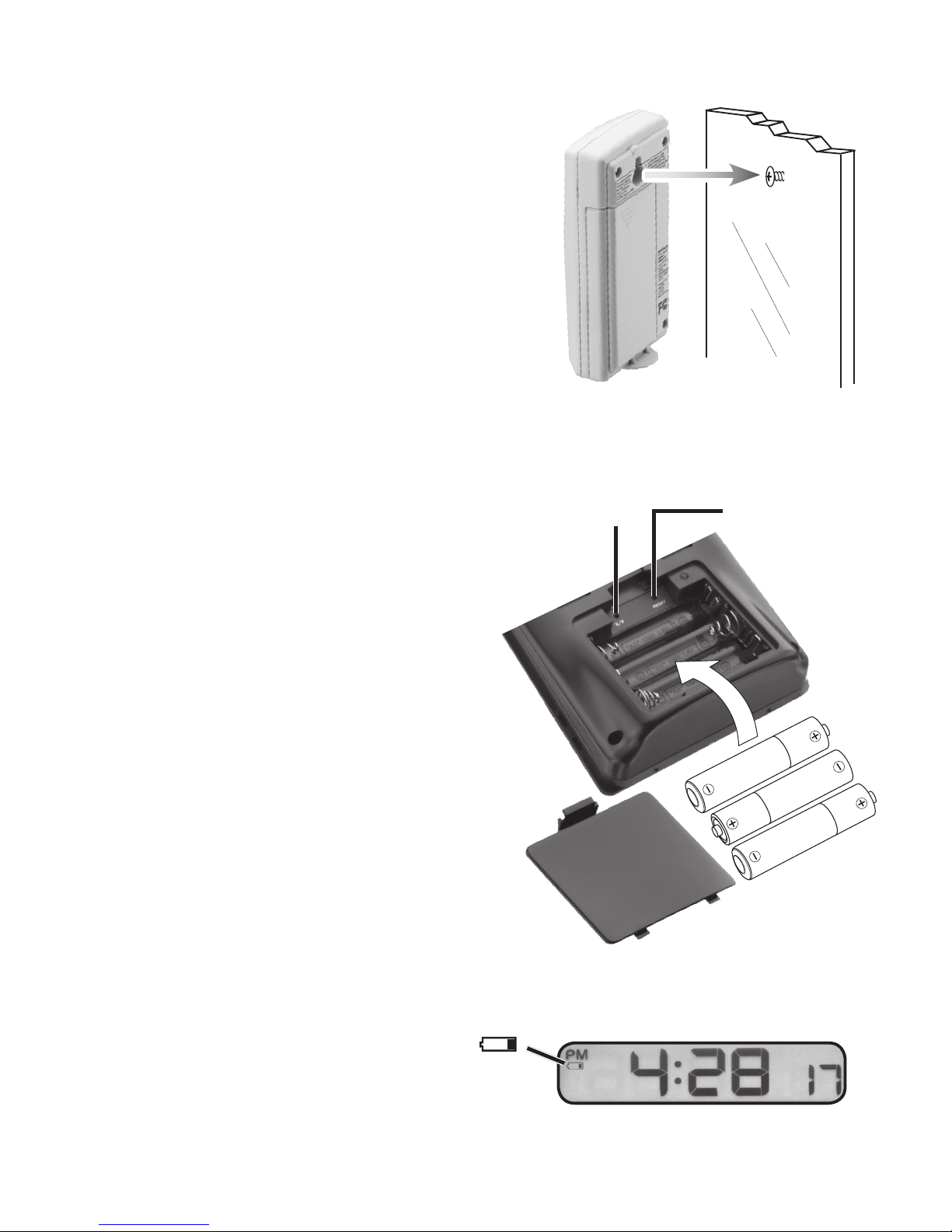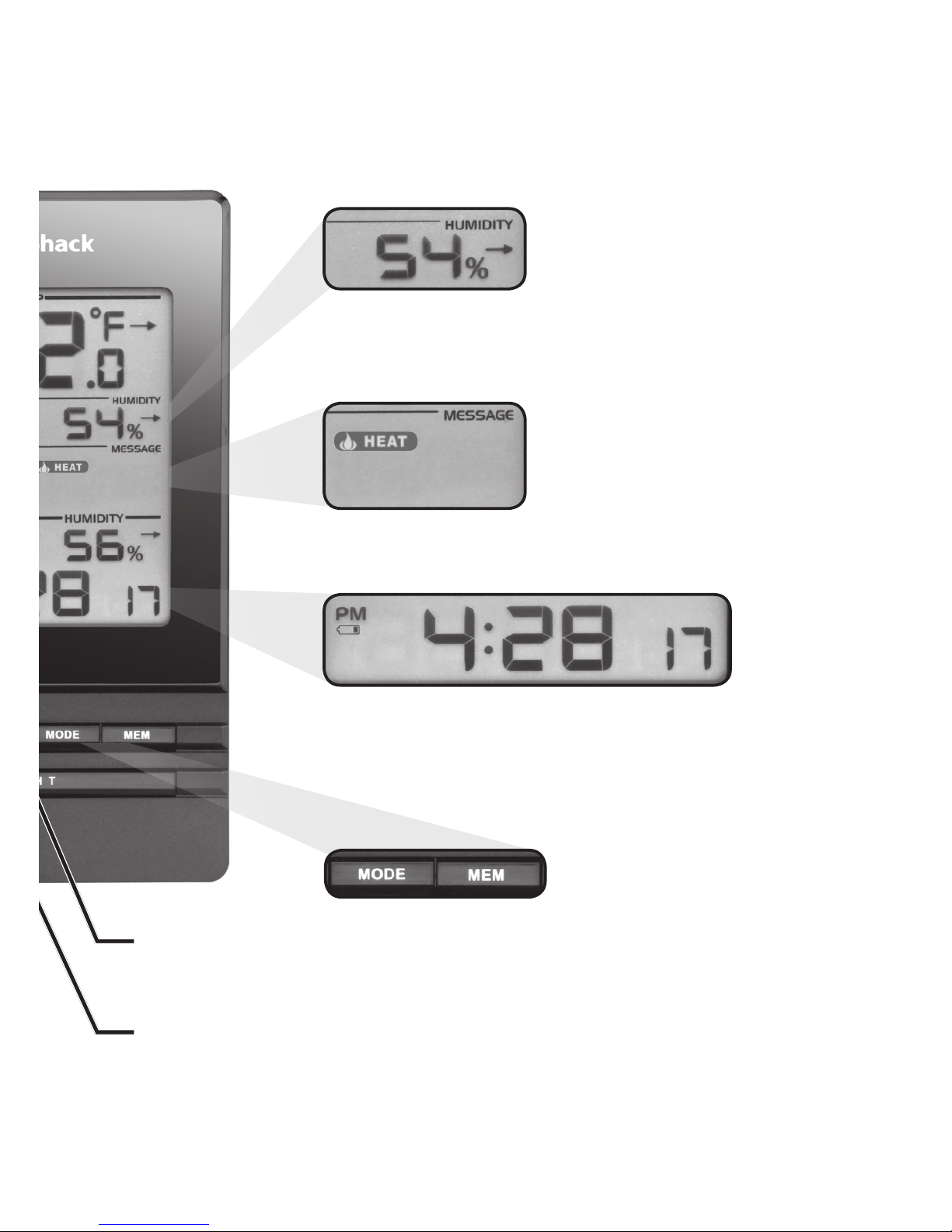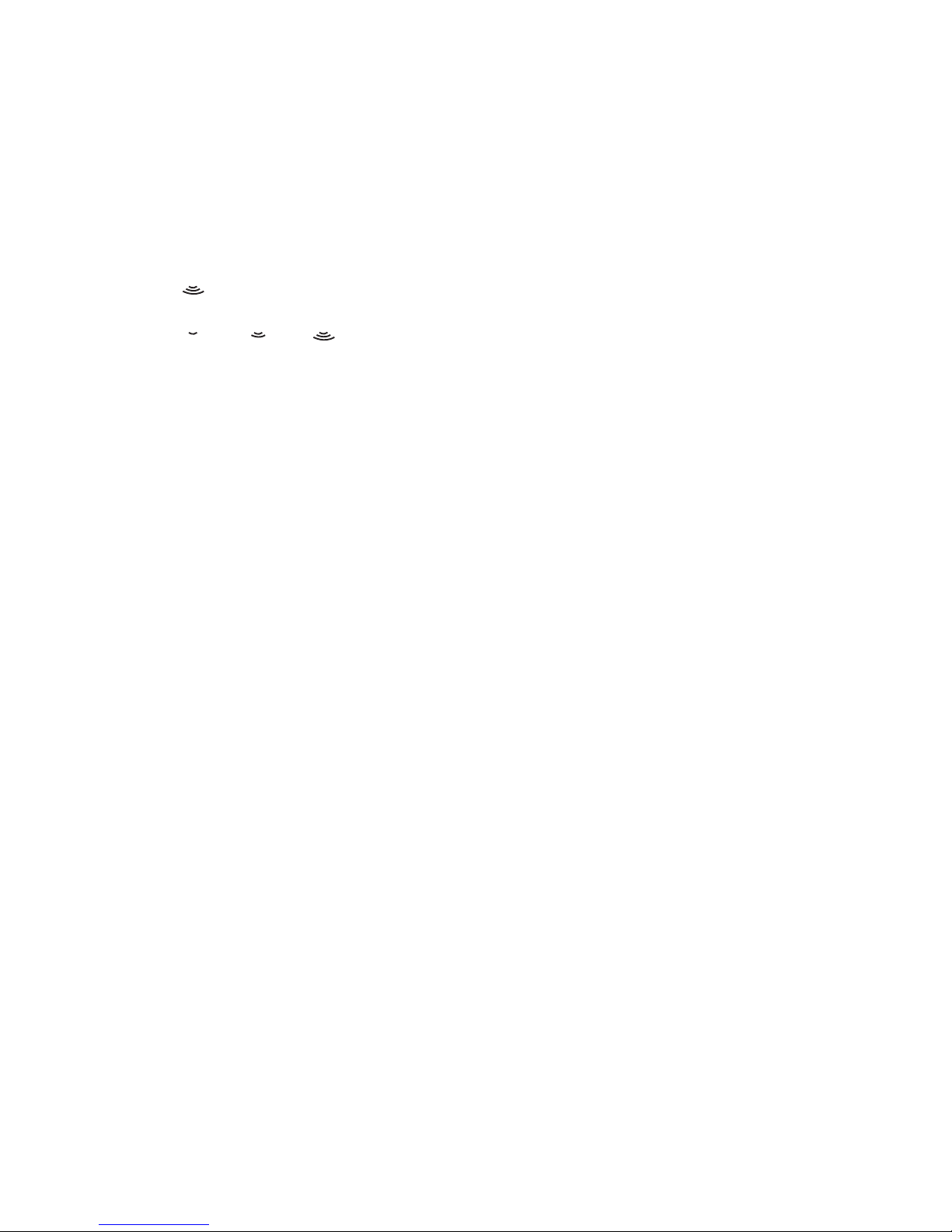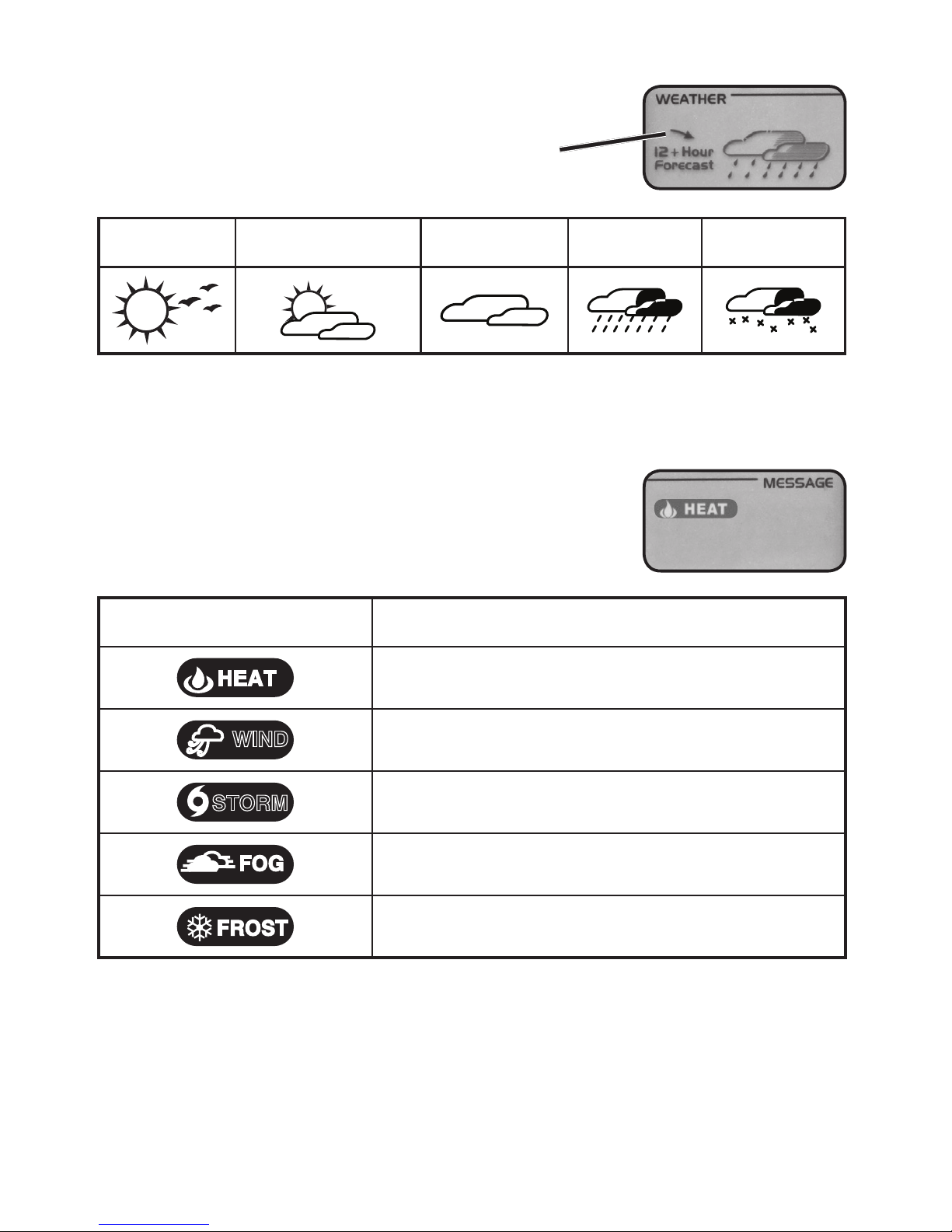7
3Search for a Sensor
1. Placetheforecasterindoorsonaatsurface.
2. PressandholdMODEand<simultaneouslytosearch
forasensor.ThesensorreceptioniconinOutdoor
Temperature Displayshowsthesearchingstatus.
•
OUT
I:Searchingforasensor.
•
OUT
I
OUT
I
OUT
I:FoundChannel 1sensor.
•
OUT
I:Nosensorfound.
n Note: The transmission range may vary depending on
many factors. Experiment with various locations to get the
best results.
4Clock Display
Set the Clock
1.
PressandholdMODEfor2seconds.Thetimezoneblinks.
2.
Press>or<toadjustsettings,pressMODEtoconrm.
• Thesettingorderis:timezone,12/24hourformat,hour,
minute,year,calendarformat(day-month/month-day),
month,day,language(forthedayofweek).
• SettimezonetoOOforyourlocaltime;settoanother
numbertomaketimezoneoffset(forexample,OIfor
onehourlate).
• Whenyouselectthe12-hourformat,AMorPM
appearsbeforethehourdigits.
• Thelanguageoptionsforcurrenttimeandthedayof
weekare:E(English),D(German),F(French),I(Italian),
andS(Spanish).