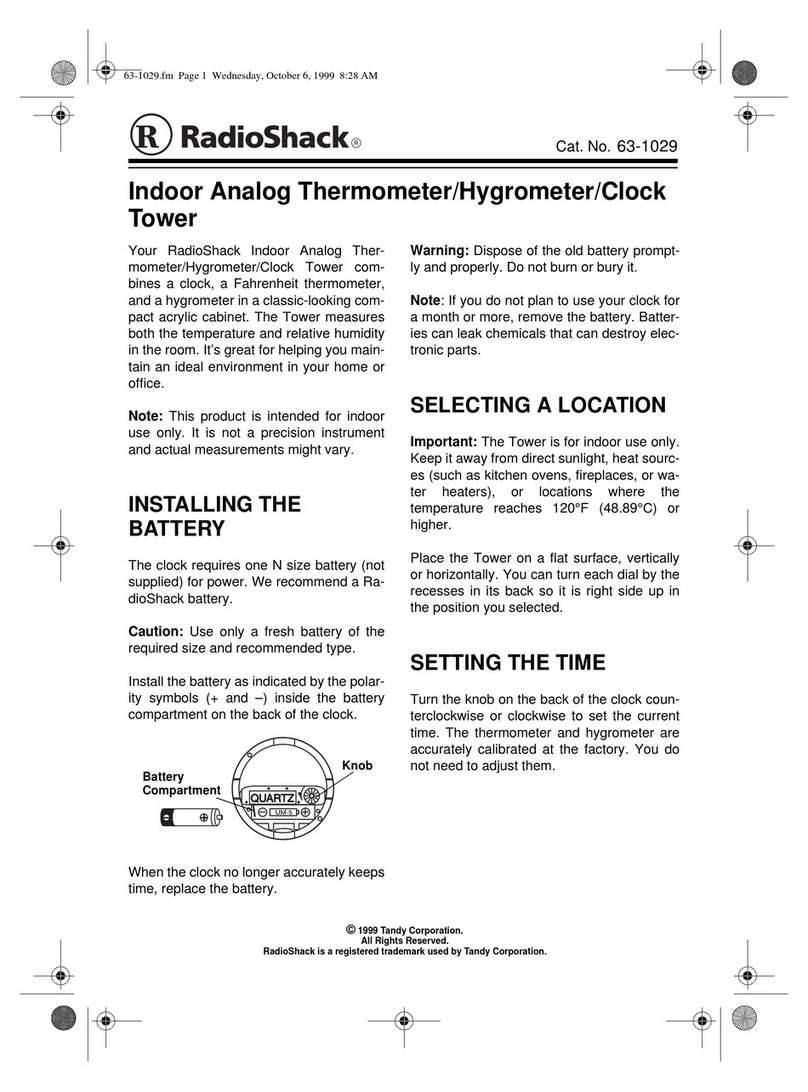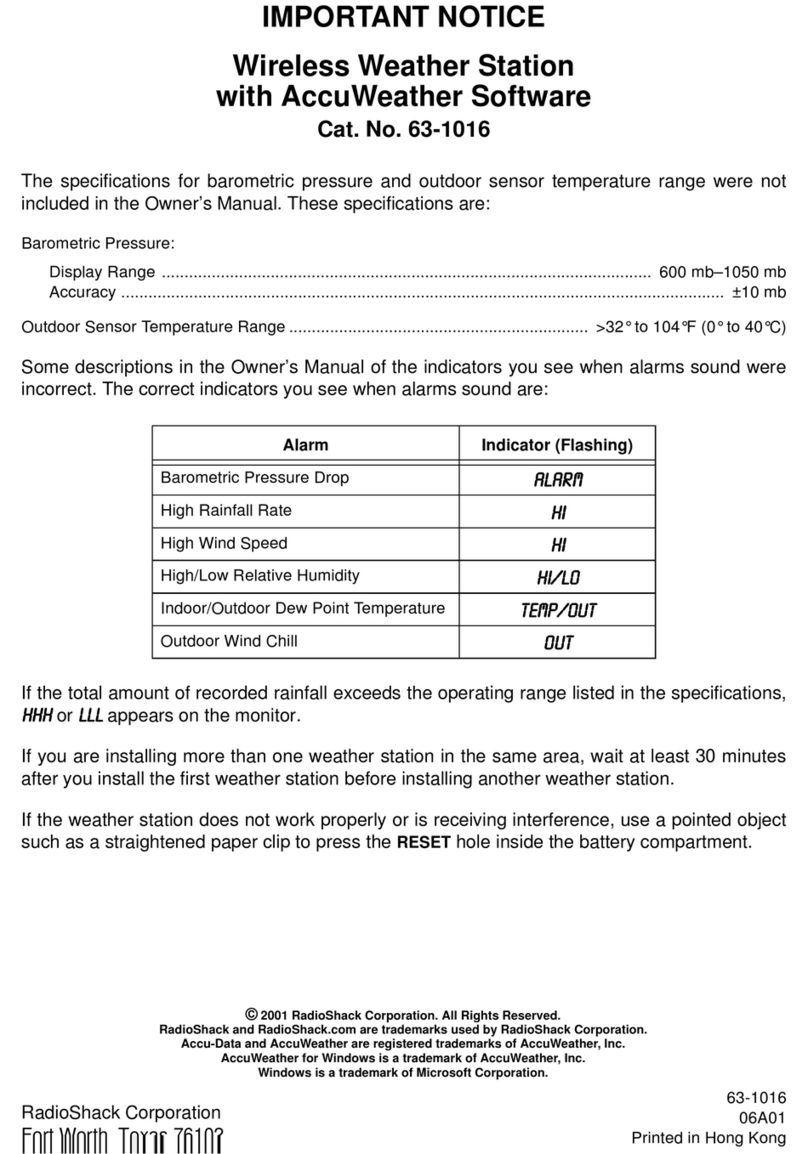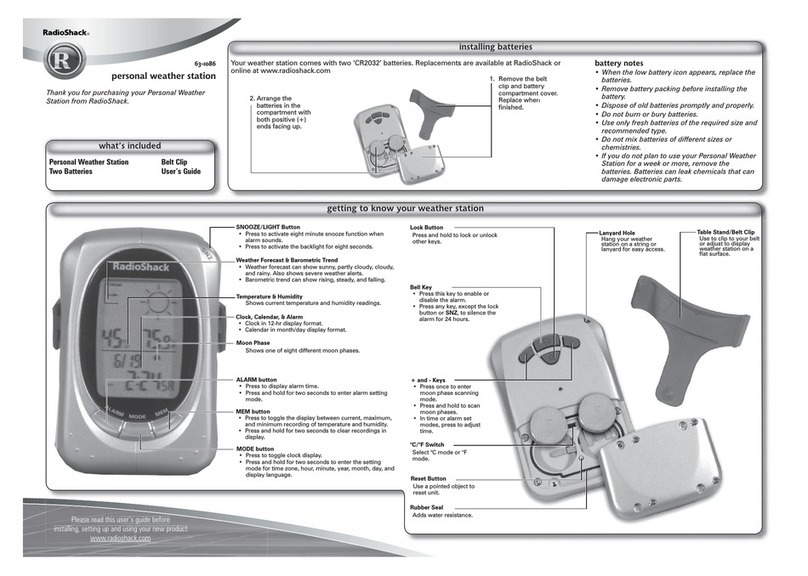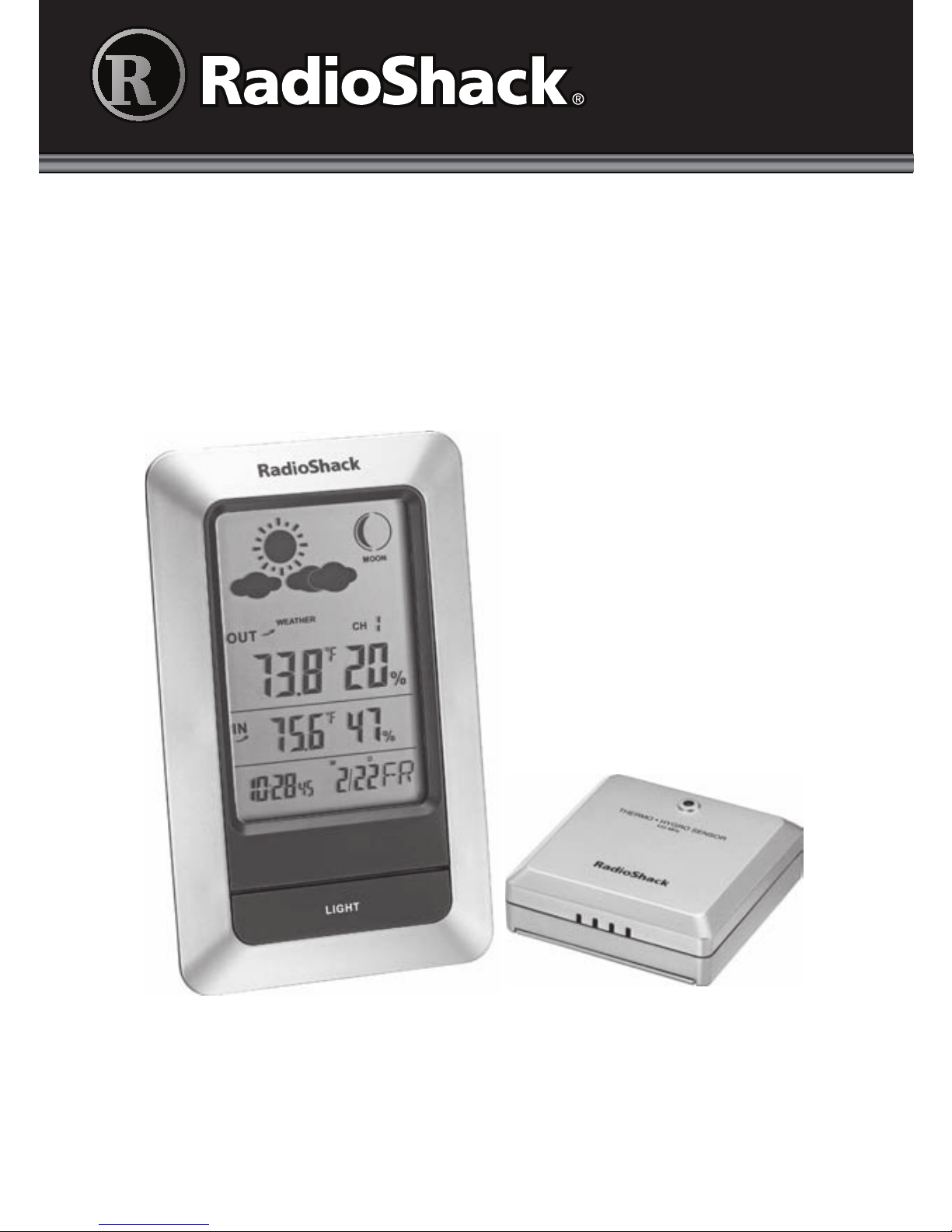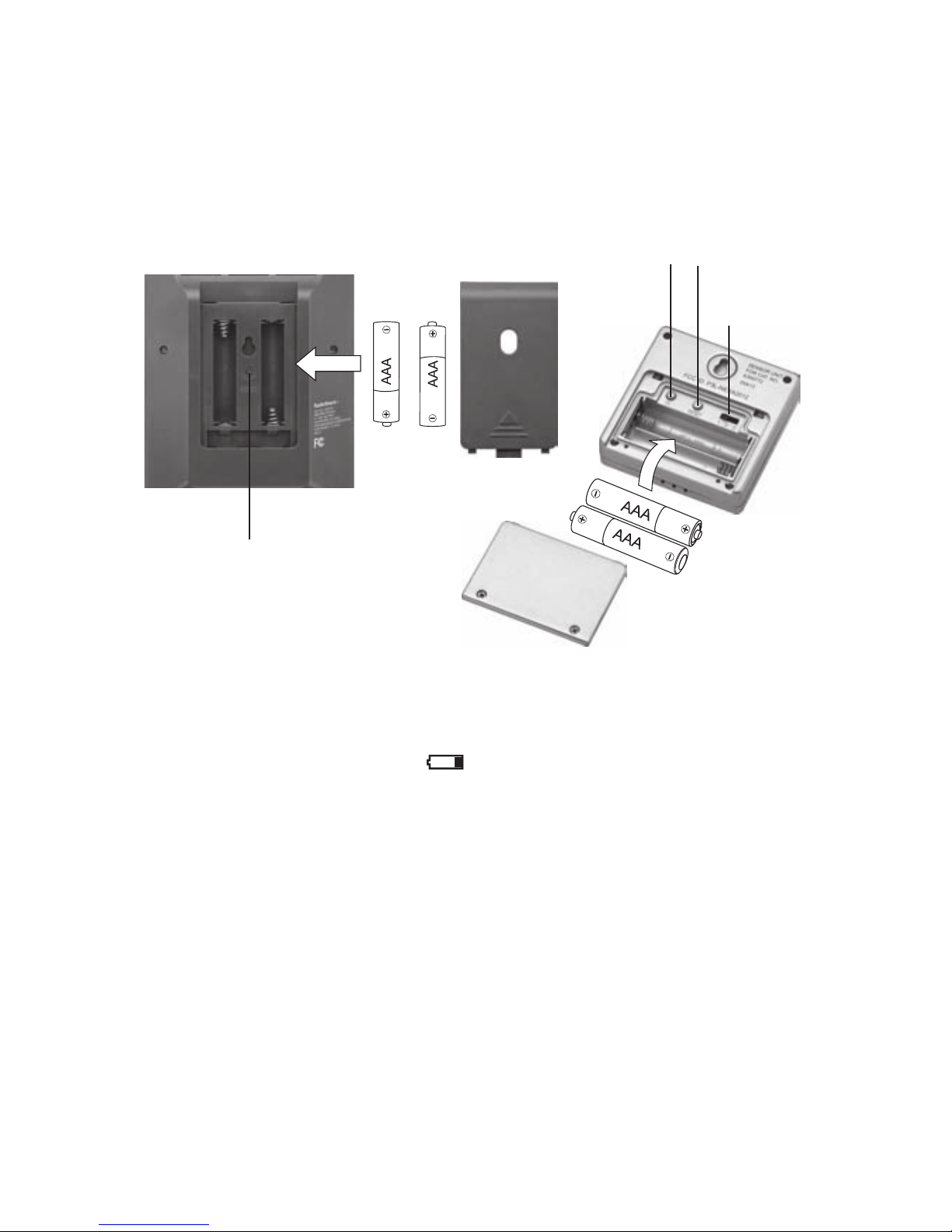2
Package Contents
• WeatherForecaster •RemoteSensor
• Screws(2) •User’sGuide
Features
• Transmitswirelesslyupto98feet(30meters)
• Predictsconditionswithweathericonandtemperature
trend
• Storesminimumandmaximumindoor/outdoor
temperatureandhumidityreadings
• Wallmountsforbothweatherforecasterandthesensor
• Workswithuptothreesensors(additionalsensorsnot
included
wImportant Installation and Location Notes
• Duringinitialinstallation,thetemperatureandhumiditysensors
maytakeuptoanhourormoretoacclimatetocurrentconditions.
• Placetheweatherforecasterinawell-ventilatedindoorarea
locatedawayfromvents,heatingorcoolingelements,direct
sunlight,windows,doors,oranyotheropenings.
• Placethesensoronaatindoororoutdoorsurfaceawayfrom
directsunlightandmoisture.Makesuretheforecasterandsensor
arewithin98feet(30m)ofeachother,withoutobstructions
betweenthem.Toavoidinterference,placetheforecasterand
sensorawayfromotherelectronicdevices.
• Ifthesensorisplacedoutdoor,thesensorshouldbemountedhigh
enoughoffthegroundwherewater,
snow,andraincannotaccumulate
andalsohighenoughwhereitis
outofreachforchildren.Thesensor
shouldbemountedontoavertical
atsurface.Avoidlocationwhere
rainandwaterfallsdirectlyontothe
sensor.