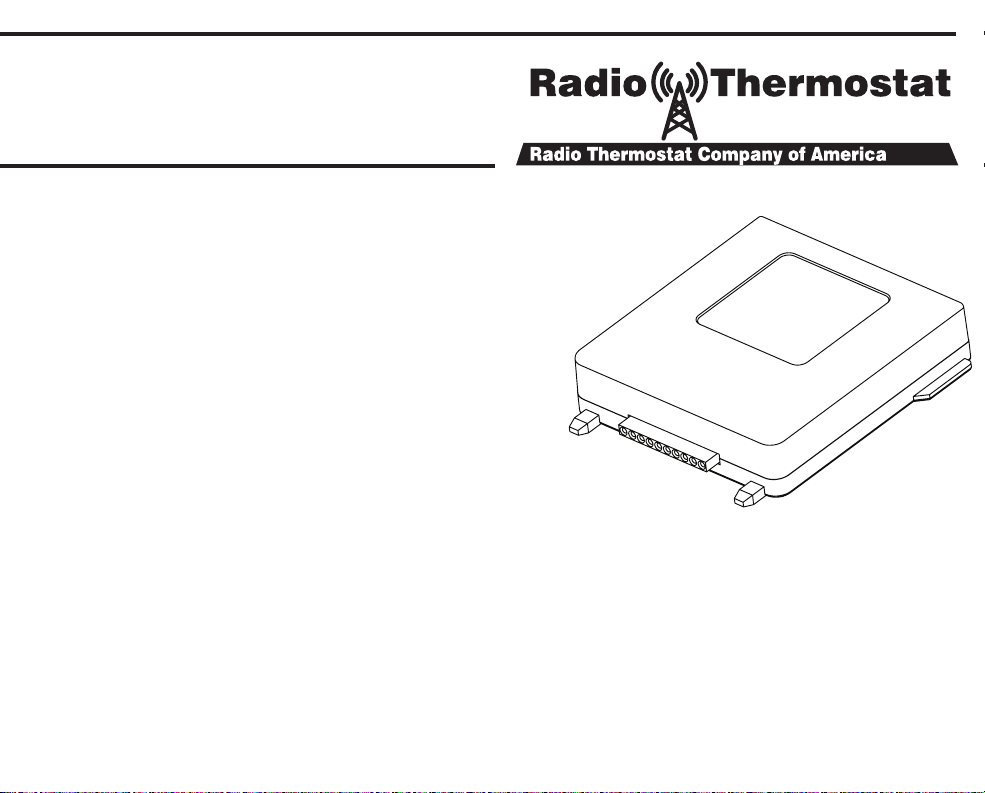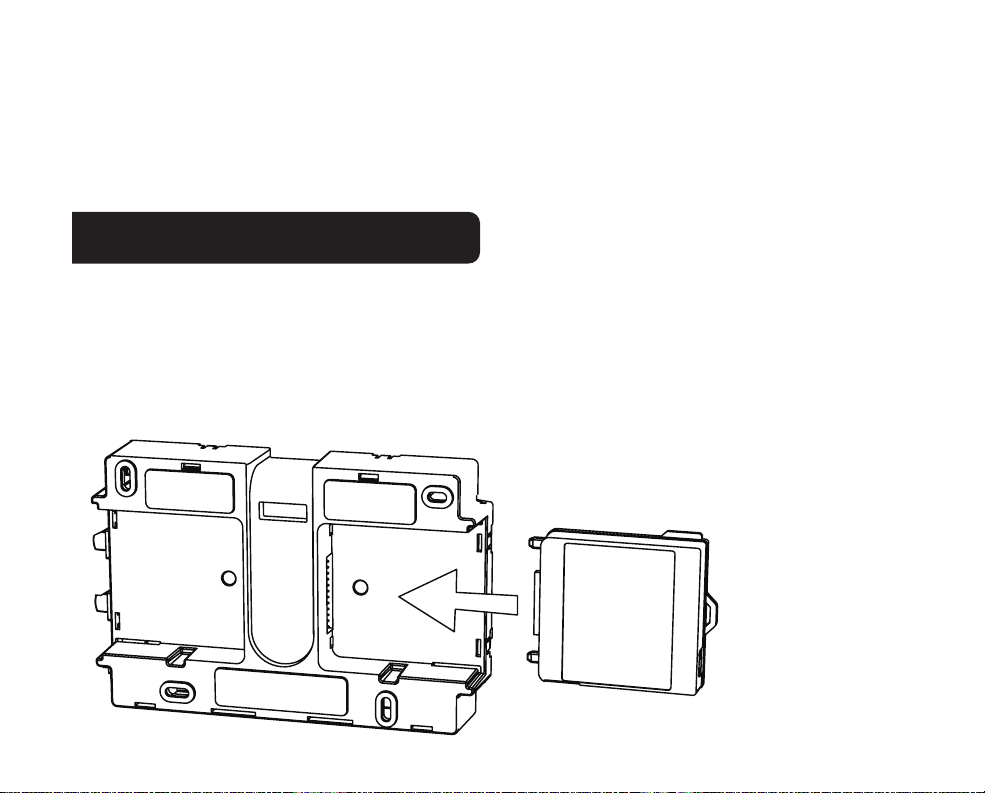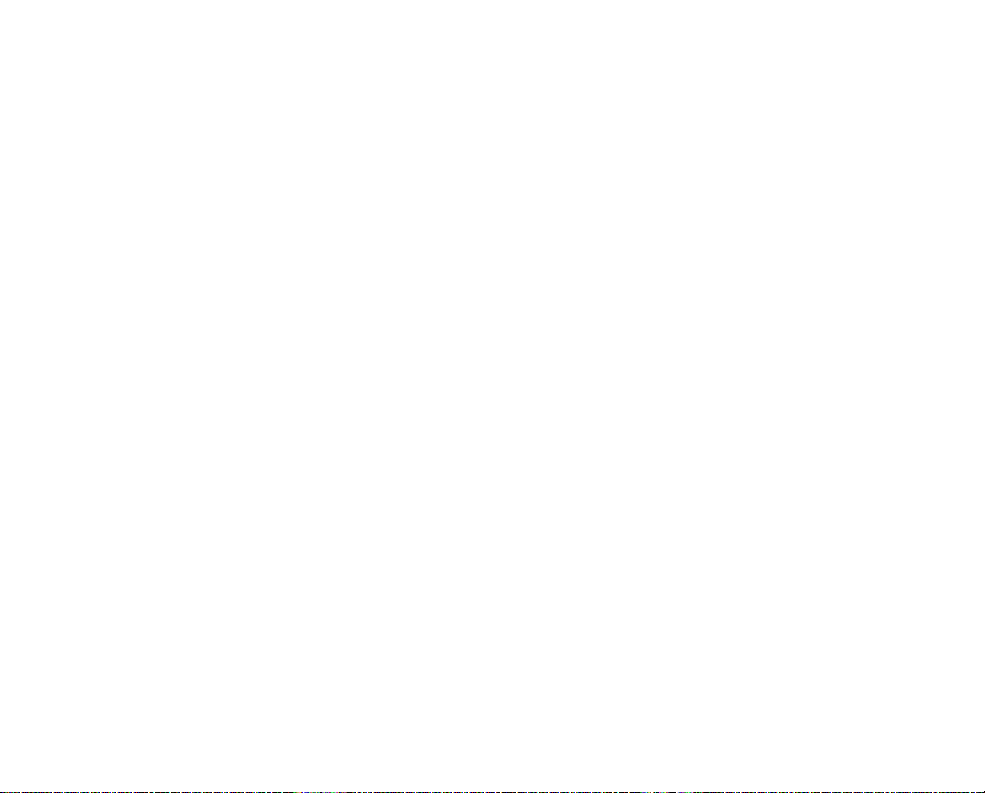PG 8
The association command class can be congured to send encapsulated reports
via the Multi Instance Command Class or the Multi Channel Command Class. If the
association conguration commands are sent inside encapsulated commands, the
thermostat will respond with encapsulated reports of the same type (Multi Instance
v1 or Multi Channel v3). Encapsulation is the only way to congure the thermostat to
send humidity sensor multilevel association reports.
For example, if an Association Set is encapsulated in a Multi Channel Command
Encapsulation command is sent to the humidity instance (2), then the thermostat will
encapsulate all un-solicited humidity sensor multilevel reports in the Multi Channel
Command Encapsulation Command. The default instance is the temperature instance
(1). If the Association Set is sent un-encapsulated then the thermostat will send all un-
solicited temperature sensor multilevel reports unencapsulated.
All association reports other than the humidity multilevel are in the default instance (1).
The thermostat will encapsulate the association reports based on the last Association
Set encapsulation type received (i.e. un-encapsulated, Multi Instance v1, or Multi
Channel V3).
Anti-theft:
The Anti-theft Command Class is used to disable a subset of supported/controlled
command classes in the thermostat if the thermostat is being excluded and re-
included into a Z-Wave network again. The thermostat supports version 2 of the
Anti-theft Command Class. This command class is typically used when installing
a thermostat in a public location such as a hotel room or conference center. The
command class allows the user to lock the thermostat to the actual Z-Wave network