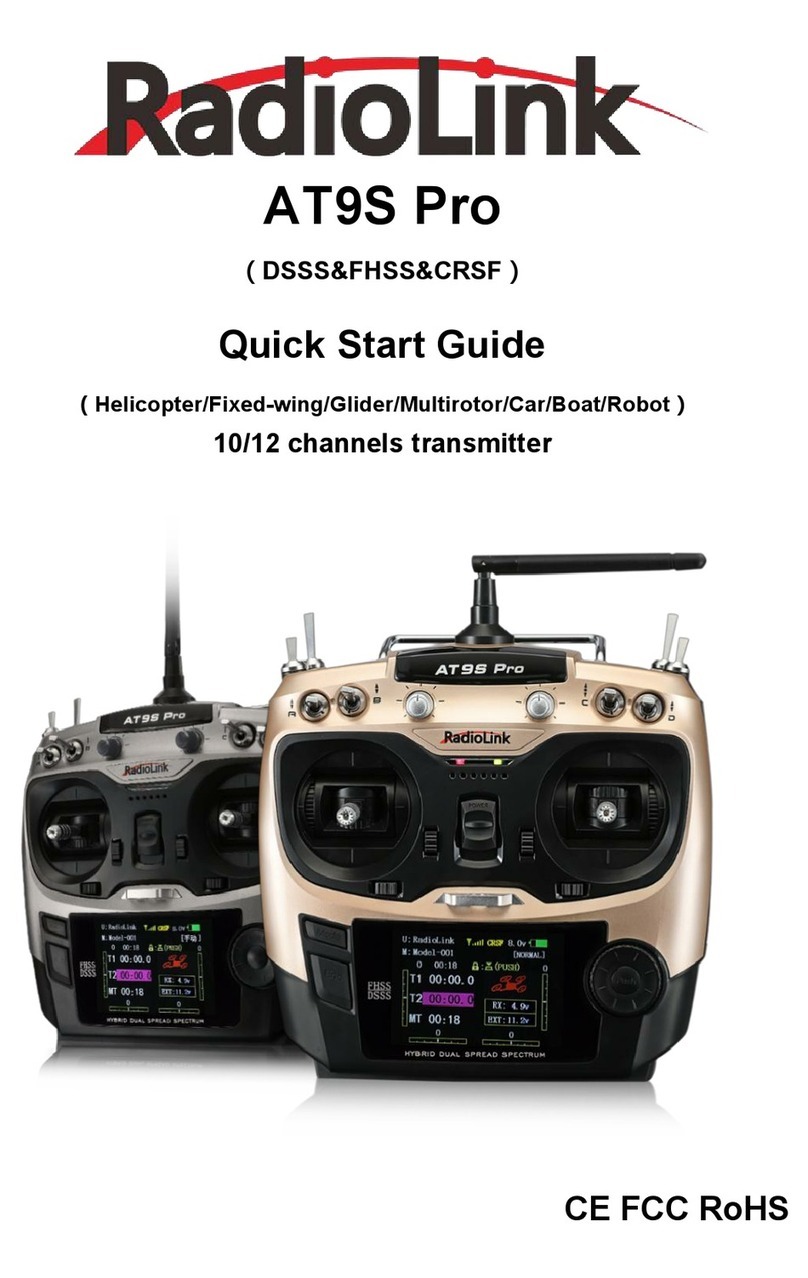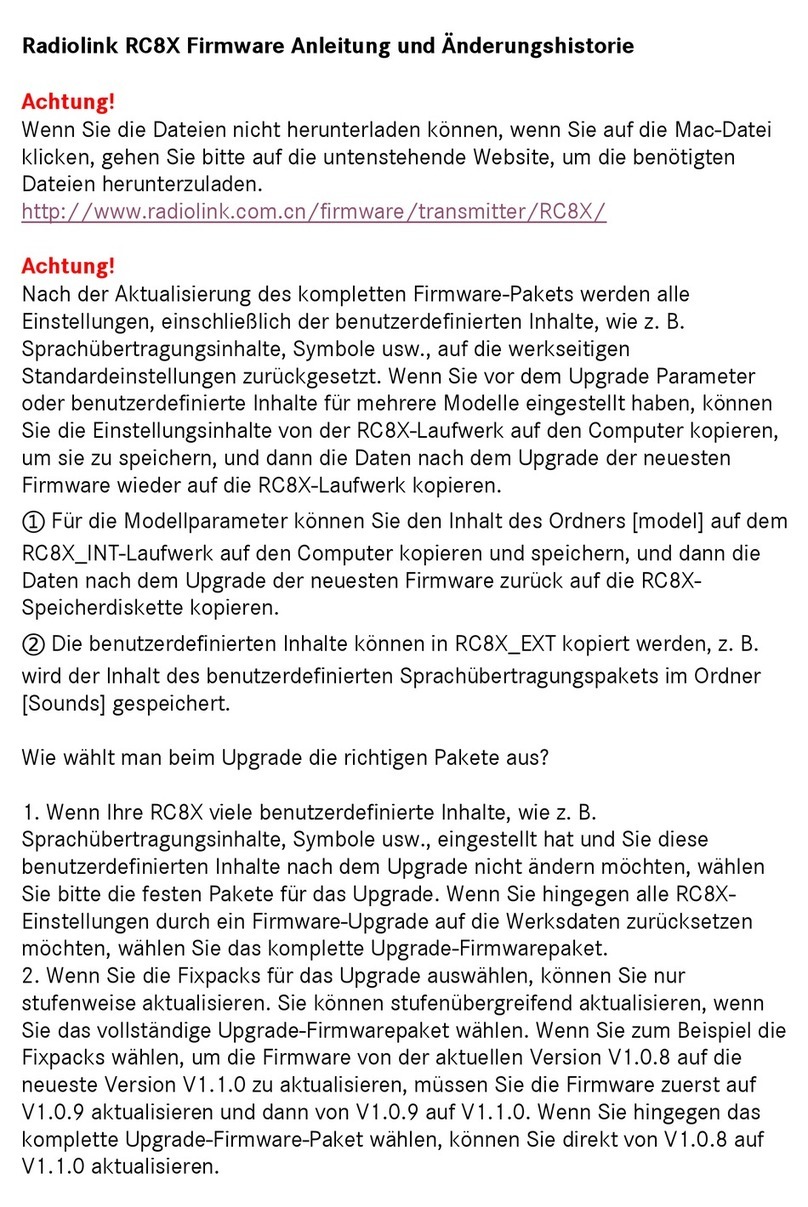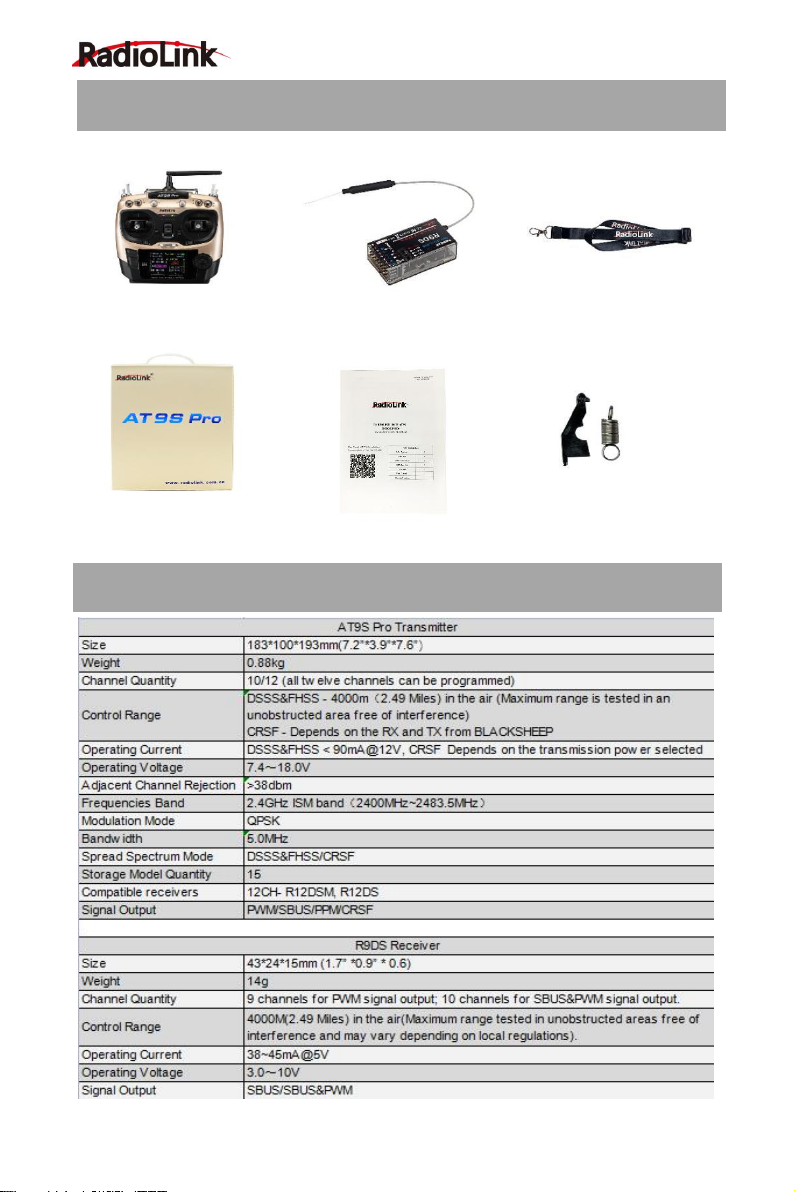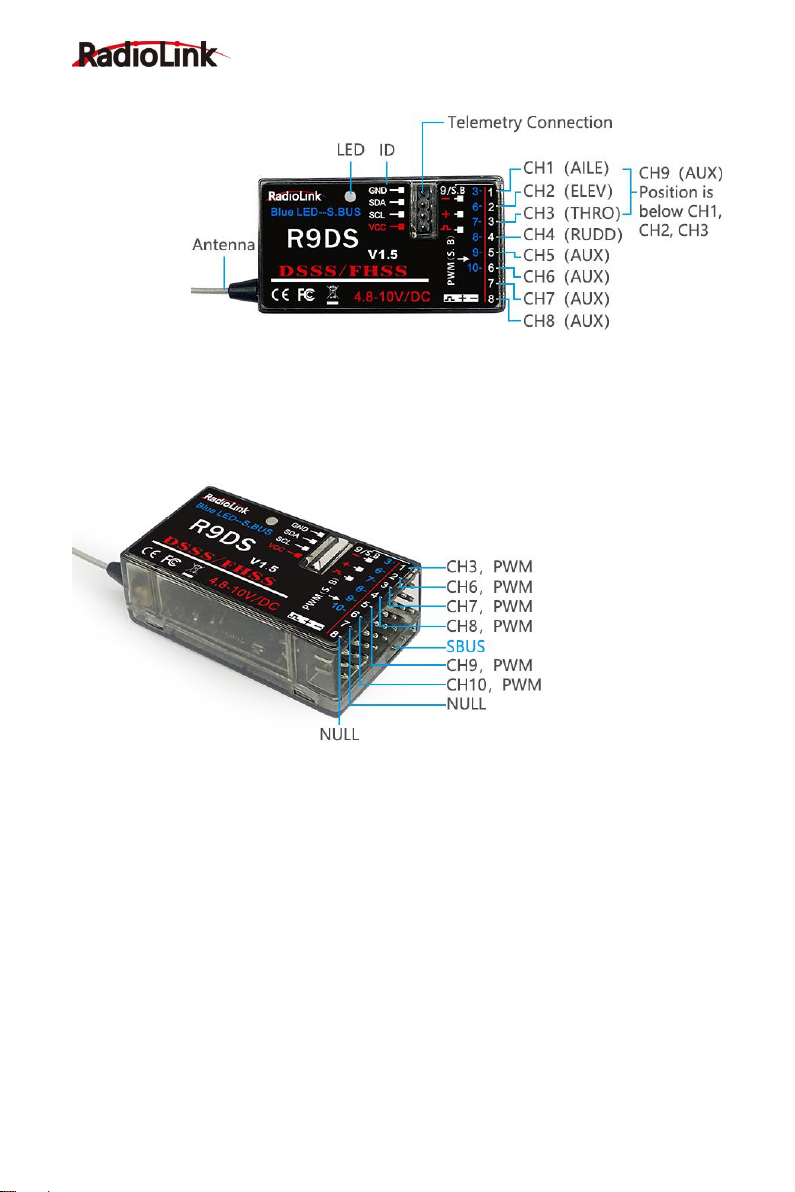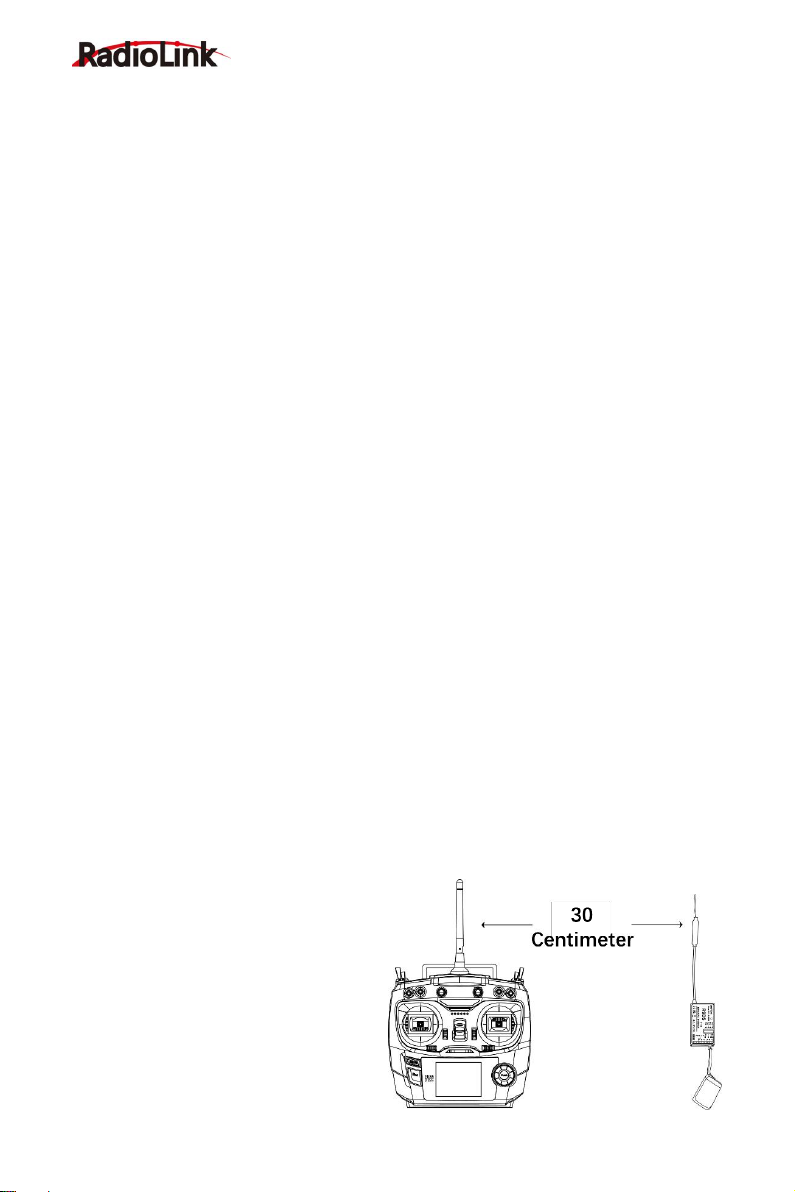5
RadioLink Electronic Limited
www.radiolink.com
Basic Settings
Language Settings:Long press the MODE button to enter the menu, if the language
is displayed as Chinese, please rotate the PUSH button to move the cursor to
PARAMETER(系统设置), short press the PUSH button to enter the setting interface,
and change the language from Chinese (语言选择:简体) to English.
Low Throttle:The THR-DOWN function is enabled when the AT9S Pro is shipped
from the factory. If the throttle is not at the lowest position when the transmitter is
turned on, the screen will sound an alarm (***WARNING***: THR POSITION).
Currently, place the throttle at the lowest position or rotate the PUSH button to Disarm
the alarm. You can change the THR-DOWN from ON to OFF in SYSTEM menu to turn
off the THROTTLE BOTTOM POSITION ALARM function.
AT9S Pro factory default low voltage alarm is 8.6V. If the battery used is lower than
8.6V, the screen will sound an alarm (***WARNING*** TX LOW POWER!), and you
can set the TX-ALARM in the BASIC MENU-PARAMETER according to the actual
battery voltage value.
Signal Working Modes
R9DS, with 2.4G DSSS&FHSS spread spectrum technology, is a 9-channel receiver
when working with PWM signal output (red LED) or a 10-channel receiver when with
SBUS&PWM signal output (purple/blue LED).
Note: AT9S Pro is default 10 channels when bind to a 10-channel receiver R9DS, R6DS
and R6DSM. It can be modified as a 12 channels transmitter when bind to a 12-channel
receiver R12DS or R12DSM. Channel quantity of AT9S Pro should be changed as 12CH
when bind to R12DS or R12DSM while 10CH when bind to R9DS, R6DS and R6DSM.
Setup Step: Power on AT9S Pro--Long press MODE button to enter BASIC
MENU--Rotate the PUSH button to select SYSTEM and press PUSH button to
enter--Change CH-SELECT from 10CH to 12CH.
Change Signal Mode:There are two signal working modes, PWM and SBUS&PWM
signal output. Short press binding button (ID SET) twice within 1 second, the working
mode will change.
PWM Signal Mode:red LED indicates PWM signal output, 9 channels totally.