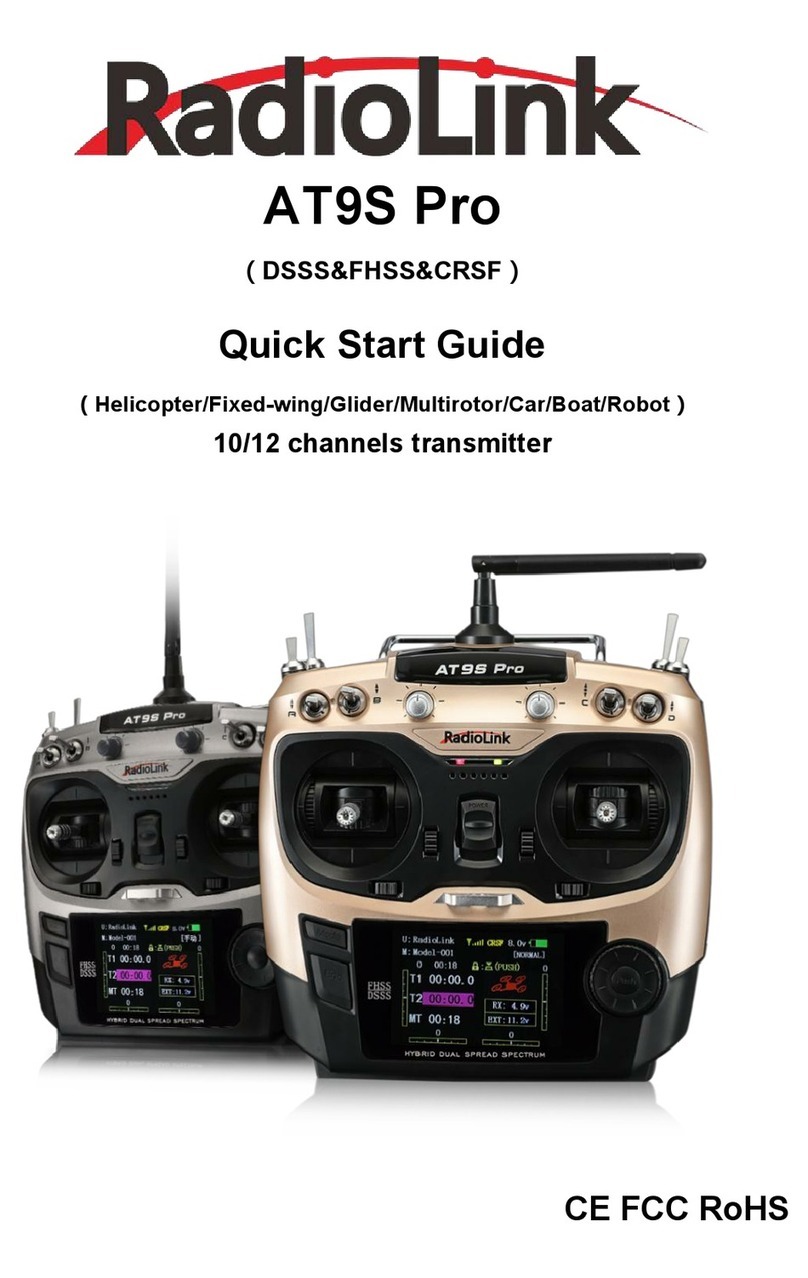Radiolink RC8X Firmware History
Attention:
If you cannot download the files when clicking the mac file above, please
click the website below to download the files you need.
http://www.radiolink.com.cn/firmware/transmitter/RC8X/
Attention:
After upgrading the complete upgrade firmware package, all the settings
including the customized contents, such as voice broadcast content, icons, etc.,
will be restored to the factory default settings. If you have set several models'
parameters or customized content before the upgrade, you can copy the setting
contents from the RC8X disk to the computer to save them, and then copy the
data back to the RC8X storage disk after upgrading the latest firmware.
①For the model parameters, you can copy the contents of the [model]
folder in the RC8X_INT disk to the computer and save them, and then copy the
data back to the RC8X storage disk after upgrading the latest firmware.
②For the customized contents, you can copy them in RC8X_EXT, for example,
the customized voice broadcast package content is saved in the [sounds] folder.
When upgrading, how to choose the right packs?
1. If your RC8X has set lots of customized content, such as voice broadcast
content, icons, etc., and you do not want to change this customized content
after upgrading, please choose the fix packs to upgrade. While, if you want to
restore all RC8X settings to factory data through a firmware upgrade, then
choose the complete upgrade firmware package.
2. If you choose the fix packs to upgrade, you can only upgrade level by level.
You can upgrade across levels if you choose the complete upgrade firmware
package. For example, if you choose the fix packs to upgrade the firmware from
the current V1.0.8 version to the latest version V1.1.0, you have to upgrade the
firmware to V1.0.9 first, and then upgrade from V1.0.9 to V1.1.0. While, if you
choose the complete upgrade firmware package, you can directly upgrade from
V1.0.8 to V1.1.0.
Attention:
After upgrading the latest firmware V1.1.2, the parameters below you have set
will be restored to the factory default settings.
•All the settings in the “Battery” menu
•All the settings in the “External input output” menu