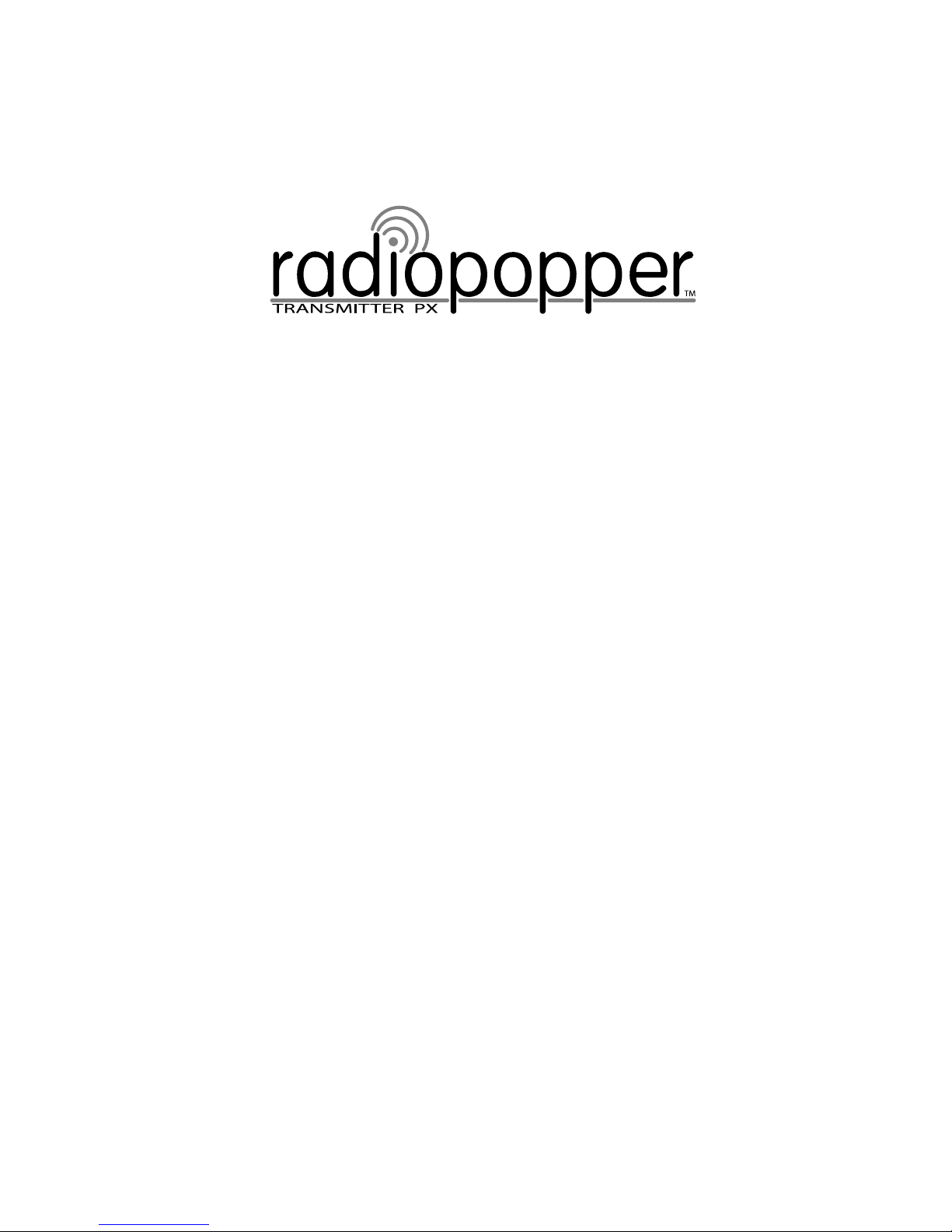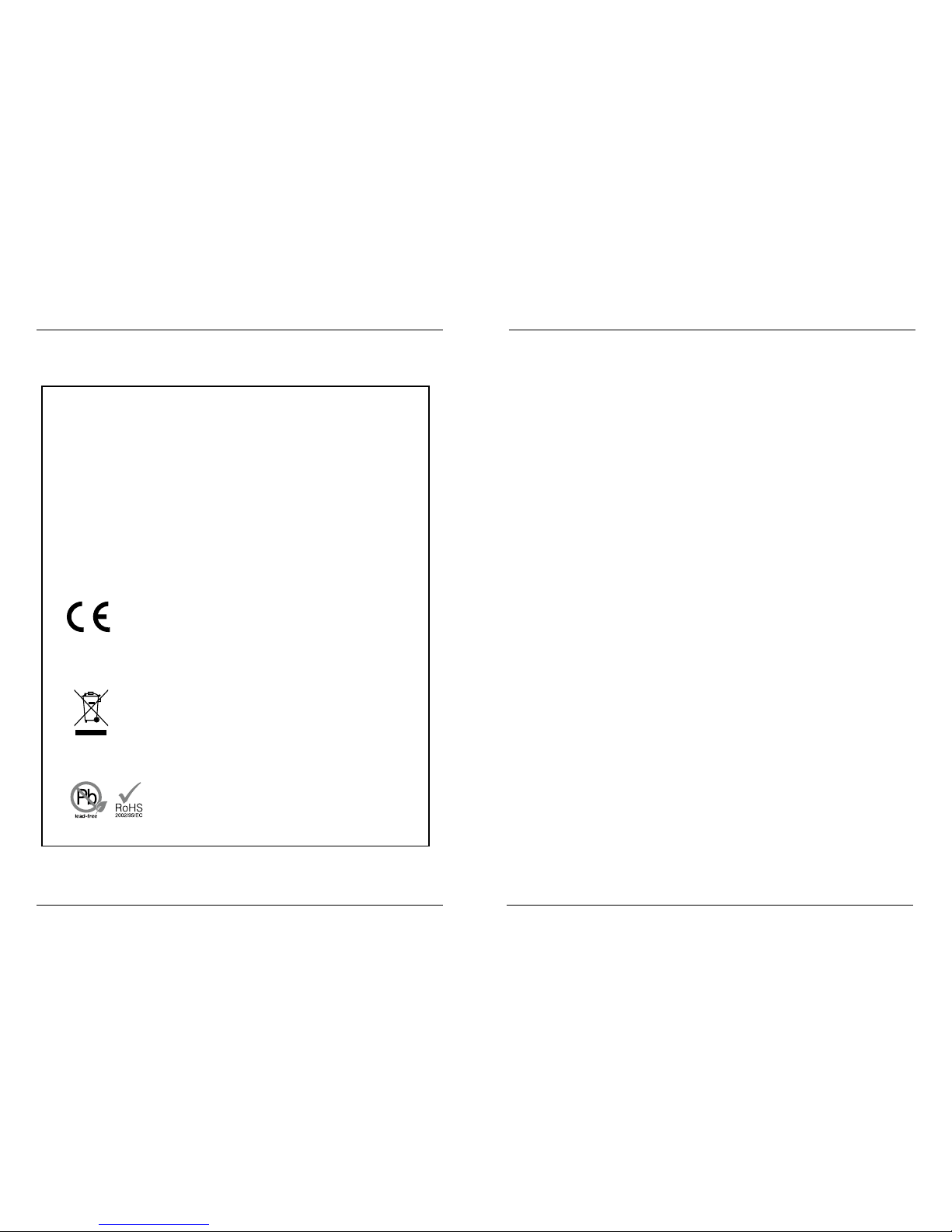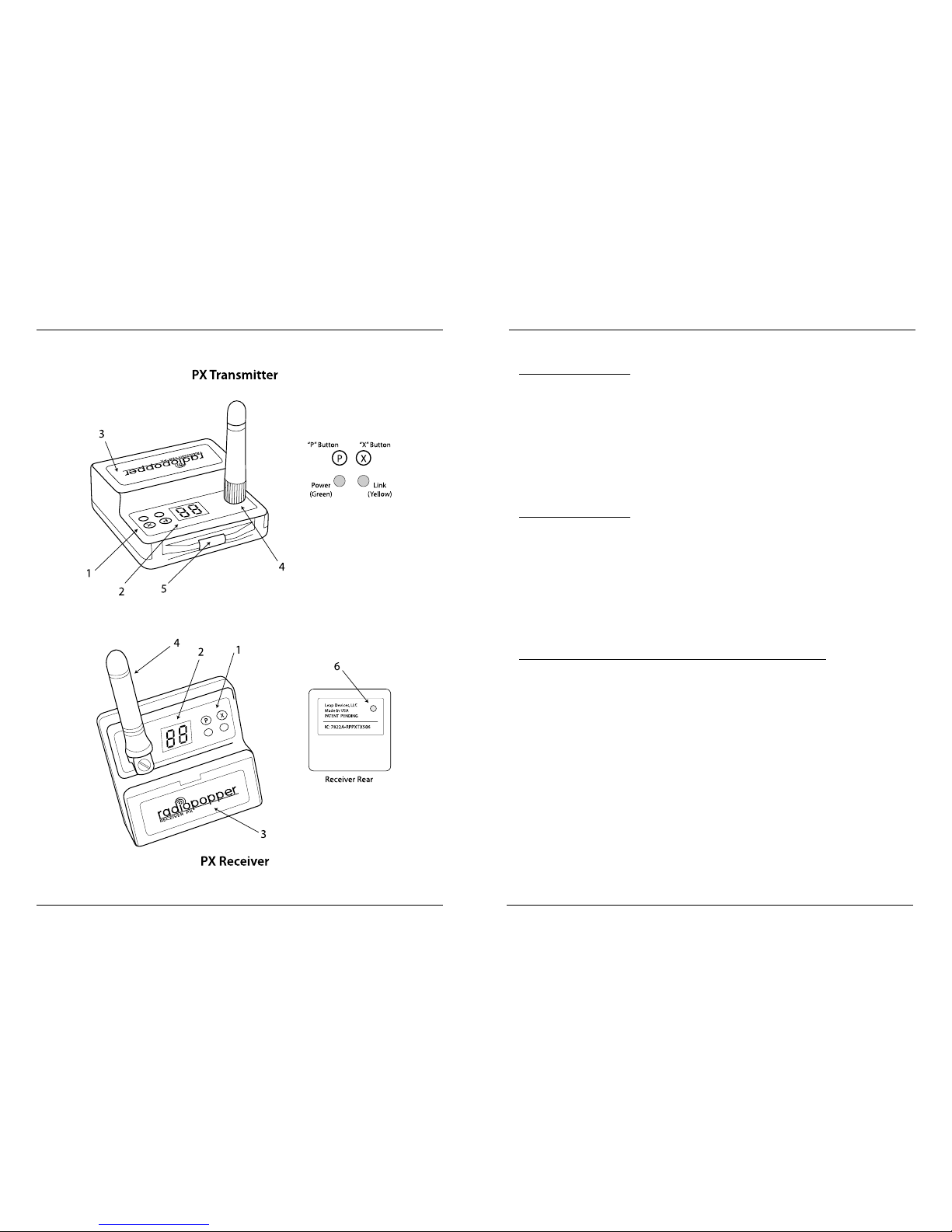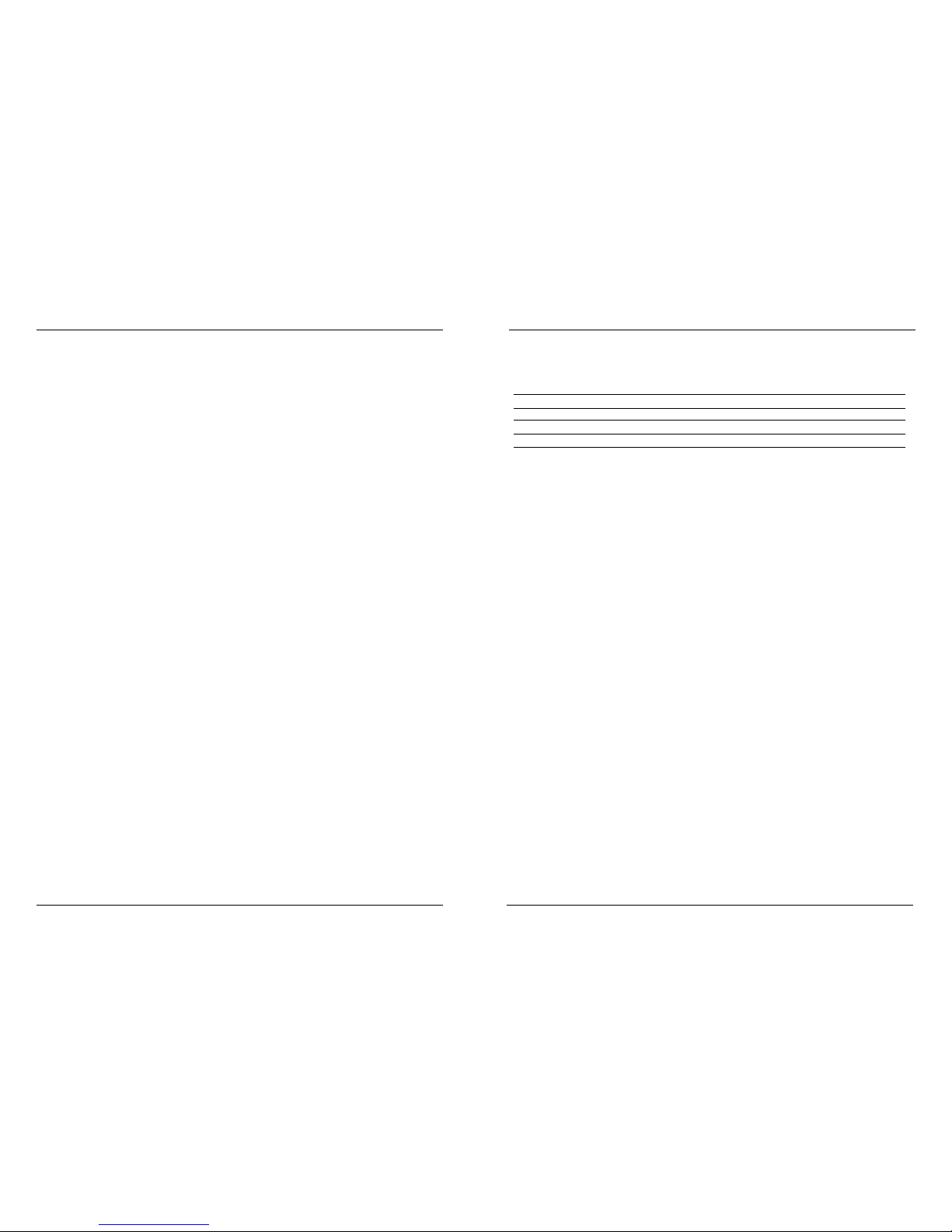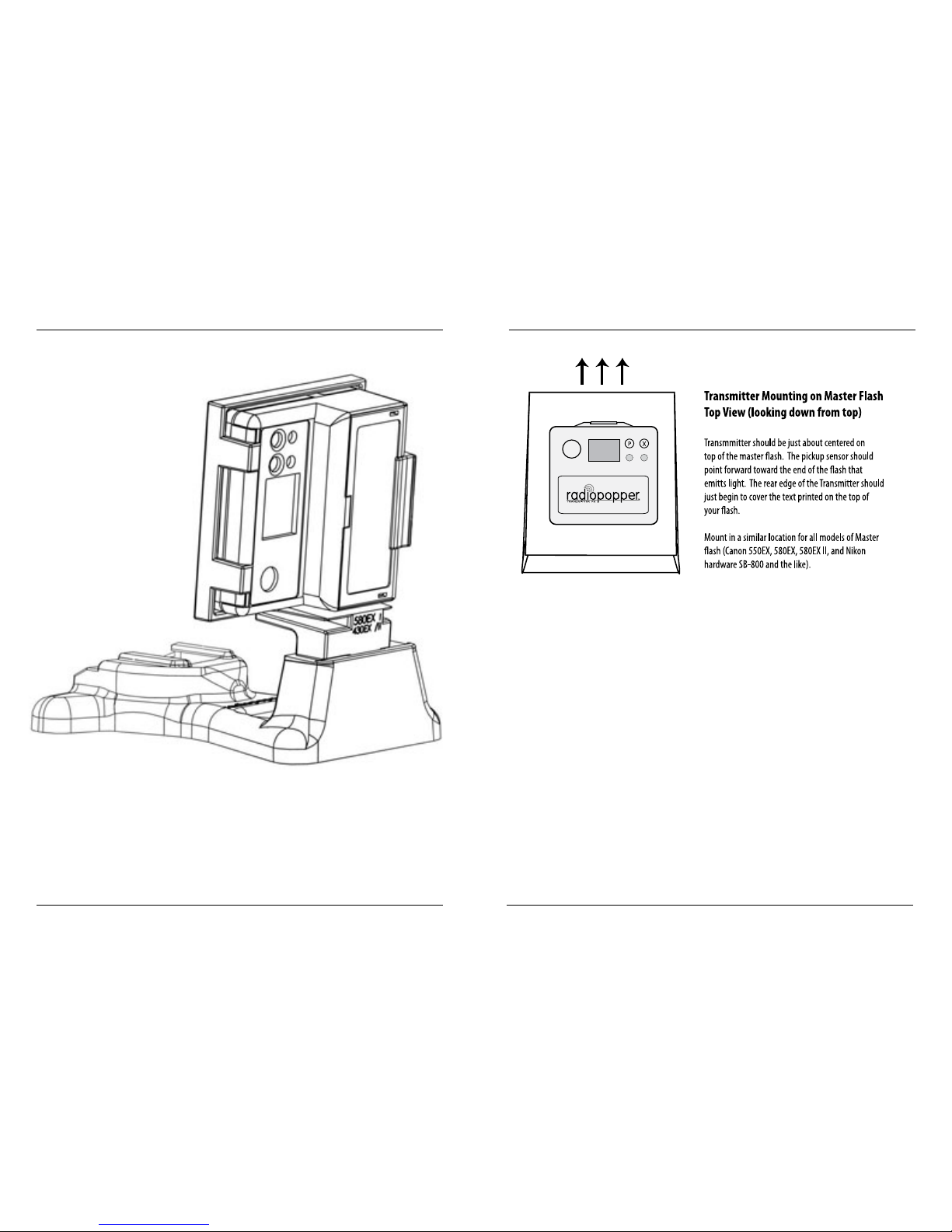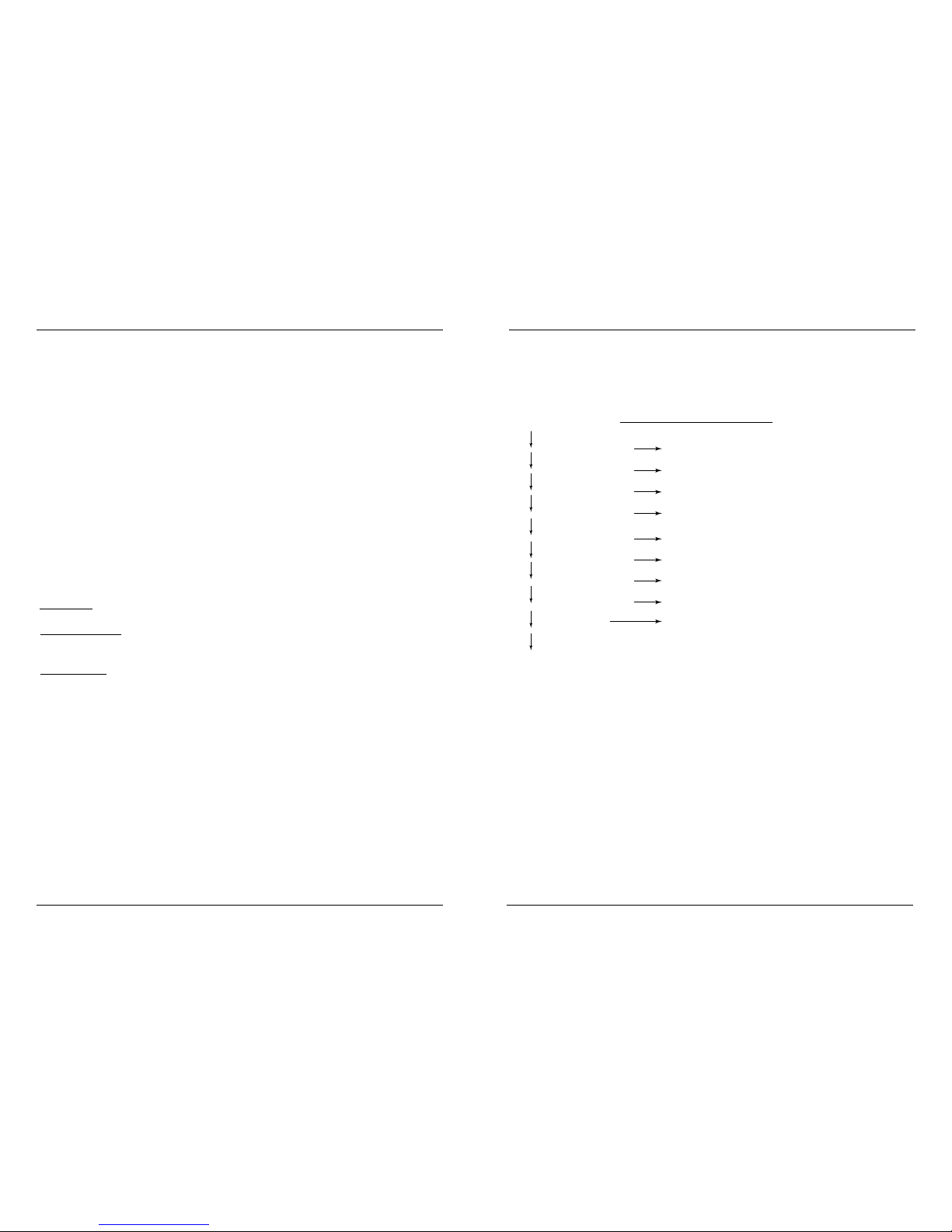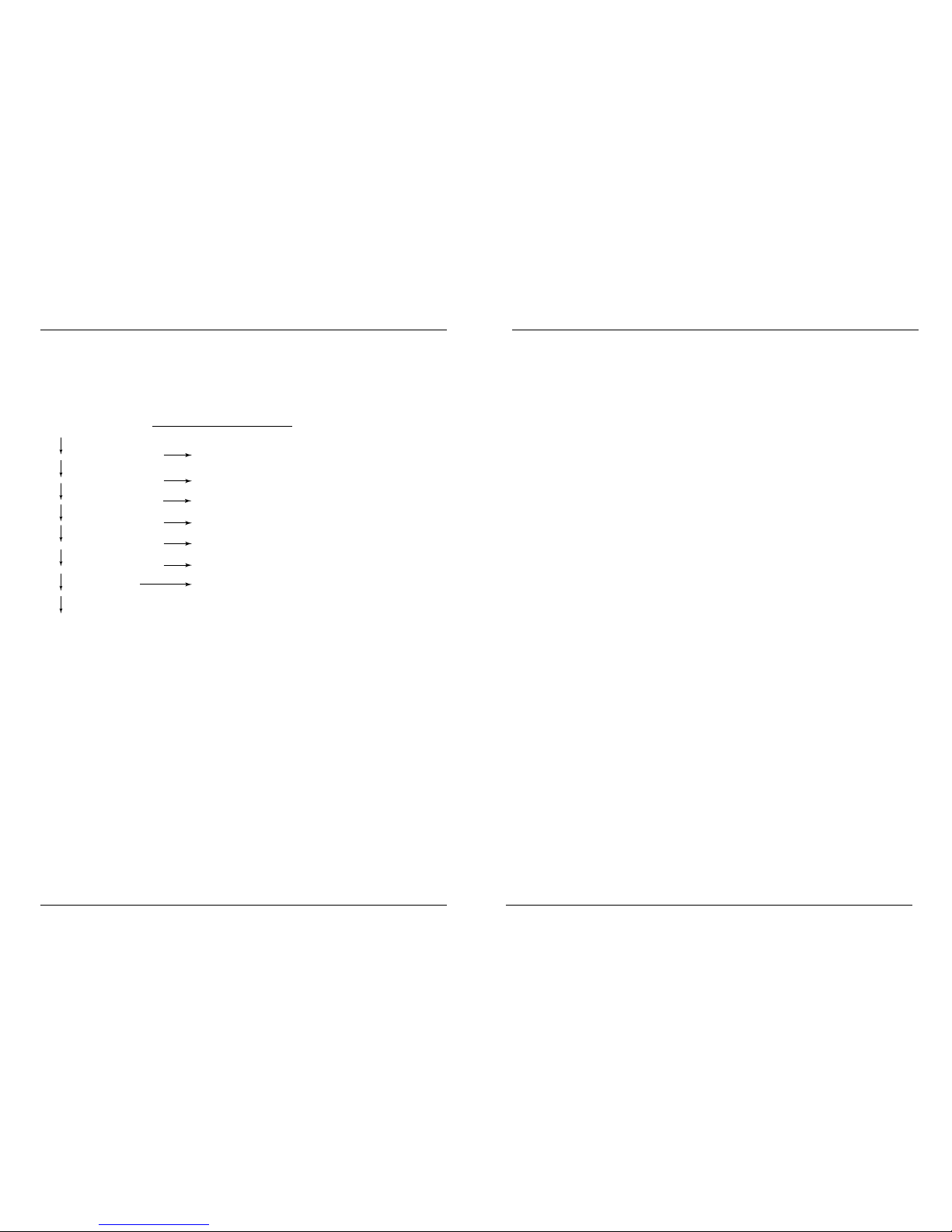Compatible Hardware:
The PX System has been tested and found to be compatible with the following ash hardware. See our website for
updates as we test and certify compatibility with additional hardware.
Canon Master / Commander Devices:
SpeedLite Transmitter ST-E2, SpeedLite 580EX II, SpeedLite 580EX, Speedlite 550EX II SpeedLite 550EX
Canon Slave / Remote Devices:
SpeedLites 580 EX II, 580EX, 550EX II, 550EX, 430EX, 420EX
Nikon Master / Commander Devices:
SB-900 AF Speedlight, SB-800 AF Speedlight, SU-800Wireless Speedlight Commander, Nikon“pop-up”ash used as a
Commander(1)
Nikon Slave / Remote Devices:
SB-900 AF Speedlight, SB-800 AF Speedlight, SB-600 AF Speedlight
Note(1): Be sure to order the PX Transmitter Nikon Hot Shoe Pop-Up Flash Adapter for proper mounting
Specications:
Both PX Transmitter and PX Receiver have similar specications as follows.
Dimensions : 2.0” x 2.0” x 0.8” (50mm x 50mm x 20mm)
Weight: 2.0 ounces / 60 grams (Including battery and antenna during normal operation)
Battery: Two“AAA”Sized Standard Batteries / Alkaline, NiCad, or NiMH / 0.9 volt to 1.6 volt
Battery Life: Approx 25 Hours continual active transmit time for Std Alkaline battery.
Radio Frequency: 868-868.6 Mhz, <25 mW, <1% Duty Cycle
Radio Range: 300 ft to 1750 ft depending on conditions and environment(2)
Note(2): Please refer to the section “Maximizing Radio Performance”(Pg. 22) in this manual for more information.
WARNING!!! WARNING!!! WARNING!!!!
PLEASE read this section in detail for important warnings and notices.
USE ONLY THE SUPPLIED TRANSMITTER ANTENNA!
Using any antenna other than the one supplied for use with your PX Transmitter is a violation of Federal Law and may actually
cause damage to the radio inside the transmitter. This will also promptly void your warranty. Your PX Transmitter has been
carefully tuned to broadcast the maximum signal strength allowable by law. Altering the antenna characteristics is more
likely to“de-tune”or degrade performance than to improve it.
INSERT THE BATTERY IN THE CORRECT DIRECTION!
Inserting the batteries“backwards”could possibly damage the electronic components inside PX Transmitter and PX Receiver
units. The little“bump”on the AAA always points away from the spring. A graphic is provided at the base of the AAA battery
holder, as well as on the back side of the circuit board for reference. Further, you should observe for the Green Power LED
blinking a few times about one second after you insert the battery - indicating proper insertion.
DO NOT REMOVE OR TAMPER WITH THE CIRCUIT BOARD!
Some of the components inside your PXTransmitters and PX Receivers are especially susceptible to electrostatic shock (they’re
easily‘zapped’by static electricity) - just touching them could damage them. Your circuit board is grounded to the case - as
long as it’s not removed everything is safe. Breaking the glue seal and removing or tampering with your circuit board will
promptly void your warranty.
YOUR POPPERS CAN’T SWIM!! KEEP THEM DRY!!
The new splash-proof design of the PX goes a long way to keeping the wet stu out. However, they are *not*“waterproof”.
Don’t use them outside in the rain, to photograph objects under water, or in any other environment that may allow water to
enter the physical enclosure or battery area.
If you dunk them, it may be too late. Should you do manage to expose a RadioPopper to anything wet, remove the batteries
as quickly as possible and allow it 24 hours to dry. You may nd it has come back to life. Allowing anything wet inside the
case of your PXTransmitter or PX Receiver will promptly void the warranty.
CONTACT US IF YOU GET CONFUSED!
You’re a valued customer and we really do care about you. (And not in that automated“your call is very important to us
but we’re going to leave you on hold for an hour anyway”customer service recording sort of way). Seriously, if you’ve got
questions, we’re going to do everything possible to take care of you as quickly and as personally as possible. The phone
RadioPopper PX Radio Wireless System
Page 6
Specications and Warnings
Page 7