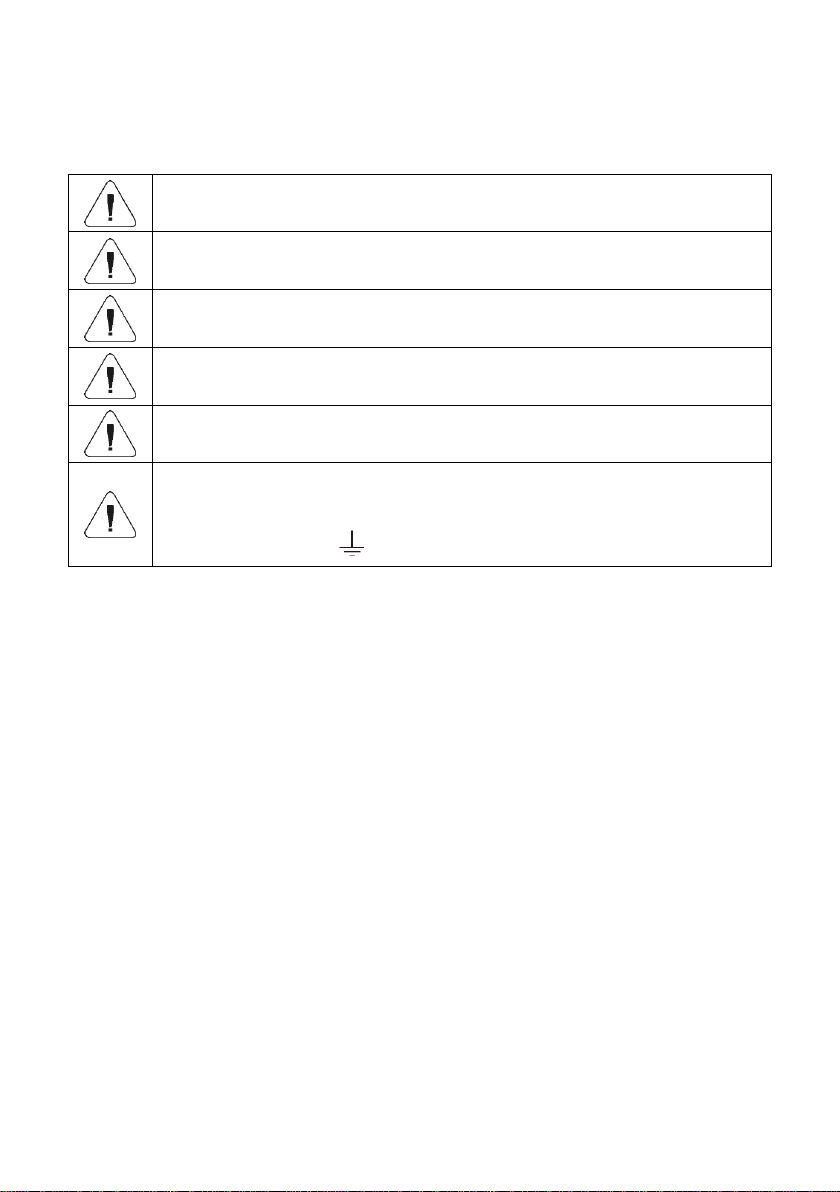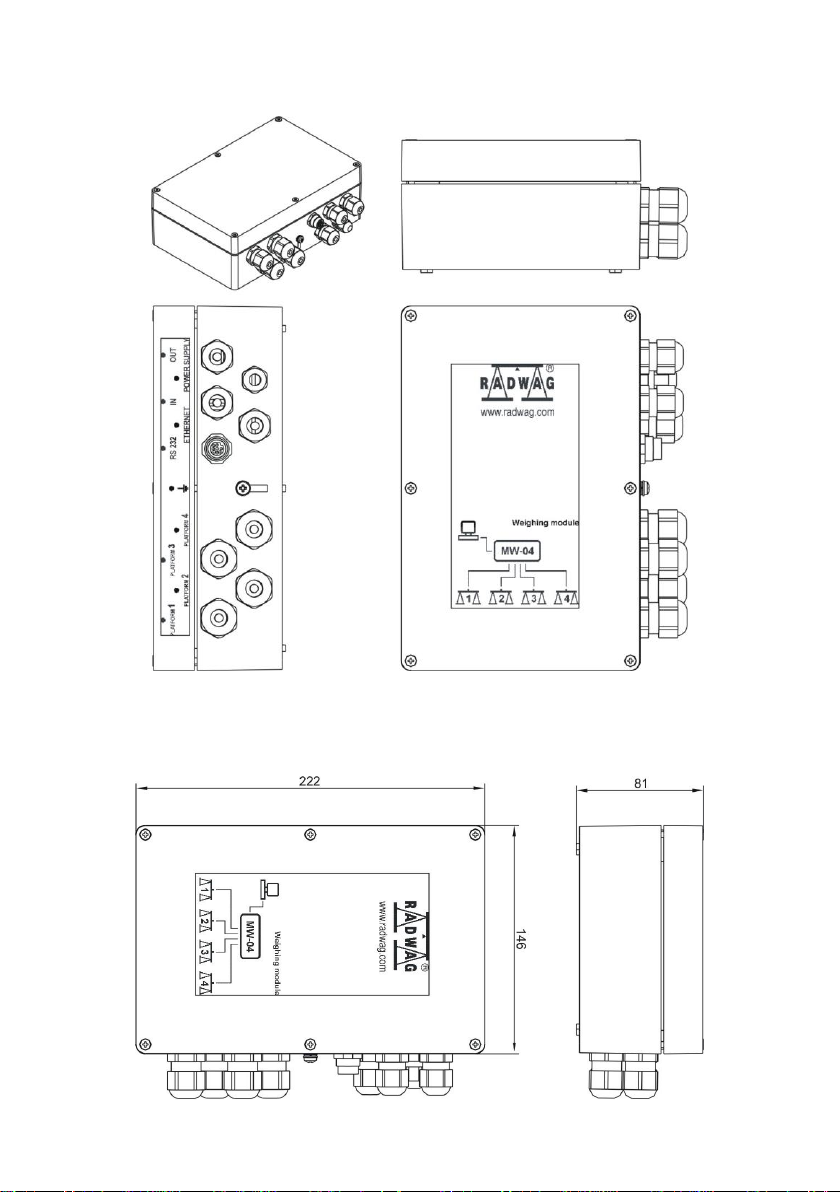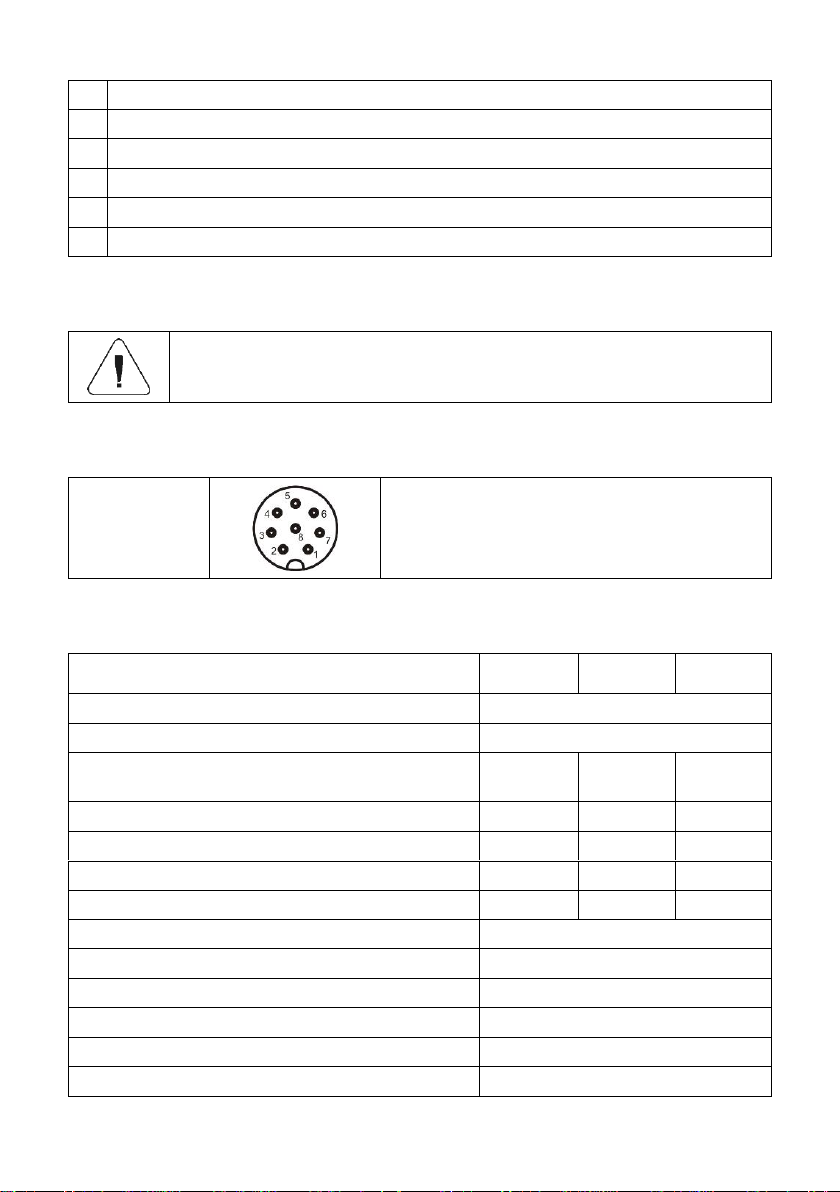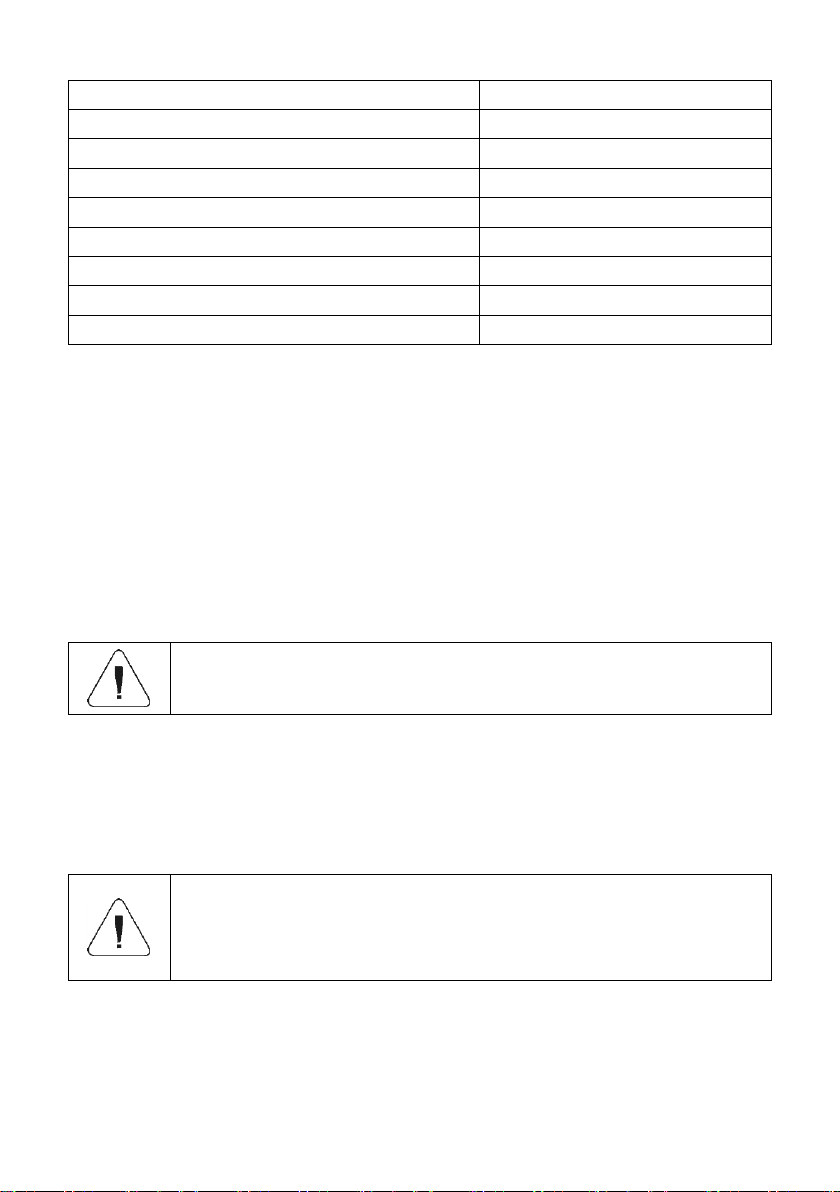CONTENTS
1. INTENDED USE .................................................................................................................................................5
2. WARRANTY CONDITIONS ...............................................................................................................................5
3. MAINTENANCE..................................................................................................................................................5
4. SERVICE AND REPAIR.....................................................................................................................................6
5. RECYCLING.......................................................................................................................................................6
6. MECHANICAL DESIGN.....................................................................................................................................6
6.1.General View................................................................................................................................................7
6.2.Dimensions...................................................................................................................................................7
6.3.Connectors...................................................................................................................................................8
6.4.Pin Arrangement ..........................................................................................................................................9
6.4.1.RS232 Pins .......................................................................................................................................9
6.5.Technical Specifications...............................................................................................................................9
7. INSTALLATION................................................................................................................................................ 10
7.1.Unpacking and Installation.........................................................................................................................10
7.2.START-UP .................................................................................................................................................10
8. INSTALLER INSTRUCTION ............................................................................................................................11
8.1.6-Wire Load Cell Connection.....................................................................................................................11
8.2.4-Wire Load Cell Connection.....................................................................................................................12
8.3.Connecting Load Cell’s Cable Shield.........................................................................................................12
9. FACTORY PARAMETERS .............................................................................................................................. 13
9.1.Factory Parameter Access.........................................................................................................................13
9.2.Factory Parameters....................................................................................................................................14
9.3.Parameter Value Modification....................................................................................................................16
9.4.A/D Converter and Platform Configuration ................................................................................................16
9.5.Factory Adjustment ....................................................................................................................................16
9.5.1.Global Adjustment...........................................................................................................................16
9.5.2.Point Adjustment.............................................................................................................................17
9.5.3.Start Mass Determination................................................................................................................19
9.6.Gravitational Correction .............................................................................................................................20
9.7.Linearity Correction....................................................................................................................................20
10. EXTENSION MODULES................................................................................................................................21
10.1. 4IN//4OUT Module ...................................................................................................................................21
10.1.1. Technical Specifications...............................................................................................................21
10.1.2. Schematic Diagrams.....................................................................................................................22
10.1.3. Input / Output Signals ...................................................................................................................22
10.2. RS485 Module .........................................................................................................................................23
10.2.1. Signal Layout ................................................................................................................................23
10.2.2. RS485 Cable.................................................................................................................................23
10.3. PROFIBUS Module..................................................................................................................................23
10.3.1. Pin Arrangement...........................................................................................................................24
10.3.2. Interfaces Board with PROFIBUS Module Installed.....................................................................24
11. DIAGRAMS OF CONNECTION CABLES.....................................................................................................25
12. ERROR MESSAGES .....................................................................................................................................26