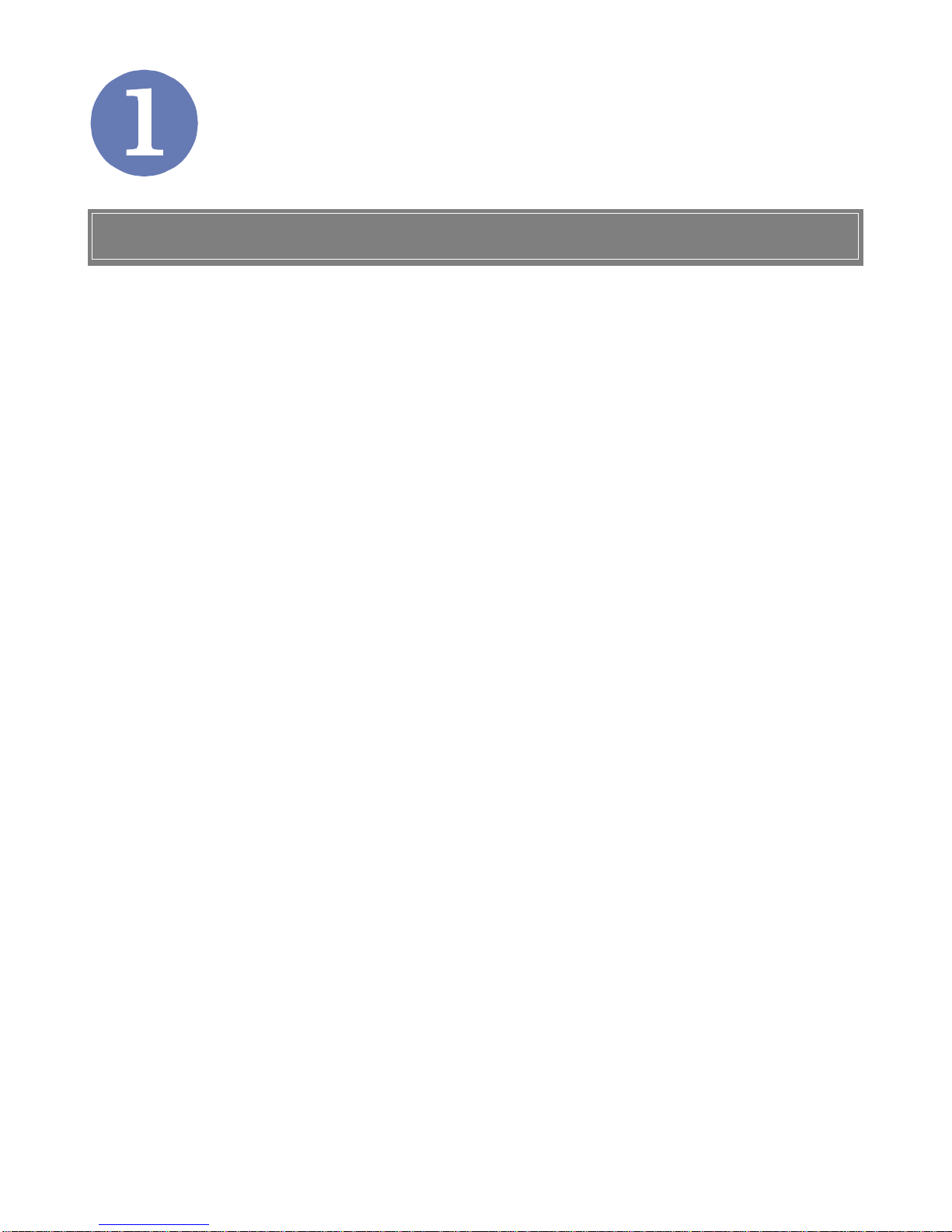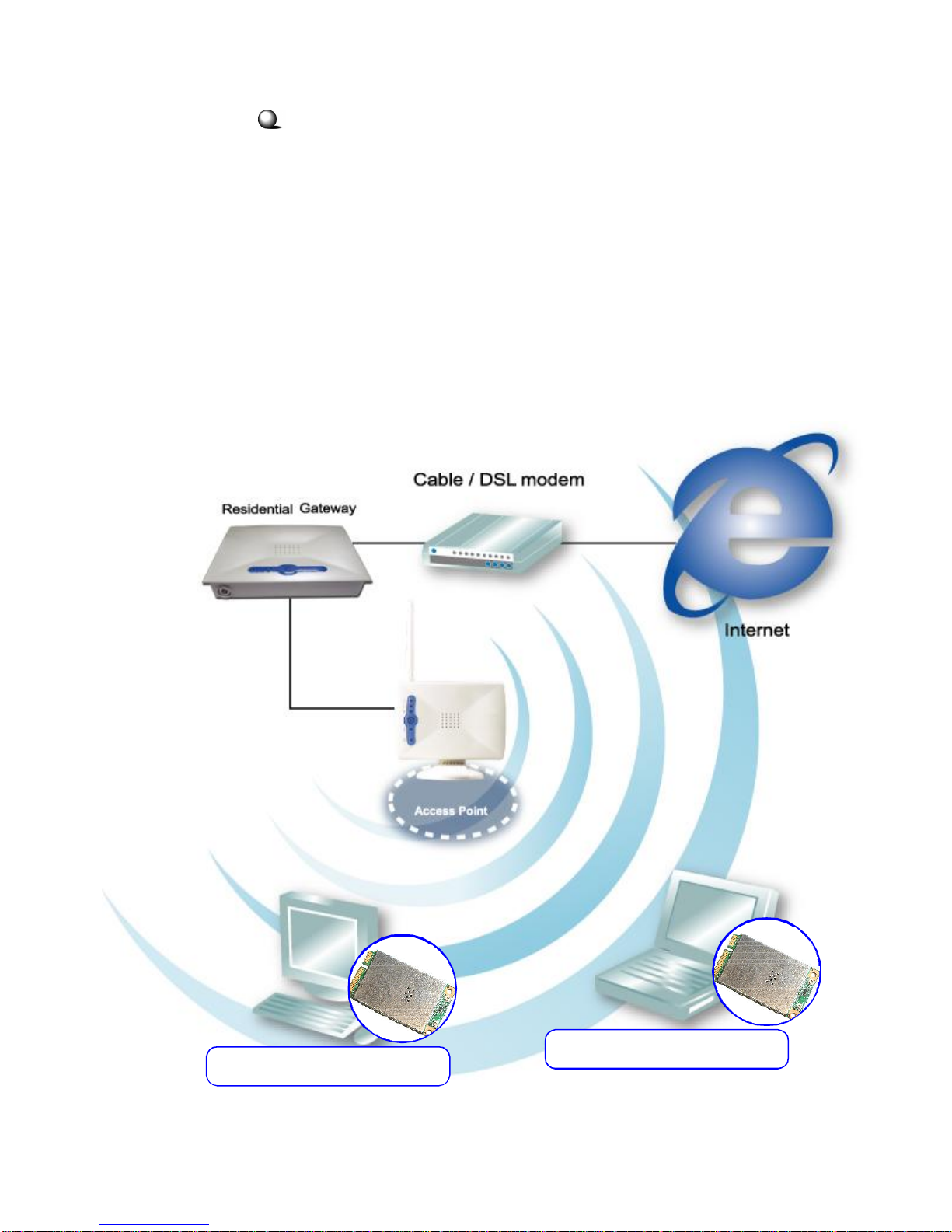ii
Hiermit erkl renwir dass sichdiesesProdukt in Übereinstimmung mit dengrundlegenden
Anforderungenund denanderenrelevantenVorschriftenderRichtlinie1999/5/EG
befindet.
Hereby, we declarethatthisdevice isincompliancewiththeessentialrequirementsand
otherrelevantprovisionsofDirective1999/5/EC.
IEEE802.11b/g/nandBluetooth 2.4GHzoperation
Europe: Frequencies:2.400 –2.4835 GHz
France: Frequencies:2.4465–2.4835 GHz,
Outdooruseislimitedto10mWe.i.r.p.withintheband 2454-2483.5MHz
IEEE802.11b/g/nundBluetooth 2.4GHzBetrieb
Europa: Frequenzen:2.400 –2.4835GHz
Frankreich: Frequenzen:2.4465–2.4835GHz,
Außerhalbvon geschlossenenGeb udenistdiegenehmigteSendeleistung imFrequenzband
2454-2483.5MHzaufmaximal10mWbeschr nkt.
Italy:
Ifusedoutsideofownpremises,generalauthorisation isrequired.
Luxembourg:
Generalauthorisation isrequiredforpublicservice.
NotifiedCountries:
Germany,UK,Netherlands,Belgium,Sweden,Denmark,Finland,France,Italy,Spain,
Austria,Ireland,Portugal, Greece,Luxembourg,Estonia,Letvia,Lithuania,Czech
Republic,Slovakia,Slovenia,Hungary,Poland und Malta.
BestimmungsgemäßeVerwendung:
DiesesProduktintegriertalsTeilderProduktausstattungeineWLAN-Komponenteund/
odereineBluetooth®-Komponente.
DieentsprechendeKomponenteverbindetComputer übereineFunkverbindung.Eskann
aucheineFunkverbindungzuanderengeeignetenWLAN-oderBluetooth®Ger ten
hergestelltwerden.
PDFcreated withpdfFactoryProtrialversion www.pdffactory.com