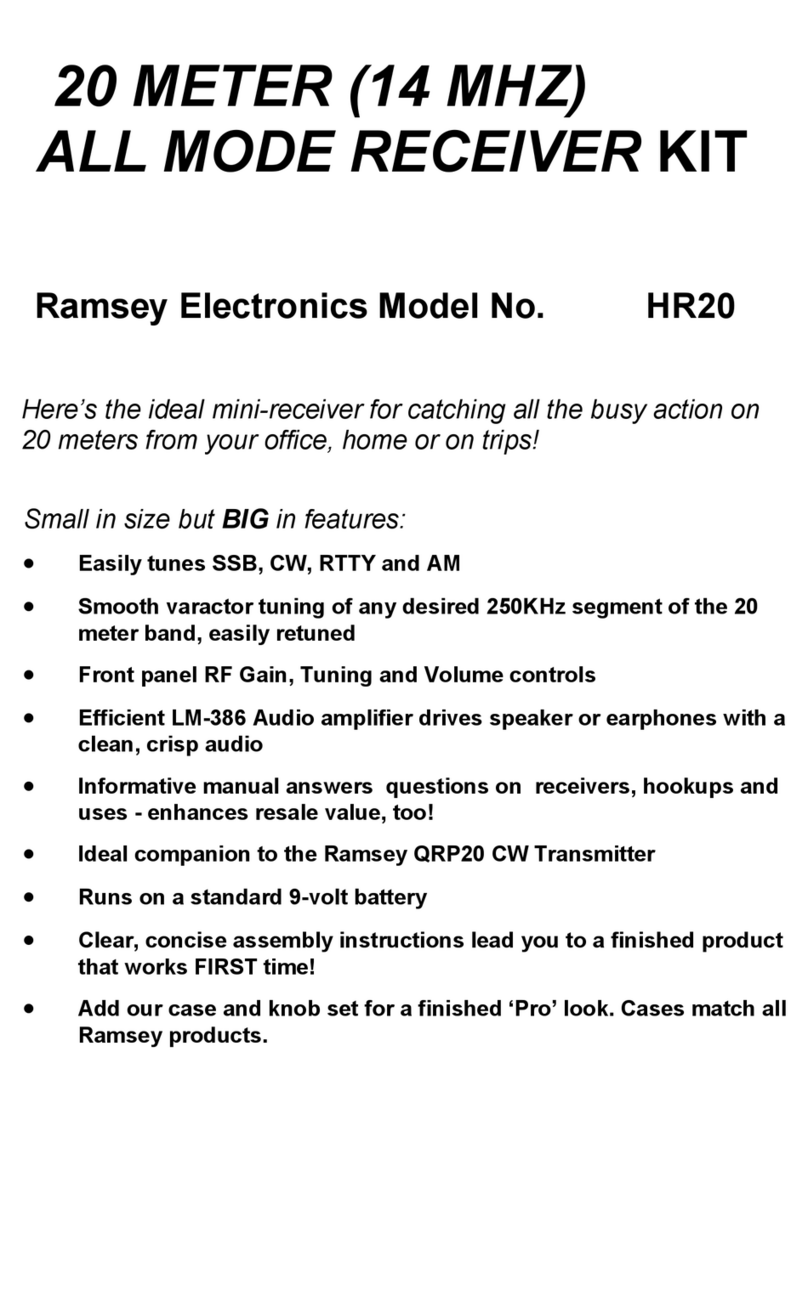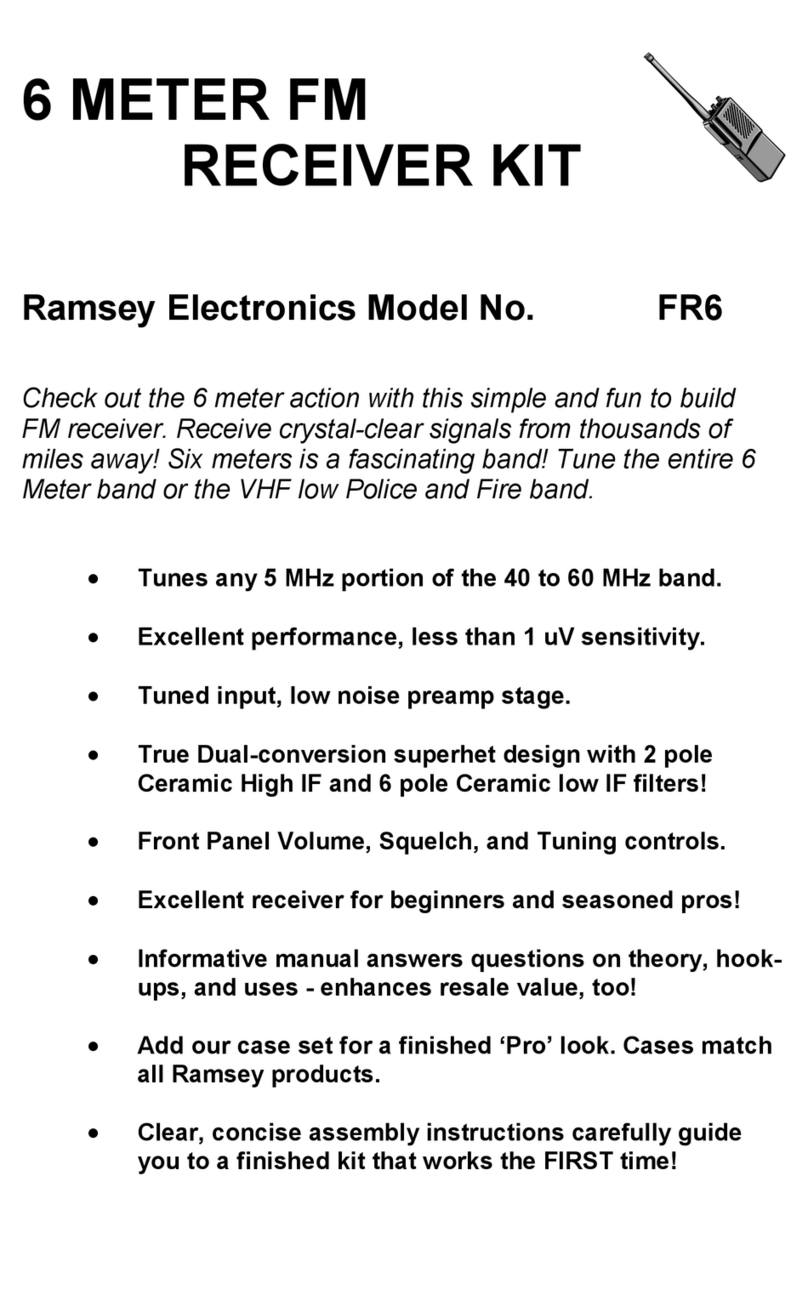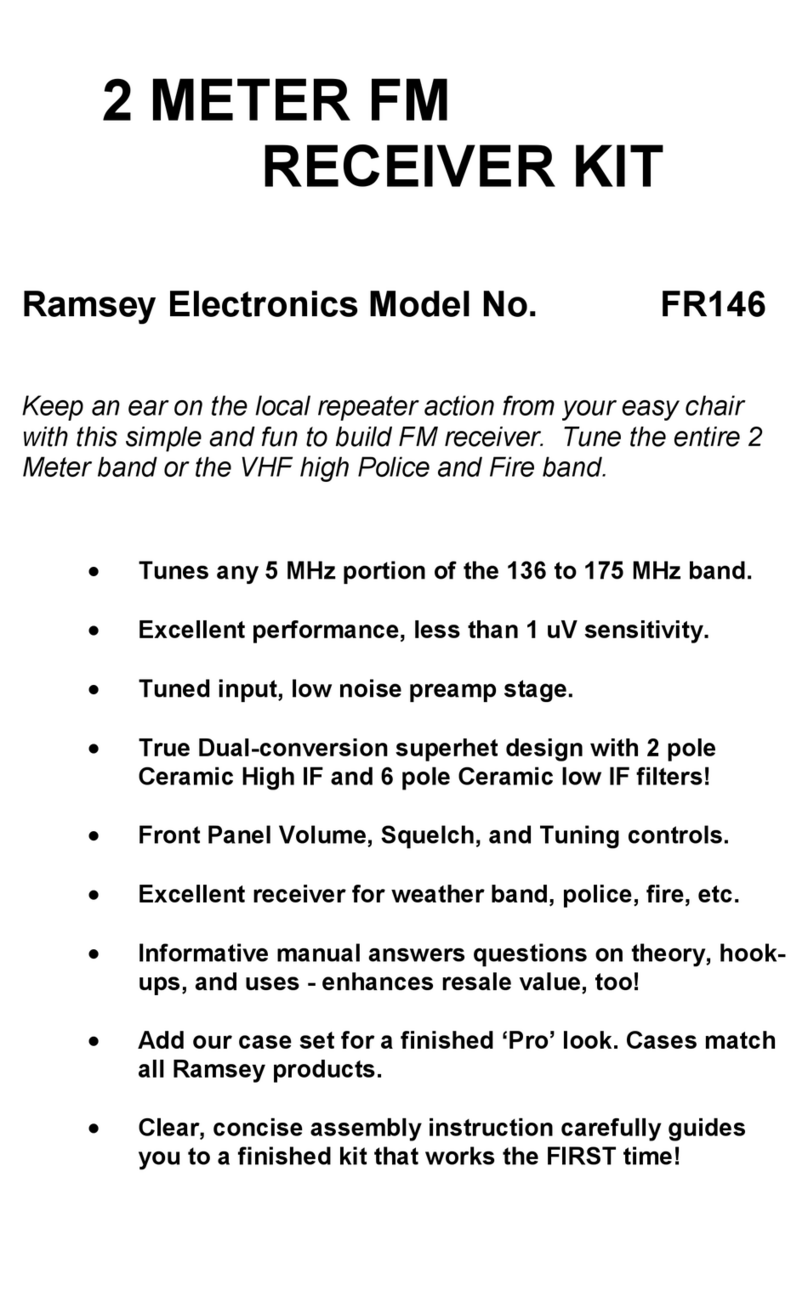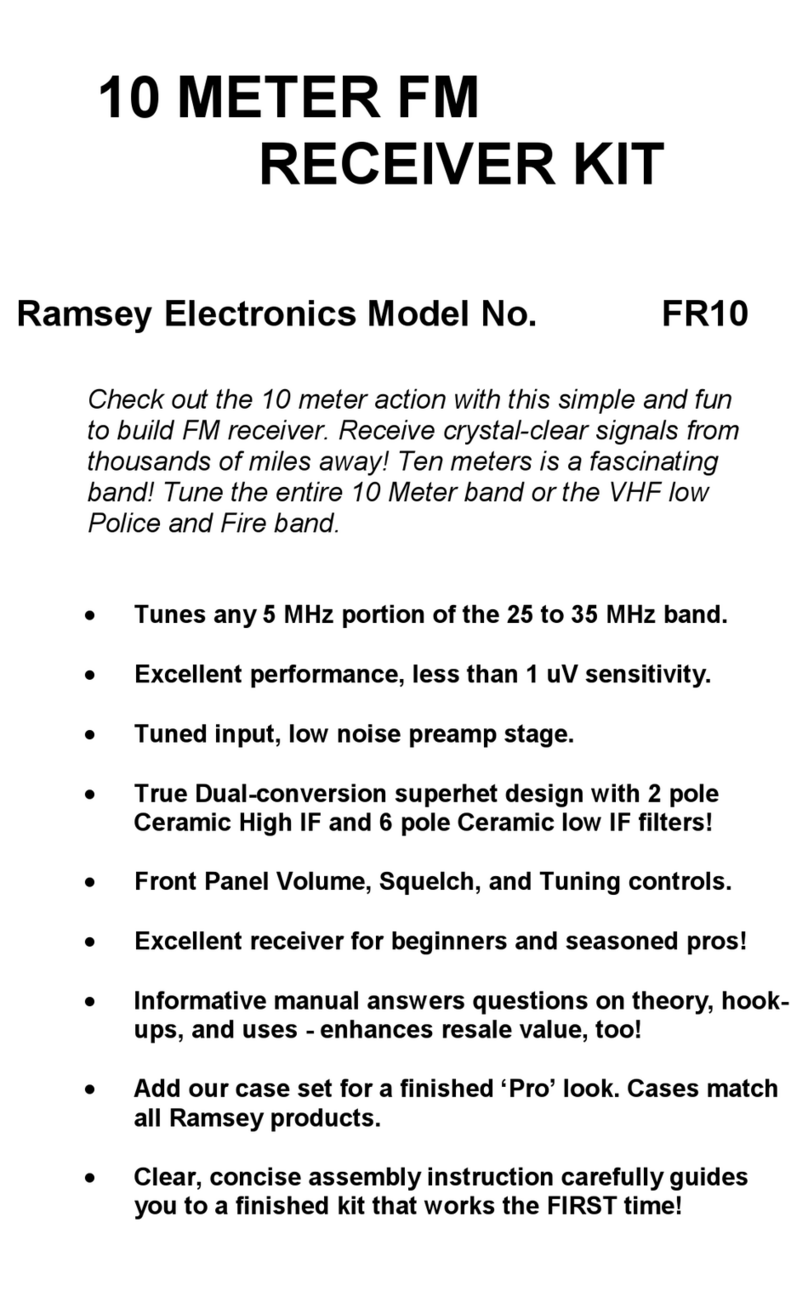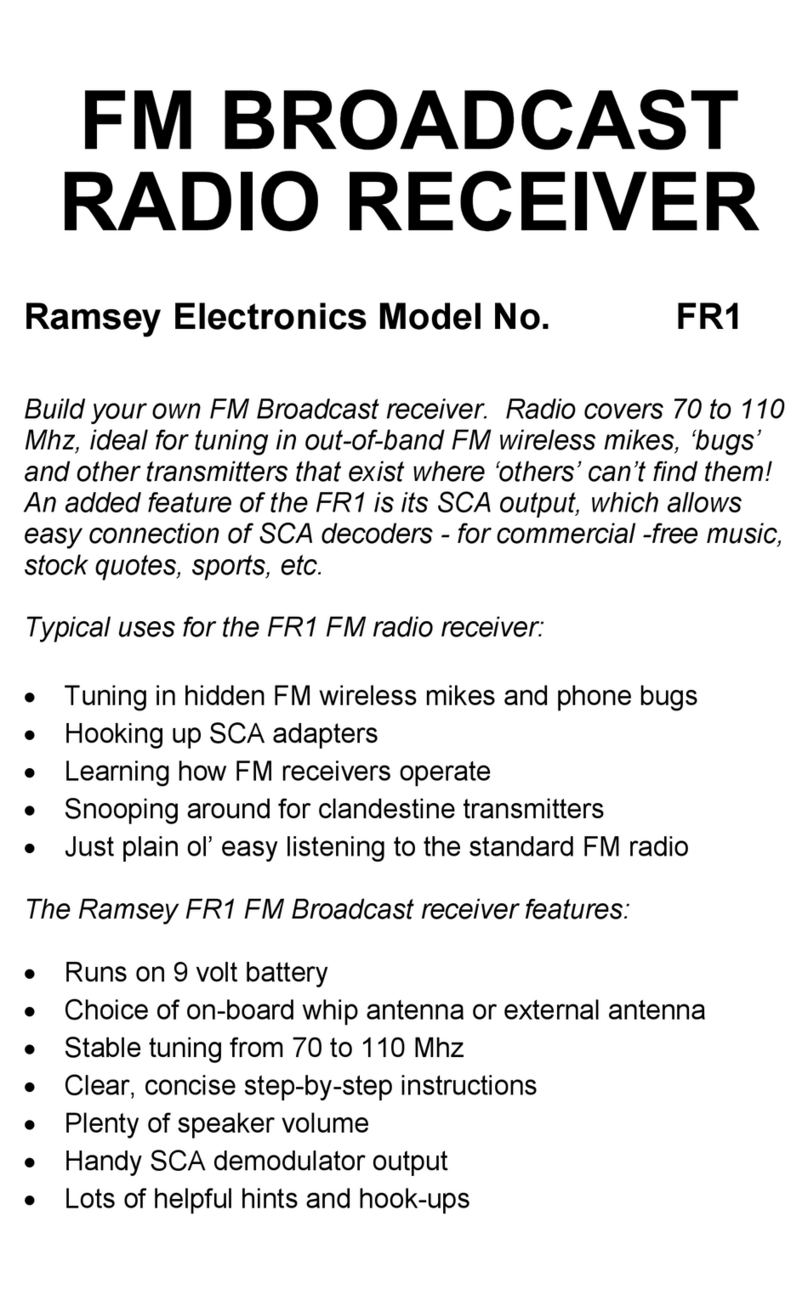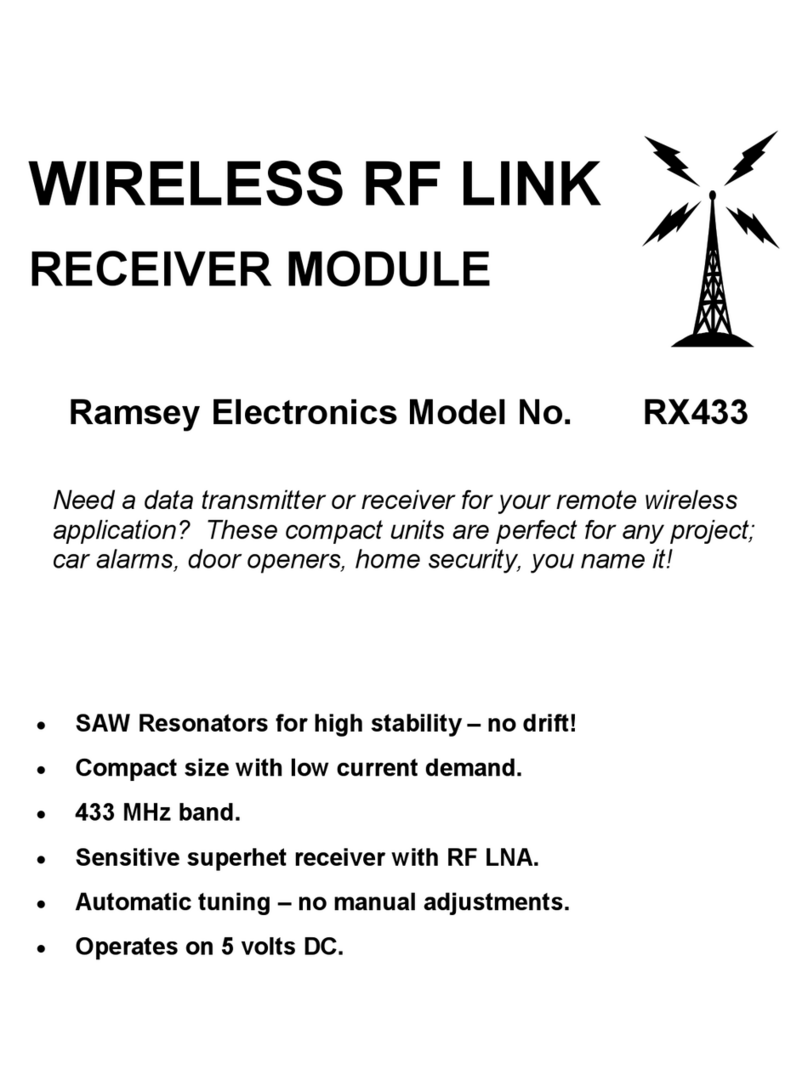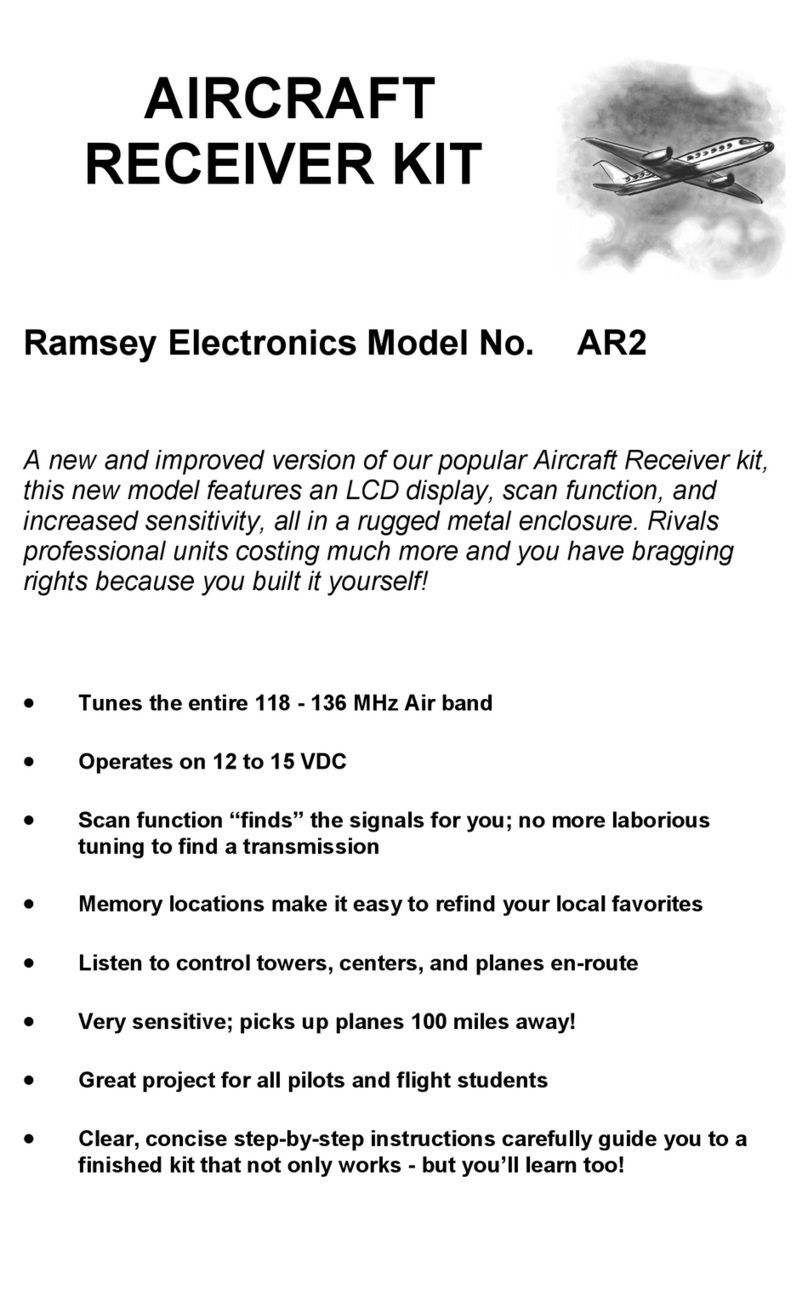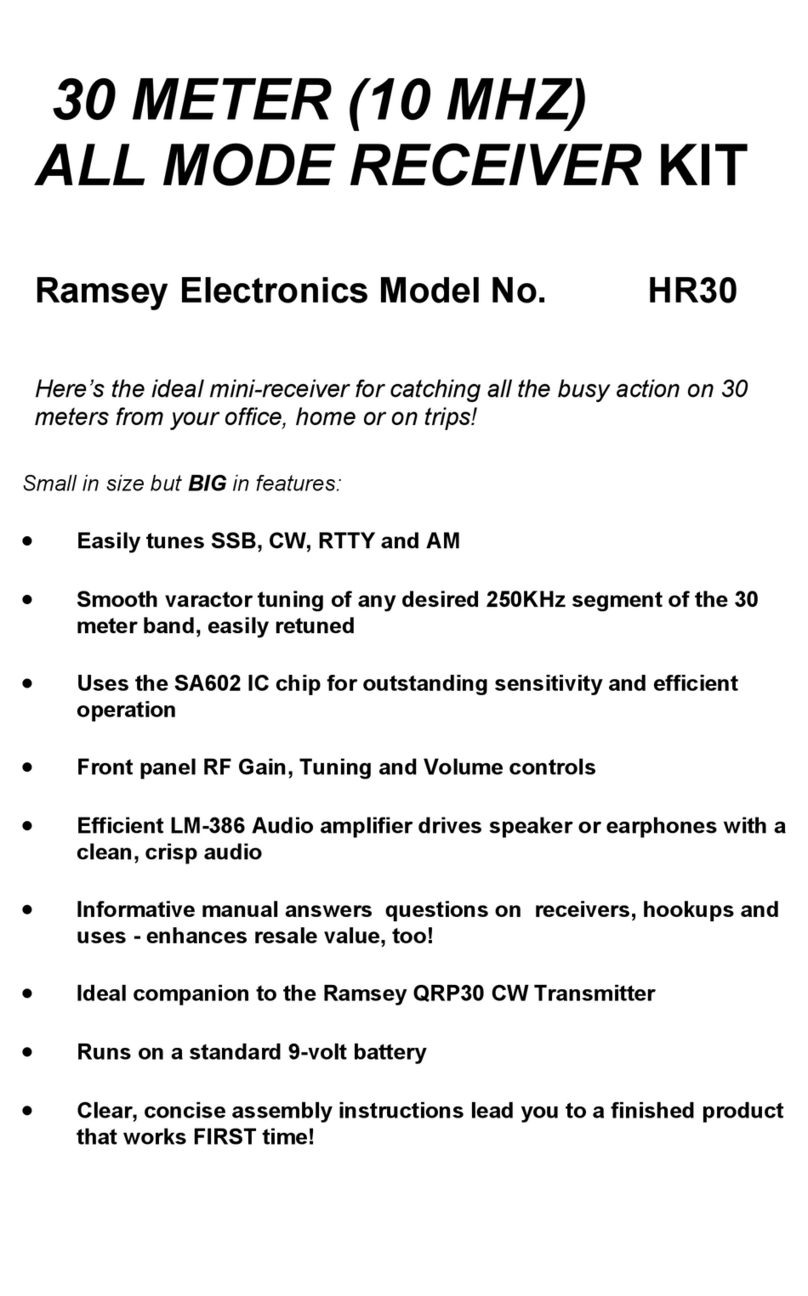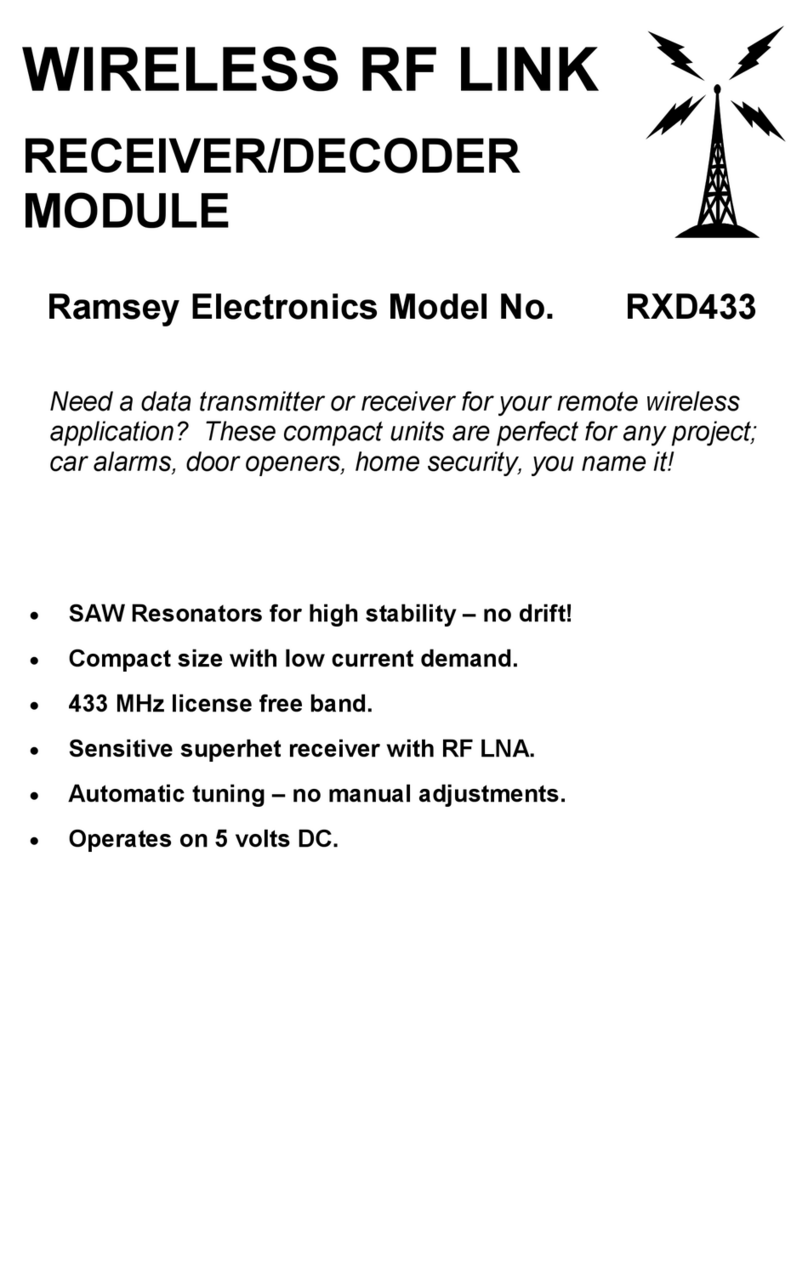WSR-1A•6
RAMSEY WSR PARTS LIST
Semiconductors
1 LM386 Audio Power Amplifier (U1)
1 MC13135 FM Demodulator (U2)
1 MC145170 Digitally controlled Phase Locked Loop (U3)
1 MC68HC705K1 Microcontroller (U4)
1 74HC138 3 to 8 Line Decoder (U5)
1 LM358 Operational amplifier (U6)
1 BB505 Varactor Diode (D1)
5 2N3904 NPN transistors (Q3,Q4,Q5,Q6,Q7)
3 2SC2498 or 2570 NPN transistors (Q1,Q2,Q8)
8 Red mini LEDs (D2,D3,D4,D5,D6,D7,D8,D9)
1 7805 5 Volt regulator (VR1)
Resistors
1 4.7 ohm resistor (yellow-violet-gold)(R9)
1 100 ohm resistor (brown-black-brown)(R30)
1 270 ohm resistor (red-violet-brown)(R38)
3 470 ohm resistors (yellow-violet-brown)(R2,R17,R32)
11 1K ohm resistors (brown-black-red) (R7,R15,R21,R24,R26,R29,R31,R34,R35,
R40,R42)
1 3.3K ohm resistor (orange-orange-red)(R14)
13 10K ohm resistors (brown-black-orange) (R1,R4,R6,R12,R18,R19,R20,
R22,R23,R27,R28,R33,R39)
1 22K ohm resistor (red-red-orange)(R16)
4 47K ohm resistors (yellow-violet-orange)(R3,R36,R41,R43)
1 68K ohm resistor (blue-gray-orange)(R8)
1 100K ohm resistor (brown-black-yellow)(R13)
1 220K ohm resistor (red-red-yellow)(R10)
1 1M ohm resistor (brown-black-green)(R25)
Miscellaneous
1 10.240MHz Crystal (Marked 10.240) (Y2)
1 10.7MHz ceramic filter (looks like capacitor with three leads in a row) (FL1)
1 450kHz ceramic filter (black cube with three leads) (FL2)
1 CBW 137MHz filter (large metal shielded can, two adjustments) (FL3)
1 10K trimmer potentiometer (yellow adjustment marked 103) (R37)
2 10K potentiometer (top mount stand up type, blue body) (R5, R11))
1 Ramsey “diddle stick” plastic tuning tool.
Capacitors
11 .001uF ceramic capacitors (marked .001, 102, or 1n) (C2,C6,C7,C14,C19,C24,
C26,C27,C36,C37,C39)
10 .01uF ceramic capacitors (marked .01, 103, or 10n) (C4,C25,C40,C41,C42,C46,
C47,C48,C54,C55)
3 100pF ceramic capacitors (marked 100, or 101) (C17,C18)
7 .1uF ceramic capacitors (marked .1 or 104) (C20,C22,C28,C33,C34,C35,C38)