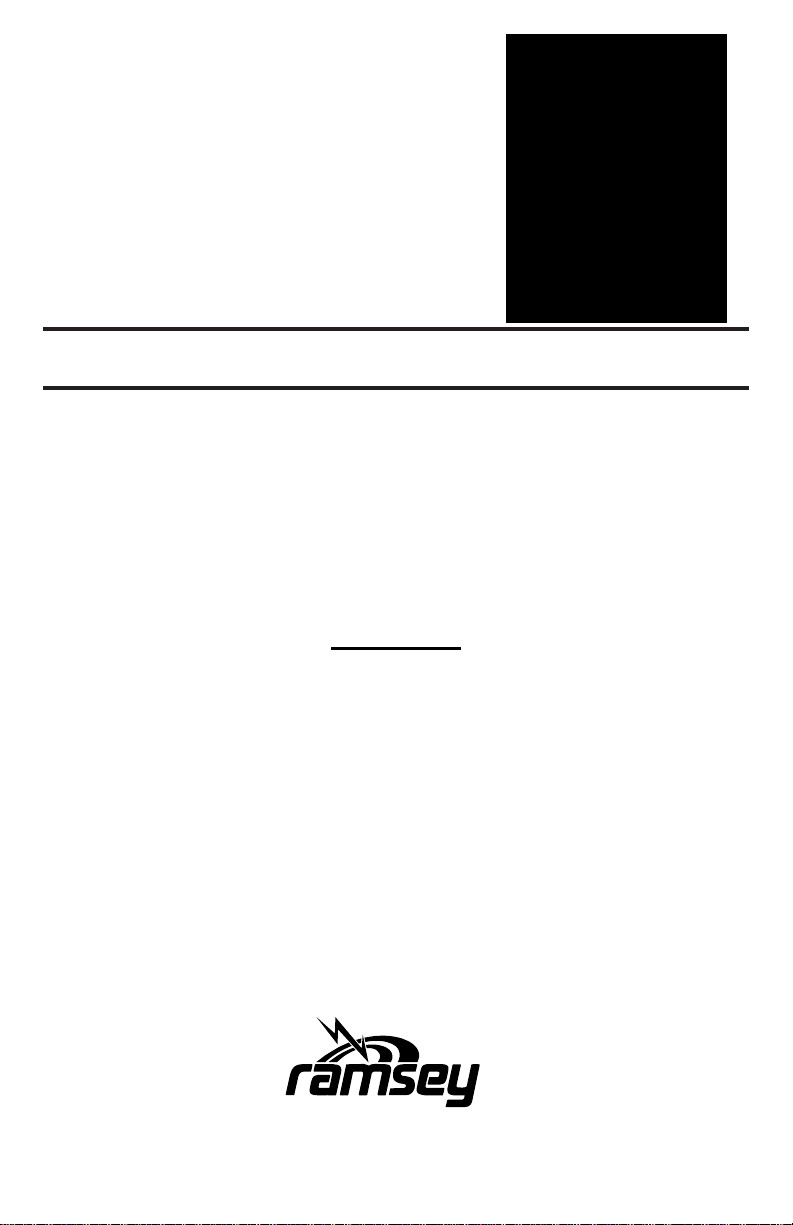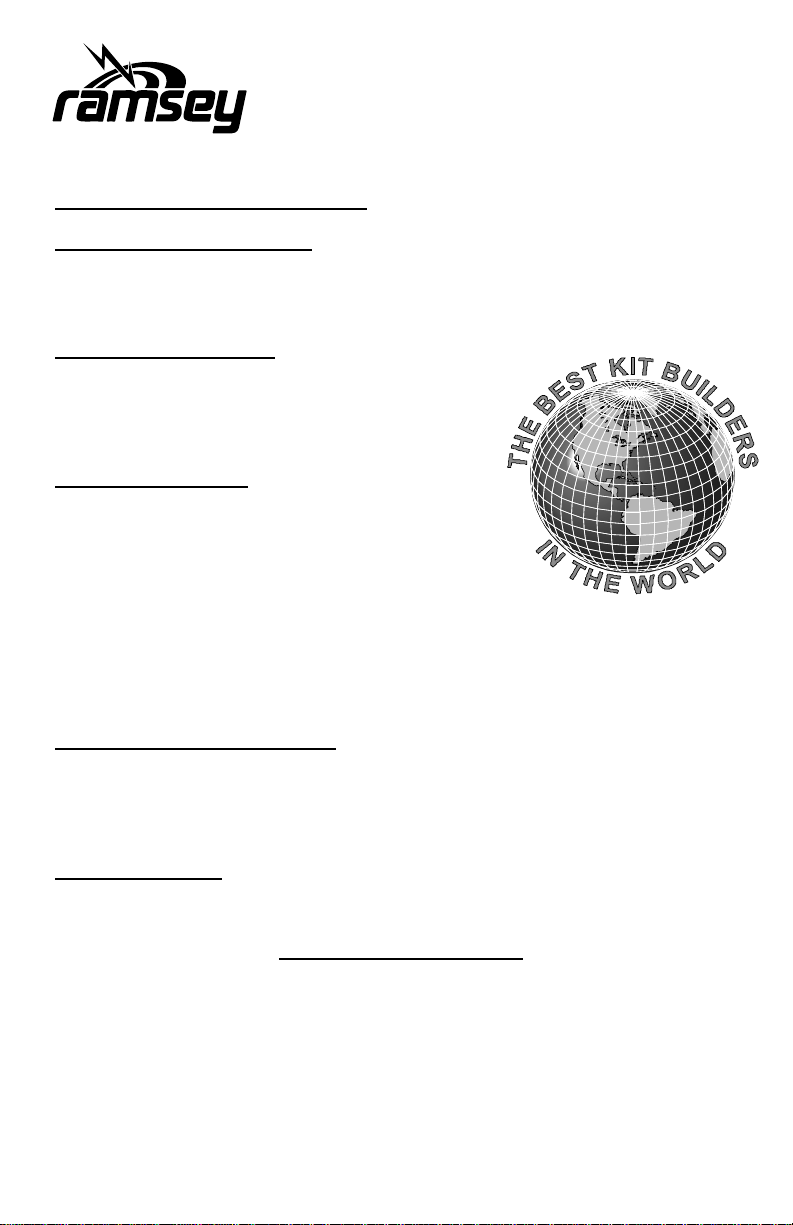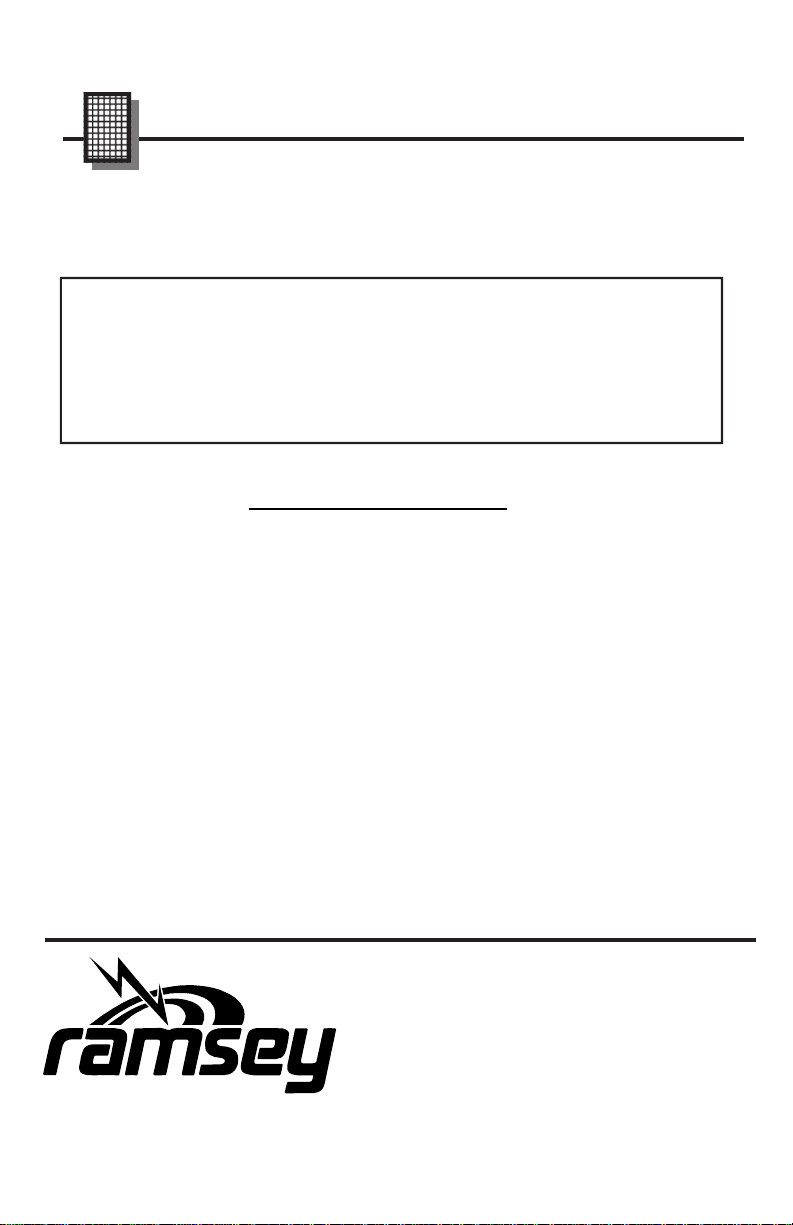WCT3 10
WCT3 PARTS LIST
Each type and value of a surface mount component, (indicated by
“[smt]”), is placed in its own labeled baggie. Be aware not all [smt] com-
ponents have value markings so be careful not to mix them up. In the
parts list an “X” in the reference designation indicates that an extra com-
ponent or two is provided because they like to “fly away” due to the
small size.
Semiconductors
1 LF347F IC, marked LF347 ,(U1) [smt]
1 LM324M IC, marked LM324, (U2) [smt]
2 CDSH270 diode, CDSH270, (D3, D4)
3 BAV99 diode, marked A7 or A7X, (D2, D5, D9) [smt]
1 Infrared transistor, marked with green dot, (Q1)
2 RED LED (D1, D6)
2 GREEN LED (D7, D10)
1 YELLOW LED (D8)
Resistors (ALL [smt])
5 560 ohm resistors, marked 560, (R18, R19,R20, R32, X)
11 1k ohm resistors, marked 102, (R4, R7, R8, R9, R10, R11, R22, R23,
R29, R30, X)
2 1.2K ohm resistor, marked 122, (R26, X)
2 2.7K ohm resistor, marked 272, (R15, X)
2 5.6K ohm resistor, marked 562, (R13, X)
2 6.8K ohm resistor, marked 682, (R17, X)
6 10k ohm resistors, marked 103, (R12, R14, R16, R21, R27, X)
2 150k ohm resistors, marked 154, (R31, X)
3 330k ohm resistors, marked 334, (R3, R6, X)
7 3.9M ohm resistors, marked 395, (R2, R5, R24, R25, R28, R33, X)
Capacitors
4 0.001uF Ceramic disk, not marked, (C2, C11, C13, X) [smt]
11 0.01uF Ceramic disk, not marked, (C5, C6, C7, C8, C9, C10, C14,
C15, C16, C17, X) [smt]
2 8.2pF Ceramic, not marked, (C12, X) [smt]
2 220pF Ceramic, not marked, (C4, X) [smt]
1 10uF Electrolytic SMT, marked 10, (C3) [smt]
Miscellaneous
1 SPST Push Button switch (S1)
1 0.32” long round black switch cap
2 resonator coil, marked 715, (L1, L2) [smt]
1 Case cover label