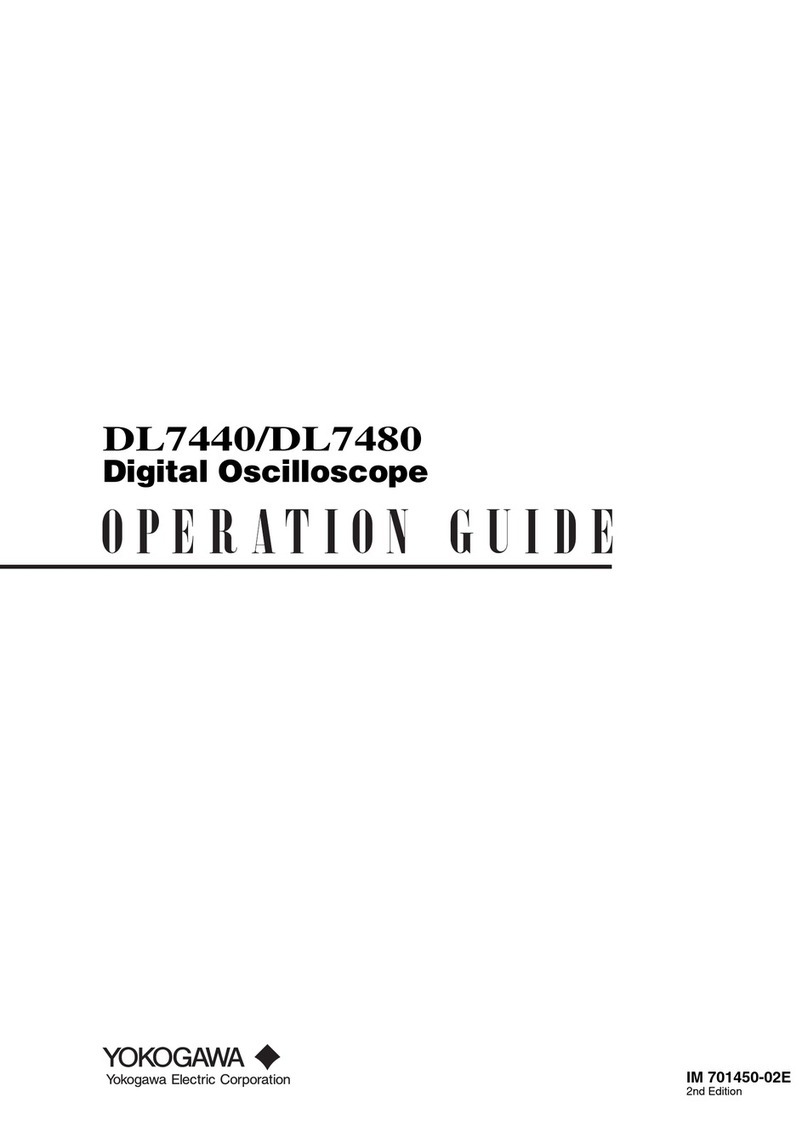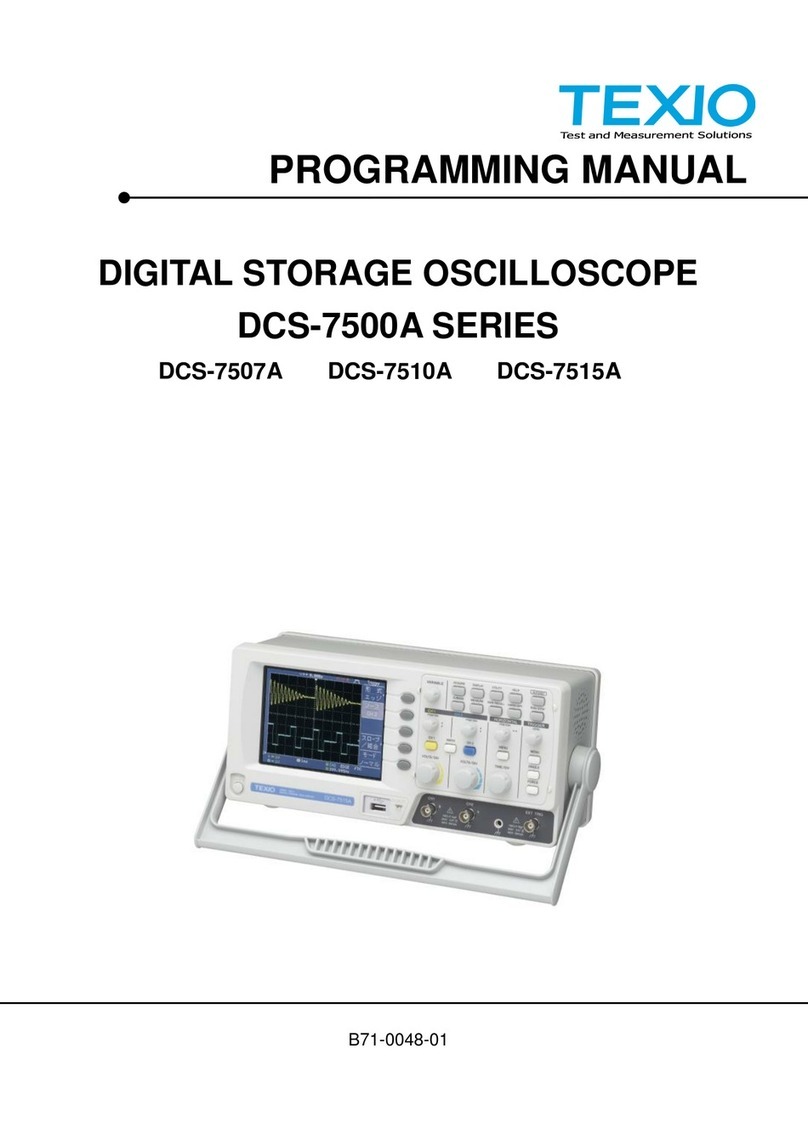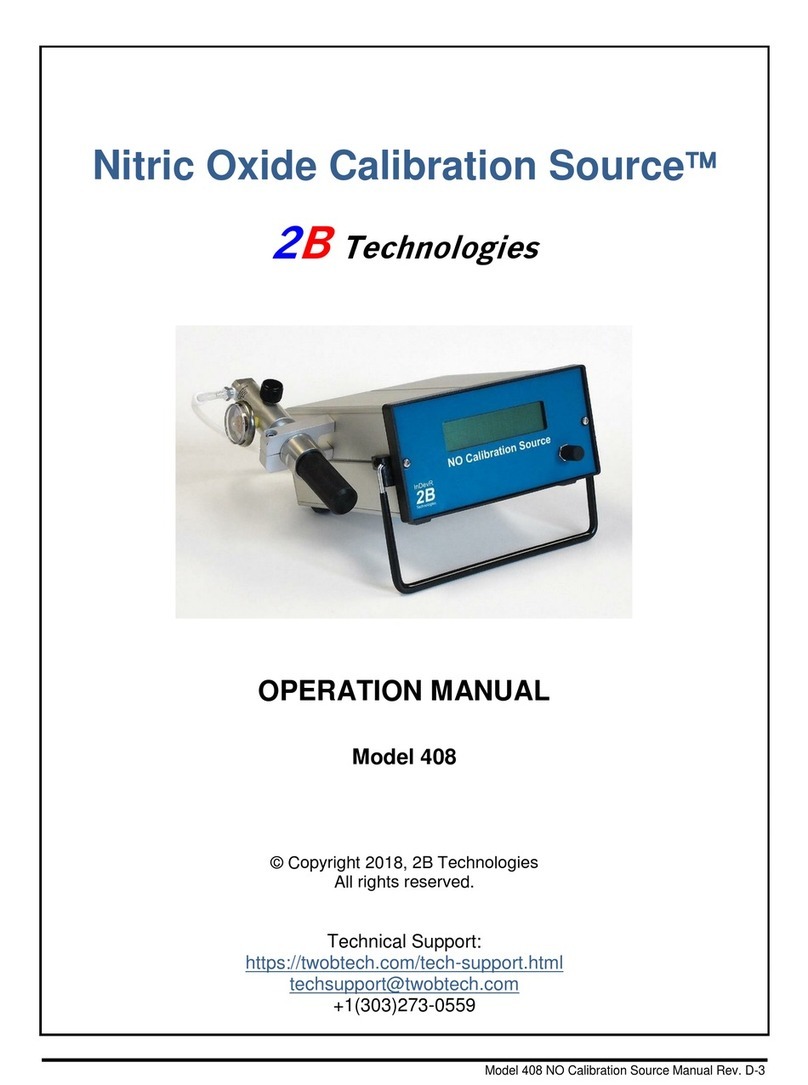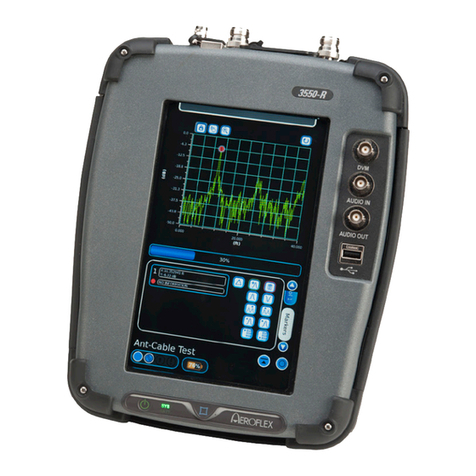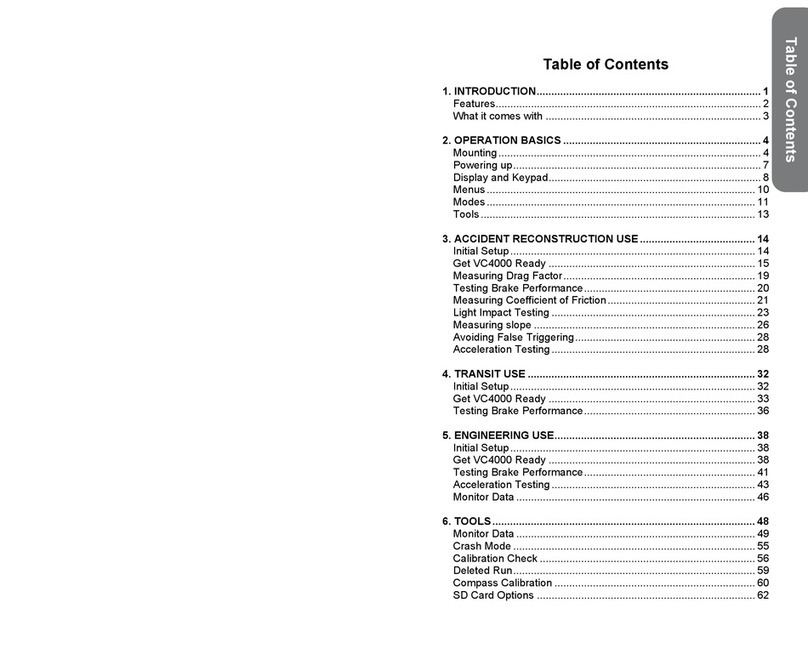Excelitas Technologies MLT-1000 User manual

!
!Document!Revision!A!
MLT-1000'Multiple'Loop'Tester''
MLT-1000'User'Manual'

MLT-1000'User'Manual'Disclaimer'
Excel!Technology!Co!Page!i!
Disclaimer'
Excel! Technology! Co!Pty! Ltd! reserves! the! right! to! make! changes! to! the! technology! described! in! this!
document! without! notice! and! advises! its! clients! to! obtain! the! latest! version! of! the! relevant! information!
prior!to!placing!an!order.!Excel! Technology! Co!Pty!Ltd! warrants!its!products!to!the! specification!detailed!
herein!in!accordance!with!standard!conditions!of!sale,!client!specification,!and!conditions!imposed!through!
government! legislation,! and! is!not! liable! for! functional! performance,! operational! performance! or! any!
damage!consequential!or!otherwise!resulting!from!the!use!of!the!ETC!product.!
Testing!and!product!control!techniques!are!utilised!to!the!extent!that!Excel!Technology!Co!Pty!Ltd!deems!
necessary!to!support!the!relevant!specification!and! warranty.!Excel!Technology!Co!Pty!Ltd! acknowledges!
the! proprietary! information! provided! by! Third! Party! component! suppliers! however,! Excel! Technology! Co!
Pty! Ltd! assumes! No! Responsibility! for! the! use! of! any! other! circuit! or! device! other! than! the! circuitry!
embodied!on!Excel!Technology!Co!Pty!Ltd!numbered!engineering!drawings!and!on!Excel!Technology!Co!Pty!
Ltd!circuit!cards!as!identified!according!to!the!requirements!of!the!Circuit!Layouts!Act!1989!(Australia)!and!
used!in!accordance!with!the!relevant!equipment!instructions!contained!herein.!
Excel! Technology! Co!Pty! Ltd! grants! the! user/client! rights! to! reproduce! any! of! the! documents! contained!
herein!but!not!subject!to!conditions!of!‘Non-Disclosure’,!providing!such!reproduction!is!conducted!with!no!
alteration! to! any! material! written,! drawn! or! otherwise! reproduced! and/or! contained! in! this! document.

MLT-1000'User'Manual'Table'of'Contents'
Excel!Technology!Co!Page!ii!
Table'of'Contents'
Disclaimer!...........................................................................................................................................................!i!
1! Overview!...................................................................................................................................................!3!
1.1!Terminology!......................................................................................................................................!3!
1.2!Physical!Layout!..................................................................................................................................!4!
1.3!Usage!.................................................................................................................................................!5!
1.3.1!Connecting!to!the!MLT-1000!.....................................................................................................!5!
1.3.2!Scanning!Using!the!MLT-1000!...................................................................................................!6!
1.3.3!Configuring!Data!........................................................................................................................!8!
1.3.4!Removing!Outlier!Data!(Optional)!.............................................................................................!8!
1.3.5!Exporting!Data!...........................................................................................................................!9!
1.3.6!Saving!Raw!Frequency!Data!....................................................................................................!10!
1.3.7!Real-time!View!........................................................................................................................!10!
1.3.8!Quick!Start!Steps!.....................................................................................................................!11!
!

MLT-1000'User'Manual'Overview'
Excel!Technology!Co!Page!3!
! "#$%#&$'(
The! Excel! Technology! Co!MLT-1000! is! a! portable! field! service! device! for! in-pavement! loop! analysis.! It! is!
capable! of! measuring! loop! inductance,! DC! series! resistance,! Q! performance! factor! and! loop! resonant!
frequency!for!a!group!of!up!to!eight!in-pavement!loops.!It!can!also!detect!open!and!short!circuit!conditions.!
The! MLT-1000! is! based! on! Excel! Technology! Co’s! LTM-100! basic! loop! tester.! The! MLT-1000! includes!
additional!switching!circuitry!that!allows!up!to!eight!in!pavement!loops!to!be!measured!simultaneously.!The!
device! is! also! capable! of! measuring! loops! while! traffic! is! flowing! by! filtering! out! vehicles! from! the!
measurements.!The!device!is!powered!and!controlled!by!accompanying!PC!software!via!a!USB!connection.!
The! software! allows! the! user! to! easily! log! and! save! loop! data!and! store! it! along! with! relevant! site!
information.!
!)! *$%+&,-.-/0(
!
In-pavement! induction! loops! can! be! characterised! by! their! inductance! and! DC! resistance.! The! overall!
sensitivity!of!the!loop!is!measured!by!a!performance!factor!Q.!!
Inductance! is! a! property! of! a! conductor! that! opposes! a! change! in! current.! Inductance! is! measured! in!
Henries!(H),!but!is!commonly!displayed!in!Microhenries!(µH).!Inductance!depends!on!the!size,!number!of!
turns,! configuration! of! the! loop,! length! of! the! feeder! cable! and! environmental! factors! (e.g.! steel!
reinforcement!in!road,!temperature).!
DC! series! resistance! is! a! property! of! a! conductor! that! opposes! current! flow.! The! resistance! of! a! wire!
depends!on!its!material,!cross-sectional!area!and!length.!!Therefore,!an!inductive!loop!using!thin!cable!with!
a!large!number!of!turns!and!a!long!feeder!cable!is!likely!to!have!a!high!DC!series!resistance.!!
The!Q!performance!factor!of!a!loop!is!effectively!a!relationship!between!the!inductance!of!a!loop!and!the!
resistance/impedance!of!the!feeder!cable.!The!Q-factor!is!calculated!as:!
𝑄 = 2×𝜋×𝑓𝑟𝑒𝑞𝑢𝑒𝑛𝑐𝑦×𝐼𝑛𝑑𝑢𝑐𝑡𝑎𝑛𝑐𝑒
𝑟𝑒𝑠𝑖𝑠𝑡𝑎𝑛𝑐𝑒 !
The!higher!the!Q-factor,!the!more!sensitive!the!loop!is.!Therefore,!if!the!resistance!of!the!loop!and!feeder!
cable!is!large,!then!the!inductance!must!be!large!to!maintain!high!sensitivity.!For!vehicle!detection,!the!Q-
factor!of!a!loop!should!be!in!the!range!below!for!the!corresponding!frequency!ranges:!
Q-factor!=!5!to!50!for!Frequency!<!60!kHz!
Q-factor!=!3!to!50!for!Frequency!≥!60!kHz!
For!reliable!vehicle!classification!or!identification,!the!Q-factor!should!be!in!the!range!15!to!50.!
!
!
!
!
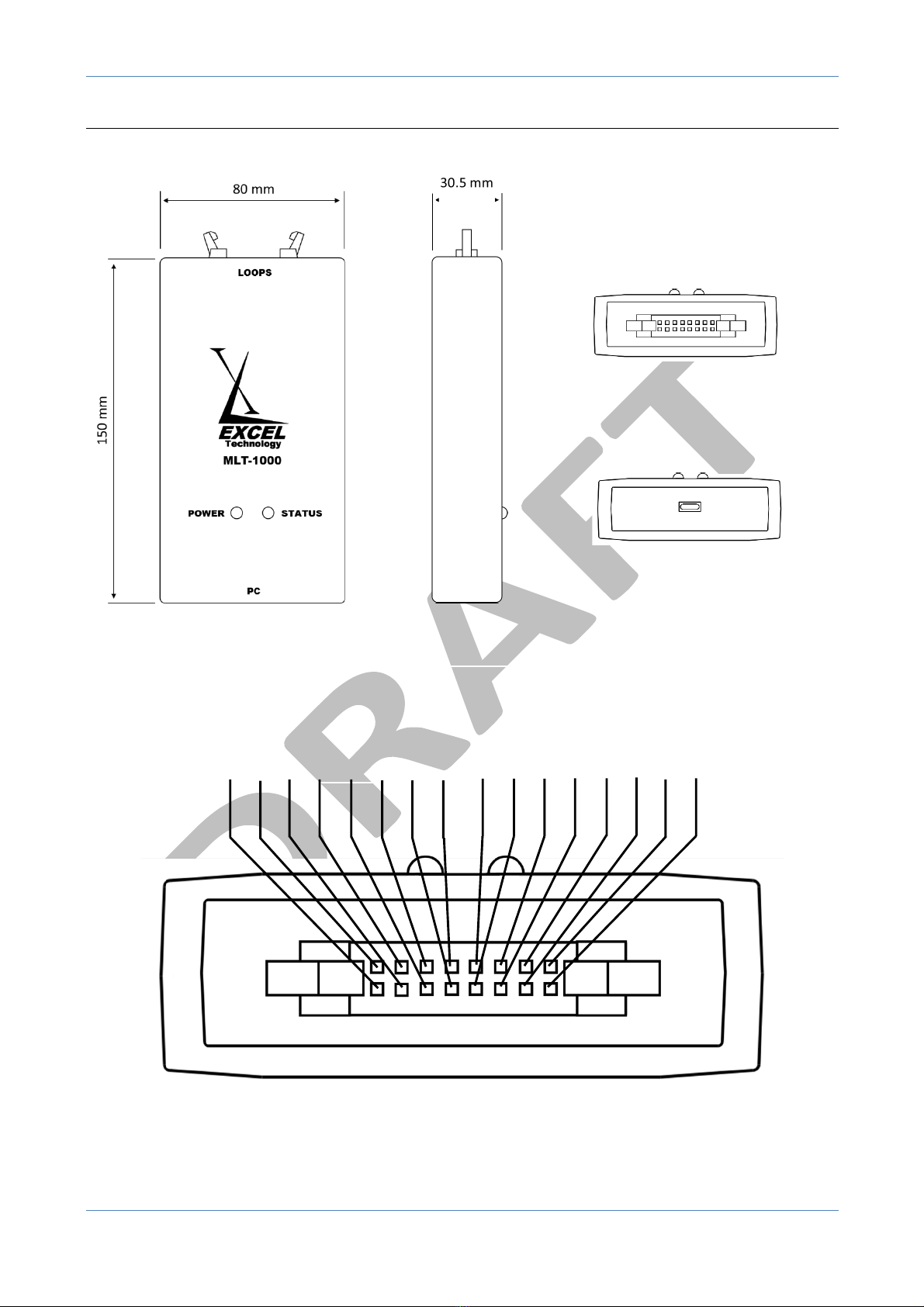
MLT-1000'User'Manual'Overview'
Excel!Technology!Co!Page!4!
!)1 2304&56.(760-89(
!
!!!!!!!!!!!!!!!!!!!!!! !
Figure'1.0:'a)'Top!face,!b)!side!face!c)!Loop!end!face!d)!PC!end!face.'
!
!
!
!
!
!
Figure'1.1:'IDC!connector!pin!layout.'
!
!
Loop!1!-!
Loop!1!+!
Loop!2!-!
Loop!2!+!
Loop!3!-!!
Loop!3!+!
Loop!4!-!
Loop!4!+!!
Loop!5!-!!
Loop!5!+!
Loop!6!-!!
Loop!6!+!
Loop!7!-!
Loop!7!+!
Loop!8!-!
Loop!8!+!
a)'
b)'
c)'
d)'
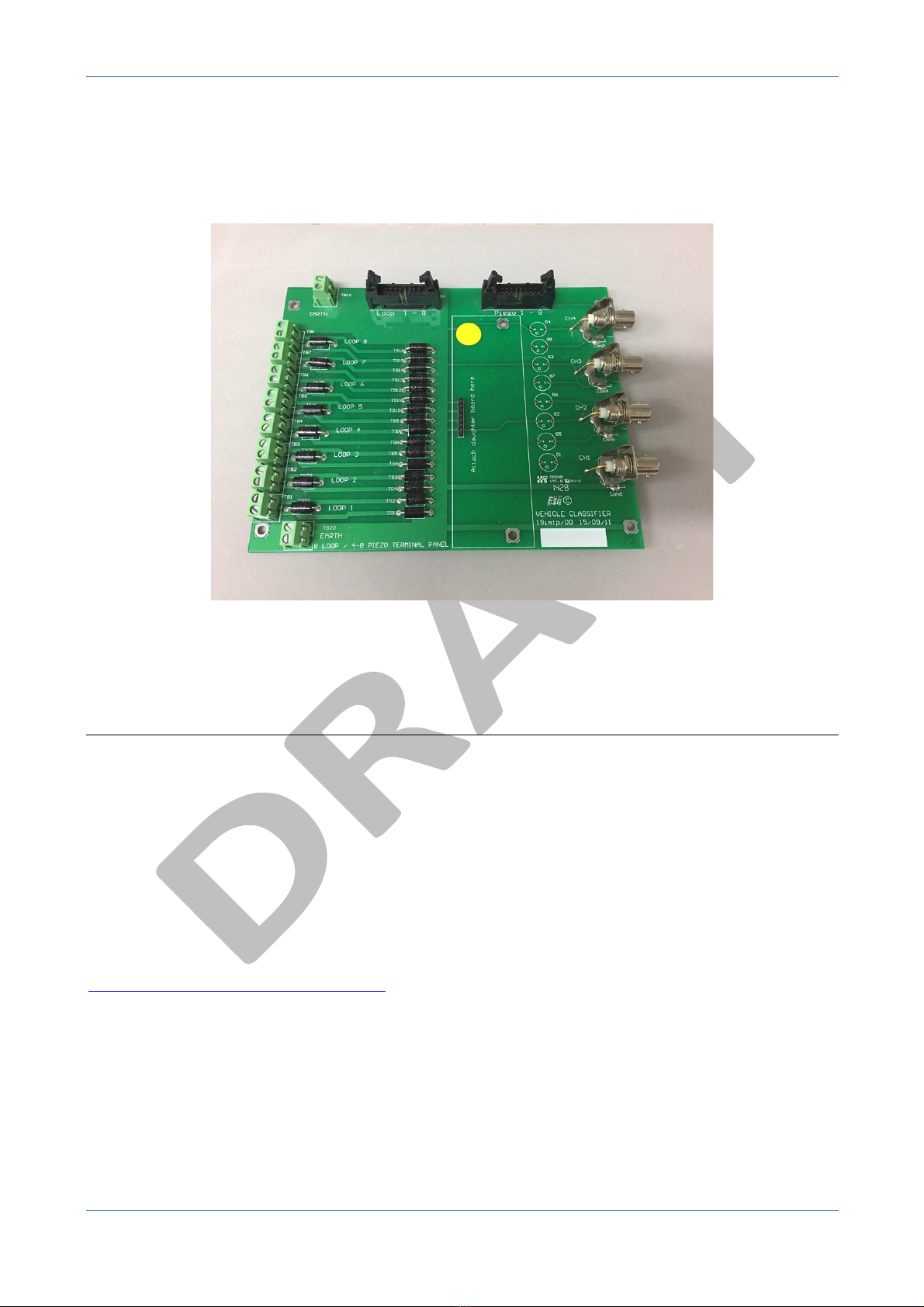
MLT-1000'User'Manual'Overview'
Excel!Technology!Co!Page!5!
The! MLT-1000! has! a! micro-USB!connector! (Figure! 1.0! d))! for! connecting! to! a! PC! and! an! IDC16-latched!
connector!(Figure! 1.1).! The! MLT-1000! comes! supplied! with! a! 16-way! twisted! pair! flat! ribbon! cable! that!
interfaces!with!the!IDC16!connector!and!is!used!to!connect!up!to!eight!loop!feeder!cable!pairs!to!the!device!
via!a!loop!termination!panel!(Figure!1.2).!The!MLT-1000!has!provision!for!adapter!boards!which!allow!the!
device!to!be!used!with!other!companies’!loop!products.!!
!
Figure'1.2:'Excel!Technology!Loop!Termination!Panel.'
!
!): ;46/$(
!):)! <-,,$59&,/(9-(93$(=7*>!???(
The! device! is! powered! and! controlled! by! accompanying!PC! software! via! a! USB! connection.! The! device!
automatically! powers! on! and! initialises! when! plugged! into! a! USB! port! of! a! PC.! Similarly,! unplugging! the!
device!will!cut!the!power!and!turn!it!off.!!The!red!Power!LED,!indicates!whether!power!is!being!supplied!to!
the!device.!!
When!connecting!the!MLT-1000!to!a!PC!for!the!first!time,!it!may!be!necessary!to!install!additional!device-
drivers.! If! driver! installation! does! not! happen! automatically,! they! can! be! manually! downloaded! and!
installed!from:!
http://www.ftdichip.com/Drivers/VCP.htm!!
Once! the! drivers! are! installed,! the! device! can! be! accessed! through! the! Multiple! Loop! Tester! Interface!
software.!To!connect!to!the!device,!select!the!serial!port!corresponding!to!the!MLT-1000,!it!will!likely!be!the!
one!with!the!highest!number!(most!recently!connected).!The!description!will!read!“USB!Serial!Port”.!Click!
Connect!to!connect!to!the!device!(Figure!1.3).!The!status!LED!on!the!MLT-1000!will!begin!to!flash,!indicating!
that!the!device!has!successfully!connected!to!the!PC.!!

MLT-1000'User'Manual'Overview'
Excel!Technology!Co!Page!6!
!
Figure'1.3:'Selecting!the!appropriate!COM!port.!!
!
!):)1 @56,,&,/(;4&,/(93$(=7*>!???(
Before!performing!a!scan!the!site!name,!site!location,!detector!type!and!detector!manufacturer!can!be!
entered.!This!metadata!will!be!included!when!exporting!the!loop!data!to!the!report.!
'
Figure'1.4:'Scan!description!dialogue!box.!!
Once!the!desired!loops!are!connected!to!the!device,!to!initiate!a!scan,!click!the!Scan'Loops!button.!The!user!
will!be!prompted!to!enter!a!scan!description!(Figure!1.4)!then!a!five!second!scan!of!all!connected!loops!will!
begin!(Figure!1.5).!Any!empty!loop!channels!will!read!Open'Circuit.''
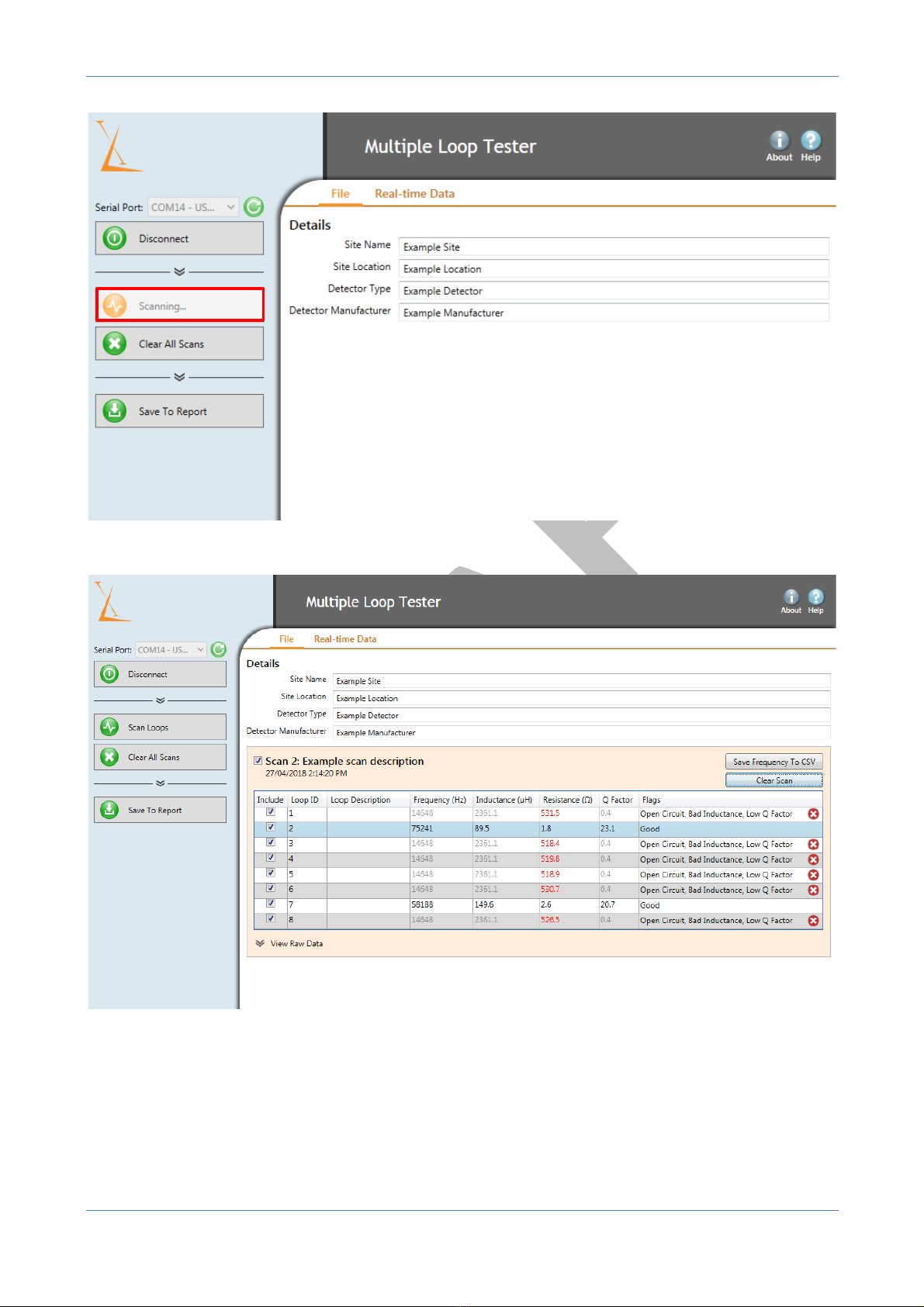
MLT-1000'User'Manual'Overview'
Excel!Technology!Co!Page!7!
!
!
Figure'1.5:'MLT!Interface!during!a!scan.!
!
Figure'1.6:'MLT!Software!Interface.'
The! MLT-1000! rapidly! switches! between! all! eight! channels! and! measures! frequency! and! resistance!
sequentially.! The! status! LED! will! flash! each! time! all! eight! channels! have! been! scanned.! This! process! is!
repeated!30!times!per!second!for!five!seconds.!Figure!1.6!shows!the!output!after!a!single!scan.!'
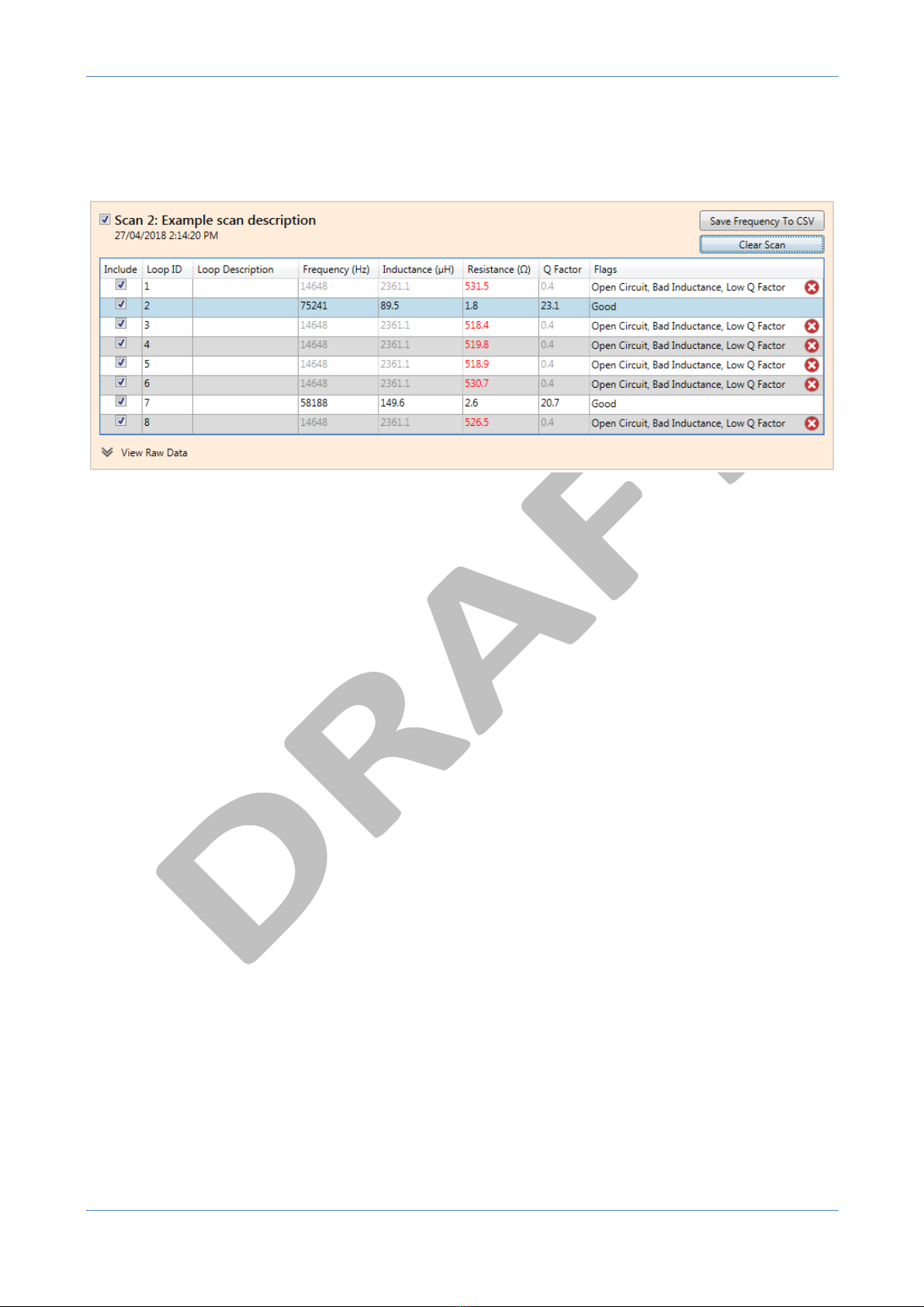
MLT-1000'User'Manual'Overview'
Excel!Technology!Co!Page!8!
!):): <-,A&/8%&,/(B696(
If!any!data!should!not!be!included!in!the!exported!report,!the!"Include"!checkboxes!can!be!used!to!select!
whether!or!not!it!should!be!included.!To!discard!an!entire!scan,!the!checkbox!next!to!the!scan!name!can!be!
deselected.!To!exclude!single!data!rows,!use!the!checkbox!on!each!row!(see!Figure!1.7).!
!
Figure'1.7:'MLT!software!scan!output.'
Each! loop! can! optionally! include! a! description.! To! add! a! description,! click! the! empty! box! in! the! "Loop!
Description"!column!and!enter!a!value.!Press!the!"Enter"!key!or!click!out!of!the!box!in!order!to!save!the!
value.! This! value! will! then! be! exported! along! with! the! full! report.!!This! may! be! used! to! add! identifying!
information!to!individual!lanes!–!for!example!“Southbound!1”.!The!Flags!column!indicates!if!a!loop!is!faulty.!
!):)C D$+-#&,/("89.&$%(B696(E"F9&-,6.G(
If!a!vehicle!is!present!over!a!loop!during!a!scan,!this!may!result!in!the!data!being!skewed.!!In!normal!cases!
the!software!is!able!to!automatically!filter!out!vehicle!events!to!prevent!this.!!If!in!some!extreme!case!this!is!
unsuccessful,!these!samples!can!be!filtered!manually!(see!Figure!1.8).!!

MLT-1000'User'Manual'Overview'
Excel!Technology!Co!Page!9!
''
Figure'1.8:'Scan!outlier!selection.'
!
To! do! this,! select! the! loop! that! requires! manual! filtering,! then!click! the! View' Raw' Data!button! at! the!
bottom!of!the!table!containing!the!data.!The!greyed!out!data!(highlighted!red!in!Figure!1.8)!shows!where!
the!software!has!automatically!filtered!out!outliers.!The!user!can!include!or!exclude!additional!data!points!
using!the!checkboxes!(highlighted!blue!in!Figure!1.8).!!
!):)H IJF-%9&,/(B696(
To!save!the!scan!results!to!a!report,!click!the!Save'To'Report!button.!The!report!is!generated!as!a!comma!
separated! value! (CSV)! file! and! can! be! viewed! with! any! text! or!spreadsheet! editor.!The! user! will! be!
prompted!to!choose!a!location!to!save!the!file!and!a!filename.!Select!a!save!location!and!file!name!and!click!
Save.!The!contents!of!the!saved!file!will!be!all!of!the!data!marked!for!inclusion.!If!there!is!no!data!marked!
for!inclusion,!the!program!will!display!a!warning.!Figure!1.9!shows!an!example!of!the!generated!report.!
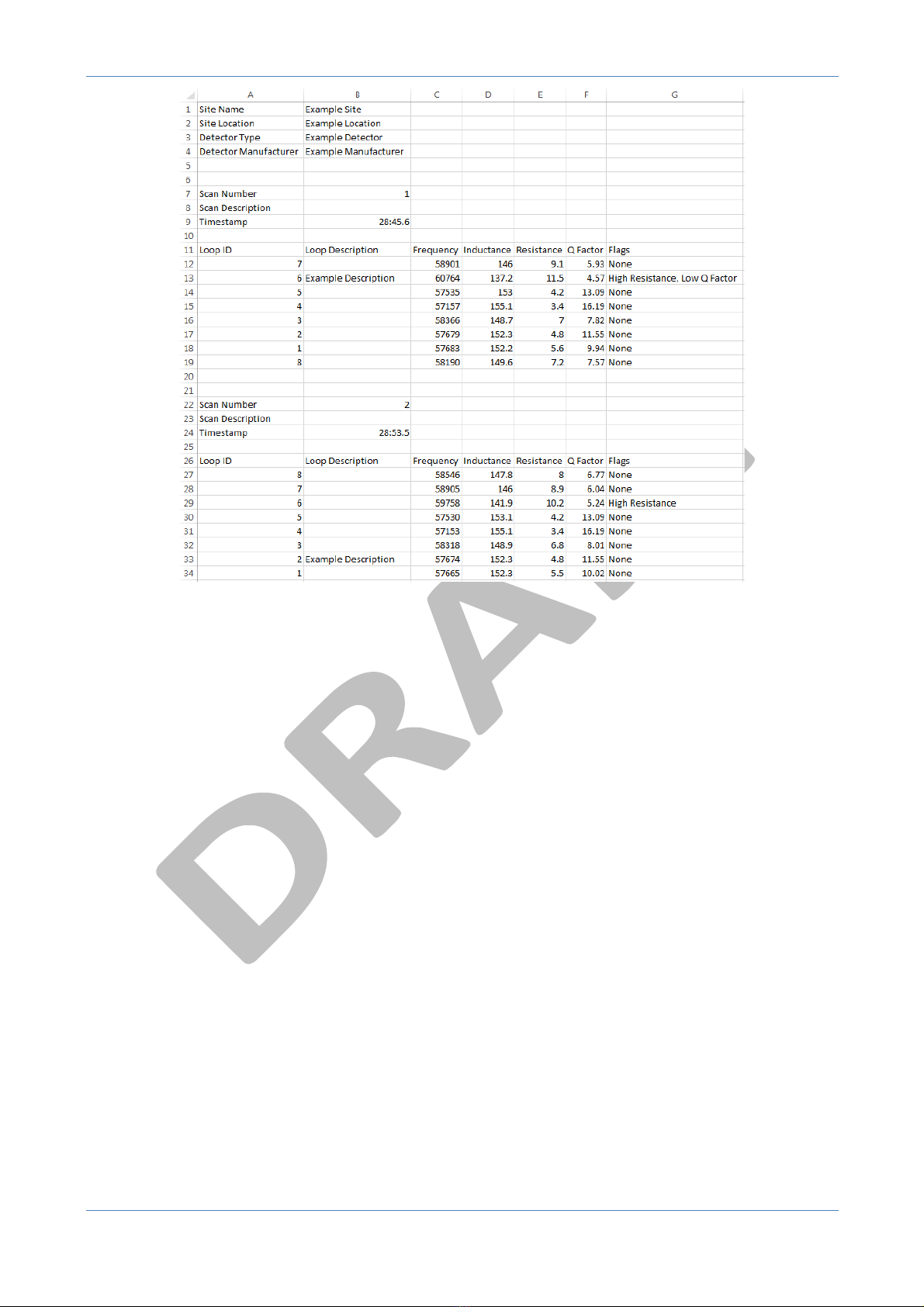
MLT-1000'User'Manual'Overview'
Excel!Technology!Co!Page!10!
!
Figure'1.9:'An!example!of!the!generated!CSV!report.!
!
!):)K @6#&,/(D6'(L%$M8$,50(B696(
As!an!optional!feature,!it!is!possible!to!save!the!raw!frequency!data!from!a!scan!to!assist!in!the!diagnosis!of!
faulty! loops.! To! save! the! raw! frequency! data! for! a! scan,! click! the! Save' Frequency' To' CSV!button! for! the!
desired!scan.!The!user!will!be!prompted!to!choose!a!location!to!save!the!file!and!a!filename.!Select!a!save!
location!and!file! name! and! click! Save.!The!frequency! file!only! stores!frequency! data!for! a!single!scan.!To!
save!data!for!multiple!frequency!scans,!each!file!must!be!saved!separately.!The!data!saved!in!this!file!is!only!
frequency!data.!For!metadata!such!as!loop!descriptions,!please!refer!to!the!scan!results!CSV.!
!):)N D$6.>9&+$(O&$'(
To!view!the!loop!data!for!all!eight!channels!in!real-time,!click!the!Real-time'Data'tab.!Figure!1.10!shows!this!
view.!When!the!device!is!connected,!this!view!updates!dynamically!with!real-time!loop!data.!This!view!can!
be!used!to!track!each!loop’s!frequency!in!real!time.!In!this!mode,!the!scan!rate!is!reduced!to!10!times!per!
second.!

MLT-1000'User'Manual'Overview'
Excel!Technology!Co!Page!11!
!
Figure'1.10:'Real-time!data!view.!
The!real-time! data! view! is! for! viewing! data! only,! so!data! cannot! be!saved.! In! order! to! get! a! snapshot! of!
data,!perform!a!scan!instead.!
!
!):)P Q8&5R(@96%9(@9$F4((
1. Firmly!connect!one!end!of!the!16!way!flat!ribbon!cable!to!the!loop!termination!panel!with!the!other!
end!connected!to!the!MLT-1000.!!
2. Plug!the!micro-USB!cable!into!the!MLT-1000!and!connect!it!to!a!PC!USB!port.!The!red!Power!LED!
will!illuminate,!indicating!that!the!device!is!powered.!!
3. Open!the!Multiple!Loop!Tester!Interface!and!select!the! device!from!the! list!of!serial!ports!(press!
Refresh'if!the!device!is!not!visible).!Click!Connect!and!the!green!Status'LED!should!flash!three!times,!
indicating!that!the!device!is!connected!to!the!PC.!!
4. Click!Scan'Loops!to!initiate!a!scan.!After!entering!any!useful/relevant!information!about!the!scan,!
the!device!will!scan!all!connected!loops!(ten!times!per!second!for!five!seconds).!
5. At! any! time! the! user! may! save! the! previously! measured! data.! To! do! this,! click! the! Save' to' CSV!
button!and!a!report!will!be!generated!in!a!csv!format!containing!the!loop!data!acquired!during!that!
session.!!
Table of contents
Popular Test Equipment manuals by other brands

Rubarth Apparate
Rubarth Apparate RUMED 4001 Operating and maintenance instructions
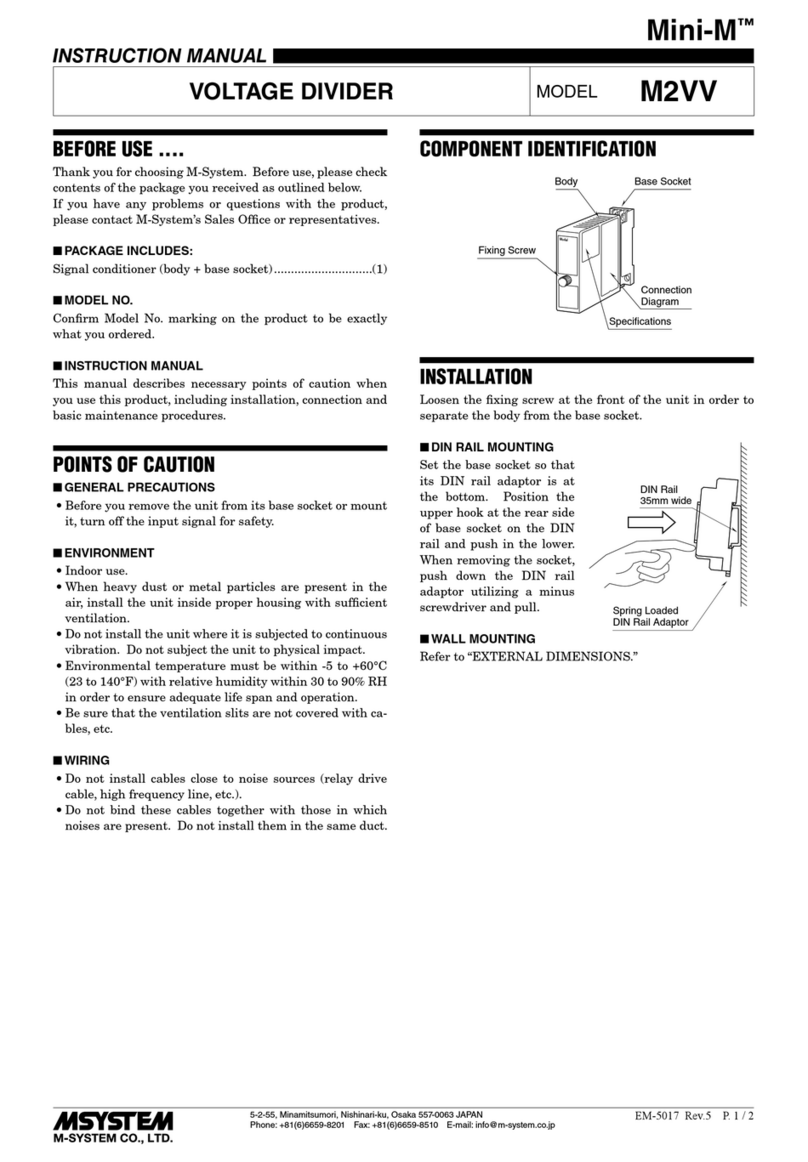
M-system
M-system Mini-M M2VV instruction manual

Dimastech
Dimastech Easy V3.0 Assembly manual
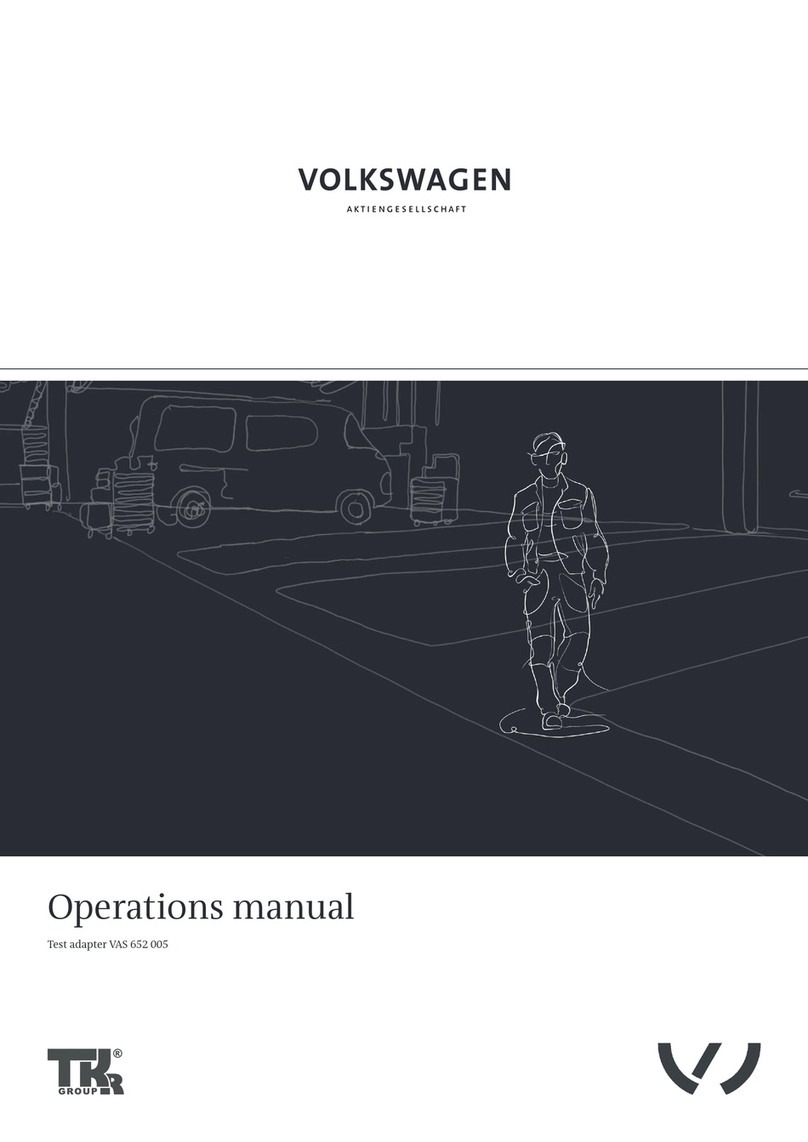
TKR Group
TKR Group VAS 652 005 Operation manual
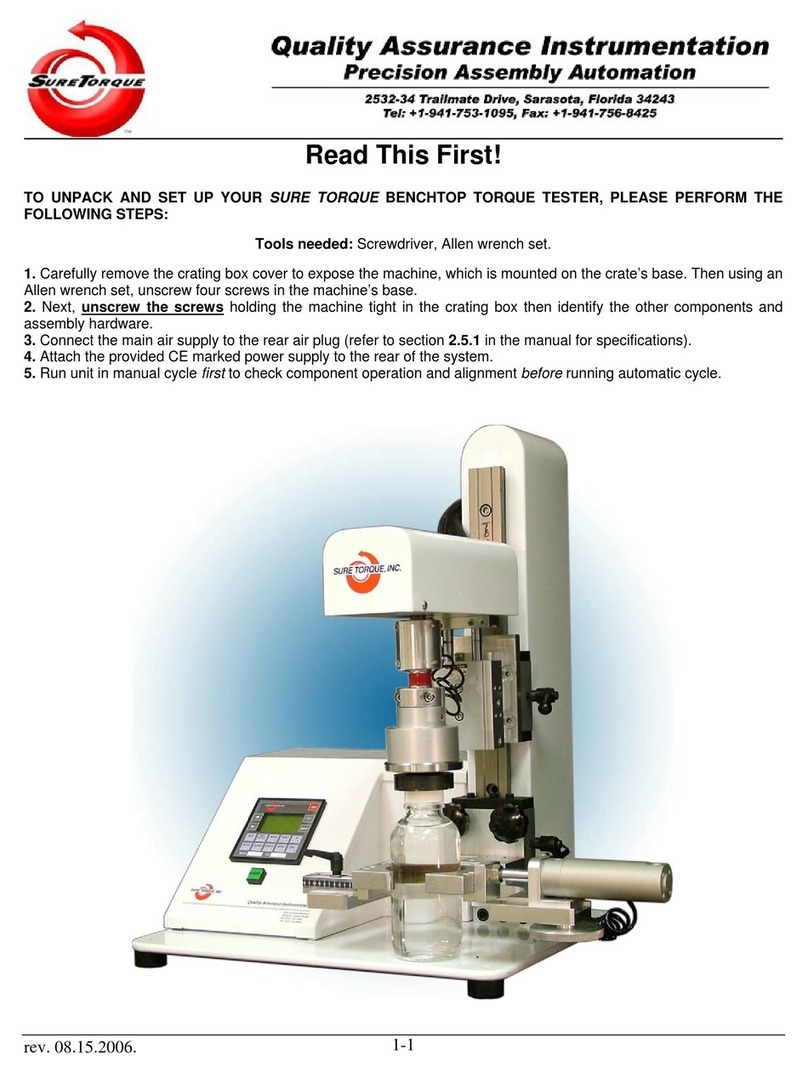
Sure Torque
Sure Torque ST-LAB Operation and maintenance manual

Unigraf
Unigraf UCD-240 user manual